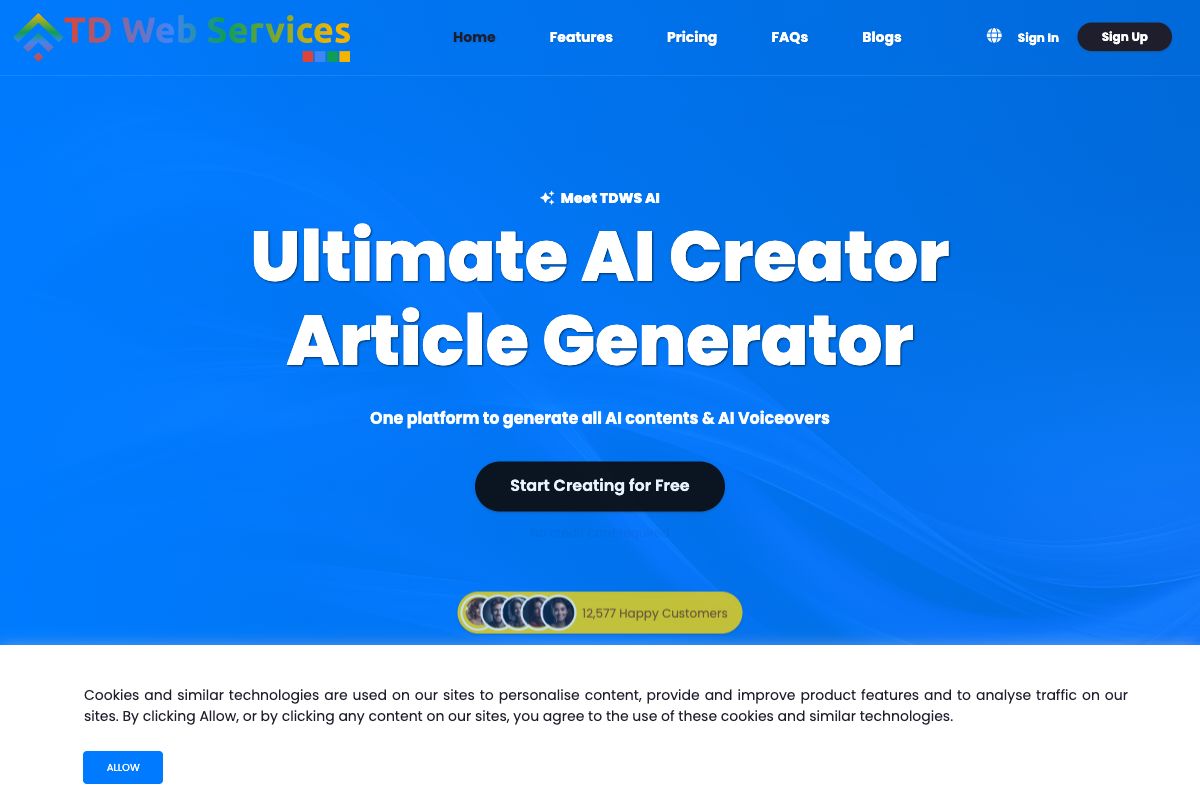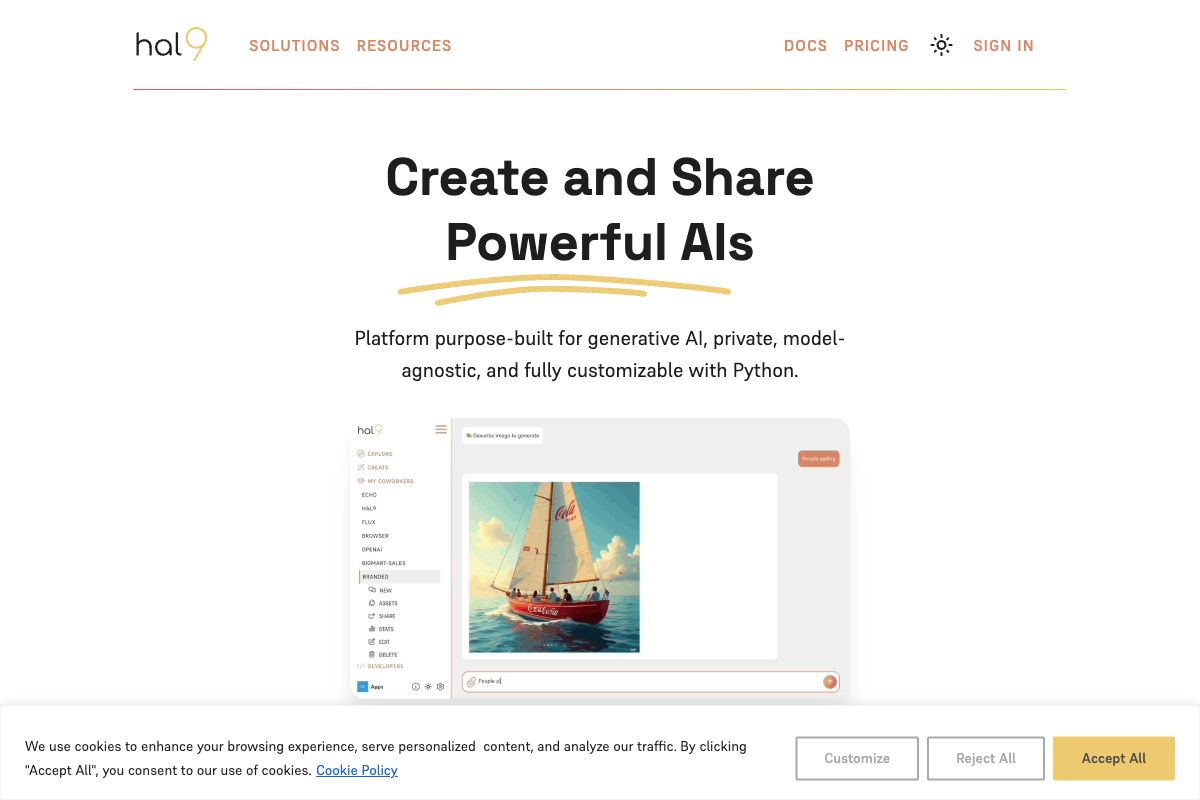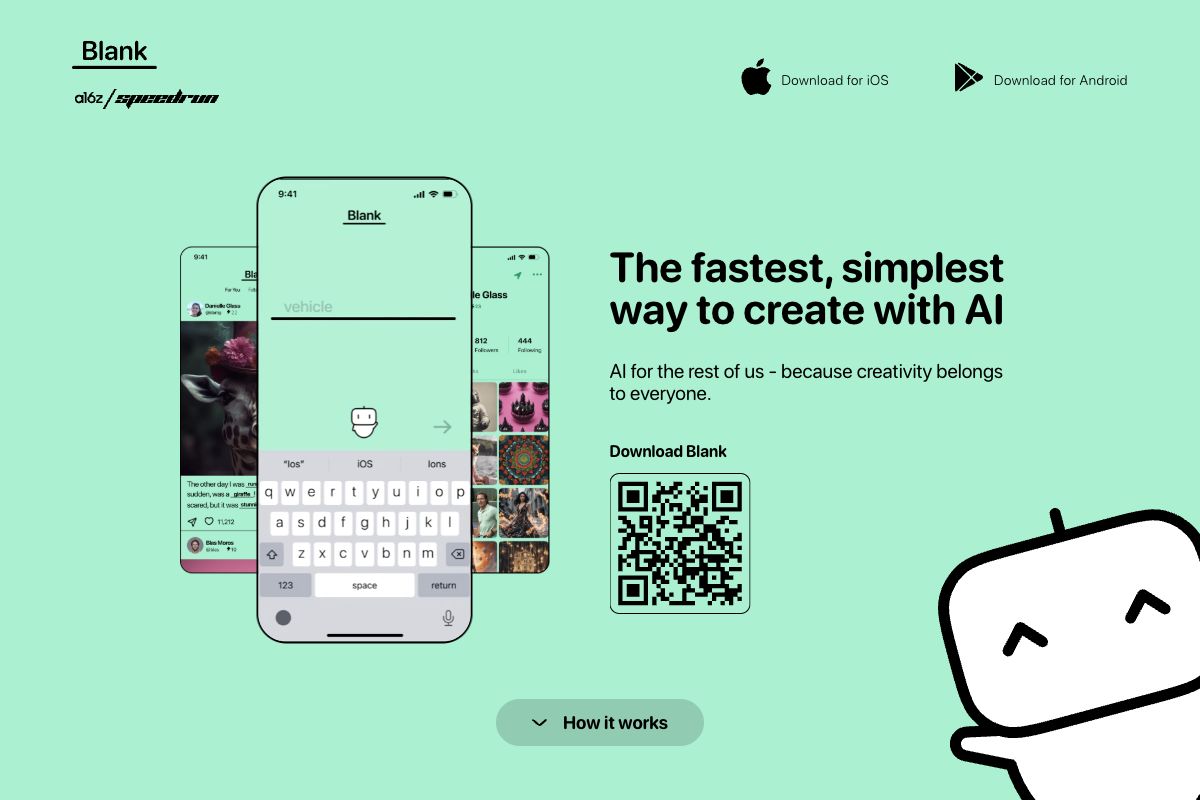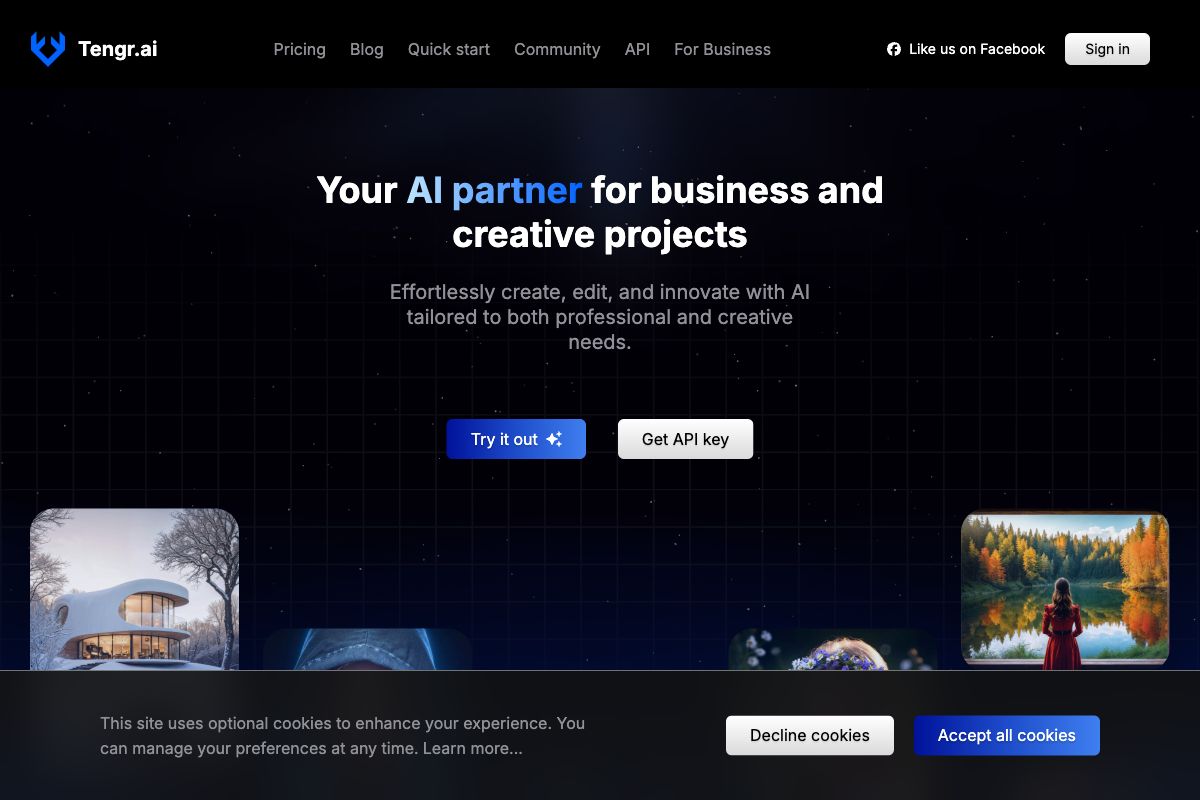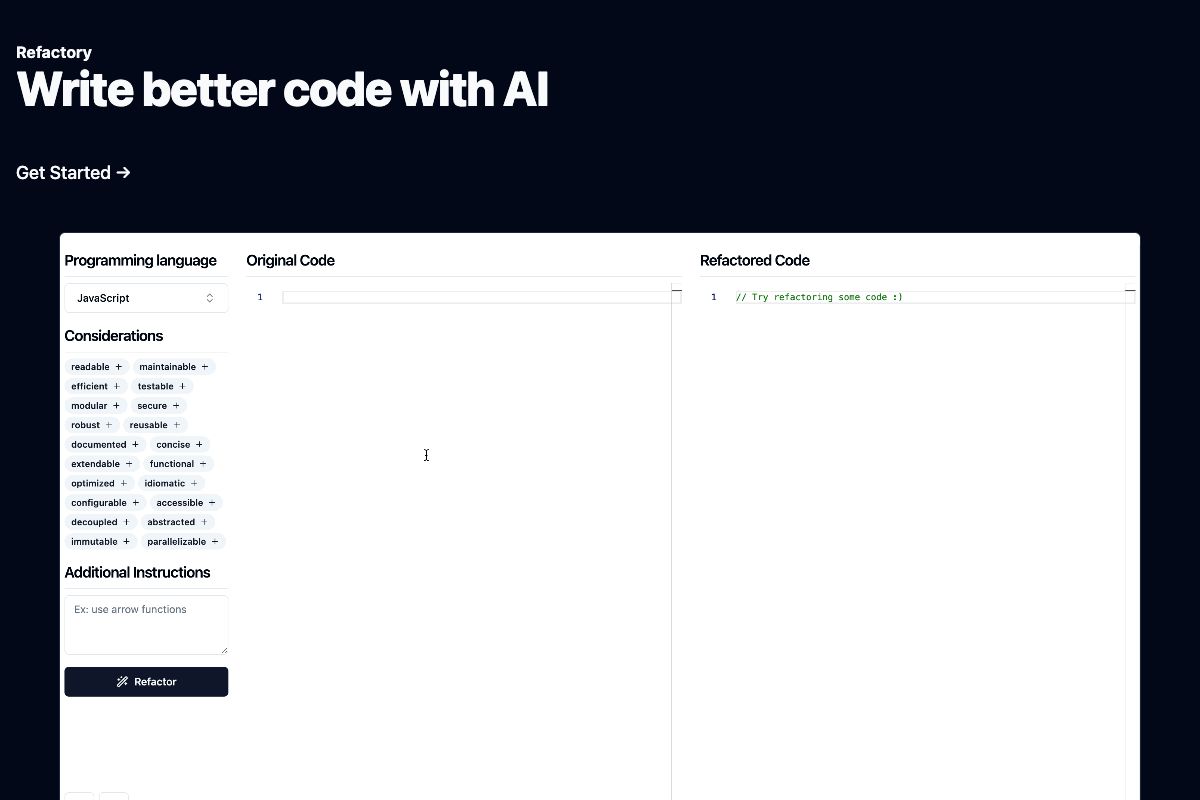Photoshop AI Features
Explore the generative AI features integrated into Photoshop, driven by Adobe Firefly. This tool allows users to remove distractions with a single click, achieve photo-realistic results, and expand images creatively. It's a powerful asset for photo editing and enhancement.
Key Features
AI-powered
Photoshop
Background Removal
Photo-realistic
Adobe Firefly
Pros
- Seamless background removal
- Advanced AI enhancements
- Easy photo-realistic editing
- Integration with Adobe ecosystem
- User-friendly interface
Cons
- Requires Adobe subscription
- Limited free trial features
- May need advanced hardware
- Learning curve for new users
- Dependent on internet connection for full features
Frequently Asked Questions
What is the main function of this tool?
The tool allows users to remove backgrounds and distractions using AI-powered features in Photoshop.
How does generative AI enhance image editing in Photoshop?
Generative AI in Photoshop enables removing distractions, achieving photo-realistic outcomes, and creatively expanding images.
What powers the AI features in Photoshop?
The AI features in Photoshop are powered by Adobe Firefly.
Are there any trials available for this tool?
Yes, there is a free trial available for users to explore Photoshop's features.
What are the benefits of using this tool?
Benefits include seamless background removal, advanced AI enhancements, easy photo-realistic editing, and Adobe ecosystem integration.