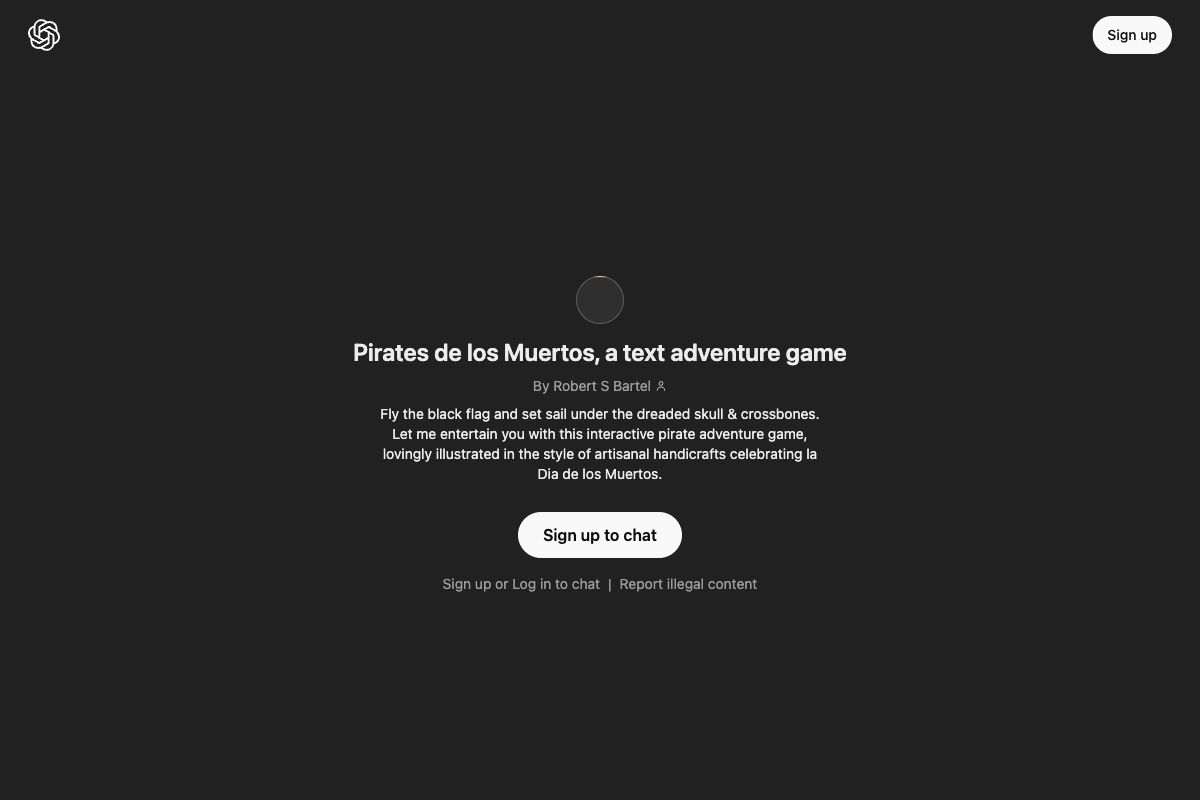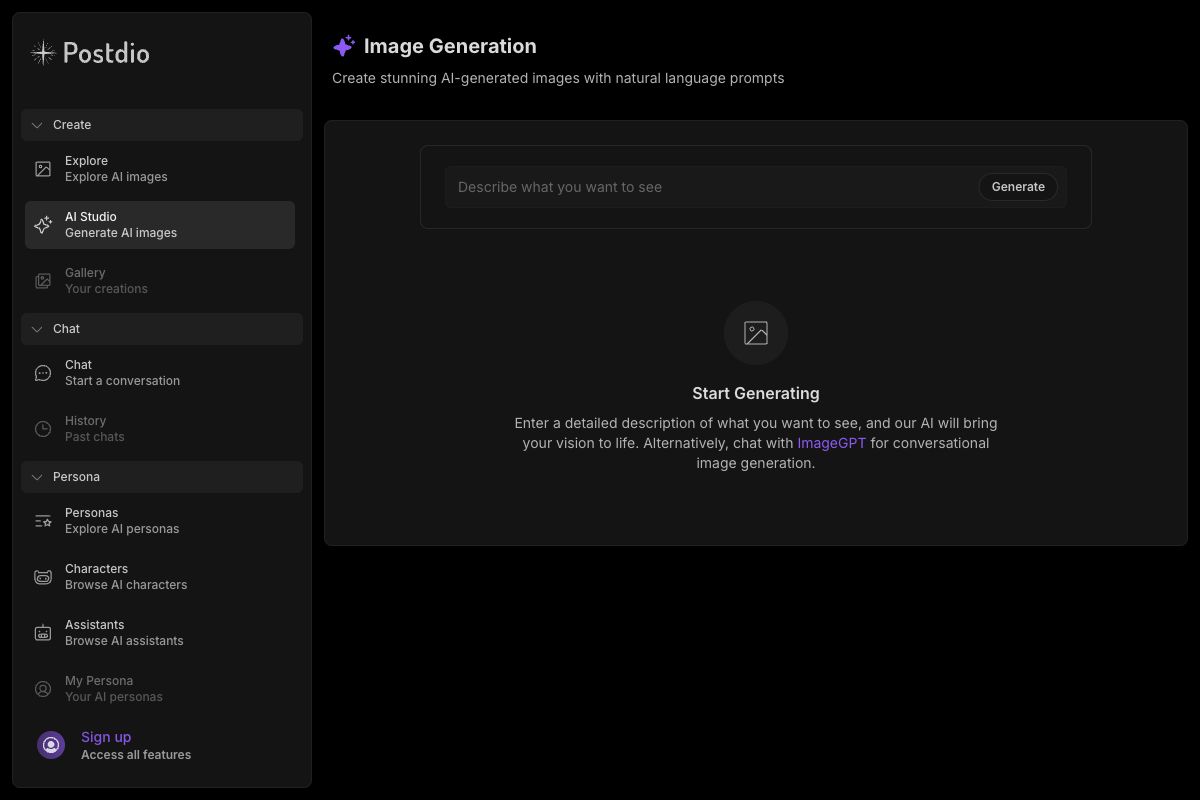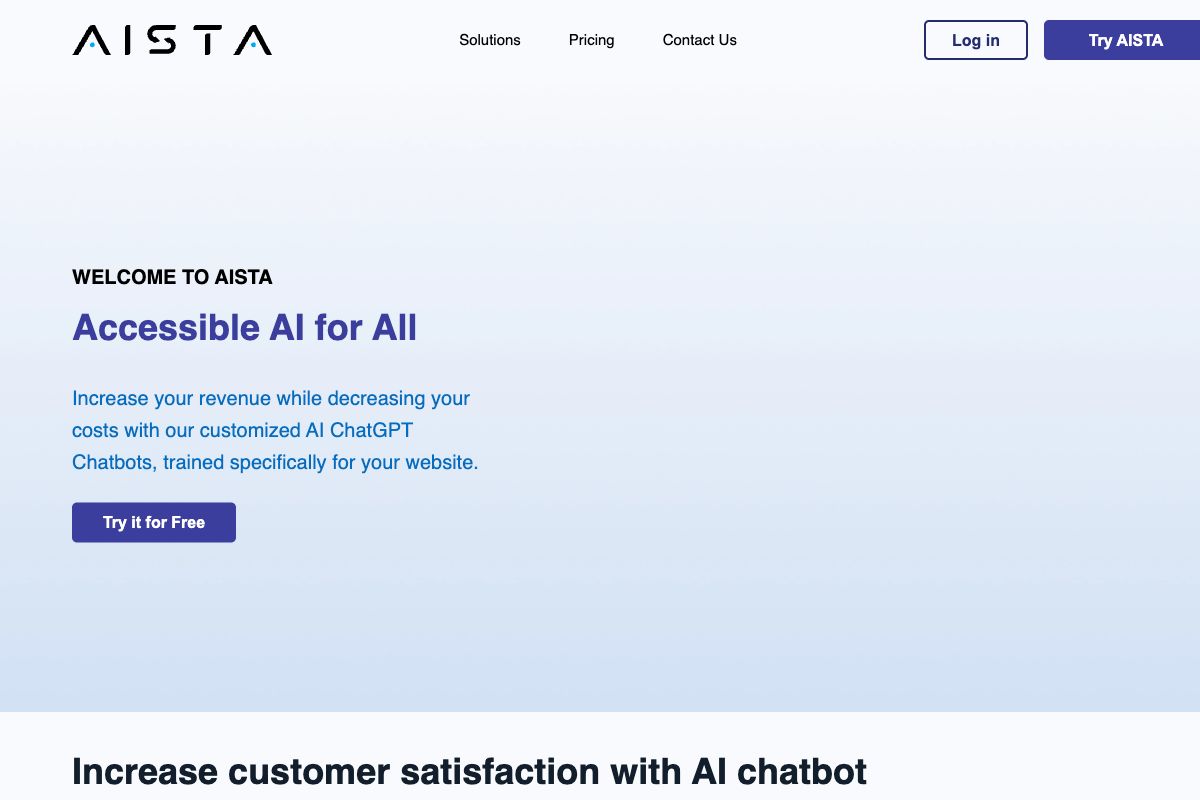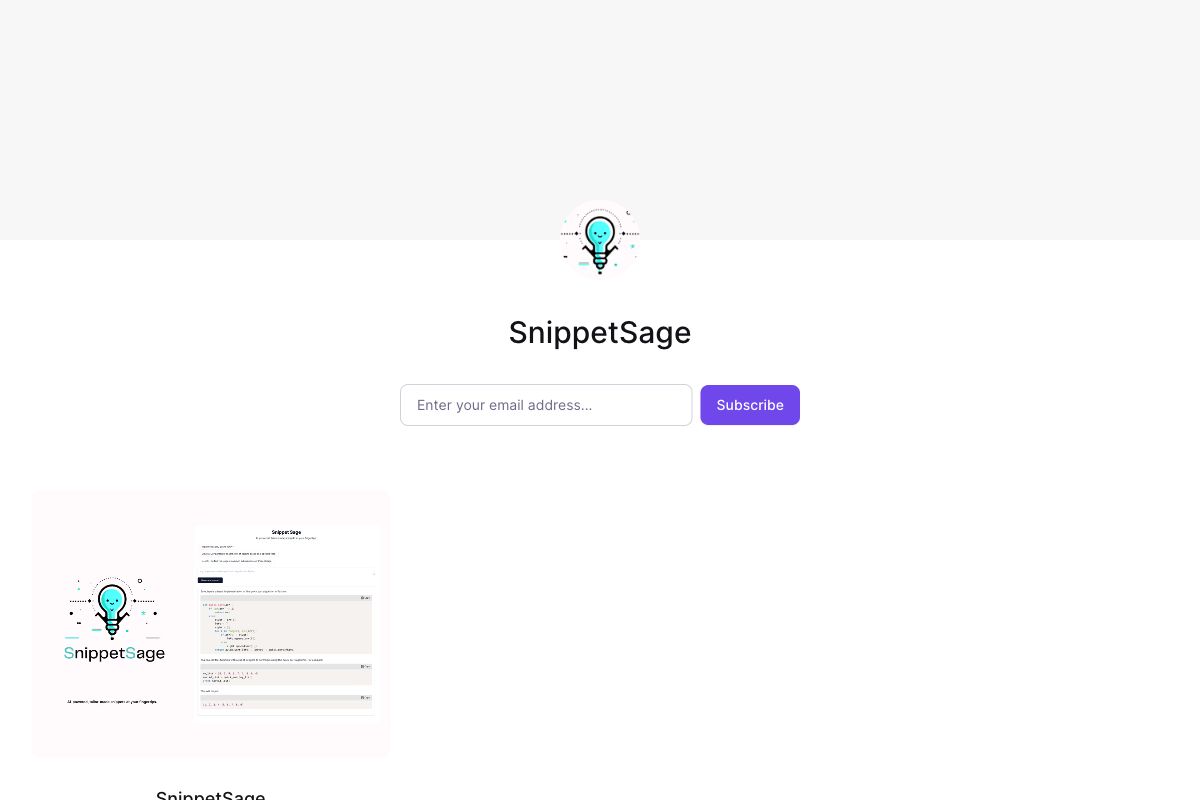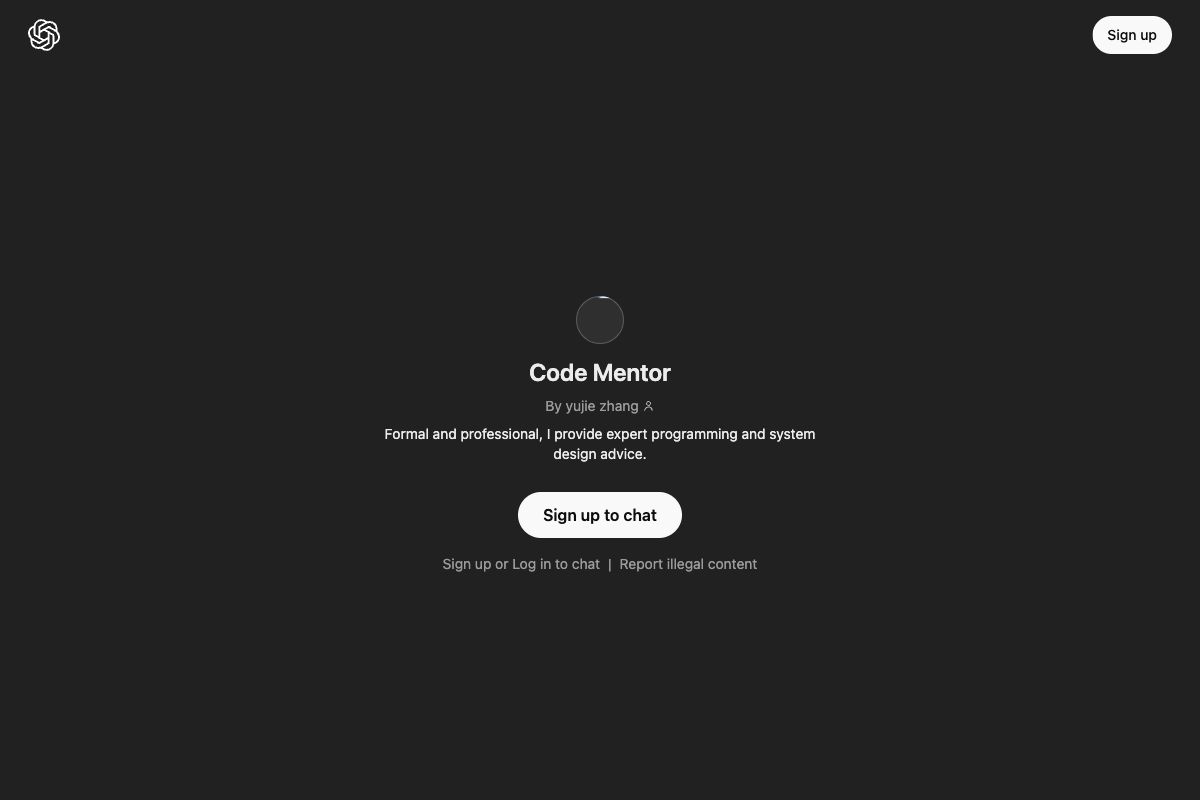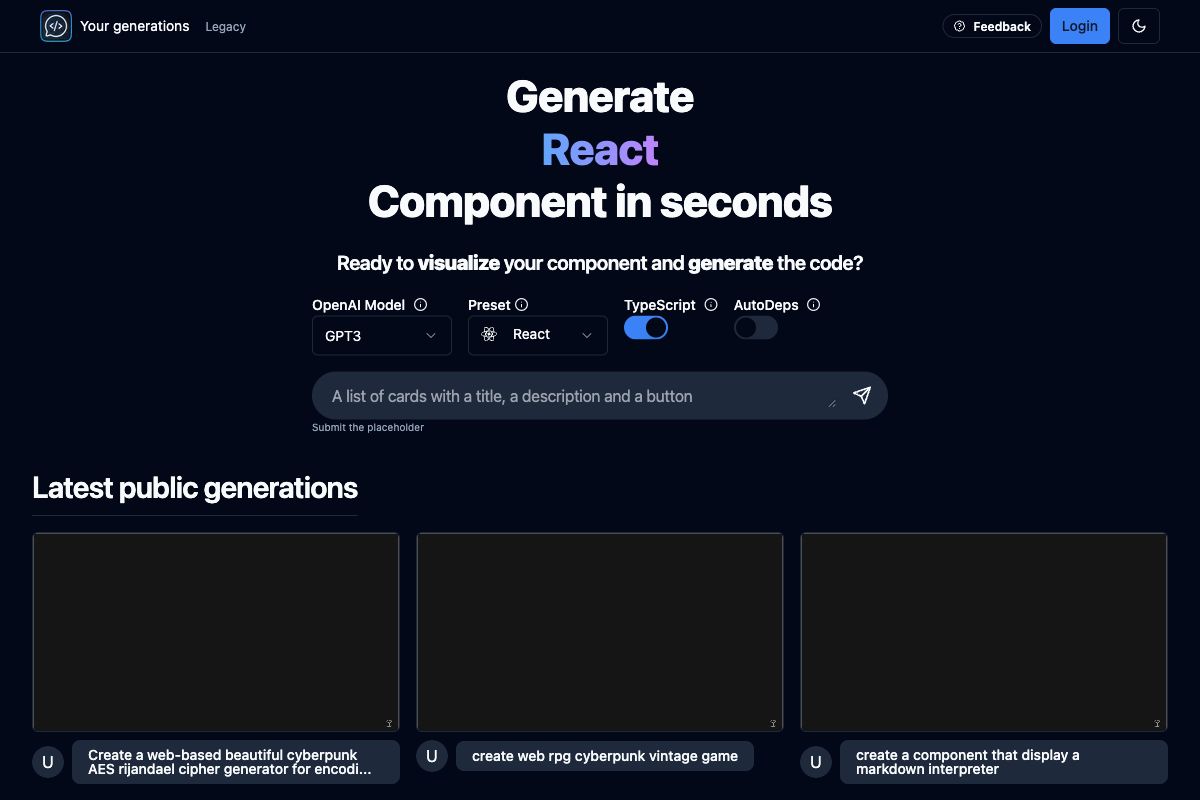AI Cowriter Mini-App
The mini-app serves as your AI cowriter, aiding in writing any type of text by offering word and phrase suggestions as you type. Suggestions appear in "grey" on the screen shortly after you start typing and can be accepted by hitting "tab" or "enter" key. If a different key is pressed, the suggestion disappears.
It's versatile, supporting text types like blog posts, LinkedIn posts, tweets, and emails. It allows the user to start typing or let the AI begin the writing process. The tool's code is available on GitHub for further exploration, and the author is accessible on Twitter for potential connections.
Contributions in the form of buying a coffee are appreciated to support the continued development and maintenance of this tool.
Key Features
Pros
- Improves writing speed
- Offers word and phrase suggestions
- Versatile for different text formats
- Code available on GitHub
- Supports creativity
Cons
- Suggestions might not always match user's intent
- Requires manual acceptance of suggestions
- Dependent on user's typing
- Limited controls
- Needs internet connection
Frequently Asked Questions
What is the primary function of the AI Cowriter mini-app?
The primary function is to offer word and phrase suggestions to help users write faster and more efficiently.
What types of text does the AI Cowriter support?
It supports blog posts, LinkedIn posts, tweets, emails, and other text formats.
How can suggestions be accepted in the AI Cowriter?
Suggestions can be accepted by hitting the 'tab' or 'enter'/'return' keys.
Where can users find the code for the AI Cowriter app?
The code is available on GitHub.
What is required to keep this app maintained and running?
Contributions in the form of buying a coffee are appreciated to support its maintenance.