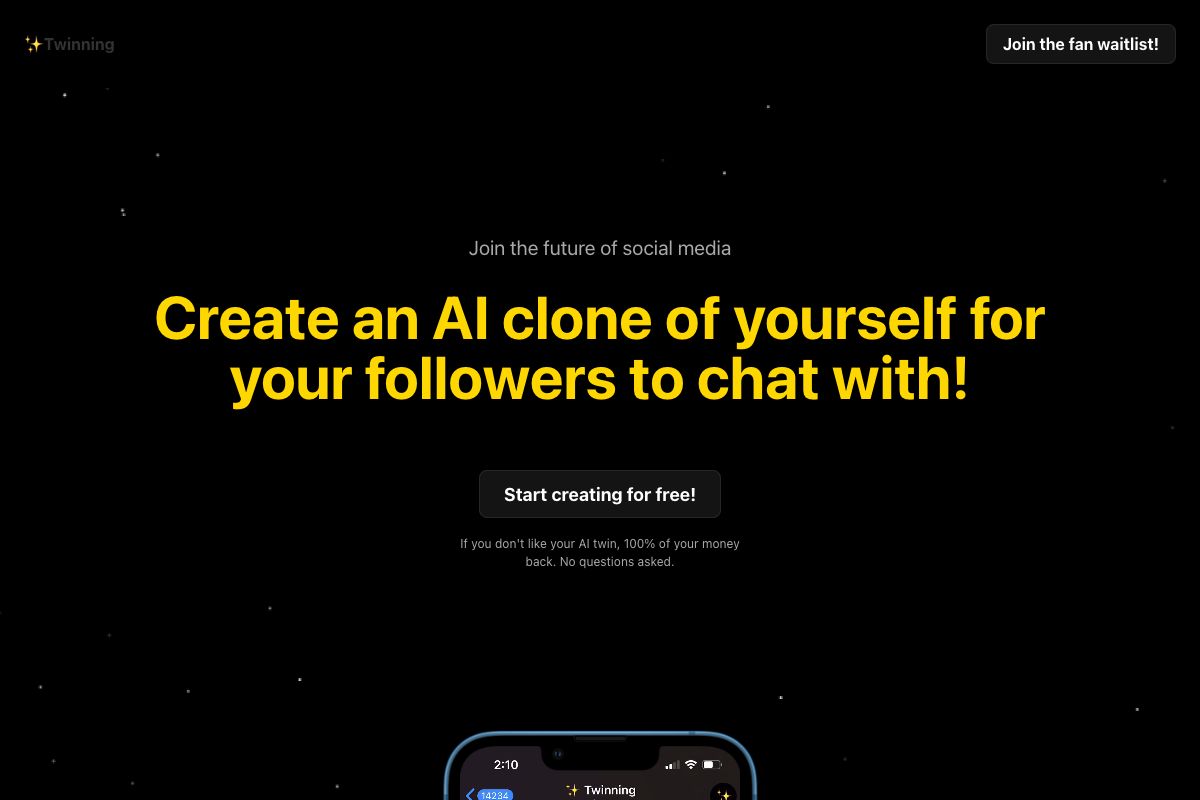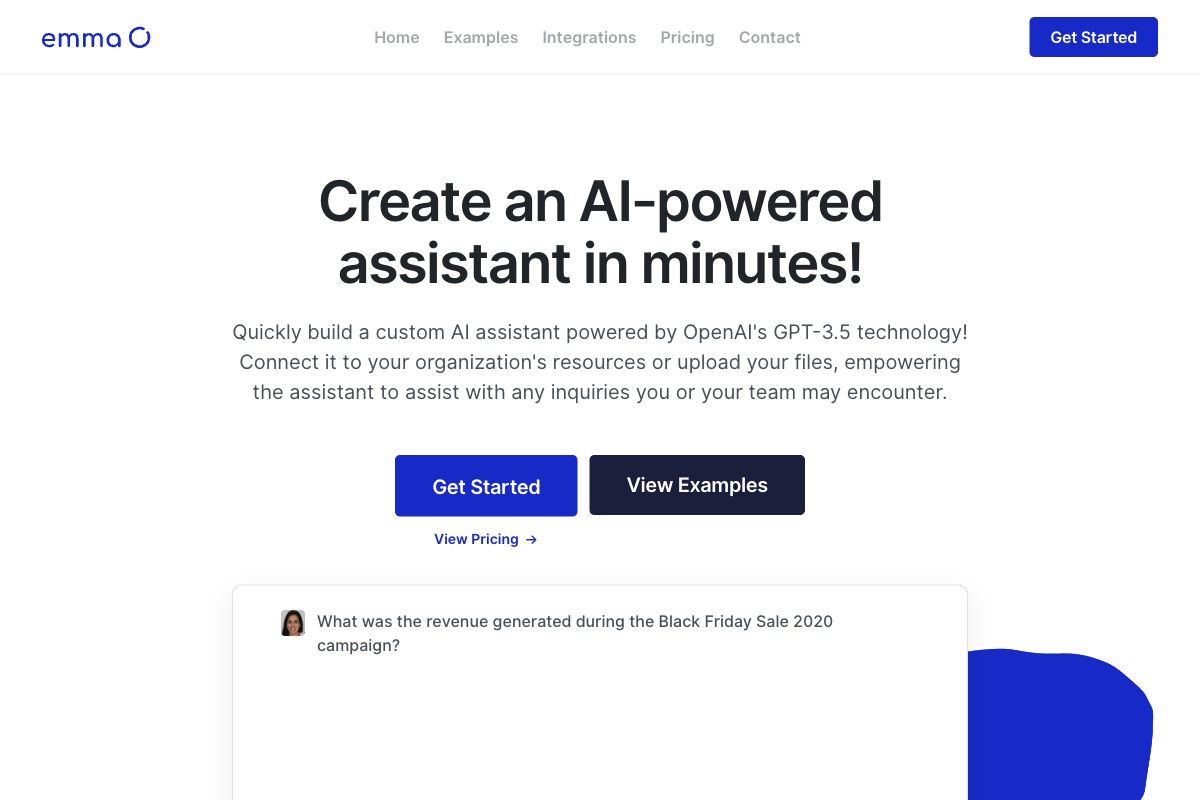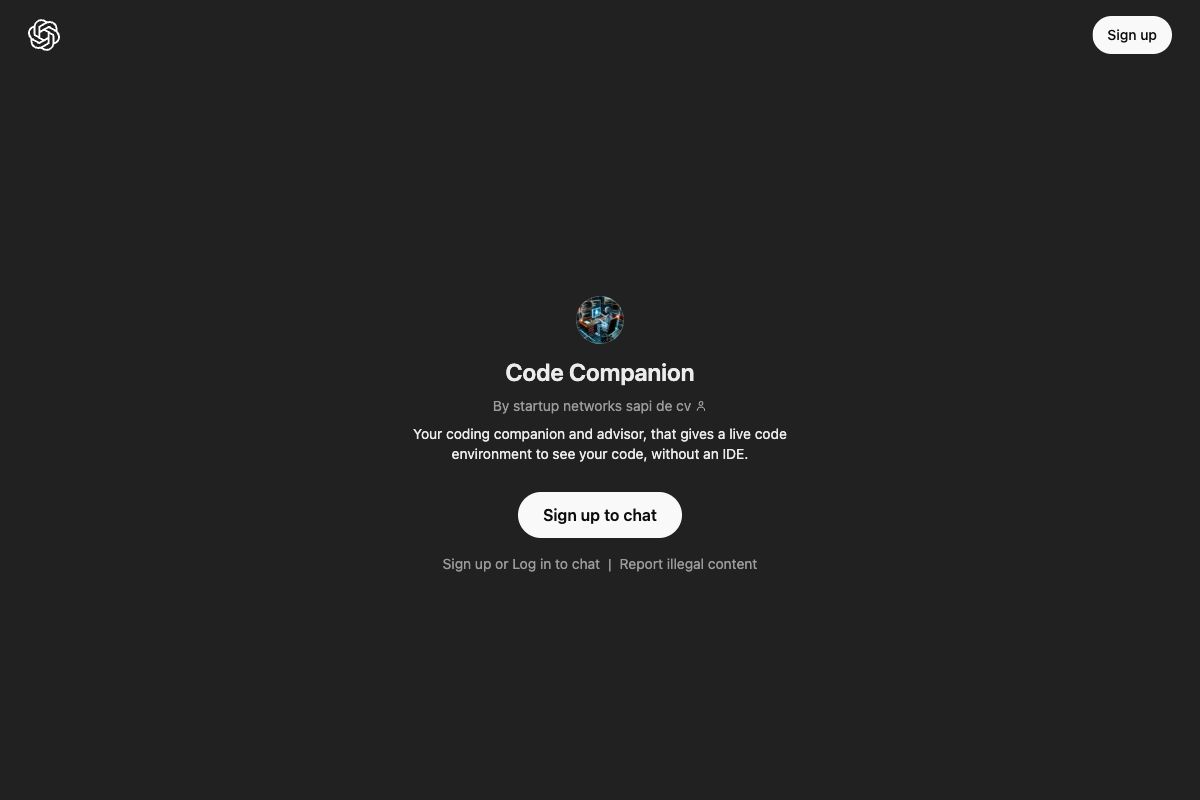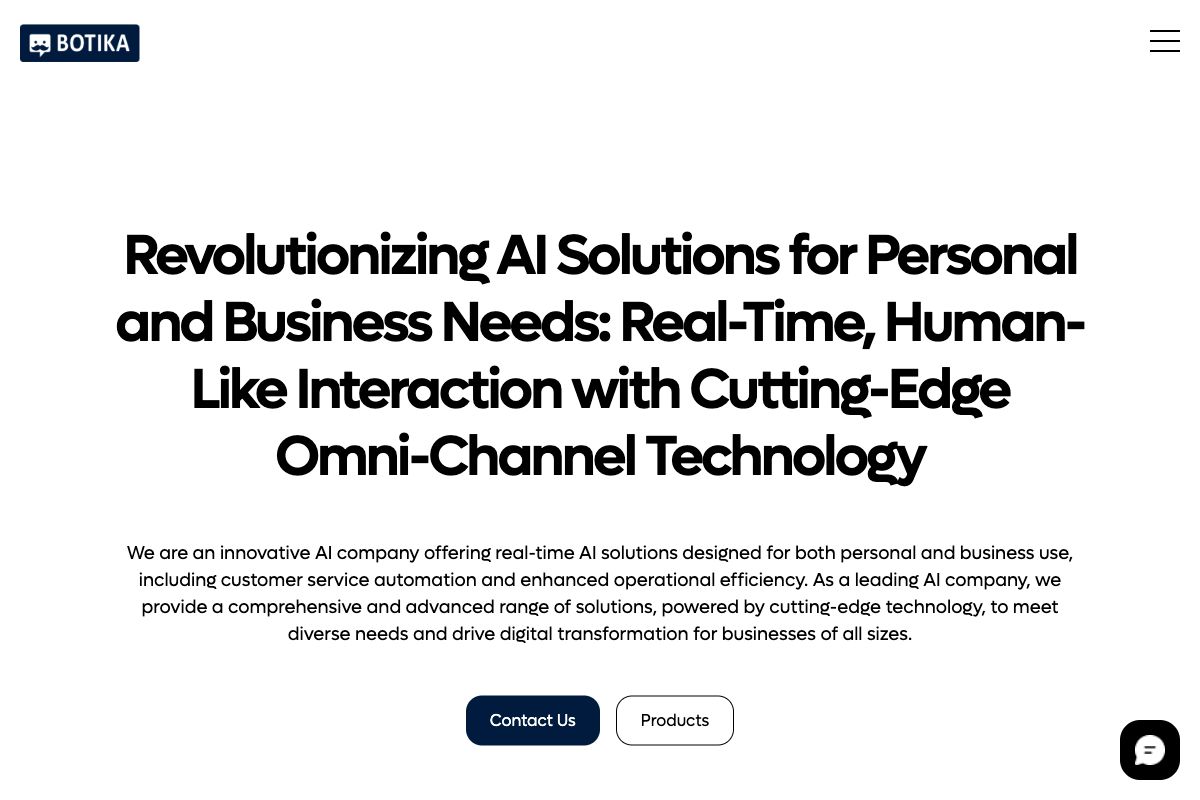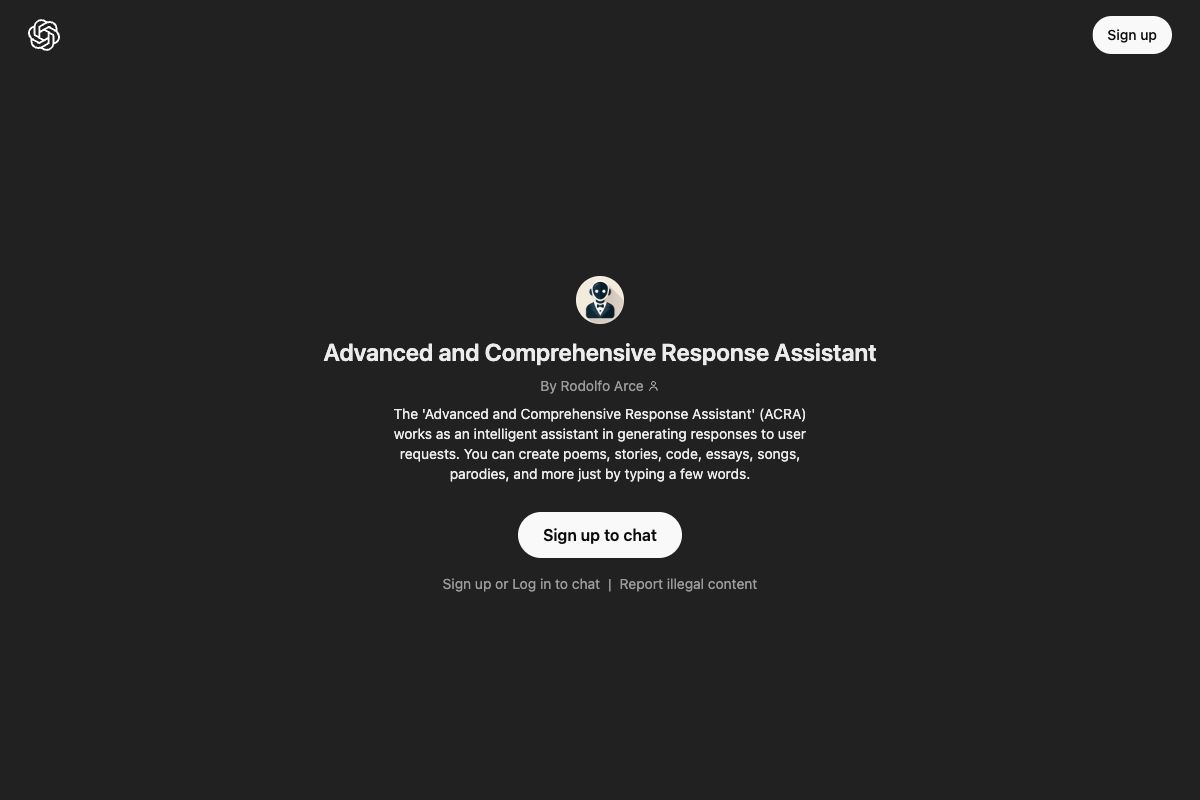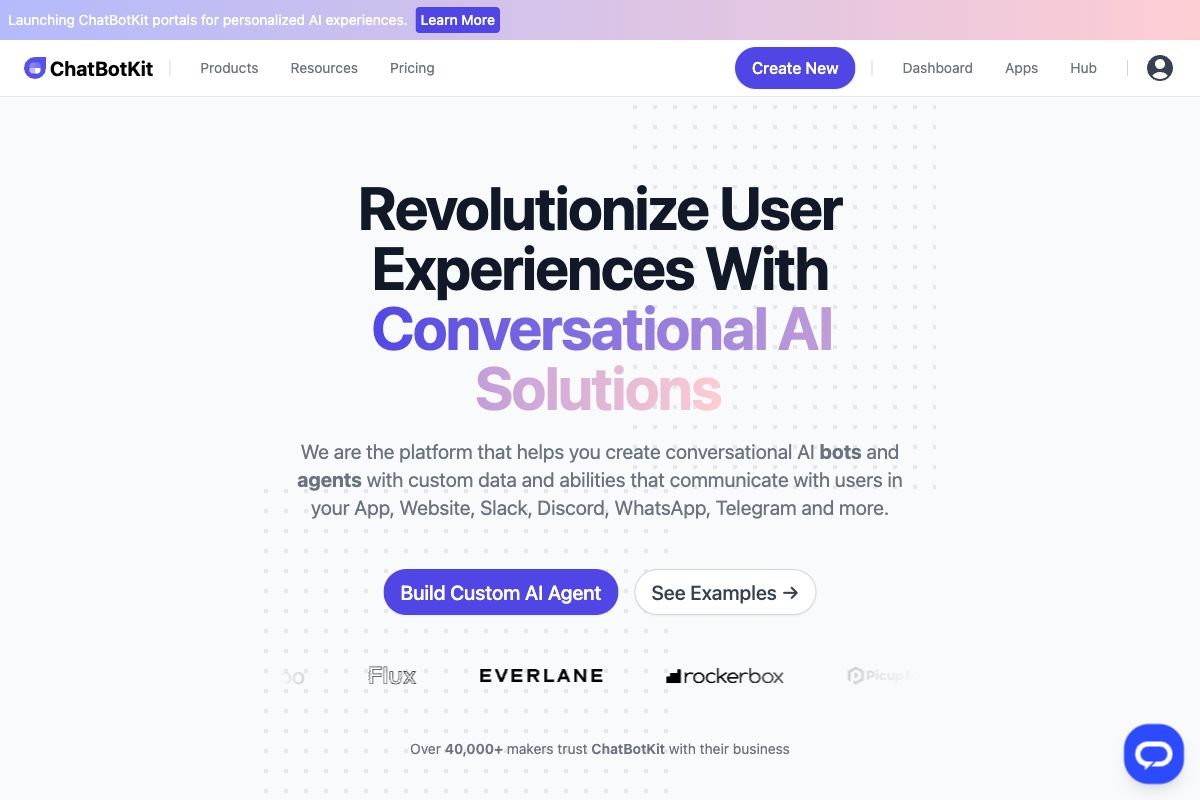Buildship - AI Assistants Builder
This website provides a platform to build AI assistants with no coding skills required. It leverages leading AI models like OpenAI, Claude, and Azure to connect to various tools and databases securely. With simple steps, users can clone templates, add API keys, and deploy their projects as APIs, chat widgets, or bots on platforms like WhatsApp and Telegram. A variety of integrations are available, enabling users to create diverse applications, such as chatbots that interact with websites or explore data in databases. With flexible deployment options and secure integrations, this platform empowers users to build custom AI solutions easily.
Key Features
AI assistant
No-code
Chatbot
API Integration
Database Connectivity
AI models
OpenAI
Claude
Azure
Pros
- No coding skills required
- Wide range of deployment options (API, chatbot, etc.)
- Integration with popular AI models
- Secure database connectivity
- Ready-made templates to speed up development
Cons
- Limited to the models provided (OpenAI, Claude, Azure)
- Potential technical limitations without coding
- Might not support highly custom needs
- Depends on external API services
- Possible limitations on free plan
Frequently Asked Questions
What AI models does Buildship support for creating AI assistants?
Buildship supports popular AI models, including OpenAI, Claude, and Azure, for creating AI assistants.
How can an AI assistant be deployed using Buildship?
AI assistants can be deployed as APIs, chat widgets, WhatsApp bots, Telegram bots, and more.
Is coding required to use Buildship for building AI assistants?
No, Buildship allows users to create AI assistants without any coding, using a no-code interface.
Can Buildship integrate with databases securely?
Yes, Buildship allows secure integration with databases through authentication checks.
What is the first step in building an AI assistant on Buildship?
The first step is to clone a template from Buildship's Template library and then customize it as needed.