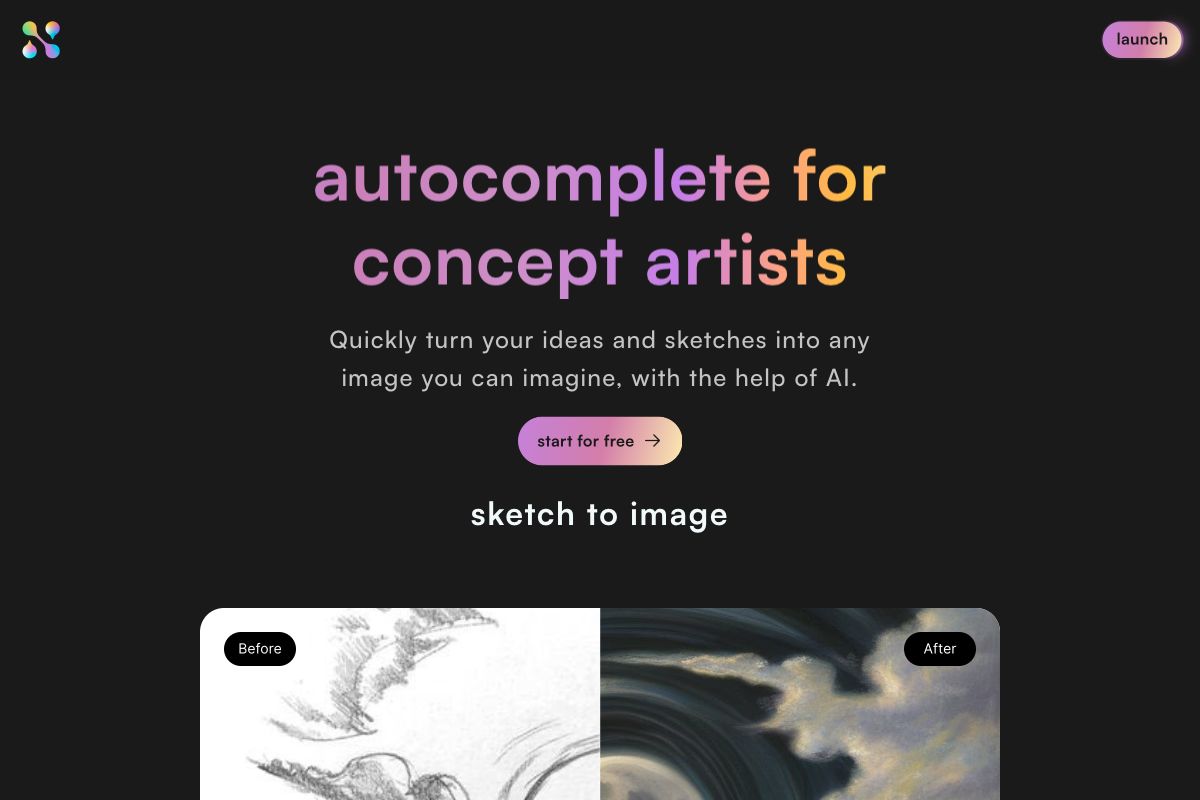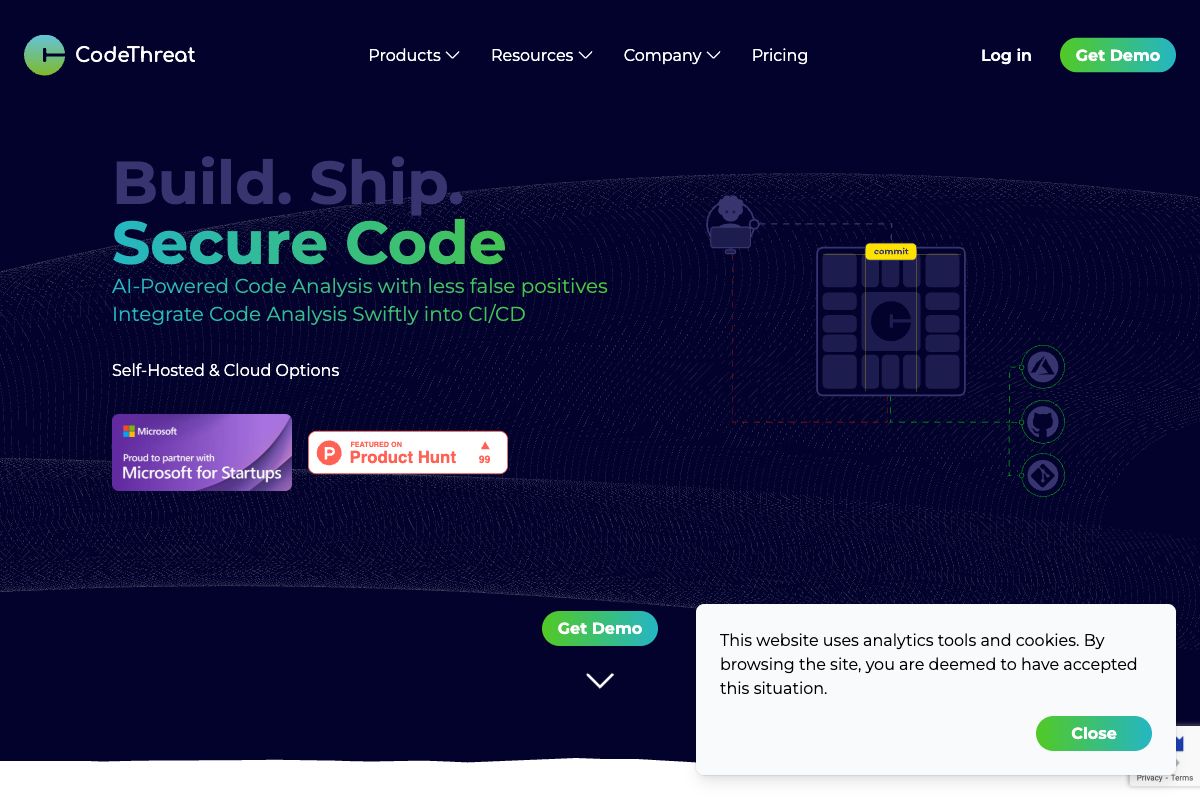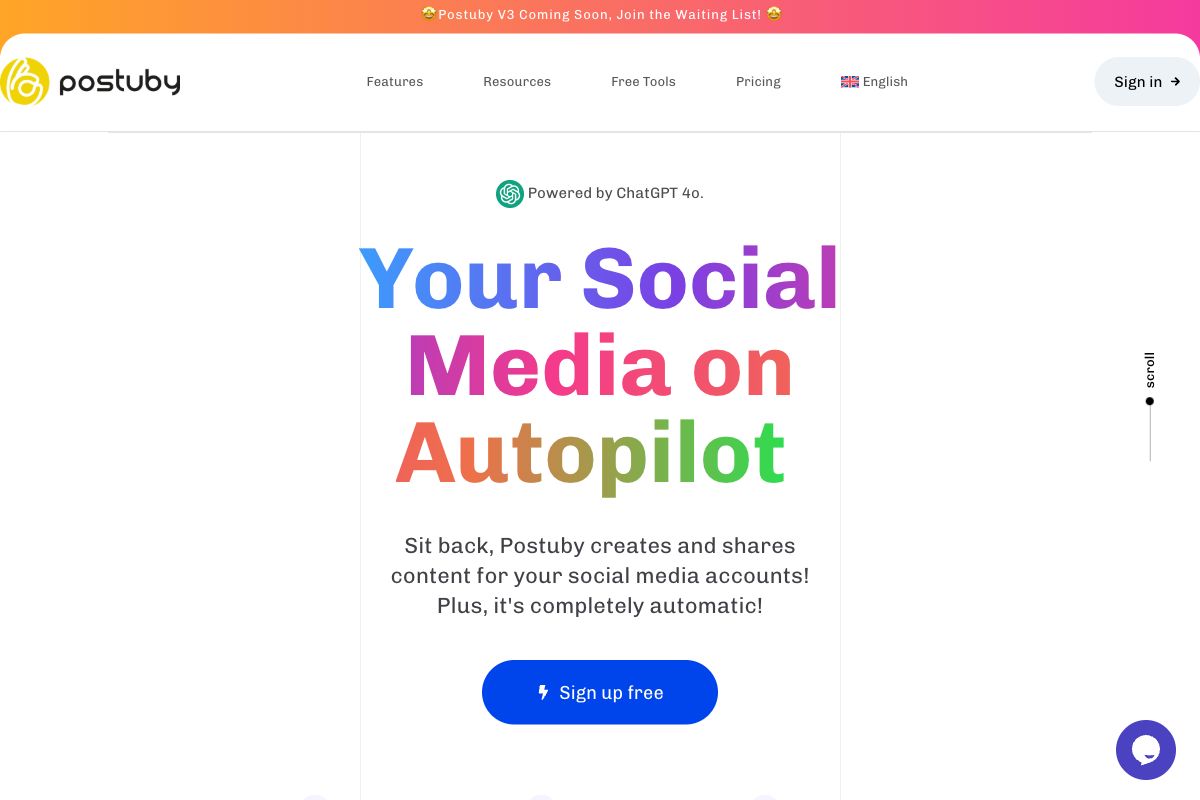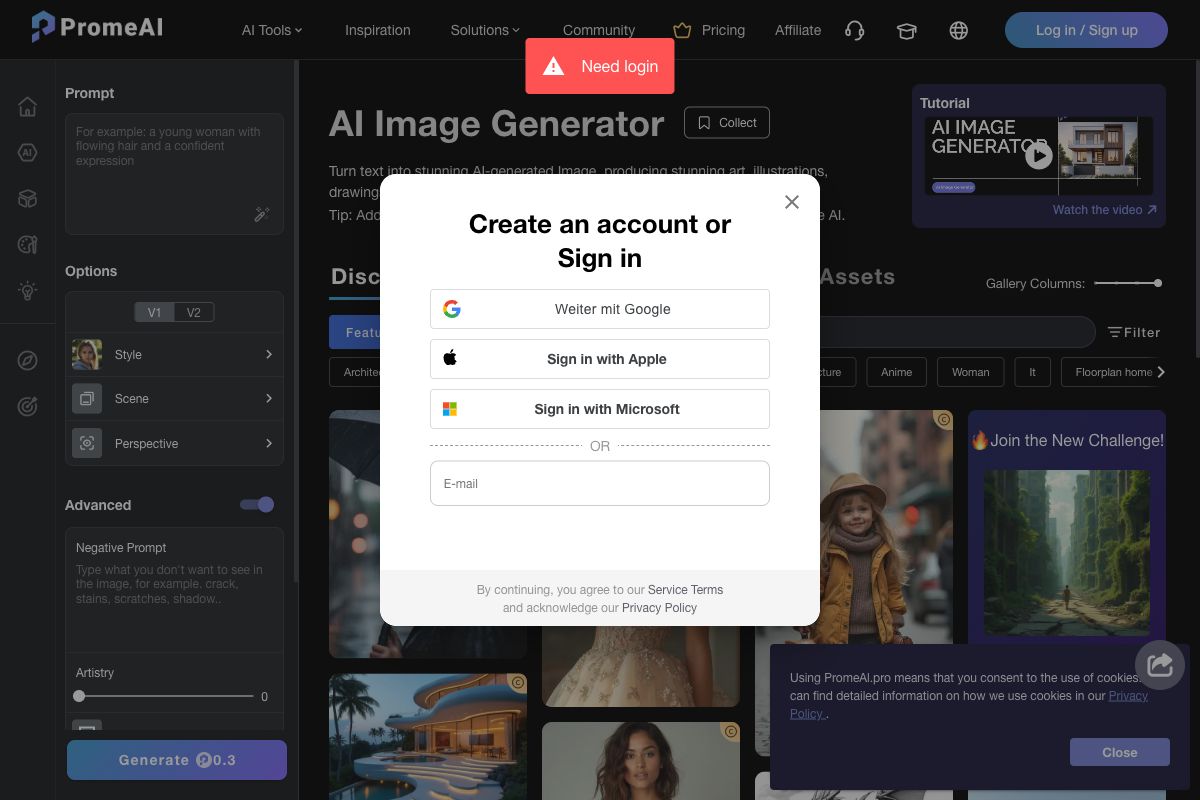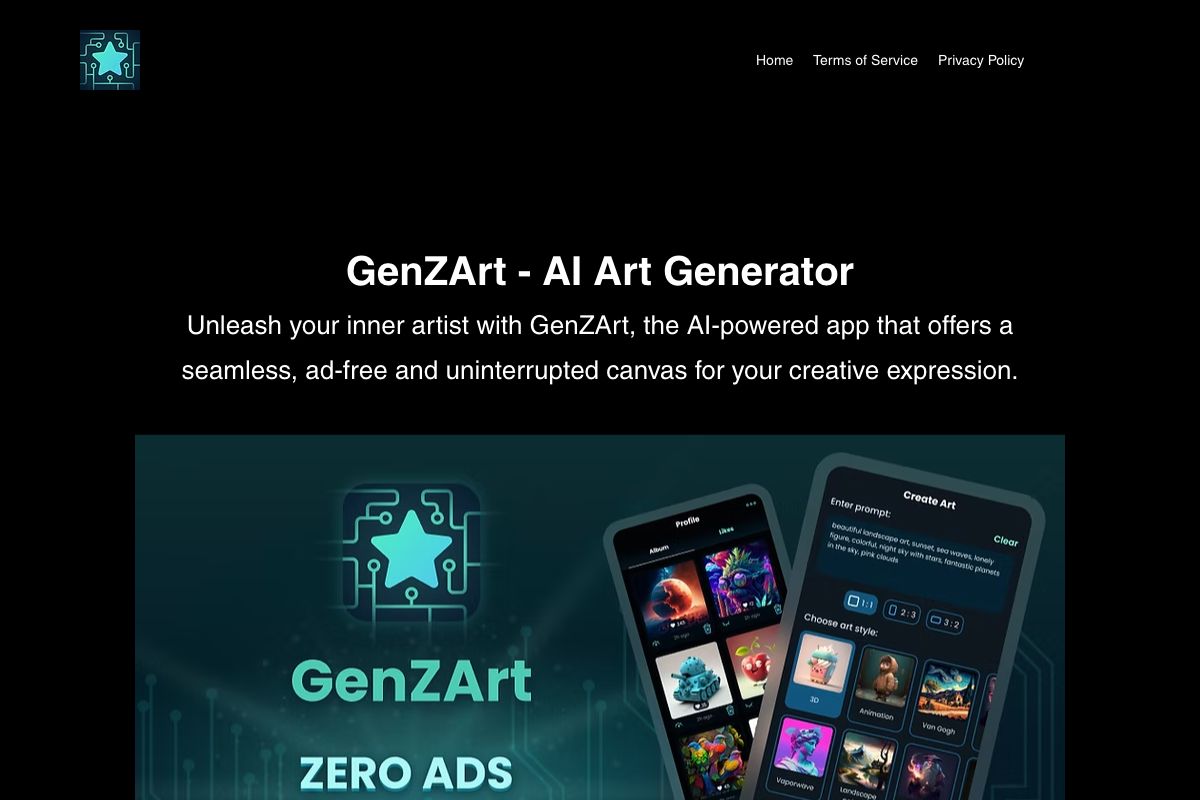Aider: AI Pair Programming Tool
Aider is an AI pair programming tool designed to integrate smoothly into your terminal environment, facilitating users to edit and manage code within their local git repositories. The tool supports starting new projects or working with existing codebases by connecting to multiple Language Learning Models (LLMs) like Claude 3.5 Sonnet, DeepSeek R1 & Chat V3, OpenAI models, including GPT-4o. It is versatile enough to connect to nearly any LLM, including local models.
Users can install Aider quickly if they have Python 3.8-3.13 by running a simple pip install. The tool enables users to perform tasks such as refactoring code, adding new features, describing bugs, updating documentation, among others, via its command-line interface. Aider interacts with users by reading error messages, or GitHub issues, and edits files accordingly. It ensures to commit changes properly in the git repository with sensible commit messages. Additionally, Aider can function within most popular programming languages and supports editing multiple files simultaneously, which makes it particularly useful for managing larger projects. The tool comes with the ability to chat and pair program with AI, including features like voice coding and adding URLs or images to the chat.
Key Features
Pros
- Integrates seamlessly into terminal environments for direct coding assistance.
- Supports a wide variety of LLMs, increasing flexibility and personalization.
- Facilitates direct AI interaction with git repositories, streamlining coding workflows.
- High compatibility with popular programming languages and existing codebases.
- Enables voice commands and URL or image embedding for richer interaction.
Cons
- Requires configuration to connect with specific LLMs via API keys.
- Dependency on having Python 3.8-3.13 for installation.
- Might have a learning curve for those unfamiliar with terminal-based tools.
- Limited to the features and capabilities supported by the connected LLMs.
- Relies on internet connectivity and API access for full functionality.
Frequently Asked Questions
What is Aider's primary function?
Aider is primarily an AI pair programming tool that helps in editing code in local git repositories by connecting to various LLMs.
Which programming languages does Aider support?
Aider supports most popular programming languages including Python, JavaScript, TypeScript, PHP, HTML, and CSS.
What are the installation requirements for Aider?
To install Aider, users need Python version 3.8 to 3.13.
How does Aider enhance coding productivity?
Aider enhances coding productivity by facilitating direct editing, refactoring, and feature addition in code, paired with AI interaction and git commit automation.
Can Aider work with local LLMs?
Yes, Aider can connect to almost any LLM, including local language models.
Is Aider compatible with IDEs?
Yes, Aider can be used inside your favorite IDEs or editors for interactive coding.
Does Aider automatically commit changes?
Yes, Aider automatically commits changes with a sensible commit message to the git repository.
What is a unique feature of Aider?
A unique feature of Aider is the ability to code using voice commands and to add images or URLs to the chat for richer interactions.
Which models does Aider work best with?
Aider works best with Claude 3.5 Sonnet, DeepSeek V3, and GPT-4o, among others.
How does Aider connect to LLMs?
Aider connects to LLMs by using specific models and accessing APIs with designated keys for services like DeepSeek, OpenAI, and OpenRouter.