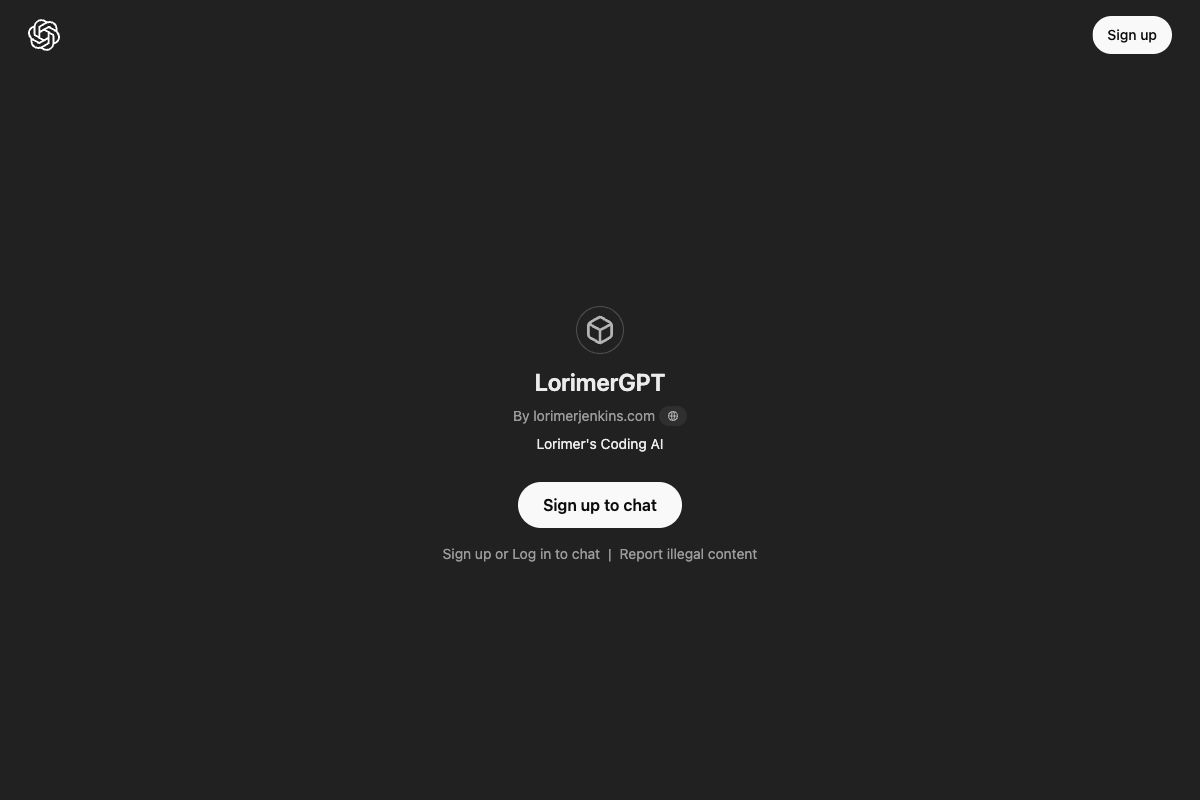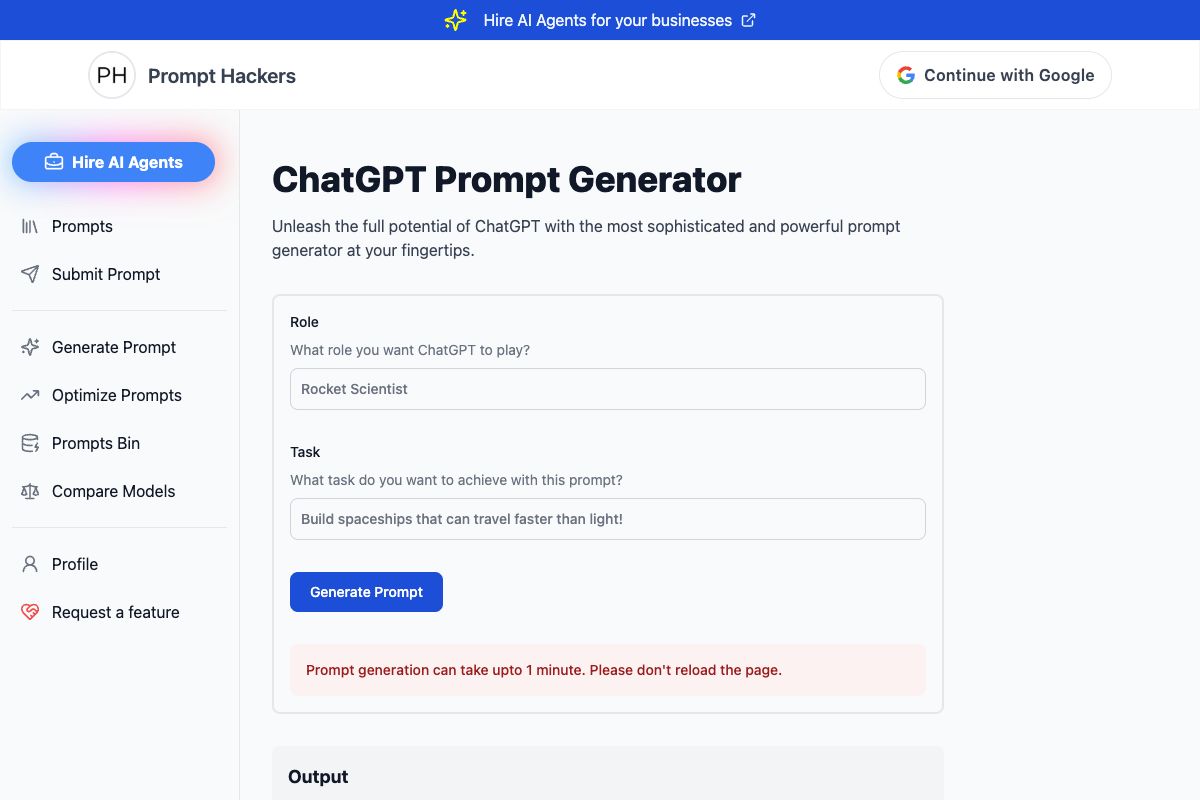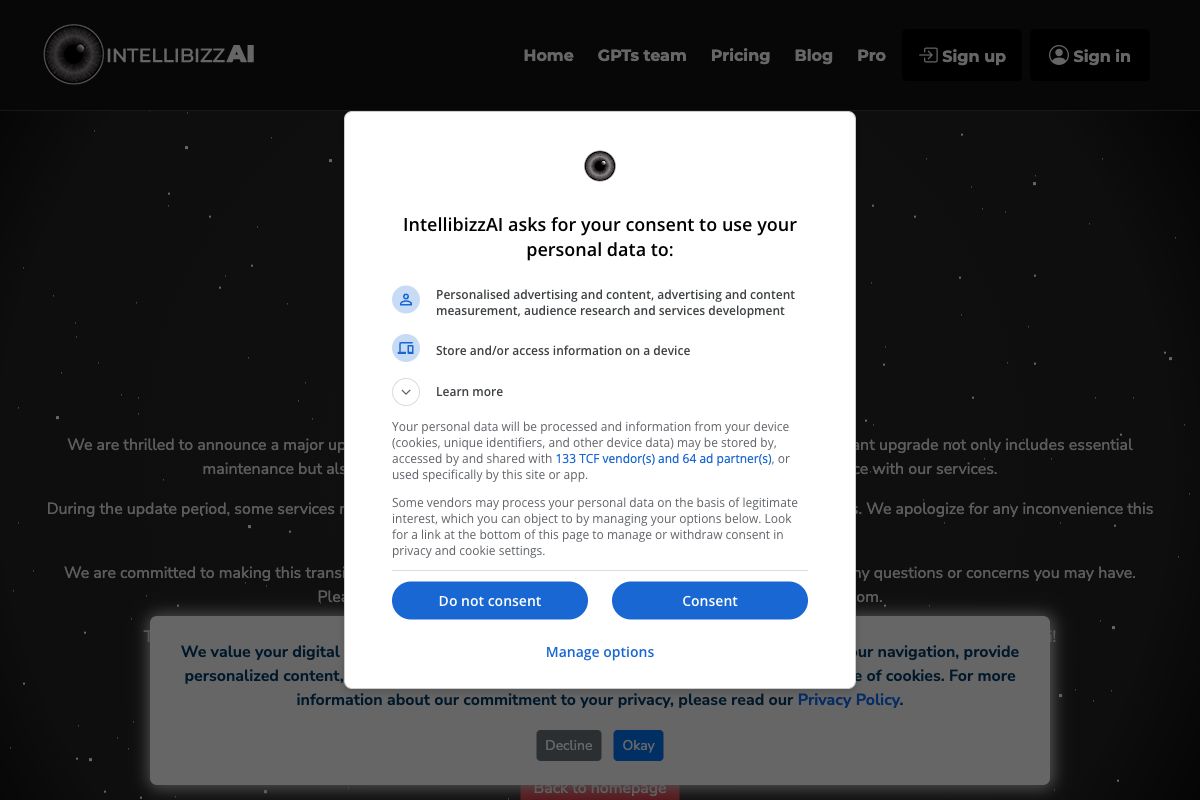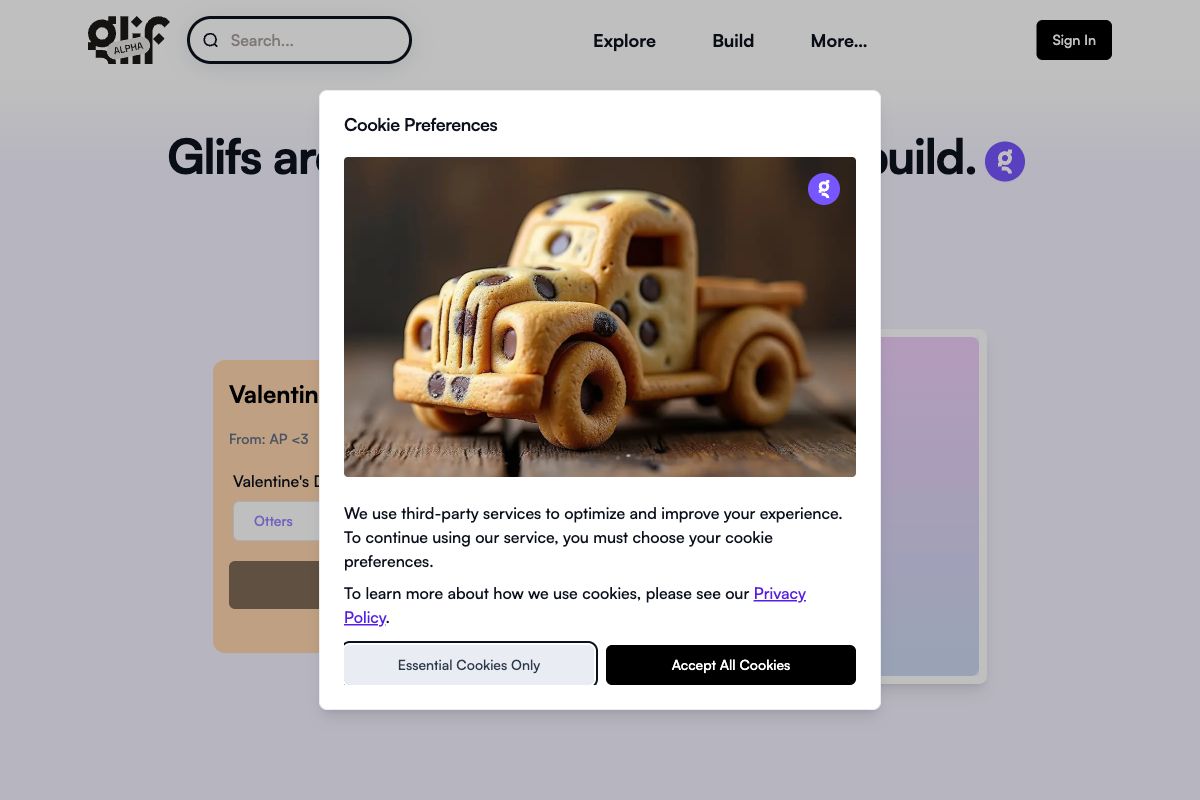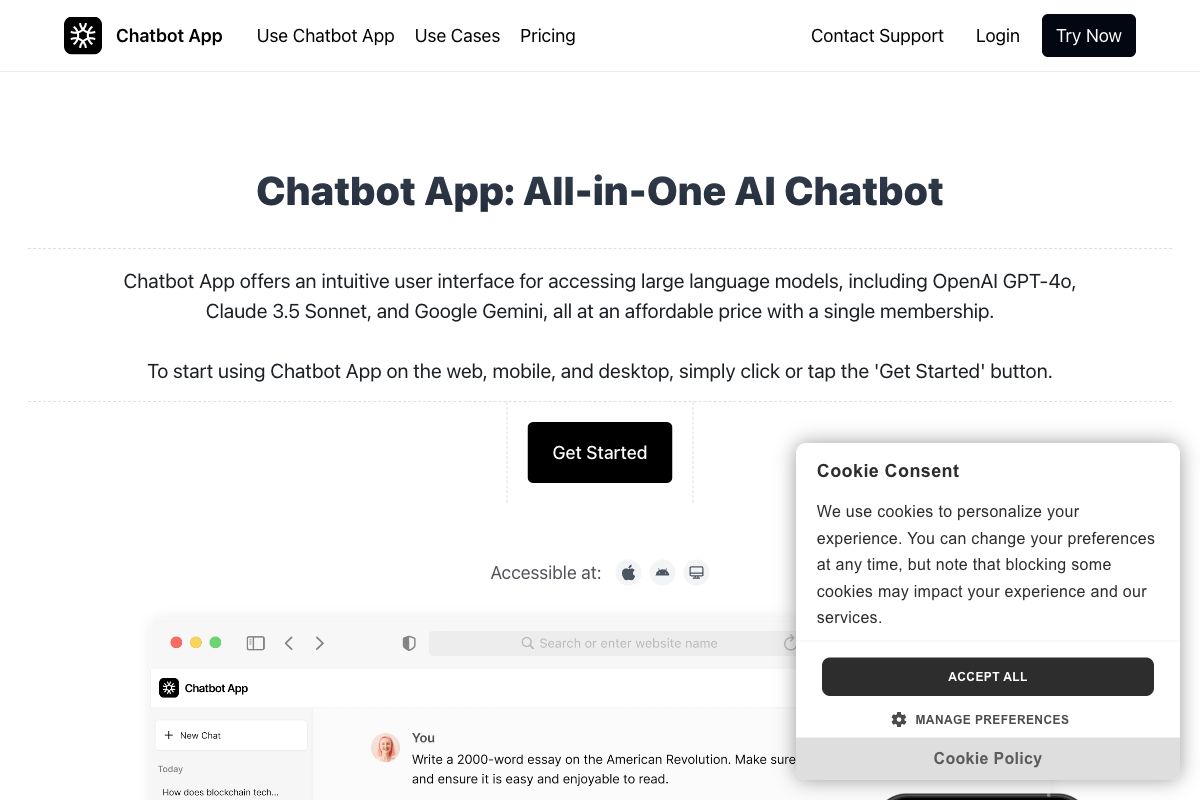ChatGPT for PowerPoint
ChatGPT for PowerPoint is an innovative AI-powered add-in for Microsoft PowerPoint, available through Microsoft AppSource. It enables users to generate stunning and professional slides effortlessly. With features such as AI-driven content creation from topics or documents, translation into multiple languages, and seamless addition of images, charts, and tables, this tool revolutionizes how presentations are made. Whether for individuals or large teams, it offers a range of templates and design options to suit various aesthetic preferences.
Key Features
AI
PowerPoint
Presentations
Templates
Design
Pros
- Generates professional presentations quickly
- Offers translation across multiple languages
- Seamless integration with Microsoft PowerPoint
- Wide range of design templates available
- Easy access to images and graphics along with text content
Cons
- Limited to PowerPoint users
- Dependent on Microsoft AppSource for installation
- Requires internet connection for usage
- May lack customization compared to manual design
- Potential learning curve for new users
Frequently Asked Questions
How does ChatGPT for PowerPoint work?
ChatGPT for PowerPoint is an add-in on Microsoft AppSource that uses advanced AI to generate stunning PowerPoint slides from any topic.
Can ChatGPT create presentations from text or a document?
Yes, ChatGPT can create PowerPoint presentations directly from text or documents.
Can you customize the PowerPoint presentations generated by the tool?
Yes, users can customize the presentations as needed.
Does ChatGPT add images and charts to PowerPoint presentations?
Yes, ChatGPT for PowerPoint includes the ability to add images, charts, and tables automatically.
Is ChatGPT for PowerPoint suitable for business presentations?
Yes, it can be used for business presentations and pitch decks effectively.