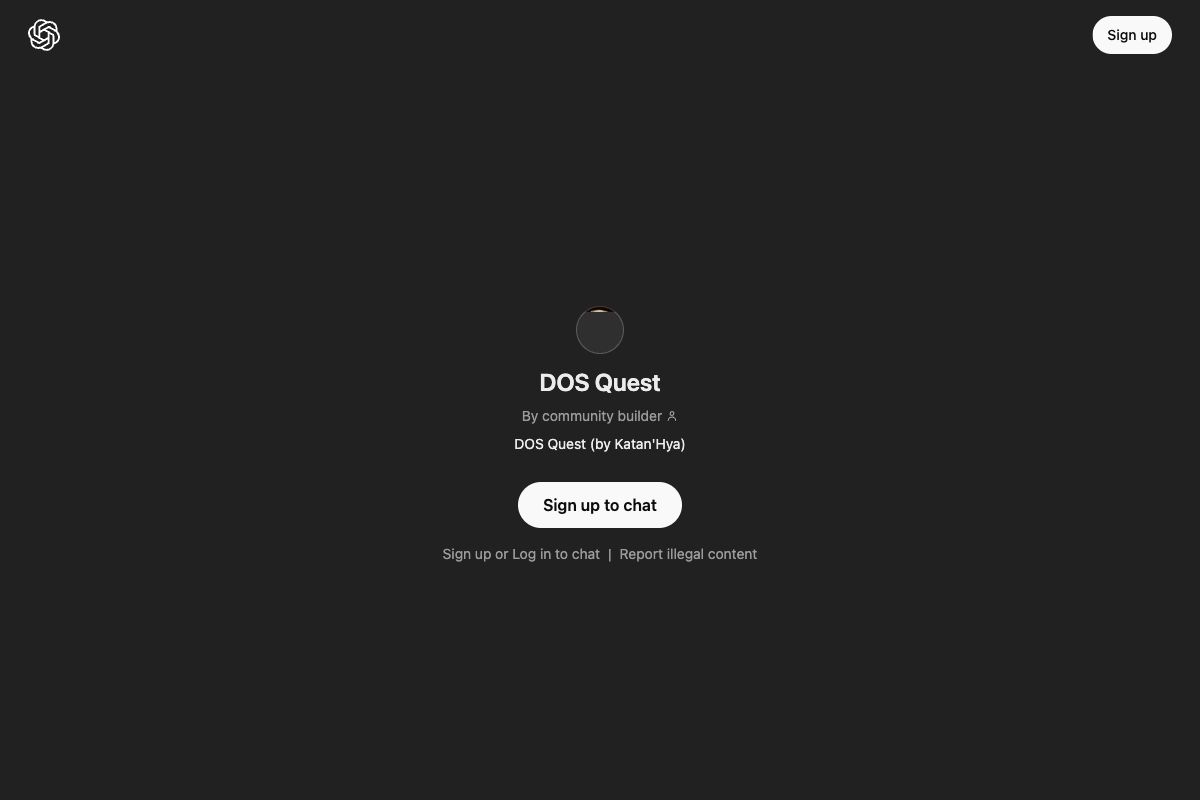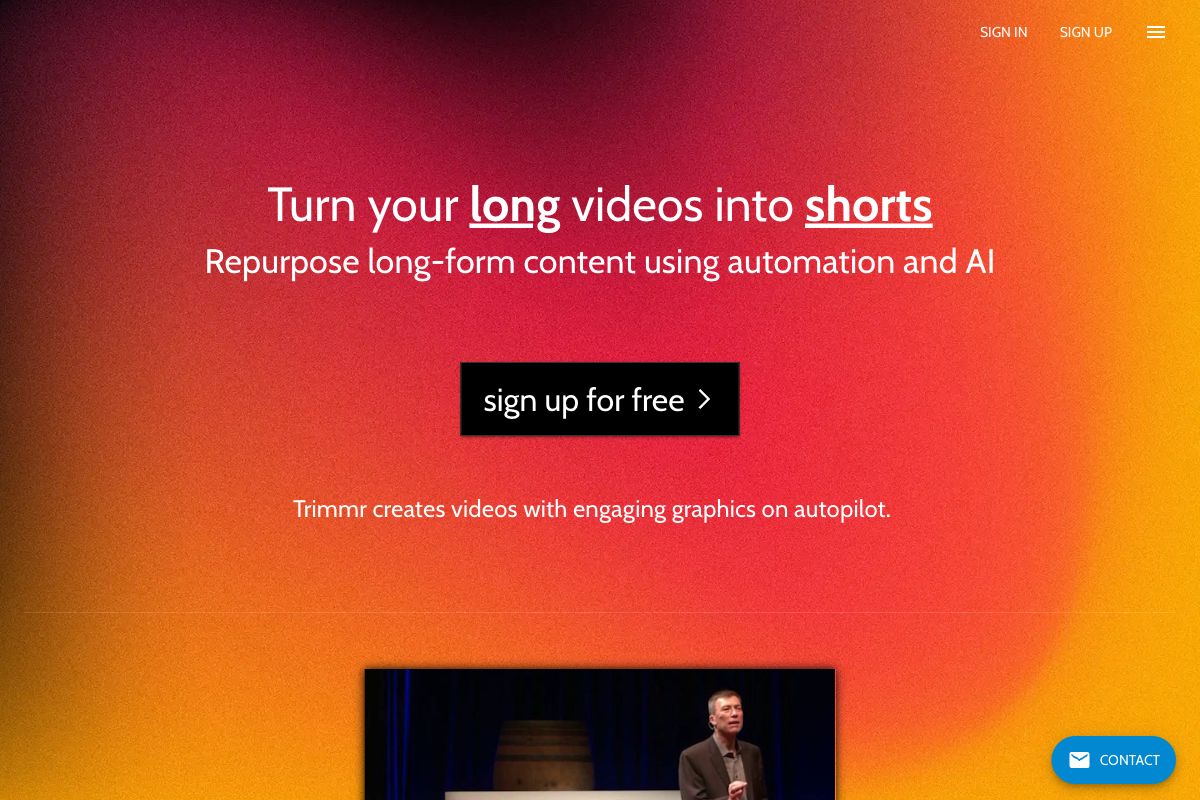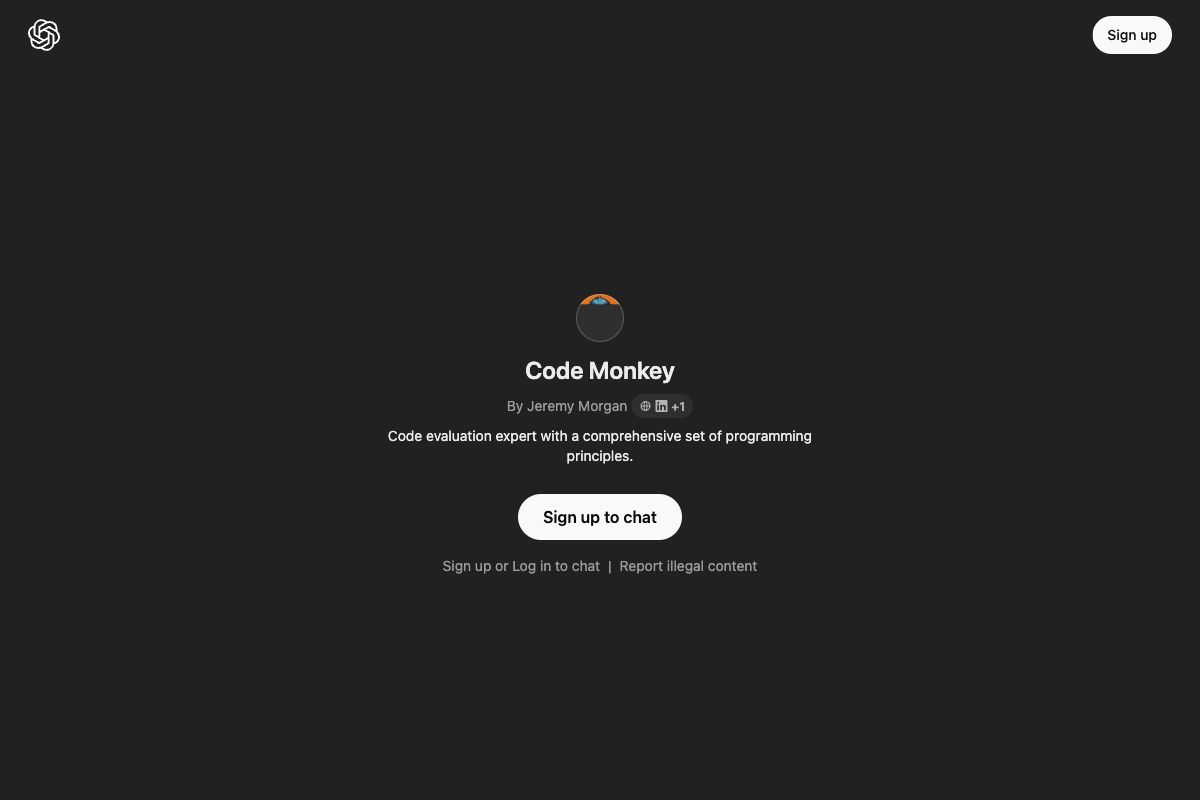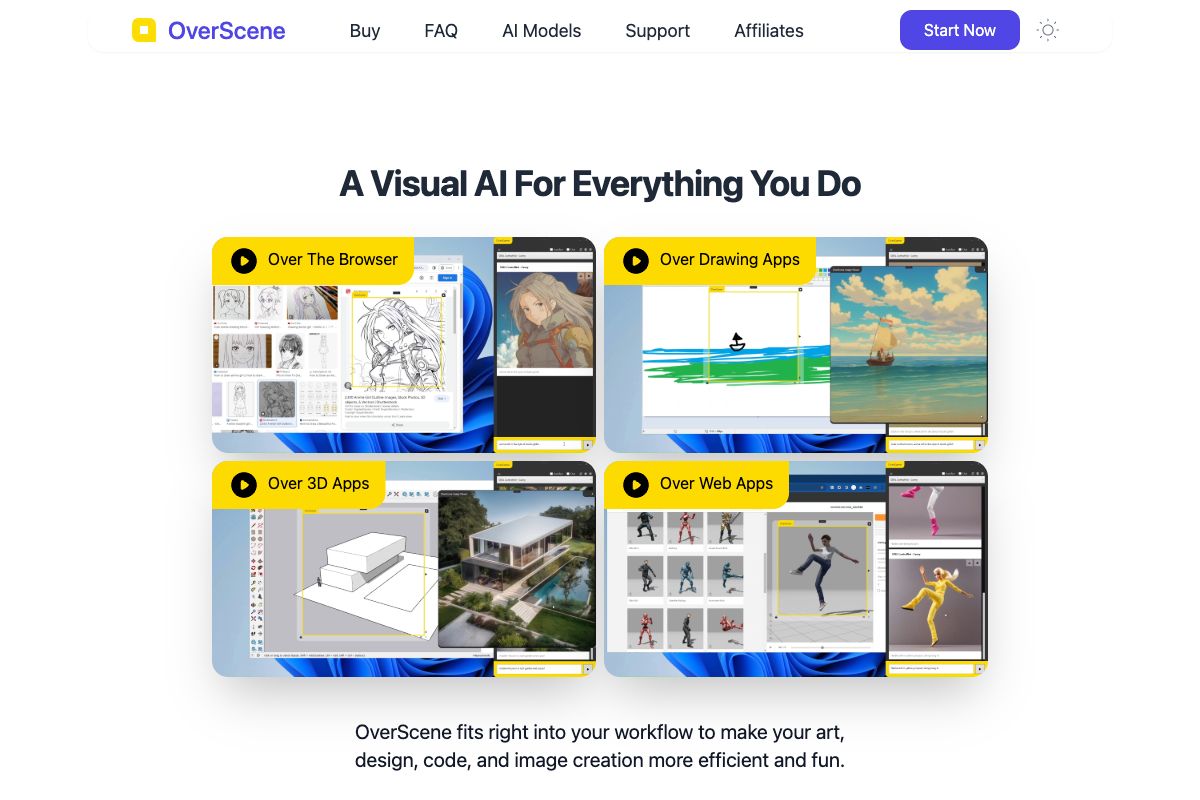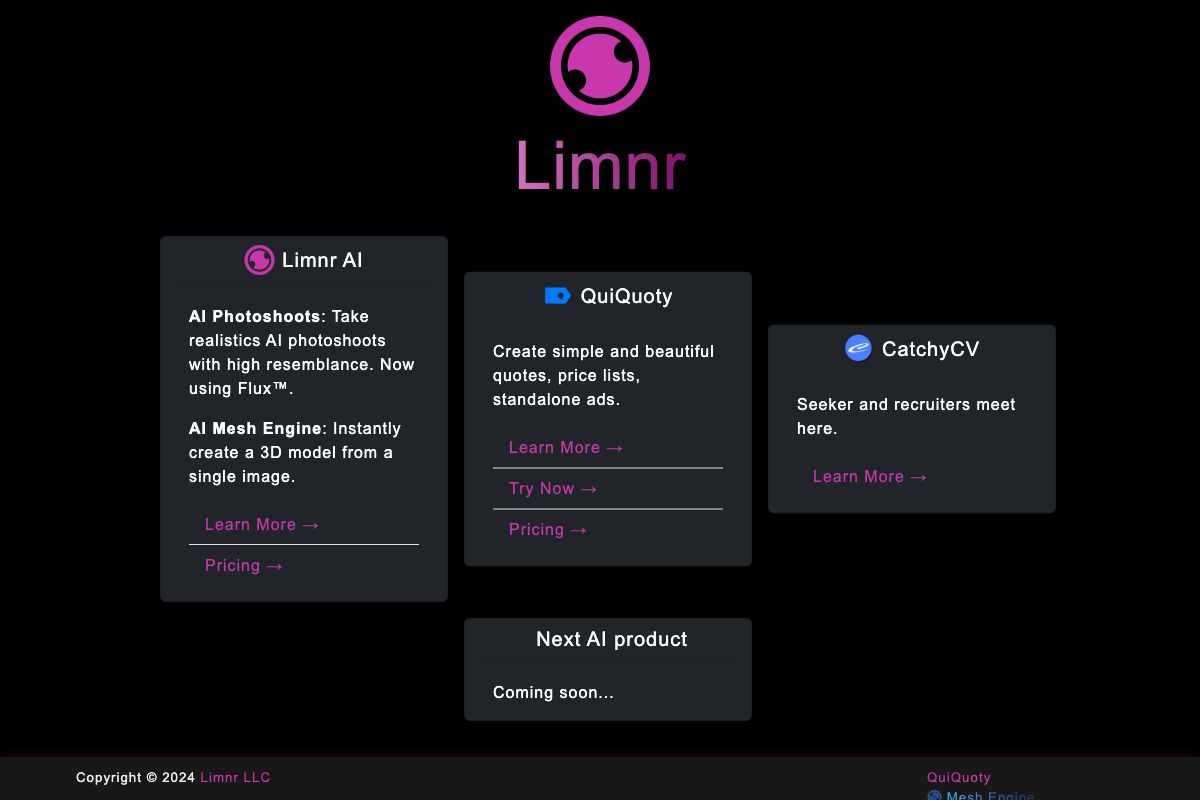Horde Image Generation Tool
Horde is a comprehensive image generation platform that offers users the ability to create and customize images through a variety of settings and options. Users can specify prompts, adjust image resolution, select different models, and use post-processing to achieve desired results. It supports features like sampler selection, batch processing, guidance, and various post-processing tools to enhance image quality.
Key Features
Image Generation
Customization
Batch Processing
Post-Processing
Guidance
Pros
- Wide range of customization options.
- Support for batch image generation.
- High-quality image processing.
- Various model selection options.
- Several post-processing tools available.
Cons
- Complex interface for beginners.
- Requires understanding of image generation settings.
- Limited support for non-technical users.
- Some options may take longer to process.
- Potential for over-customization leading to undesired results.
Frequently Asked Questions
What is the primary function of the Horde tool?
The primary function of the Horde tool is to generate and customize images using a variety of user-defined settings and options.
What customization options does Horde offer?
Horde offers customization options such as prompts, resolution adjustments, model selection, and various post-processing features.
Is Horde suitable for beginners?
Horde may be complex for beginners as it requires an understanding of image generation settings and options.
Does Horde support batch processing?
Yes, Horde supports batch processing, allowing users to generate multiple images at once.
What are some potential drawbacks of using Horde?
Potential drawbacks include a complex interface for beginners and a requirement for understanding image generation settings to effectively use the tool.