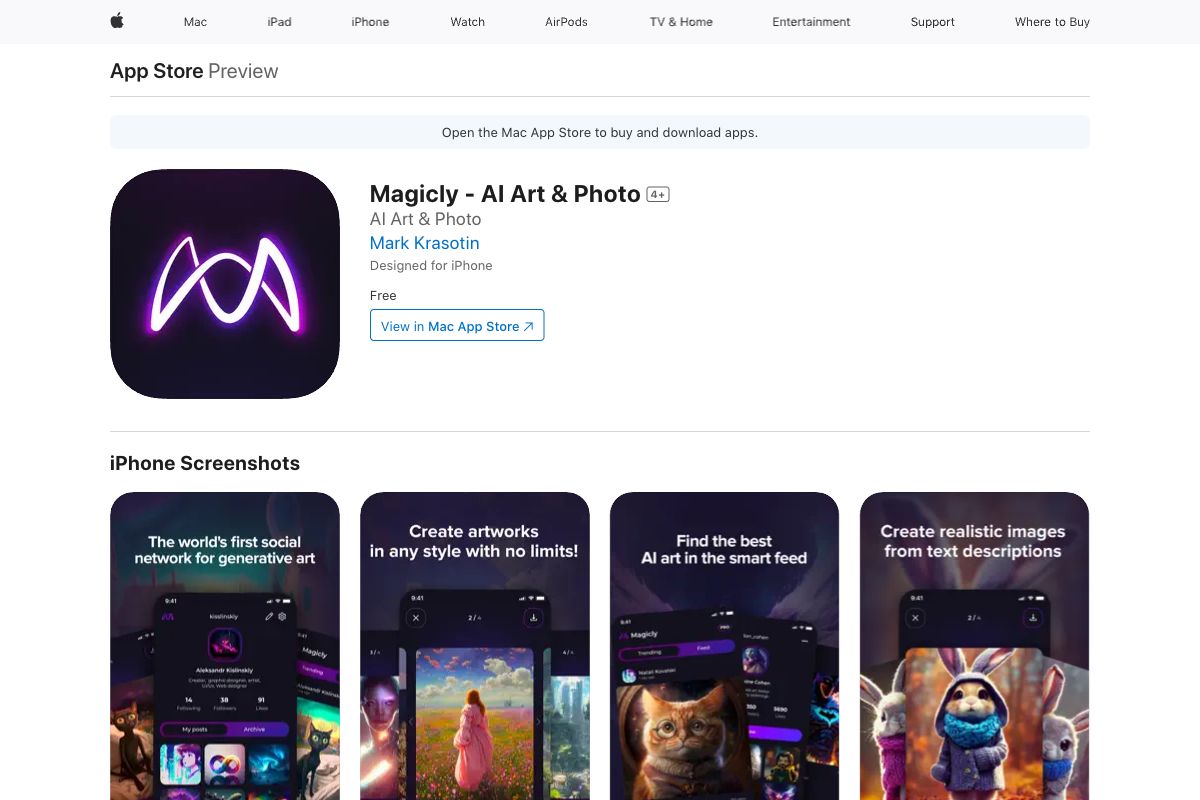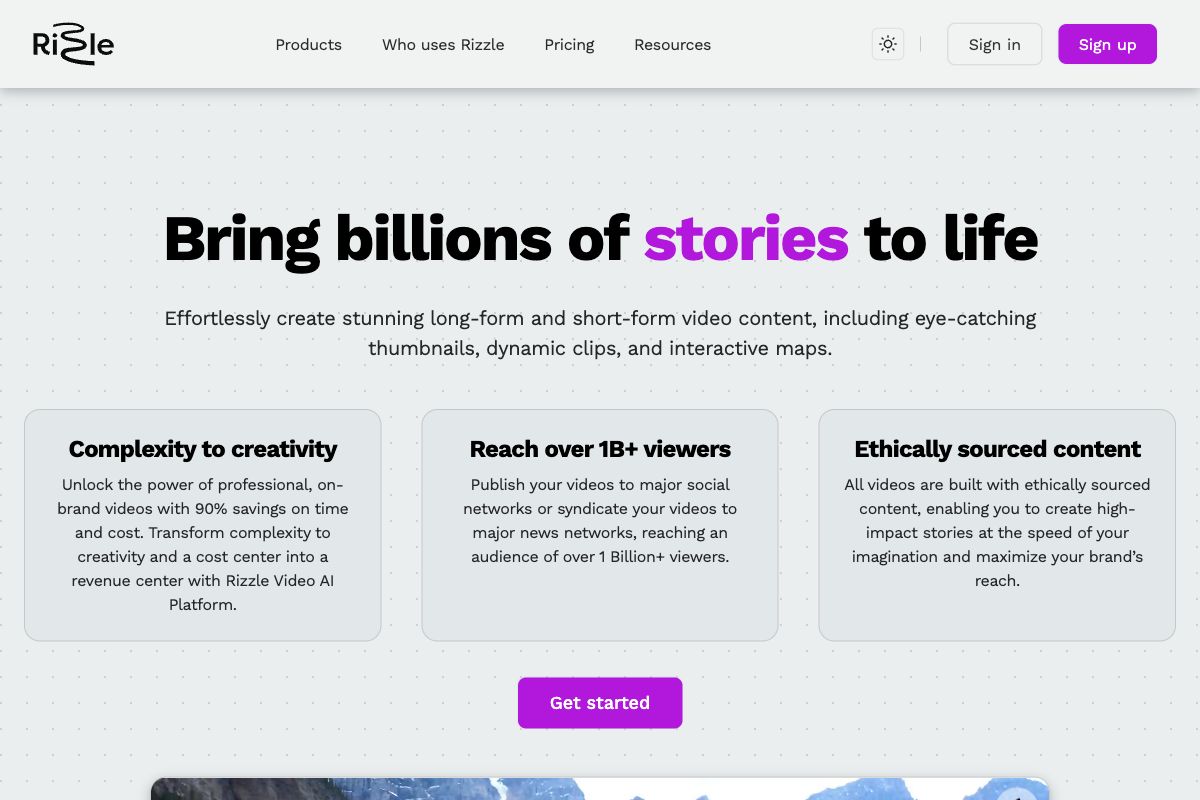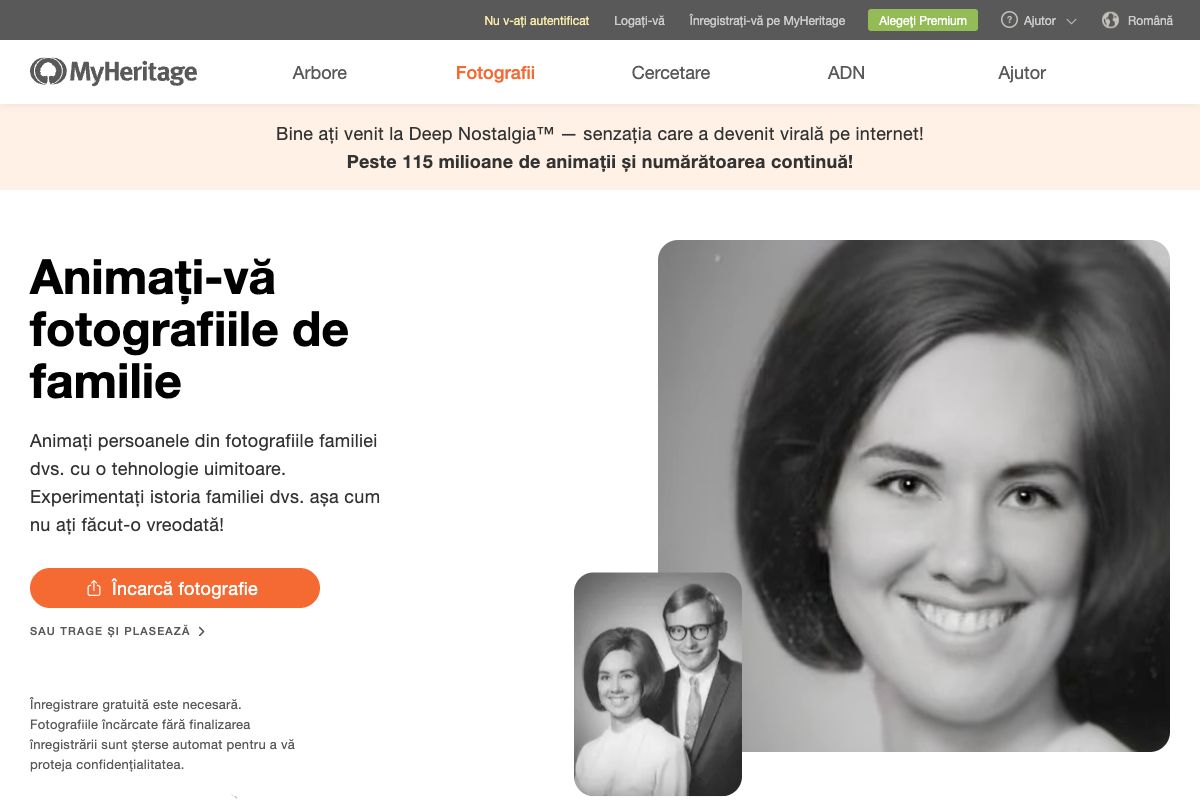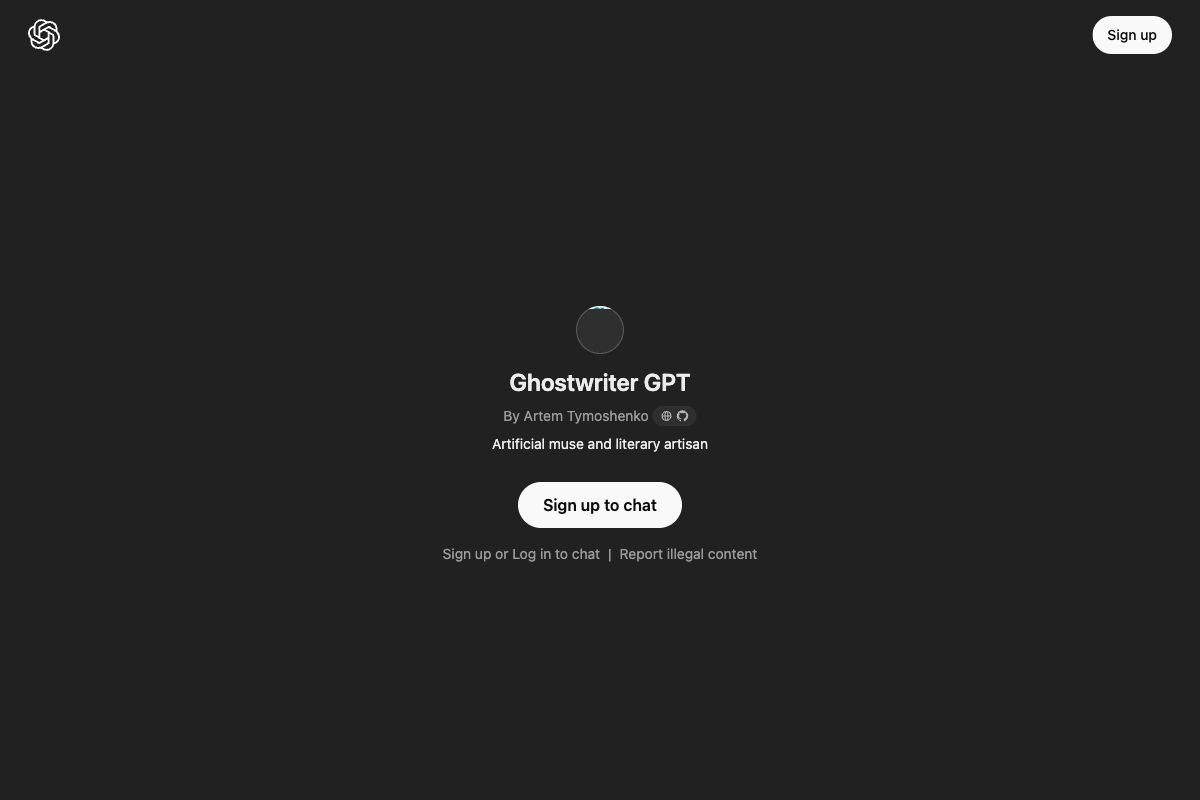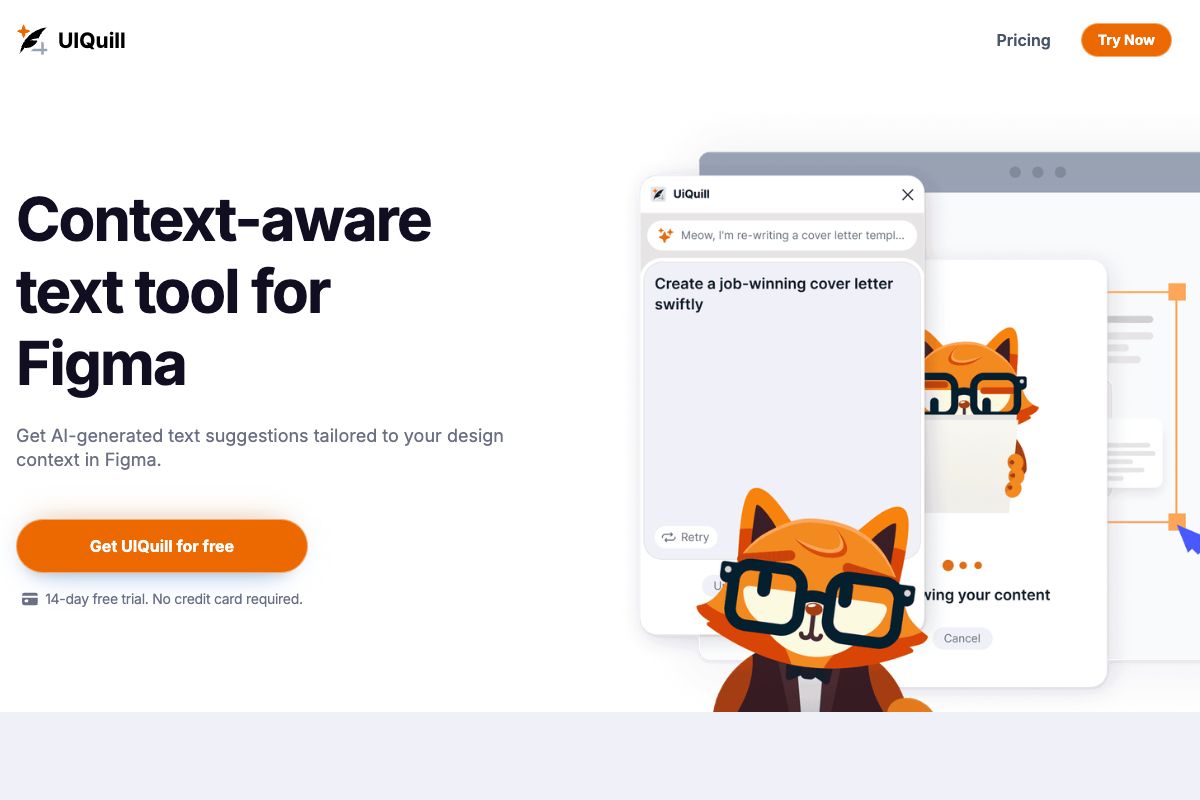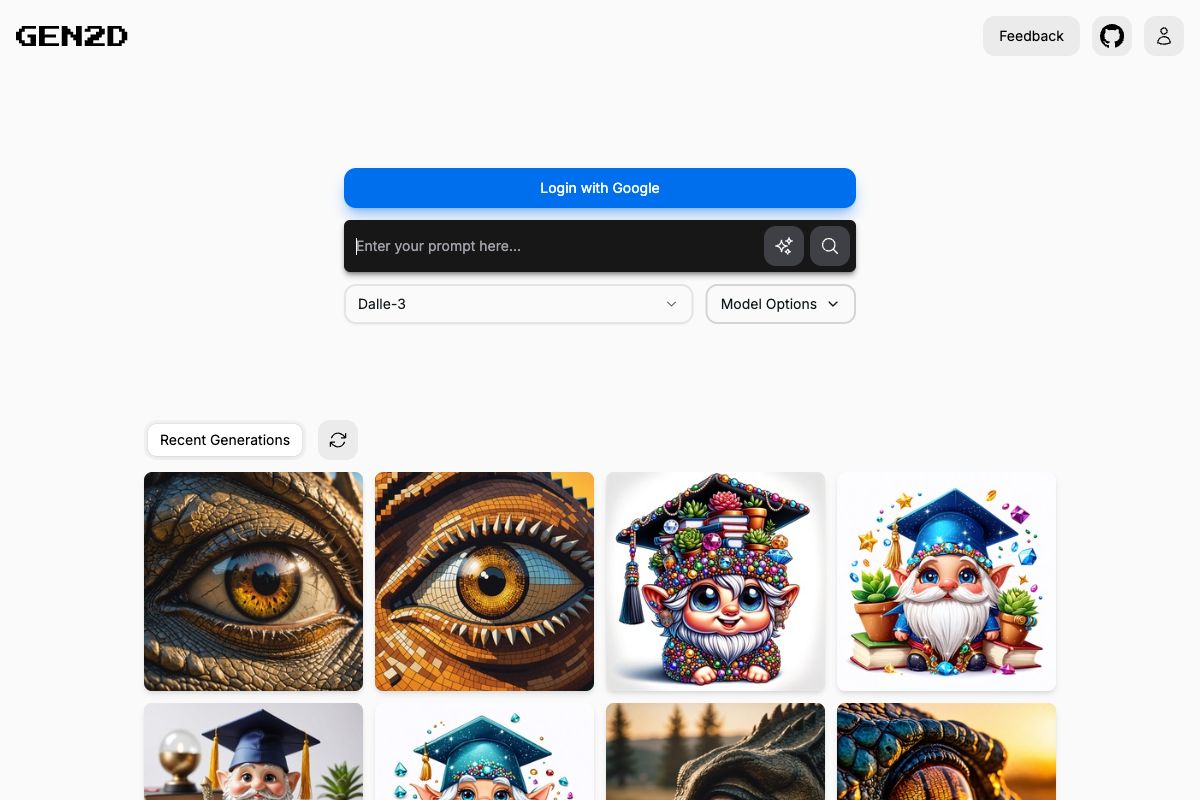AutoDraw
AutoDraw is a user-friendly online drawing tool that combines machine learning with art. Users can start drawing, and the tool will suggest polished and accurate illustrations that match their initial sketches. This helps users create professional-looking drawings efficiently, even if they lack drawing skills. AutoDraw offers functionalities such as downloading, sharing, and utilizing shortcuts to enhance user experience across various devices.
Key Features
Pros
- Transforms sketches into refined drawings easily.
- User-friendly interface suitable for all skill levels.
- Integrates machine learning for accurate suggestions.
- Allows downloading and sharing of artwork.
- Provides shortcuts for enhanced usability.
Cons
- Requires internet connection to function.
- Limited to suggestions within its database.
- May not recognize highly intricate sketches.
- Relies on Google's cookie policy for operation.
- Relatively basic tools compared to full-fledged drawing software.
Frequently Asked Questions
What is AutoDraw's primary function?
AutoDraw transforms rough sketches into refined, artistic drawings by suggesting objects that match the sketches.
Does AutoDraw require an internet connection?
Yes, AutoDraw requires an internet connection to function properly.
Can users download their artwork from AutoDraw?
Yes, AutoDraw allows users to download their artwork.
How does AutoDraw enhance drawing skills?
AutoDraw enhances drawing skills by suggesting accurate illustrations that match the user's initial sketches, helping them create professional-looking drawings.
Is AutoDraw suitable for professional artists?
While AutoDraw can be useful for quick sketches, its features are relatively basic compared to professional-grade drawing software.