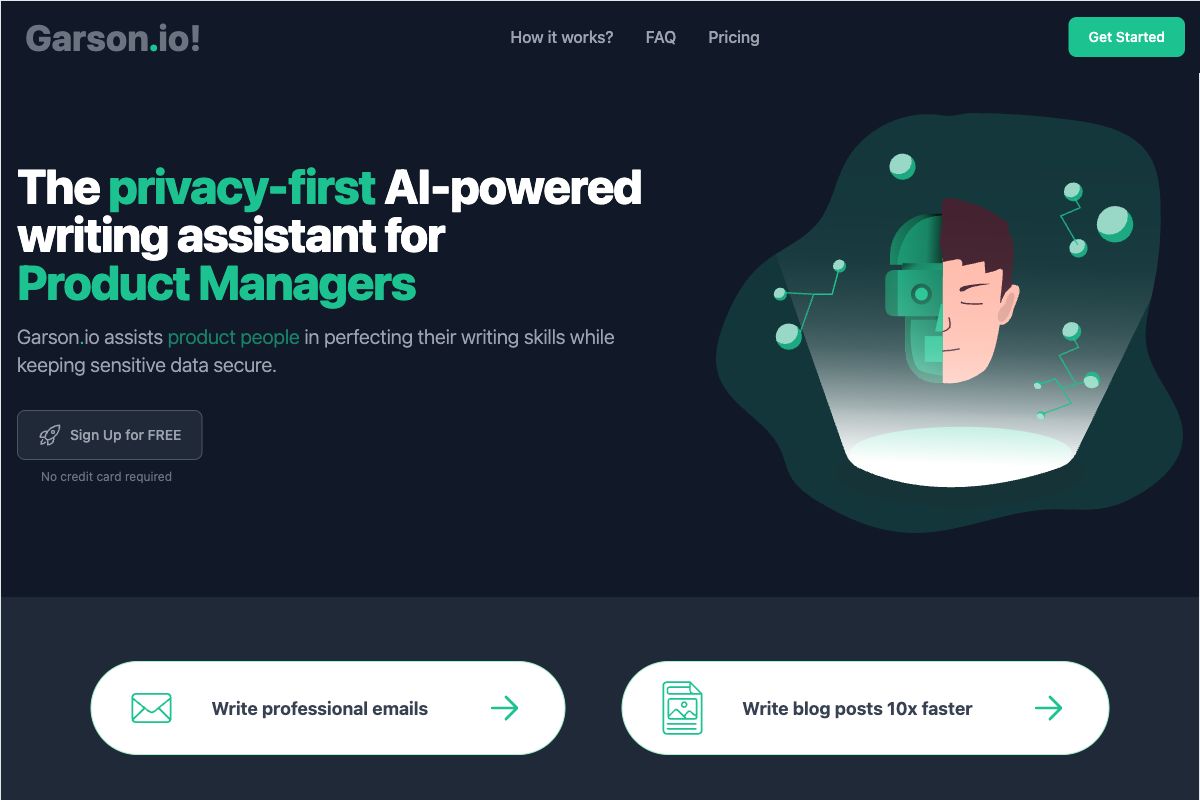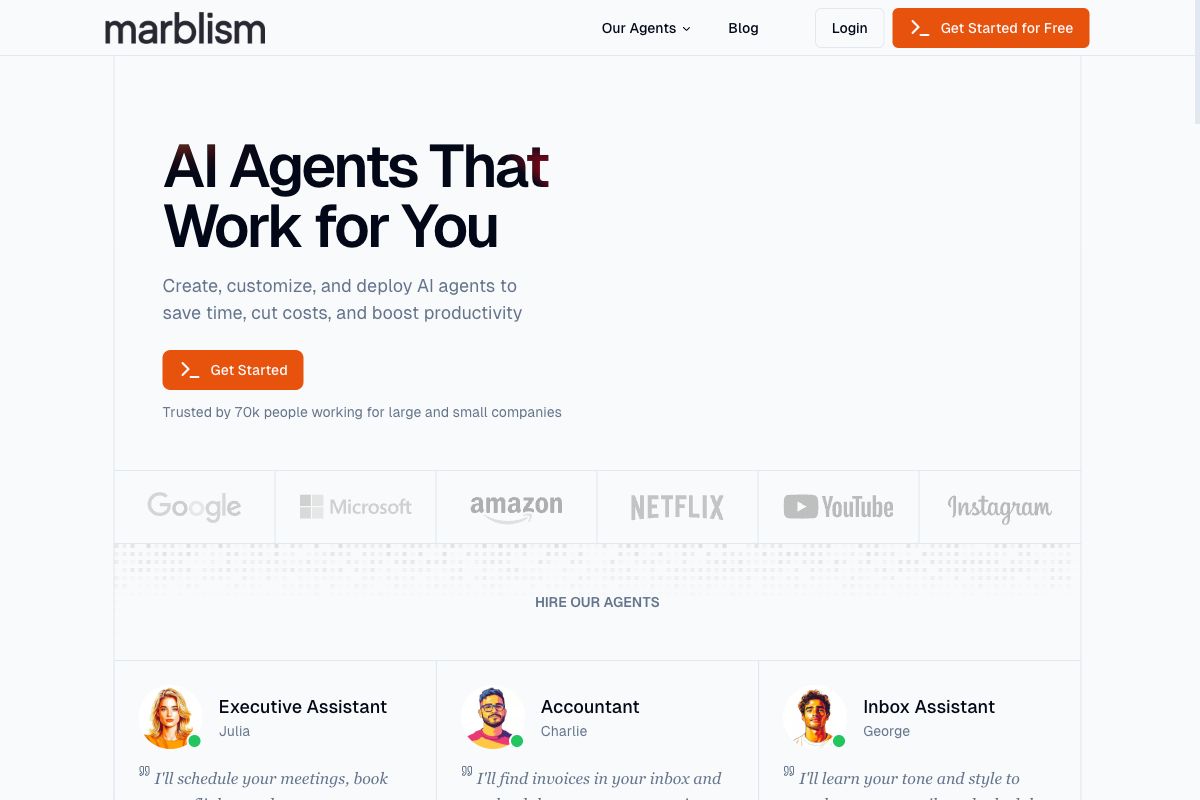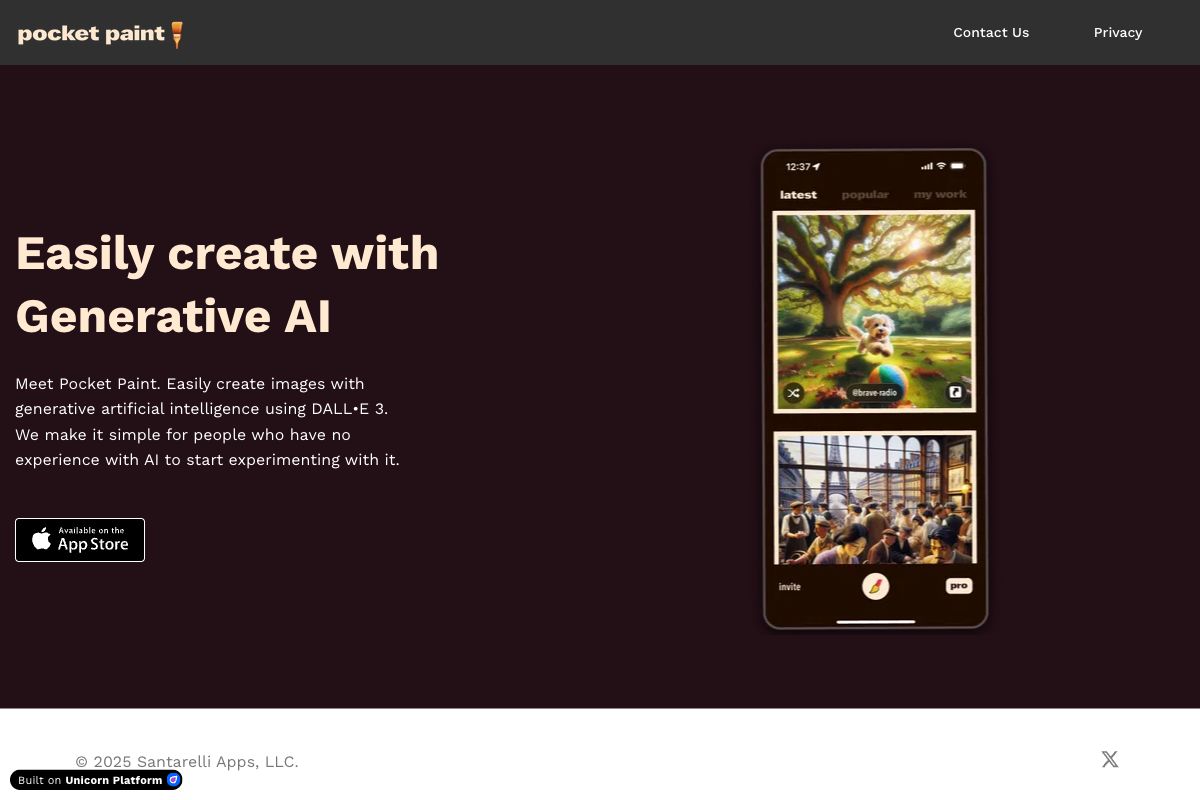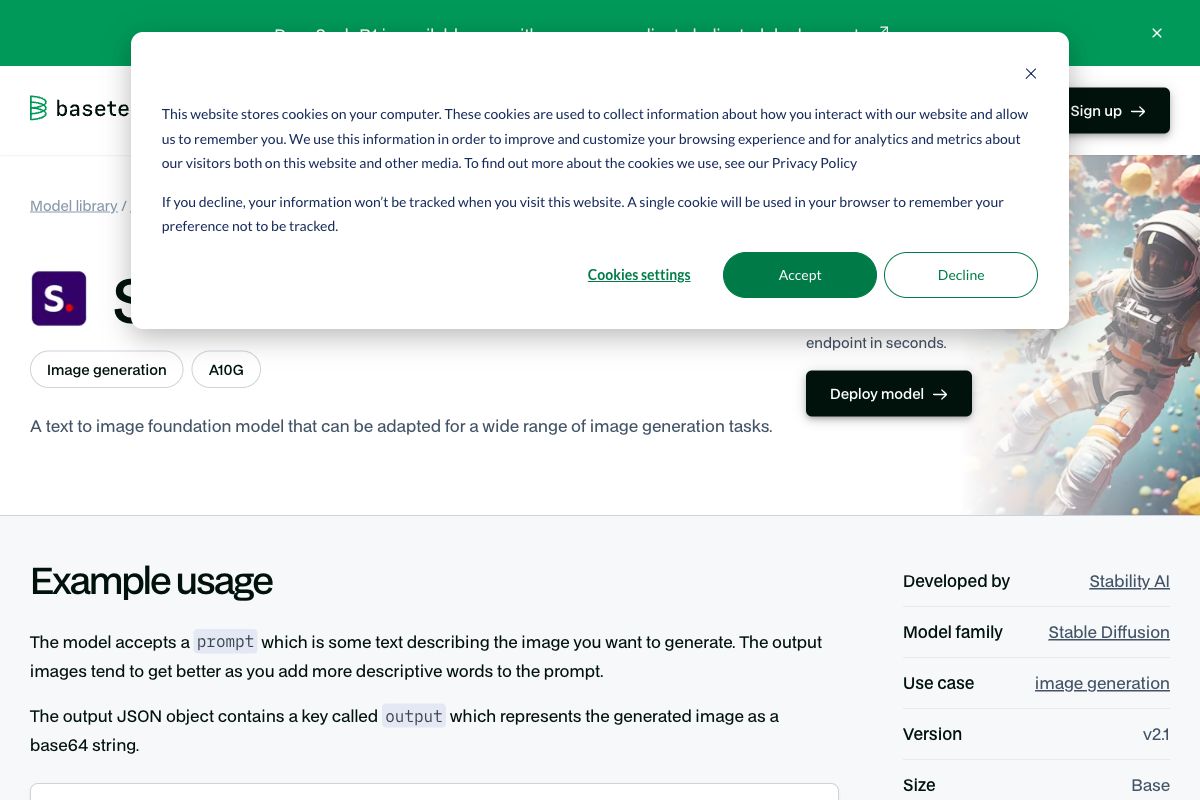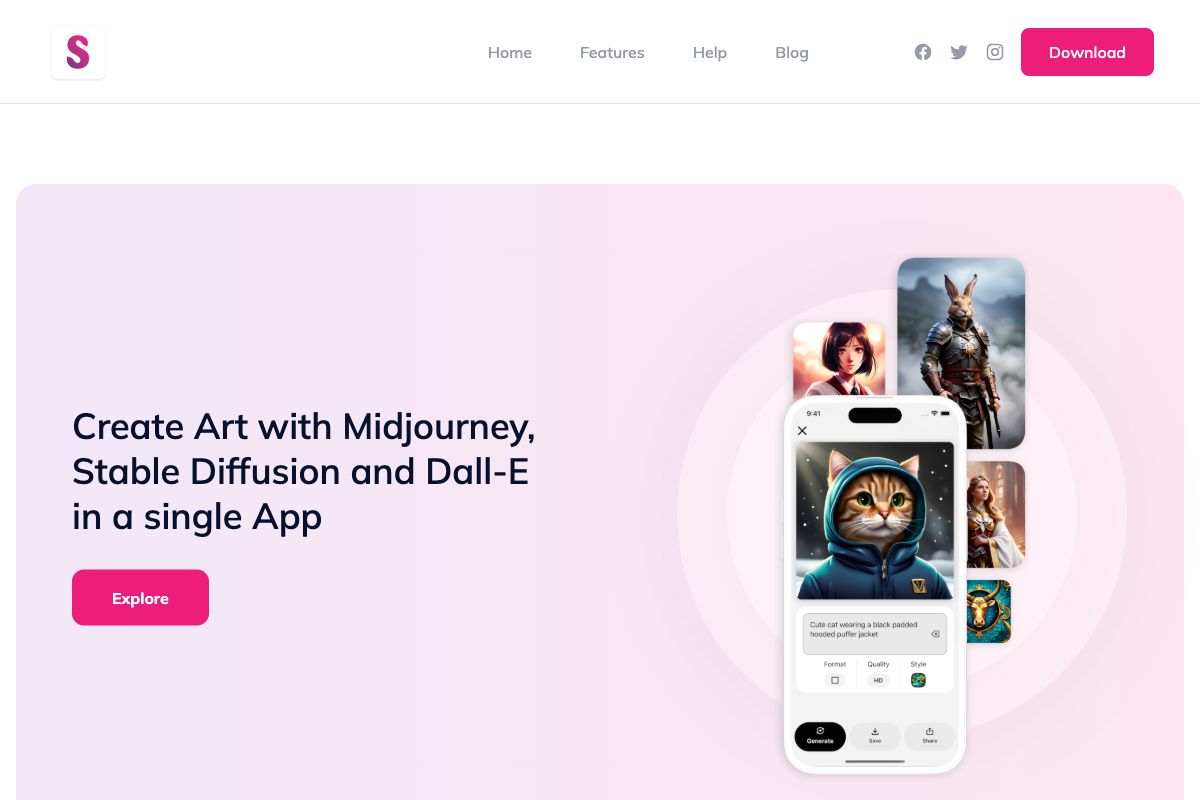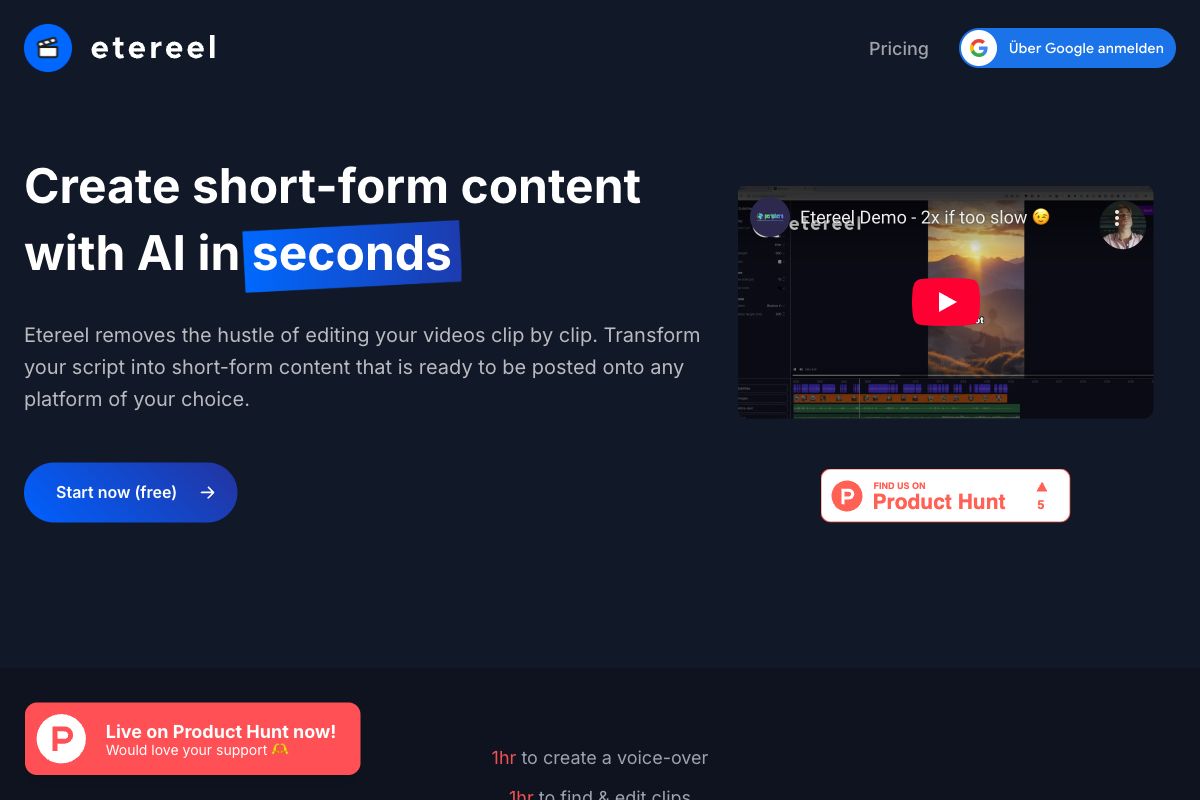Code Debugging Pro
Code Debugging Pro, authored by Keith Crowe, acts as a coding sidekick for developers. This tool specializes in identifying bugs and offering solutions to effectively squash them, making it ideal for developers seeking a second eye on their code.
Key Features
Pros
- Effective bug identification
- Provides solutions to fix issues
- Ideal for developers requiring additional help
- Enhances code quality
- Saves debugging time
Cons
- Requires sign up for access
- May not support all programming languages
- Dependent on provided code samples
- Limited to debugging focus
- May require internet connection
Frequently Asked Questions
What is Code Debugging Pro?
Code Debugging Pro is a tool that assists developers in identifying and fixing bugs in their code.
Who created Code Debugging Pro?
Keith Crowe is the creator of Code Debugging Pro.
What is the primary function of Code Debugging Pro?
The primary function is to identify bugs in code and provide solutions.
Is an account necessary to use Code Debugging Pro?
Yes, signing up is required to use the tool.
Why is Code Debugging Pro ideal for developers?
It acts as a second eye for code, identifying bugs and offering solutions, thus enhancing code quality.
Does Code Debugging Pro work offline?
It may require an internet connection to function.
What are some limitations of Code Debugging Pro?
It may not support all programming languages and is limited to a debugging focus.
Can Code Debugging Pro operate for all types of coding languages?
There may be limitations, as it may not support all programming languages.
What are the advantages of using Code Debugging Pro?
It identifies bugs effectively, provides solutions, and enhances code quality while saving time.
What is required to begin using Code Debugging Pro?
You need to sign up or log in to access and use the tool.