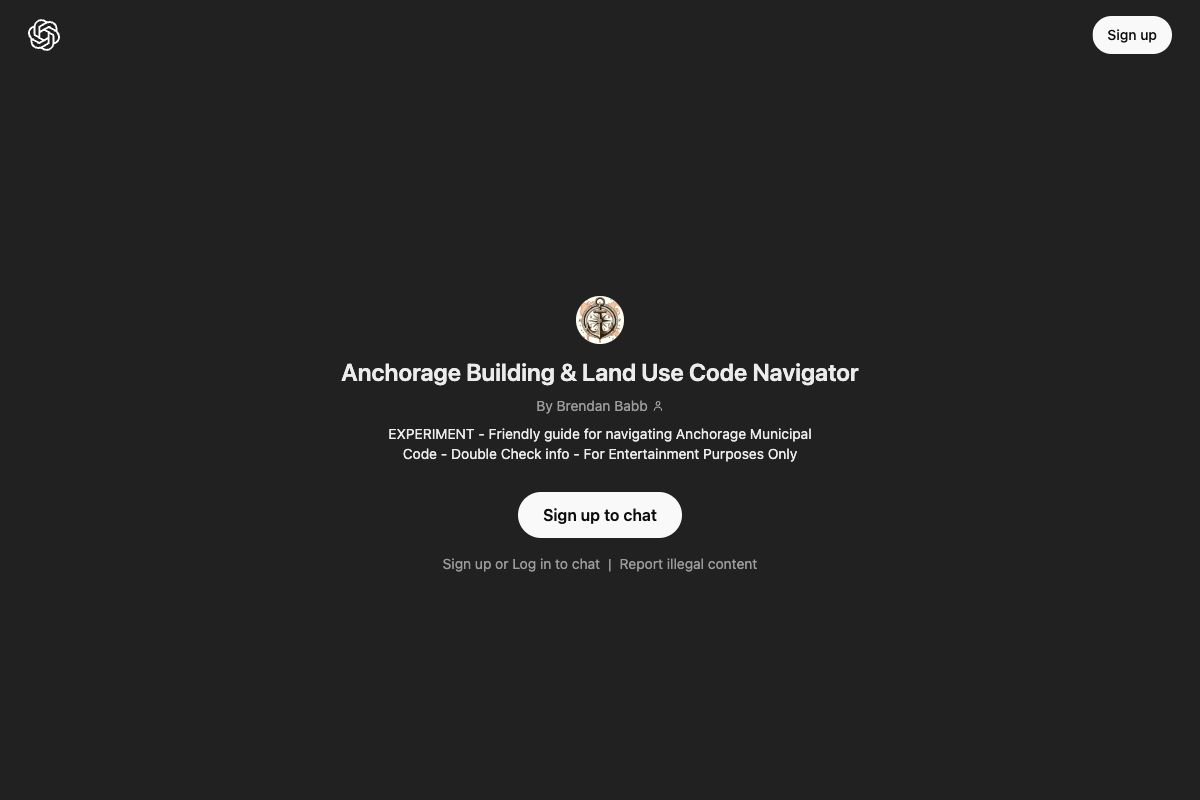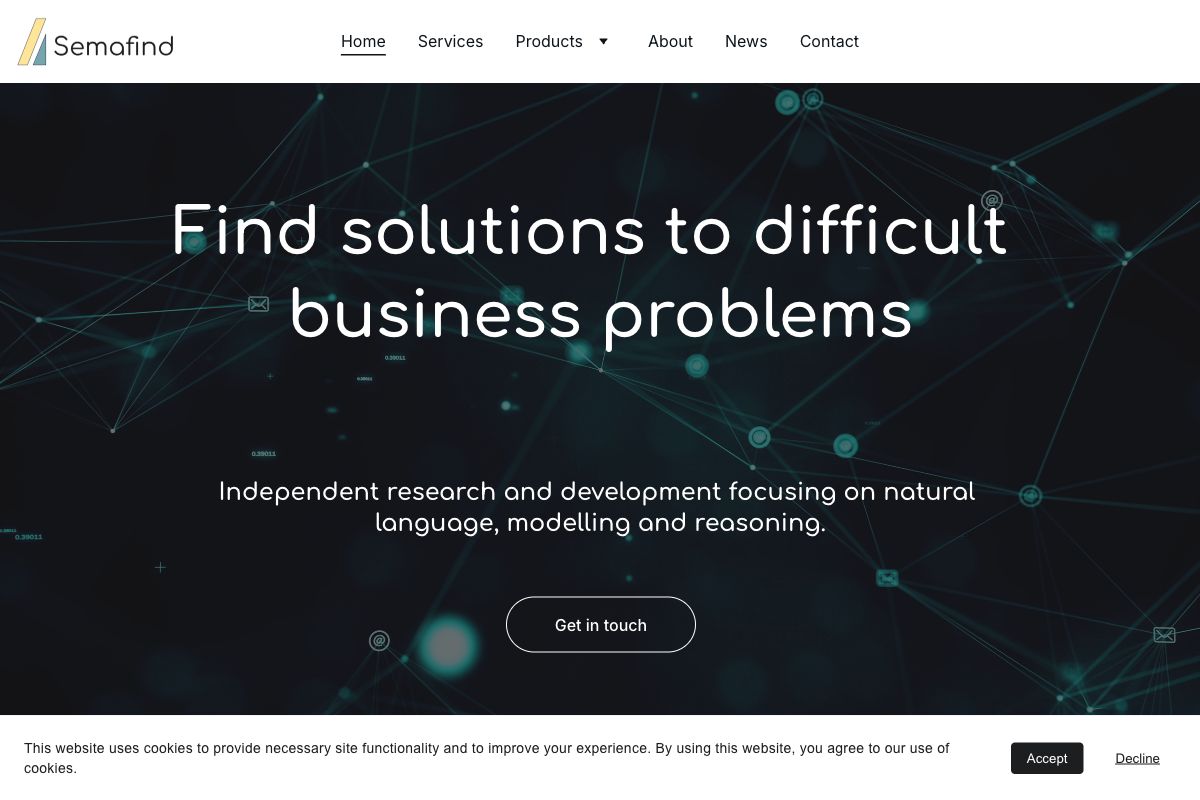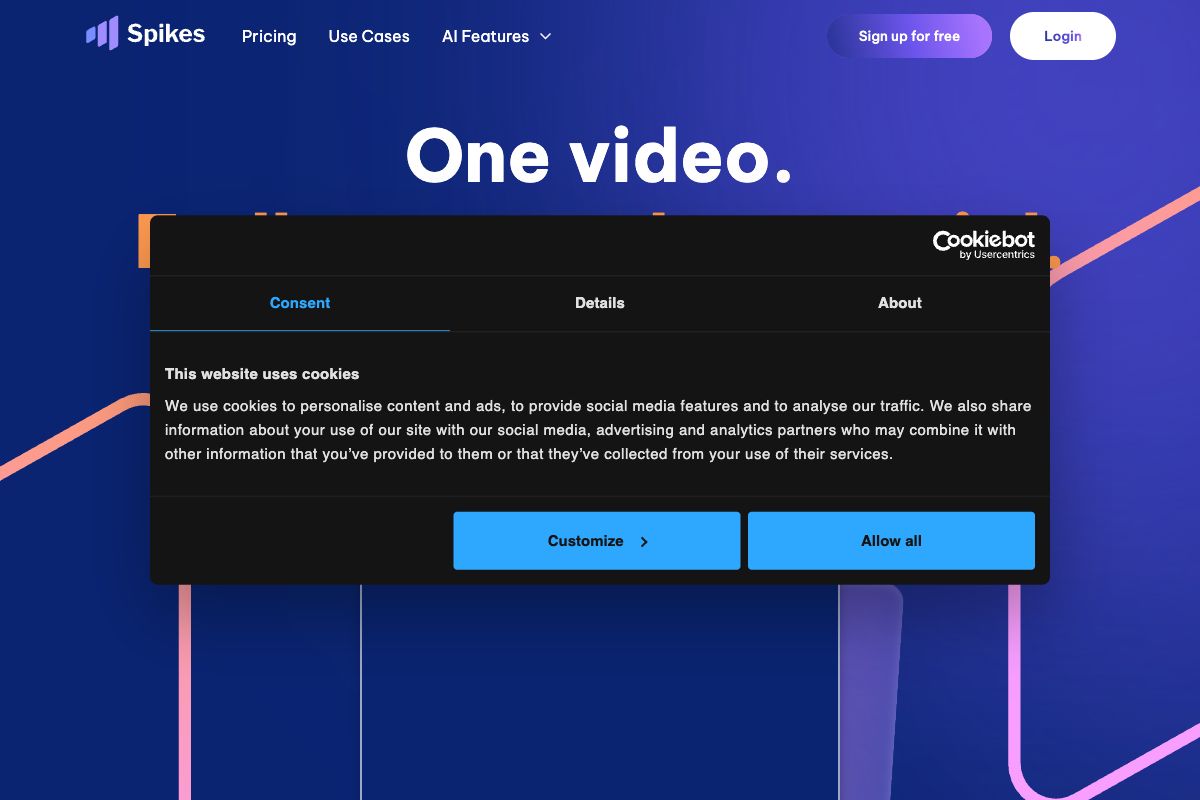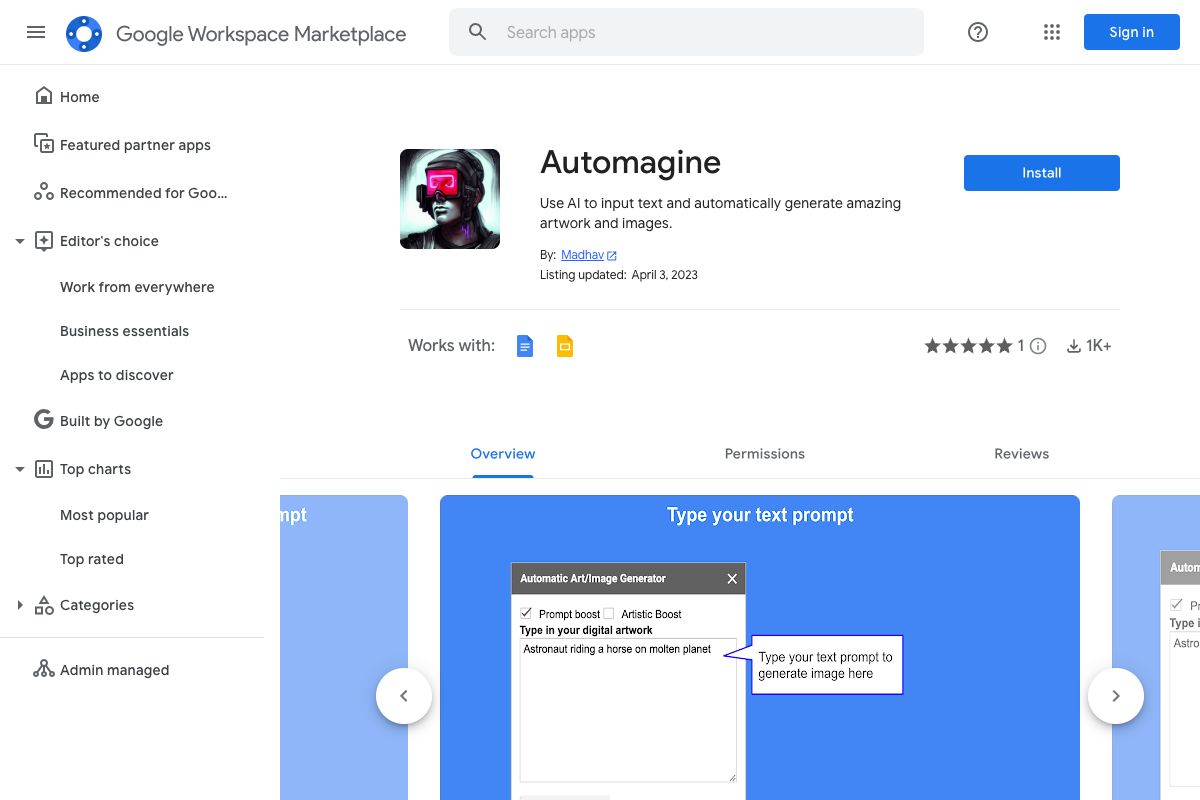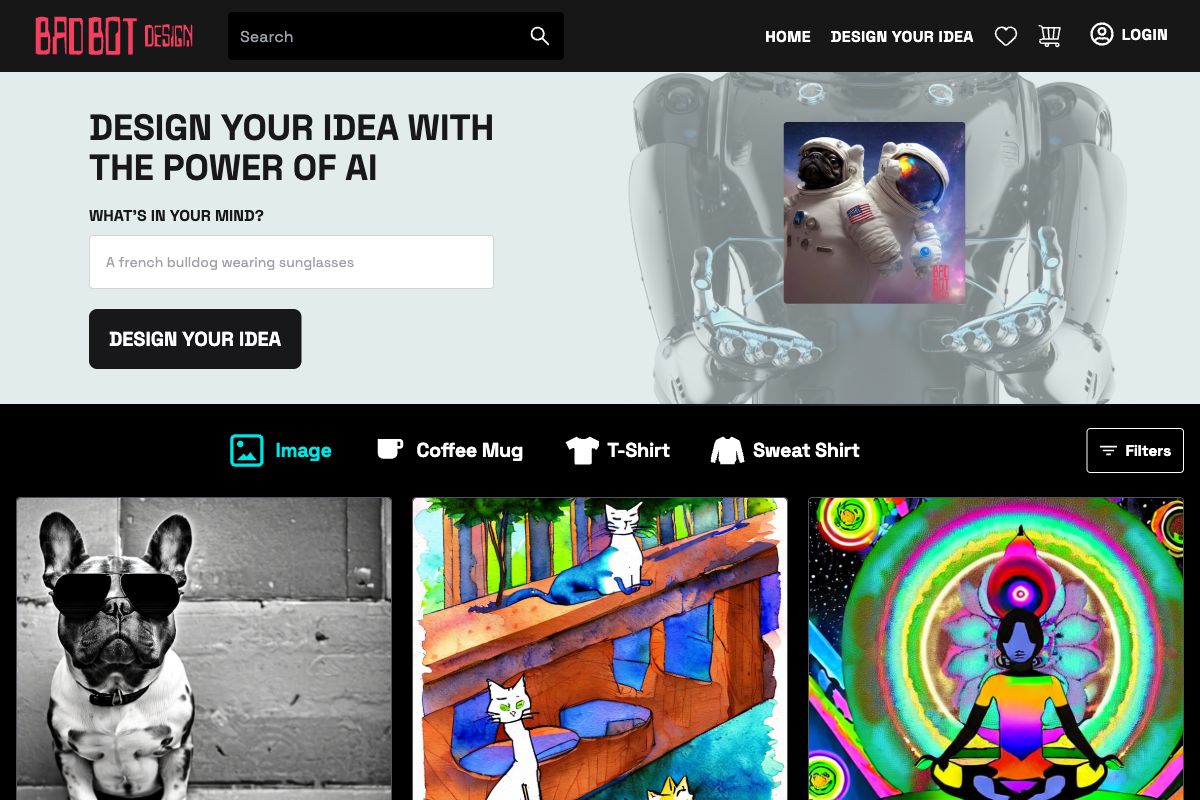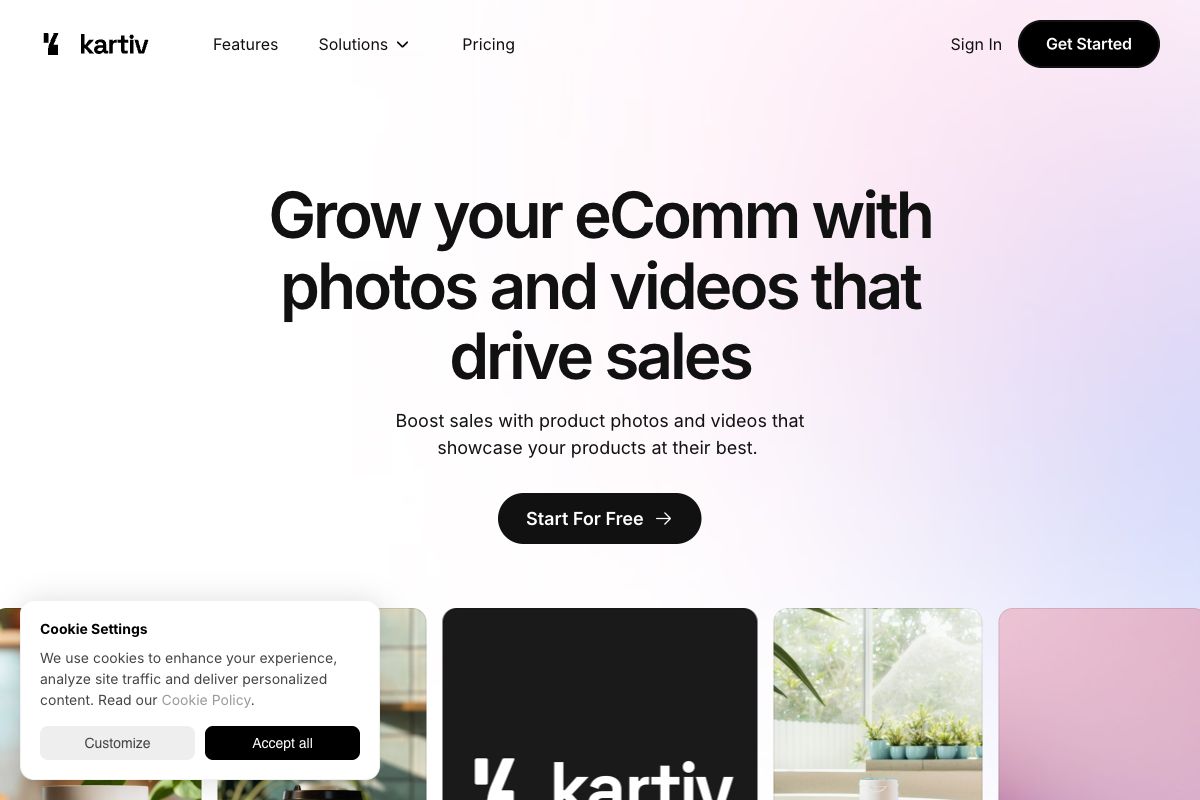TypeScript Transformer
A specialized tool developed by Takashi Hamanaka that converts existing codebases into TypeScript. This transformation aids developers in leveraging the benefits of TypeScript, including improved type safety and maintainability. By transitioning to TypeScript, developers can experience fewer runtime errors and a more robust coding environment. Users can sign up or log in to interact and utilize the tool.
Key Features
Pros
- Enhances type safety by converting code to TypeScript.
- Reduces runtime errors through static typing.
- Improves maintainability of codebases.
- Aids in adopting modern TypeScript features.
- Supports collaborative features for team projects.
Cons
- May require a learning curve for developers unfamiliar with TypeScript.
- Potentially time-consuming for large codebases.
- Possible loss of semantics during conversion.
- Requires internet connection to access full functionality.
- Limited support for non-standard or obscure programming languages.
Frequently Asked Questions
What is the primary function of the TypeScript Transformer?
The primary function is to convert existing code into TypeScript to enhance type safety and maintainability.
Who developed TypeScript Transformer?
TypeScript Transformer was developed by Takashi Hamanaka.
What are the key benefits of using TypeScript Transformer?
Key benefits include enhanced type safety, reduced runtime errors, improved maintainability, support for modern TypeScript features, and collaborative features for teams.
Are there any drawbacks to using TypeScript Transformer?
Drawbacks include a learning curve for developers new to TypeScript, time consumption for large projects, possible semantic loss, and dependence on an internet connection.
What need does the TypeScript Transformer address?
It addresses the need for safer and more maintainable code through TypeScript conversion.
Is there a signup process for TypeScript Transformer?
Yes, users need to sign up or log in to use the tool.
Does TypeScript Transformer support collaborative work?
Yes, it supports collaborative features for team projects.
Why might developers hesitate to use TypeScript Transformer?
Developers might hesitate due to the learning curve, potential semantic loss during conversion, and time needed for converting large codebases.
Does TypeScript Transformer work offline?
No, it requires an internet connection for full functionality.
Are non-standard programming languages supported by TypeScript Transformer?
Support for non-standard or obscure programming languages is limited.