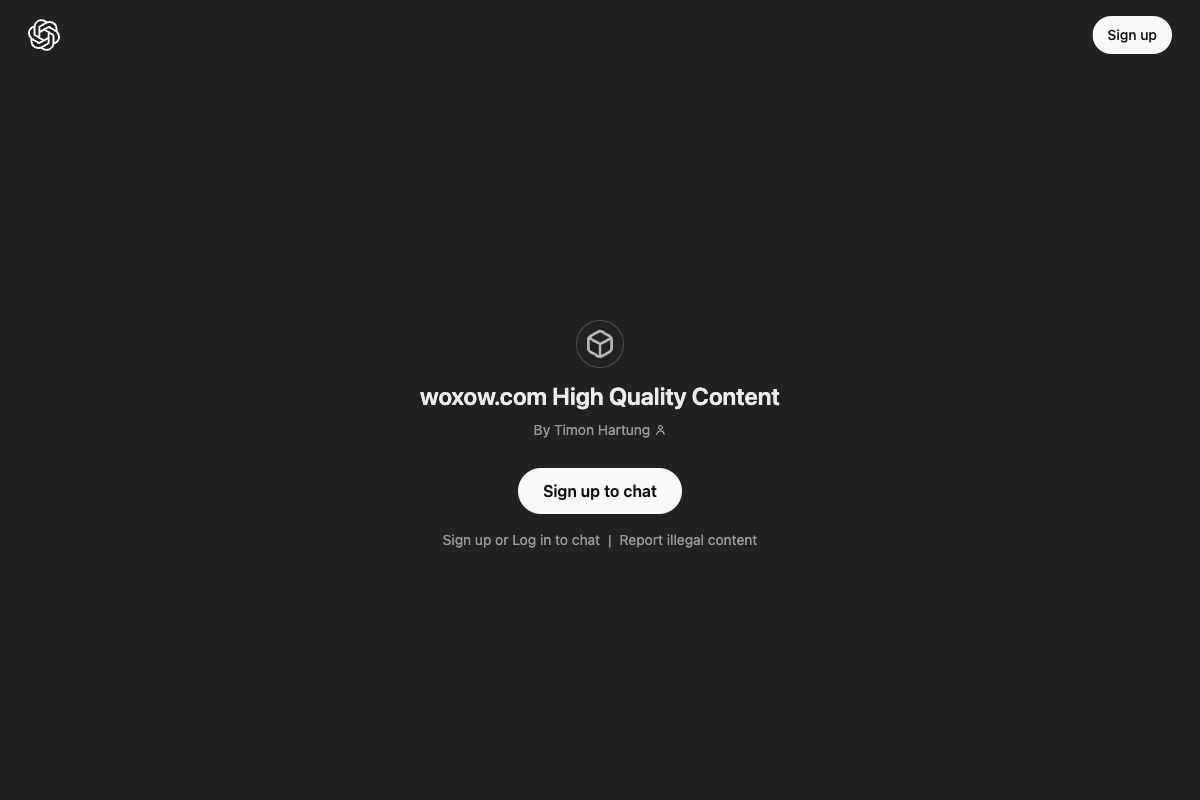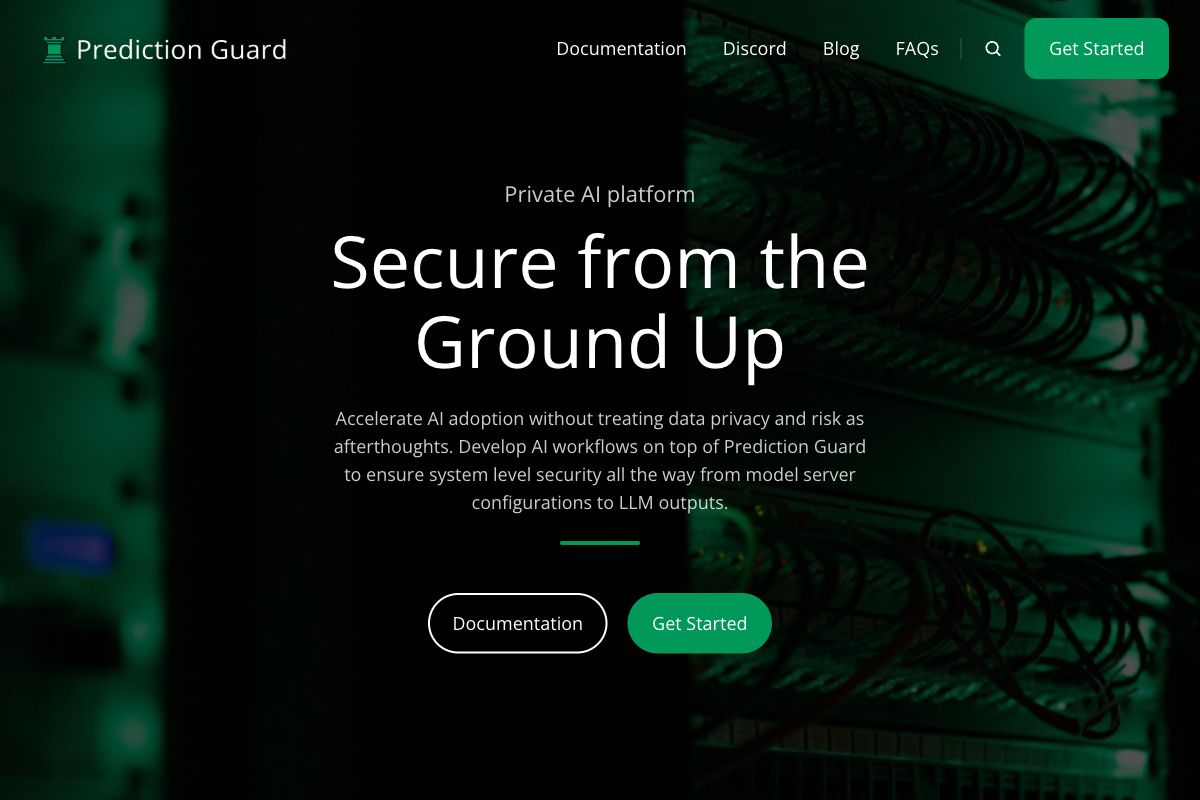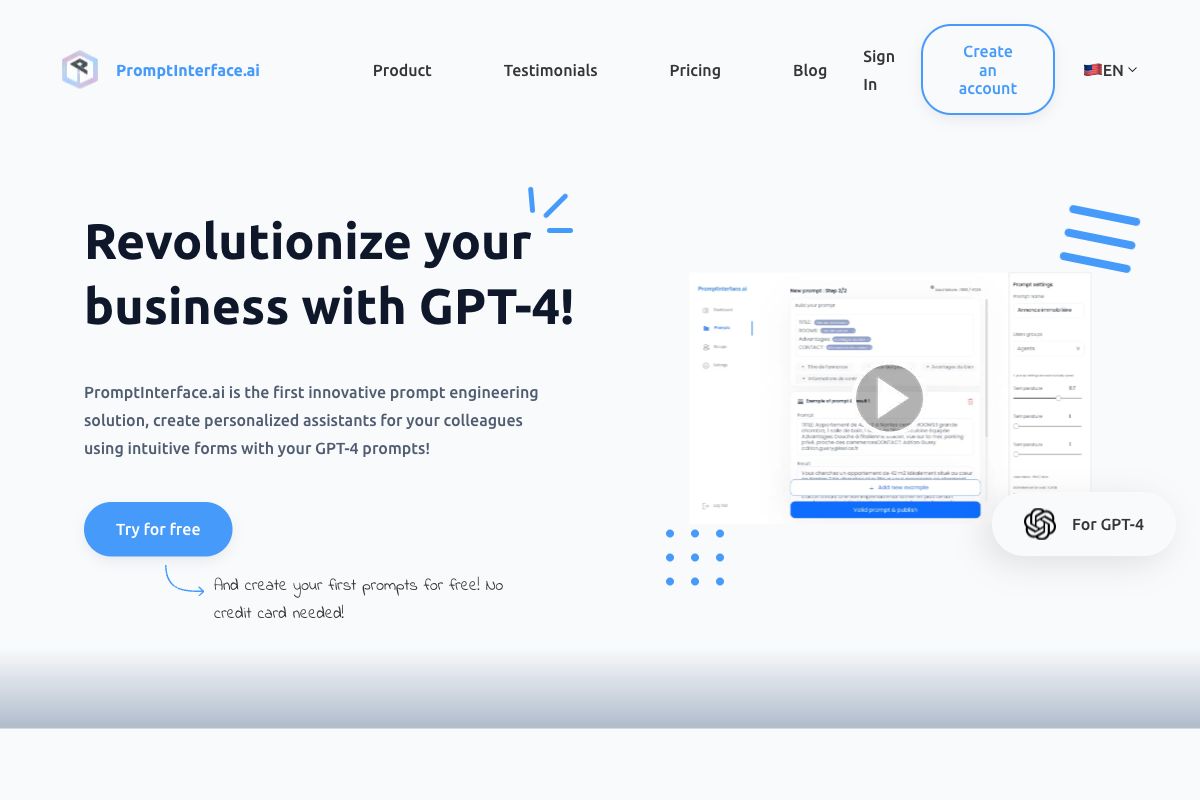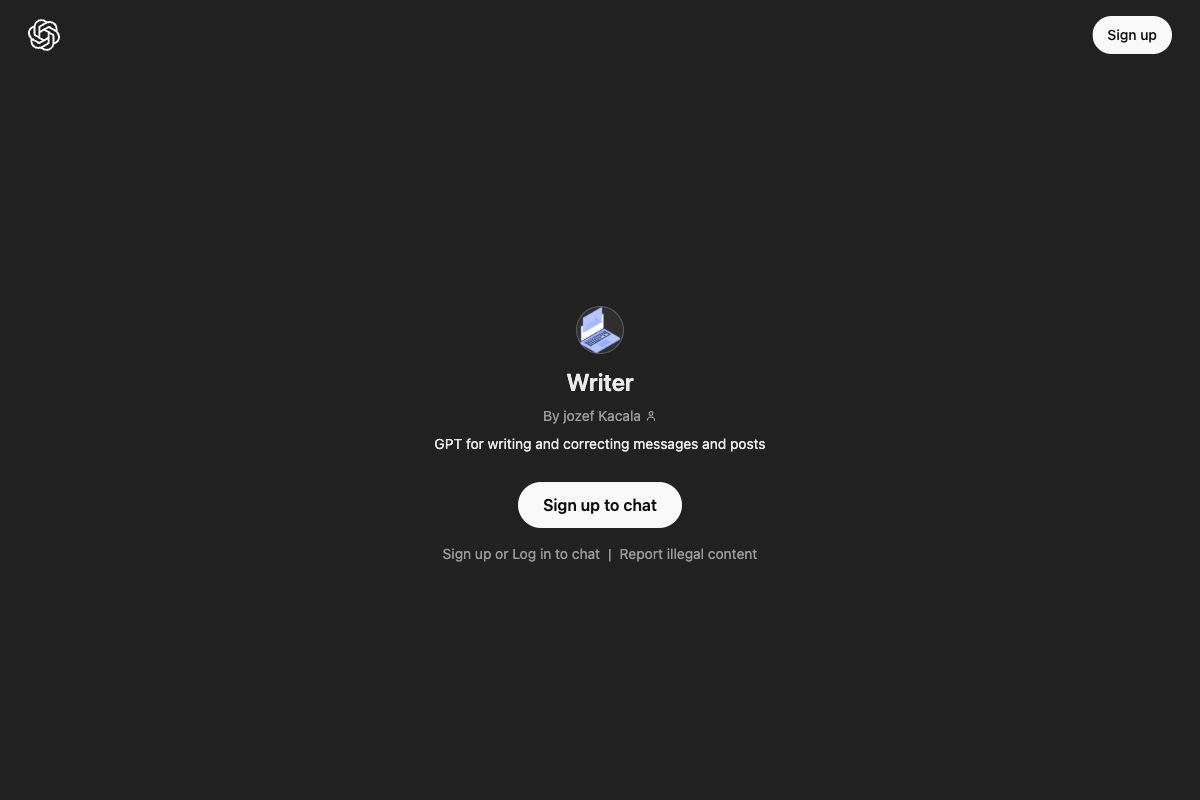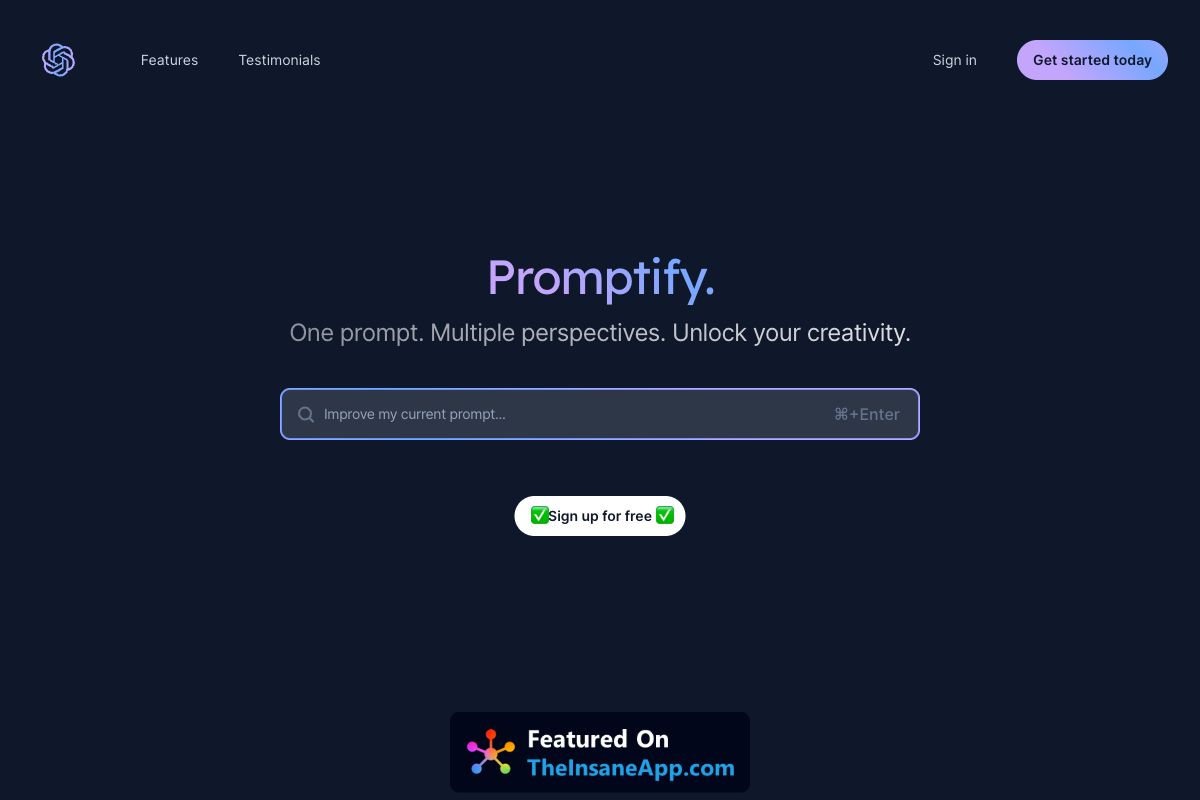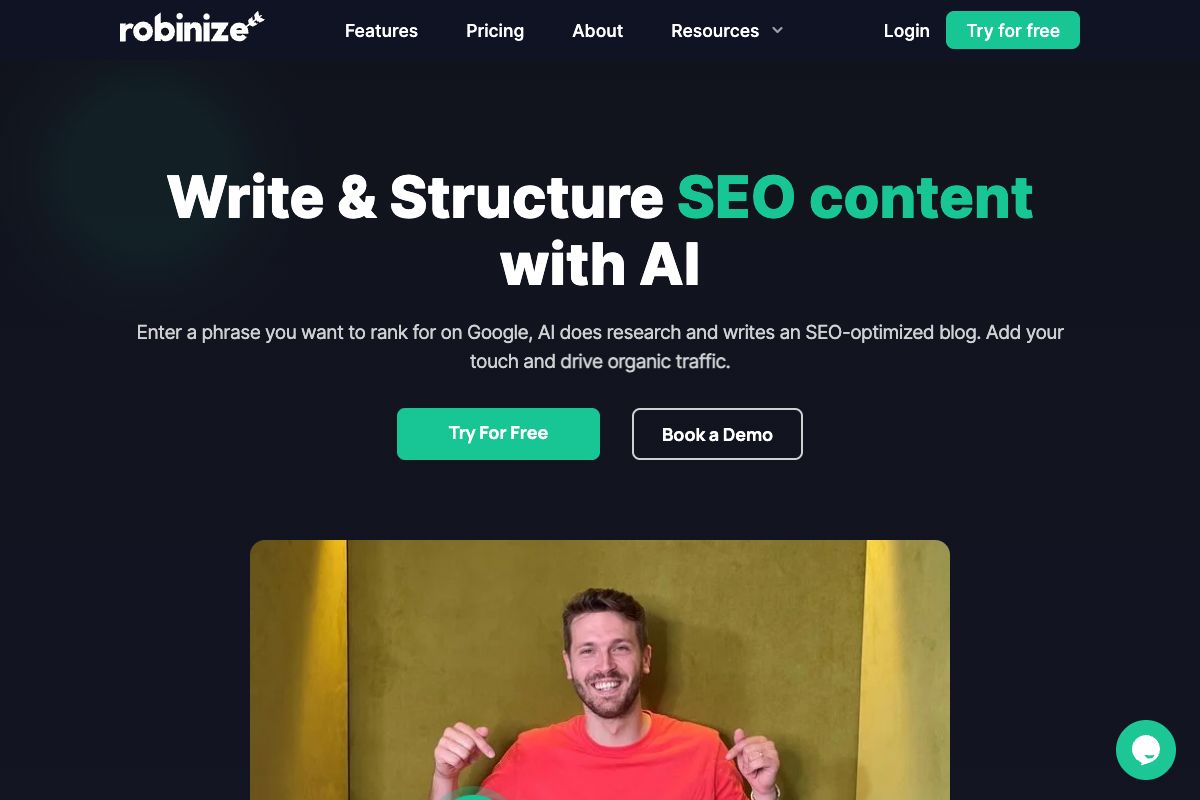Parenthesis Finder GPT
The Parenthesis Finder GPT is a specialized tool created to assist developers in finding and fixing missing parentheses in their code. By using advanced algorithms, it scans through code to ensure all parentheses are correctly placed, reducing the chance of syntax errors and improving code quality.
Key Features
Pros
- Helps improve code quality by fixing syntax errors.
- Saves time in debugging code.
- Automated tool for hassle-free operation.
- Reduces code execution errors.
- Simple and easy to use for developers.
Cons
- Limited to finding and fixing parentheses-related issues.
- May not support all programming languages.
- Requires internet connection for use.
- Might not integrate with all IDEs.
- Potential false positives.
Frequently Asked Questions
What is the primary function of the Parenthesis Finder GPT?
It finds and fixes missing parentheses in code.
Who developed the Parenthesis Finder GPT?
It was developed by Arda Tor.
Can the tool be used for all programming languages?
It may not support all programming languages.
Does using the tool require an internet connection?
Yes, an internet connection is required to use the tool.
Is the tool easy to use for beginners?
Yes, it is simple and easy to use for developers, including beginners.
How does the Parenthesis Finder GPT improve code quality?
By fixing missing parentheses, it reduces syntax errors and execution errors, thus improving code quality.
Are there any integration limitations with IDEs?
Yes, the tool might not integrate with all IDEs.
What are some of the limitations of the tool?
Some limitations include only finding parentheses-related issues and potential false positives.
What are the advantages of using this tool?
The tool helps improve code quality, saves time in debugging, and reduces execution errors.
Is a login required to use the tool?
Yes, sign-up or login is required to use the chat functionalities.