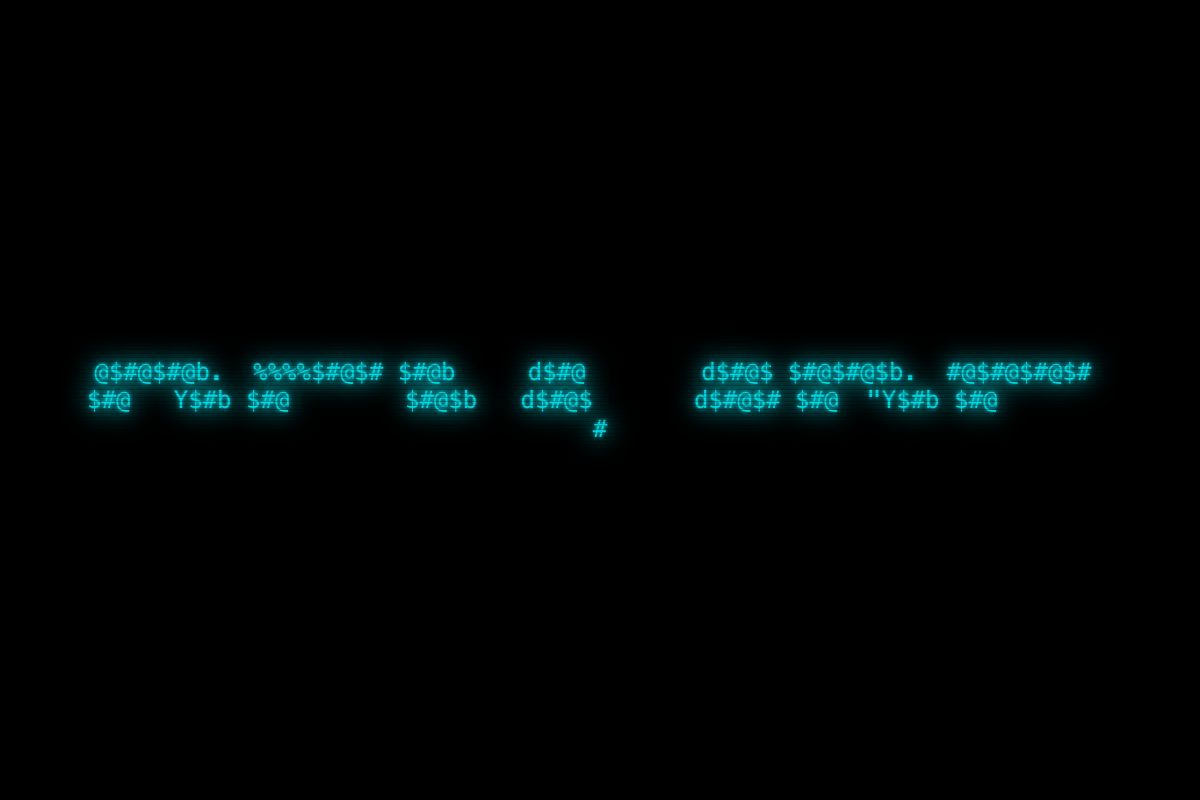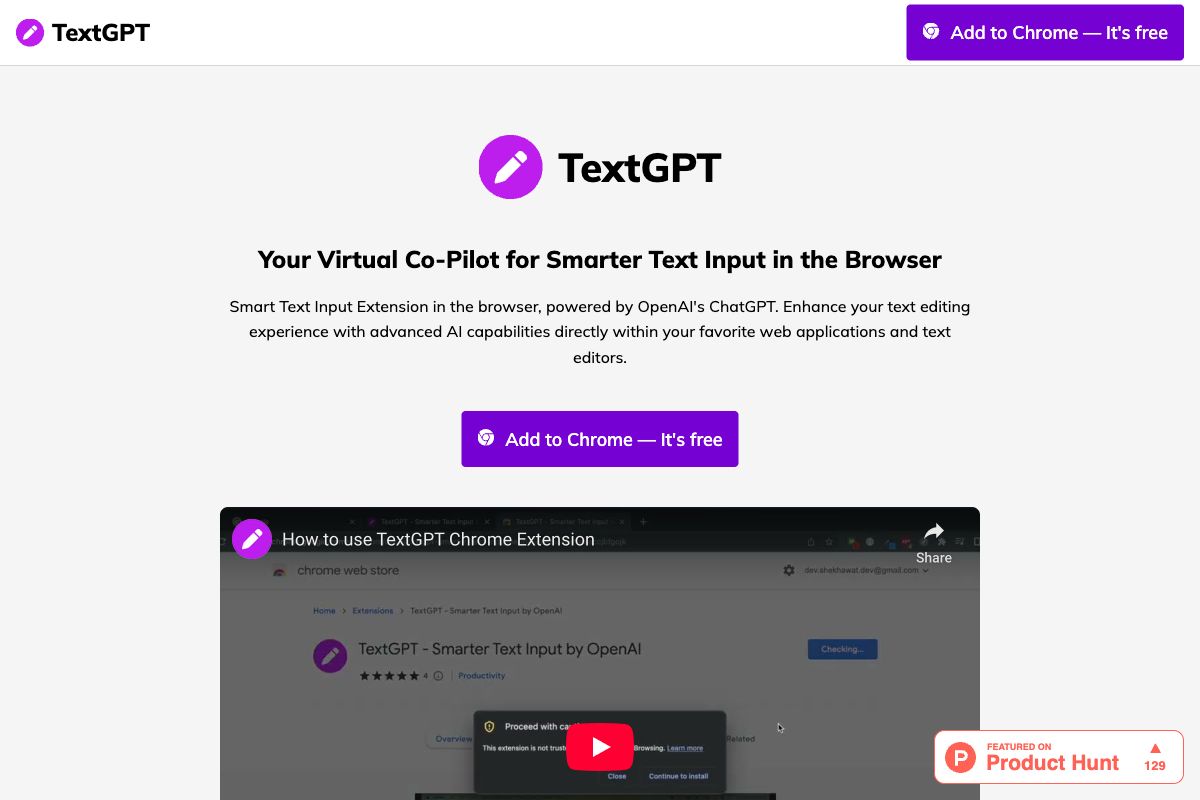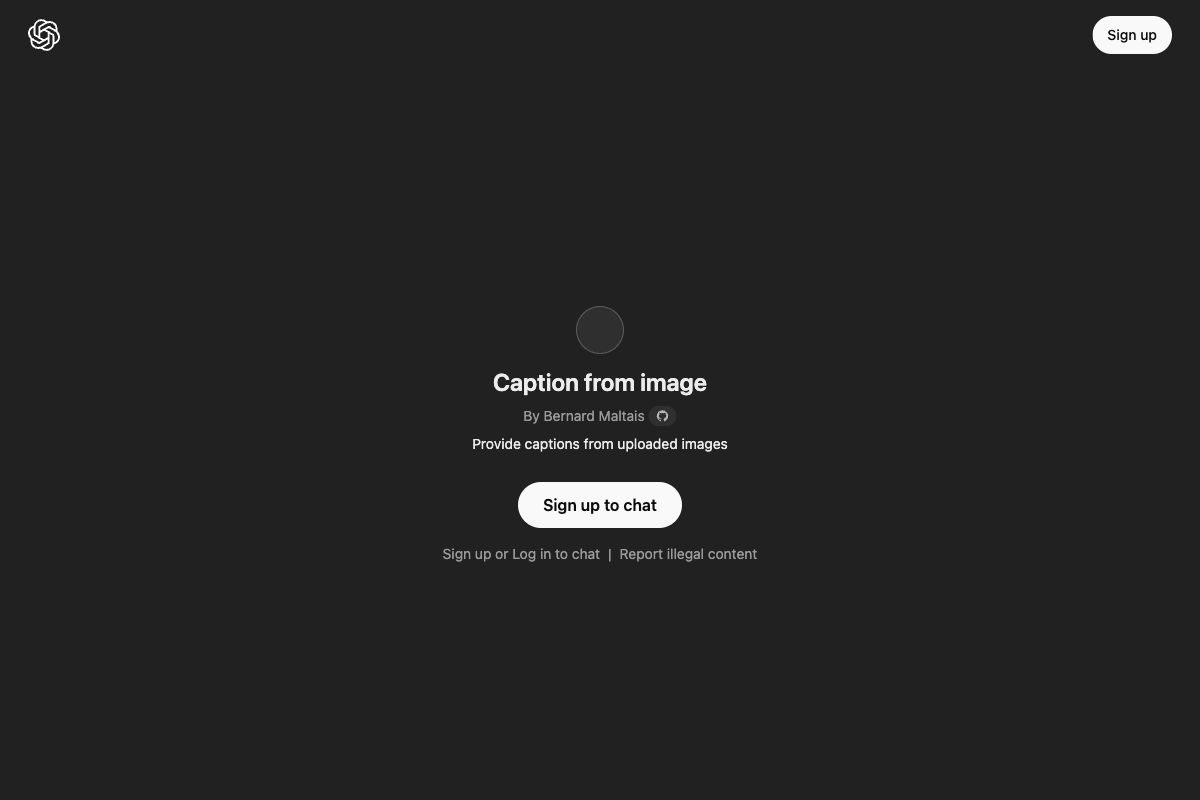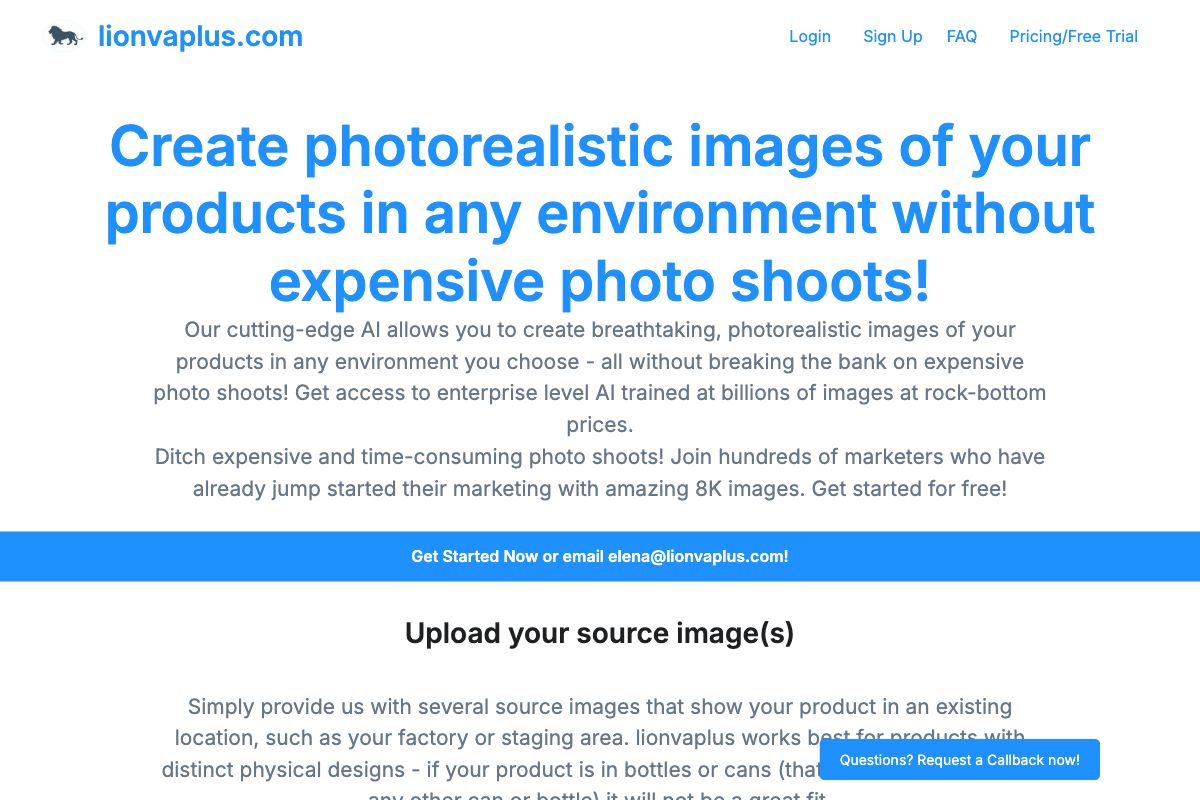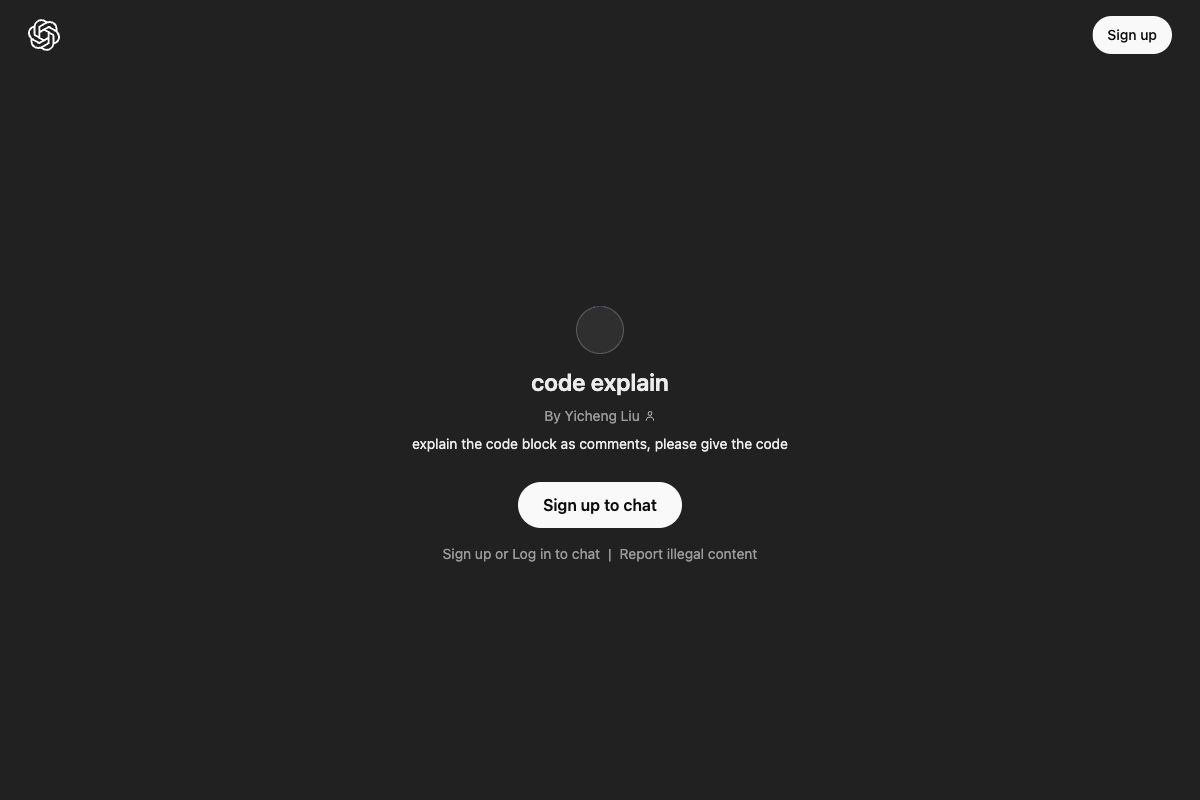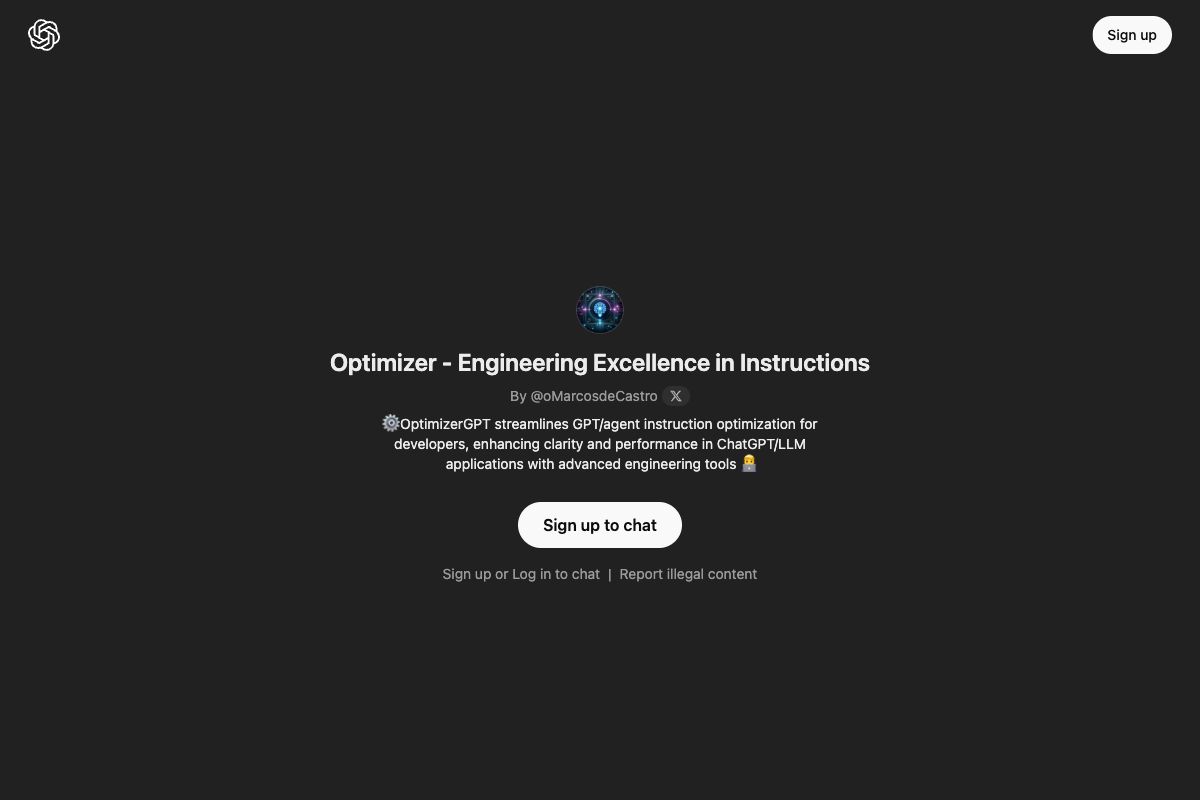Cubox - AI Reader and Highlighter
Key Features
Pros
- Effortless saving and clipping of webpage content.
- AI-powered summarization and insights.
- Automatic content annotation with ghost highlights.
- Sync collections across devices.
- User-friendly and intuitive interface.
Cons
- Limited language support.
- AI features may not be fully accurate.
- 3.3 rating suggests mixed user satisfaction.
- Limited customization options.
- Potential privacy concerns with data handling.
Frequently Asked Questions
What is the primary function of Cubox?
Cubox is an AI-powered browser extension focusing on reading, highlighting, clipping, and note-taking to enhance learning and productivity.
What are the key features of Cubox?
Key features include AI-driven text summarization, one-click saving, clipping and highlighting, automatic annotation, and syncing across devices.
How does Cubox assist with learning?
Cubox aids learning by allowing users to annotate, highlight, and summarize web content, making it easier to digest and manage information.
Can Cubox automatically suggest tags for saved content?
Yes, Cubox can suggest tags, along with a website title, description, and cover image for saved content.
What is the AI Insight feature?
The AI Insight feature provides article summarization, key questions, and auto-highlights essential sections of web pages to enhance understanding.
How does Cubox ensure efficient saving of web content?
Cubox allows efficient saving through one-click actions, drag-and-drop functionality, and the ability to update saved content information.
Is Cubox available across multiple devices?
Yes, Cubox syncs collections across all user devices, ensuring consistent access to saved content.
What should users be aware of regarding privacy when using Cubox?
Cubox handles user data by not selling it to third parties or using it for unrelated purposes, though detailed information is provided in their privacy policy.
Who offers Cubox?
Zenbox Inc. offers Cubox.
What might limit Cubox's suitability for some users?
Limited language support, mixed user ratings, and potential privacy concerns might impact its suitability for some users.