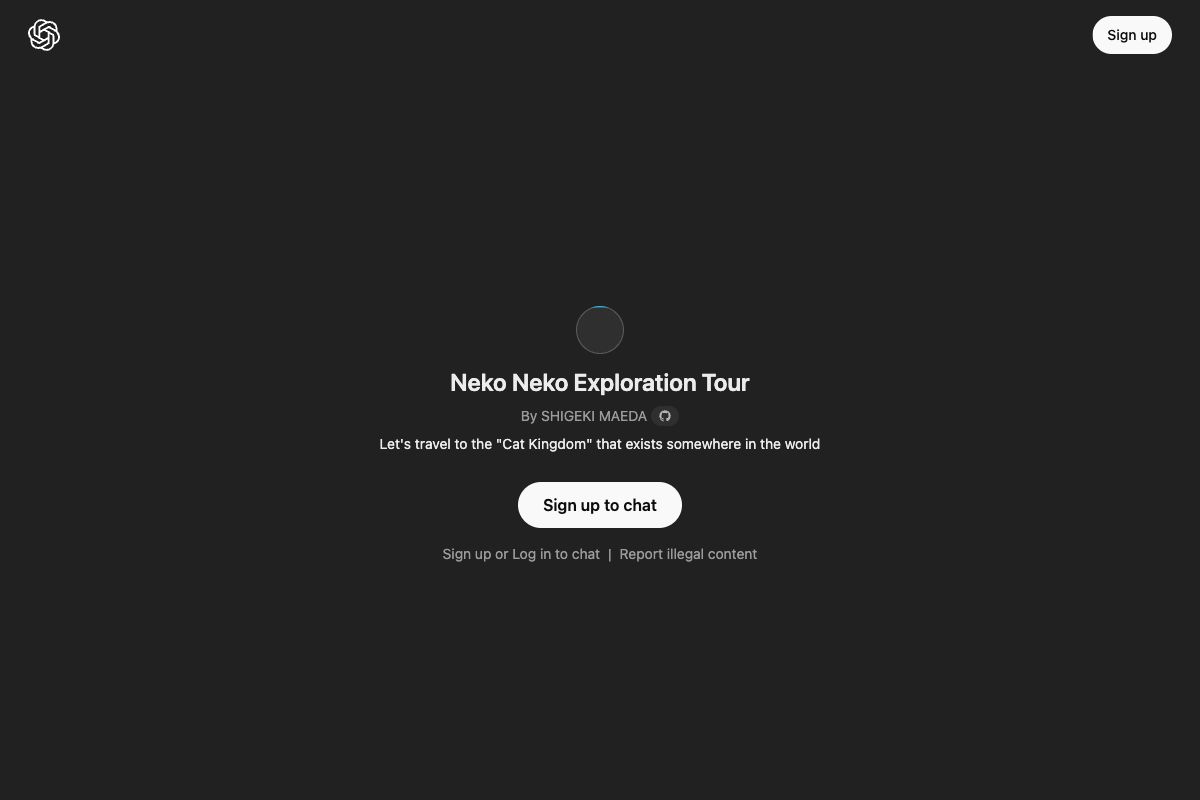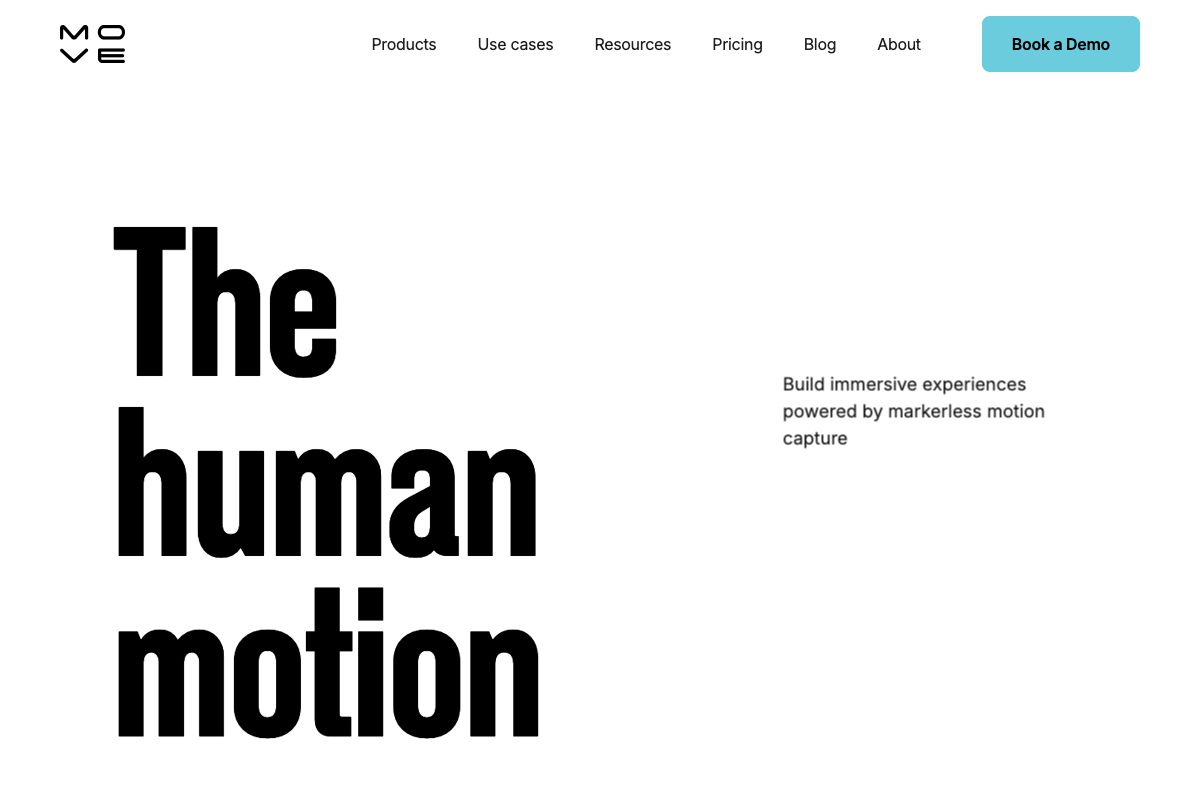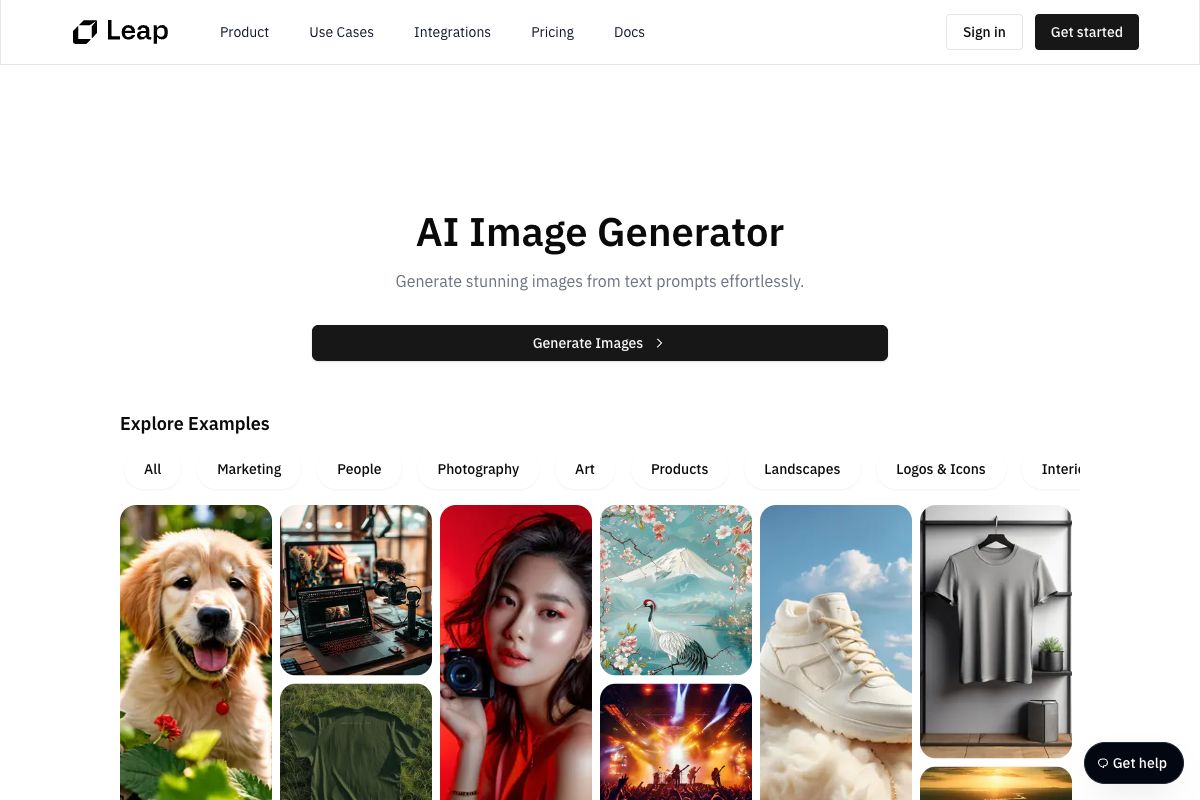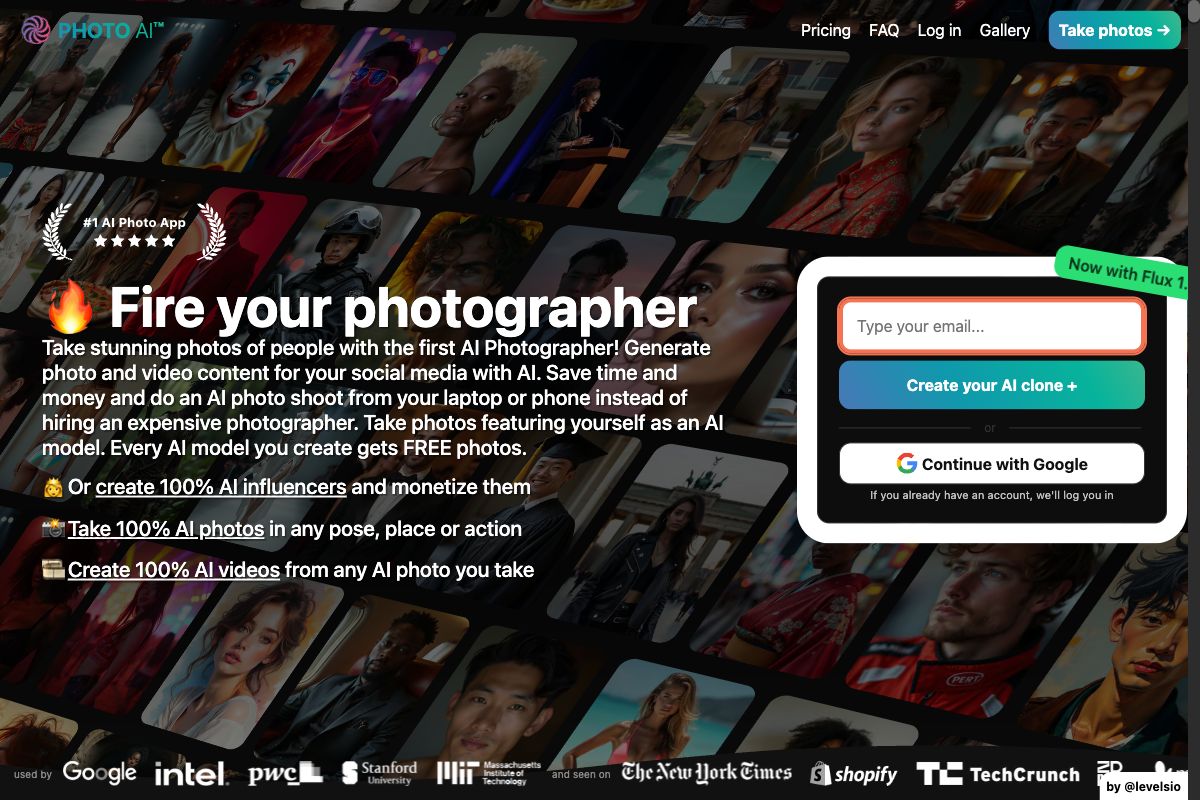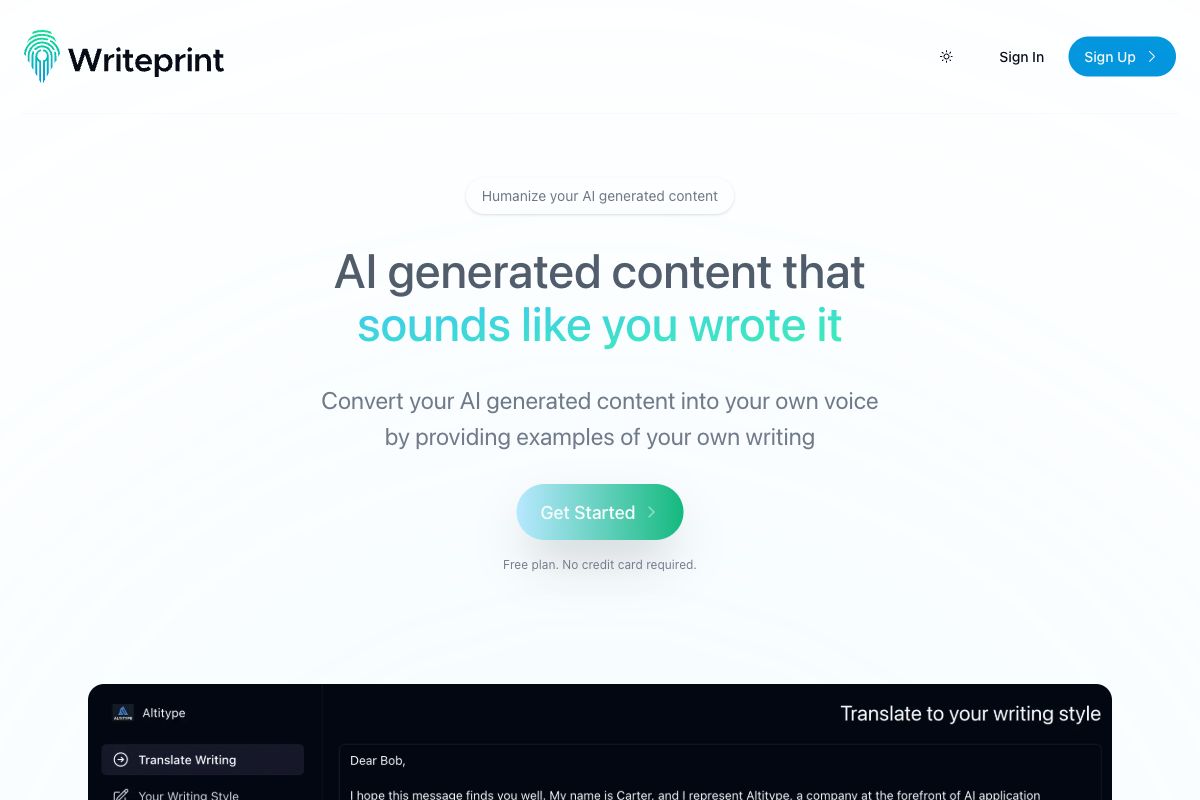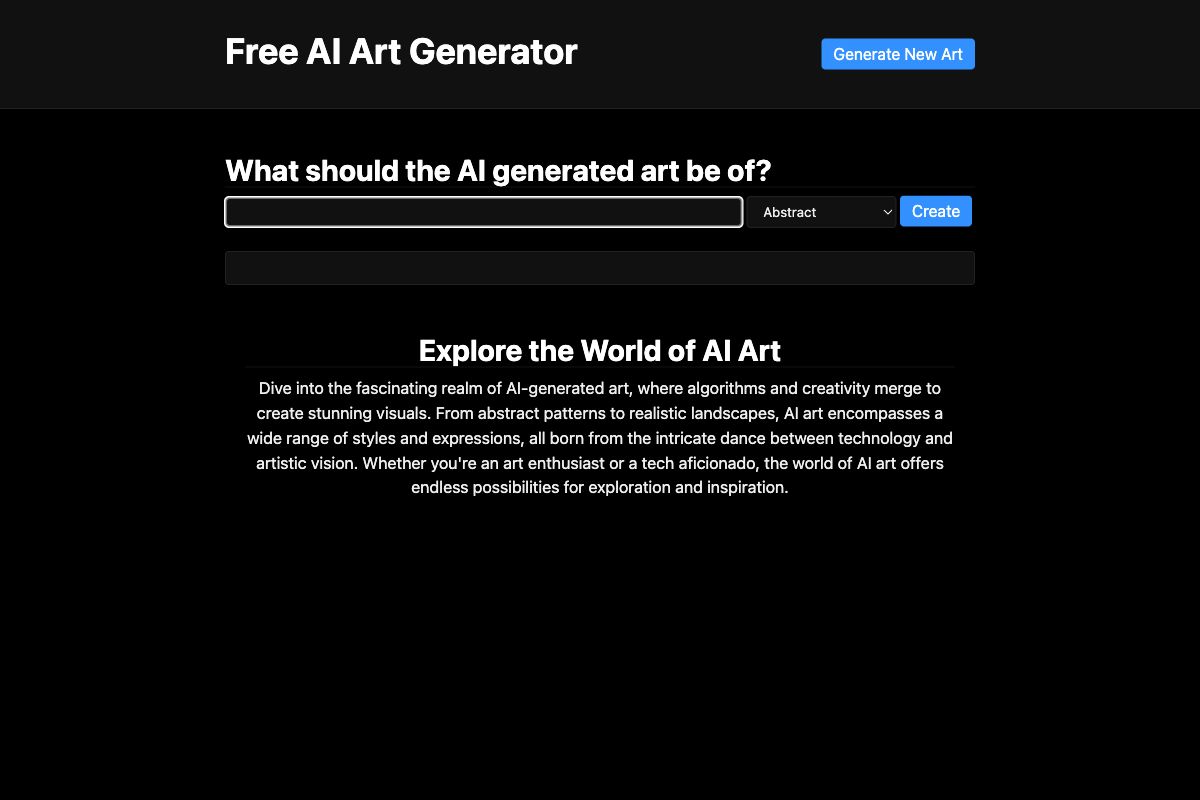Knowee AI (formerly StudyGPT) - Your Homework & Essay Helper
Knowee AI, previously known as StudyGPT, is a comprehensive AI study assistant that functions as a Chrome extension. It offers advanced tools to enhance learning and knowledge acquisition, surpassing traditional methods. Key features include instant AI-driven answers to questions, quiz generation from materials, Google Docs essay co-authoring, educational YouTube video summaries, document analysis for writing feedback, and AI-curated academic searches. These features make Knowee a superior choice for students, seamlessly integrating into the browser for a streamlined study experience. Using cutting-edge OpenAI technology, Knowee not only provides answers but also transforms learning materials, offering globally accessible solutions without geographical restrictions. Users can easily activate the extension with a keyboard shortcut for fast access.
Key Features
AI Study Assistant
Chrome Extension
Academic Support
Knowledge Acquisition
Quiz Generation
Pros
- Seamless browser integration
- AI-driven instant responses
- Comprehensive academic tools
- Global accessibility
- Daily credits for continuous use
Cons
- Limited functionality on certain pages
- Requires internet access
- Potential over-reliance on AI
- In-app purchases needed
- Complexity for non-tech users
Frequently Asked Questions
What is Knowee AI?
Knowee AI is an AI-powered Chrome extension that assists with academic tasks like quiz generation, essay co-writing, and YouTube summaries.
What makes Knowee different from ChatGPT?
Knowee offers specialized tools and features for academic support beyond what ChatGPT provides, such as AI-curated academic resources and document analysis.
How can I access Knowee's features quickly?
You can activate Knowee using the keyboard shortcut CTRL+I (CMD+I on Mac), allowing easy and quick access to its features.
Are there geographical restrictions for using Knowee?
No, Knowee is globally accessible, allowing users from all countries to benefit from its AI-powered features.
What should I do after installing Knowee to ensure it works?
After installing the Knowee extension, refresh your webpage to ensure proper functionality.