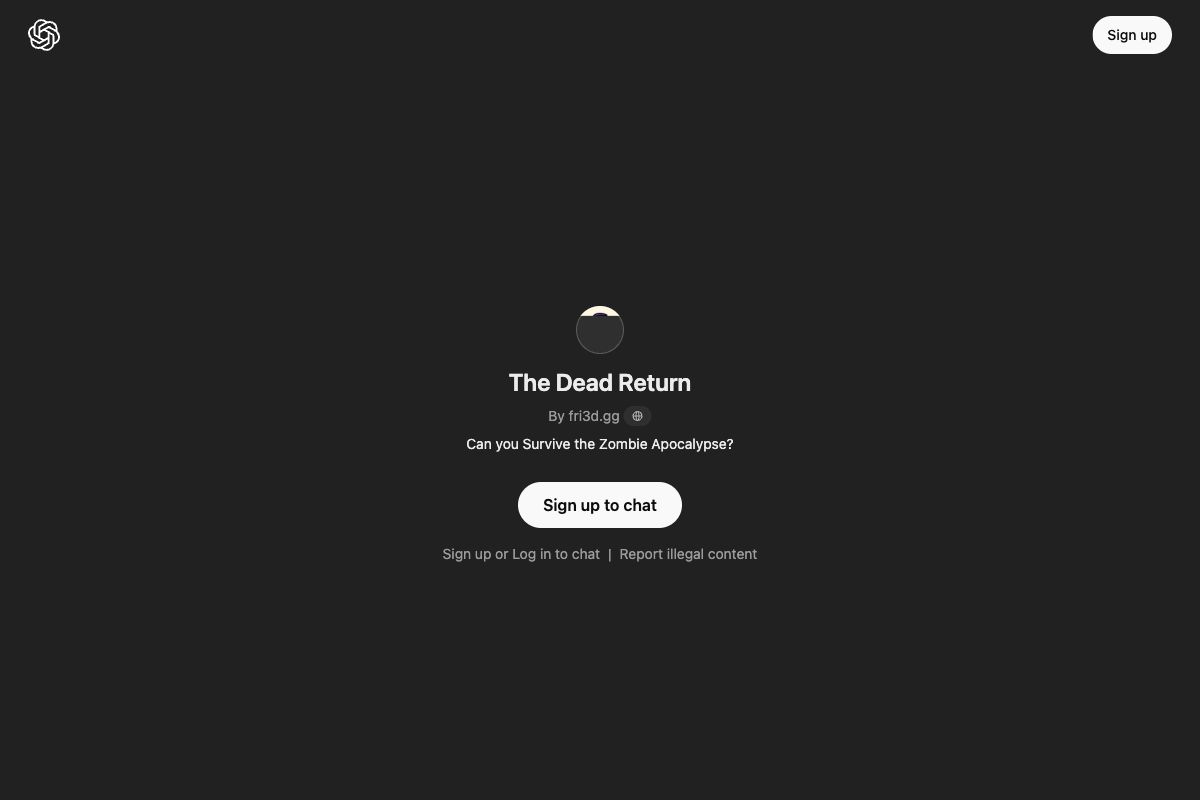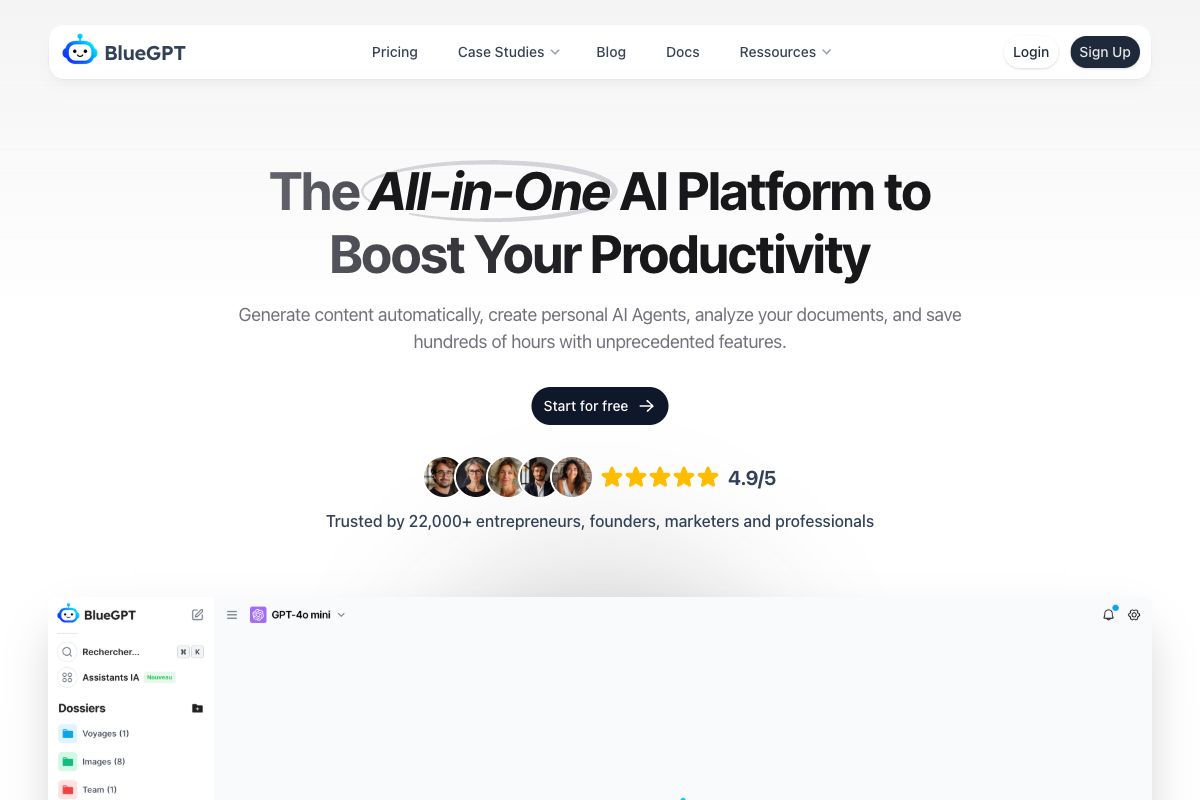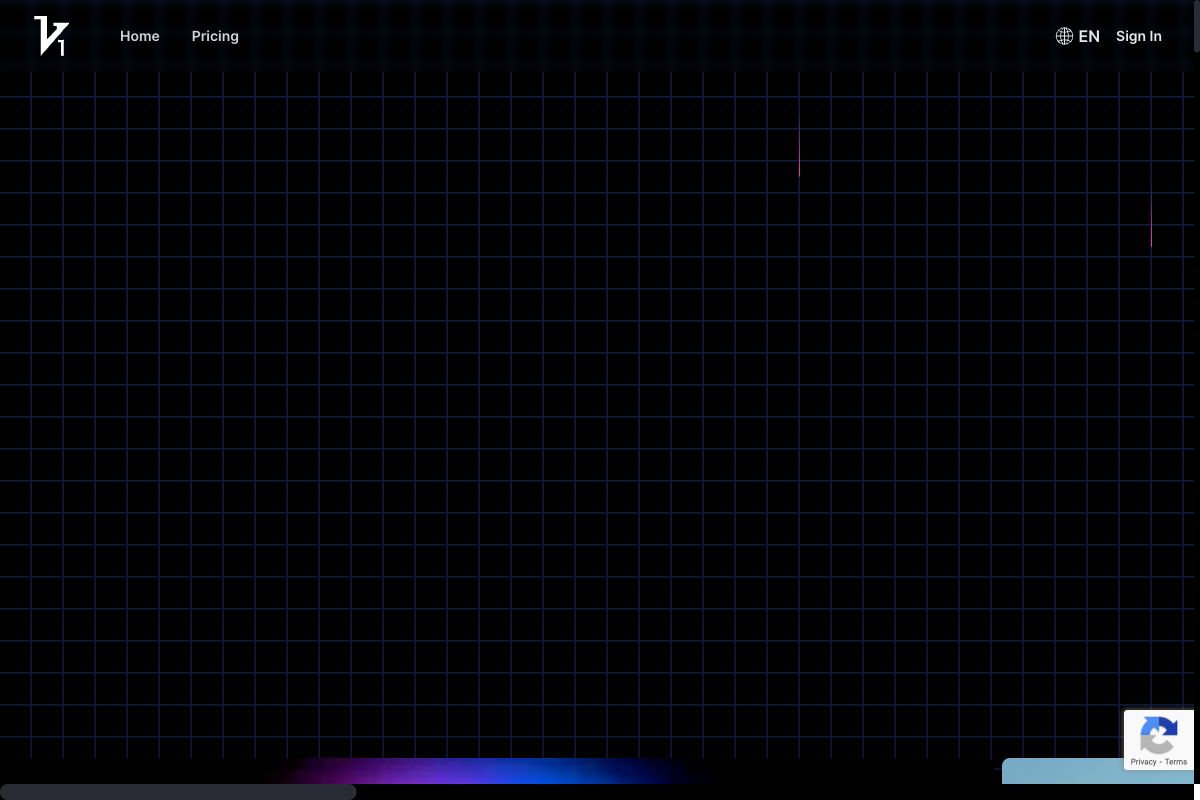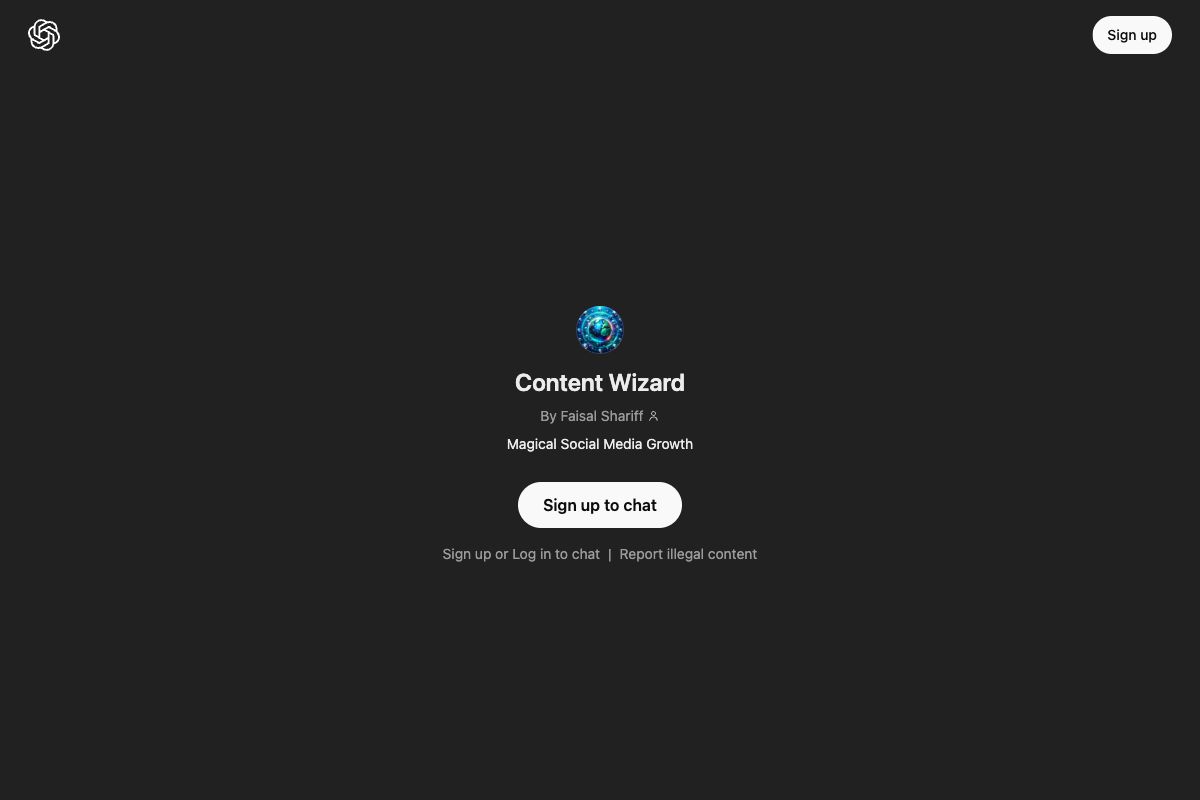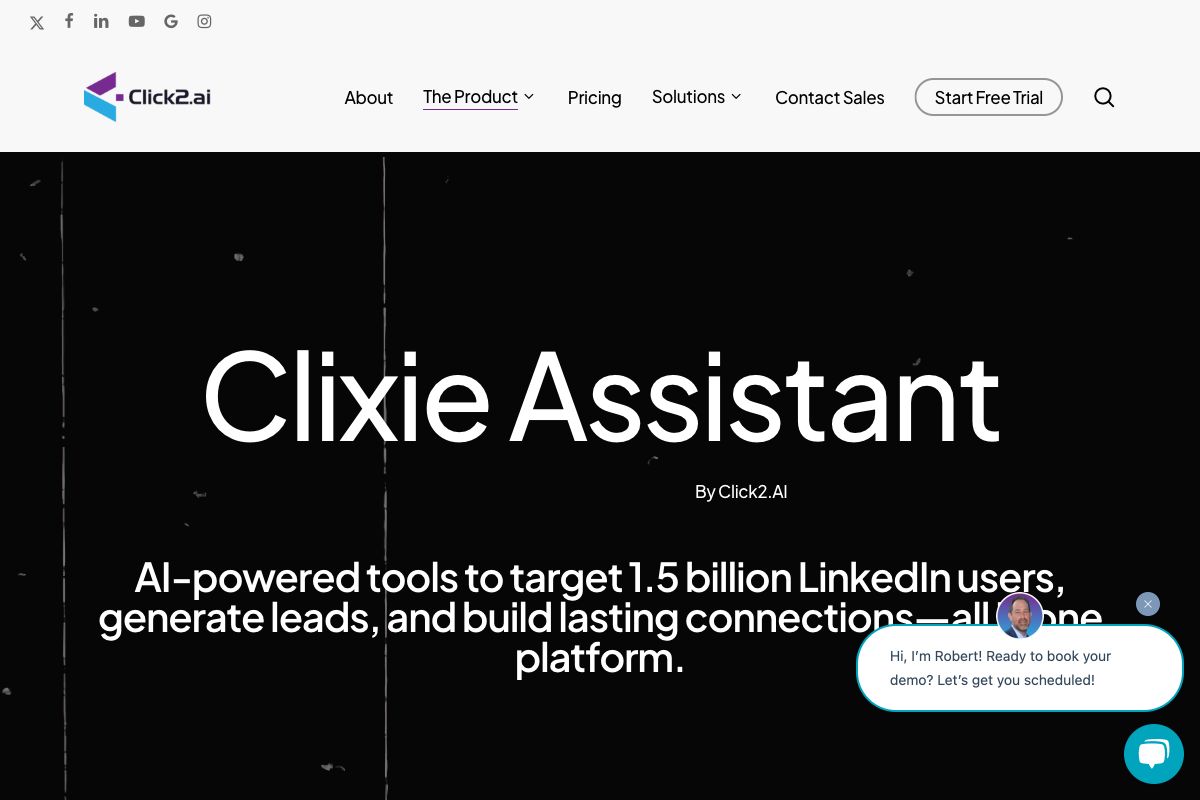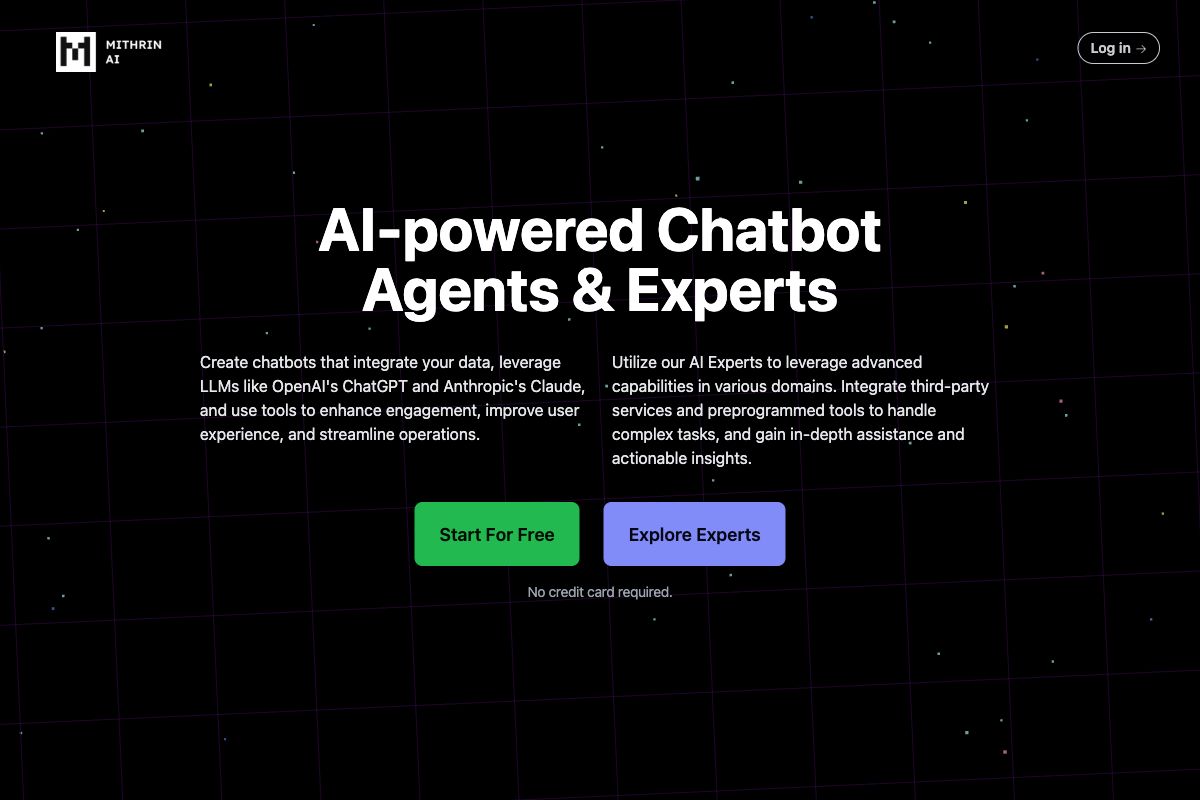Clipfly - Free AI Video Generator
Key Features
Pros
- Free video generation without watermarks
- Intuitive interface accessible to all skill levels
- Rich stock resources including fonts and stickers
- Multiple customization options for video creation
- High video quality with options up to 2K resolution
Cons
- Limited to online usage
- Requires internet connection
- May involve a learning curve for advanced features
- Dependency on AI technology for video outcome
- Potential quality variations depending on input
Frequently Asked Questions
How does Clipfly use AI to transform text into video?
Clipfly uses AI deep learning and style transfer technology to recognize text prompts and transform them into dynamic video clips, combining them for a comprehensive AI-generated video.
Can users edit AI-generated videos on Clipfly?
Yes, users can customize and edit AI-generated videos using various style models and options for movement amplitude, quality, and clip merging.
What makes Clipfly a standout in AI video generators?
Clipfly offers unique features like free video creation without watermarks, an intuitive interface, a wealth of stock resources, and multiple style customization options.
How can images be converted to videos using Clipfly?
Users can upload an image, select a preset style, and click "Generate" to turn static images into dynamic videos with customizable preferences.
What type of videos can be created with Clipfly's AI Video Generator?
You can create various videos such as movies, TikTok clips, training videos, and birthday videos using AI-generated visuals from text prompts or images.