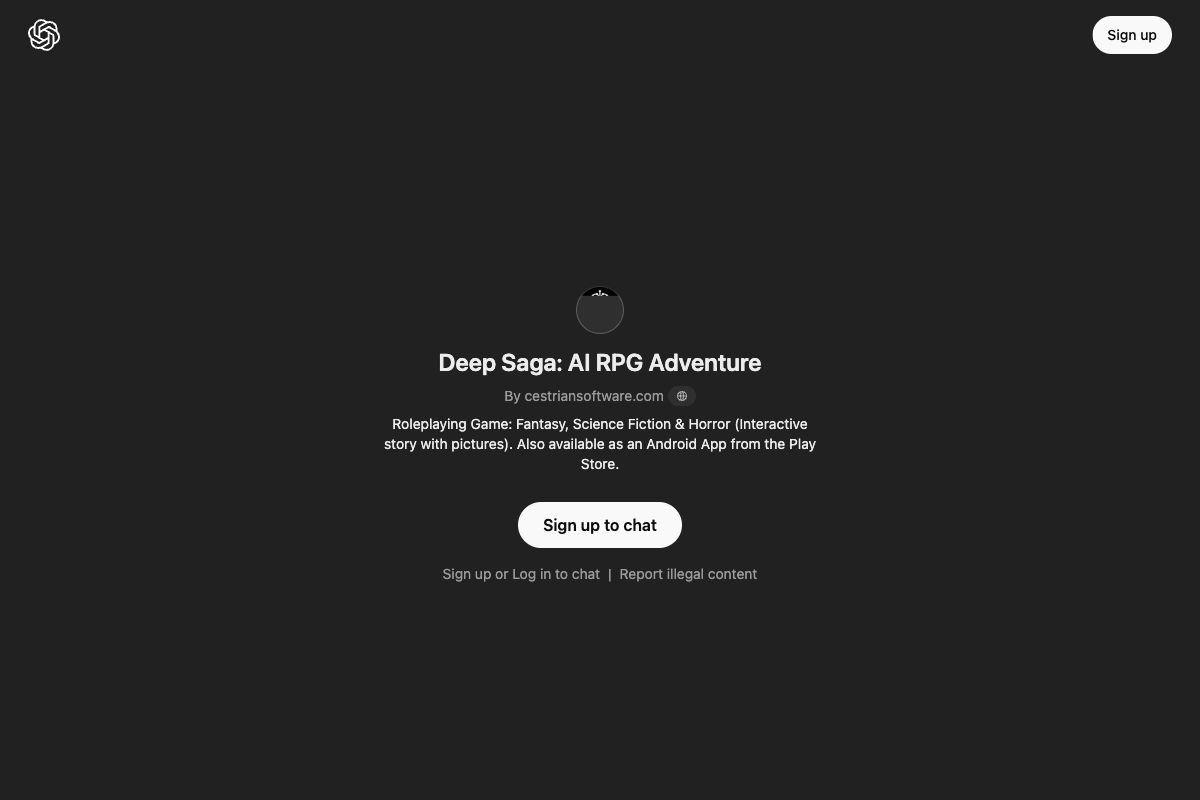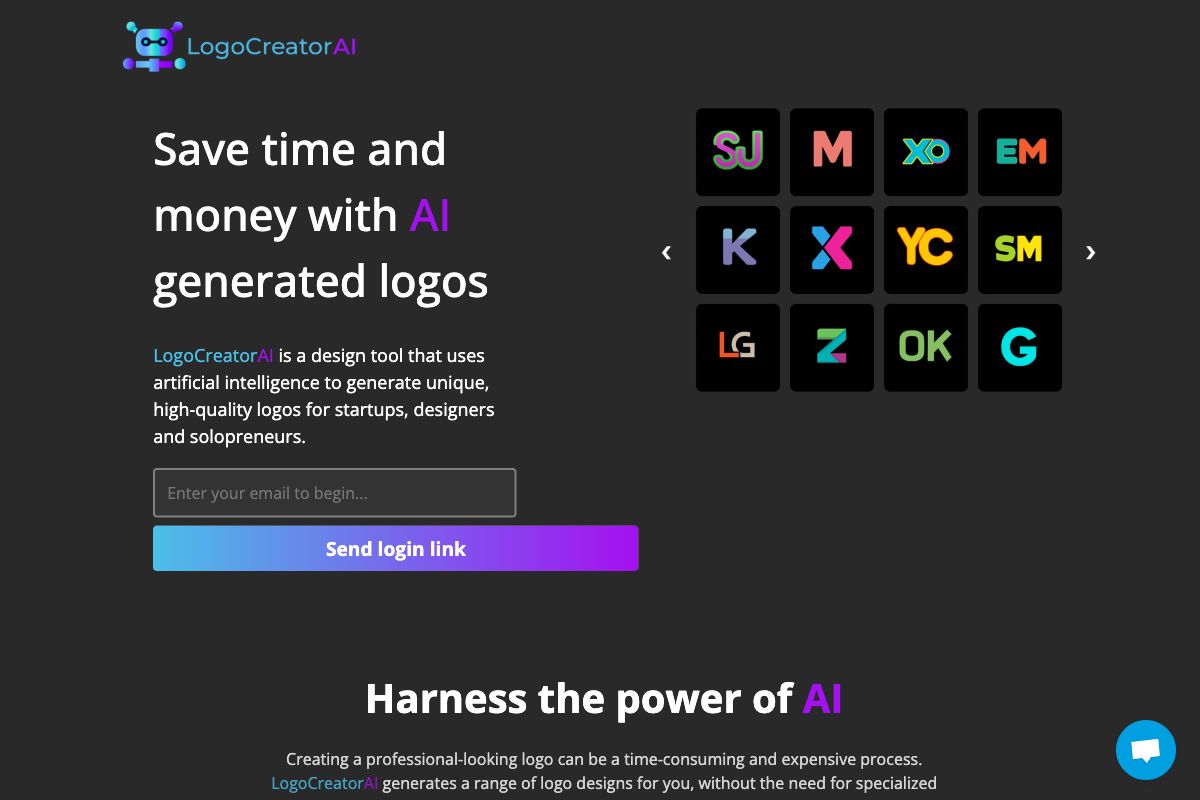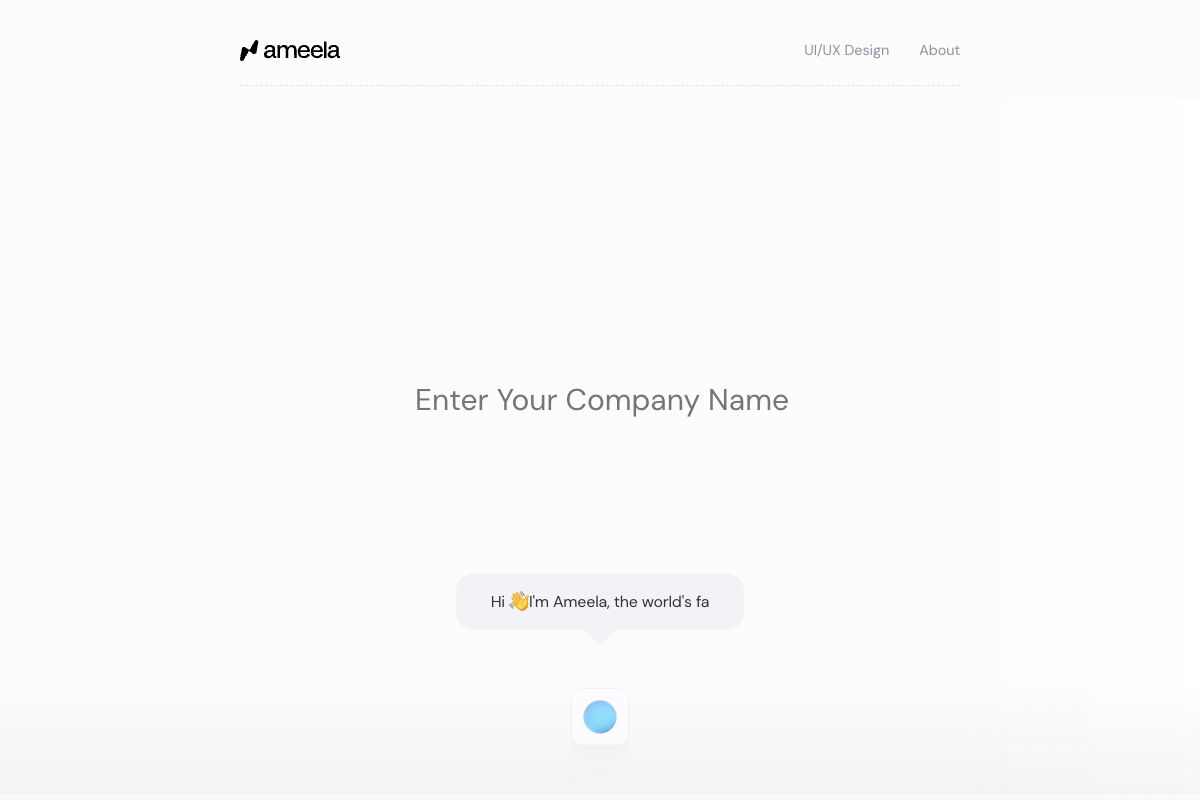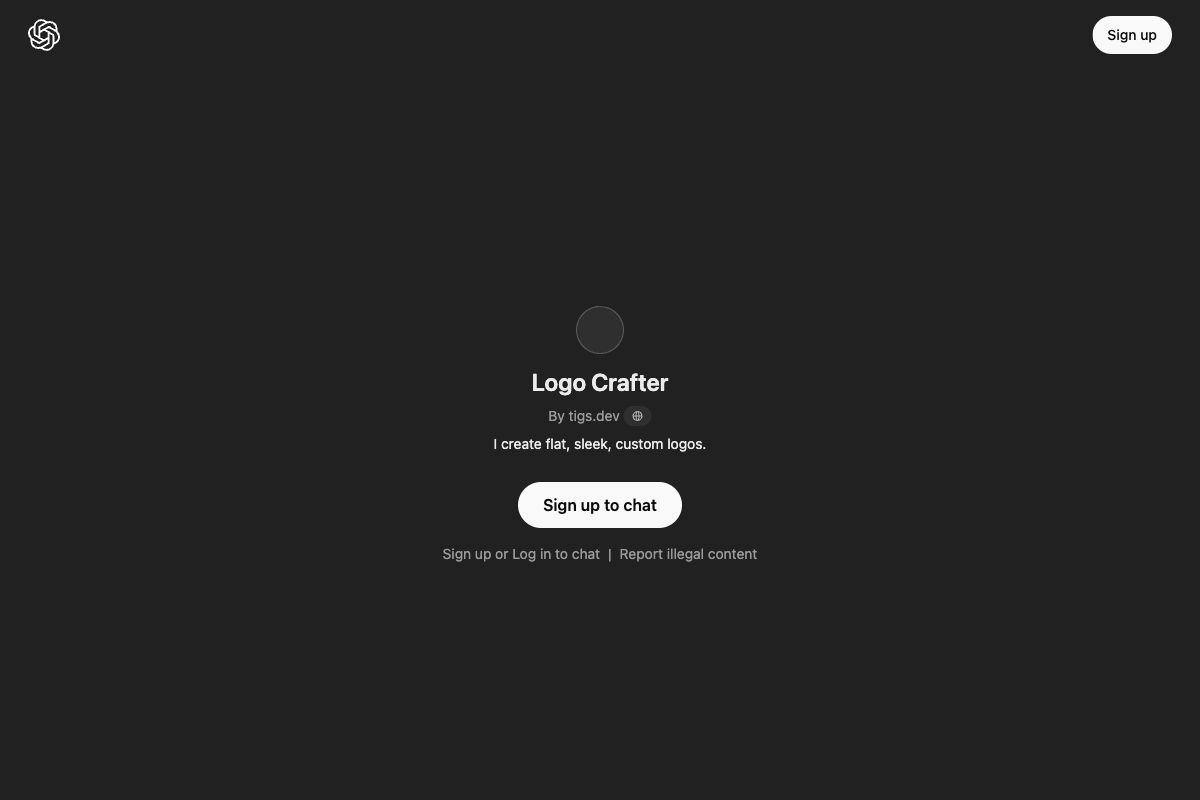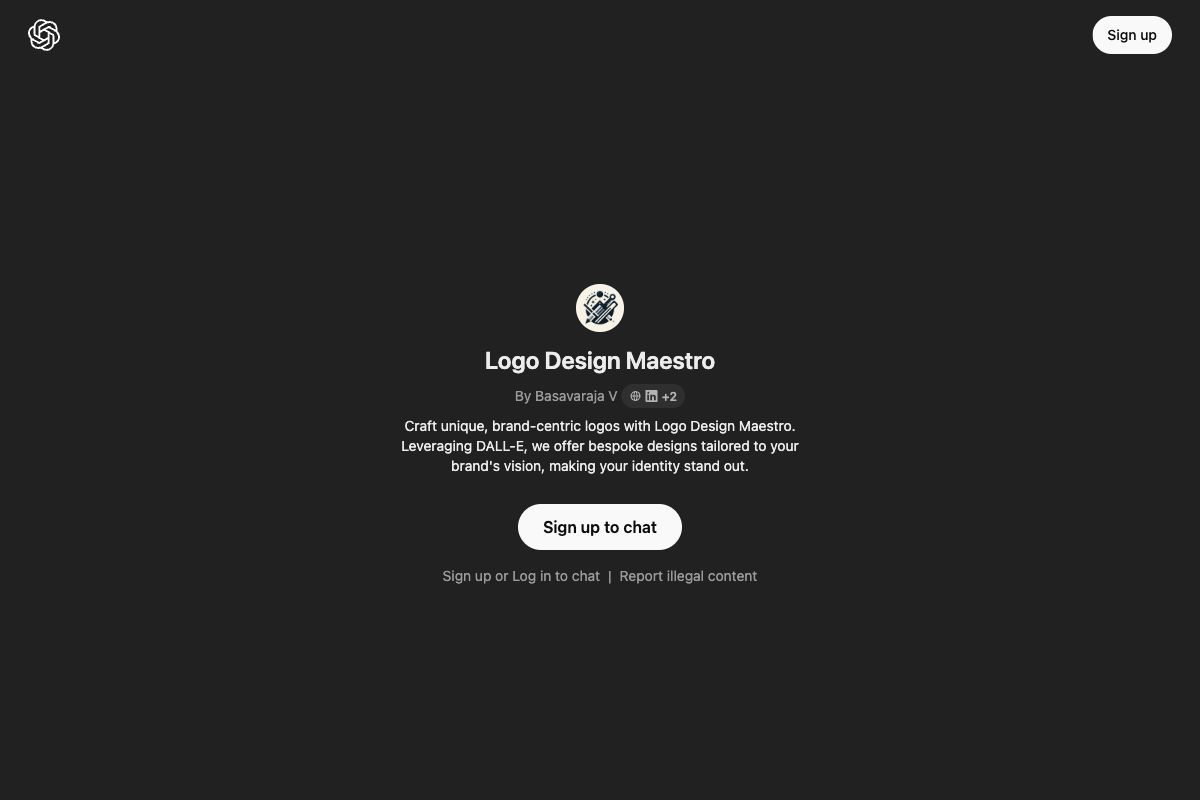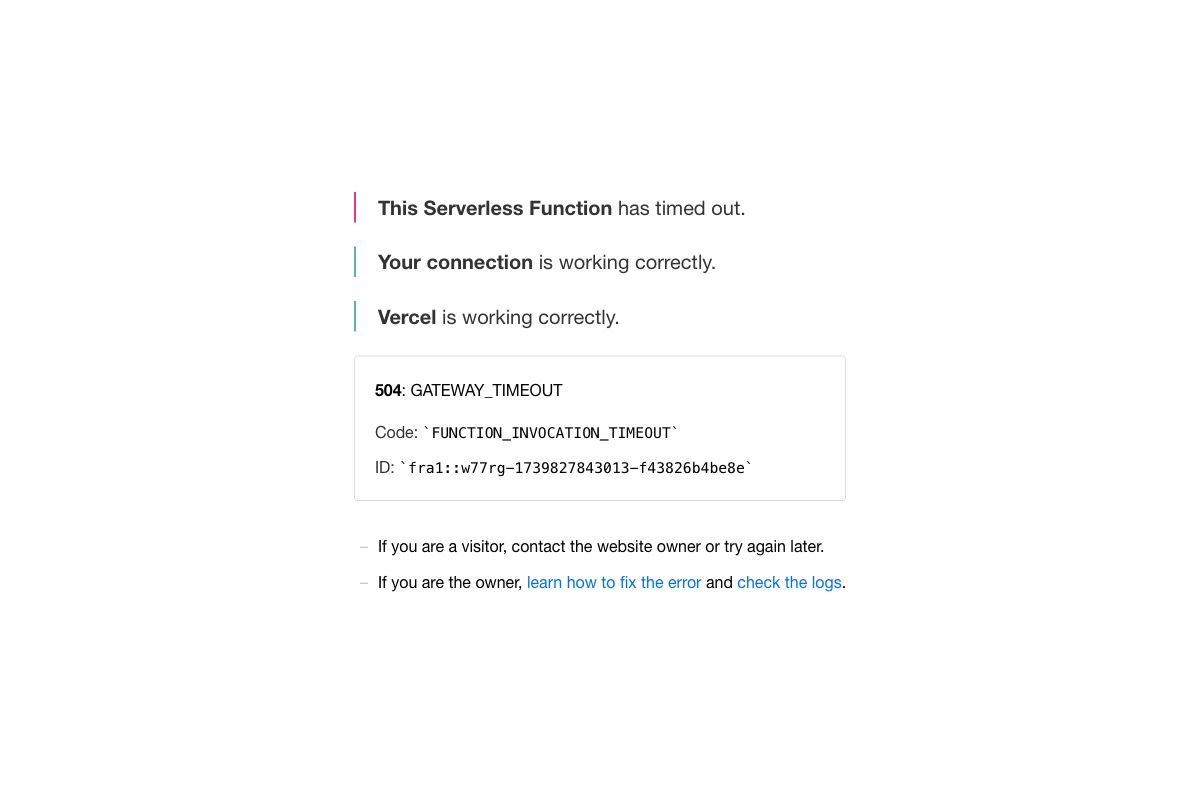Code Autopilot - AI-Powered Coding Assistance
CodeAutopilot is an innovative AI-powered tool that integrates directly within your GitHub account to streamline the development process. With functionalities that allow automatic bug solving, real-time conversation within issue or pull request threads, and transforming task descriptions into actionable implementation plans, it serves as a virtual AI development team. This tool supports seamless GitHub integration ensuring developers can maintain their existing workflows while increasing productivity. CodeAutopilot leverages cutting-edge AI coding agents to provide invaluable support, effortlessly navigating and collaborating across multiple repositories. With an emphasis on enhancing team efficiency, implementing features, resolving issues quickly, and conducting swift pull request reviews, this tool ensures code quality and consistency is maintained across your projects.
Key Features
Pros
- Seamless integration with GitHub.
- Support for multiple programming languages.
- AI-driven solutions and suggestions for bug fixing.
- Efficient pull request review processes.
- Enhances team productivity and coding skills.
Cons
- Limited number of issues in free version.
- Cost associated with individual and enterprise versions.
- Dependence on OpenAI's API for operations.
- Temporary code retention, though metadata is stored.
- Might require adaptation for teams that are not used to AI-tools.
Frequently Asked Questions
Does Autopilot work with my language?
Yes, Autopilot is compatible with virtually any programming language you prefer.
Where is my code sent to when using Autopilot?
Your code snippets are securely sent to OpenAI's API. OpenAI does not use your data for training their models.
How many repositories can I install Autopilot on?
You can install Autopilot on as many repositories as you need. Billing is per organization, and all repositories within the same organization count towards your usage.
Does Autopilot store my code?
No, Autopilot does not store your code. It temporarily retains a copy while resolving an issue but only keeps metadata about your repository afterward.
What is the pricing for Autopilot?
The pricing includes a Starter plan for free with limited features, an Individual plan at $19/month, and an Enterprise plan at $300/month with more extensive features.
What features does the free version offer?
The Free version allows up to ~5 issues, implements features, solves bugs, asks questions, and analyzes pull requests with access to GPT-4.
What additional support is available in paid versions?
Paid versions include individual premium support, and enterprise members can use private, self-hosted LLMs with unlimited issue handling.
Why is Autopilot useful for developers?
Autopilot provides AI-driven support for solving bugs, implementing features, and conducting efficient pull request reviews, enhancing productivity.
Is there a user limit for Autopilot installations?
There is no specific user limit mentioned; installation is based on repository use within organizations.
Is my development process affected when using Autopilot?
No, Autopilot is designed to sync with existing development workflows to maintain consistency.