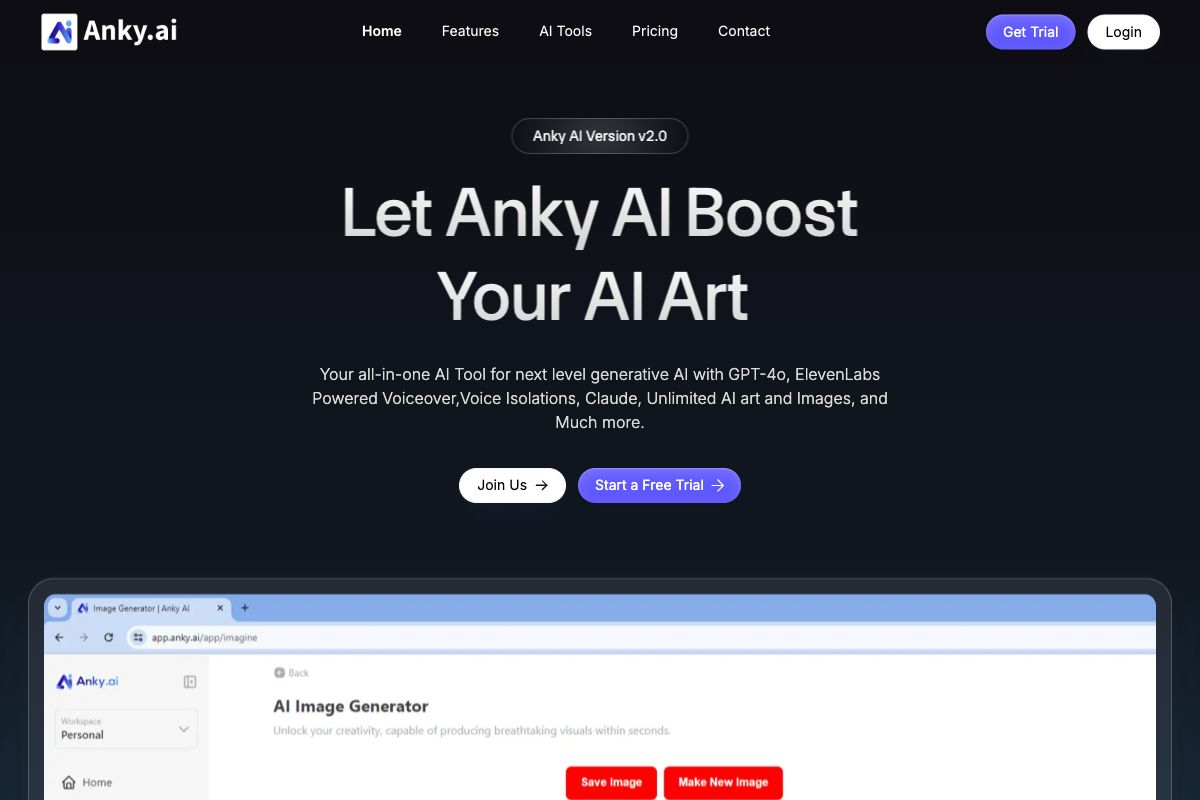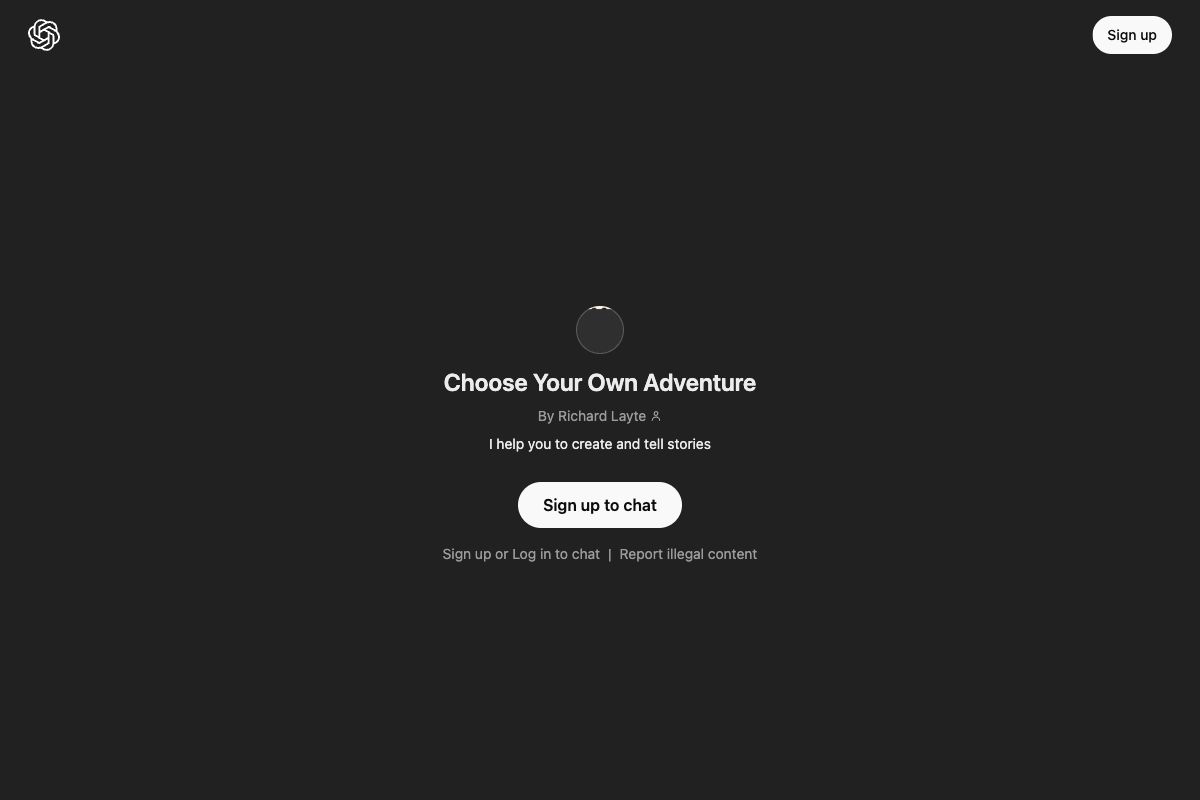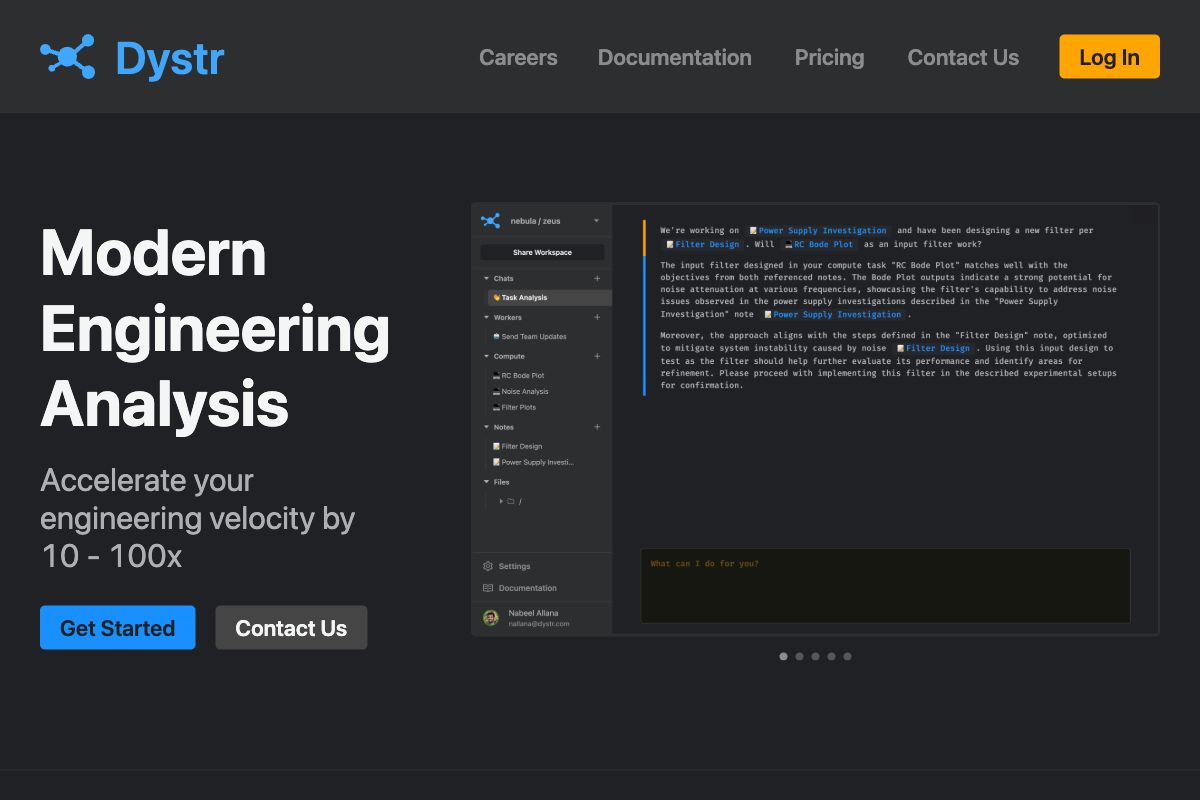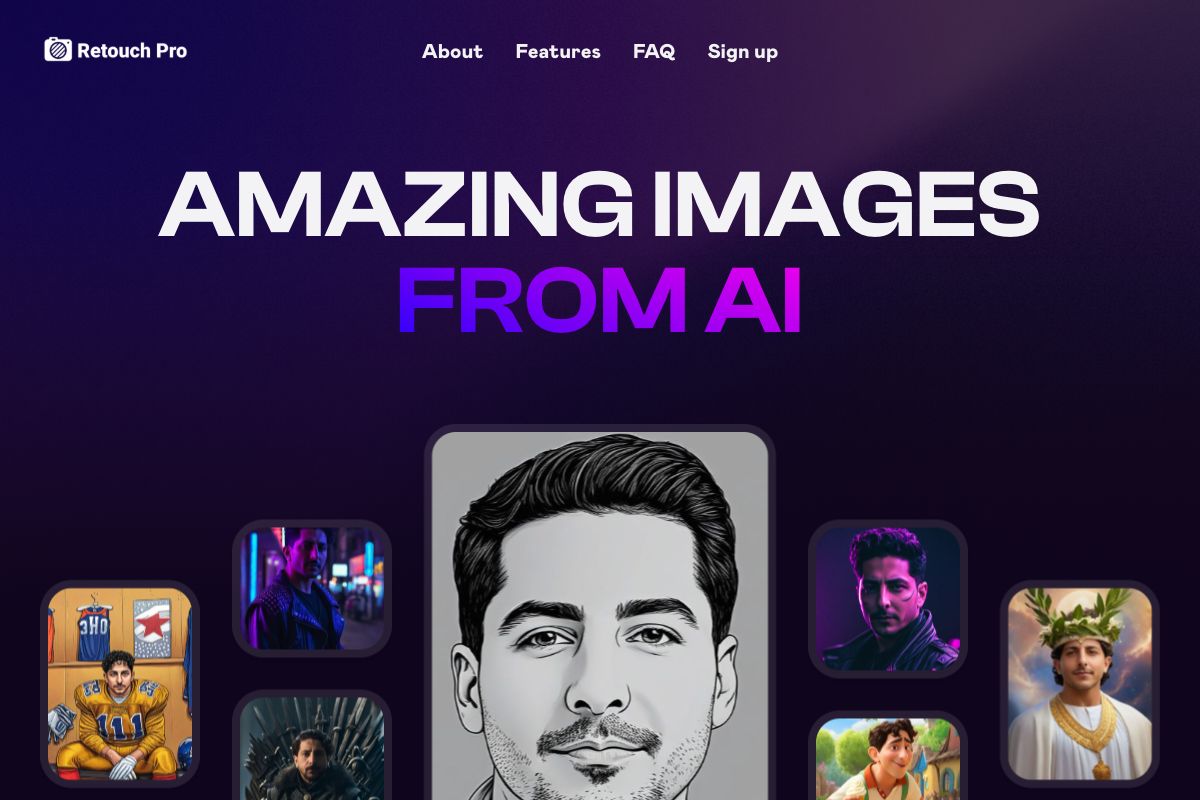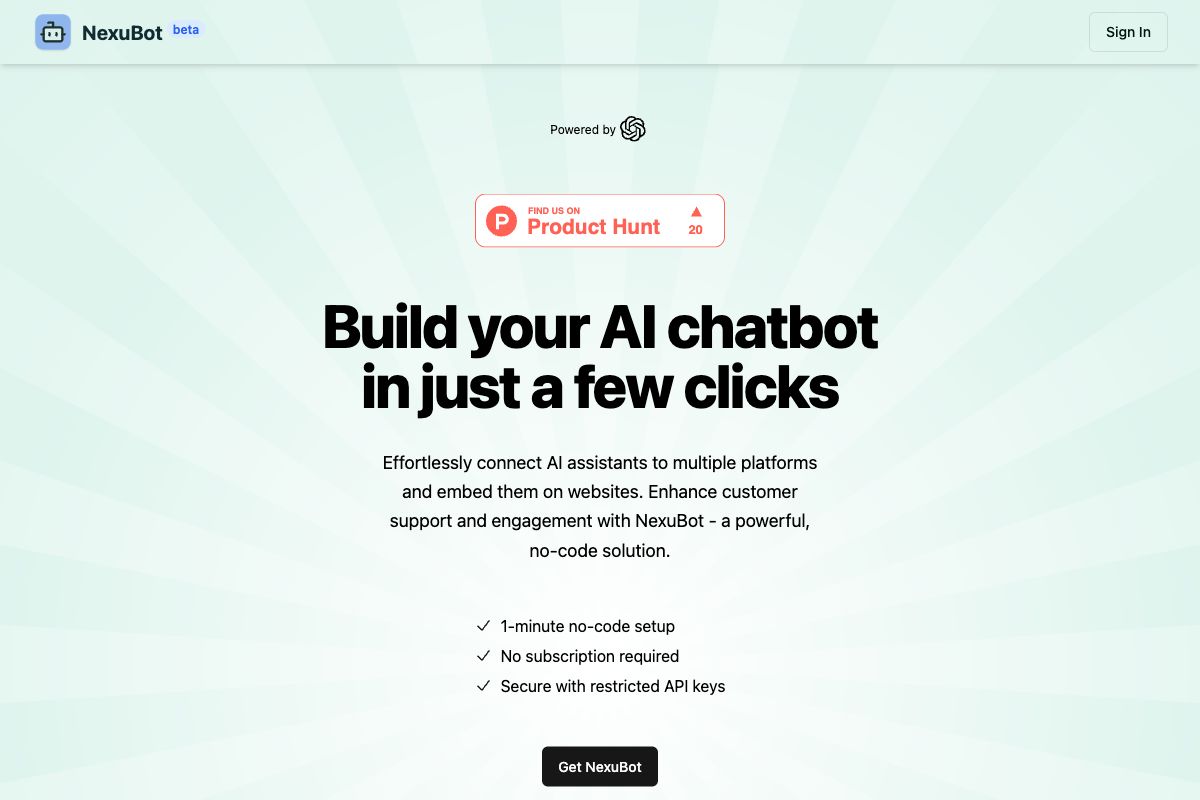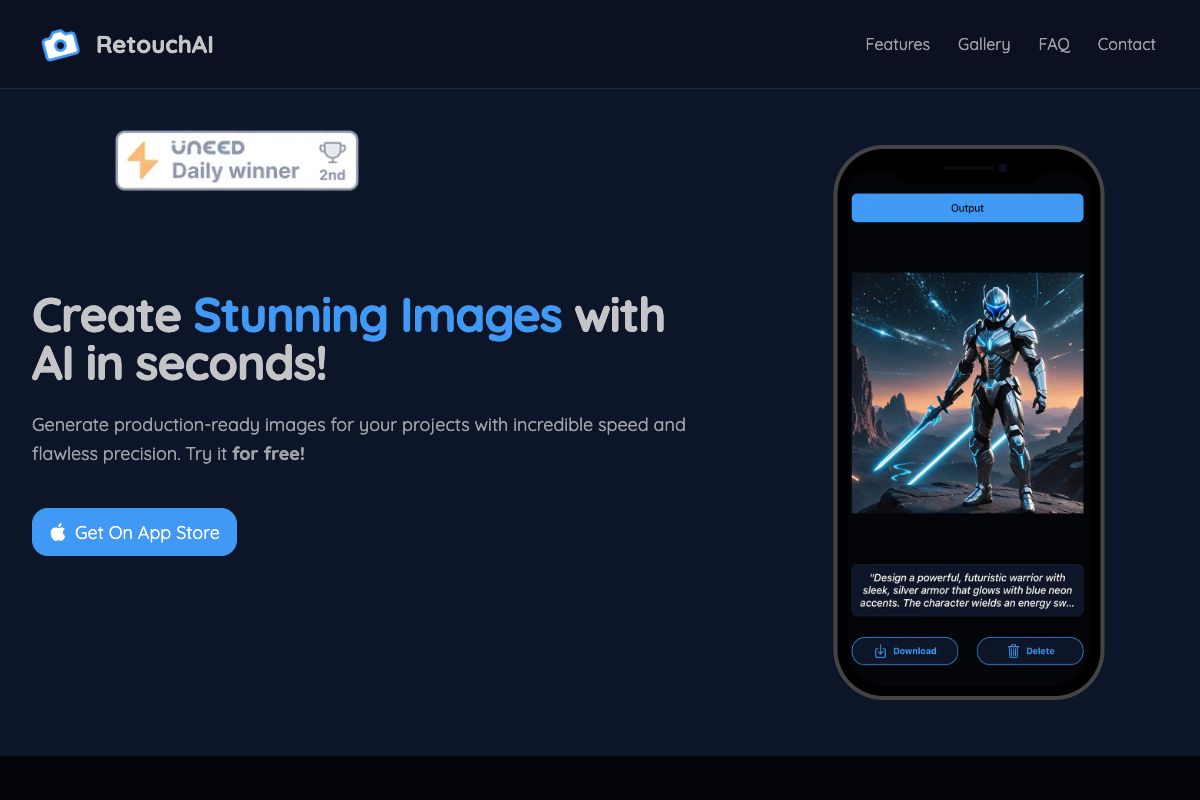CodeCompanion - AI-Native IDE
CodeCompanion is an AI-native Integrated Development Environment (IDE) that streamlines the process of building applications, fixing bugs, and refactoring code by up to ten times faster. The tool thoroughly researches the entire project to gather relevant information before executing tasks, ensuring a comprehensive understanding of the codebase. Equipped with an integrated terminal and browser, CodeCompanion provides the functionalities of a complete developer toolset, including the execution of shell commands, web browsing for documentation updates, and automatic error fixing. Designed with privacy and security in mind, CodeCompanion stores all data locally.
The IDE supports projects of any size with semantic code search and allows custom instructions for specific workflows, further enhancing its versatility and efficiency. Users can start utilizing this powerful tool for free by supplying their API Key.
Key Features
Pros
- Accelerates development and bug-fixing tasks by 10x
- Provides integrated terminal and browser for comprehensive toolset
- Supports privacy by storing data locally
- Works with projects of any size
- Offers free usage with personal API Key
Cons
- Requires user to provide their own API Key
- May have a learning curve for new users
- Dependent on local system resources
- Only available for Mac and Windows, no Linux support
- Limited to features of integrated terminal and browser
Frequently Asked Questions
What is the main function of CodeCompanion?
CodeCompanion is an AI-native IDE designed to speed up app building, bug fixing, and code refactoring.
What are the supported operating systems for CodeCompanion?
CodeCompanion is available for Mac and Windows.
How does CodeCompanion ensure user privacy and data security?
The app stores all data locally on the user's system, protecting privacy and data security.
Does CodeCompanion require an internet connection for all operations?
While some functions like web browsing for documentation updates need internet, core functionalities operate locally.
Is there a cost associated with using CodeCompanion?
CodeCompanion can be started for free by using your API Key.
Can CodeCompanion handle large projects efficiently?
Yes, it supports any size project with semantic code search and custom instructions.
What unique features does CodeCompanion offer?
It provides semantic code search, automatic error fixing, and can execute shell commands, all integrated within an IDE.
How does CodeCompanion automate code updates?
The tool navigates websites to extract the latest documentation to update your code automatically.
Are there any platform limitations for CodeCompanion?
Yes, it only supports Mac and Windows, not Linux.
What is required to start using CodeCompanion?
You need to bring your own API Key to start using the platform.