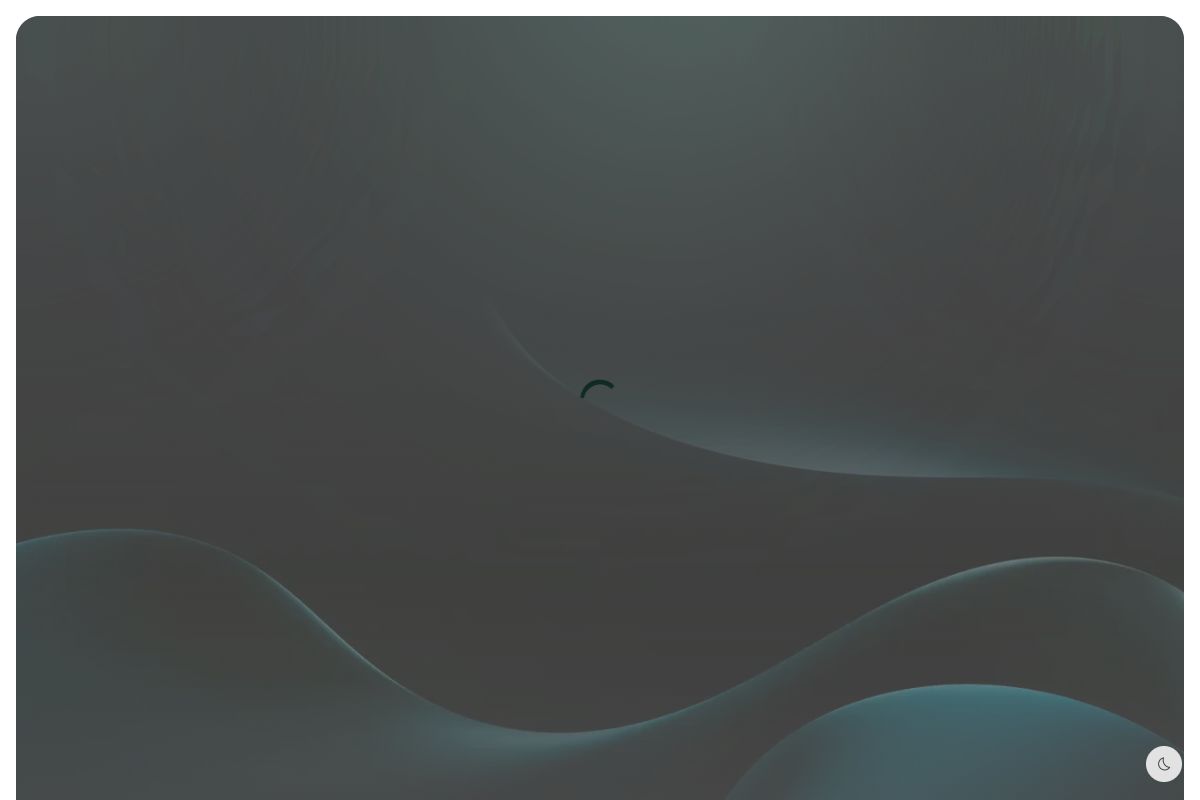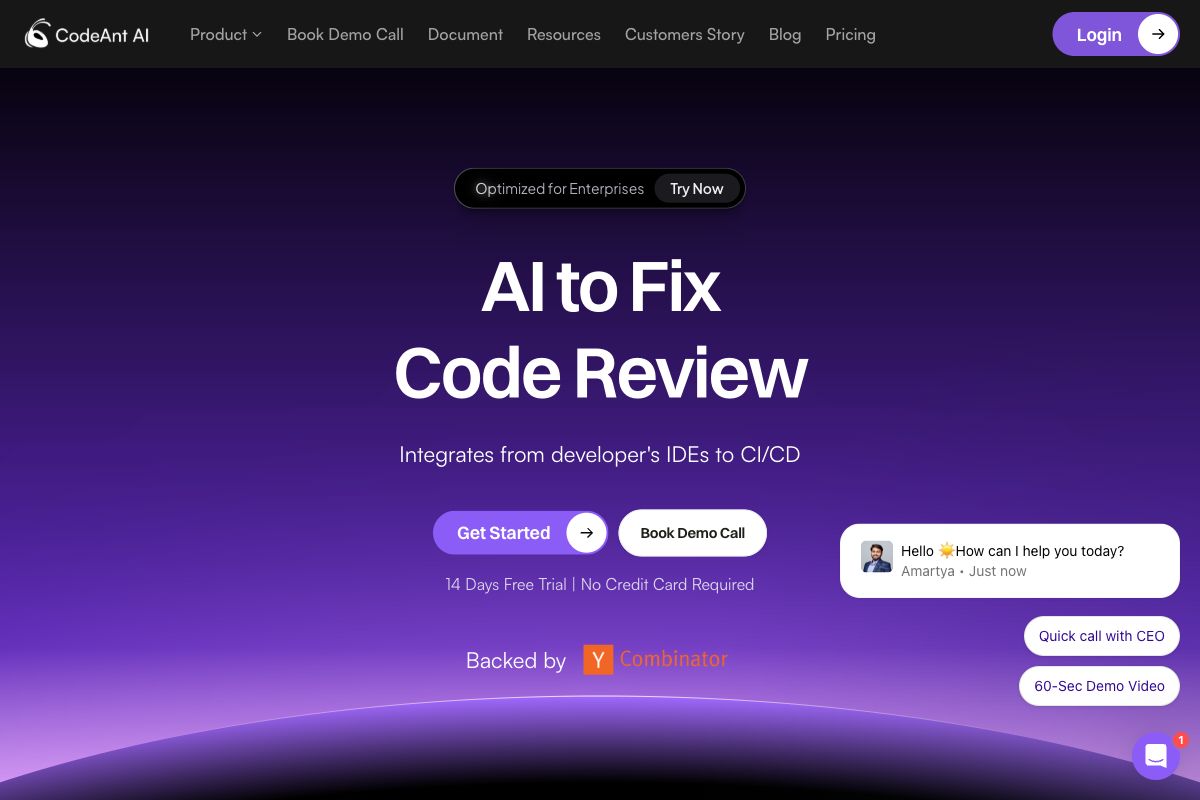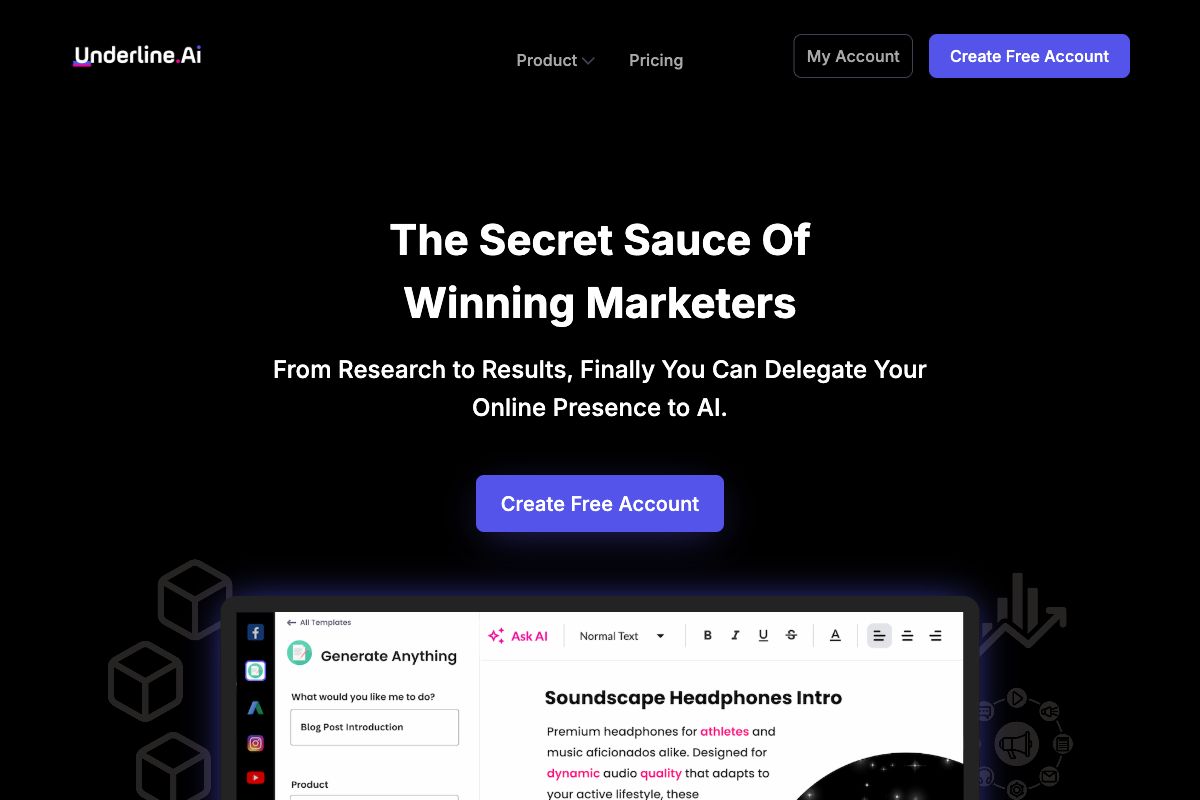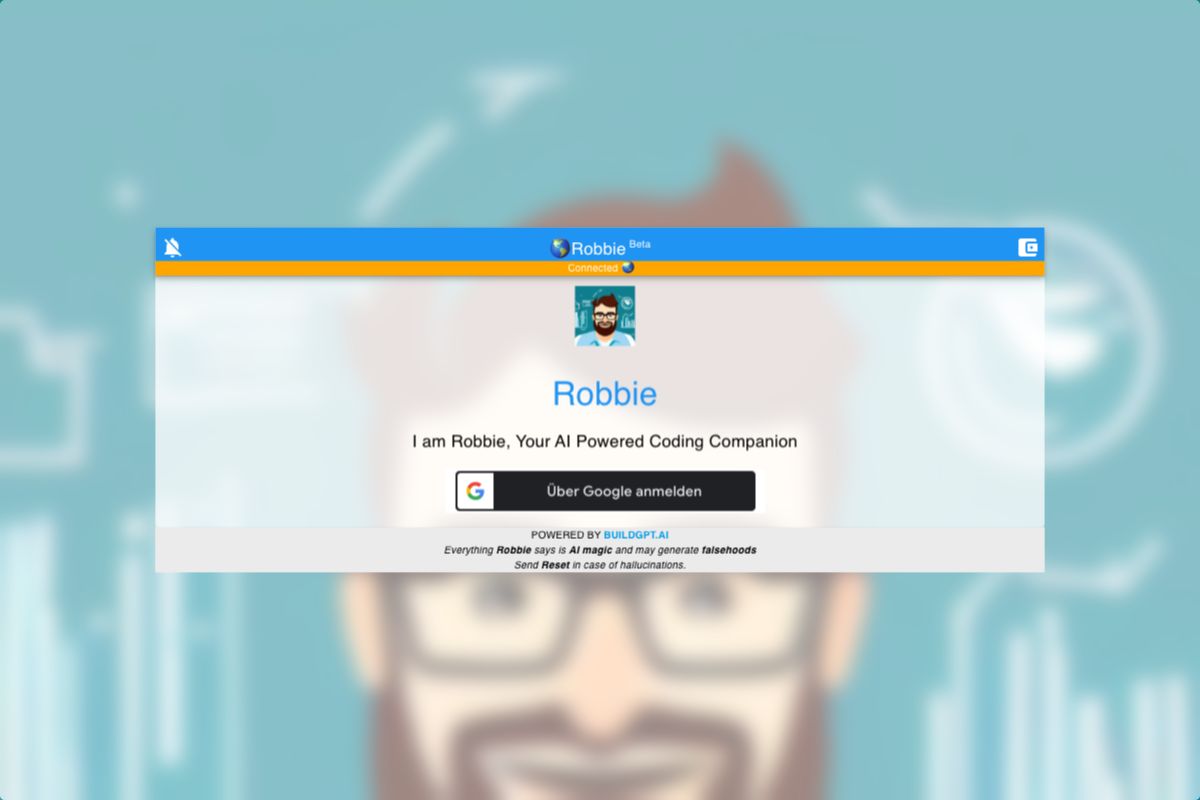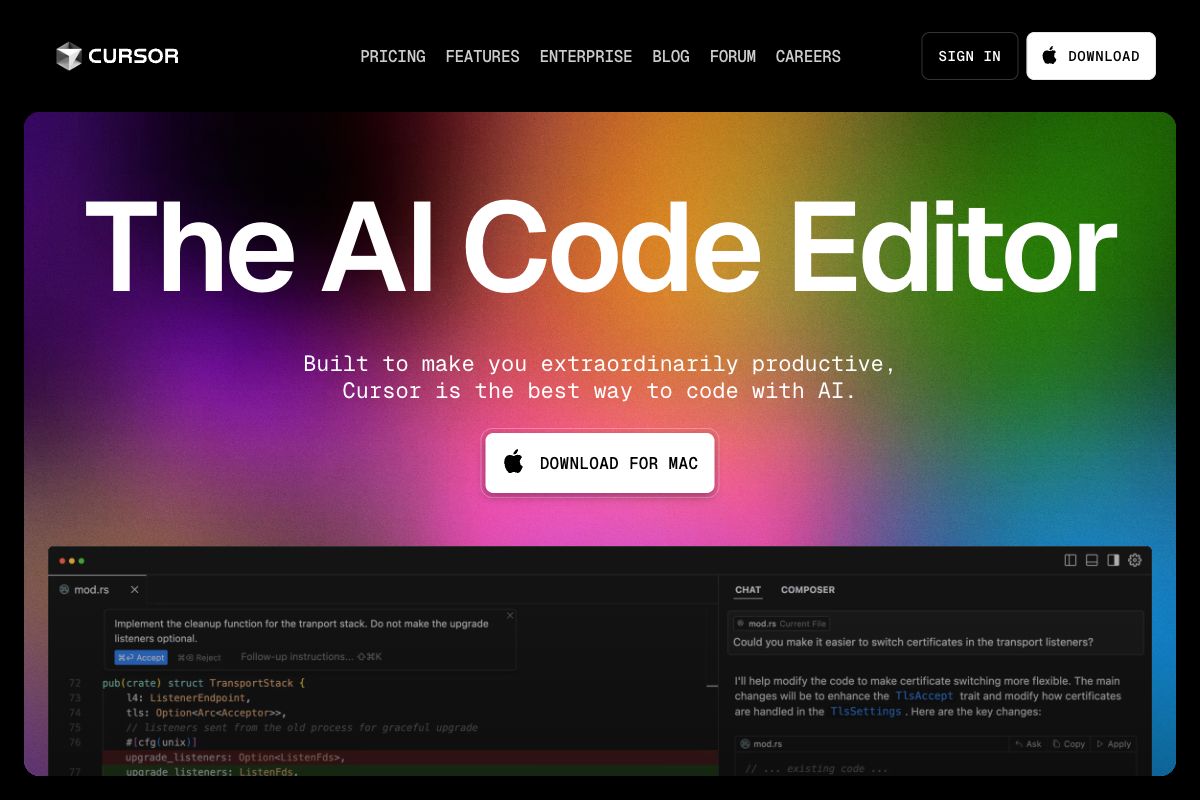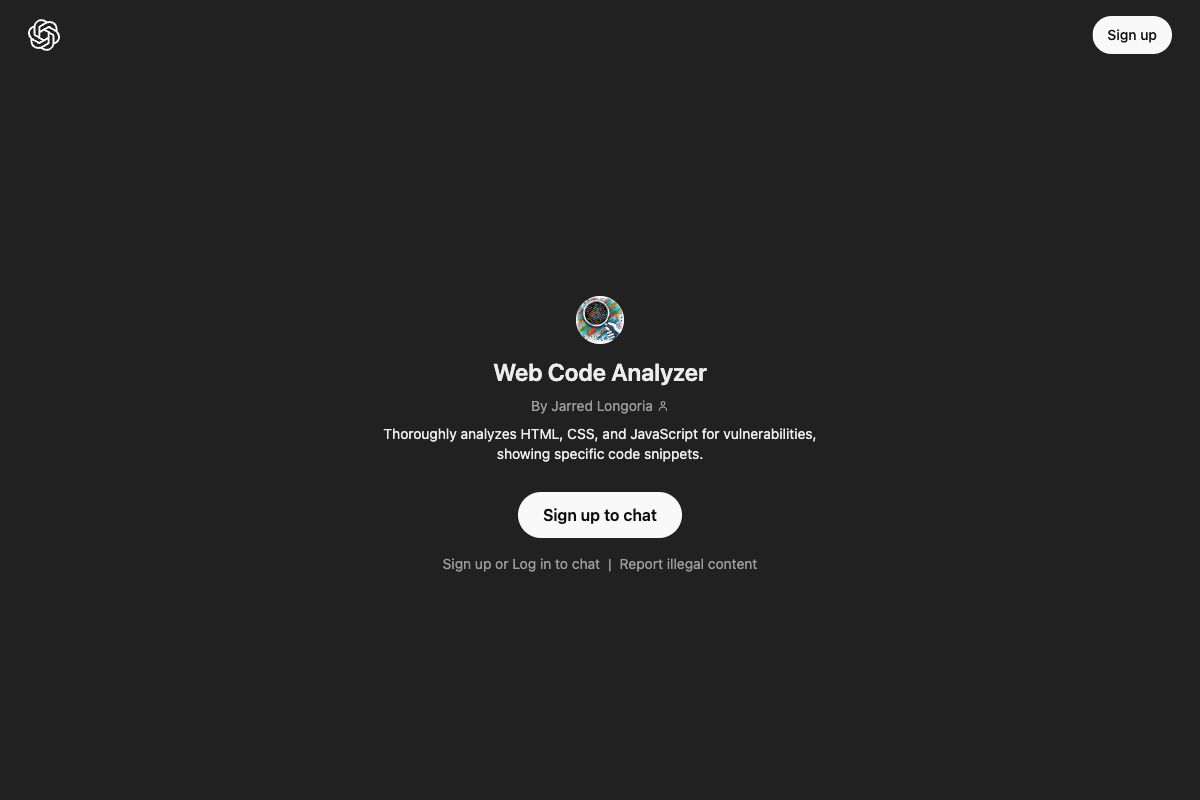CodeMate: AI-Powered Coding Assistant
CodeMate is an innovative AI-driven tool that enhances coding productivity by acting as a smart co-developer. It assists developers in writing code 10x faster by navigating and understanding complex codebases. With its VS Code Extension, developers can easily integrate CodeMate into their existing workflows to instantly debug, review, and refactor code. It offers real-time collaboration features and ensures private and secure handling of code. CodeMate also supports a broad range of programming languages and can be personalized by adding new language documentation to its Knowledge Base.
Key Features
Pros
- Enhances coding speed by 10x
- Improves code quality with AI-powered reviews
- Supports a wide variety of programming languages
- Seamless integration into existing environments
- Ensures code privacy and security
Cons
- May require familiarity with AI tool usage
- Not all suggested optimizations are automatically implemented
- Potential dependency on the tool for code quality
- Initial costs with subscription plans
- Limitations in handling highly specific or complex scenarios
Frequently Asked Questions
What kind of coding errors does CodeMate help fix?
CodeMate helps fix syntax errors, logical errors, performance issues, and run-time errors using advanced algorithms and machine learning techniques.
How does CodeMate perform code reviews?
CodeMate analyzes code against best practices and industry standards to identify potential issues and improve code quality, providing feedback on code style, naming guidelines, formatting, and documentation.
Can CodeMate optimize code automatically?
CodeMate suggests optimizations for more efficient algorithms or data structures; implementation of these suggestions is manual.
Can CodeMate be used with any programming language?
CodeMate supports multiple languages including Python, JavaScript, Java, C++, and others, with ongoing support for new languages through the Knowledge Base.
Is code kept private and secure with CodeMate?
Yes, CodeMate ensures code privacy and security using industry-standard encryption and security protocols.
How do I get started with CodeMate?
You can start by installing the CodeMate extension in Visual Studio Code or using its IDE to enhance coding and debug errors.
How accurate are the results generated by CodeMate?
CodeMate's results accuracy depends on code description quality. Users can refine results as needed, with models trained on Stack Overflow and open-source data.
What are the subscription plans available for CodeMate?
CodeMate offers different plans such as Pro for individual developers, Teams for small teams, and custom options for organizations.
Does CodeMate integrate with existing development environments?
Yes, CodeMate integrates with existing environments like VS Code to streamline workflow and enhance productivity.
How does CodeMate assist in collaborative coding?
CodeMate offers real-time collaboration features, allowing teams to share knowledge bases and manage seats efficiently.