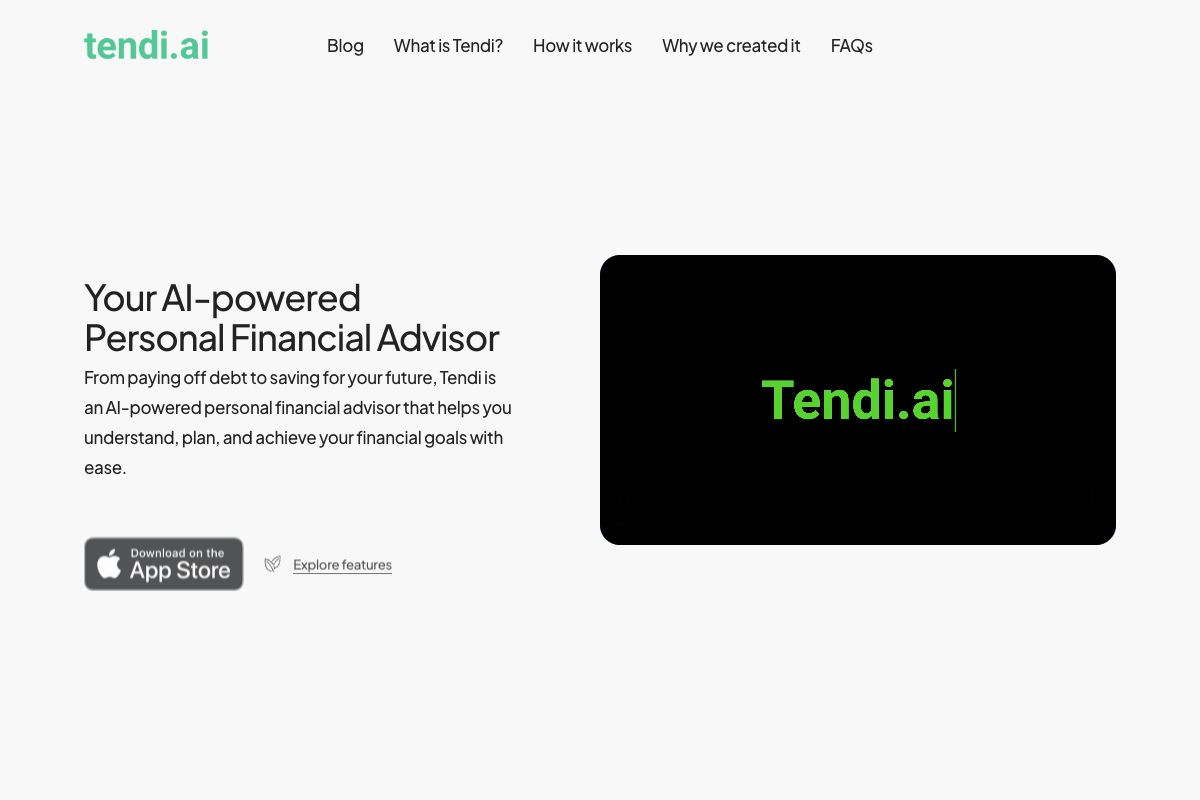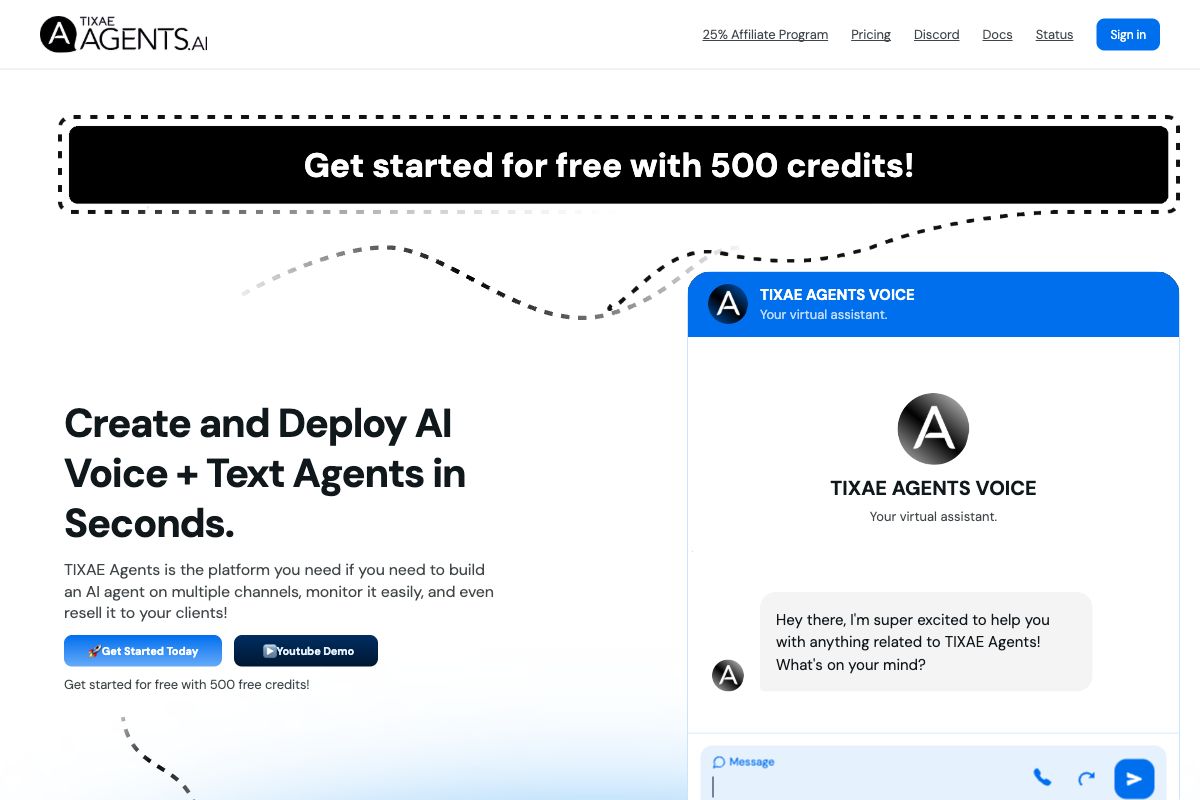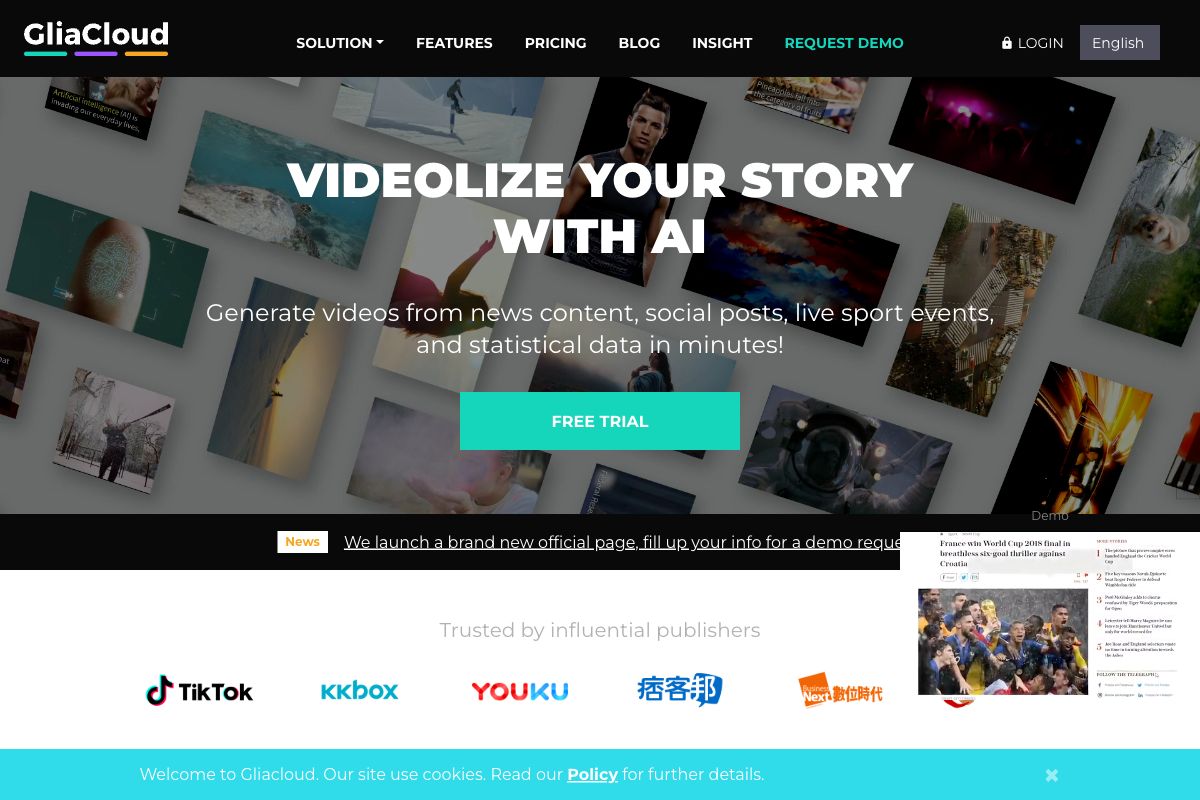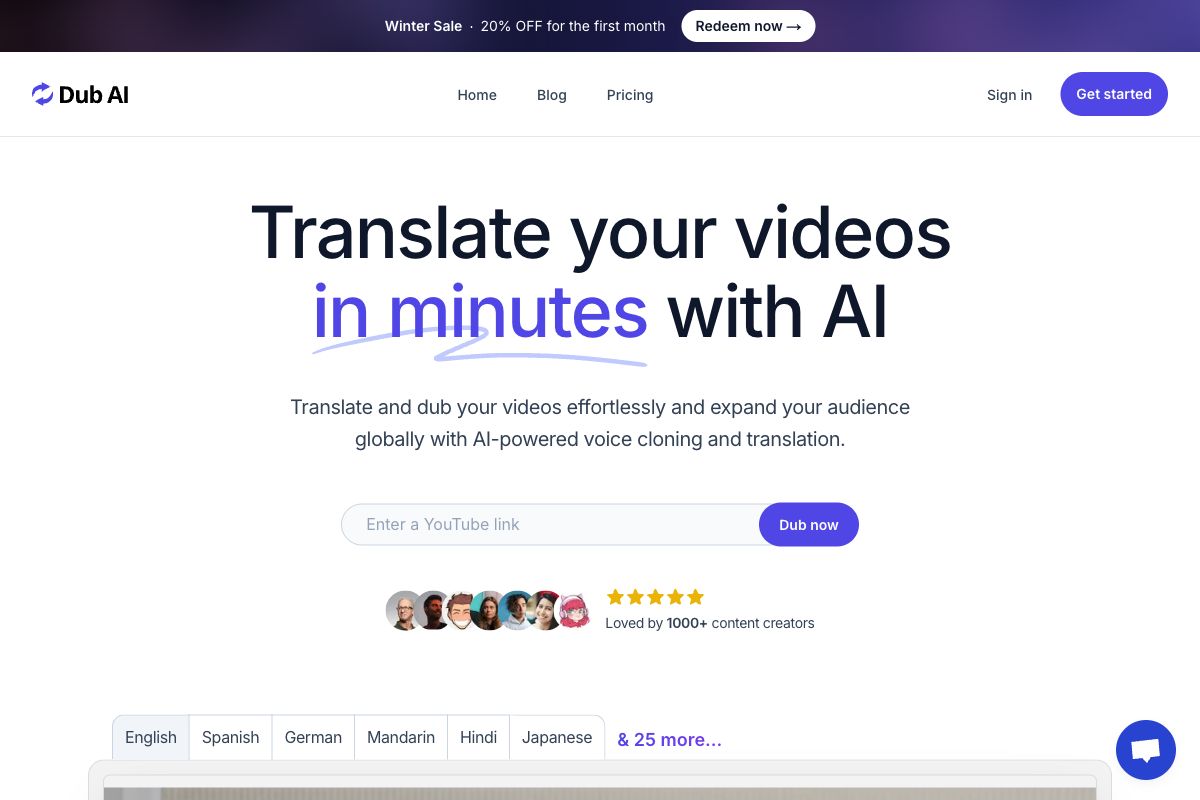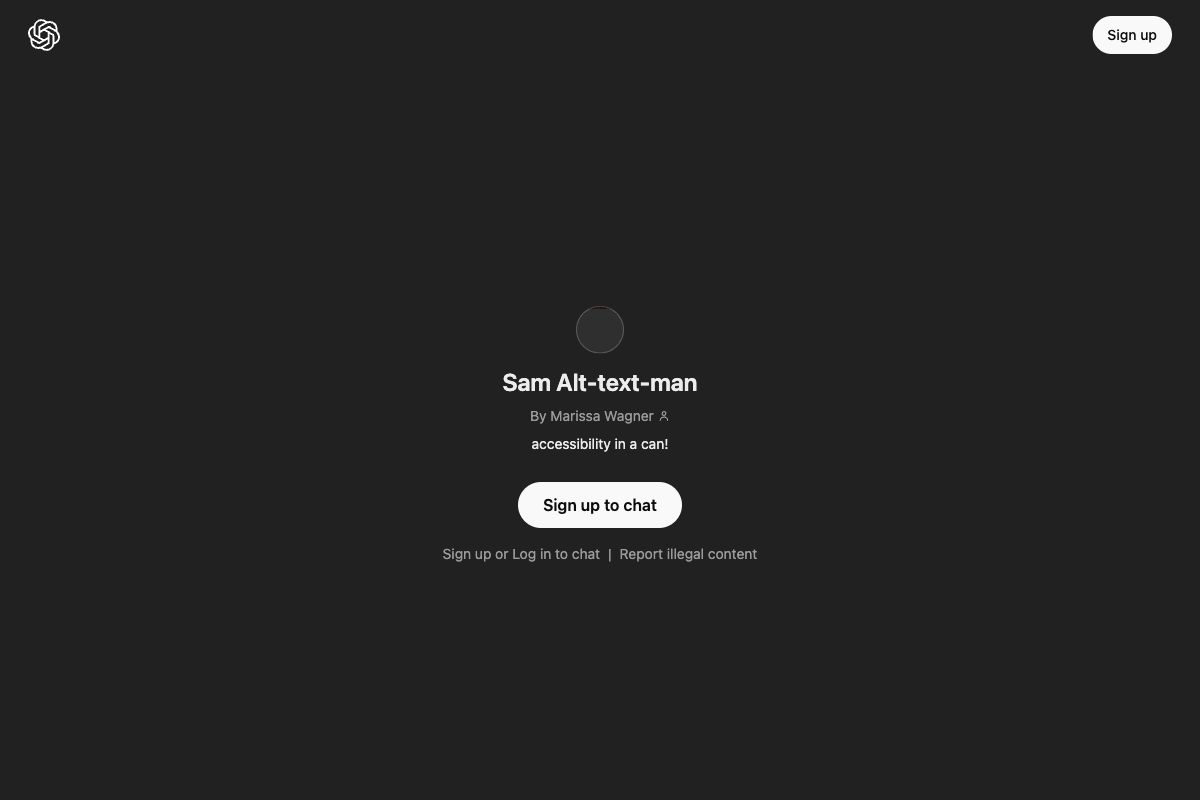Flow Image Rendering Tool
Flow allows users to transform their ideas into stunning images instantly, offering a range of rendering options. The platform provides rendering types such as Vectorizer and Background Remover, and options to go pro for free. Users can create images with different styles, from rugged, handsome characters to soft, pastel-colored, hand-drawn illustrations. This tool is perfect for bringing creativity to life effortlessly, with features like watercolor or soft brush strokes, minimalist design, and a fairytale-like atmosphere.
Key Features
Image Rendering
Vectorizer
Background Remover
Digital Art
Creativity Tool
Pros
- Instant transformation of ideas into images.
- Variety of rendering options.
- Specialized settings for different artistic styles.
- User-friendly interface for easy creativity.
- Offers both vectorization and background removal.
Cons
- Requires an internet connection to use.
- Limited rendering options for free users.
- May require in-app purchases for advanced features.
- Not compatible with all image formats.
- Can be resource-intensive on older devices.
Frequently Asked Questions
What is the primary function of Flow?
Flow is used to transform creative ideas into stunning images instantly, providing various rendering options.
What types of rendering does Flow offer?
Flow offers rendering options like Vectorizer and Background Remover, among others.
Are there any cost advantages with Flow?
Flow offers a 'Go pro for free' option, although some features may require in-app purchases.
Who is the ideal user for Flow?
Flow is ideal for creative individuals looking to easily transform ideas into digital art with options for different styles.
What artistic styles does Flow support?
Flow supports styles like watercolor, soft brush strokes, kawaii chibi, and minimalist designs for a fairytale-like look.