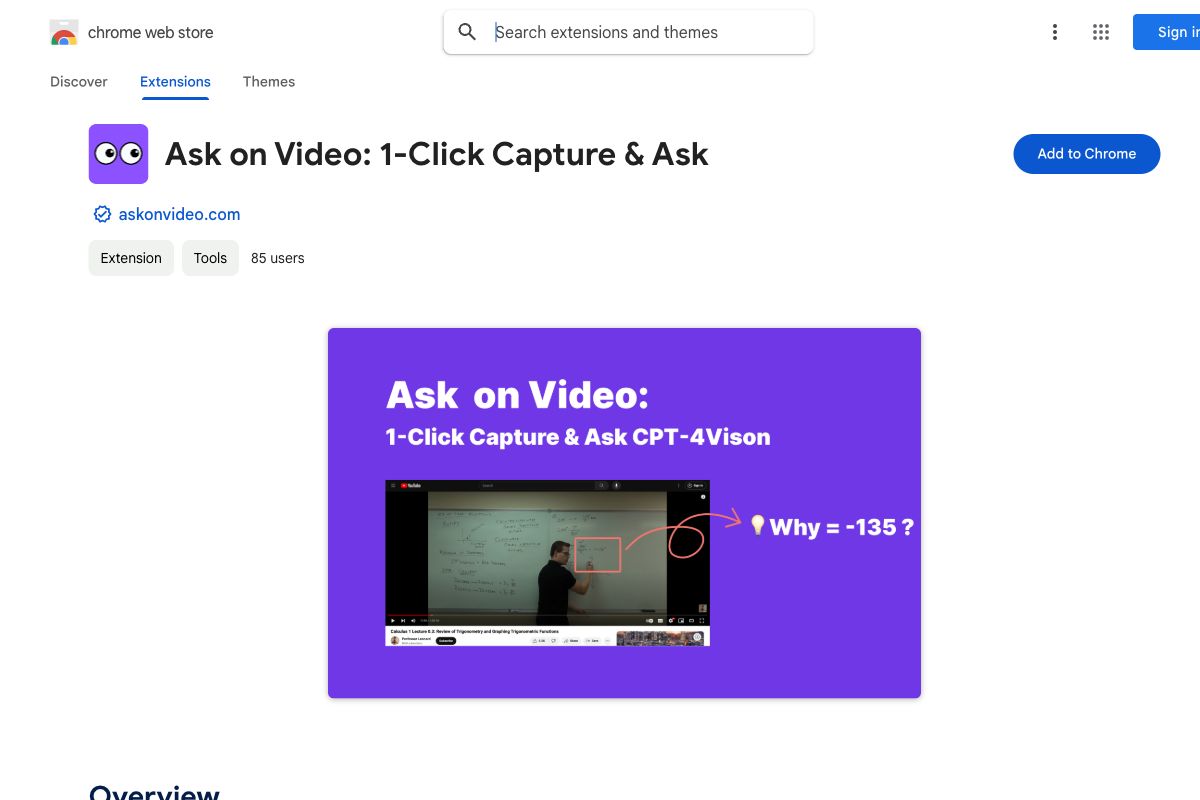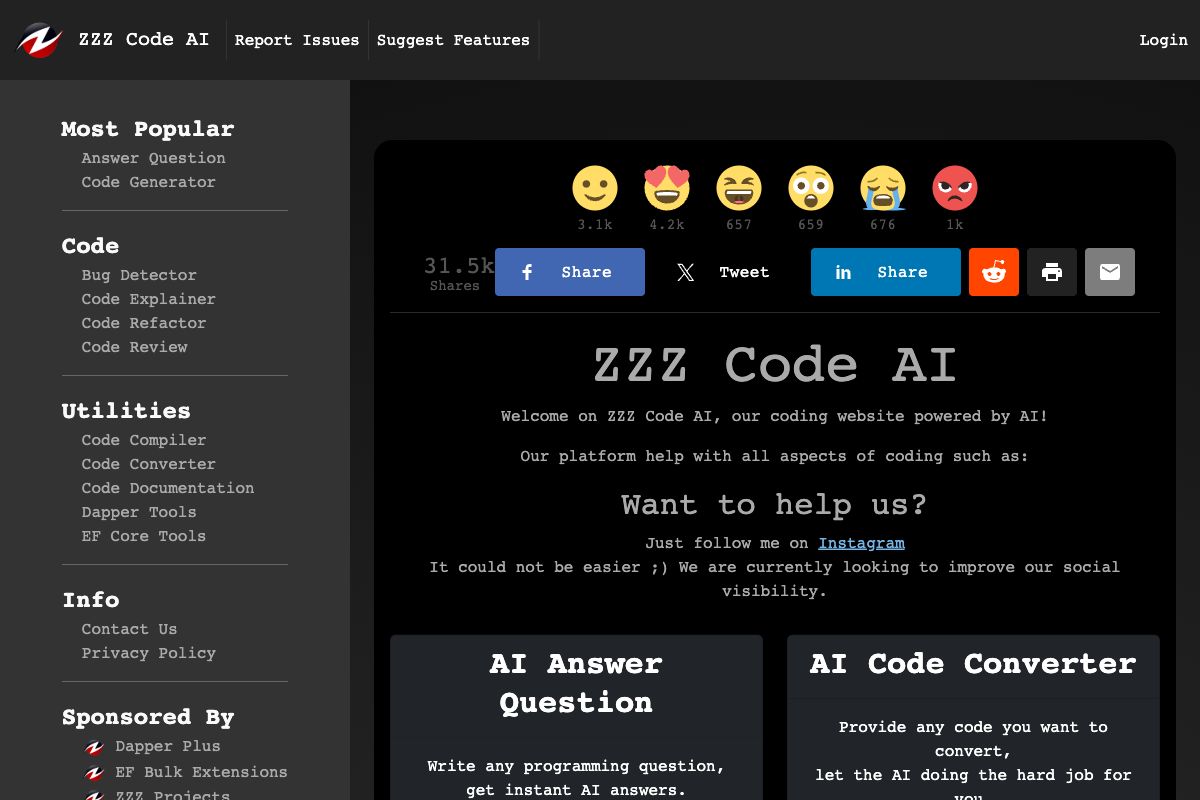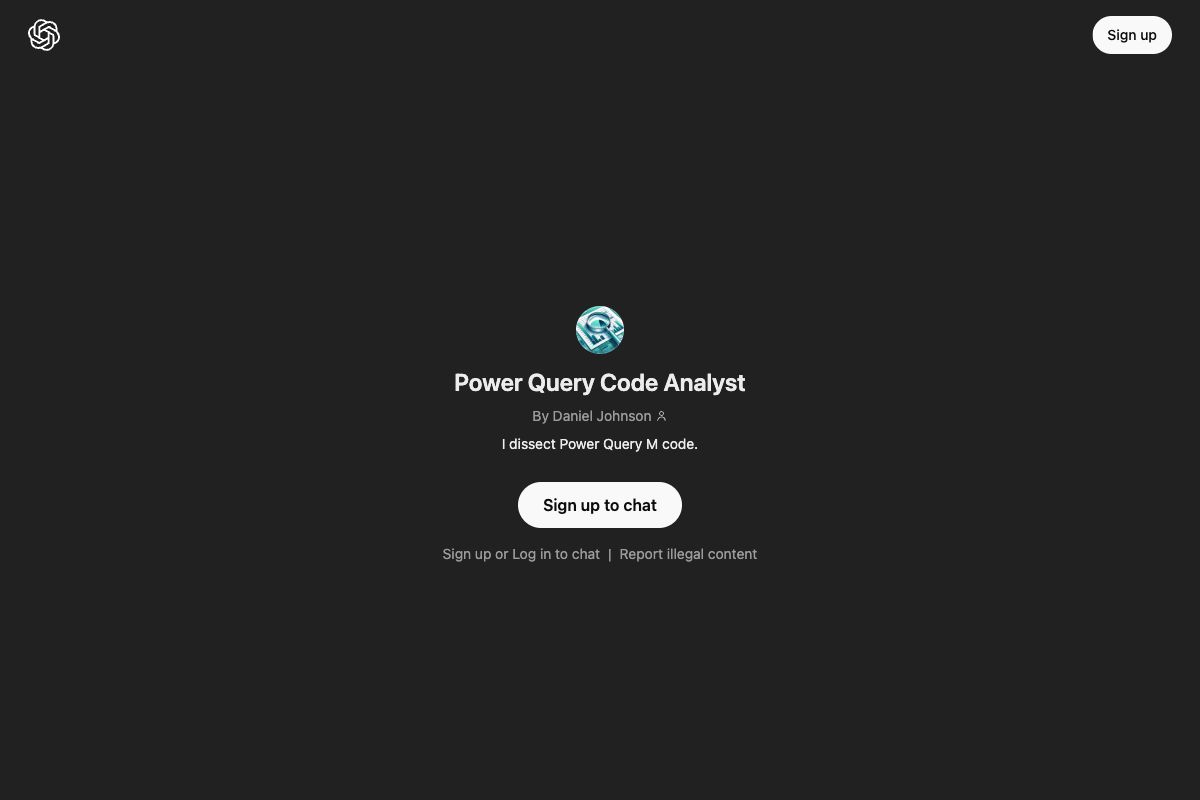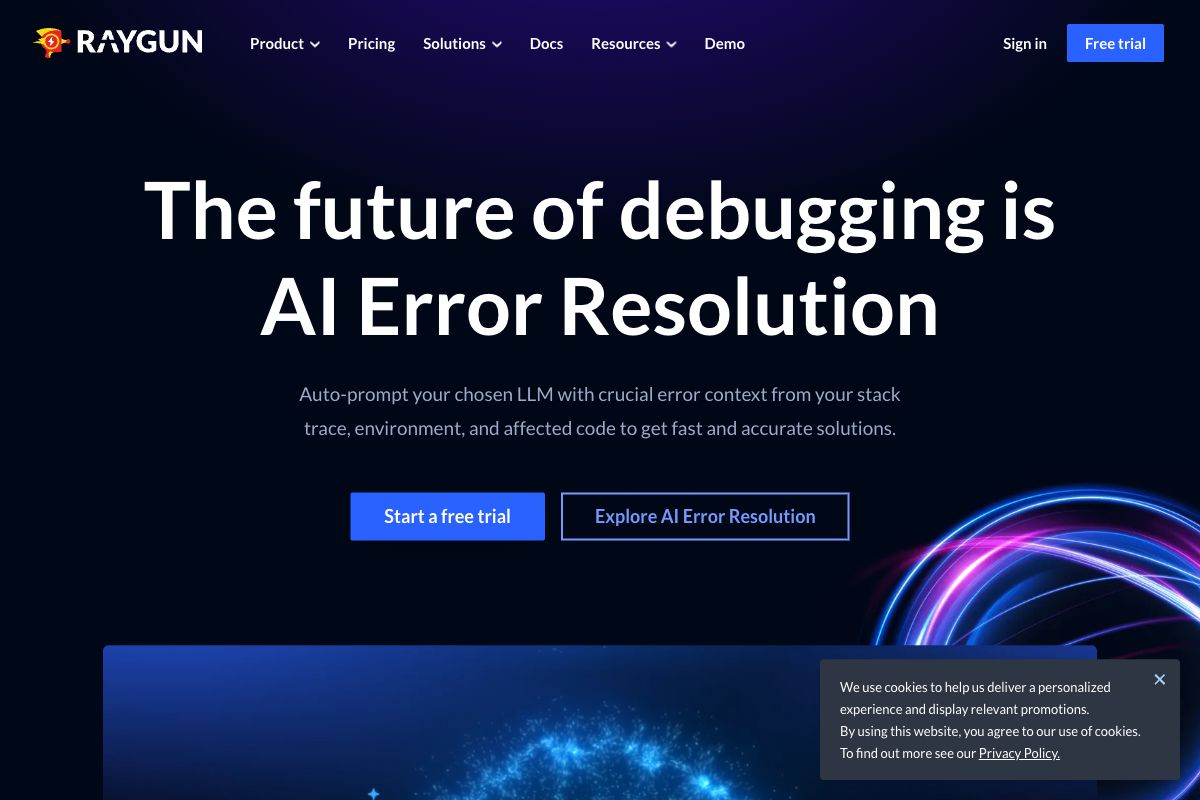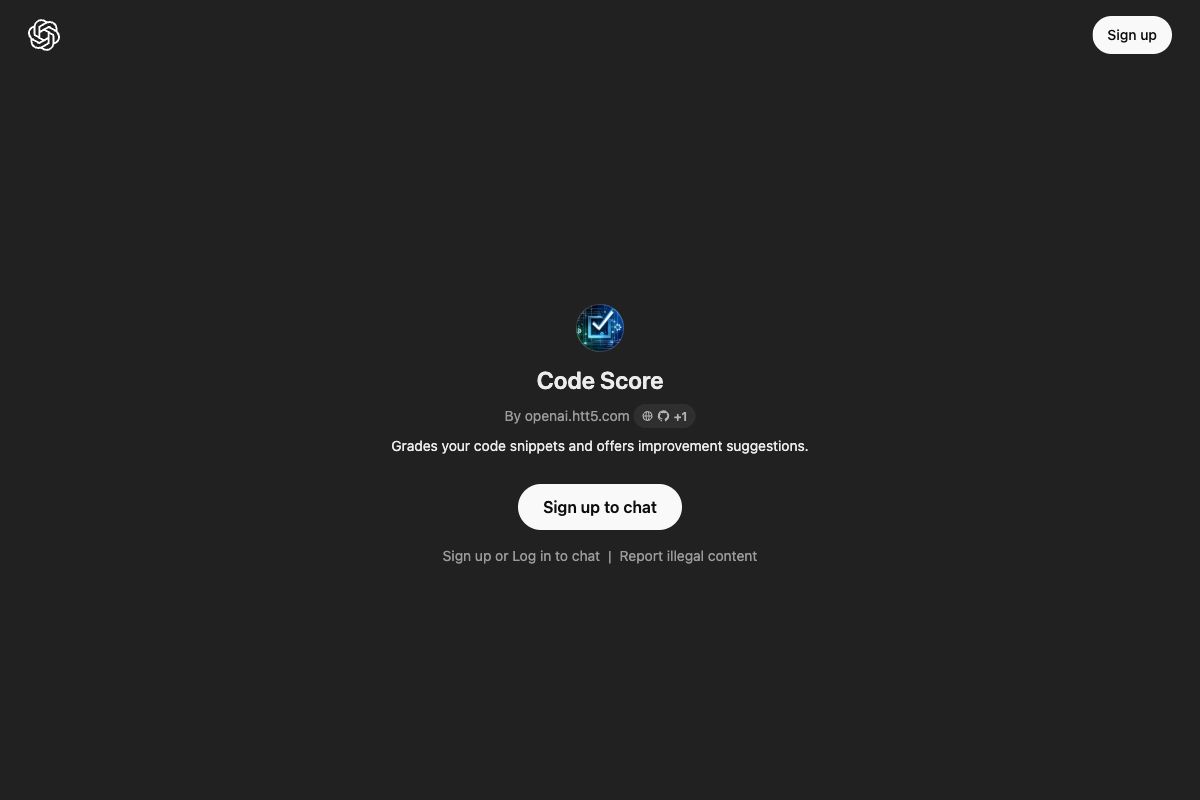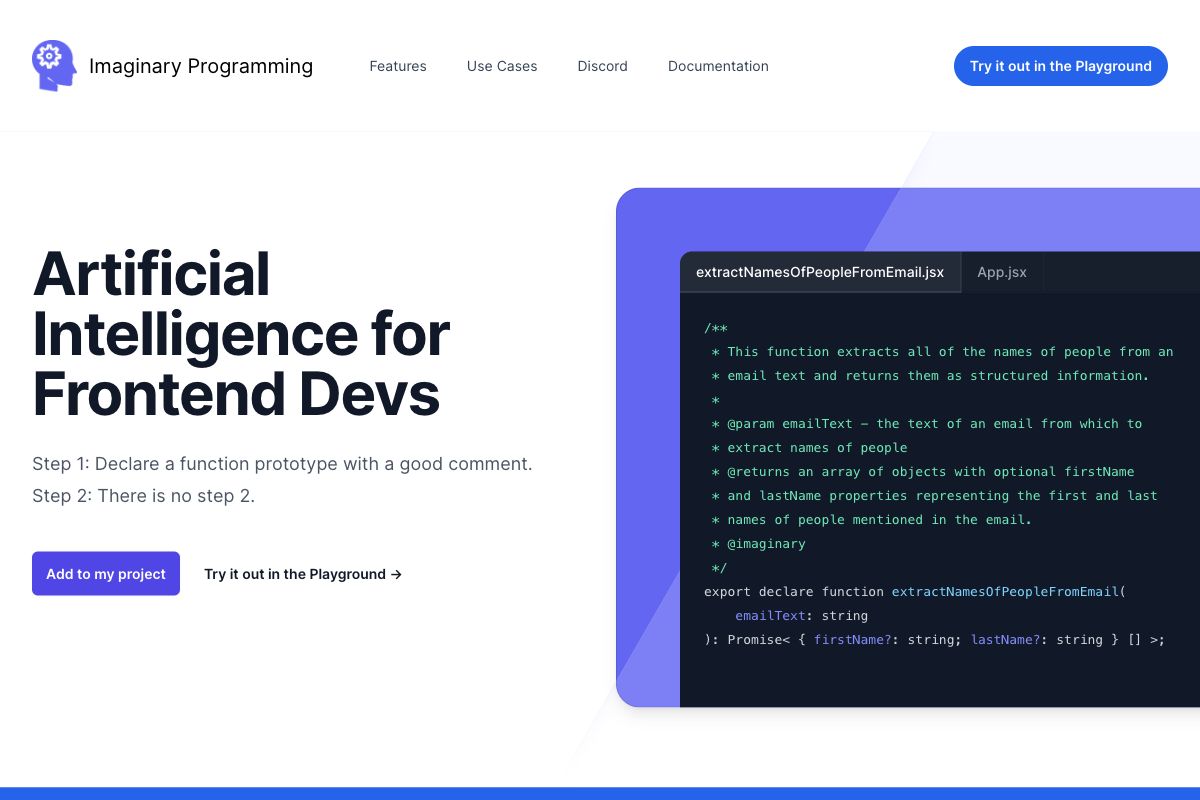Detail App: AI-Powered Camera and Video Editor
Detail is an AI-powered camera app designed to streamline the video creation process on iOS devices. It offers a variety of features such as easy importation of online videos, automatic editing, live streaming capabilities, and multi-camera setups. Users can create reaction videos by pasting URLs, start podcasts with wireless connections between devices, and live stream to multiple platforms with customizable styles. The app further simplifies content creation with features like auto captions, teleprompter, and live green screen editor.
Key Features
AI-powered
video editing
live streaming
podcast creation
multi-camera
Pros
- Easy importation of online videos
- Automatic video editing
- Multi-camera streaming capability
- AI-generated captions
- Wireless podcast recording setup
Cons
- Limited to iOS devices
- Potentially high data usage for streaming
- May require additional equipment for best results
- Limited editing precision compared to professional software
- Subscription might be needed for full feature access
Frequently Asked Questions
What is the primary function of the Detail app?
The Detail app is primarily designed to create, edit, and share video content using AI-powered features, including live streaming and podcast production.
Can I use the Detail app for live streaming?
Yes, the Detail app allows users to live stream from their iPhone or iPad to platforms like YouTube, Twitch, Instagram, and LinkedIn with RTMP support.
What are the unique features of the Detail app?
Unique features include automatic video and podcast editing, teleprompter functionality, live green screen editor, and multi-camera setups.
Is the Detail app available for Android devices?
No, the Detail app is currently available only for iOS devices.
Does the Detail app support reaction videos?
Yes, the app supports creating reaction videos easily by importing online videos through URL access.