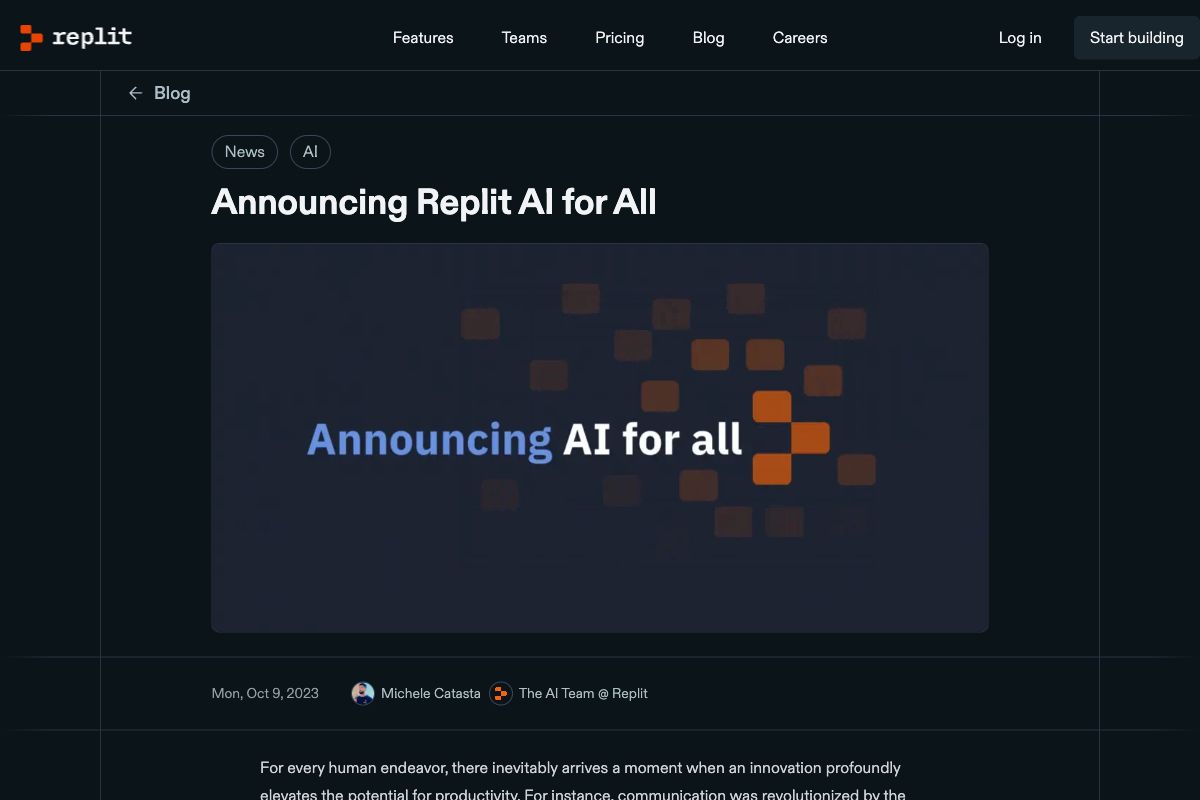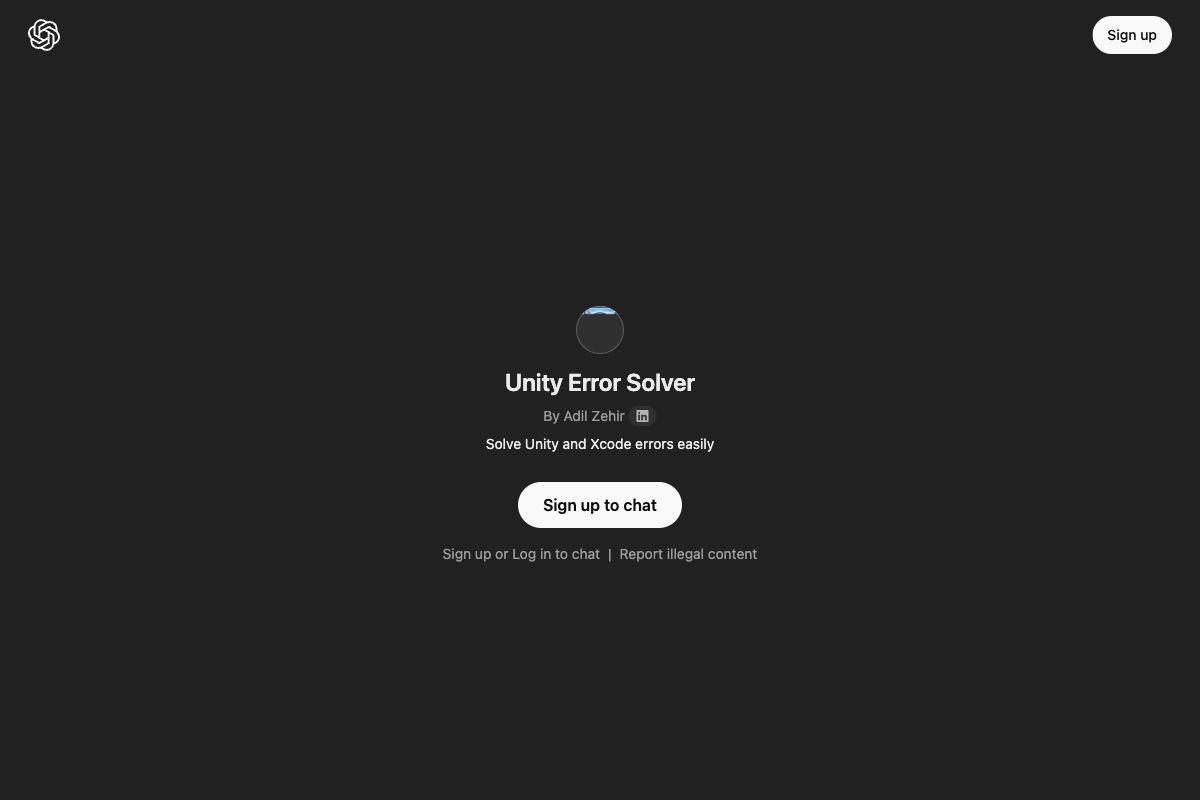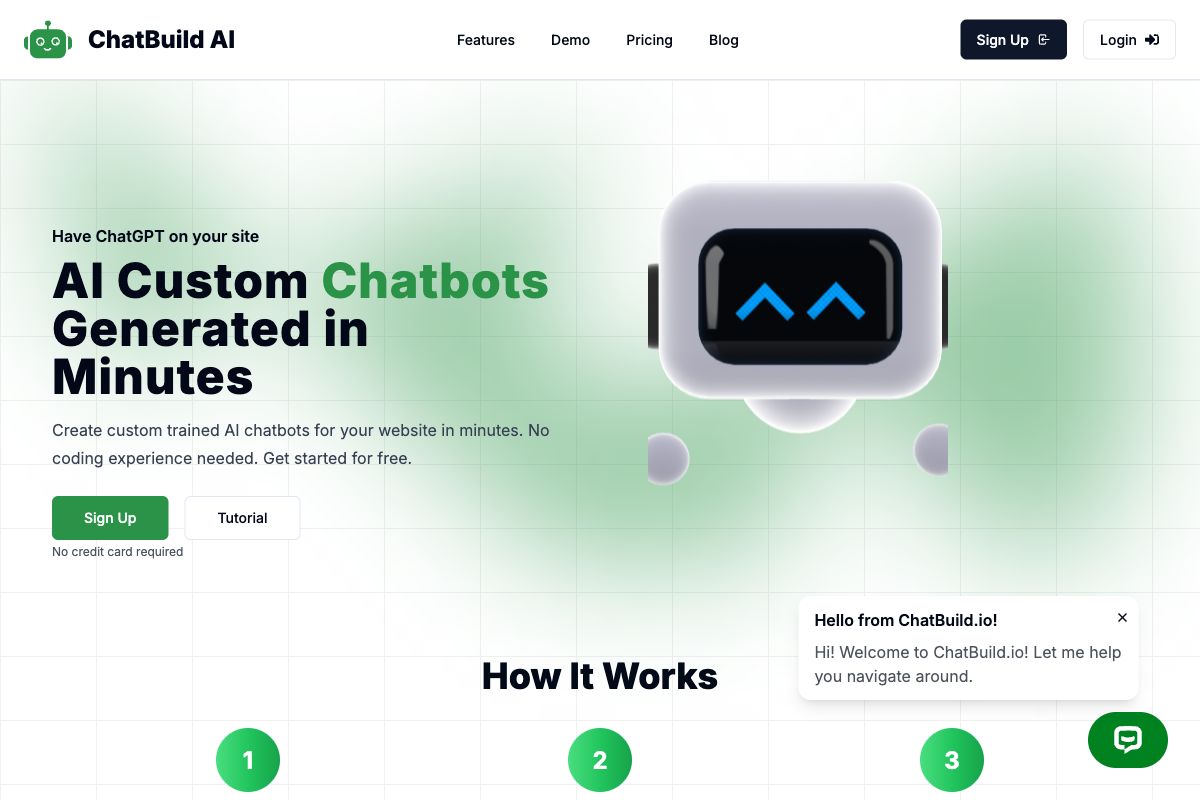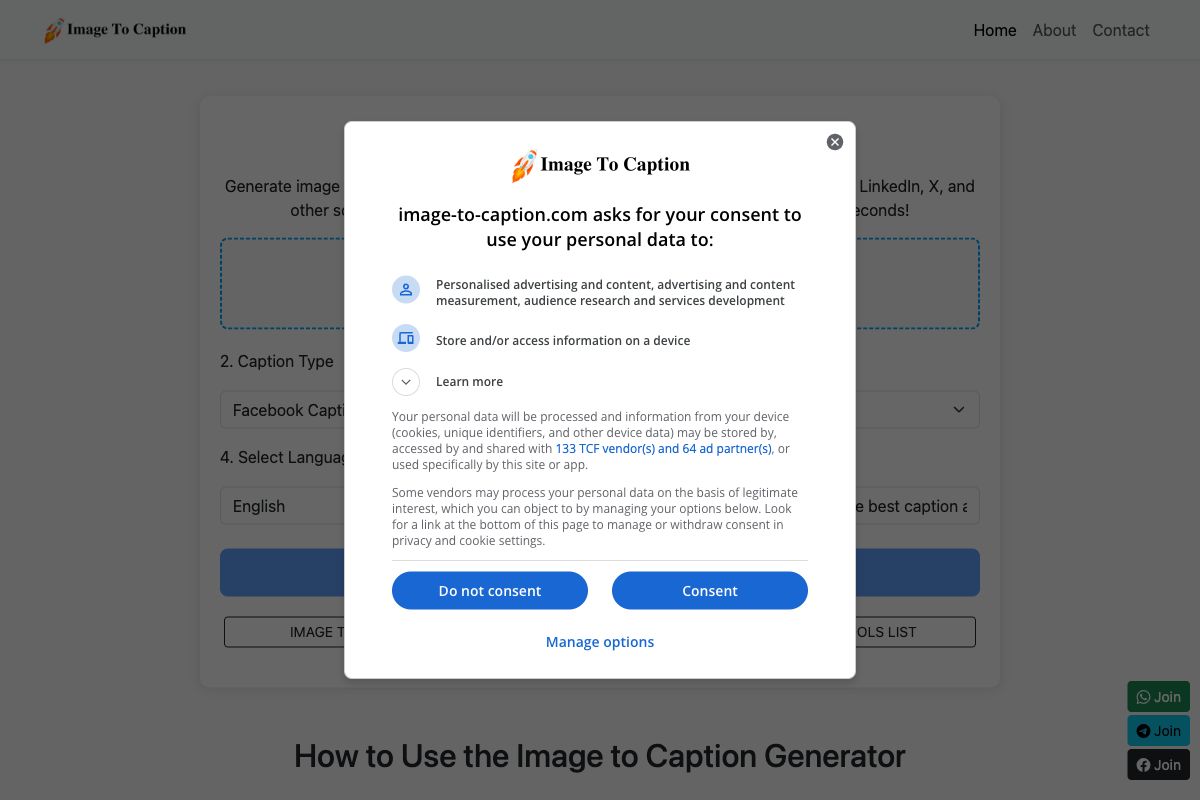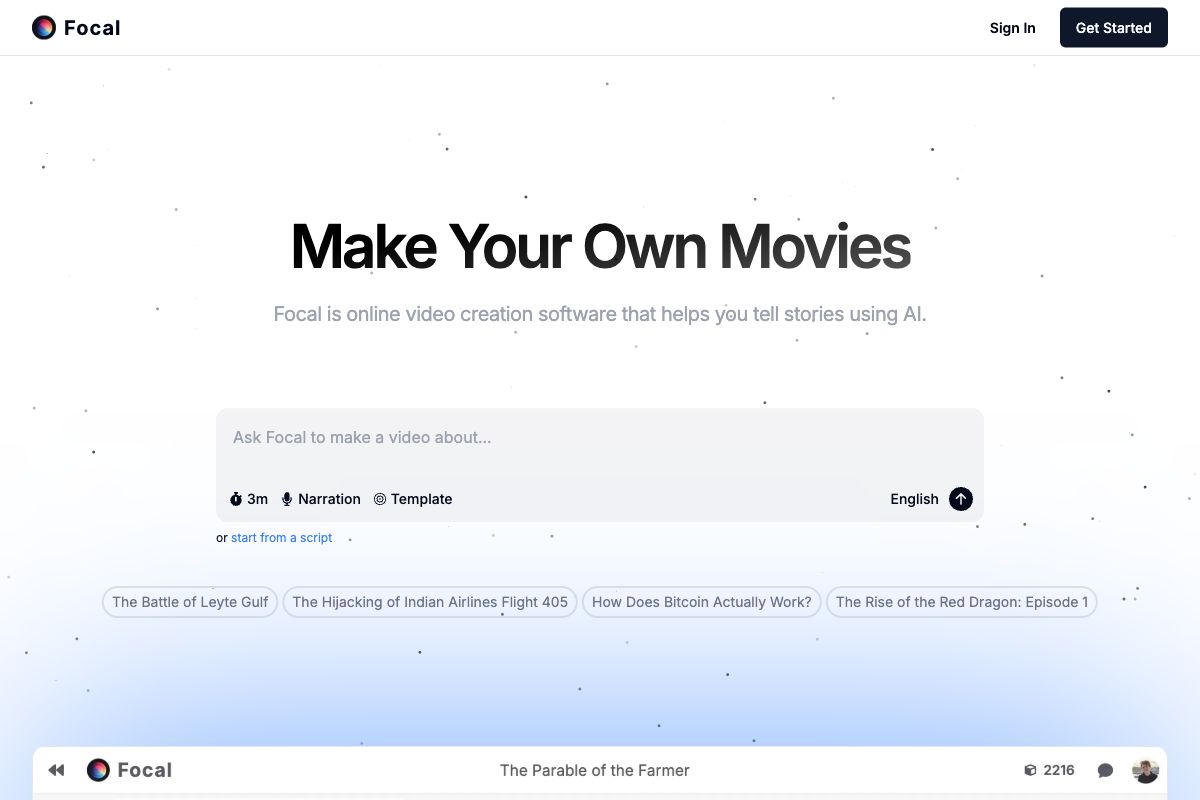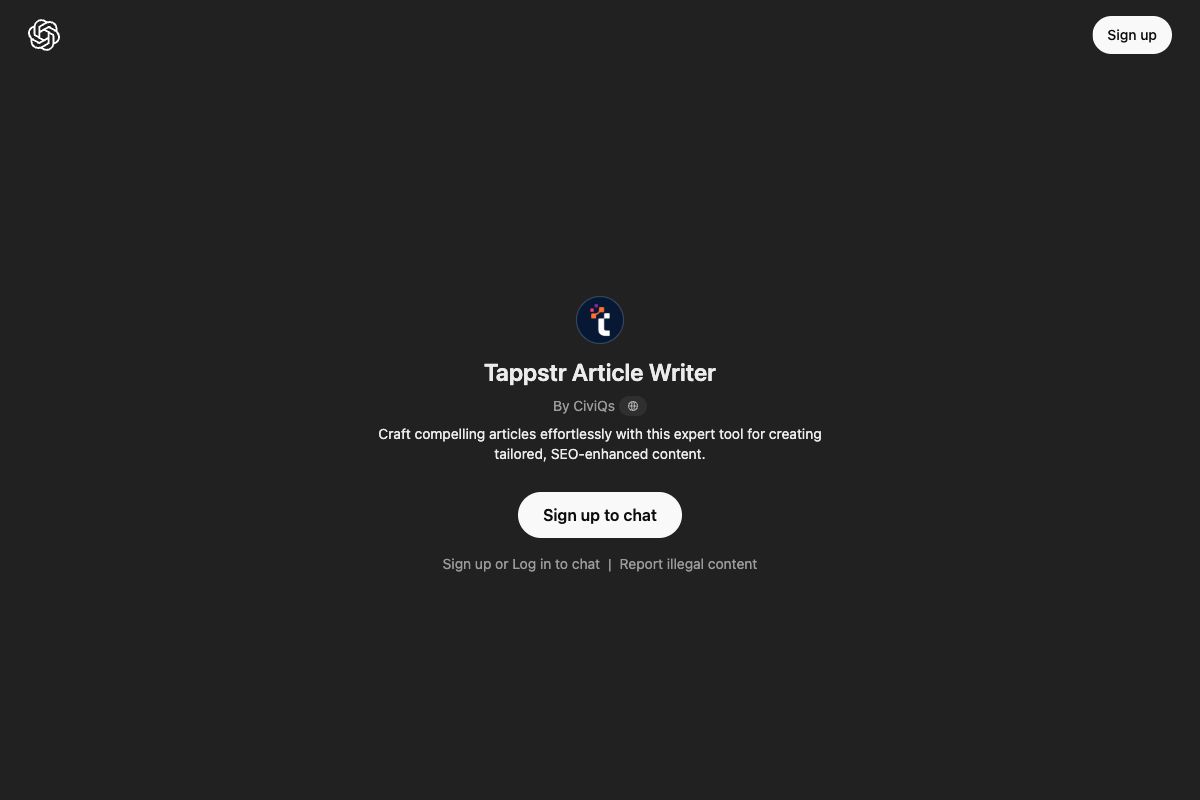Dynaboard AI
Dynaboard AI is revolutionizing how developers build software by introducing a suite of AI functionalities focused on rapid UI generation, code creation, and query writing. Developers can leverage these features to build data-rich user interfaces and generate robust code, such as JavaScript/TypeScript, SQL, and CSS, all by simply typing prompts into the Dynaboard Editor's command bar. This innovation drastically reduces the time and effort spent on creating forms, maintaining data consistency, and updating queries. Offered as a low-code platform, Dynaboard AI emphasizes simplicity and efficiency, allowing developers to deploy production-ready web applications quickly and easily. Users can try it for free, benefiting from features like context-aware filtering and real-time updates, making app development less tedious and more intuitive.
Key Features
Pros
- Accelerates software development process
- Generates UI components with AI prompts
- Supports multiple programming languages (JavaScript/TypeScript, SQL, CSS)
- Integrates with PostgreSQL, MySQL, and BigQuery
- Enables real-time data filtering and updates
Cons
- May require initial learning curve for new users
- Limited to features supported by Dynaboard's platform
- May not support all complex use cases
- Requires internet connection to utilize AI functionalities
- Dependence on Dynaboard's ecosystem for full feature set
Frequently Asked Questions
What is the primary function of Dynaboard AI?
Dynaboard AI is designed to accelerate the creation of custom, production-grade software by generating UI components, code, and SQL queries through AI-driven prompts.
Can Dynaboard AI generate SQL queries?
Yes, Dynaboard AI can generate SQL queries along with JavaScript/TypeScript and CSS.
Which databases does Dynaboard AI support?
Dynaboard AI supports database connectivity with PostgreSQL, MySQL, and BigQuery.
How can developers create UI components using Dynaboard AI?
Developers can create UI components by typing their prompts into the command bar, allowing Dynaboard AI to automatically generate and configure the components.
Is there a free version of Dynaboard AI available to try?
Yes, users can try Dynaboard AI for free in the Dynaboard Editor.
Does Dynaboard AI allow real-time data filtering?
Yes, Dynaboard AI enables real-time data filtering and updates across applications.
What programming languages does Dynaboard AI support?
Dynaboard AI supports JavaScript/TypeScript, SQL, and CSS for code generation.
What are future plans for Dynaboard AI?
Dynaboard AI plans to tackle more aspects of app development, including kickstarting large apps, maintaining documentation, and fixing bugs.
Does Dynaboard AI require an internet connection?
Yes, an internet connection is required to utilize Dynaboard AI's functionalities.
How can users provide feedback on Dynaboard AI?
Users can provide feedback on generated results through up- and downvotes in the Dynaboard Editor and share their creations on Twitter.