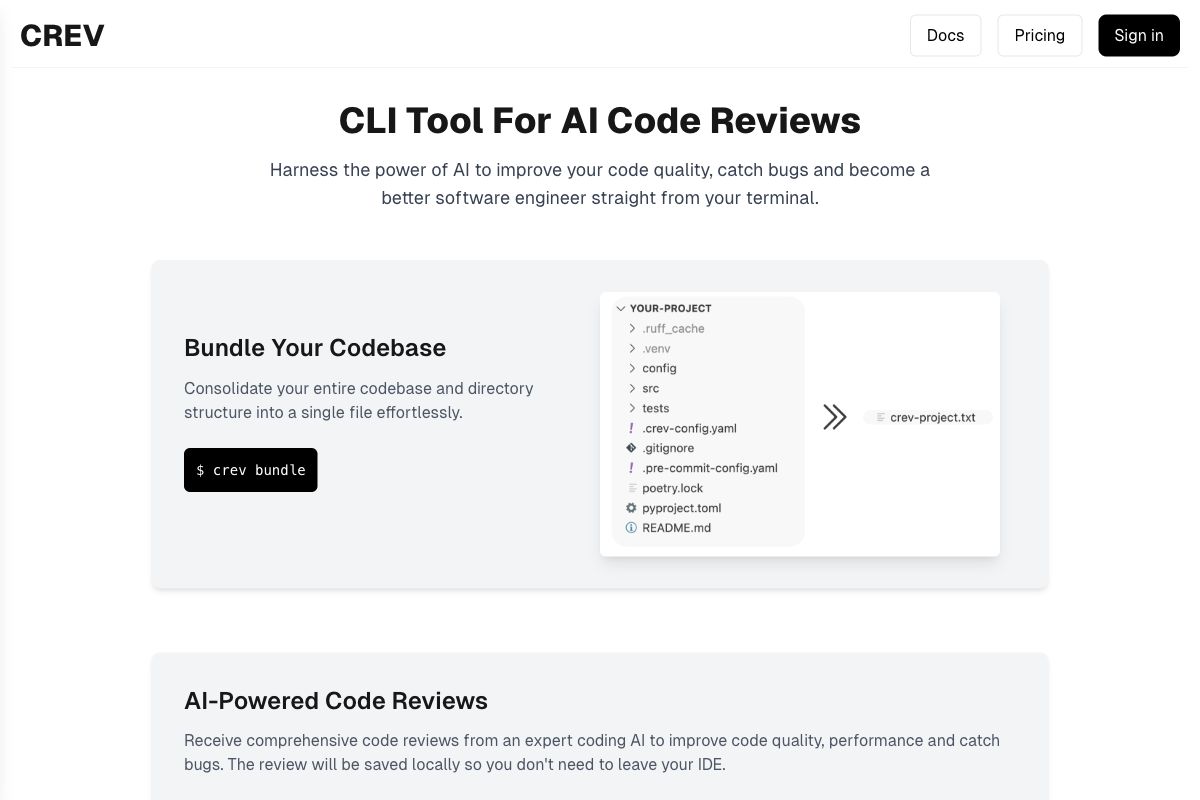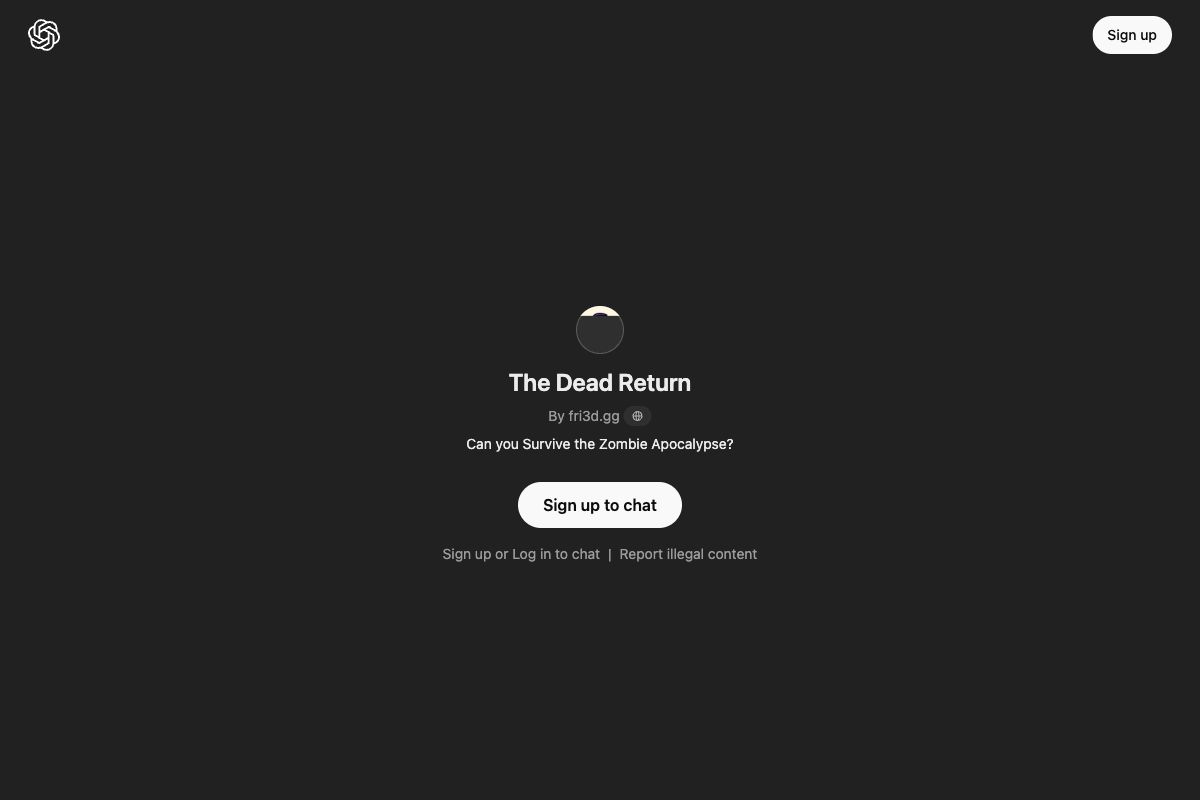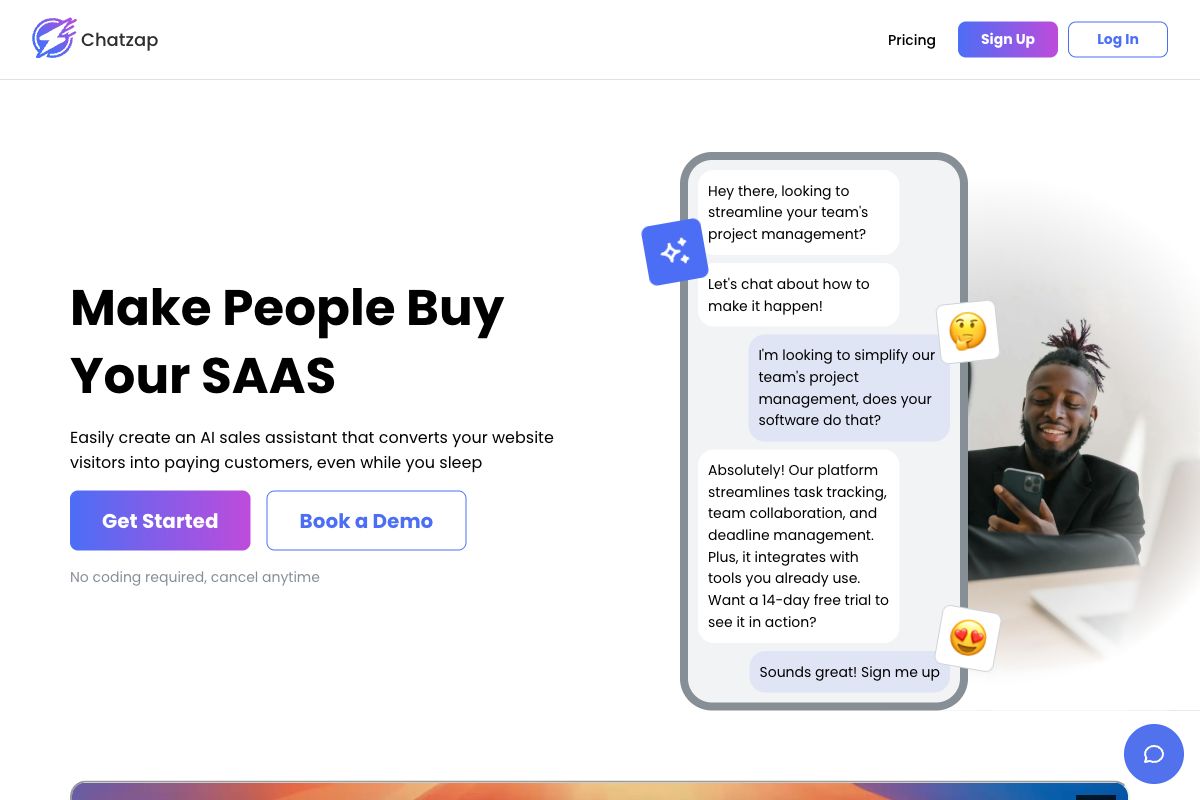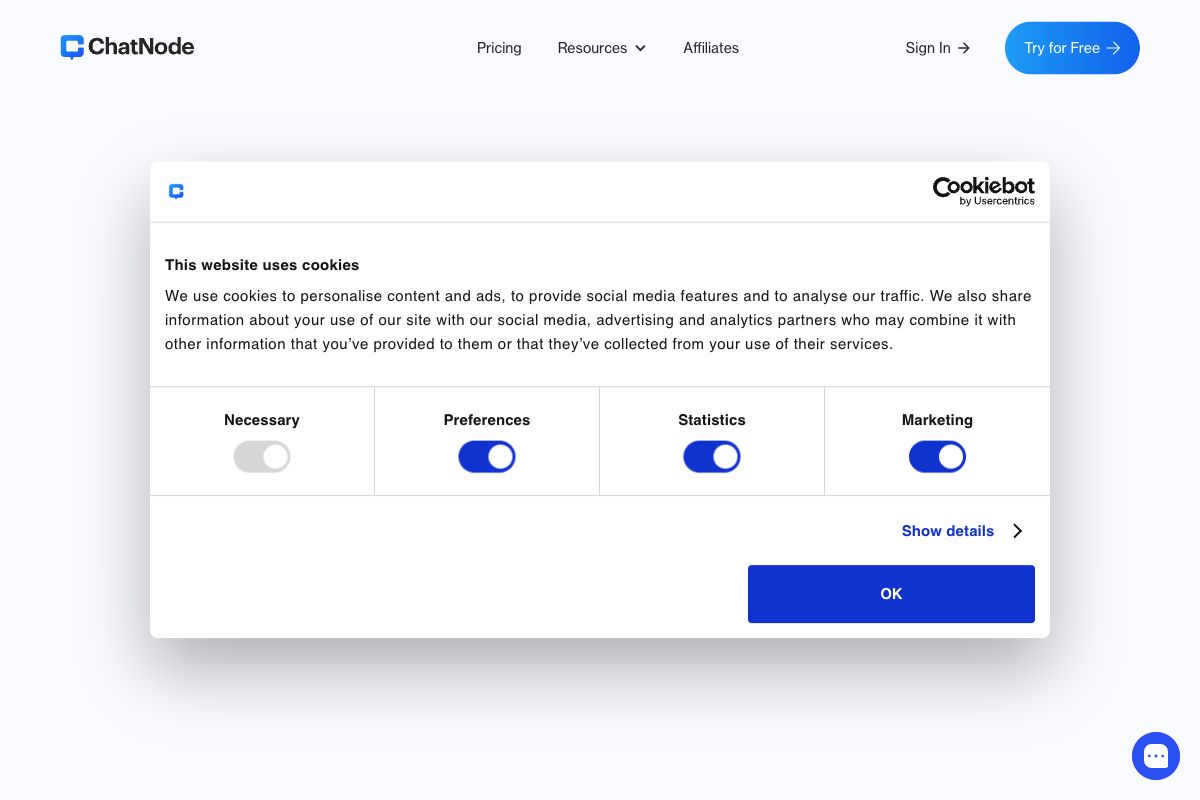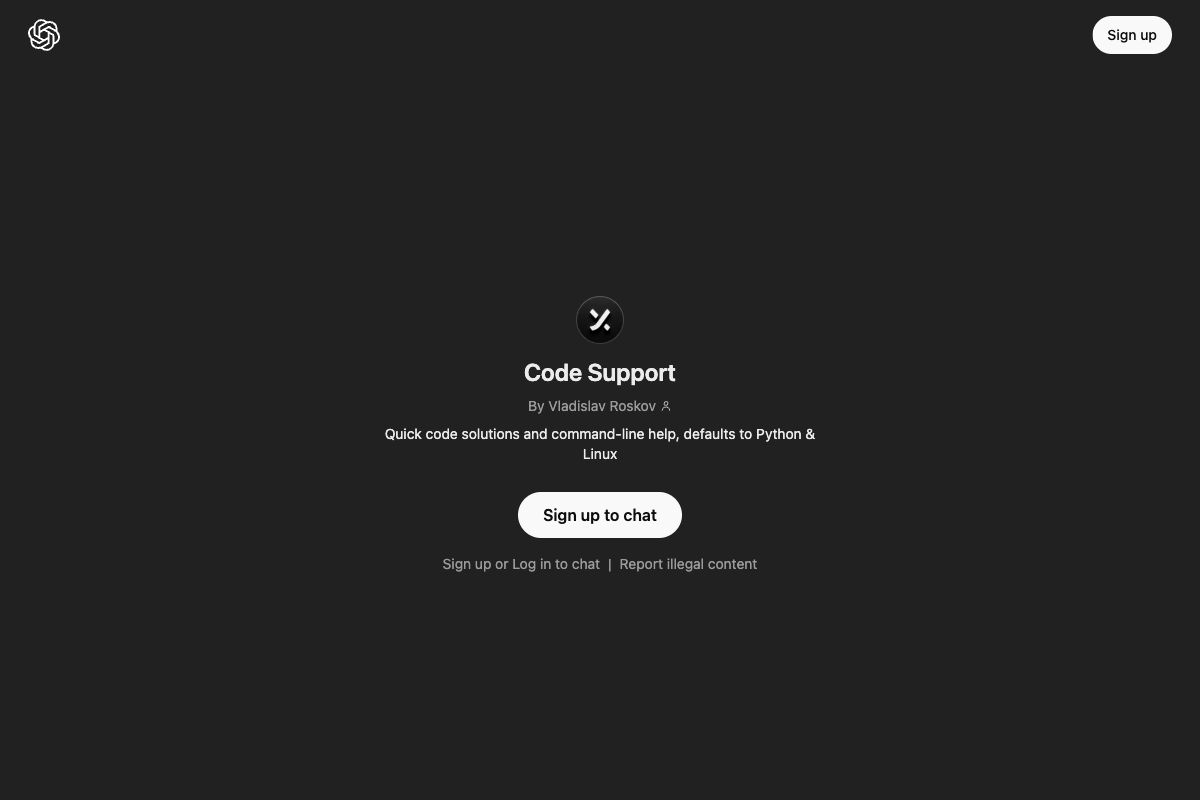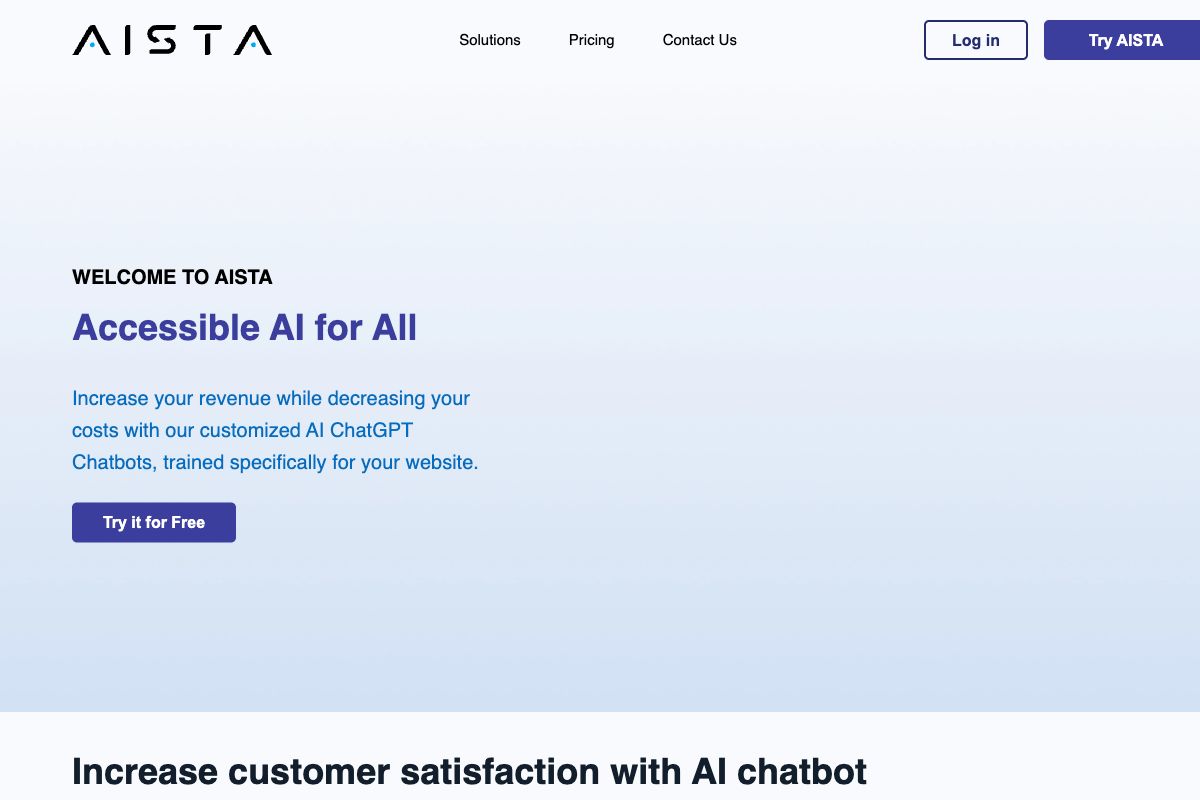EasyVid: AI-Powered Video Creation Tool
EasyVid is a cutting-edge AI video creation tool designed to help users rapidly generate high-quality videos from scripts. With features including auto-generated voiceovers, background visuals, consistent characters, animations, and subtitles, EasyVid streamlines the video creation process. It's perfect for creating video ads, music videos, animated stories, short films, educational content, and social media content. The intuitive process allows users to input a script, edit the storyboard, and render the video, significantly speeding up video production. EasyVid is ideal for social media managers, freelance marketers, content creators, and anyone looking to produce professional videos effortlessly.
Key Features
Pros
- Quick video creation with AI
- Ability to iterate and edit rapidly
- Supports commercial use
- High-quality animations
- User-friendly interface
Cons
- Videos are limited to 10 minutes on paid plans
- Voice consistency can require multiple tries
- Character and style consistency might need multiple attempts
- Free version has a limited duration
- Reliance on pre-set voice or generated content limitations
Frequently Asked Questions
How quickly can EasyVid generate a video?
Videos usually take less than 2 minutes to generate.
Can the videos created with EasyVid be used commercially?
Yes, videos from EasyVid can be used for commercial purposes including ads, product explainer videos, and social media content.
Can I customize the voiceovers in EasyVid?
Yes, users can select from different voices and regenerate audio before exporting the video.
What is the maximum length of a video in EasyVid?
Videos can be up to 3 minutes long on the free plan, and up to 10 minutes on any paid plan.
Does EasyVid support the creation of vertical videos for platforms like TikTok?
Yes, EasyVid can create both vertical videos (suitable for TikTok, Instagram Reels, YouTube Shorts) and horizontal videos (for long-form content).