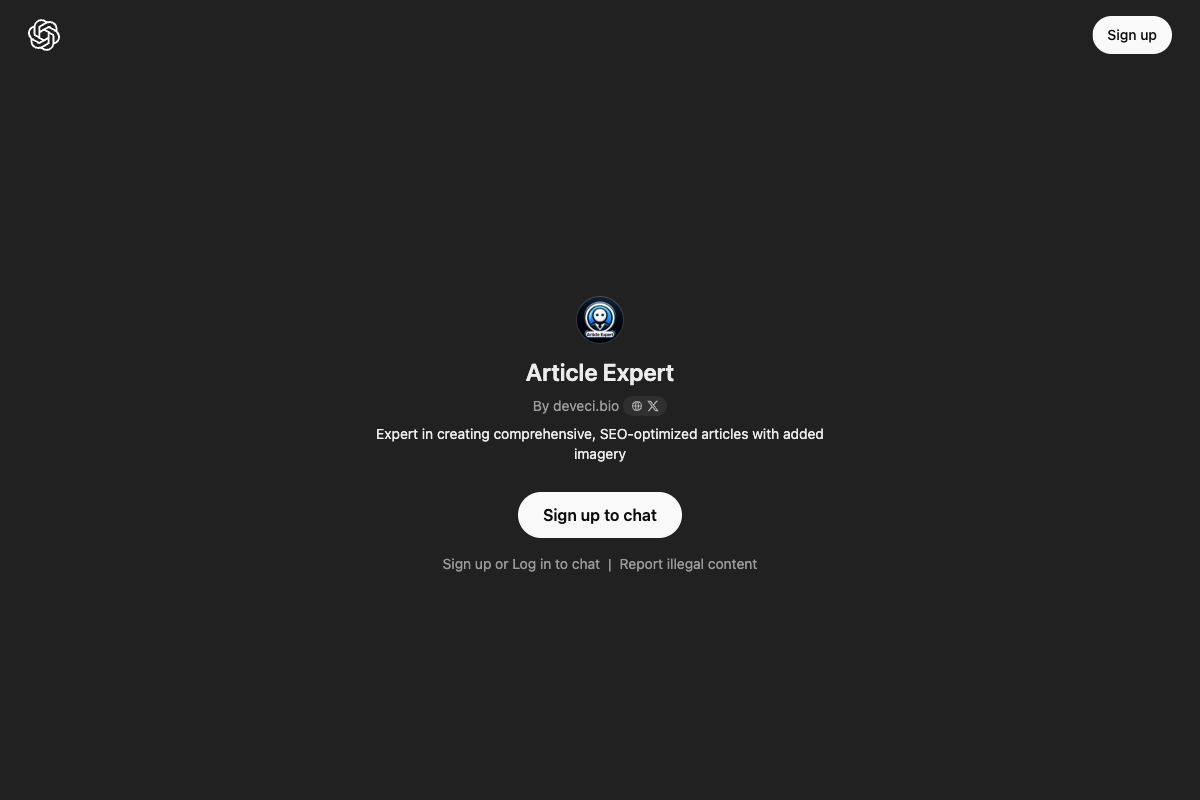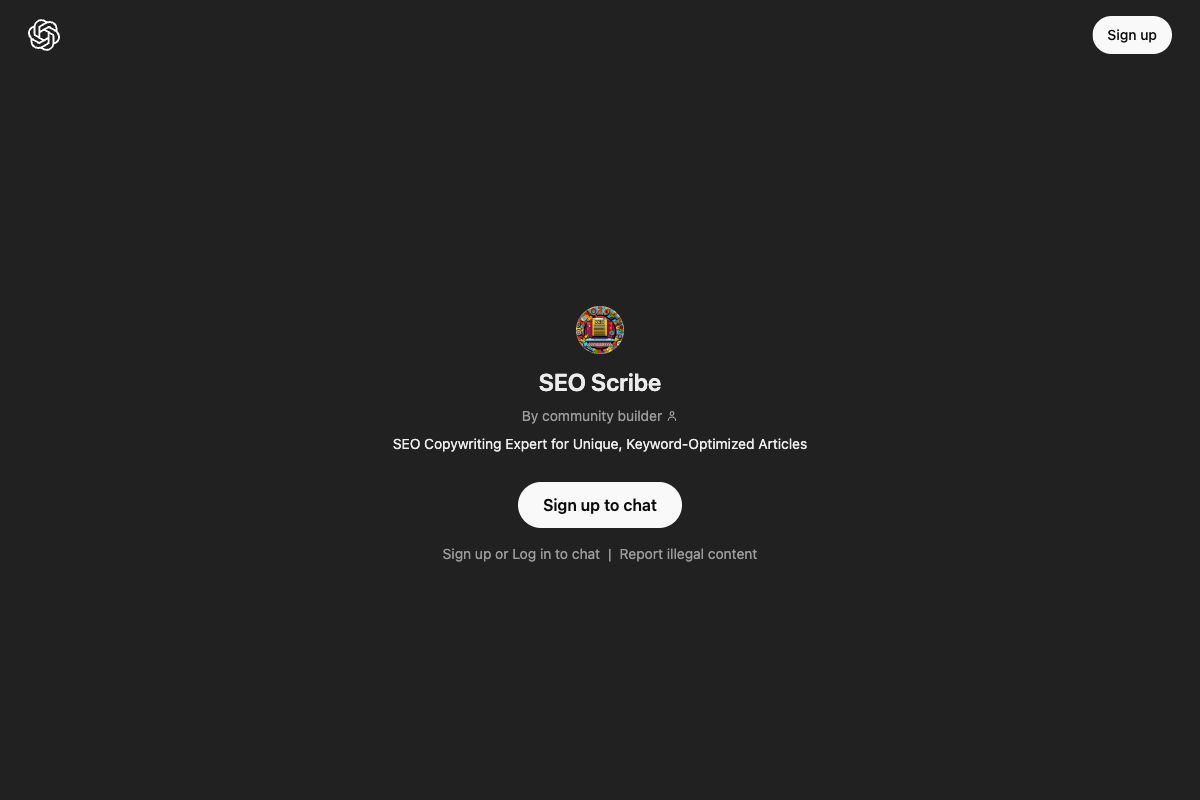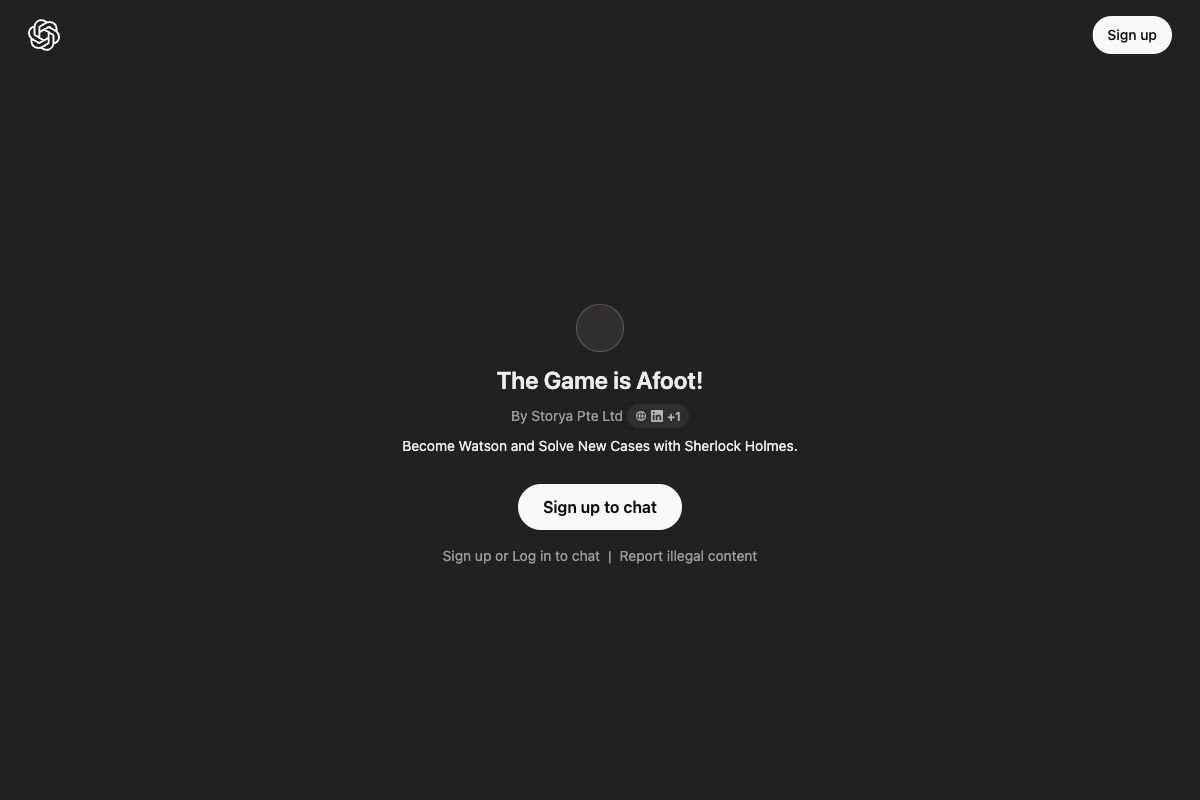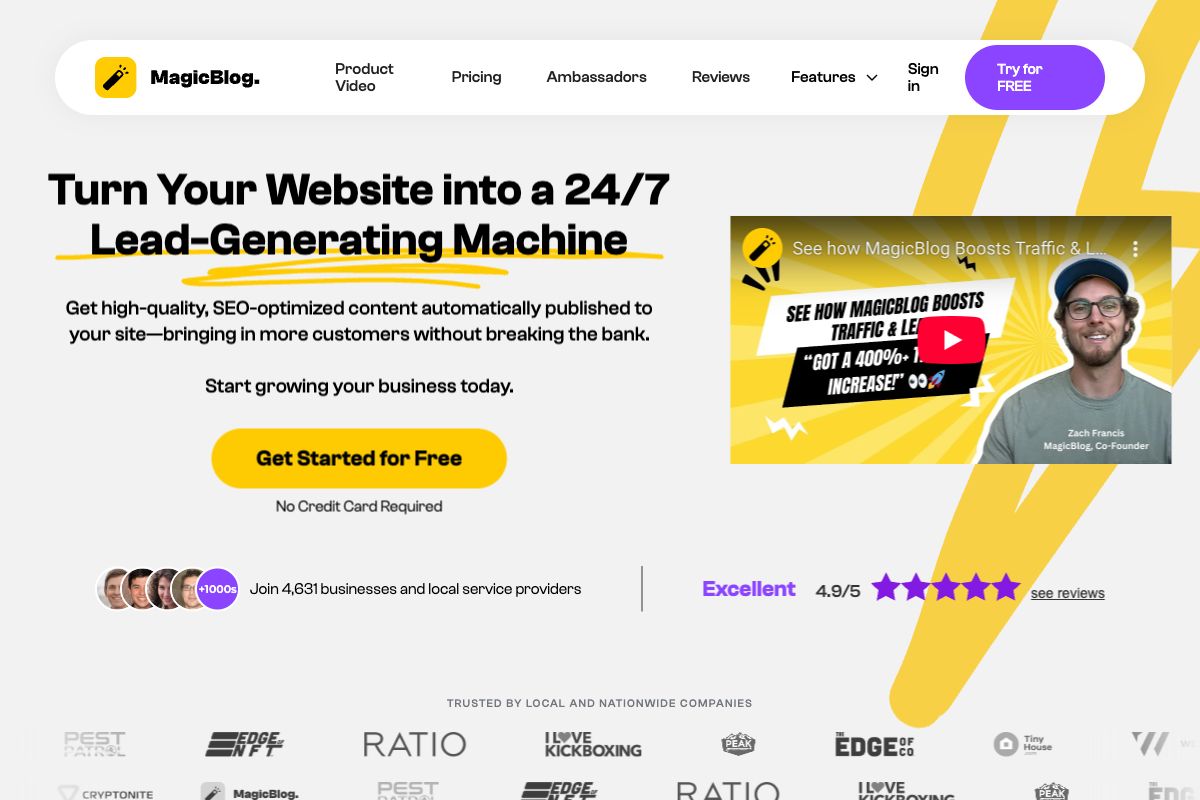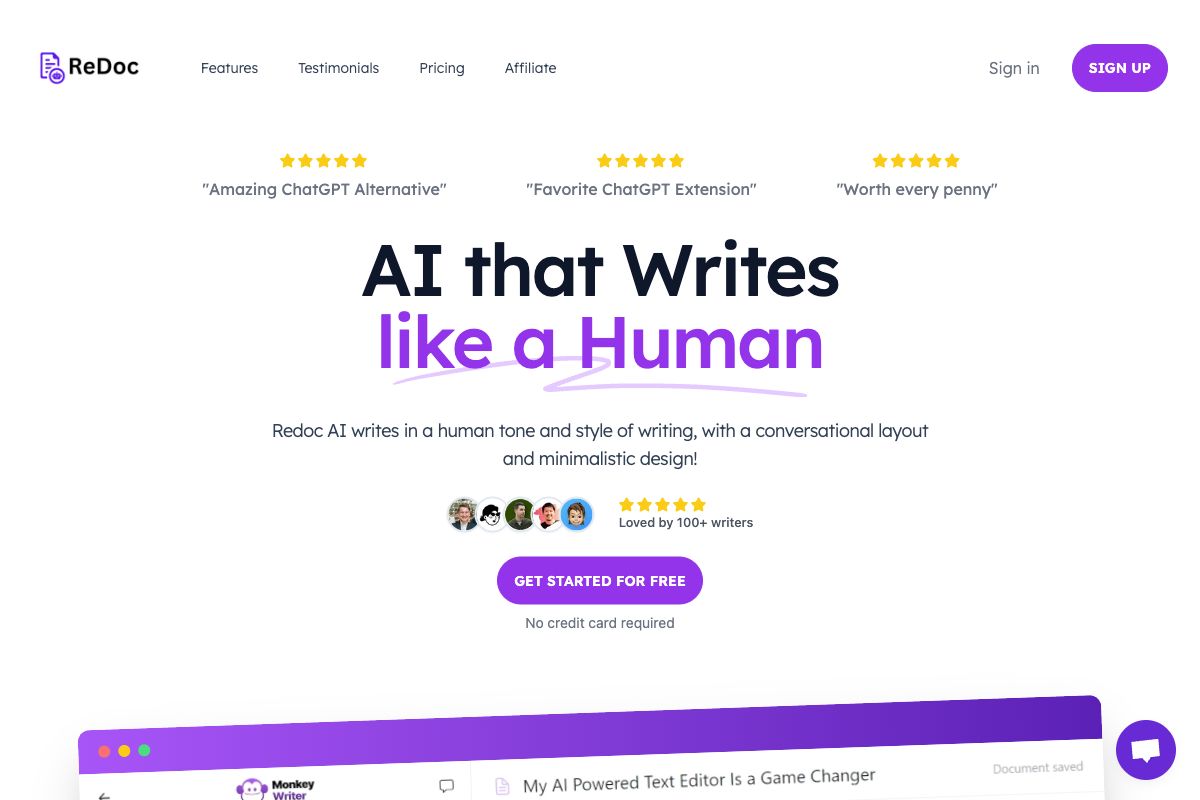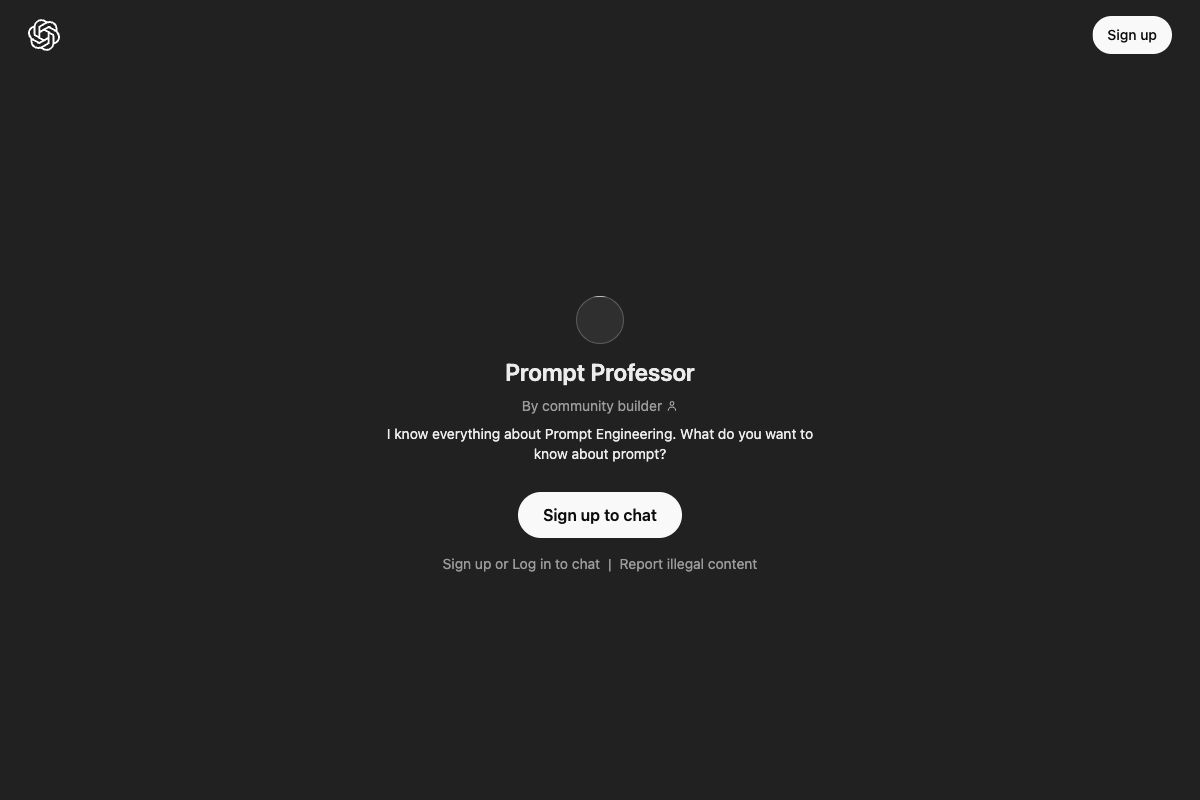Freepik Background Remover
Freepik's Background Remover offers a simple and efficient solution for erasing backgrounds from images, enabling users to highlight the subject effortlessly. Users can upload images in JPG or PNG format, with a file size limit of 8 MB. The tool provides three free uses per day, and users can personalize their images by replacing backgrounds with those generated by AI prompts or selected from Freepik's library. Additionally, users can transform their photos with features like background swaps for consistent brand aesthetics and simplified inventory management. The tool caters to various needs, including marketing, product presentations, and personal photography.
Key Features
Background Removal
Image Editing
AI Backgrounds
Photography Enhancement
Digital Design
Pros
- Easy to use with drag-and-drop functionality.
- Automatic background removal in seconds.
- Access to AI-generated backgrounds.
- Free limited daily uses.
- Enhances images with professional results.
Cons
- Limited free usage (3 uses per day).
- Requires internet access.
- File size and dimension restrictions.
- Limited to JPG and PNG formats.
- Might not handle complex backgrounds perfectly.
Frequently Asked Questions
Is Freepik's Background Remover free?
Yes, the tool is free but limited to three uses per day.
How can I change the background of a photo using Freepik?
You can upload a photo to Freepik's Background Remover, remove the original background, and replace it with a new one or use AI-generated backgrounds.
What is the maximum file size allowed by the Freepik Background Remover?
The maximum file size allowed is 8 MB.
Can a JPG file have a transparent background?
No, JPG files do not support transparent backgrounds. You need to save the file as a PNG for transparency.
What types of files can be used with Freepik's Background Remover?
You can use JPG and PNG files with the Freepik Background Remover.