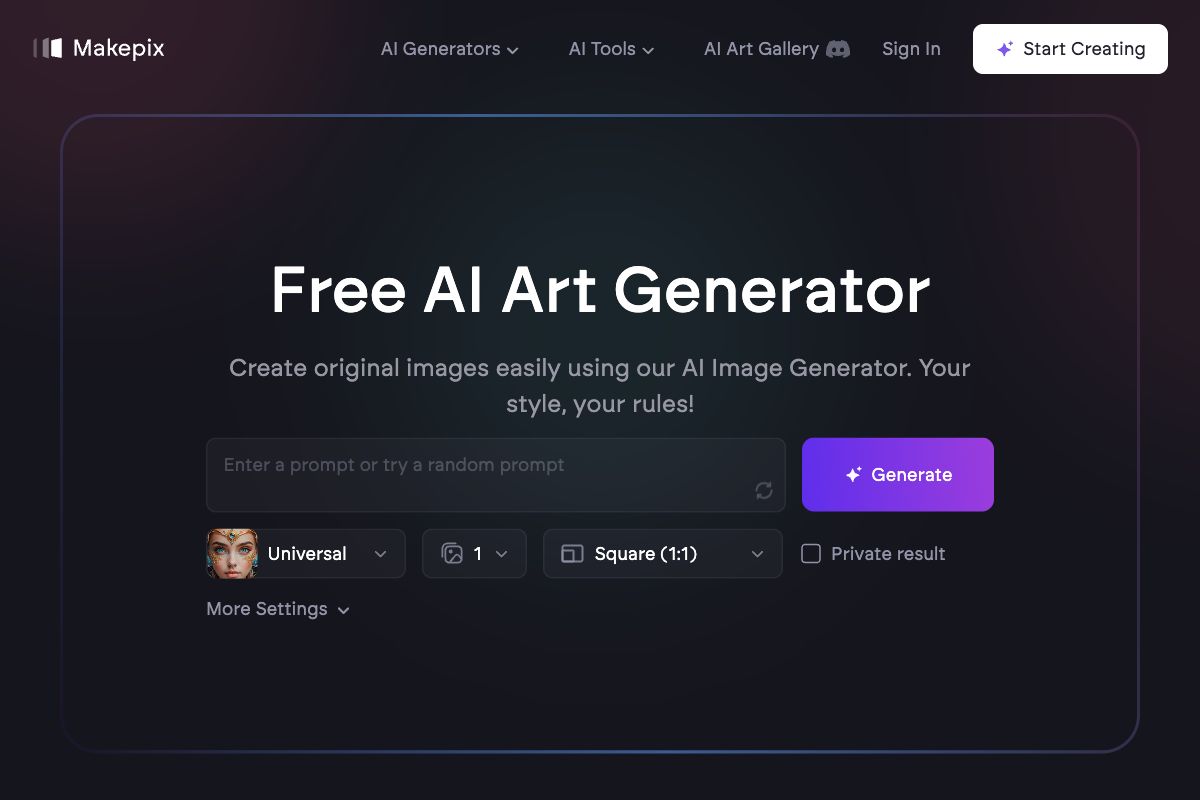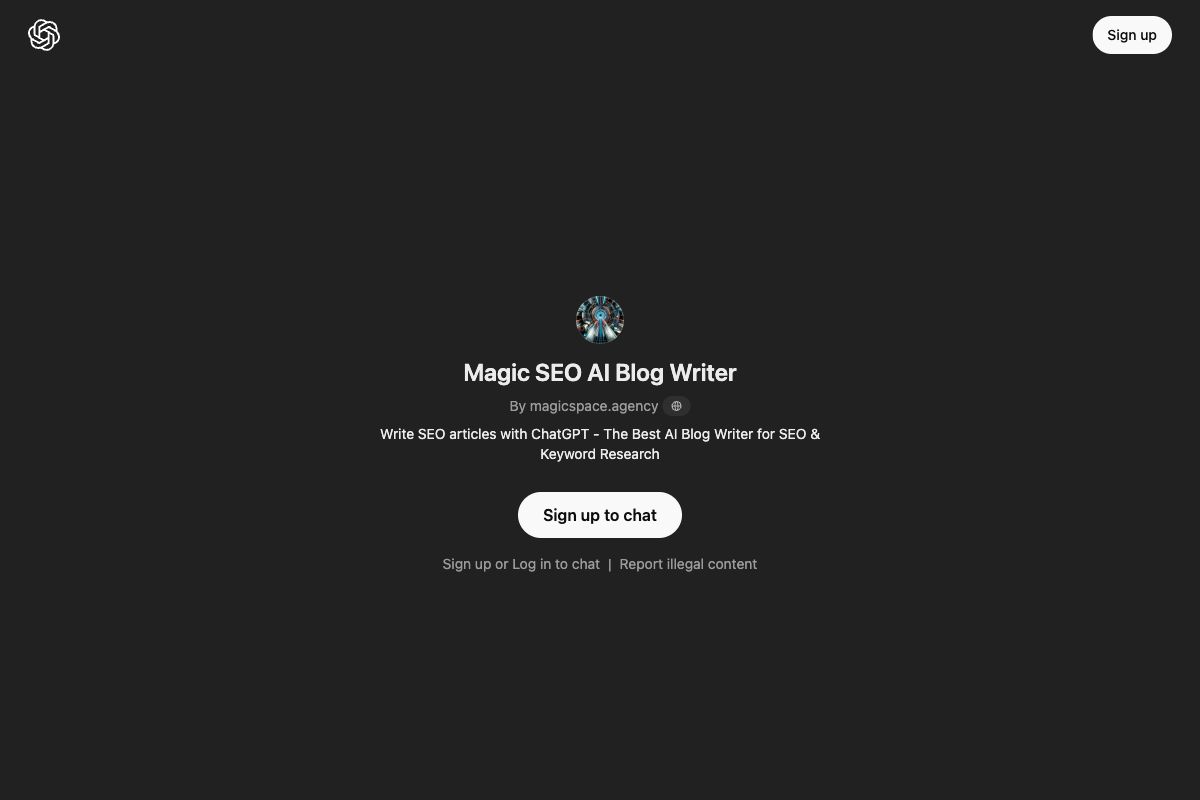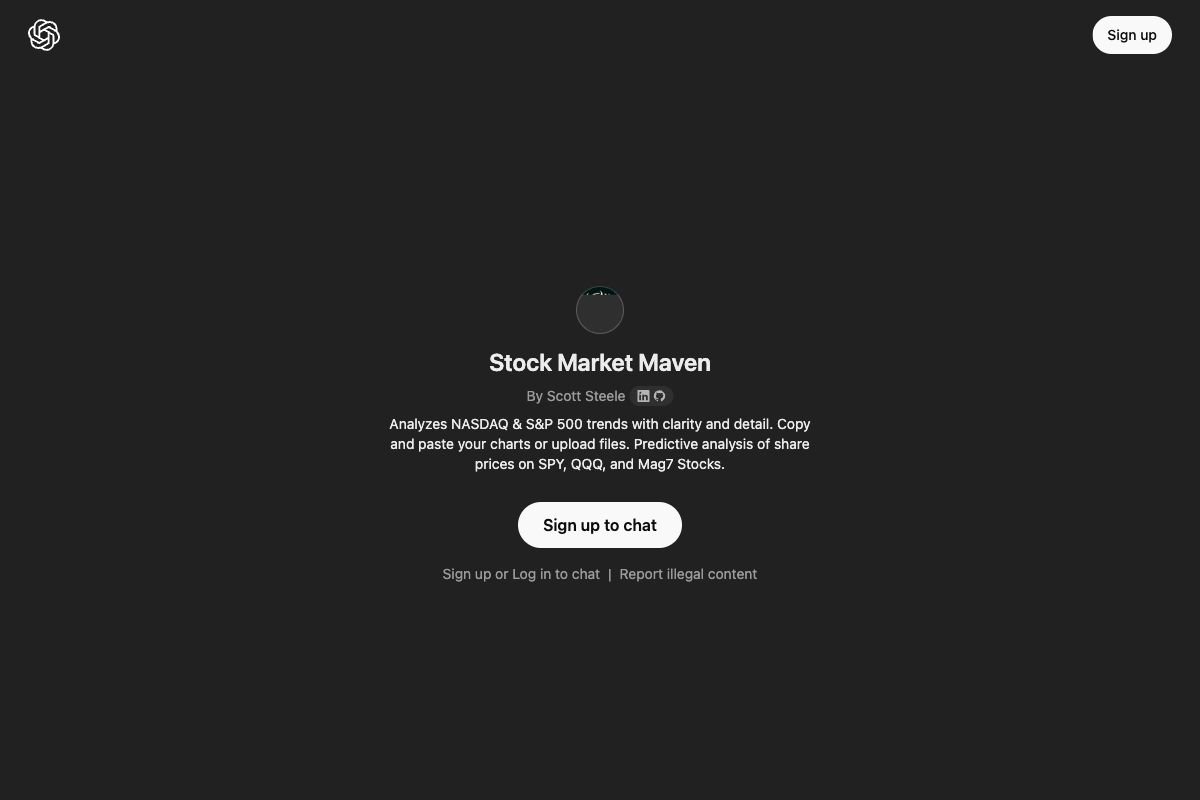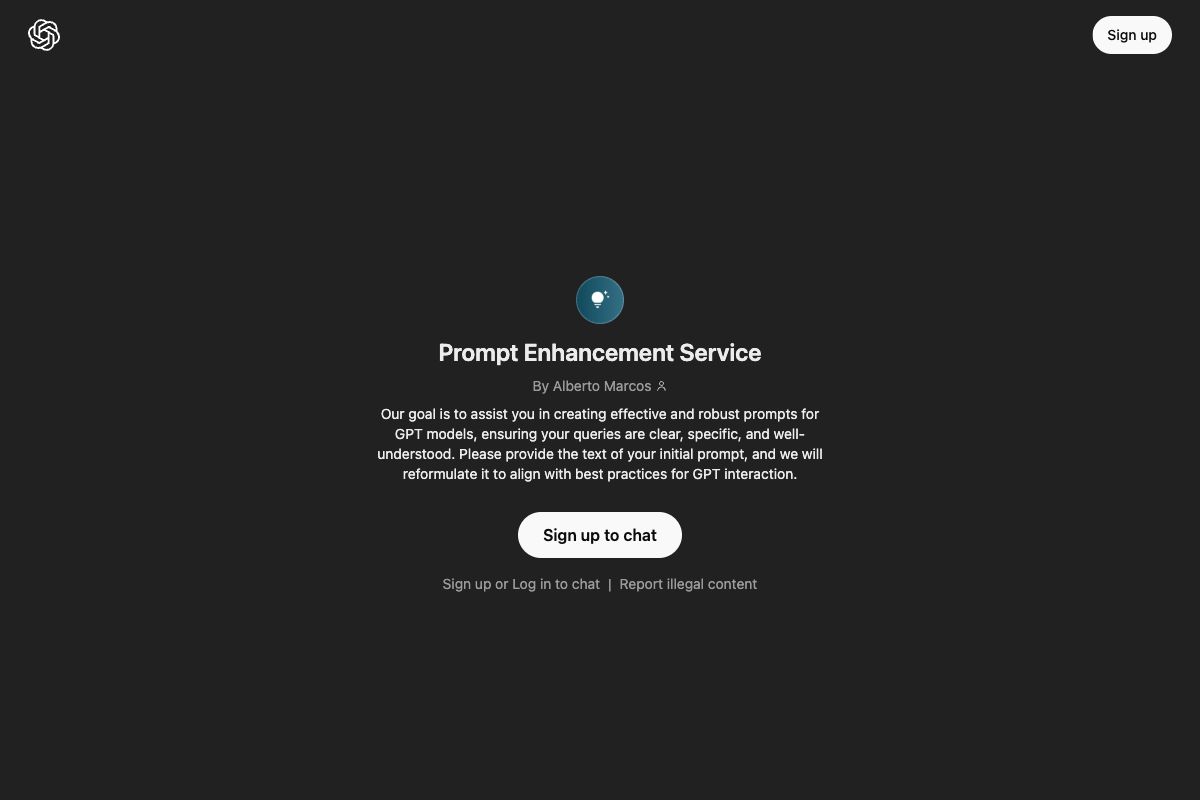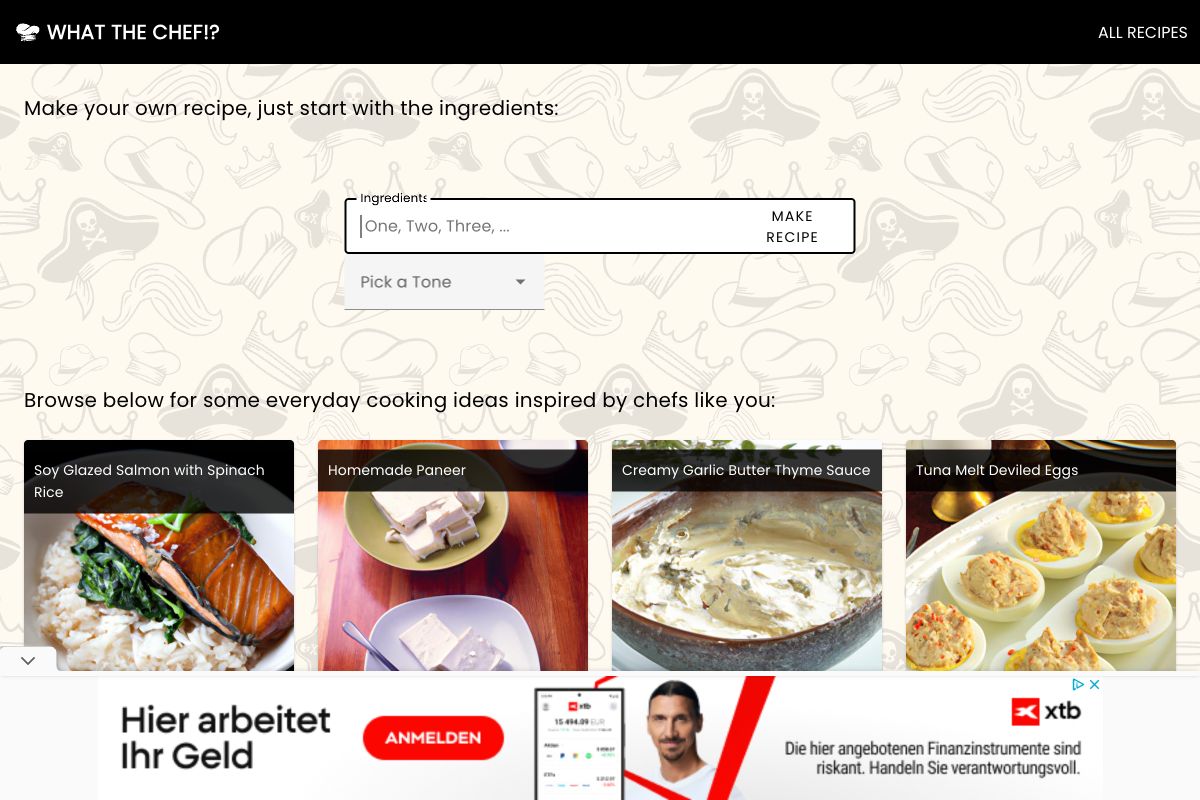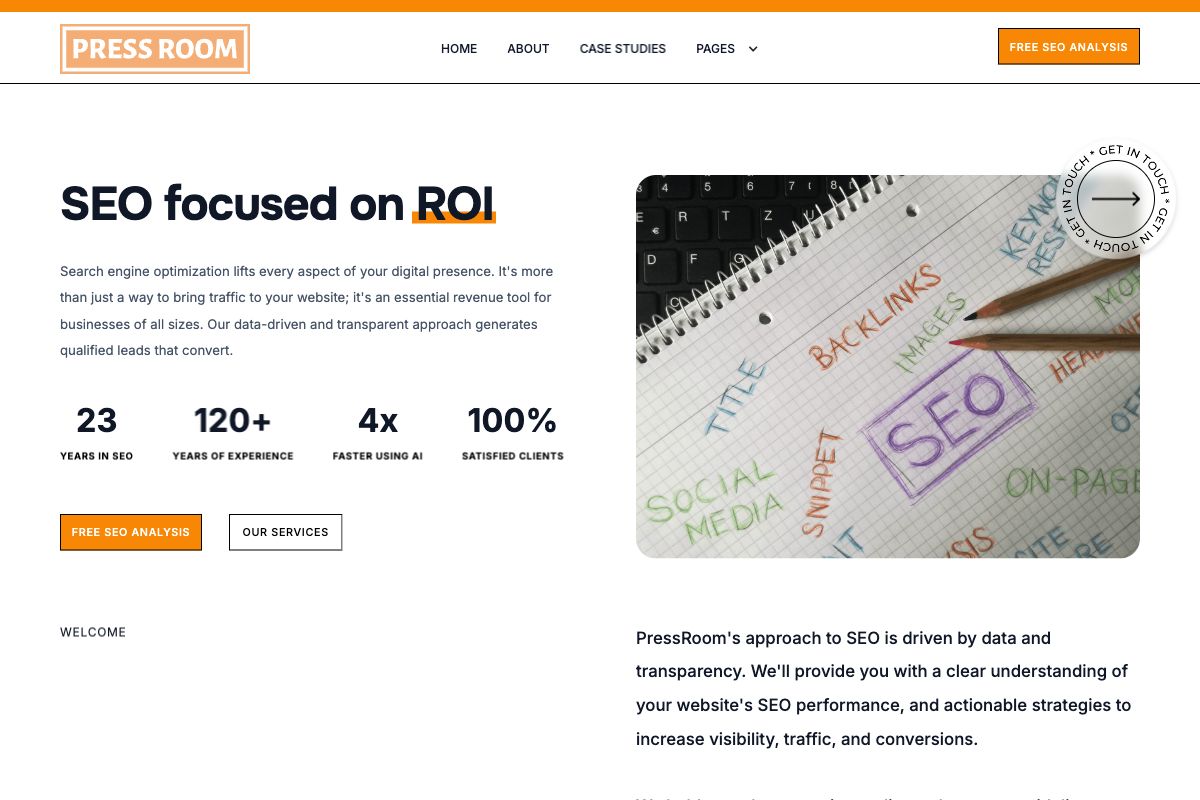GENIEA - Midjourney Prompt Optimizer
GENIEA functions as a specialized tool for Midjourney prompt optimization, assisting users in formulating effective prompts to achieve desired photography styles such as Cinematic Shot, Food Photography, and Car Photography. This platform offers easy-to-use examples and a conversational interface where users can input their custom requirements. GENIEA aims to improve the outputs by tweaking and refining prompts to match specific stylistic needs.
Key Features
Prompt Optimization
Midjourney
Photography Styles
Conversational Interface
User-friendly
Pros
- Specializes in Midjourney prompt optimization
- Supports various photography styles
- User-friendly conversational interface
- Offers example prompts for guidance
- Enhances overall output quality
Cons
- Limited to Midjourney platform
- Might not suit non-photography related prompts
- Reliance on user input for ideal results
- May require some experimentation to achieve best outcomes
- Availability of features might depend on platform version
Frequently Asked Questions
What is the primary function of GENIEA?
GENIEA is designed to optimize user prompts specifically for Midjourney, focusing on enhancing photography style outputs.
Which photography styles does GENIEA support?
GENIEA supports styles like Cinematic Shot, Food Photography, and Car Photography.
Is GENIEA limited to Midjourney platform?
Yes, GENIEA is optimized specifically for Midjourney and is primarily geared towards that platform.
How can users start using GENIEA?
Users can start by trying the provided example prompts or entering their own in the conversational interface.
What type of interface does GENIEA offer?
GENIEA offers a user-friendly conversational interface for inputting prompts and ideas.