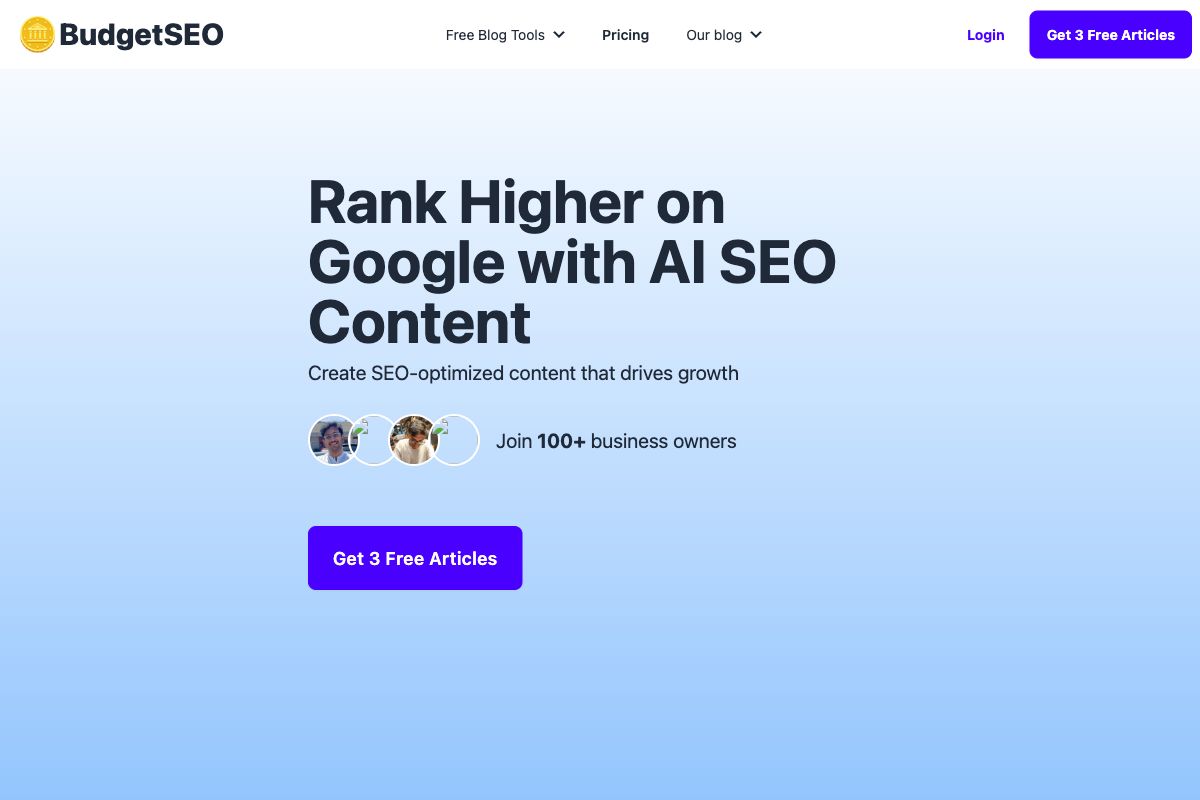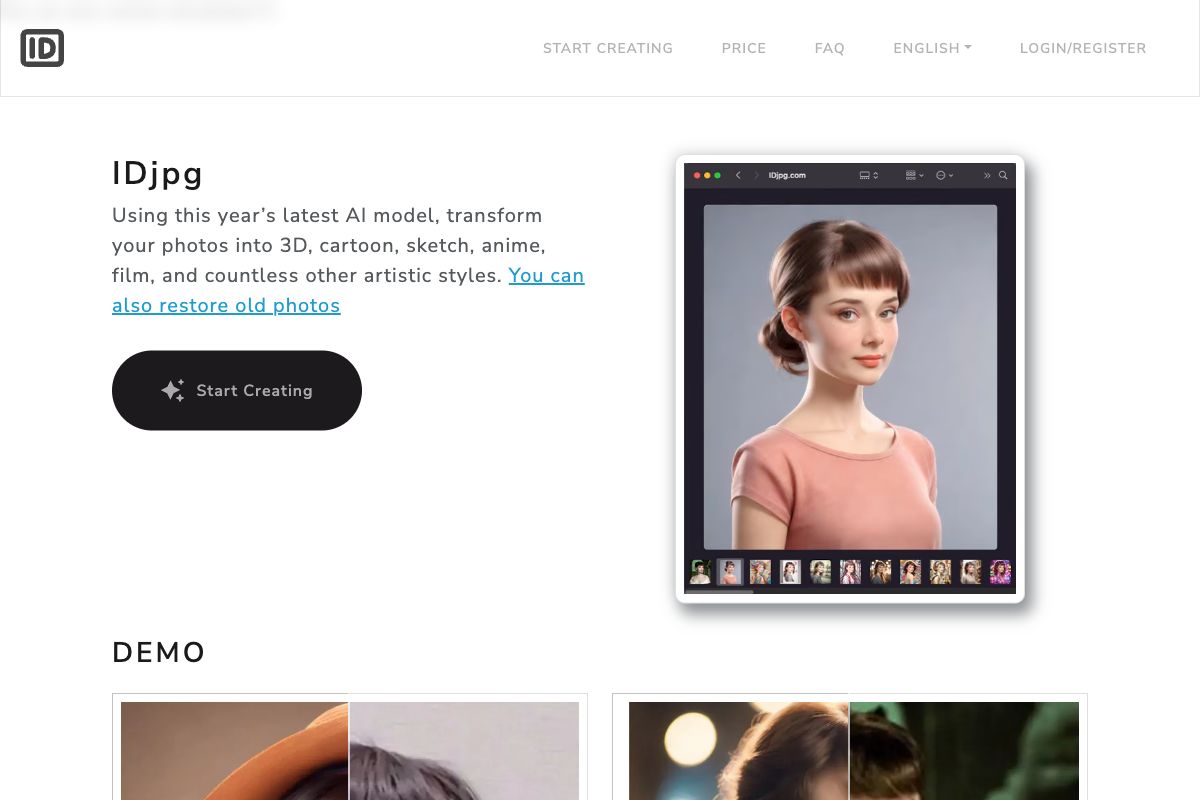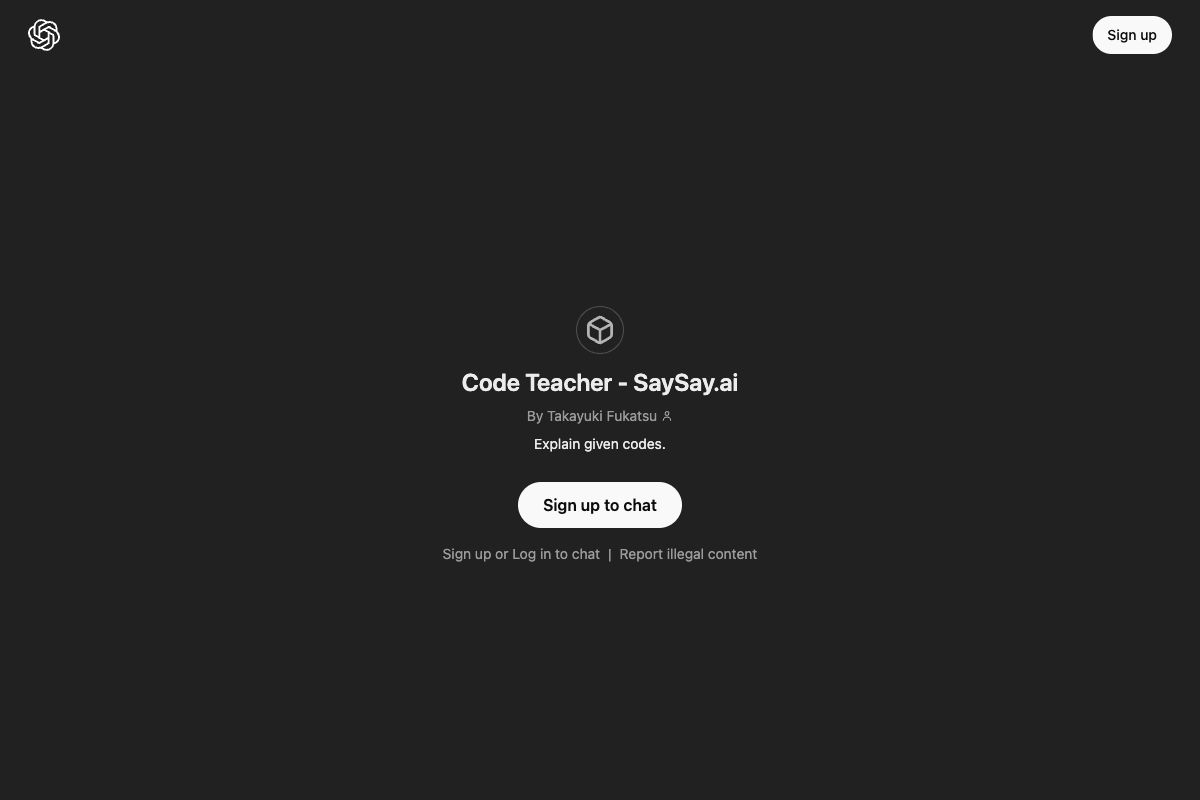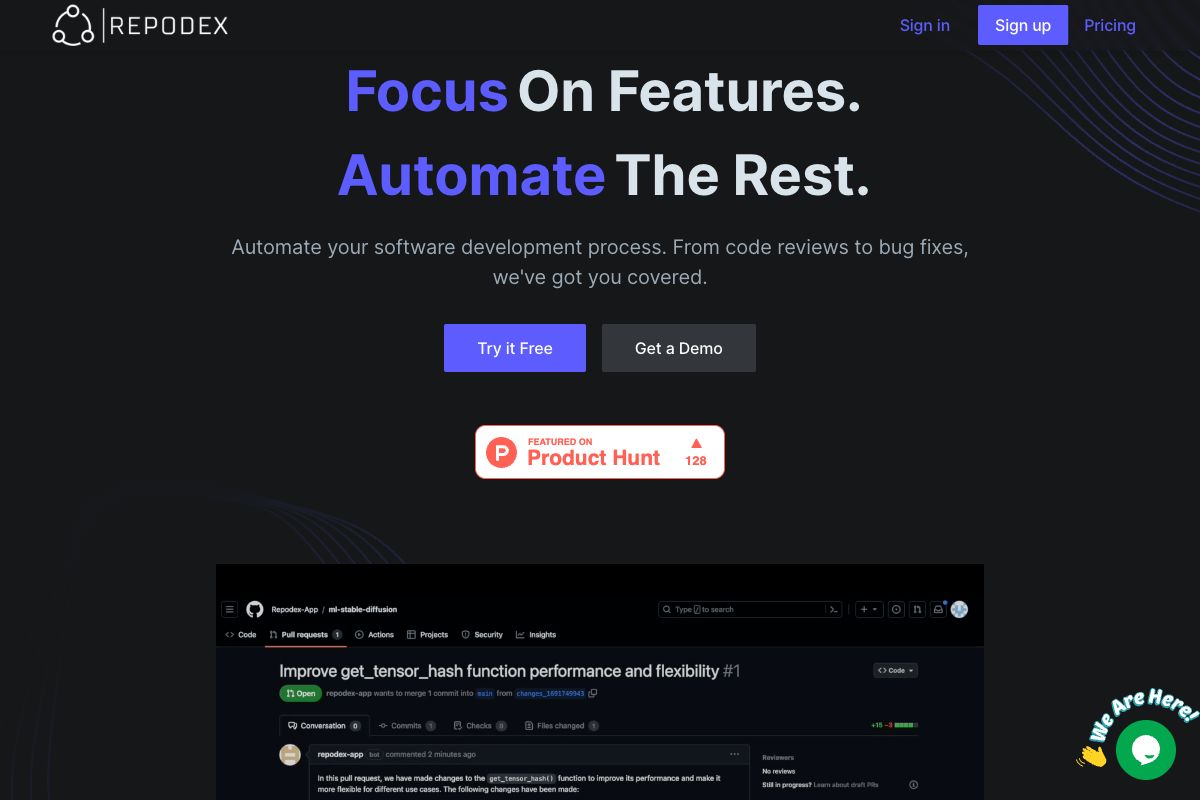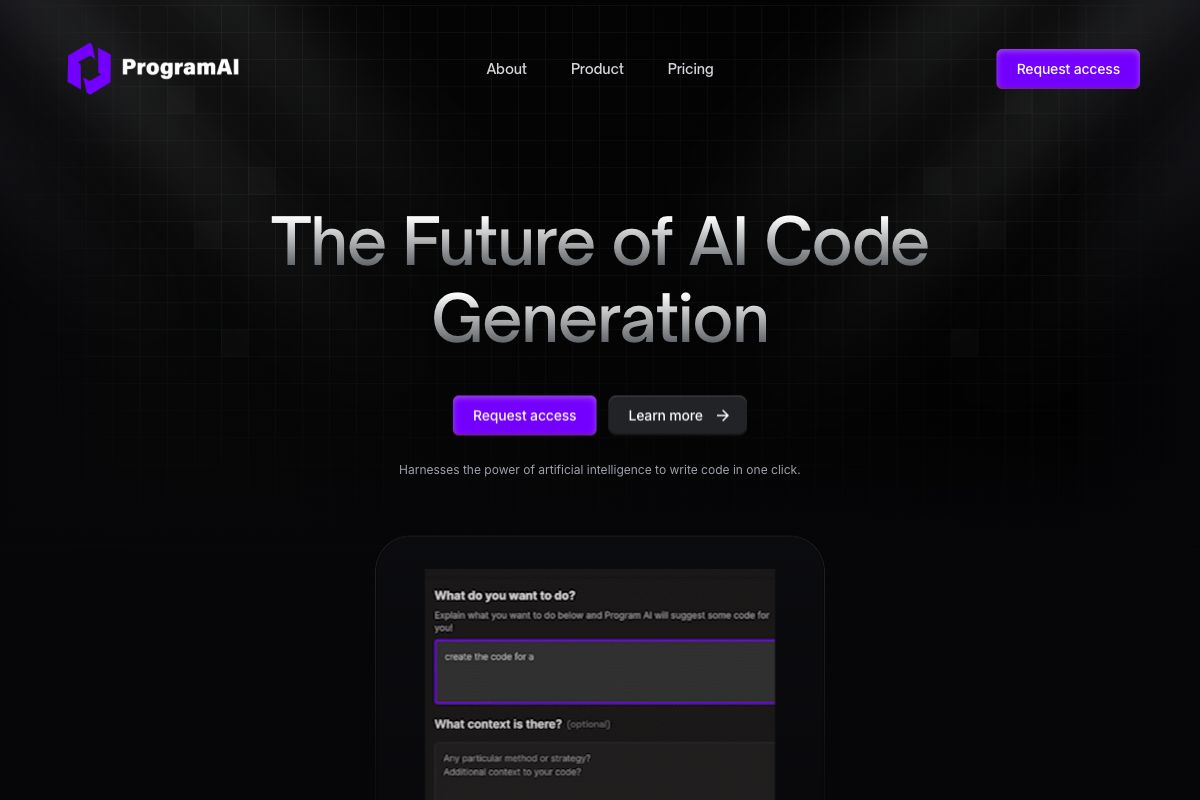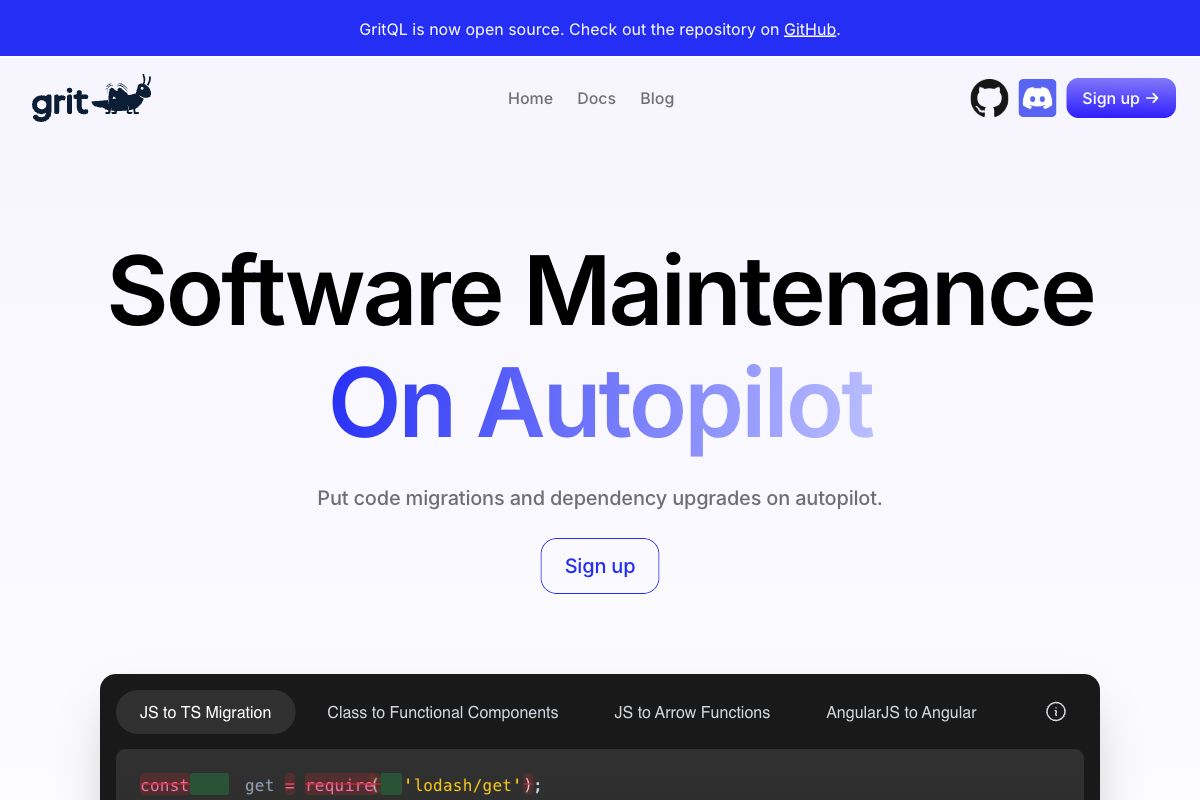Juno: Your Jupyter Copilot
Key Features
Pros
- Enhances data science productivity within Jupyter notebooks.
- Provides real-time code suggestions and optimizations.
- Features auto-debugging to quickly resolve coding errors.
- Privacy-focused with minimal data usage.
- Available for on-prem deployment for sensitive projects.
Cons
- Subscription required after the free prompt limit.
- Limited to Jupyter notebook environments.
- Potential learning curve for integrating AI commands.
- Relies on metadata which might limit functionality in some scenarios.
- Might not completely replace traditional debugging methods.
Frequently Asked Questions
What is Juno's primary function?
Juno assists in writing, editing, and automatically debugging code within Jupyter notebooks.
How does Juno integrate with Jupyter notebooks?
It utilizes commands like %juno to provide real-time code suggestions and auto-debugging directly within the notebook workflow.
Is Juno privacy-focused?
Yes, Juno only handles metadata for privacy and offers on-prem deployments for highly sensitive data.
What is the pricing model for Juno?
Juno offers 40 free prompts and then charges $4.99 per month thereafter.
Can Juno be used for tasks other than coding?
Yes, Juno can handle analysis tasks and even creative requests like drawing a unicorn.
What environments does Juno support?
Juno is specifically designed for use within Jupyter notebooks.
Does Juno require an internet connection for full functionality?
Yes, as an AI-assisted tool, internet access is needed for real-time updates and suggestions.
Can Juno replace traditional debugging methods?
While Juno offers auto-debugging, it may not completely replace traditional methods for all scenarios.
What are the limitations of using Juno?
It's limited to Jupyter environments, may require learning, and is subscription-based after initial free prompts.
Who owns Juno?
Juno is developed by Juno Labs.