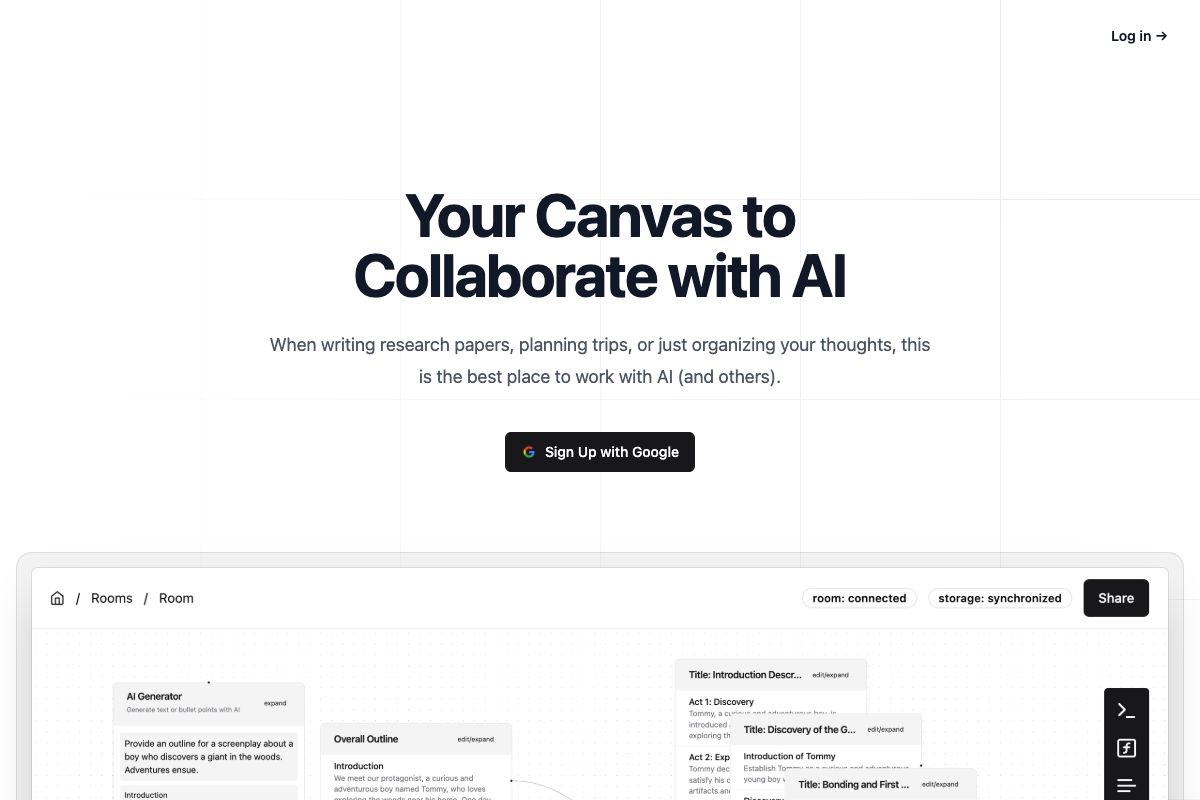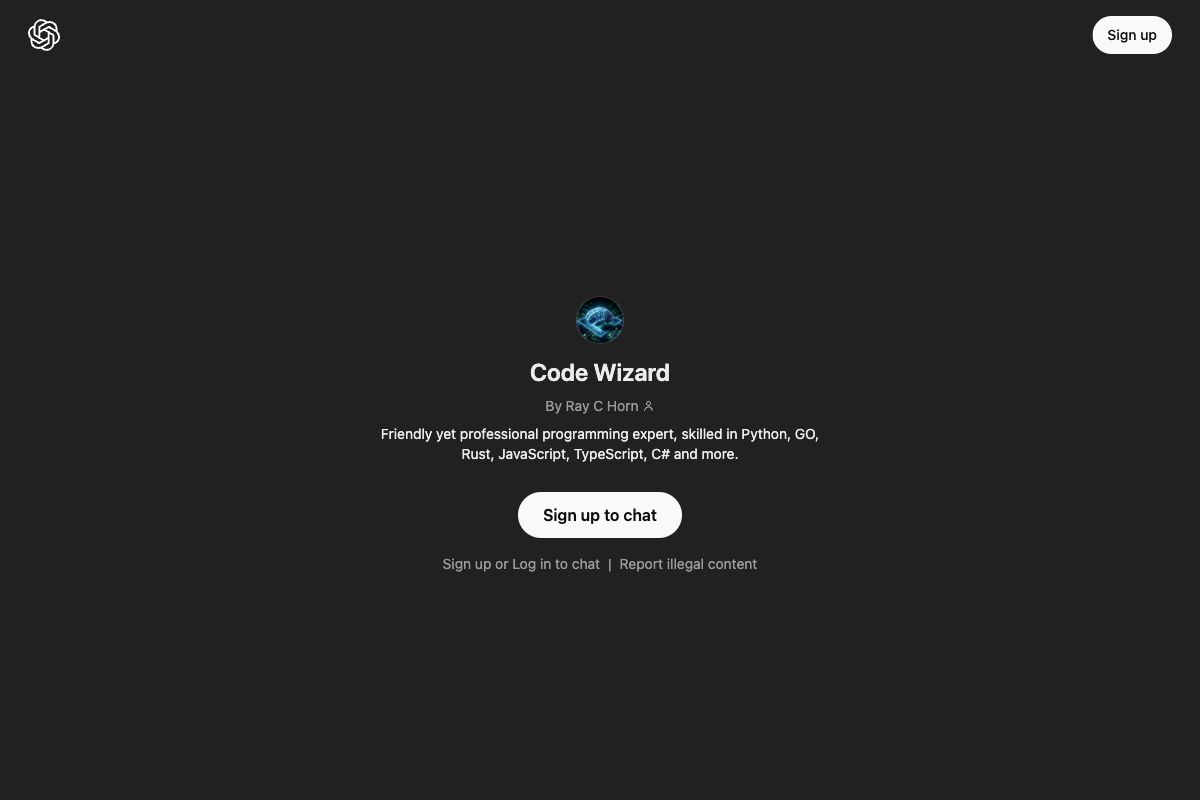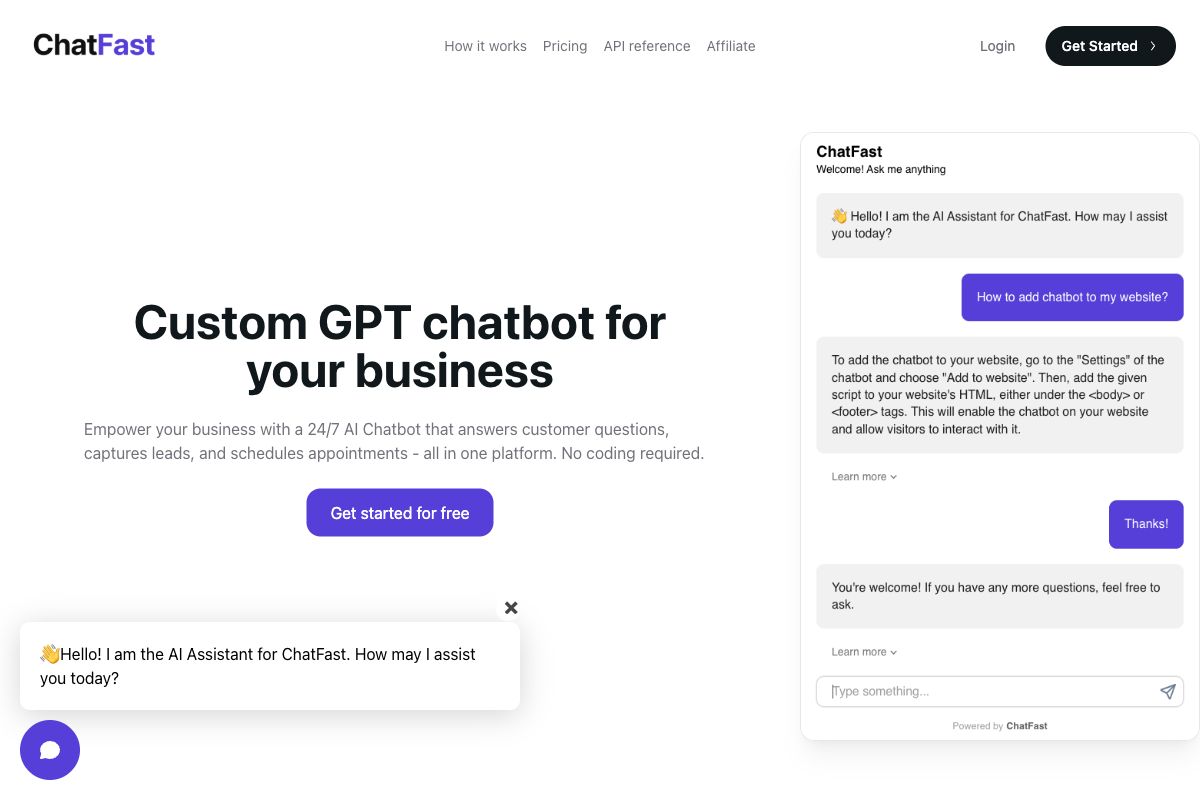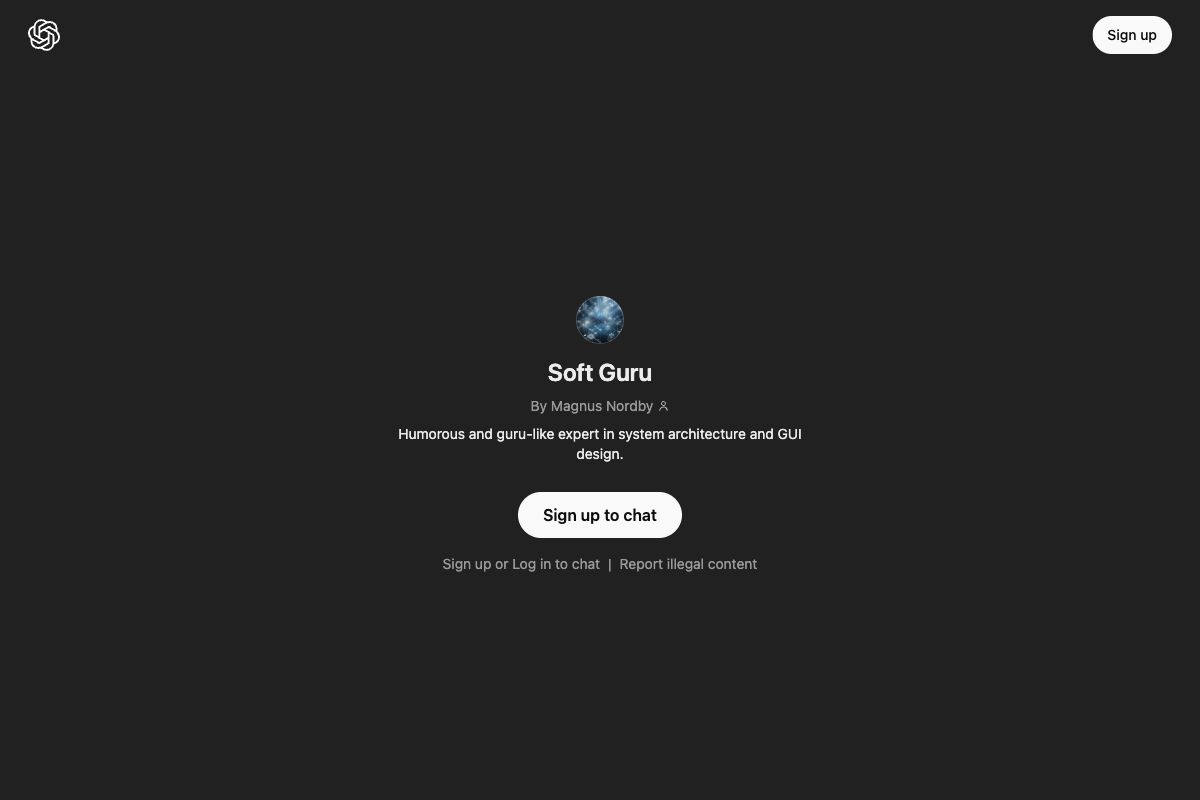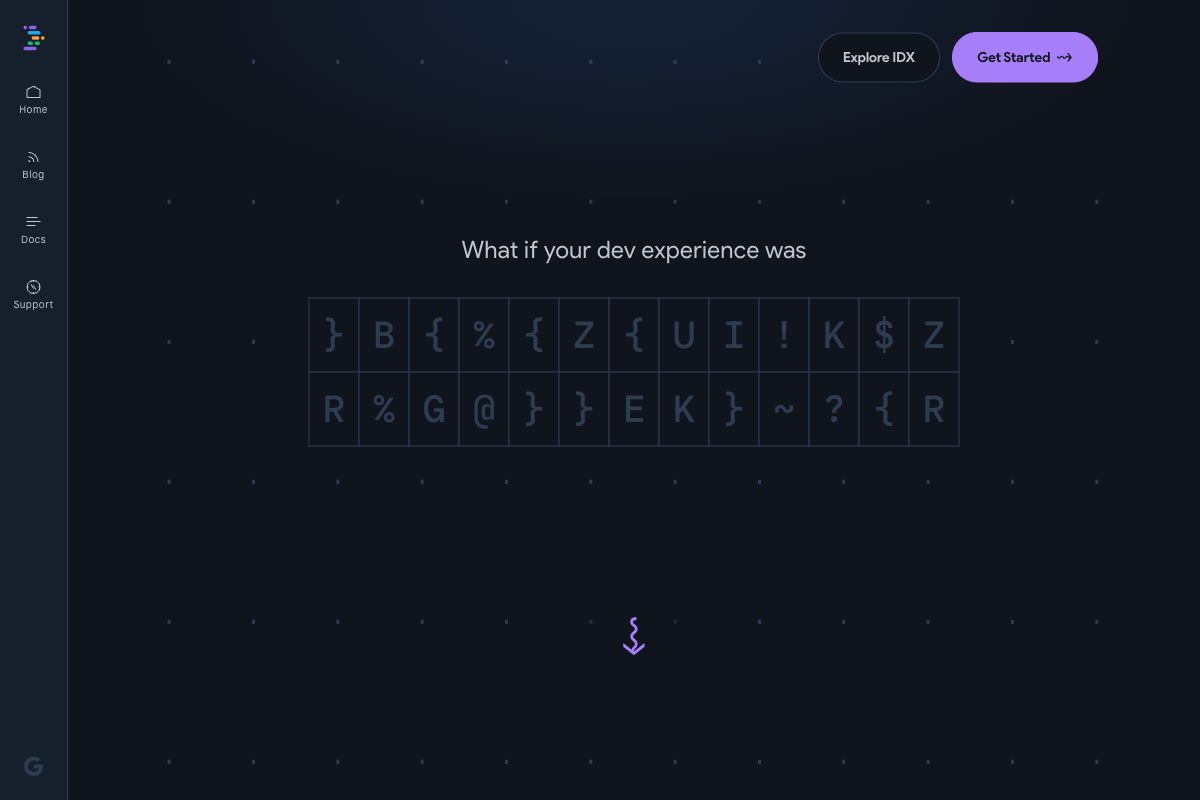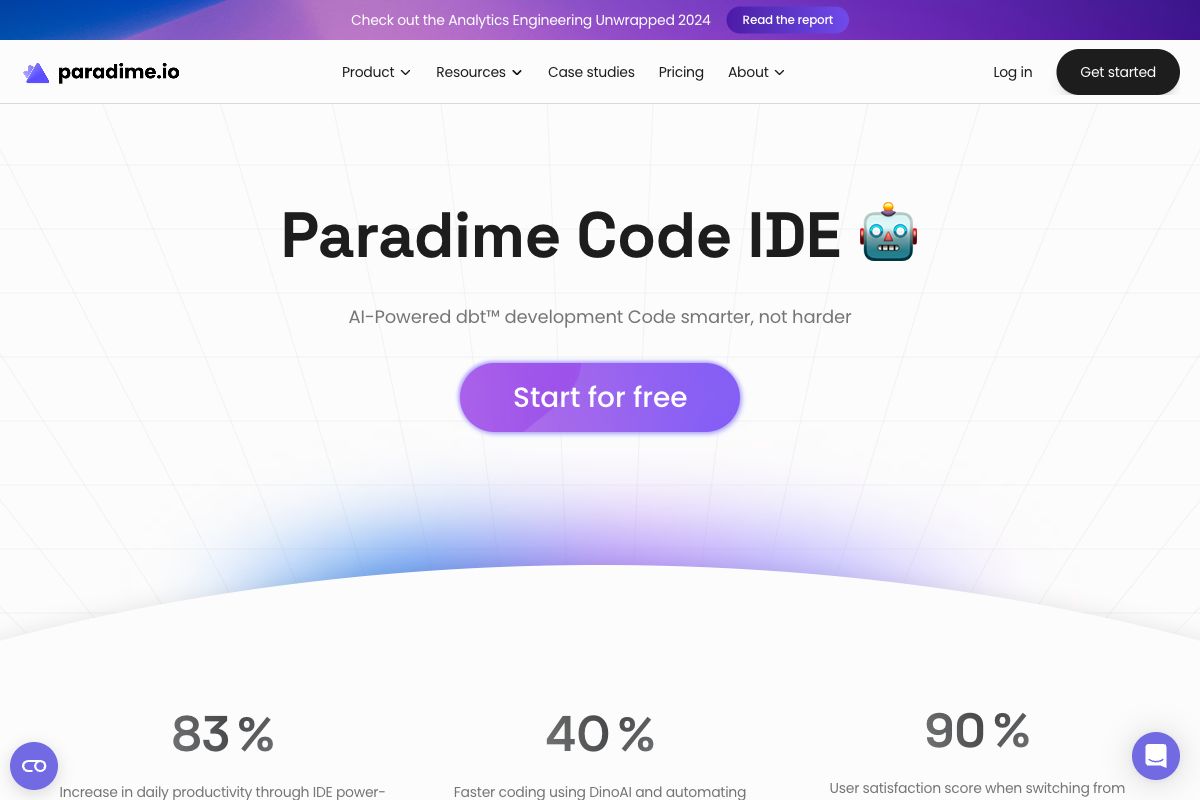GPTEXCEL - AI Assistant for Spreadsheet Automation
Key Features
Pros
- Automates complex formula generation
- Enhances productivity with automation scripts
- Supports multiple spreadsheet platforms
- Provides interactive chat for data insights
- Offers image-to-table conversion
Cons
- Limited free tier requests
- Relies on a constant internet connection
- May require a learning curve for non-technical users
- Subscription model may not suit all budgets
- Limited to supported file formats like Excel and CSV
Frequently Asked Questions
What is GPTExcel?
GPTExcel is an AI-powered spreadsheet assistant that helps generate formulas, SQL queries, automation scripts, regex patterns, and table templates, and provides data analysis, chart creation, and a chat feature for interaction with Excel files.
What platforms does GPTExcel support?
GPTExcel supports Microsoft Excel, Google Sheets, LibreOffice Calc, and Airtable, working with Excel and CSV files for data analysis.
What are the pricing options for GPTExcel?
GPTExcel offers a free plan with essential features and limited requests per day, and a Pro plan for $6.99/month with additional requests and features.
How does GPTExcel enhance spreadsheet productivity?
By automating the generation of complex formulas, SQL queries, and scripts for various platforms and providing data analysis, chart creation, and actionable insights.
What new features does GPTExcel offer?
New features include interactive chat with Excel files, image-to-table conversion, automated chart generation, and comprehensive data analysis with reports.