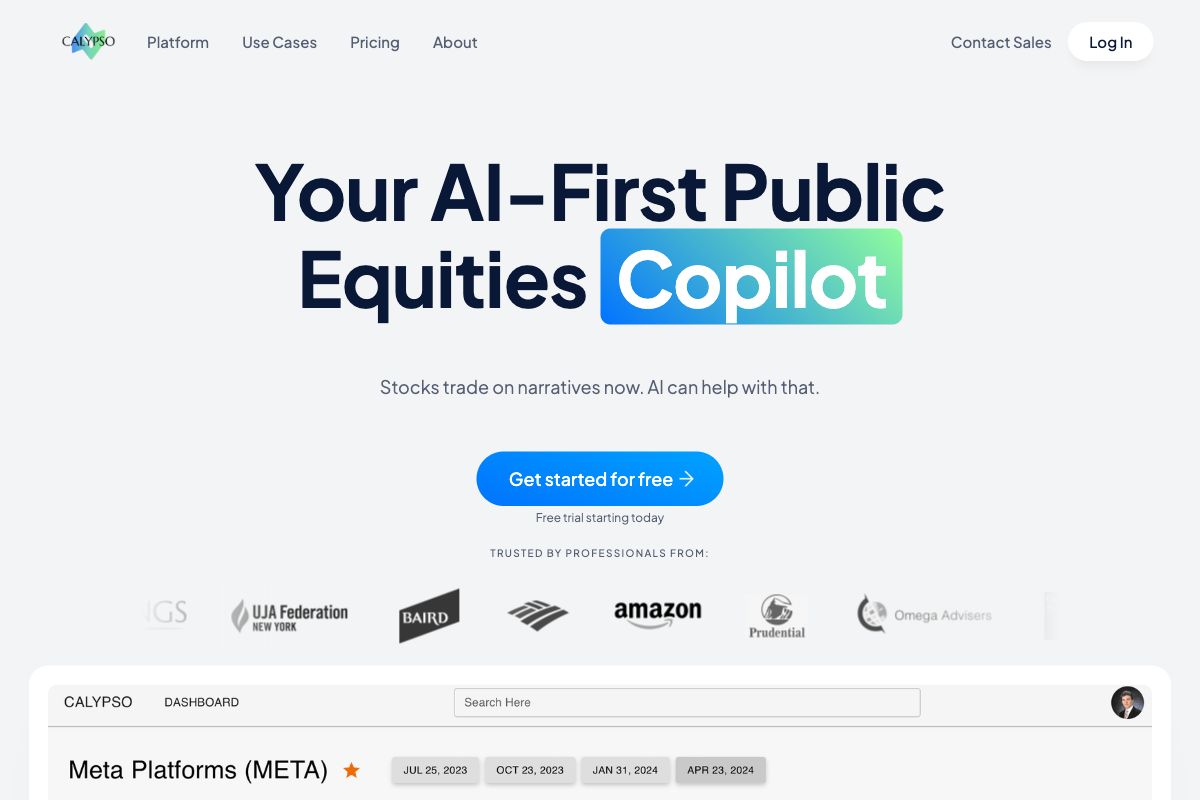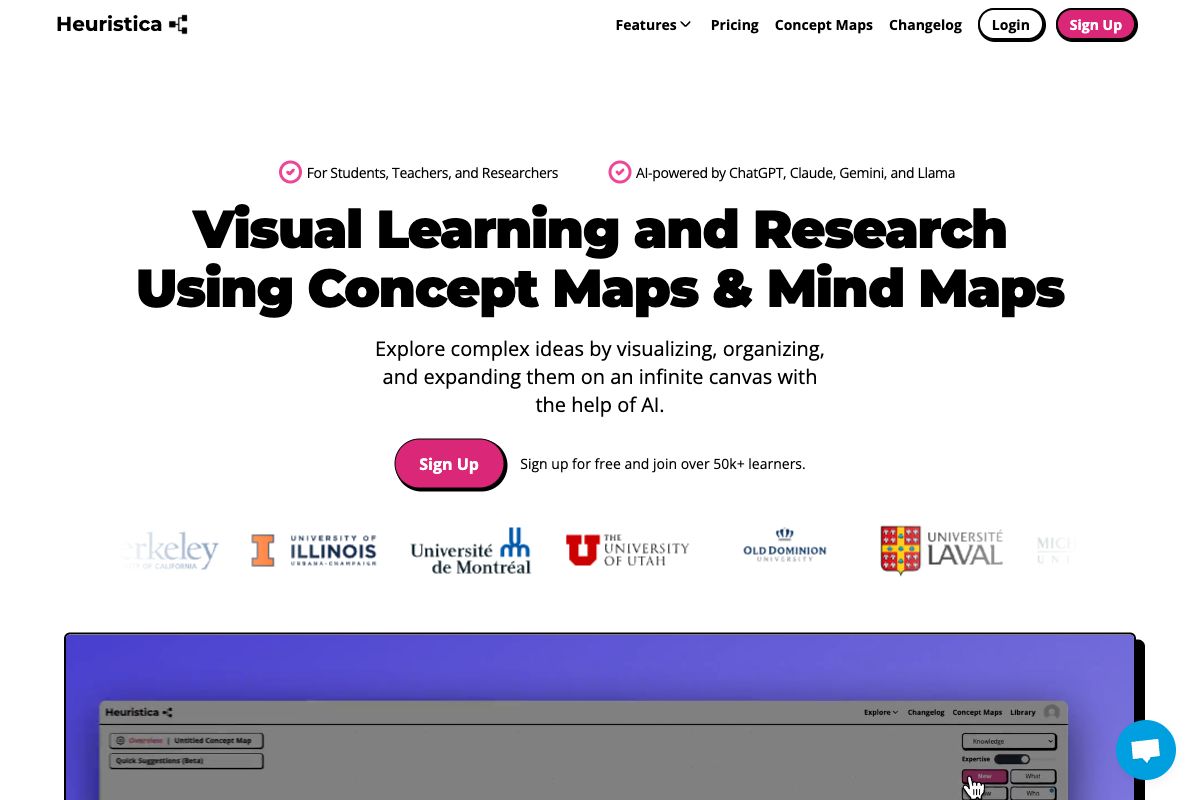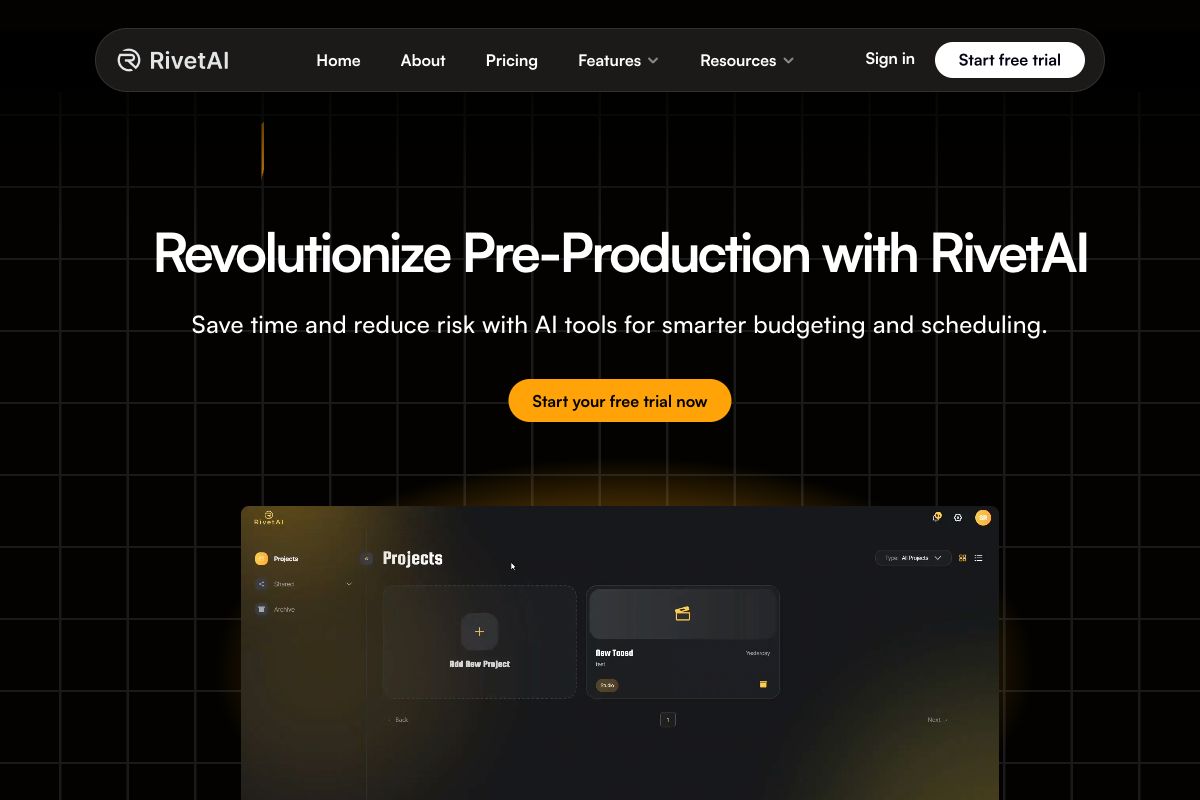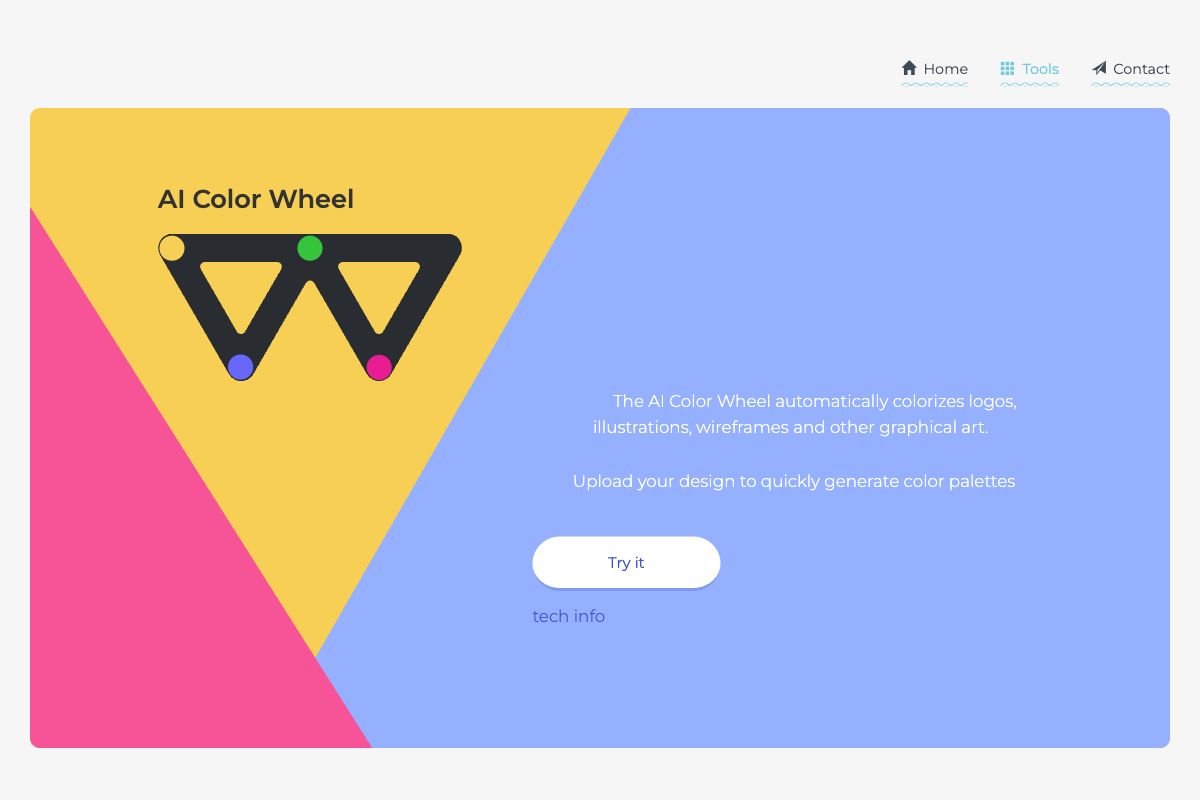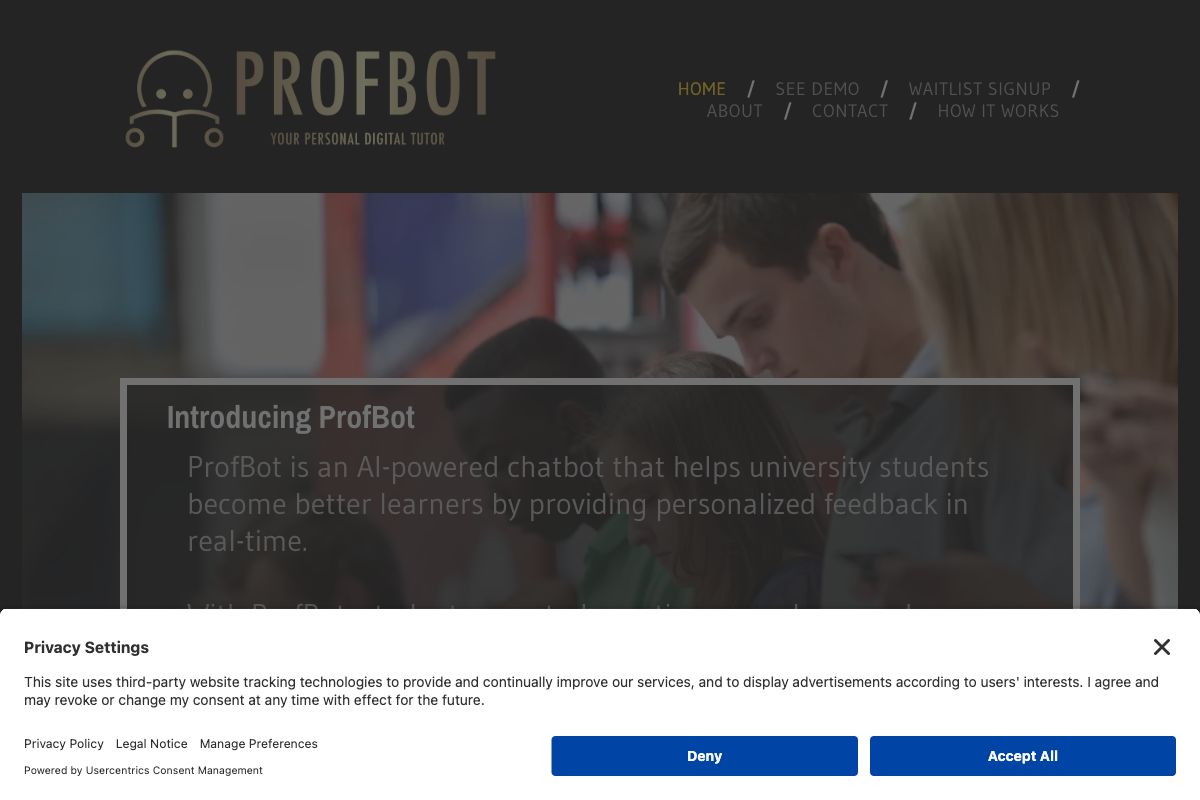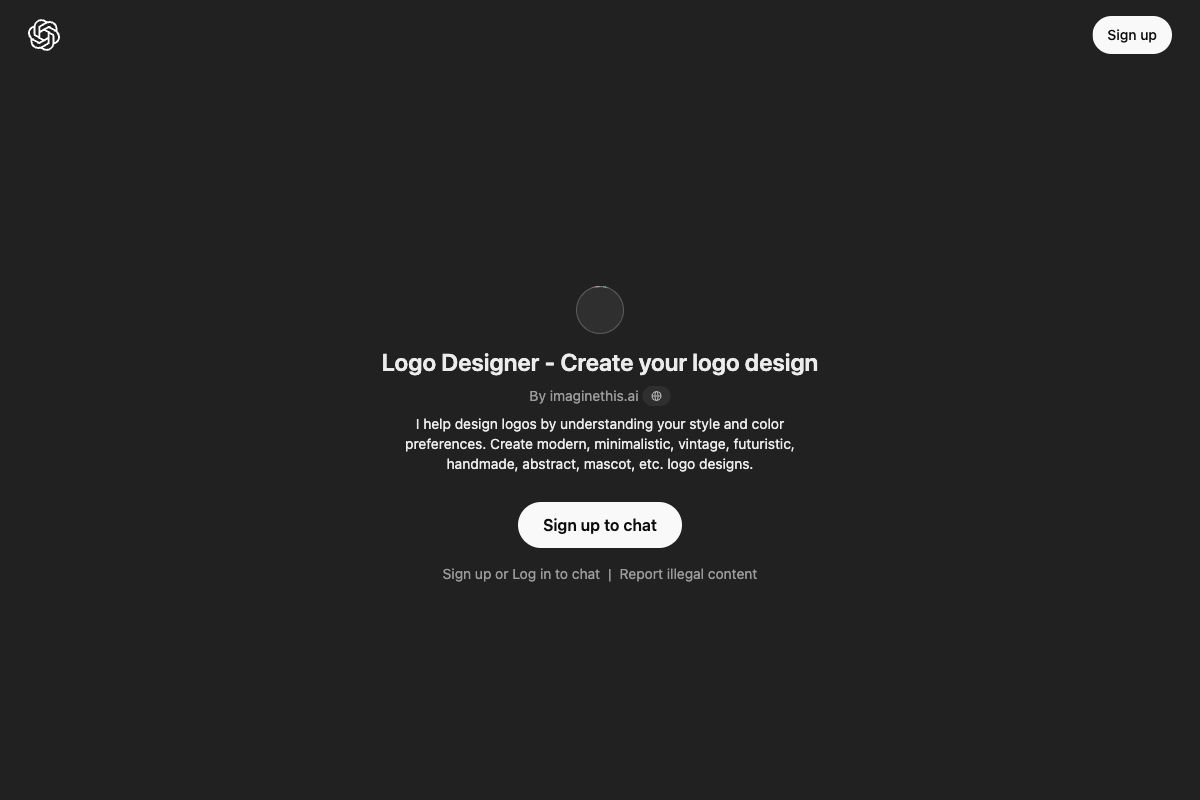Eddie AI
Eddie AI simplifies the editing process for various media, including single interviews, multiple interviews or videos, and multi-camera podcasts. The tool allows users to start their own projects and offers an upgrade to a Pro version for additional features. Eddie AI is designed to enhance user experience by streamlining the media editing process, making it accessible for both novice and professional editors.
Key Features
Pros
- User-friendly interface for easy editing.
- Supports editing of both single and multiple videos and podcasts.
- Offers a Pro version with advanced features.
- Allows starting and managing personal projects.
- Facilitates multi-camera editing for comprehensive projects.
Cons
- May require a learning curve for new users.
- Limited features in the free version.
- Potentially high cost for Pro version.
- May not support all video formats.
- Requires internet access for full functionality.
Frequently Asked Questions
What is the main function of Eddie AI?
Eddie AI is mainly designed for editing single or multiple interviews, videos, and podcasts.
Does Eddie AI offer a free version?
Eddie AI offers a basic version with limited features and an option to upgrade to Pro for more functions.
Can I edit multi-camera interviews with Eddie AI?
Yes, Eddie AI supports editing multi-camera interviews and podcasts.
What type of projects can I use Eddie AI for?
You can use Eddie AI for editing interviews, videos, and multi-camera podcasts.
What enhancement does the Pro version of Eddie AI offer?
The Pro version provides advanced features to enhance the editing experience and capabilities.