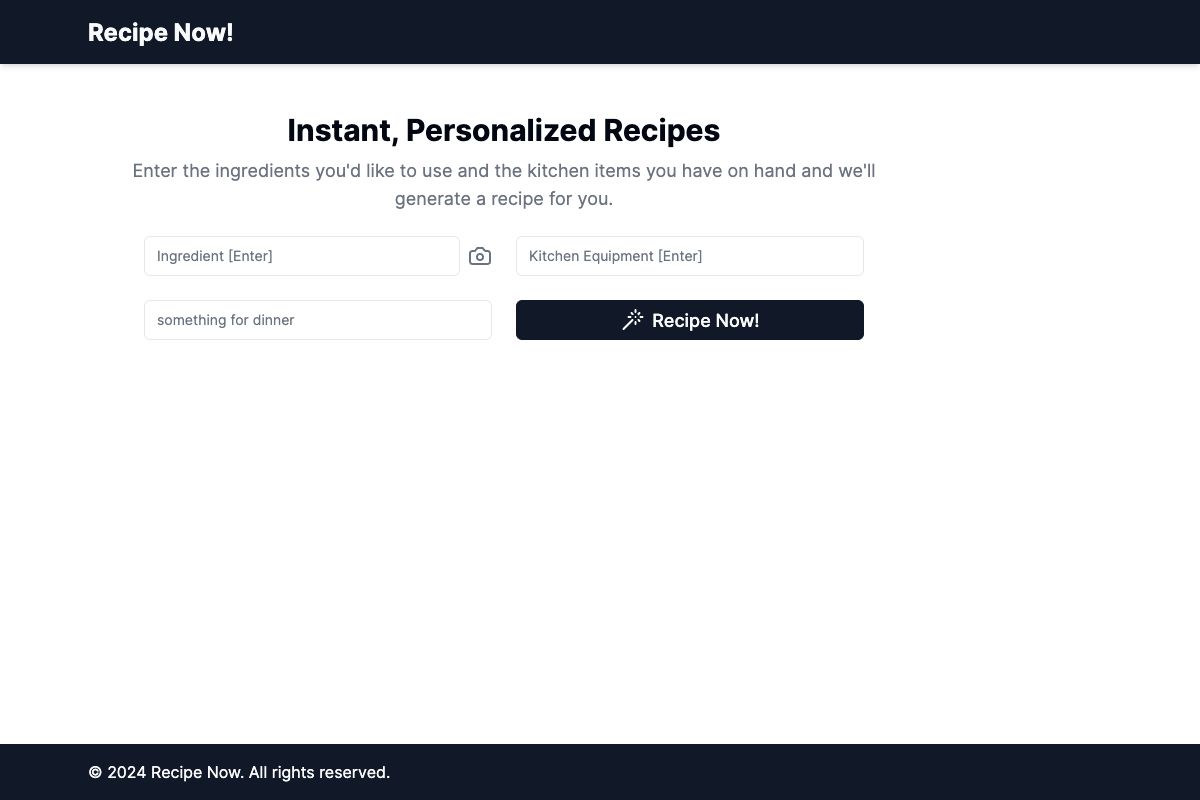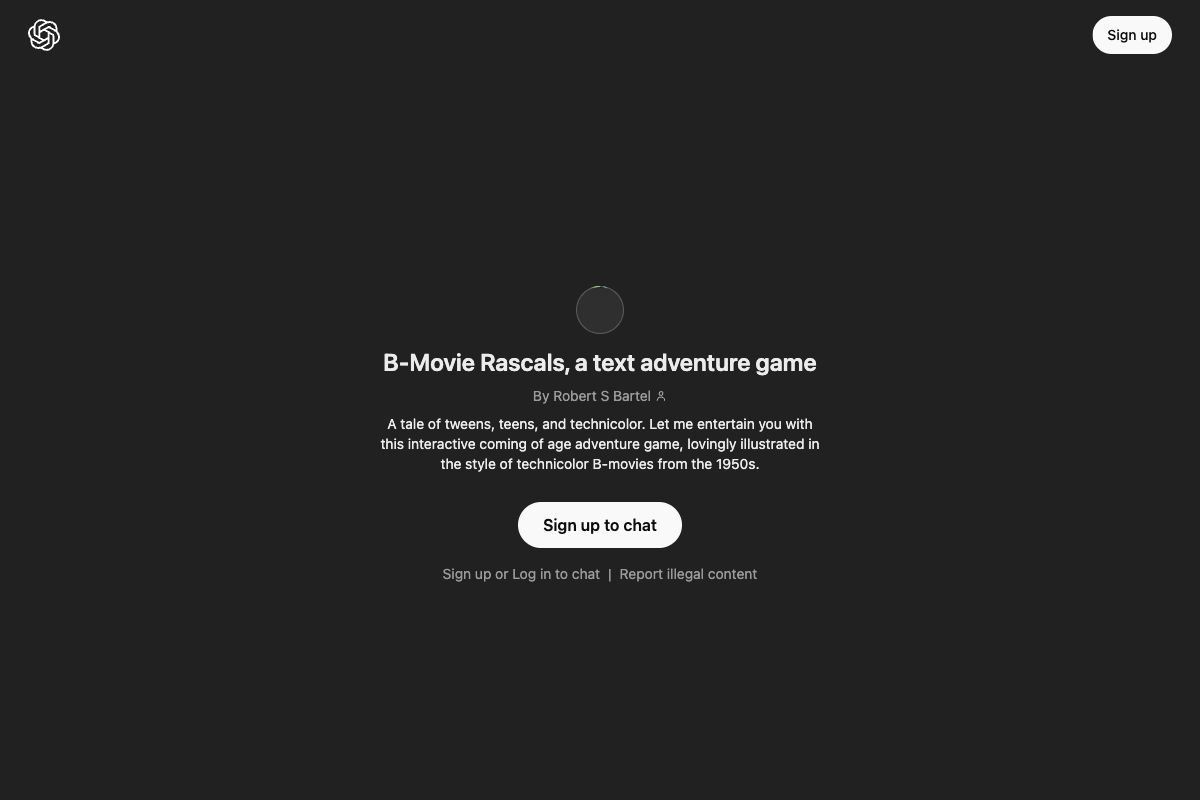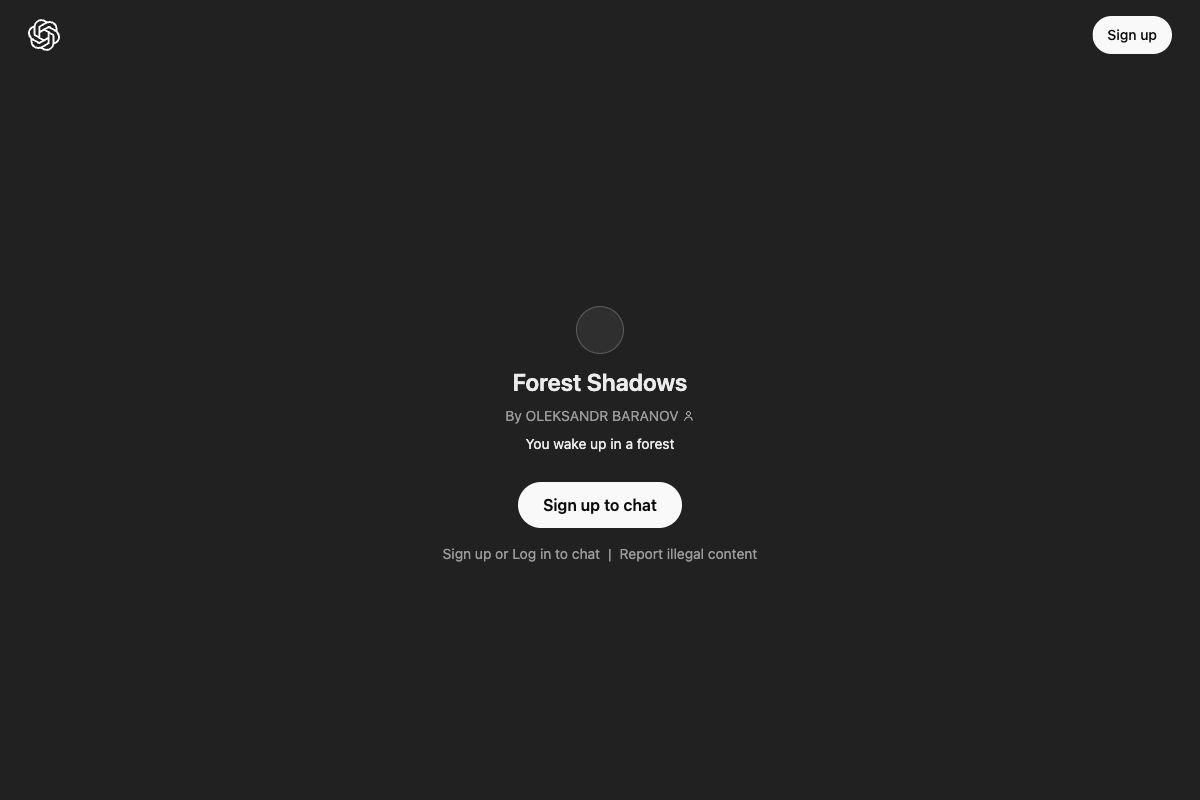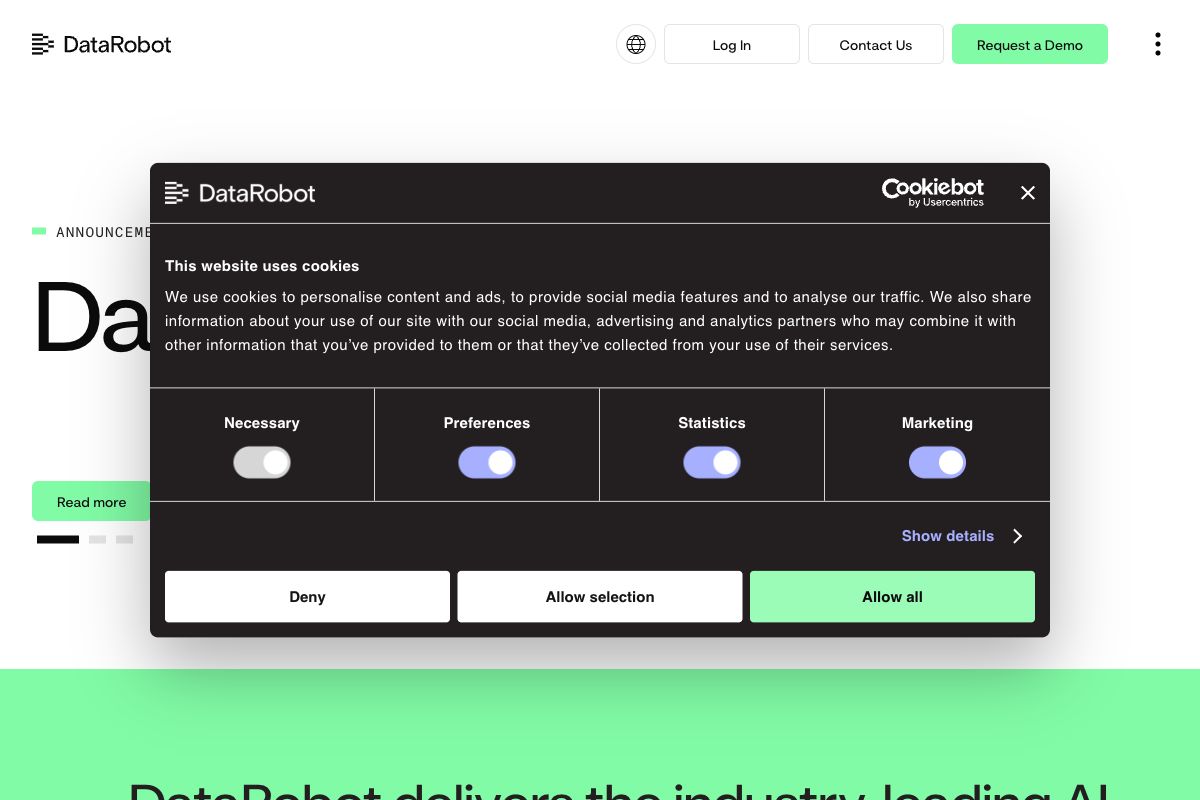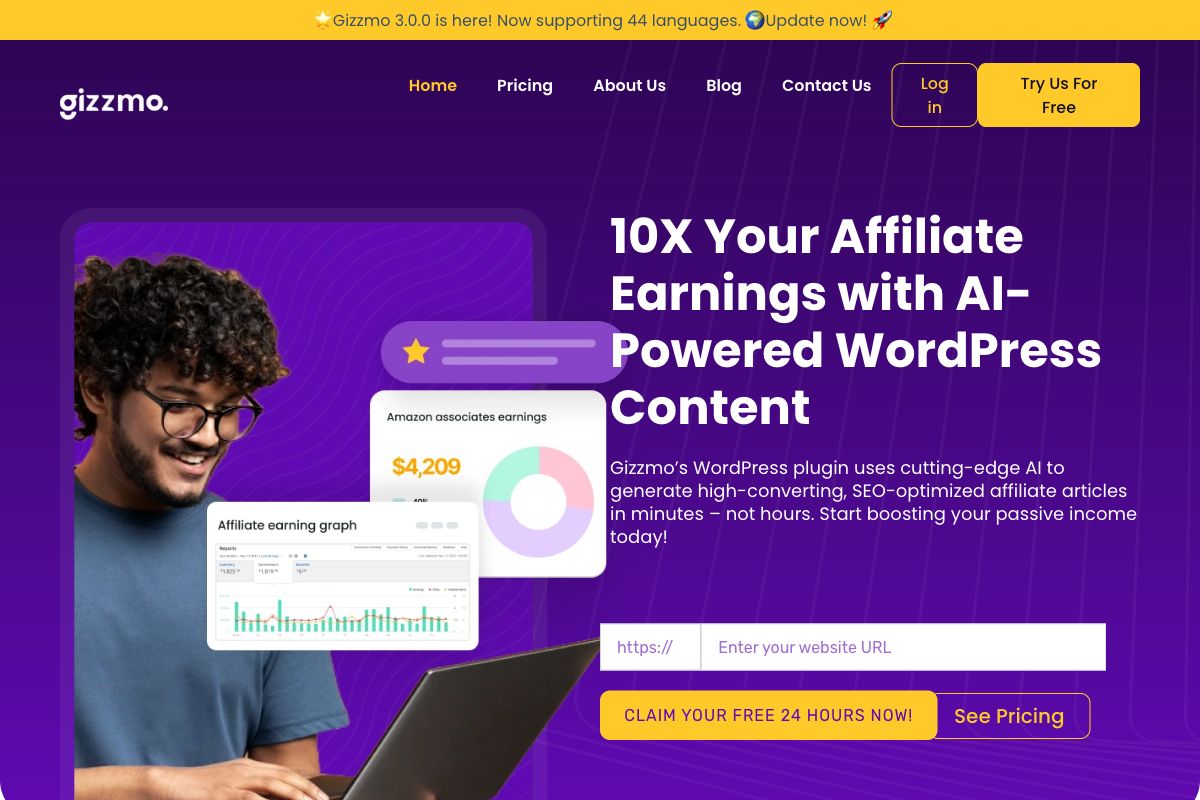AI Background Remover by HTML.ZONE
AI Background Remover is designed for users who need to quickly and securely remove backgrounds from images. It supports a range of formats including JPG, PNG, WEBP, and AVIF. The tool operates privacy-first, processing images entirely within your browser to ensure data security. To use, simply drag and drop your image or click to upload, and the AI will process the image, allowing you to download the result with the background removed. Note that initial processing might be slow due to AI model initialization, but speeds up subsequently.
Key Features
AI Background Removal
Image Privacy
Browser-Based Tool
Image Formats
Fast Processing
Pros
- Privacy-focused, no image uploads required
- Supports multiple image formats
- Easy drag-and-drop interface
- Fast subsequent processing
- Secure and reliable
Cons
- Initial processing can be slow
- Limited to browser capabilities
- Recommended image size under 10MB
- May have issues with complex backgrounds
- Browser dependency
Frequently Asked Questions
What is the main function of the AI Background Remover?
The primary function is to remove backgrounds from images directly in the browser without uploading to a server, ensuring privacy.
Which image formats are supported by the tool?
The tool supports common image formats including JPG, PNG, WEBP, and AVIF.
Why might the first image processing take longer?
The first processing is slower because it involves downloading and initializing the AI model within the browser.
Is there a recommended image size for better performance?
For optimal performance and browser stability, images should be under 10MB.
Does the tool rely on an internet connection for privacy?
No, processing is done in-browser so images are not uploaded, ensuring privacy irrespective of internet connection.