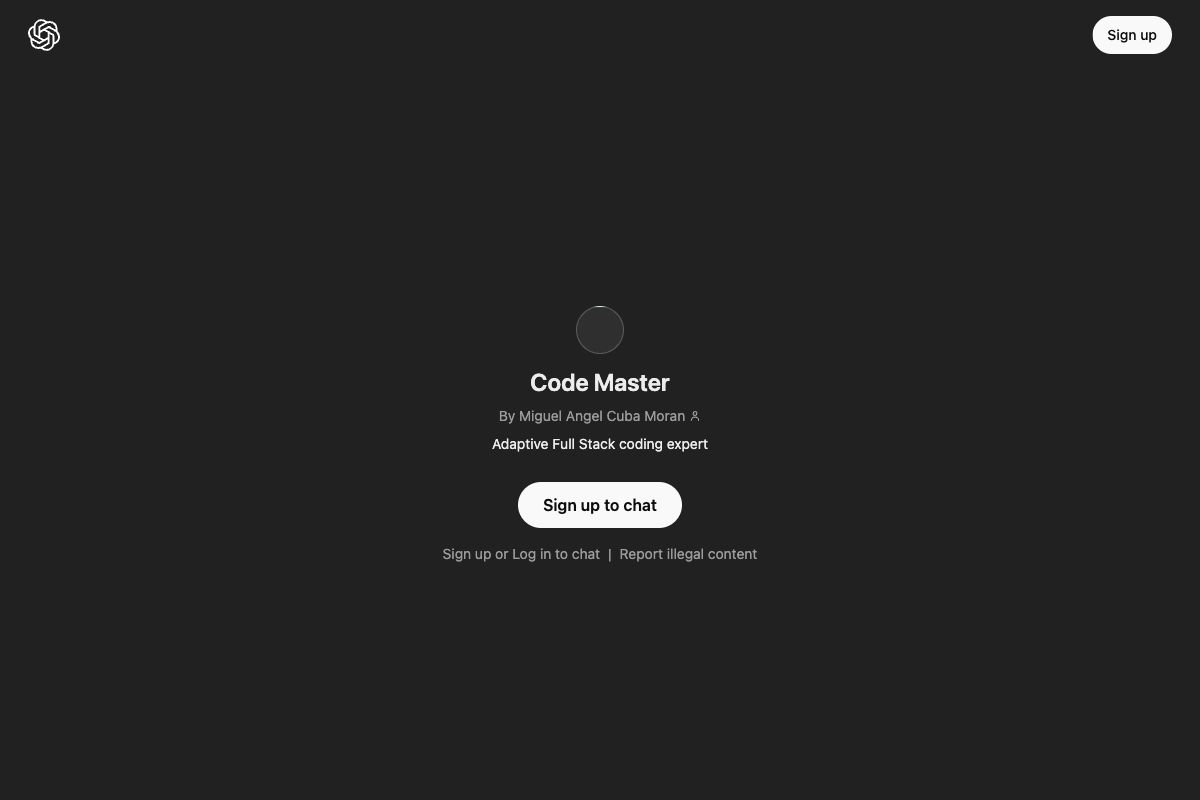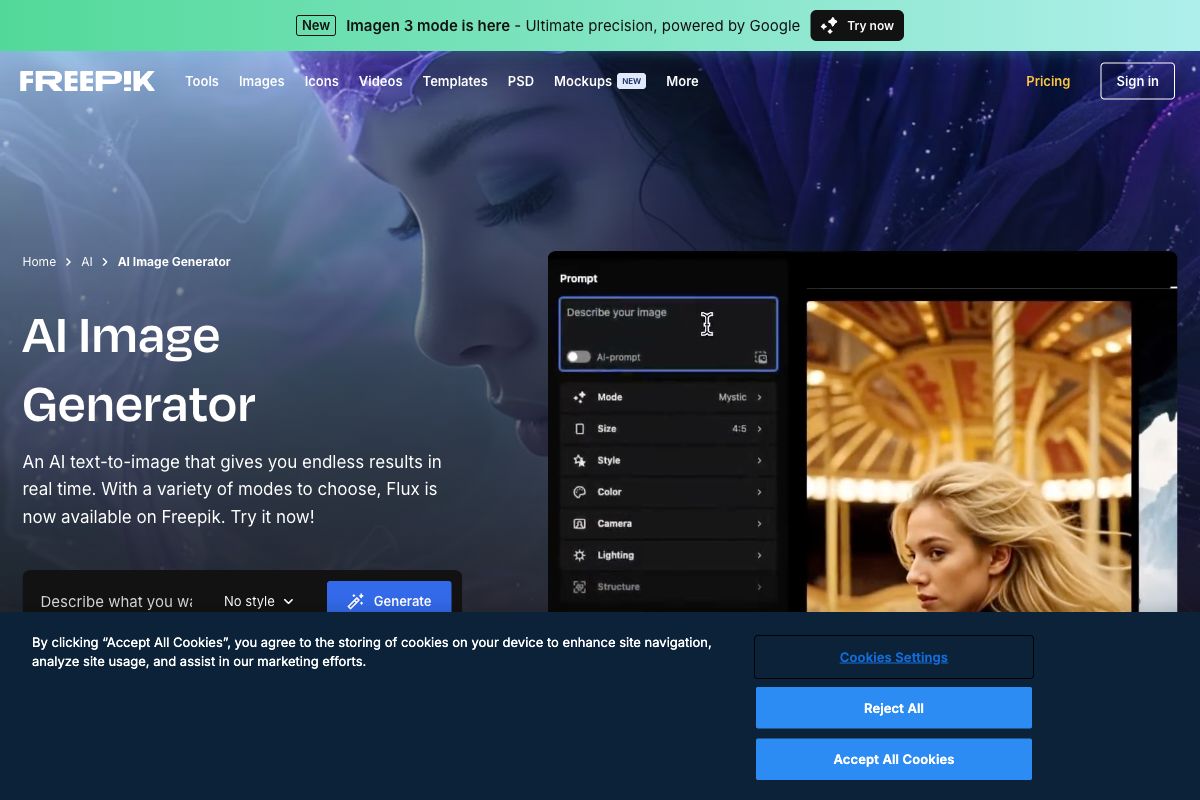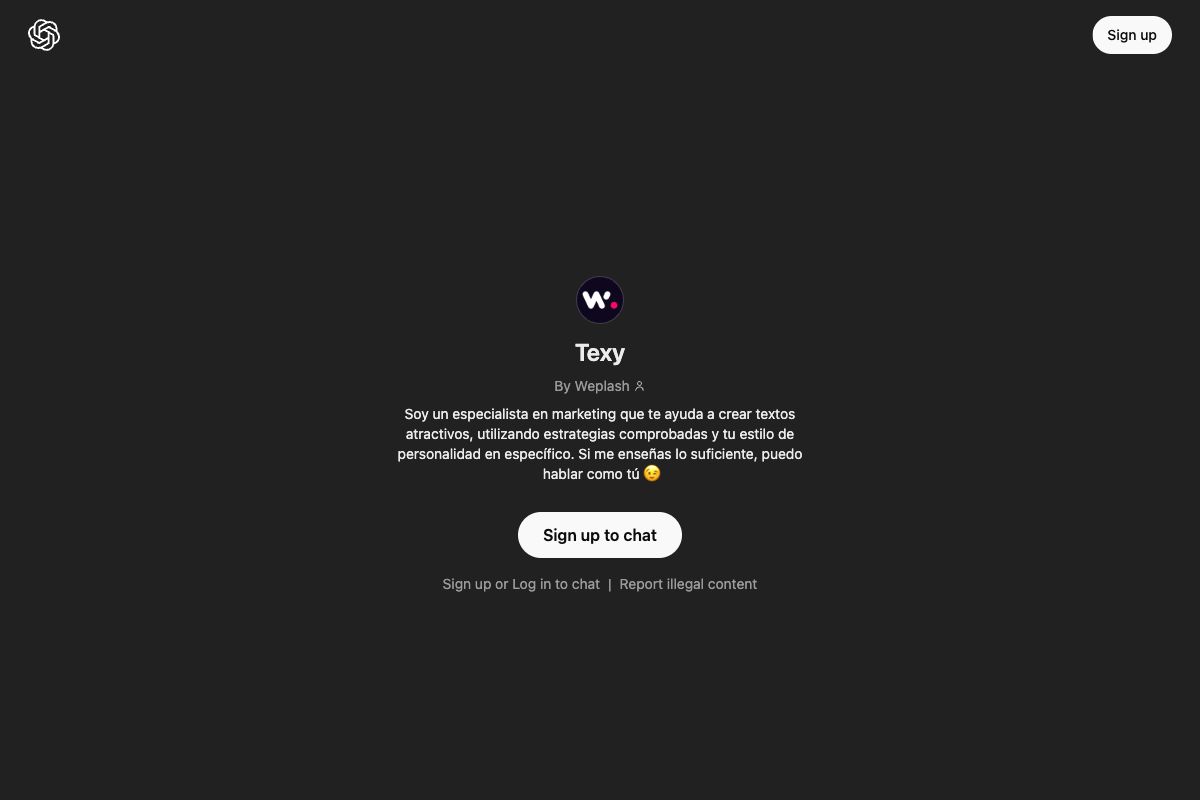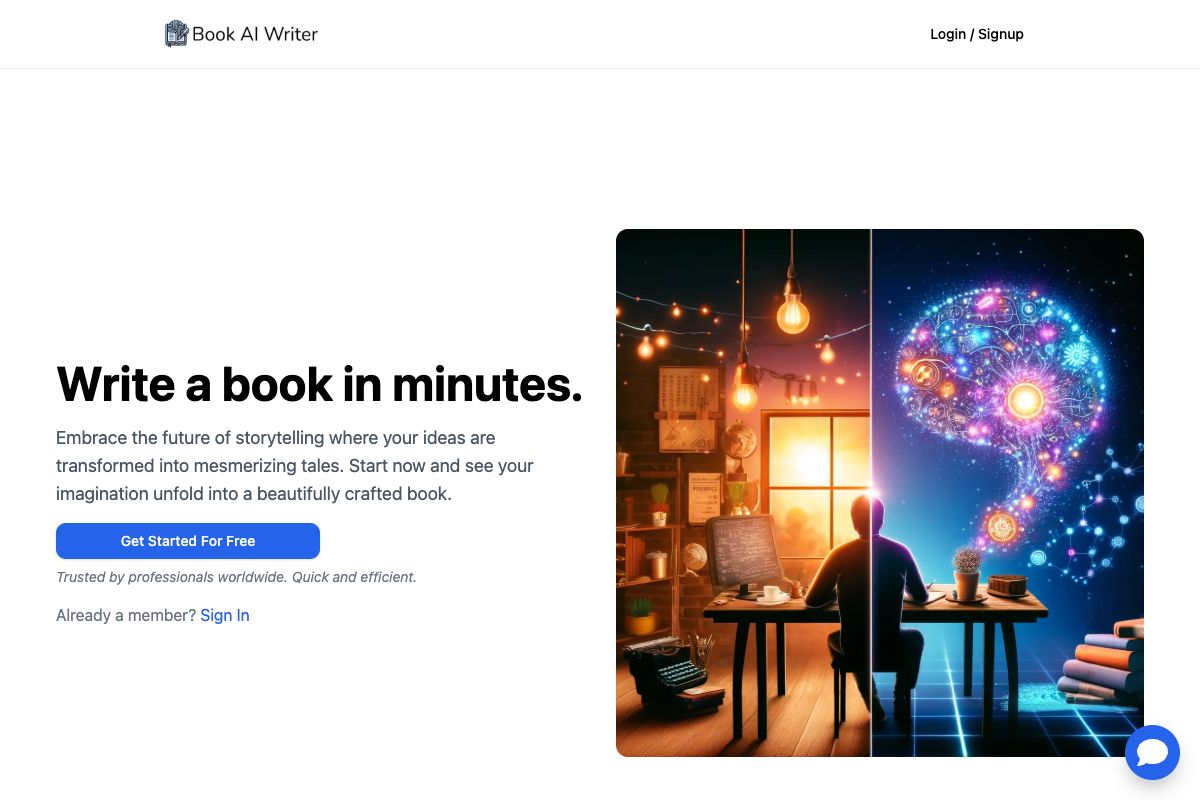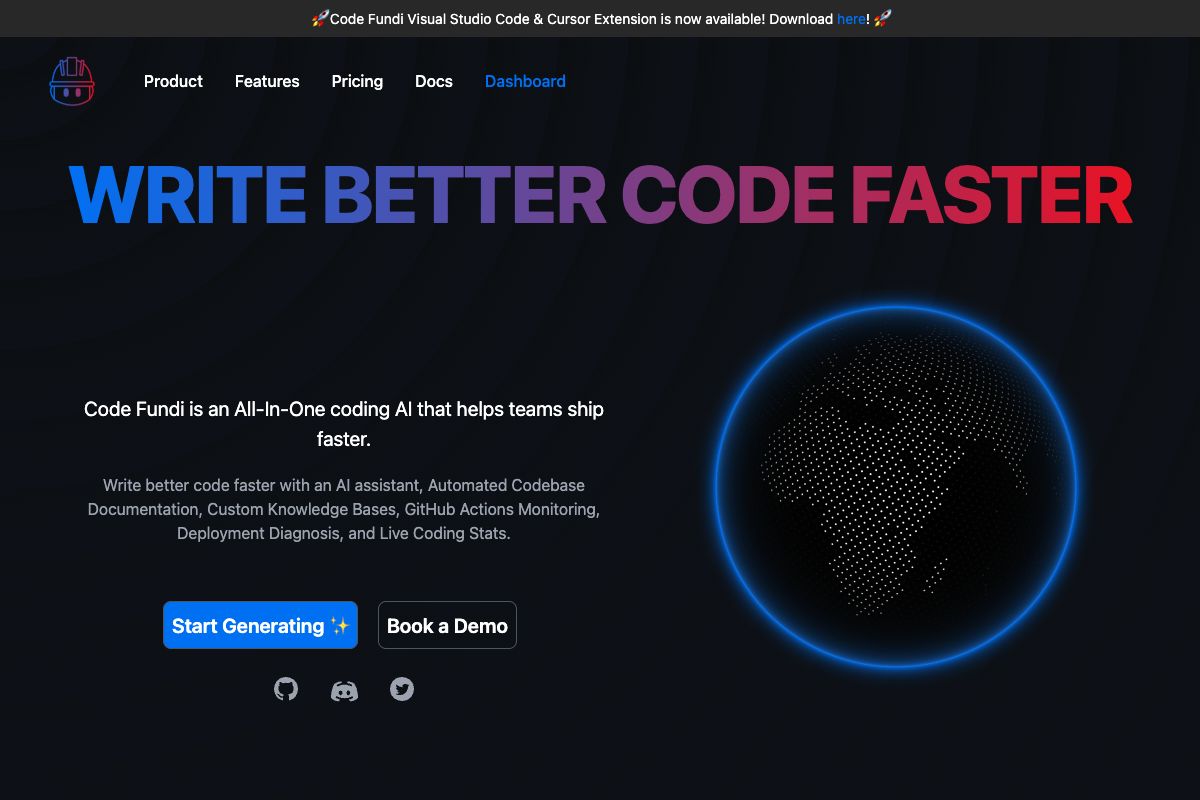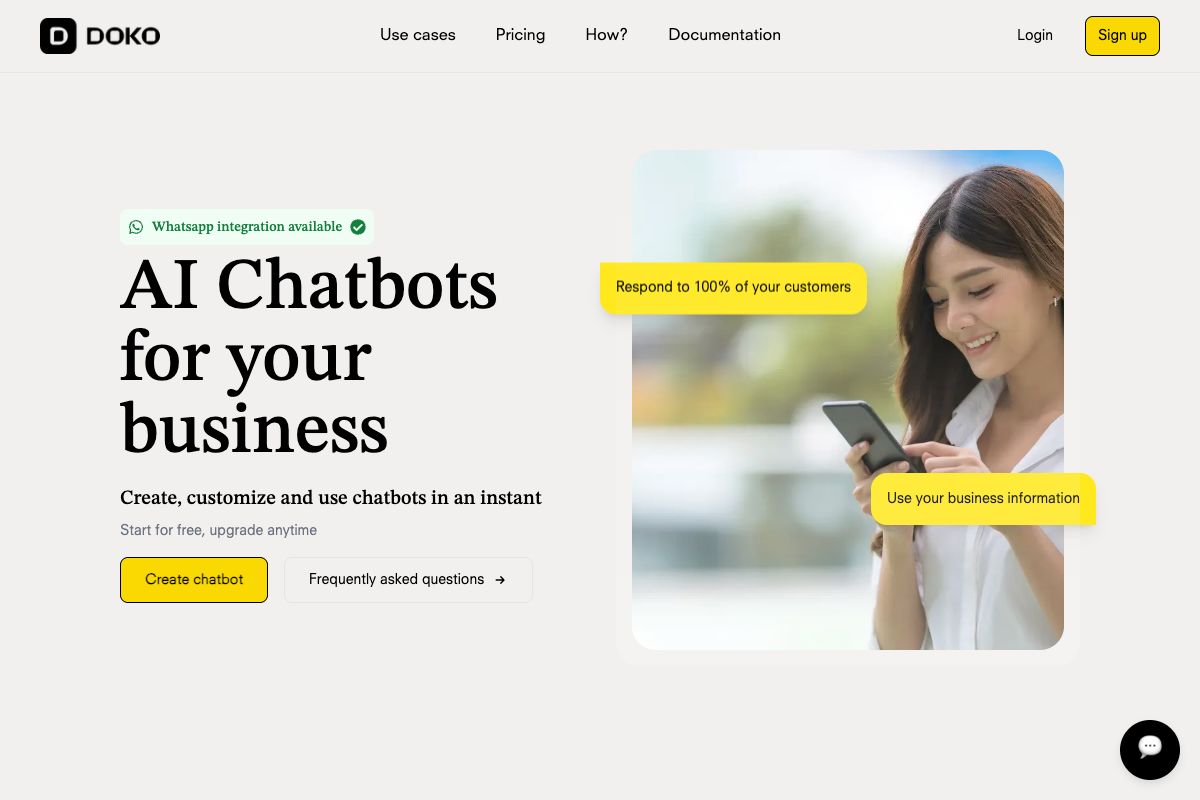InlineGPT
InlineGPT is a tool that integrates seamlessly across all your applications, allowing you to generate and replace text by selecting it and using it as a prompt for ChatGPT. It works in any application, from Figma to your email client, making it accessible at your fingertips. With simple shortcuts, such as ⌘ - Shift - 1, users can transform selected text into insightful outputs. The tool is free, requiring only an OpenAI API key, and simplifies workflows by reducing the need to switch between apps. Built for those who hate changing contexts, InlineGPT promises to bring efficiency and ease to your daily tasks.
Key Features
Pros
- Seamless integration across applications
- Simple to use with shortcuts
- Works with any selected text
- Free to use with an OpenAI API key
- Reduces app switching and context changes
Cons
- Requires an OpenAI API key
- Dependent on OpenAI's server status
- Limited to text generation and replacement
- No offline mode
- Requires learning shortcuts
Frequently Asked Questions
Is InlineGPT free?
Yes, InlineGPT is free to use, but you need to provide an OpenAI API key.
What applications does InlineGPT work with?
InlineGPT works across all your applications, including Figma and email clients.
Does InlineGPT require any installation?
There is no detailed information about installation, but it integrates easily into your existing apps.
How do you activate InlineGPT?
You can activate InlineGPT by pressing ⌘ - Shift - 1 after selecting text.
Does InlineGPT handle data privacy?
Data privacy details are not specified, but standard data handling policies of OpenAI API might apply.