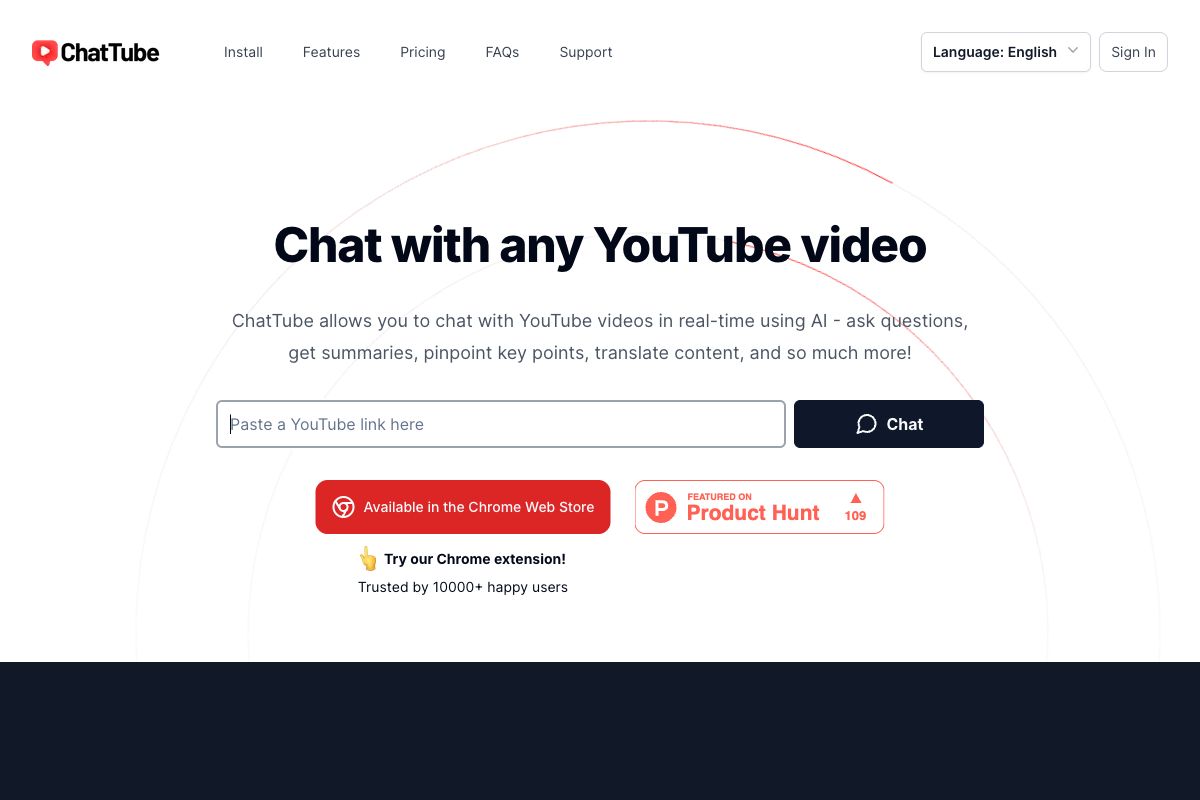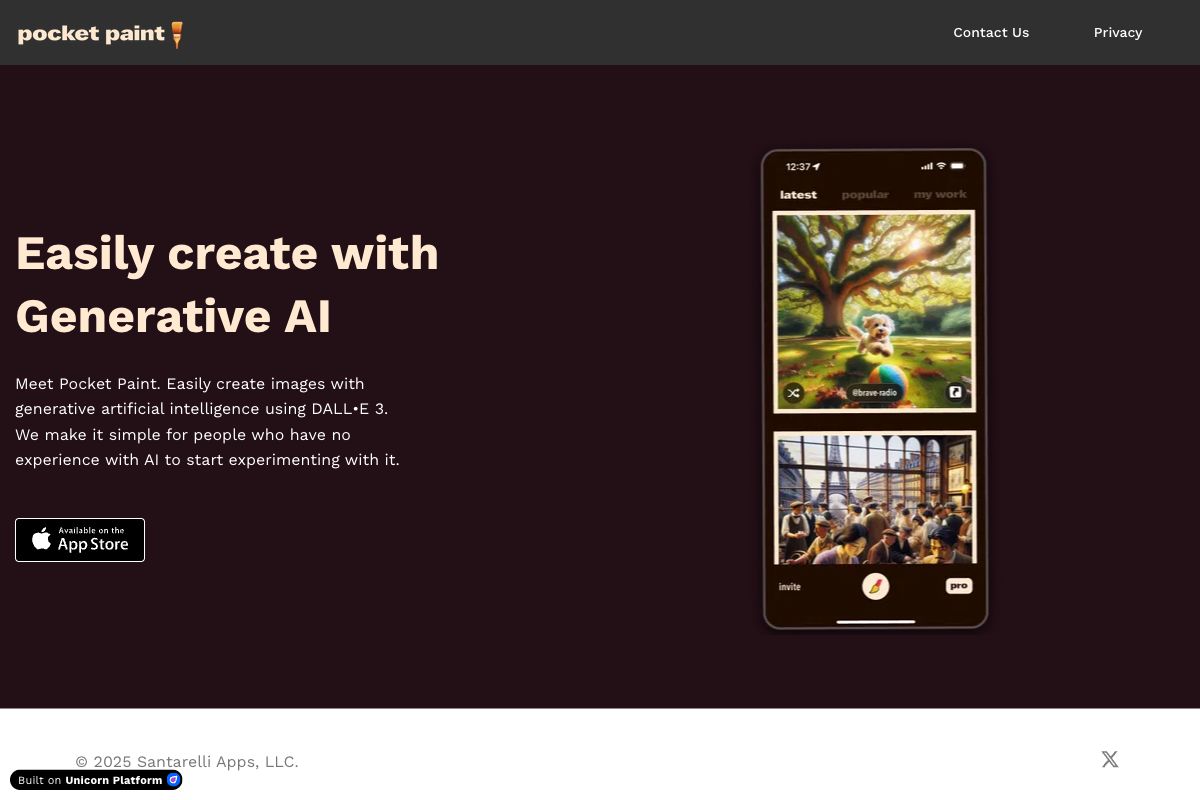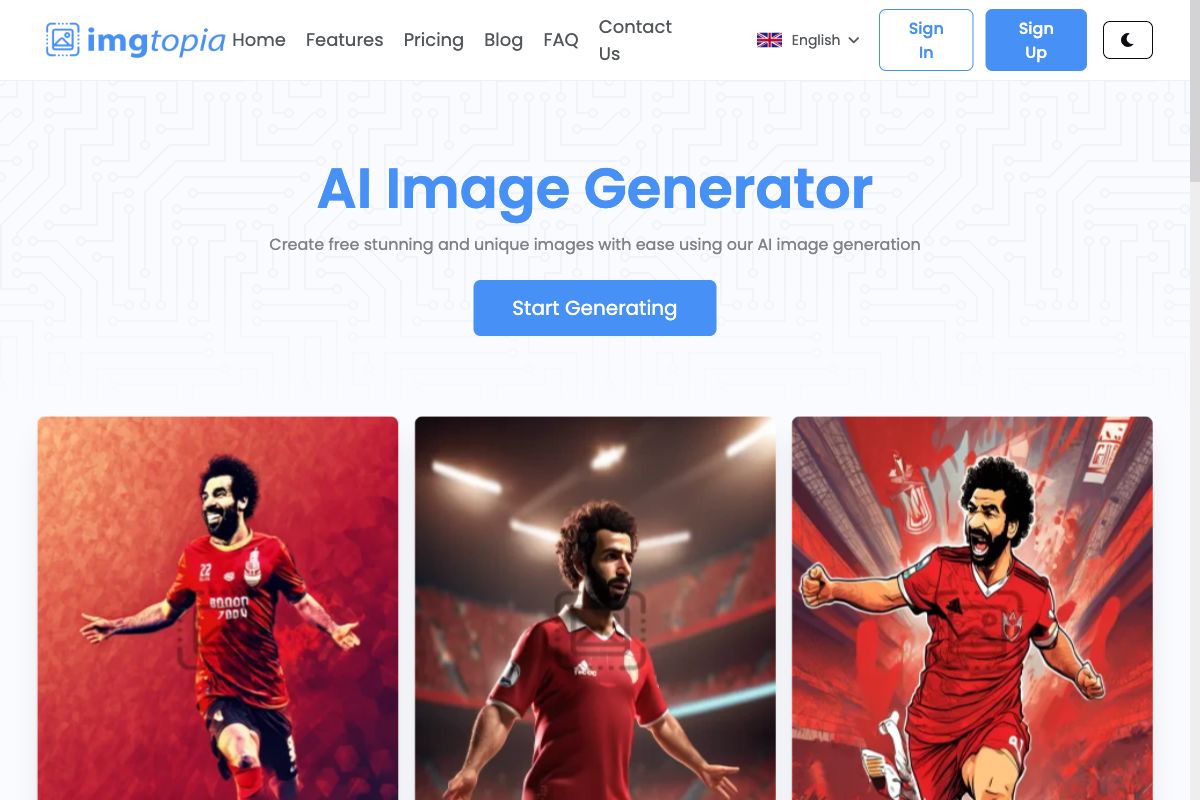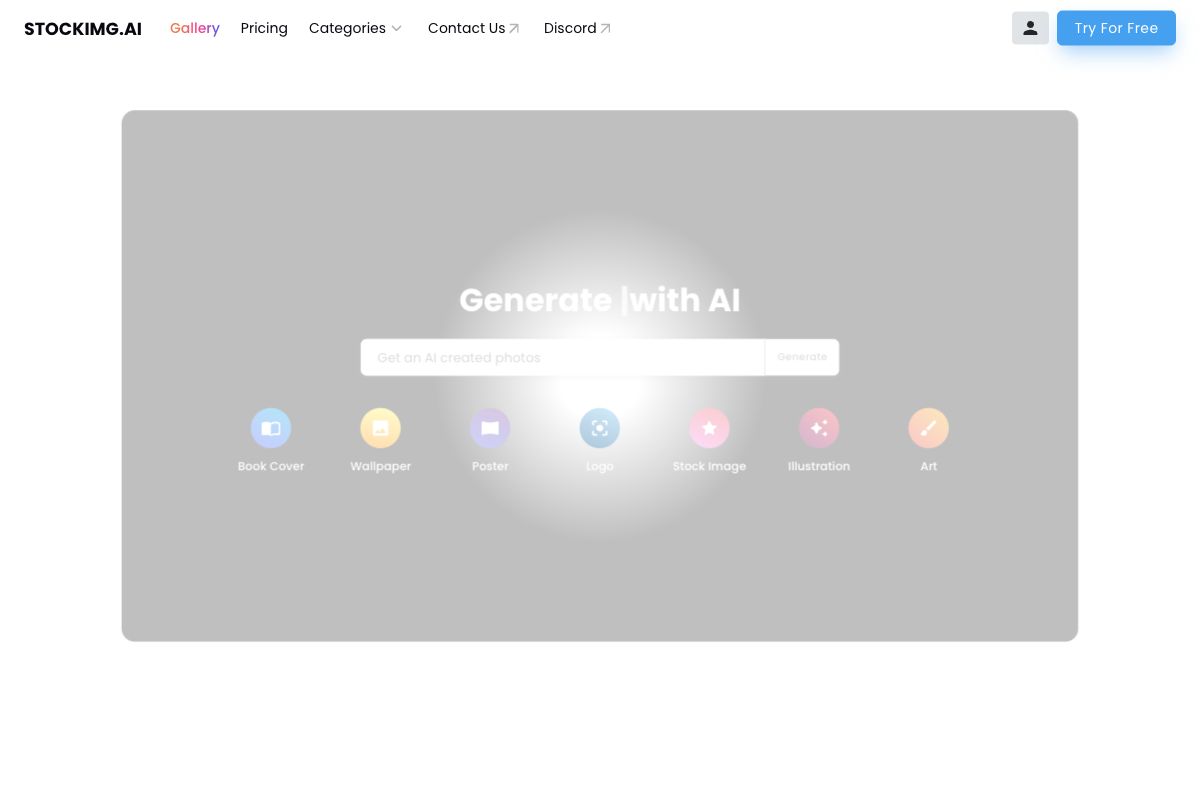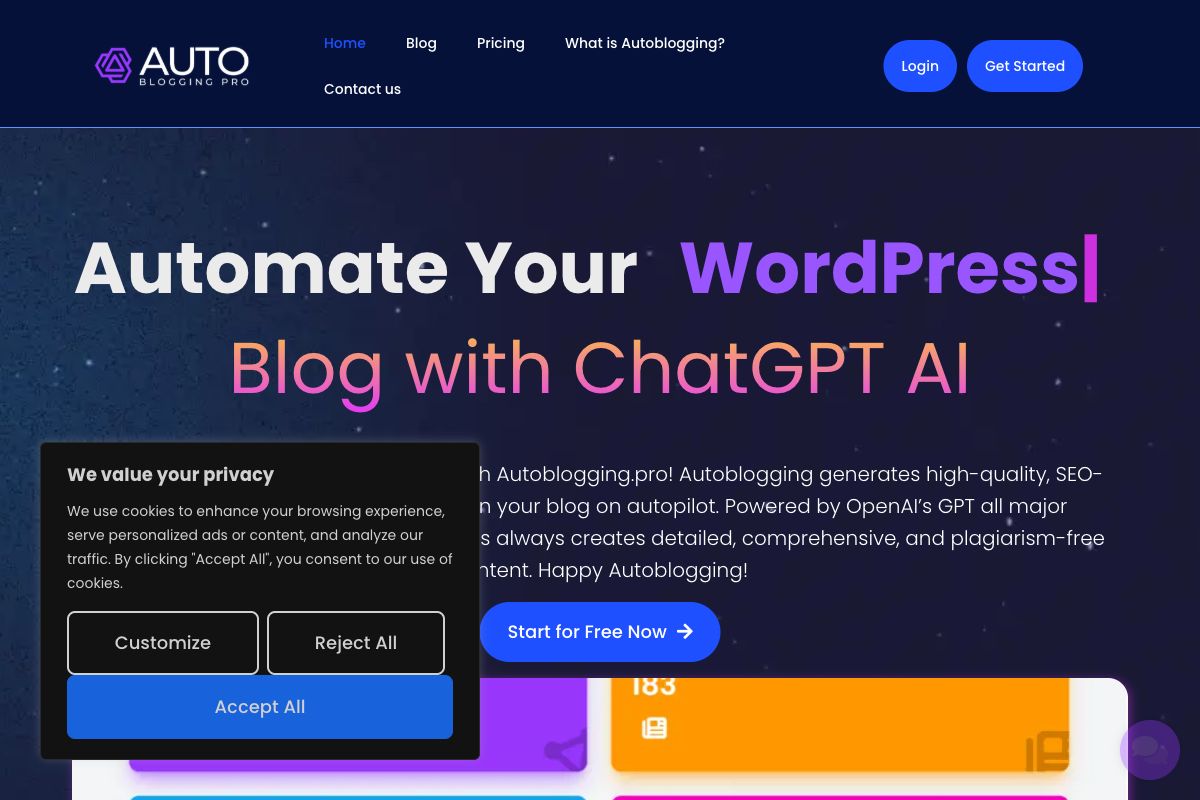InShot - Powerful Video Editor and Video Maker
InShot is a powerful all-in-one video editor and maker offering an extensive array of professional features for editing and creating videos. Suitable for both beginners and professionals, it provides intuitive tools that encompass features like slow-motion enhancement, AI effects, automatic captions, and a vast music library. The app's user-friendly interface and comprehensive editing suite enable creative design with a variety of materials such as intros, outros, and transitions. InShot is highly acclaimed for its cutting-edge updates and tutorials that enhance user creativity and understanding.
Key Features
video editing
effects
tutorials
slow-motion
music library
AI features
Pros
- Comprehensive editing tools for free users
- Intuitive interface suitable for all skill levels
- Numerous creative features and effects
- Frequent updates with new features
- Includes tutorials for better understanding
Cons
- May not include advanced features found in professional desktop editors
- Potential subscription cost for full access to features
- Limited to mobile devices
- Requires time to explore all features
- Some features may require additional payment
Frequently Asked Questions
What type of users is InShot best suited for?
InShot is suitable for both beginners and professional video editors due to its user-friendly interface and comprehensive feature set.
What major features does InShot offer?
InShot offers features like slow-motion enhancement, AI effects, automatic captions, a vast music library, and various creative editing tools.
Is there a cost for using InShot?
InShot offers a free version with many features, but some advanced features and a full experience may require a subscription.
How often does InShot receive updates?
InShot frequently updates the app with new features, helping users stay creative and in tune with the latest video editing trends.
Can InShot be used for professional video production?
While InShot offers a range of professional features, it may lack some advanced options found in dedicated desktop editing software, making it more ideal for social media content and casual video projects.