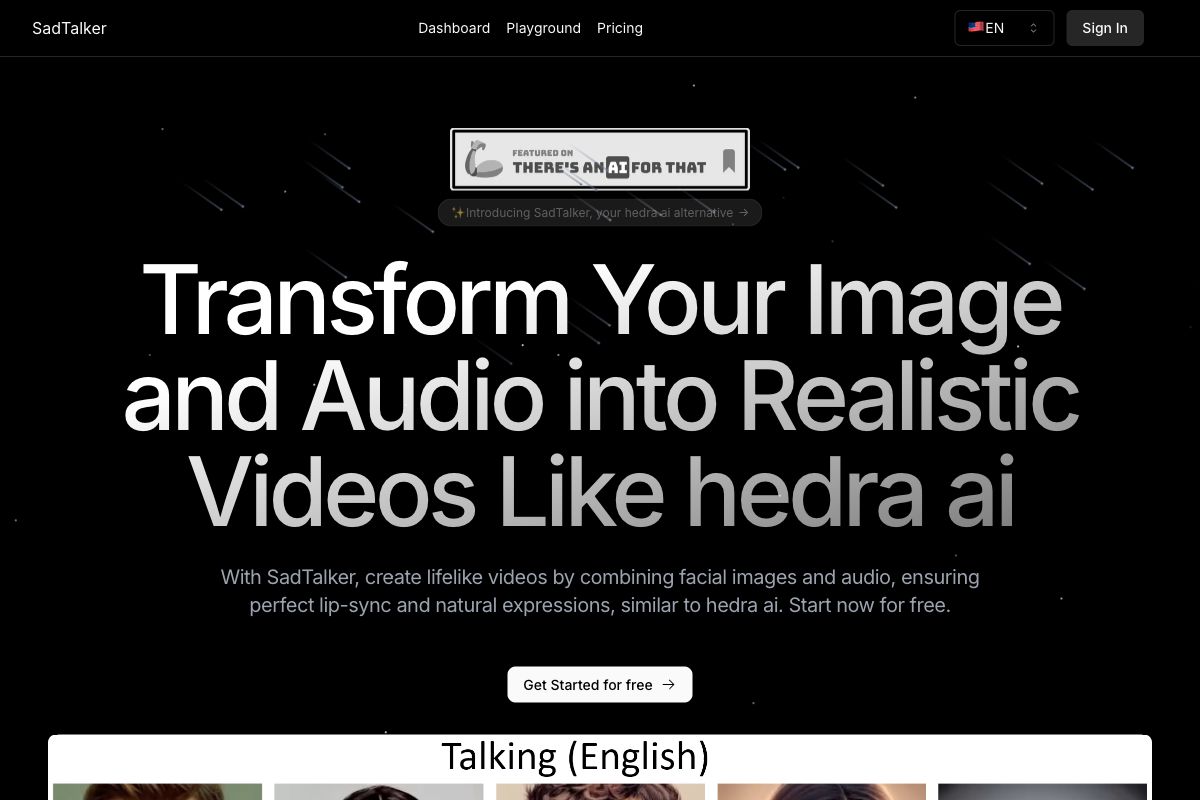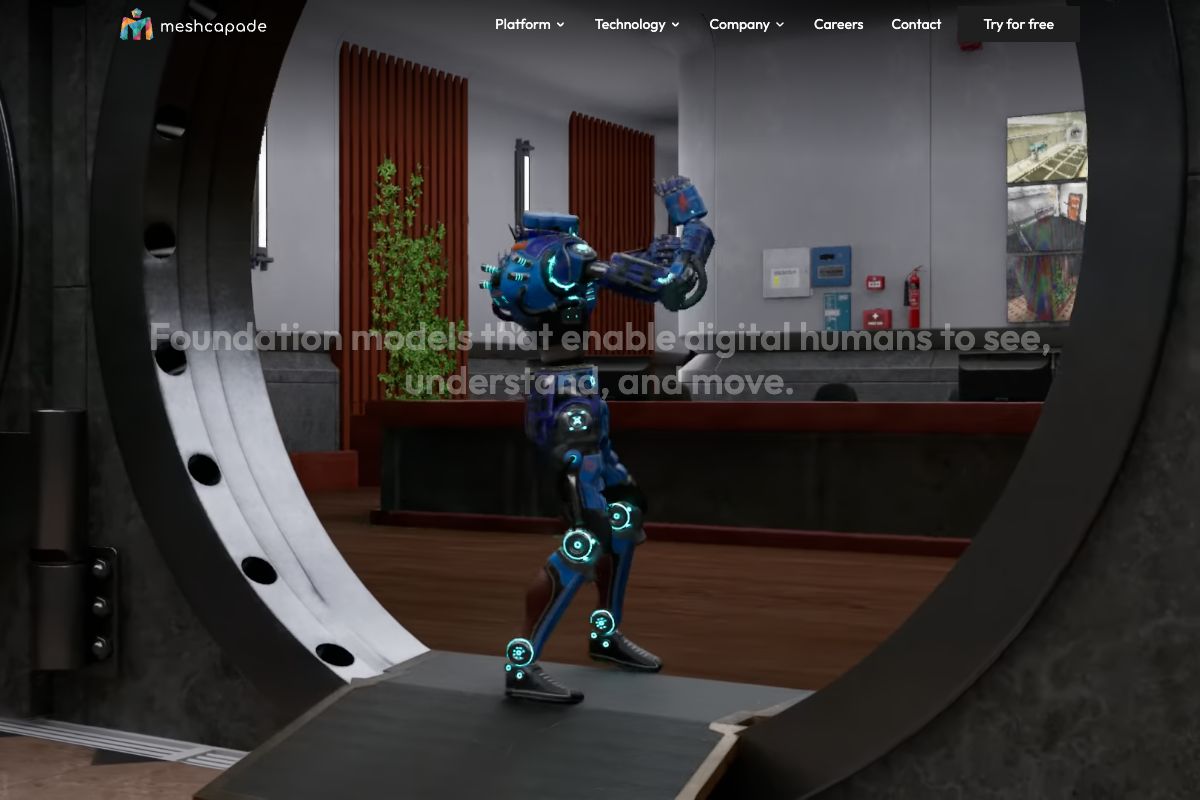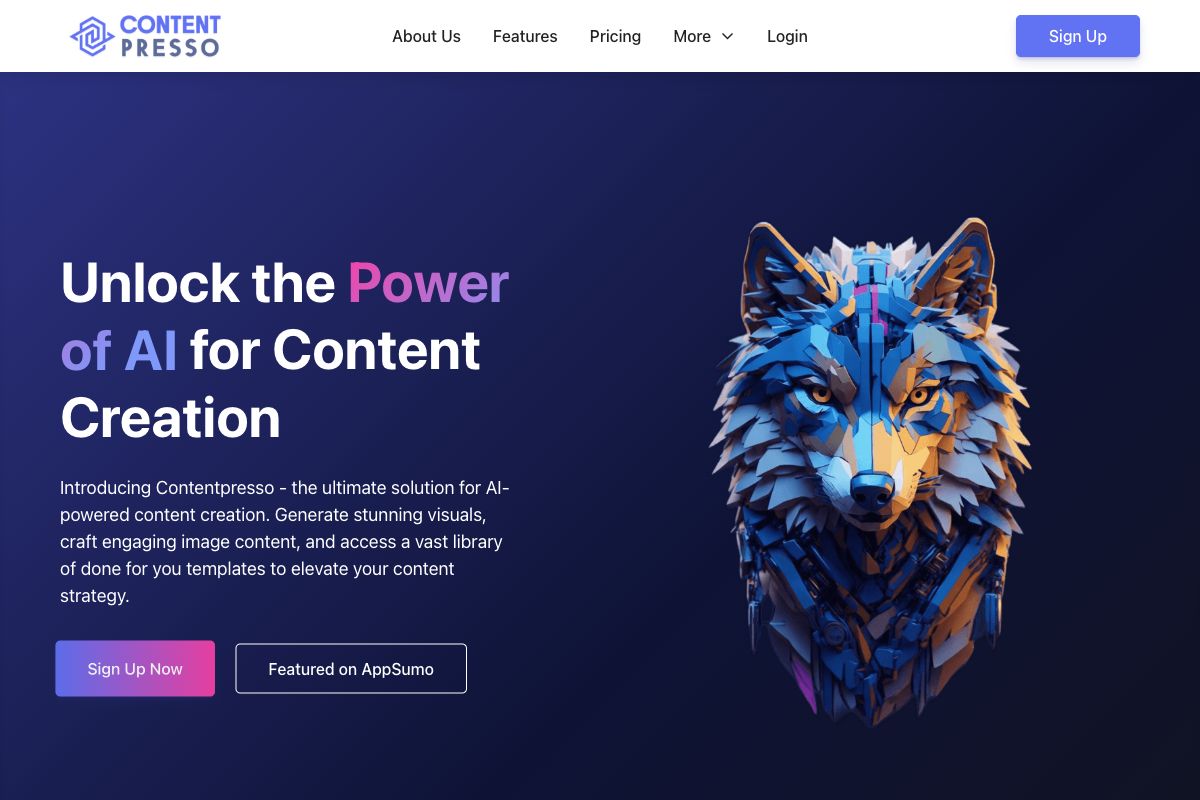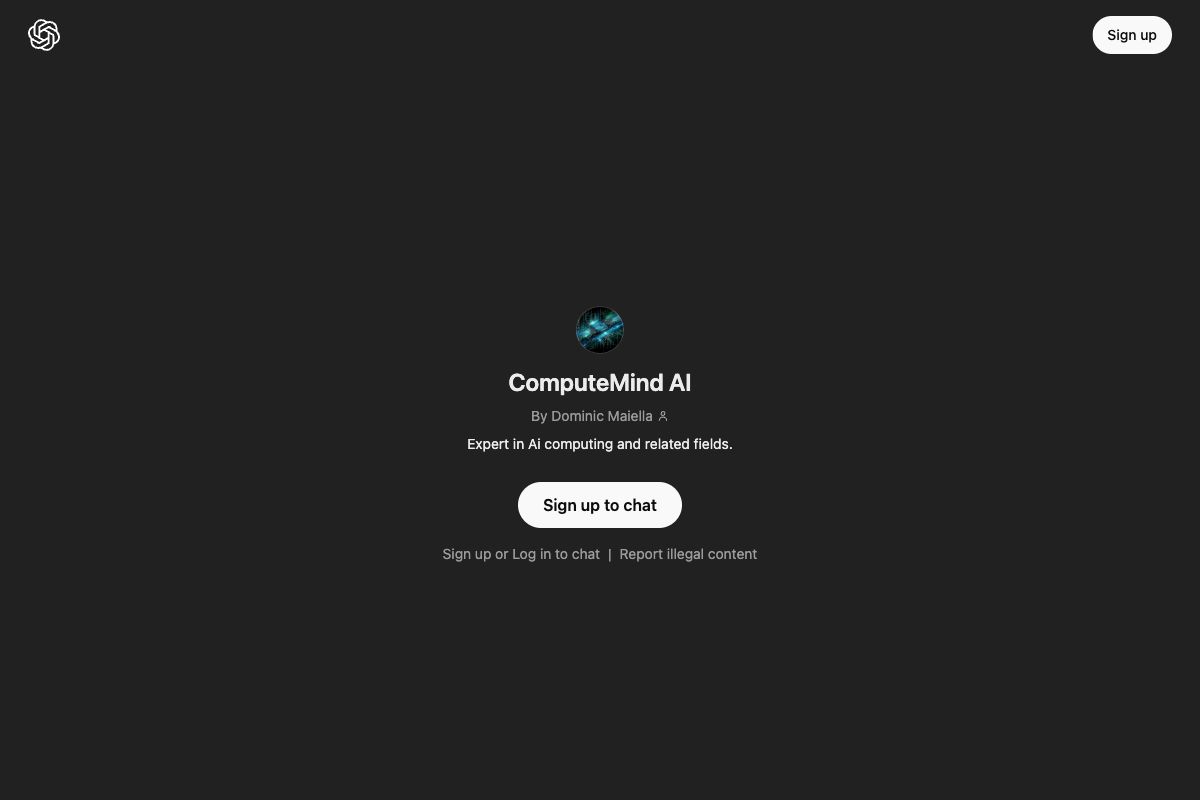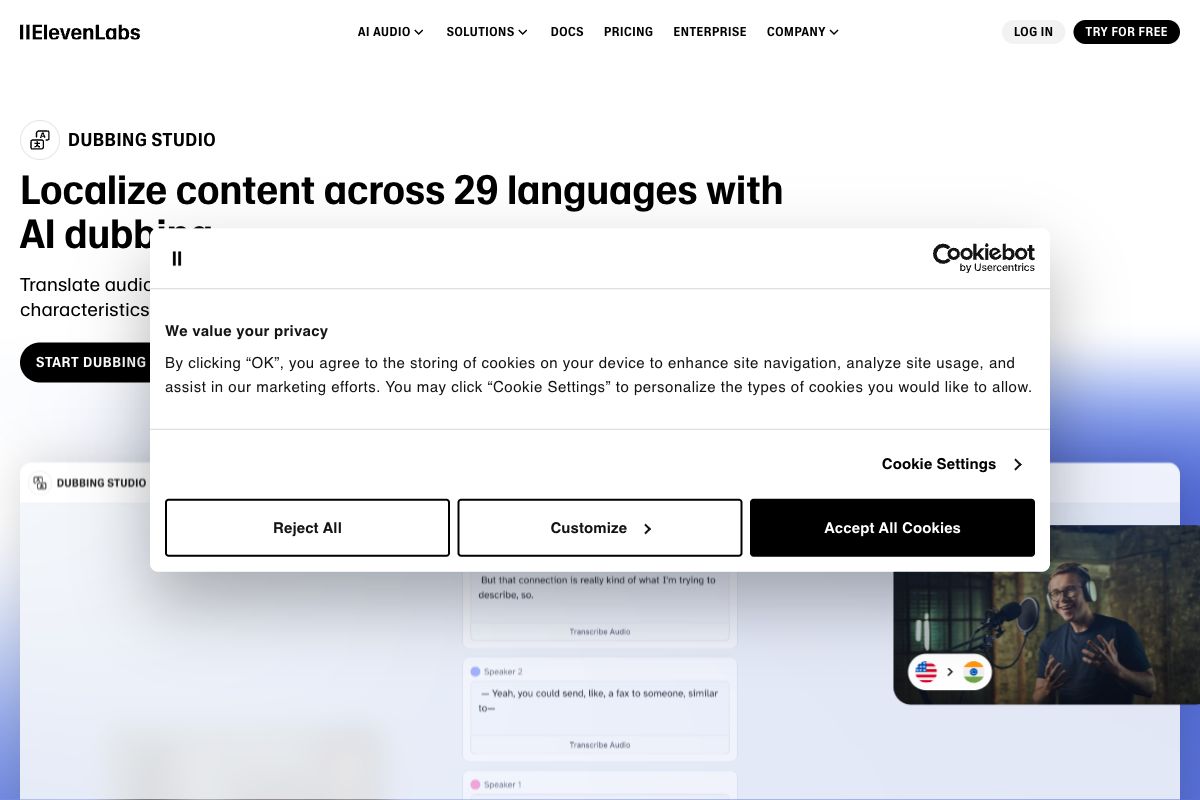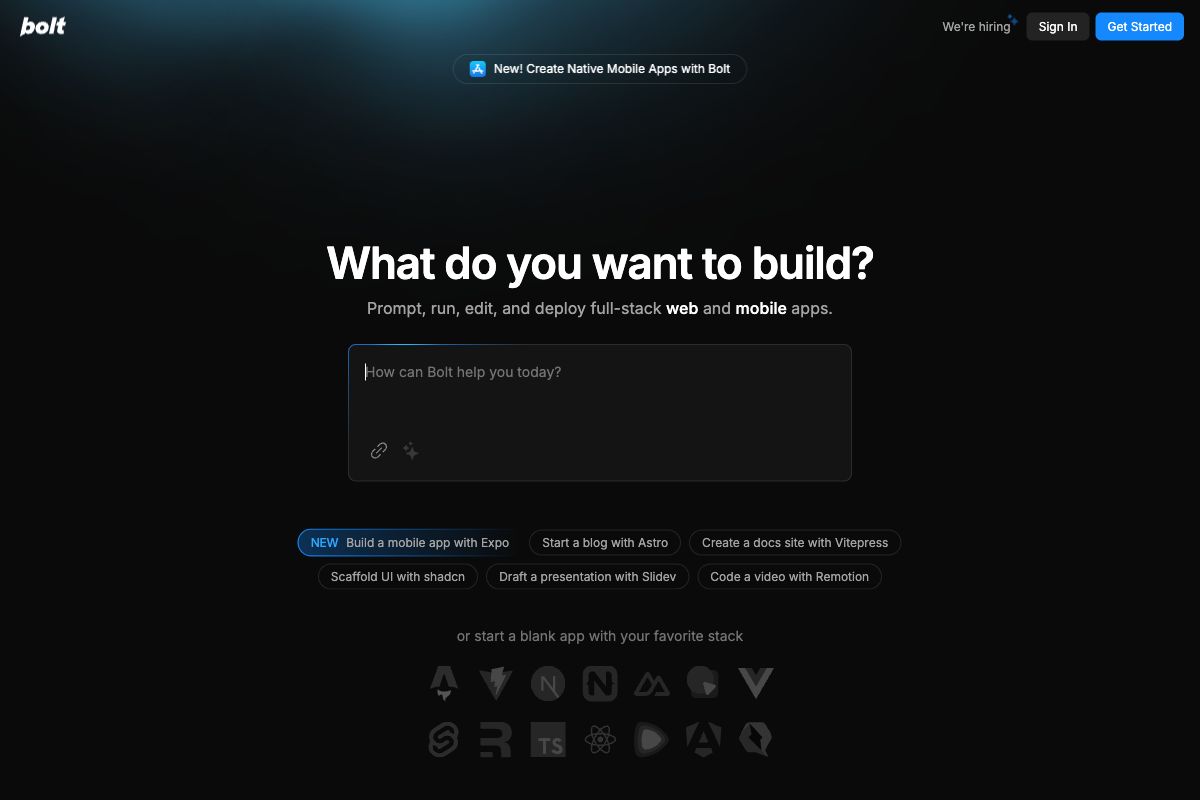JetBrains AI Assistant: AI-Powered Coding Companion
Key Features
Pros
- Enhances coding productivity by automating repetitive tasks.
- Integrates seamlessly with JetBrains IDEs.
- Offers flexible and secure AI-powered features.
- Supports various programming languages.
- Provides both individual and team tool integrations.
Cons
- Dependent on third-party AI providers.
- Potential data security concerns.
- Customization may be needed to align with personal coding styles.
- Errors may occur with AI suggestions.
- Limited trial offering for some features.
Frequently Asked Questions
What is JetBrains AI Assistant?
JetBrains AI Assistant is an AI-powered tool integrated into JetBrains IDEs to enhance coding productivity with features like code autocompletion and optimization.
Which JetBrains IDEs support AI Assistant?
The AI Assistant is available in IntelliJ IDEA, PyCharm, PhpStorm, ReSharper, Fleet, and other JetBrains IDEs.
What features does JetBrains AI Assistant offer?
It offers code autocompletion, natural language code generation prompts, code optimization and refactoring, error explanations, and broader team tool integration.
Who powers JetBrains AI Assistant?
It is powered by leading large language models, primarily from OpenAI and Google, along with JetBrains’ proprietary models.
How does JetBrains ensure data security with its AI Assistant?
Data and code are securely managed with minimum data sent to LLMs, and options to use preferred on-premises models for stricter security are coming soon.
What is the pricing structure for JetBrains AI Assistant?
The Pro plan offers AI-powered coding features at €8.33/per month billed annually, while the Enterprise plan provides advanced features at €30.00/per user, per month billed annually.
Can JetBrains AI Assistant convert code between languages?
Yes, it can convert code from one language to another as part of its features.
What team tools integrate with JetBrains AI?
JetBrains team tools like YouTrack, TeamCity, and Writerside integrate with JetBrains AI to offer additional automation for team tasks.
Are there any drawbacks to using JetBrains AI Assistant?
Some drawbacks include dependency on third-party providers, potential data security concerns, and the need for customization to match personal coding styles.
Can I try JetBrains AI Assistant for free?
There is a limited trial offering of 7 days to experience the features of the Pro plan.