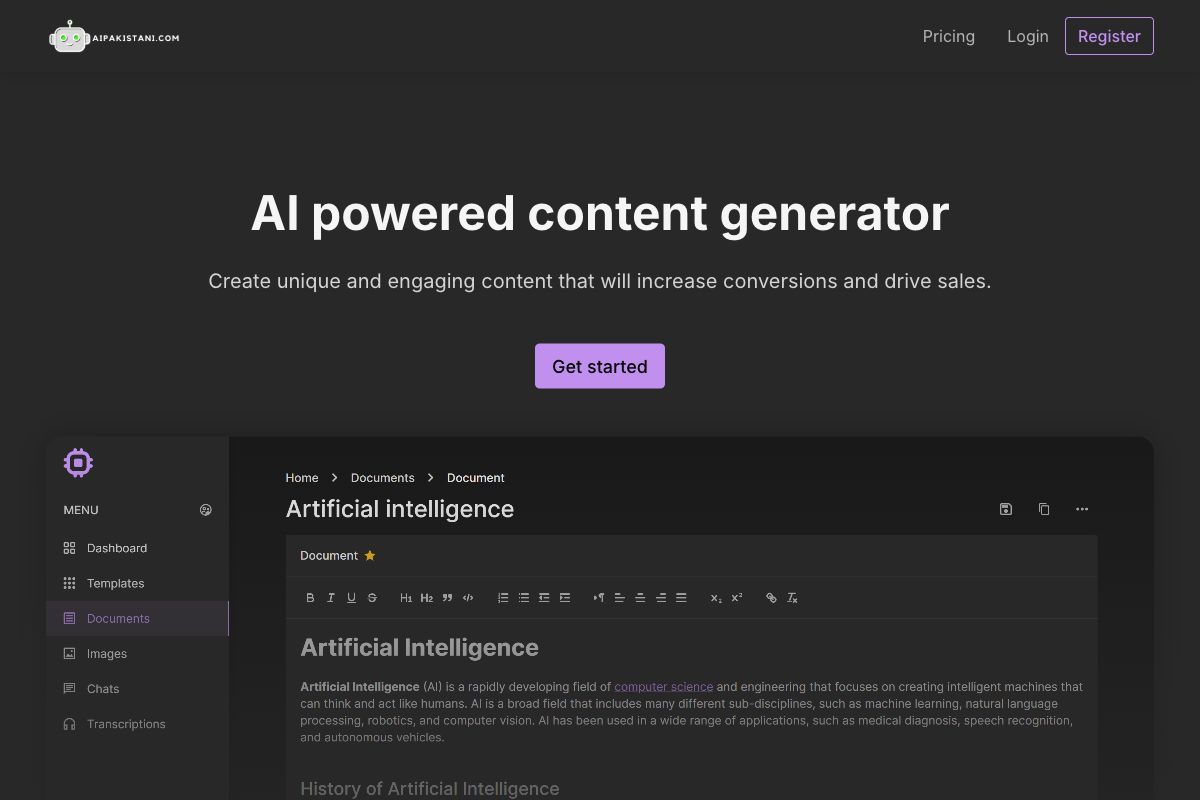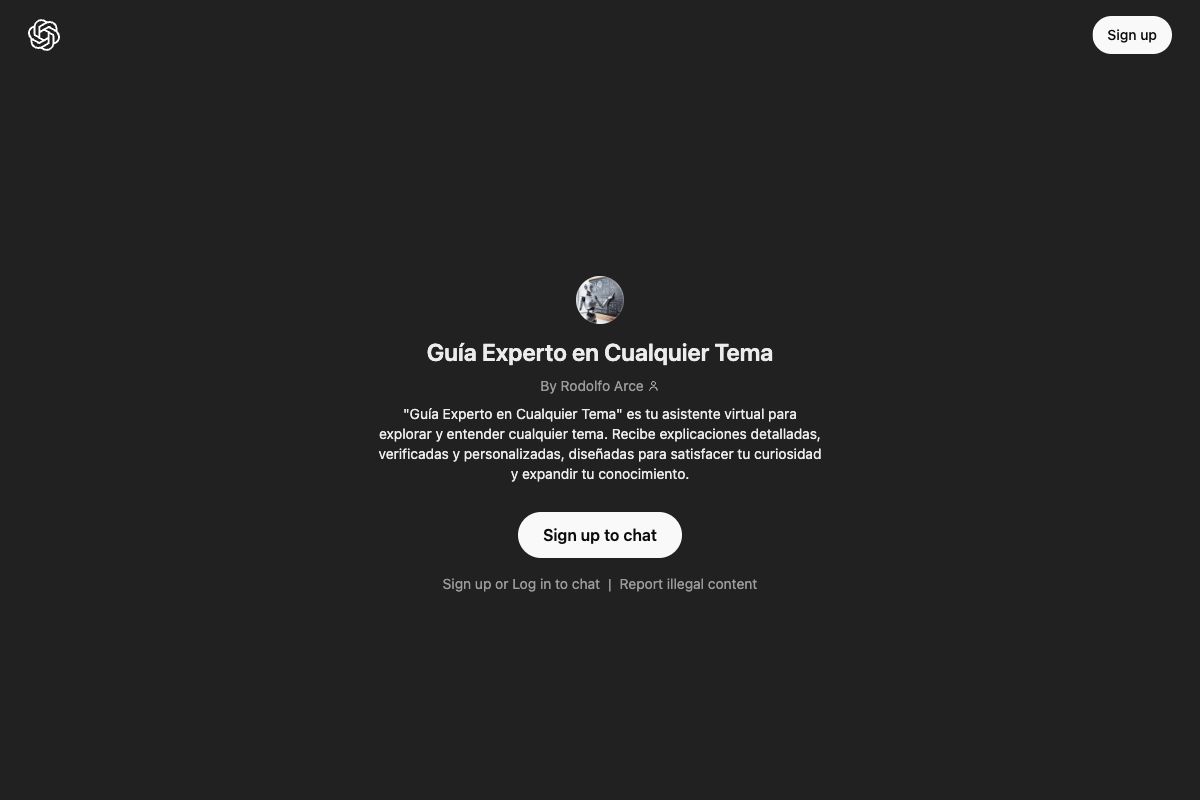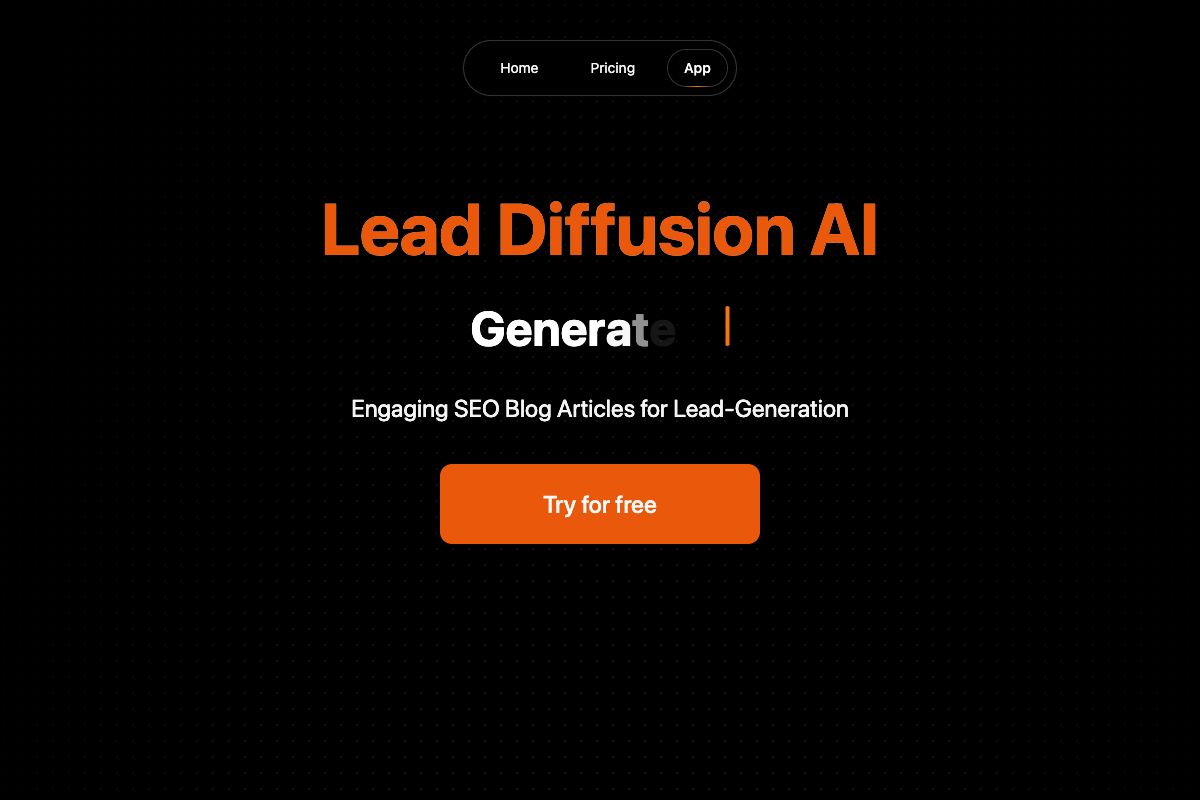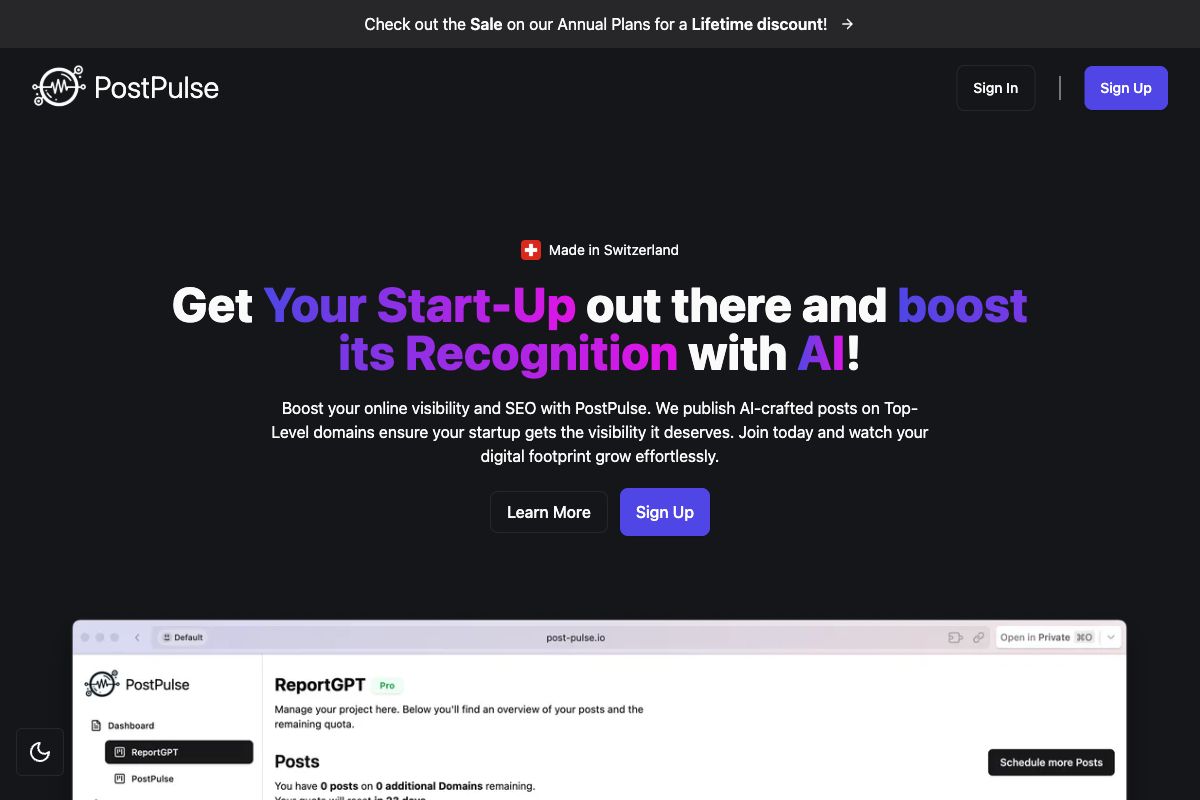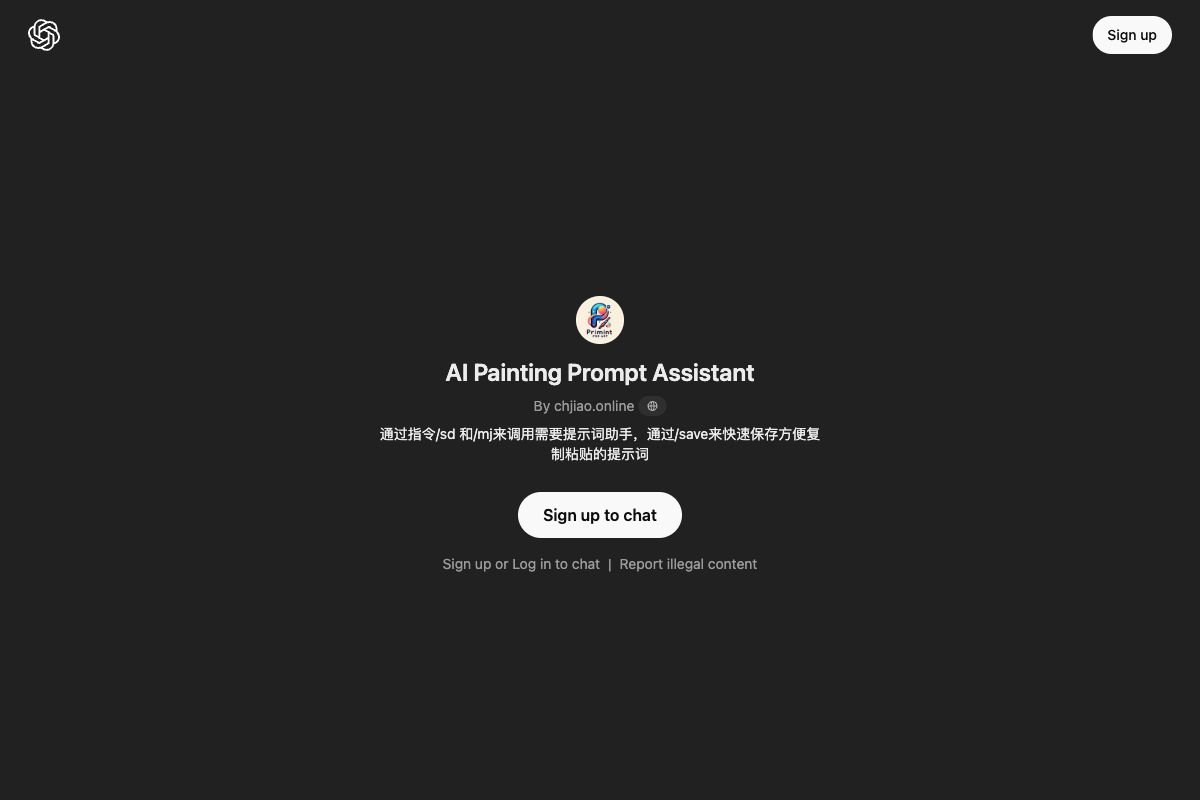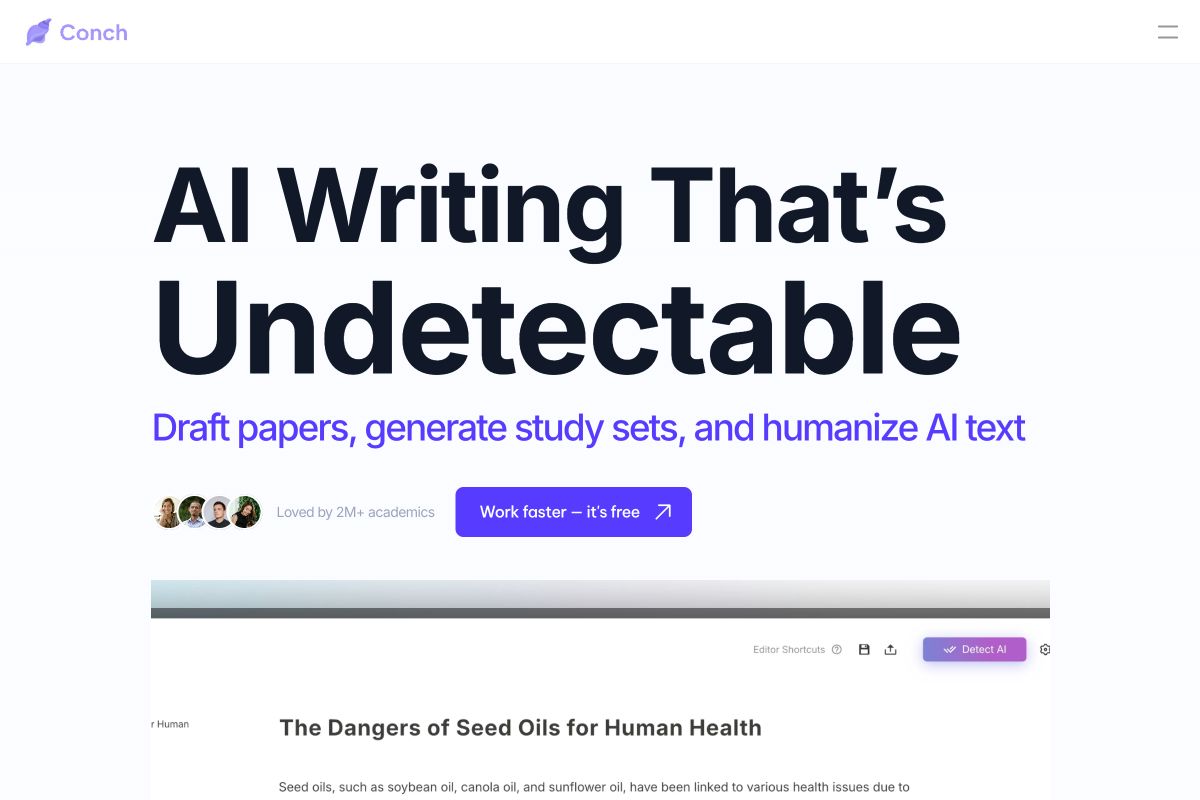RoboCopy - Microsoft Robust File Copy Utility
RoboCopy, short for Robust File Copy, is a command-line based utility found in Microsoft's Windows operating systems. Its primary function is to efficiently and reliably replicate or synchronize files and directories, supporting various command-line switches for customized file copy operations. RoboCopy provides options to maintain file attributes, timestamps, NTFS ACLs, owner information, and more, ensuring an exact replica between source and destination. It is robust against network interruptions, enabling automated retries to enhance the copying process. As part of Windows, RoboCopy is favored by IT professionals for backing up, mirroring, or migrating data due to its reliability and advanced features.
Key Features
Pros
- Highly customizable with various command-line switches.
- Maintains file attributes and NTFS permissions.
- Robust against network interruptions.
- Supports multi-threaded copying.
- Efficient for large-scale data transfers.
Cons
- Complex syntax could be intimidating for new users.
- No native graphical user interface.
- Specifically restricted to Windows OS.
- Advanced features may require technical expertise.
- Limited support for incremental changes.
Frequently Asked Questions
What is RoboCopy?
RoboCopy is a command-line utility in Microsoft Windows used for file and directory replication.
How reliable is RoboCopy for large-scale data transfers?
RoboCopy is highly reliable for large-scale data transfers, featuring options for robust data copying even through network interruptions.
What platforms support RoboCopy?
RoboCopy is a tool available exclusively on Microsoft's Windows operating systems.
Does RoboCopy have a graphical user interface?
No, RoboCopy does not have a native graphical user interface. It operates through command-line commands.
Who typically uses RoboCopy?
RoboCopy is typically used by IT professionals for data backup, mirroring, and migration tasks due to its reliability and advanced capabilities.