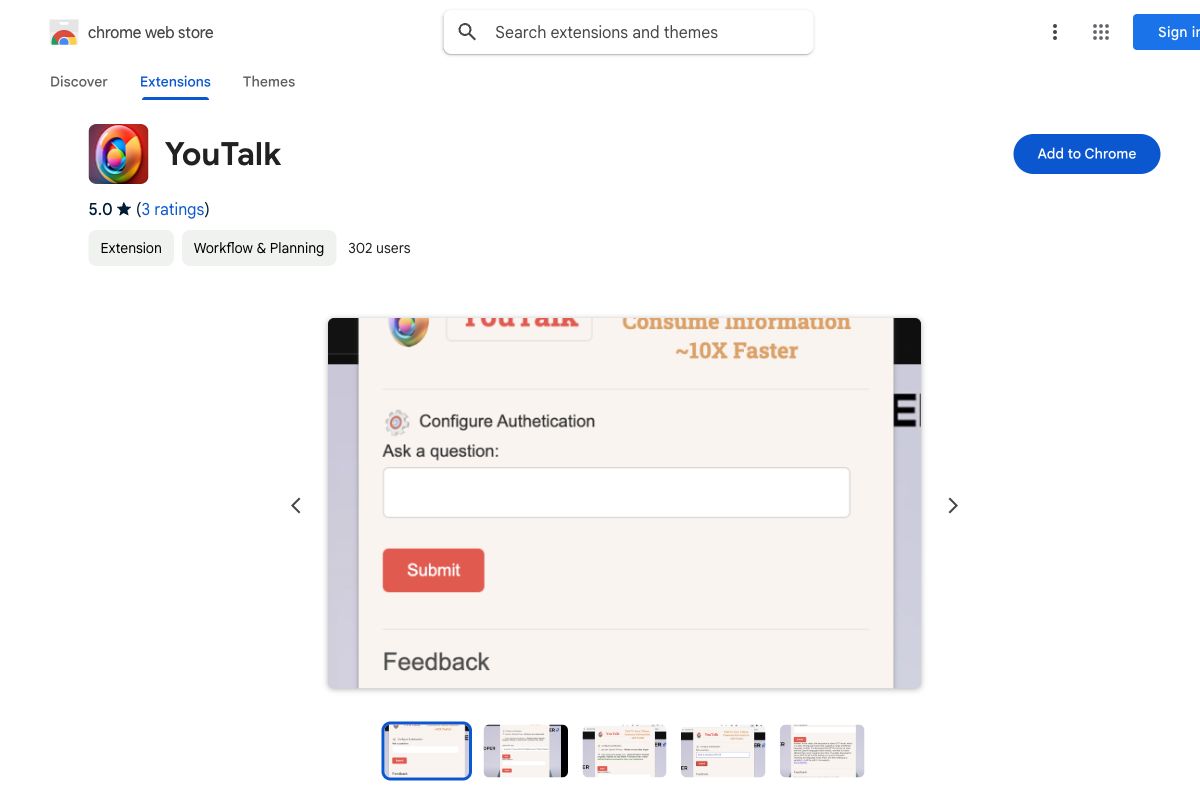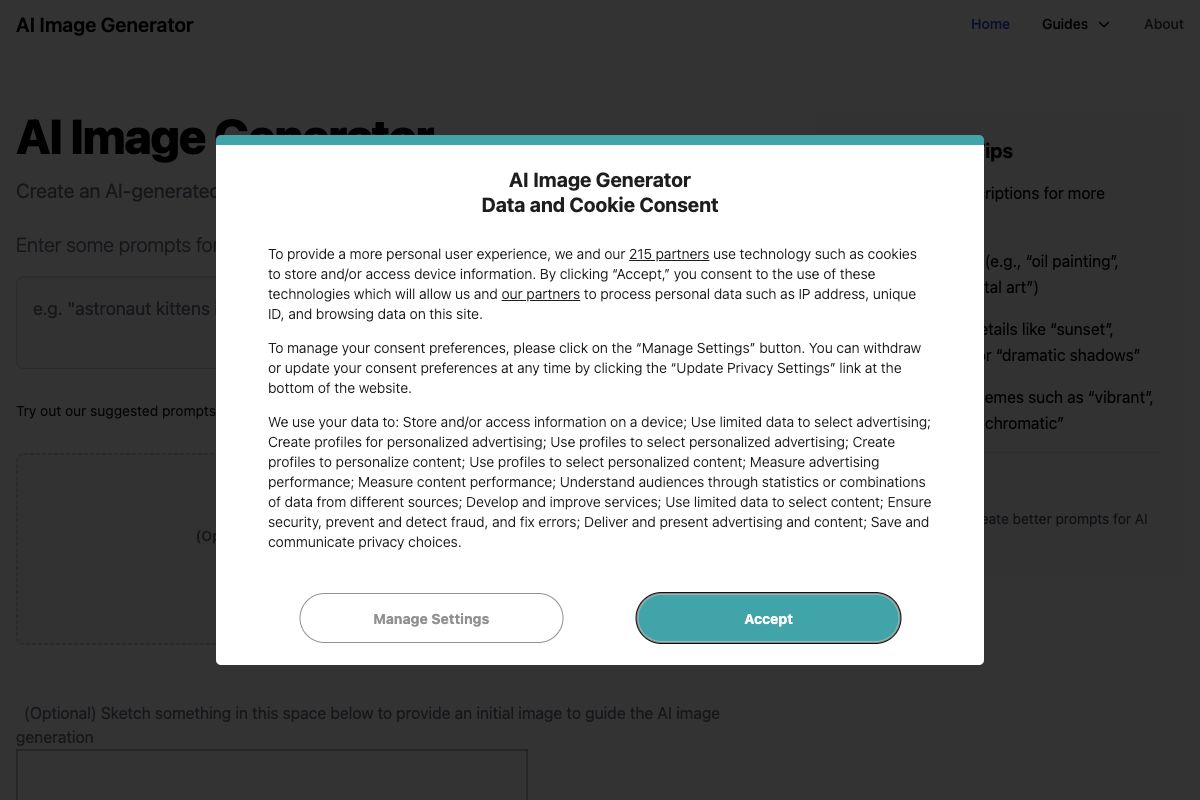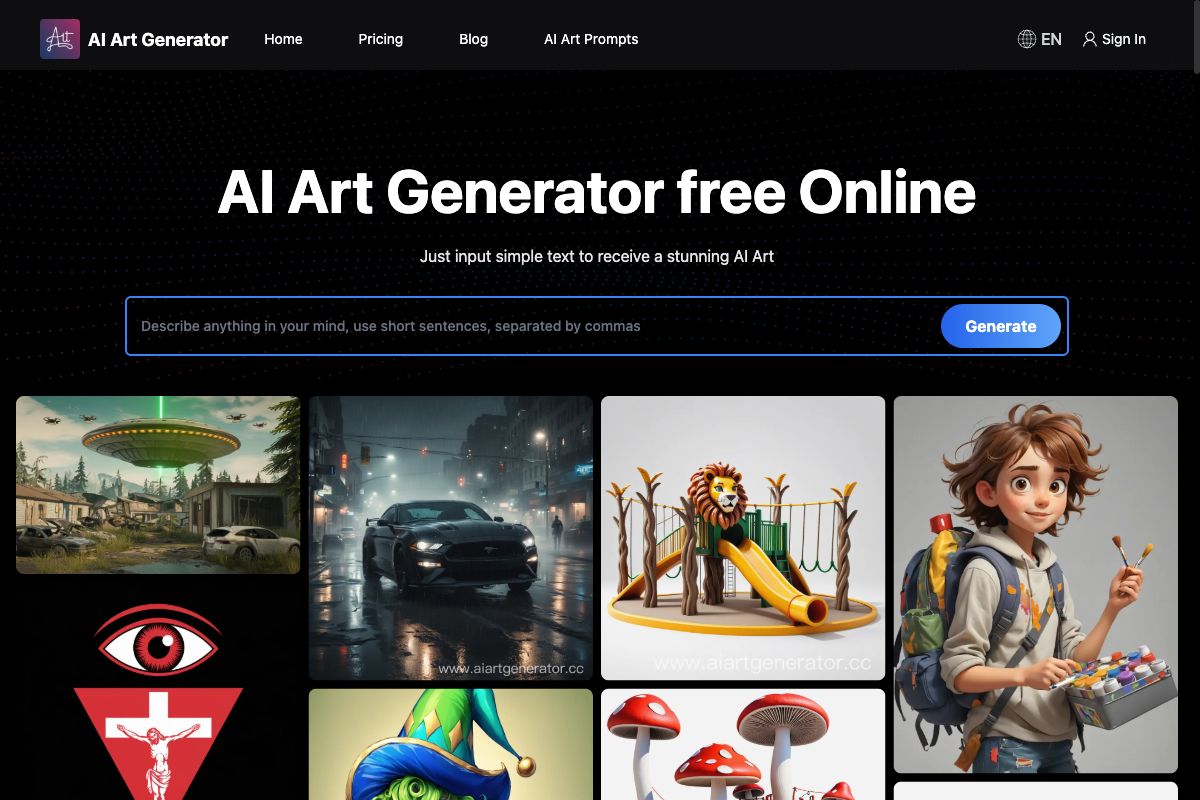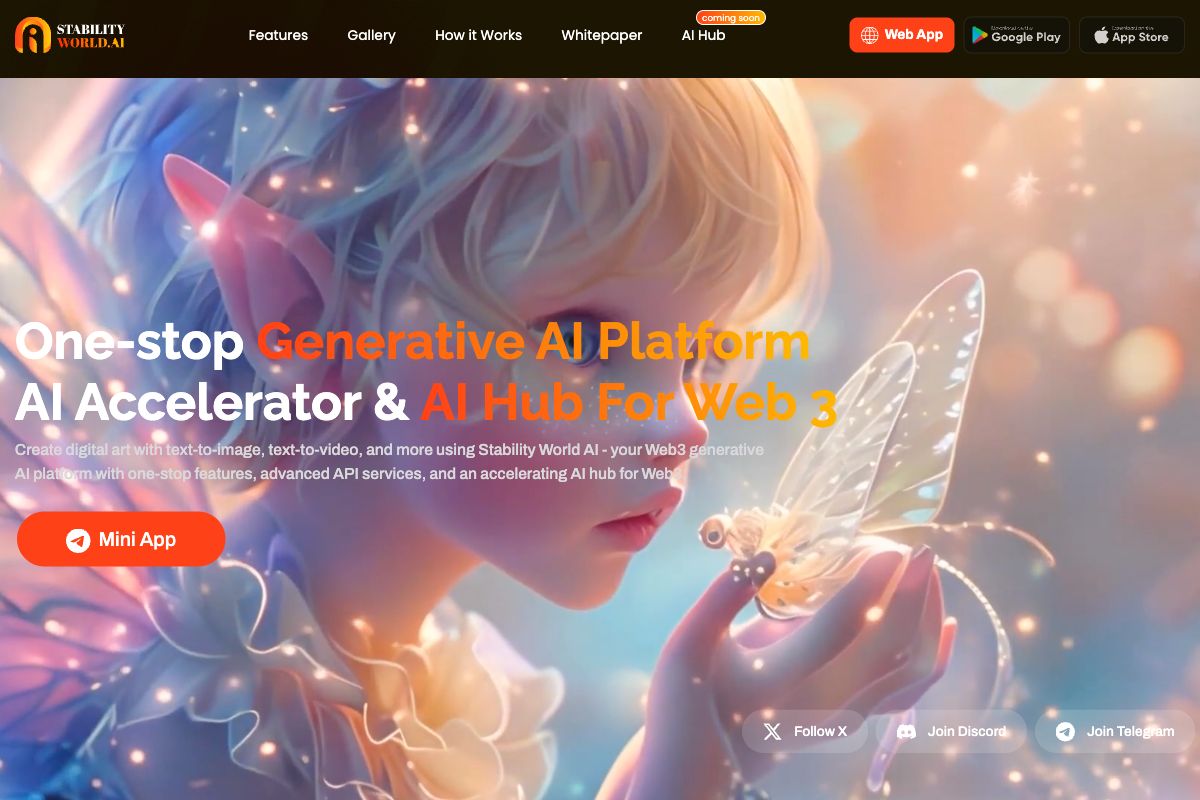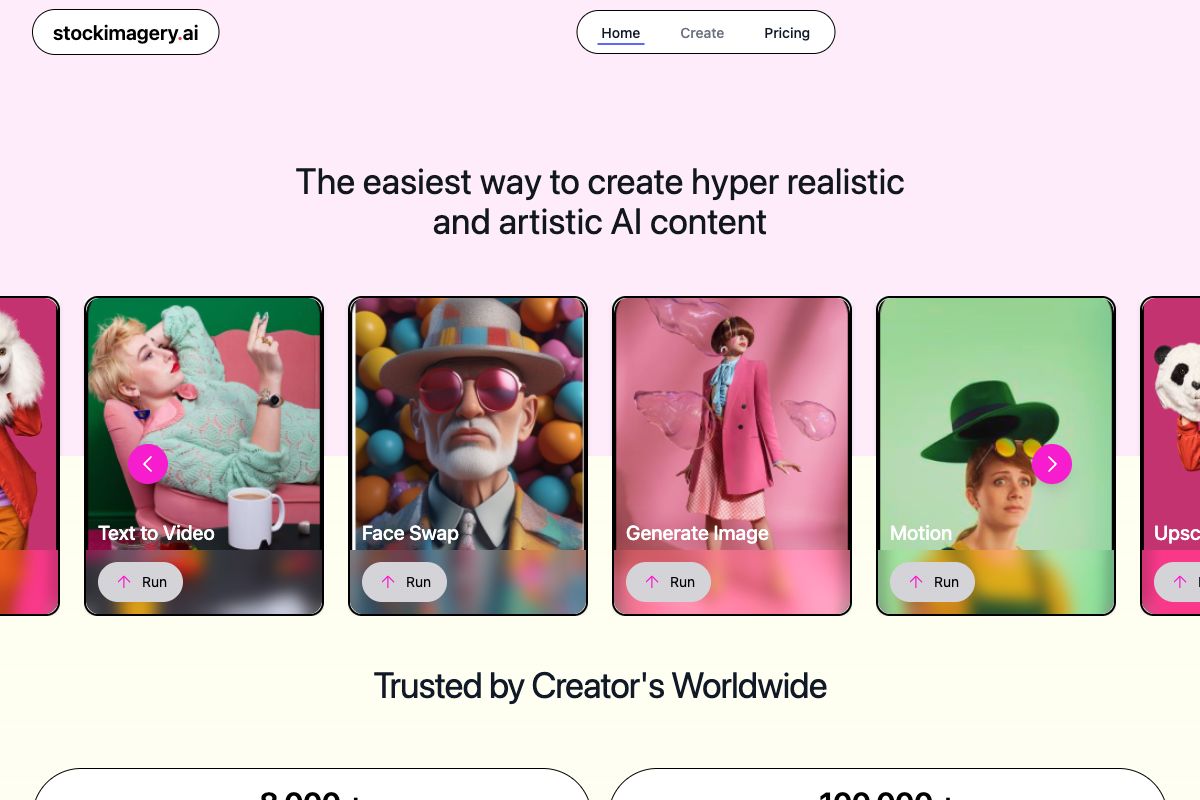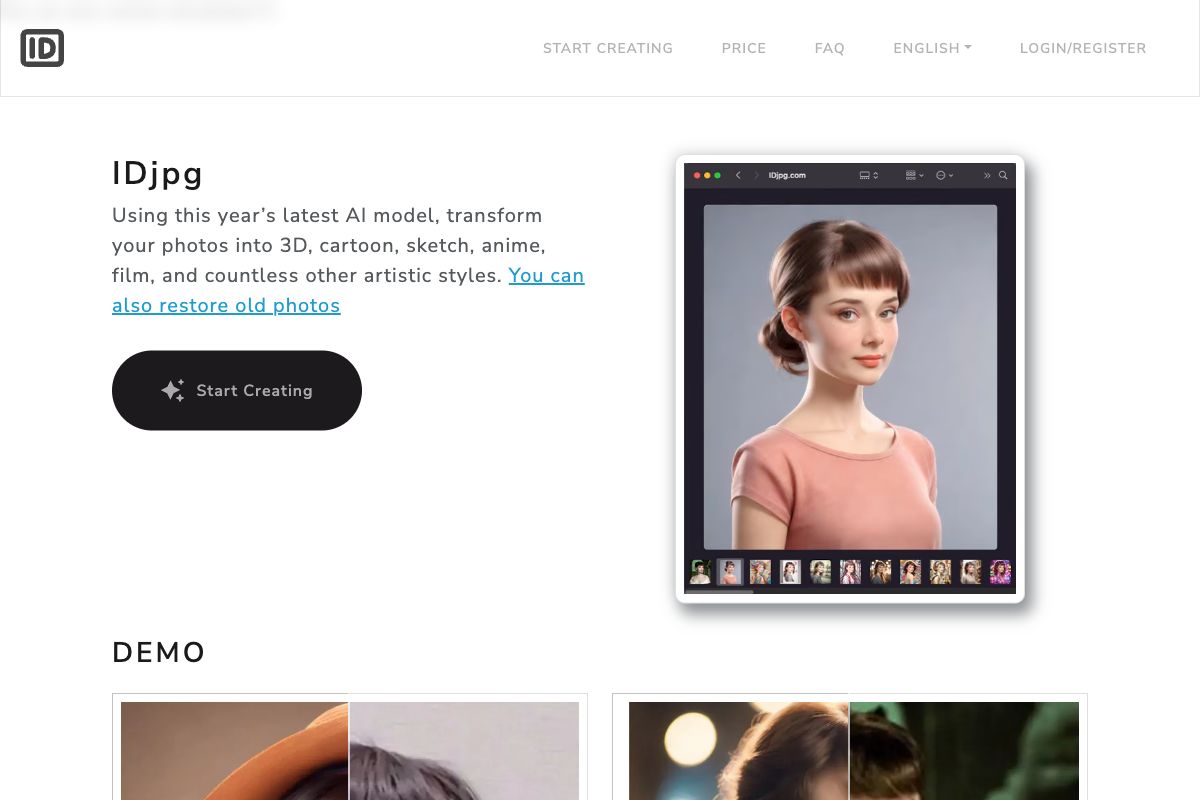Magictool AI Chrome Extension
Key Features
Pros
- Integrates multiple AI features in one extension
- Supports multi-platform usage (Chrome, Firefox, Edge)
- Facilitates both text and video content summarization
- Offers robust customization with Custom AI Commands
- Enhances productivity with tools like Todo list and Timers
Cons
- Some features are paid (e.g., GPT-4, AI Video Dubbing)
- Requires internet connection for all functionalities
- May have compatibility issues with certain websites
- Users must navigate through various features which can be complex
- High resource consumption could slow down the browser
Frequently Asked Questions
What is the primary function of Magictool AI?
Magictool AI serves as an AI Productivity Copilot, offering multiple AI-powered tools for writing, summarization, data extraction, and more.
What platforms is Magictool AI available on?
Magictool AI is available as an extension on Chrome, Firefox, and Edge.
What writing capabilities does Magictool AI offer?
The AI Writer can improve text, check grammar, simplify language, paraphrase, summarize, and translate text, among other features.
Can Magictool AI summarize YouTube videos?
Yes, it offers a feature to summarize YouTube video transcripts and comments.
Is AI Video Dubbing a free feature?
No, AI Video Dubbing is a paid feature available for Pro+ plans.
Does Magictool AI support AI Image Generation?
Yes, it uses Stable Diffusion models to generate AI images from text.
How does the Reader Mode work?
The Reader Mode provides a clutter-free reading experience by removing ads, headers, sidebars, and pop-ups, with customization options for font size and color.
What is the Magic Editor feature?
Magic Editor is an AI-powered text editor integrated with shortcut features to invoke ChatGPT for command executions from any text field.
Does Magictool AI provide data scraping capabilities?
Yes, it allows manual or AI-powered automatic data scraping from web pages.
What additional productivity tools are included in the extension?
The extension includes productivity tools such as note-taking mode, timers, todo lists, and more.