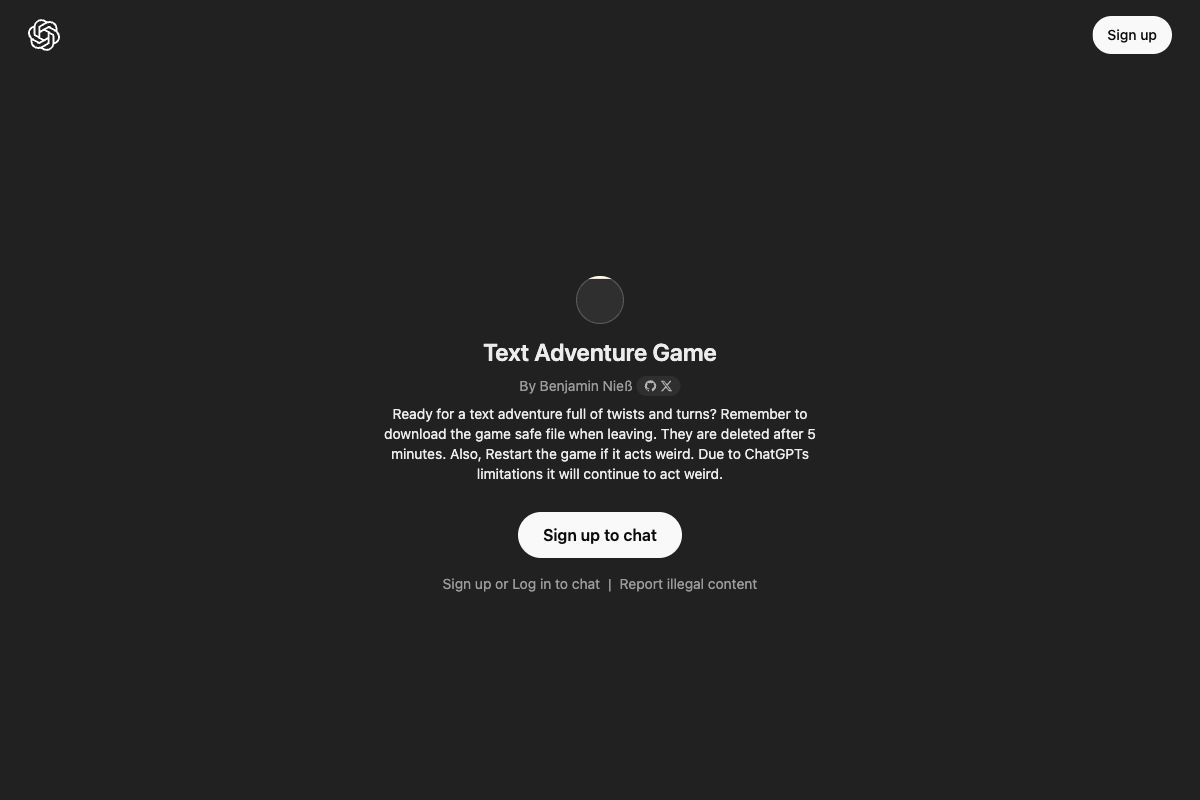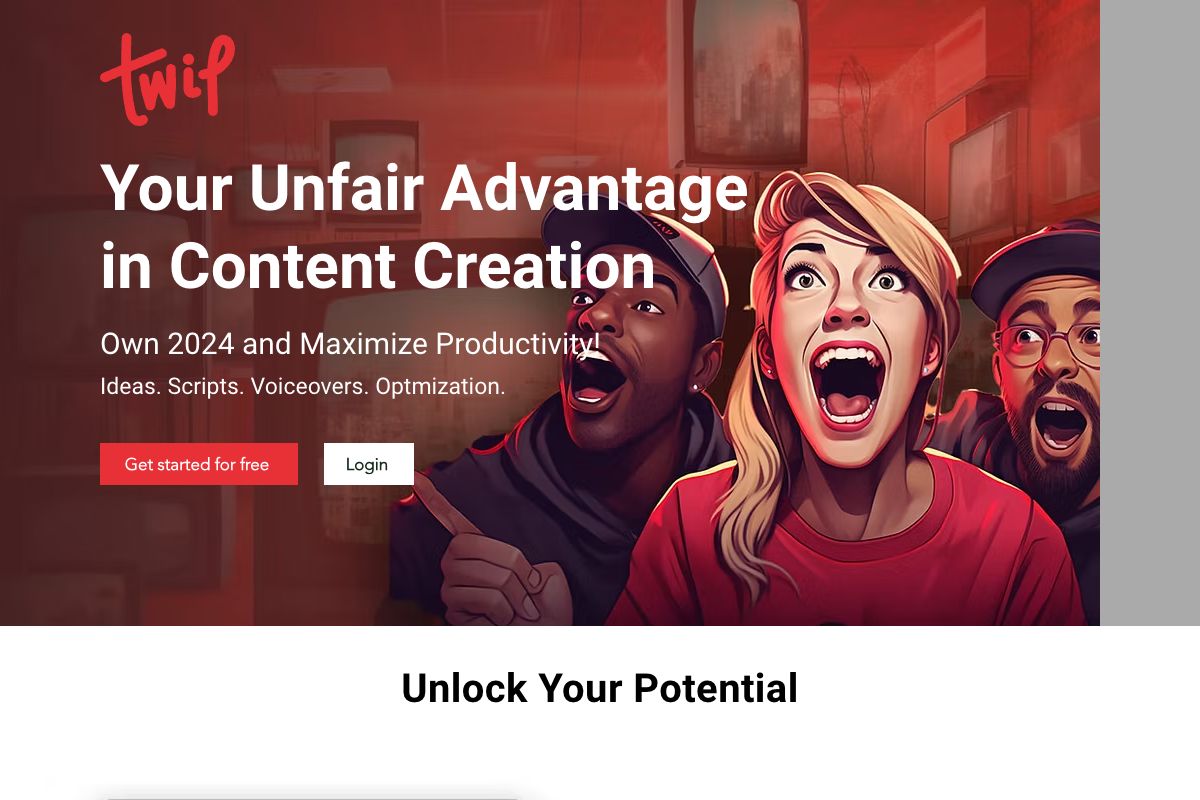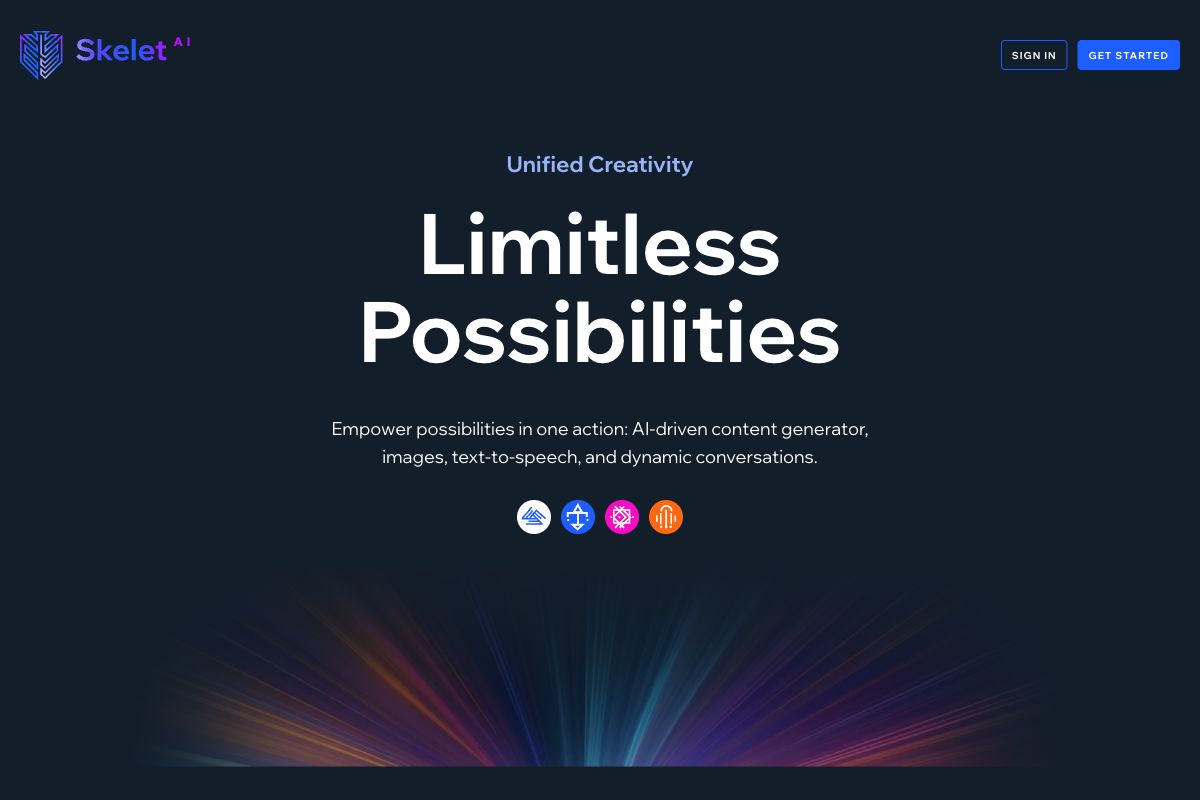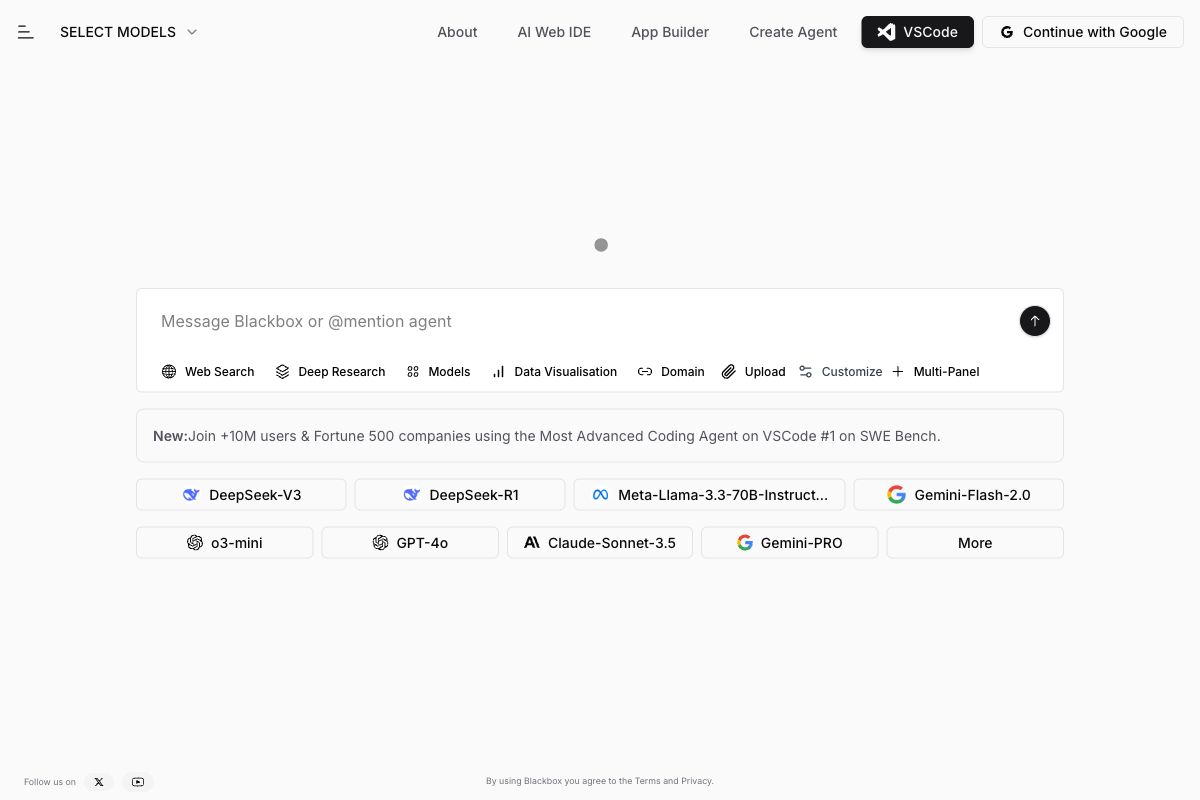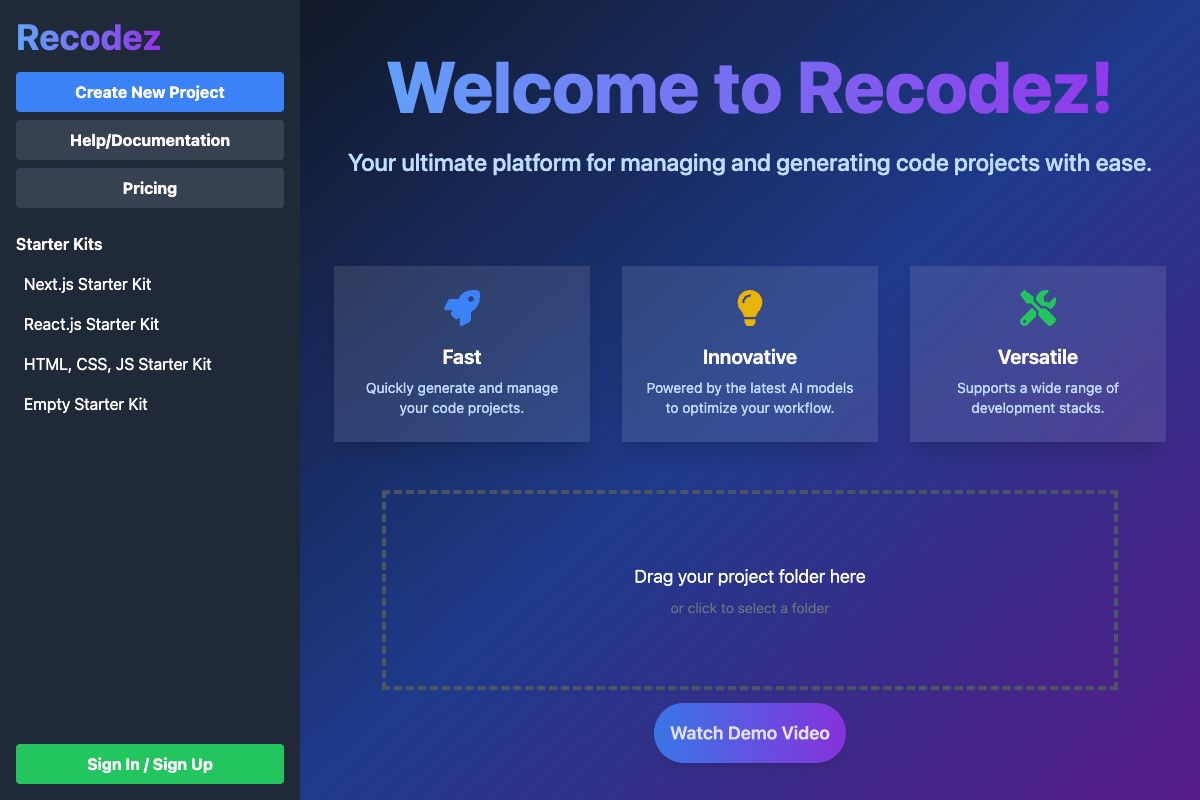Muse Pro: AI-Enhanced Drawing Tools for iOS
Muse Pro offers a revolutionary set of drawing tools for iPhone and iPad, equipped with AI capabilities that respond to the user's hand and input. By combining familiar artistic tools with cutting-edge AI features, Muse Pro lets artists watch their visions unfold in real time, enhancing detail with simple taps and using intuitive sliders to refine AI performance. The app supports layering and provides a rich library of brushes and assets, enabling experimentation and creativity. Users can further control and direct the AI with prompts, creating text-to-image conversions and experimenting with randomness to overcome creative blocks. Features like Enhance and Upscale ensure that artworks are polished and ready for print.
Key Features
AI-driven art
real-time drawing
Apple Pencil support
creative tools
text-to-image conversion
Pros
- Intuitive AI collaboration for artists
- Real-time feedback with hand-guided AI
- Supports Apple Pencil for precision
- Diverse brush library and asset integration
- Enhancement and upscaling features for professional output
Cons
- Requires iOS device compatibility
- Limited free access with Muse Pro version
- Complexity might overwhelm beginners
- Depends on in-app AI for advanced features
- Subscriptions or in-app purchases might be necessary for full access
Frequently Asked Questions
What is the primary function of Muse Pro?
Muse Pro is primarily a drawing tool that combines AI with traditional artistry, allowing users to guide AI-driven art creation in real-time using prompts and tools like Apple Pencil.
What devices are supported by Muse Pro?
Muse Pro is available for iPhone and iPad, supporting Apple Pencil for enhanced drawing precision.
How does Muse Pro enhance creativity?
Muse Pro enhances creativity by allowing artists to guide AI with prompts, convert text to images, and use various tools for real-time collaboration and creative output adjustment.
What are the key features of Muse Pro?
Key features include AI collaboration, real-time drawing adjustments with sliders, Apple Pencil support, layering, brush library, text-to-image conversion, and enhancement tools.
Is there a cost associated with using Muse Pro?
While Muse Pro can be tried for free, full access may require subscriptions or in-app purchases.