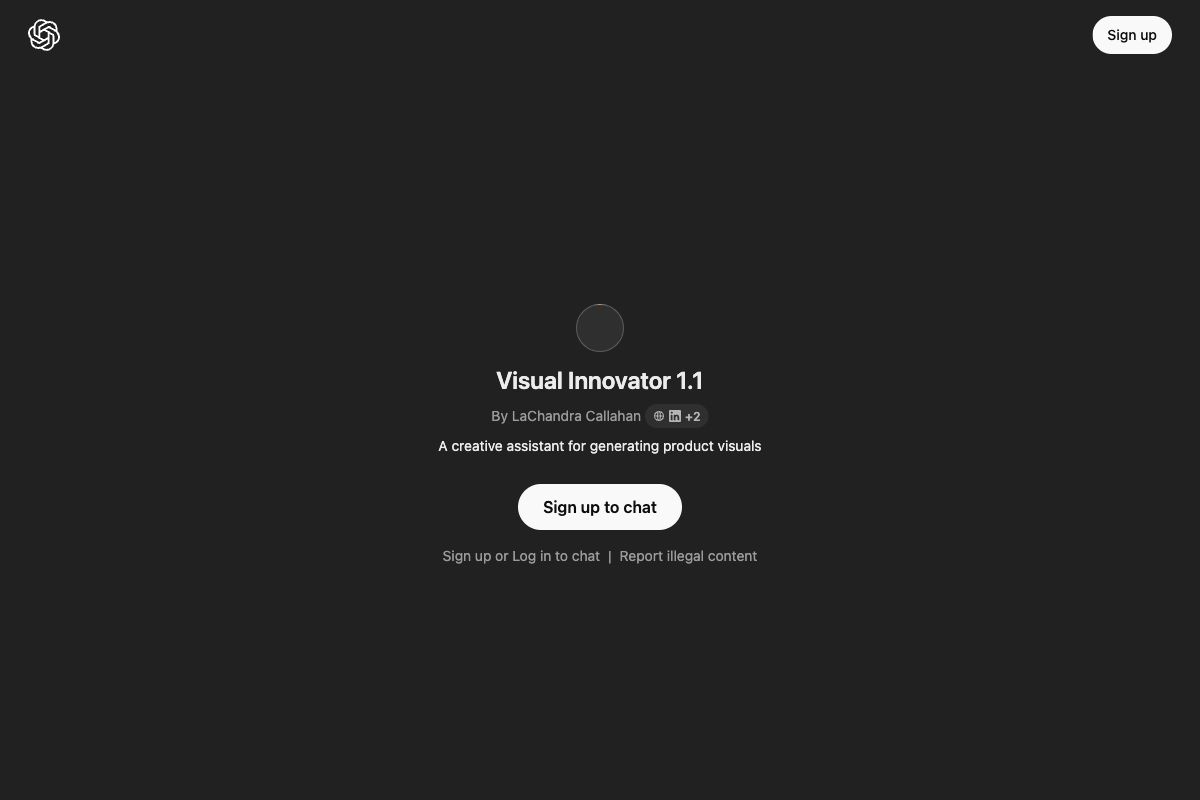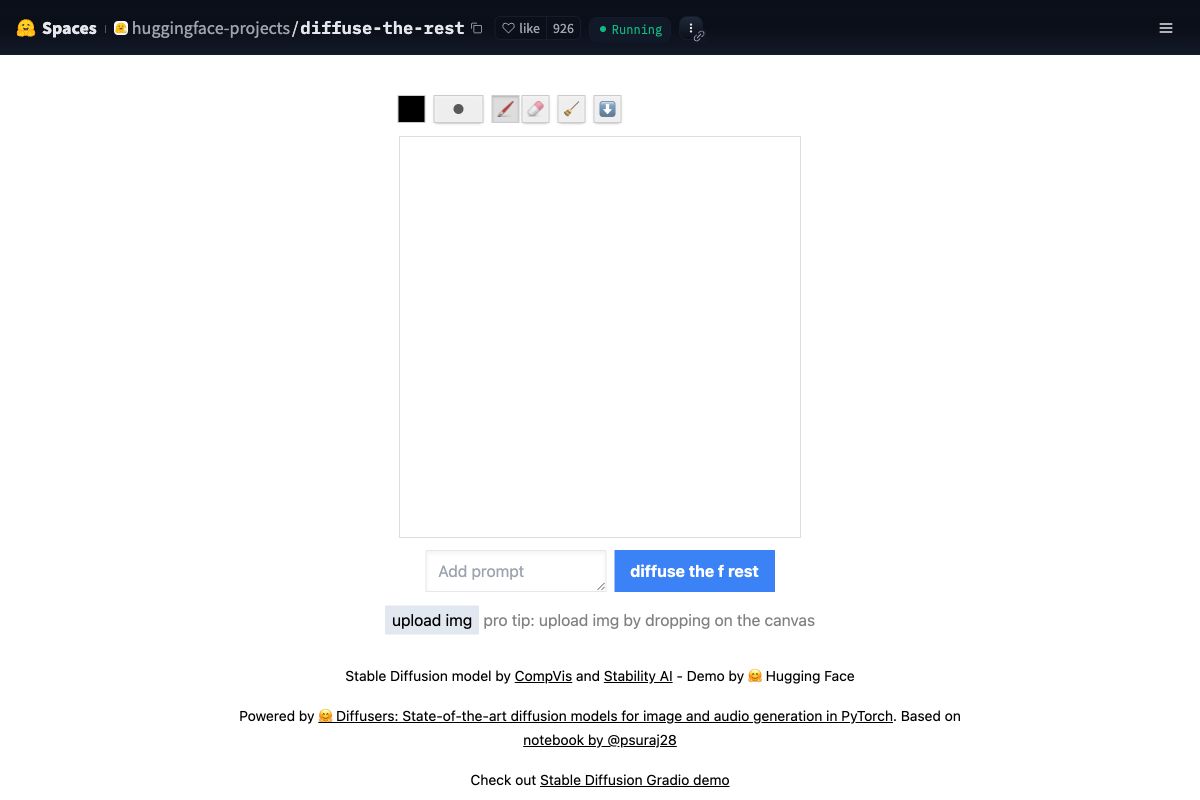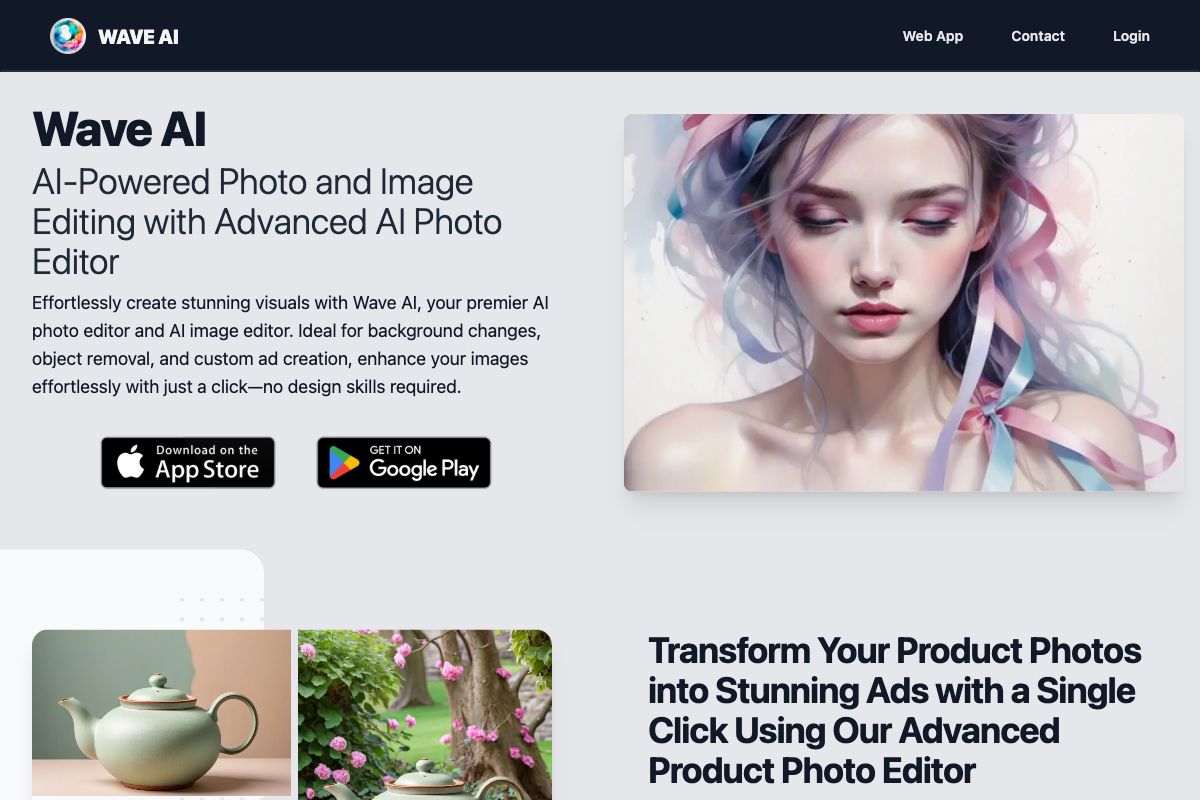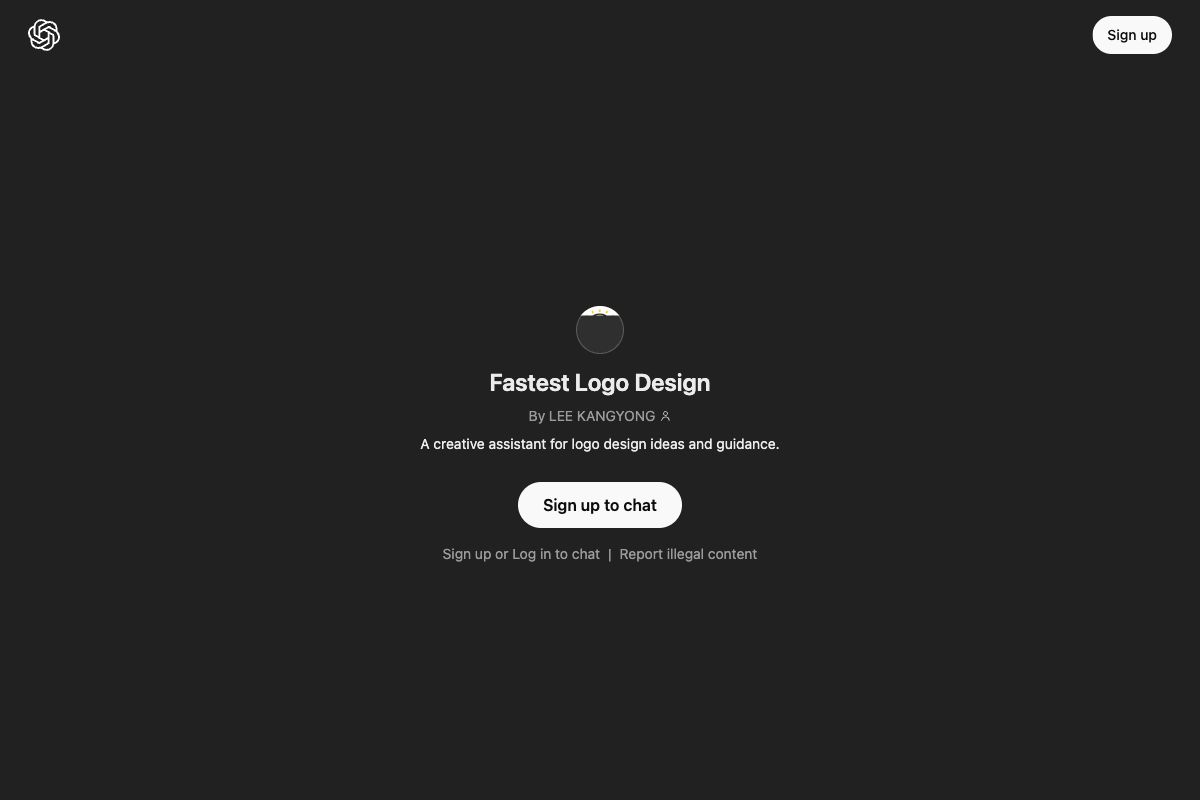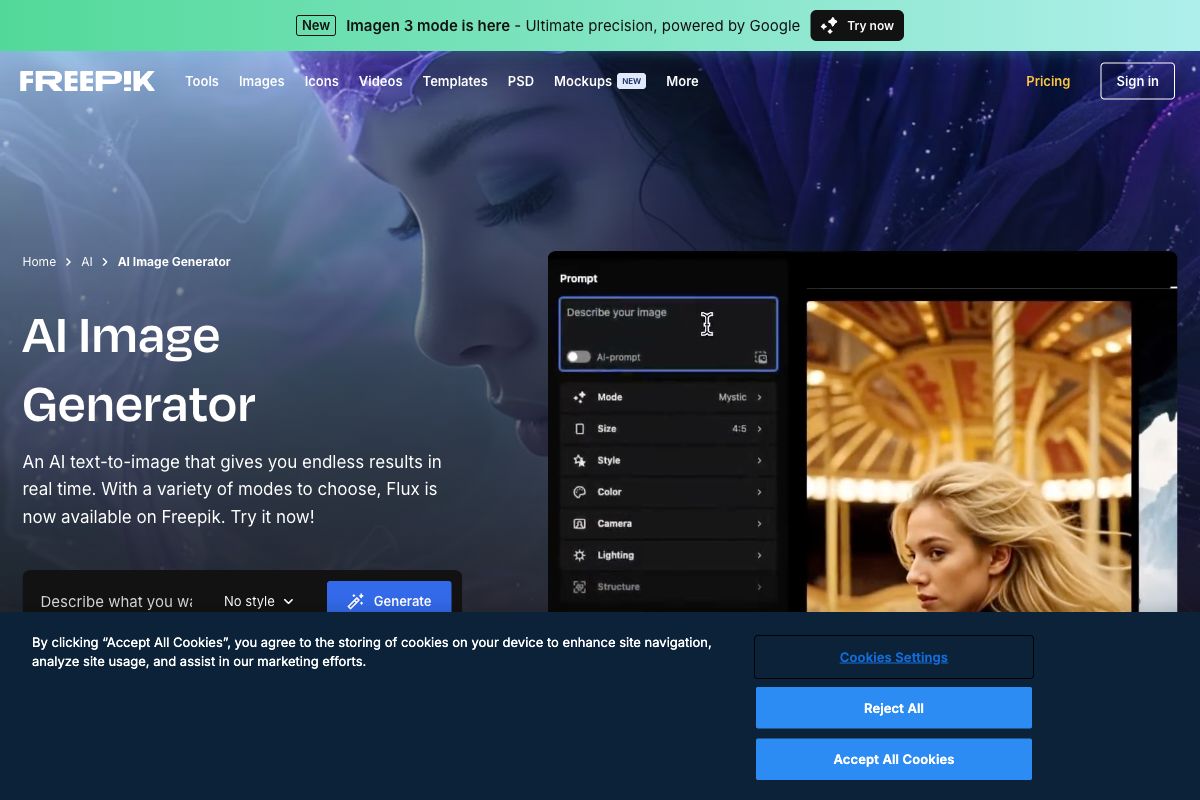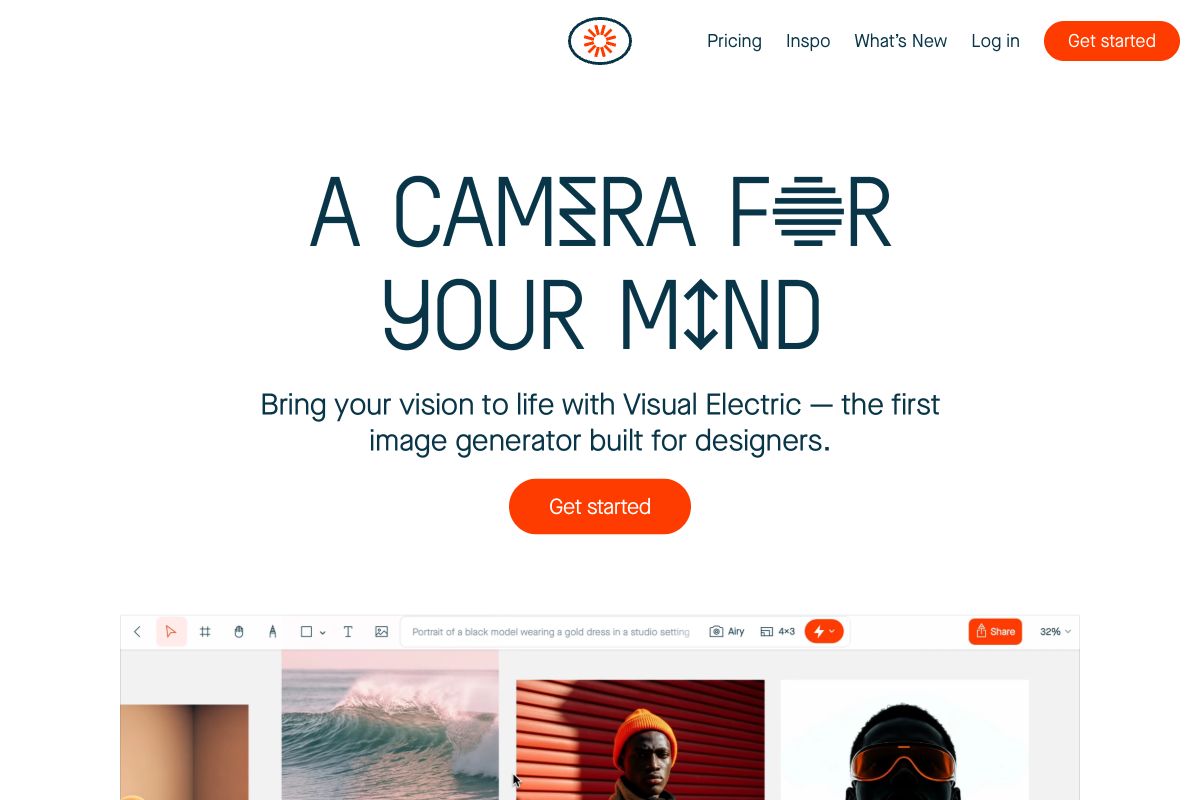Otto Engineer
Otto Engineer is an advanced AI-assisted coding tool that takes autonomous coding to new heights. It tests and iterates its code until it works flawlessly, ensuring developers can rely on functional outputs. Built on Web Containers, Otto safely executes code in isolation within a browser-based environment. As a zero-setup tool, it only requires starting a chat, where it runs commands and edits code in an embedded terminal and editor. Operating in a real environment, Otto can manage npm packages, tweak configurations, and write its own tests, eliminating the issue of non-functional, 'hallucinated' code. Developers can leverage Otto for prototyping, debugging TypeScript issues, and generating working code automatically.
Key Features
Pros
- Autonomous code testing and iteration
- Zero setup required, runs in browser
- Safe execution in isolation
- Handles complex configurations and tests
- Facilitates prototyping and debugging
Cons
- Limited to Node.js and browser environment
- May require understanding of AI outputs
- Not suitable for all programming languages
- Dependent on the host browser's capabilities
- Potential performance challenges with browser execution
Frequently Asked Questions
What is Otto Engineer?
Otto Engineer is an autonomous, AI-assisted coding tool that tests and iterates its code until it works, enhancing coding and debugging processes.
How does Otto ensure code functionality?
Otto checks its work by executing and testing the code in a browser-based environment, iterating until any errors are resolved.
What environment does Otto run in?
Otto operates in a browser environment using Web Containers to run Node.js and OS commands in isolation.
Do I need to set up anything to use Otto?
No setup is required. Otto runs entirely in the browser, where you can start a new chat and watch it edit and run commands.
What can developers do with Otto?
Developers can use Otto for quickly prototyping code, autonomously debugging issues, and generating functional code.
Can Otto manage npm packages?
Yes, Otto can install and utilize npm packages as part of its coding tasks.
What programming languages does Otto support?
Otto is primarily designed to work with Node.js and related environments.
How does Otto handle debugging?
Otto autonomously debugs by iteratively testing and solving code issues, particularly with TypeScript.
What is a significant limitation of Otto?
Otto is limited to running in a Node.js and browser environment, which may not be suitable for all programming contexts.
Is Otto capable of writing its own tests?
Yes, Otto can write its own tests, allowing it to verify the code it generates or modifies.