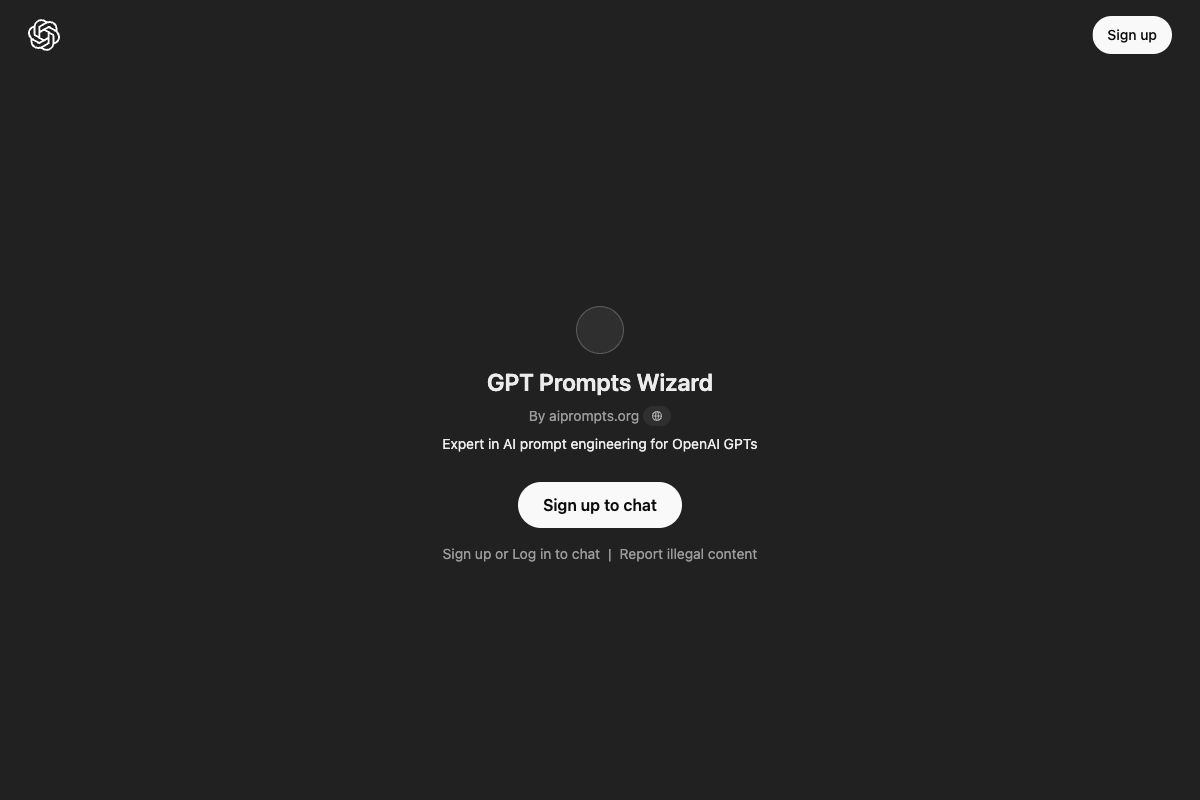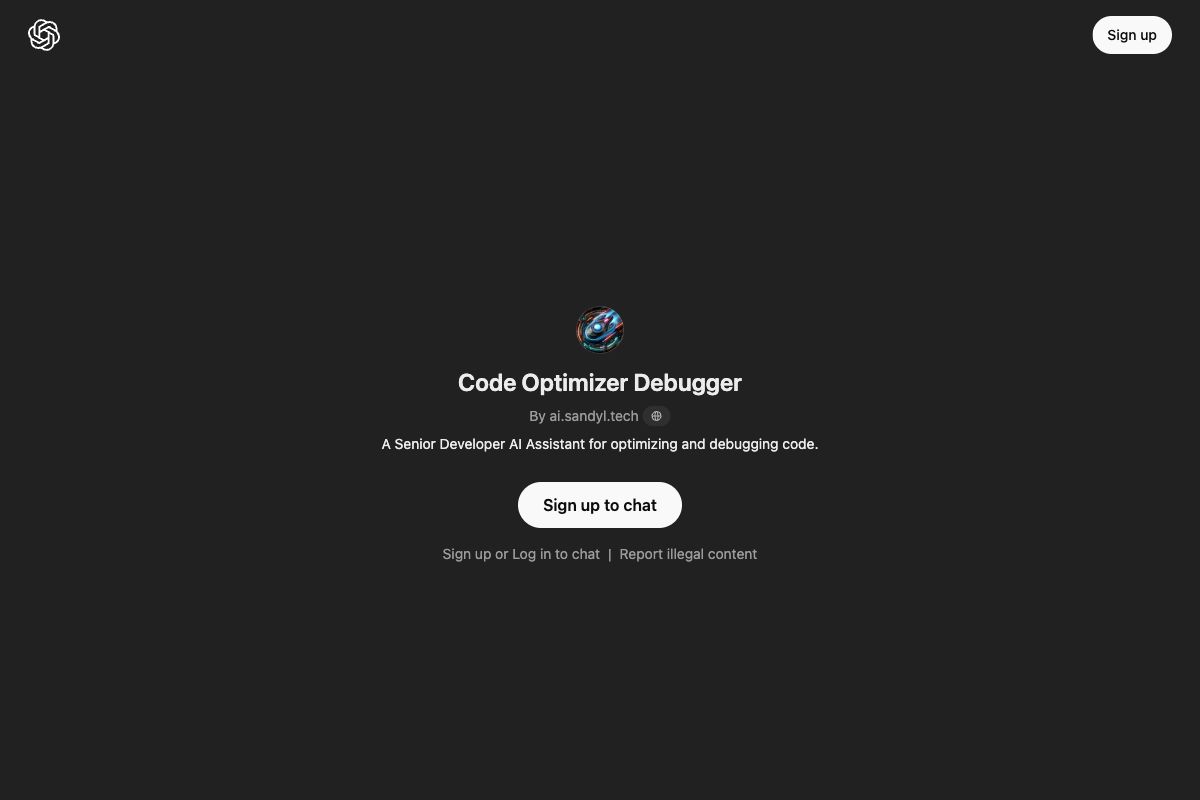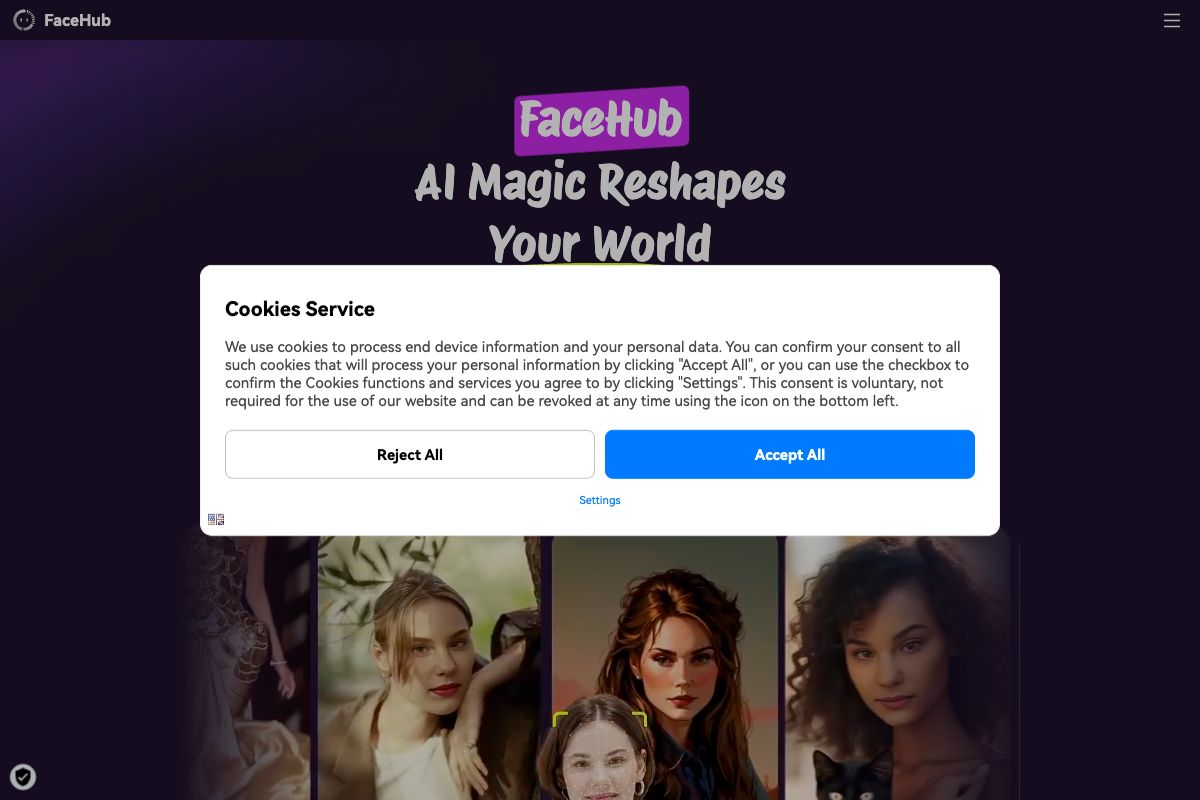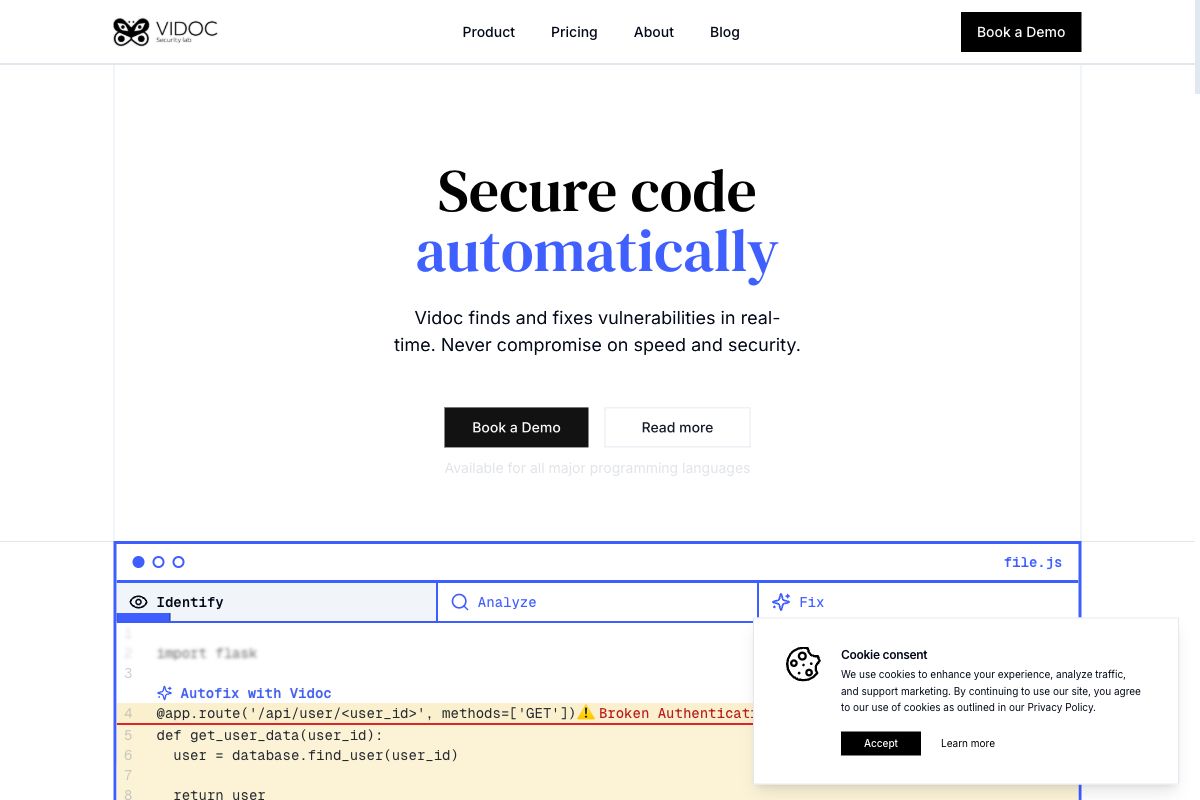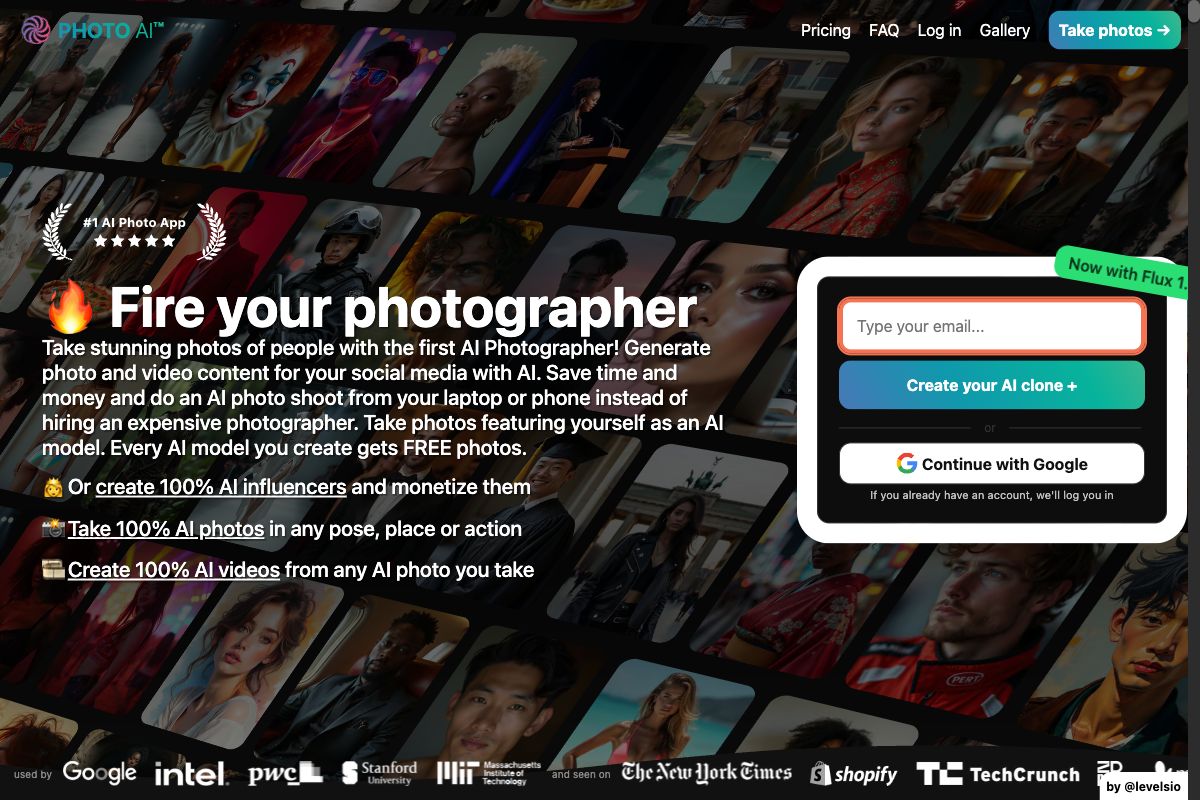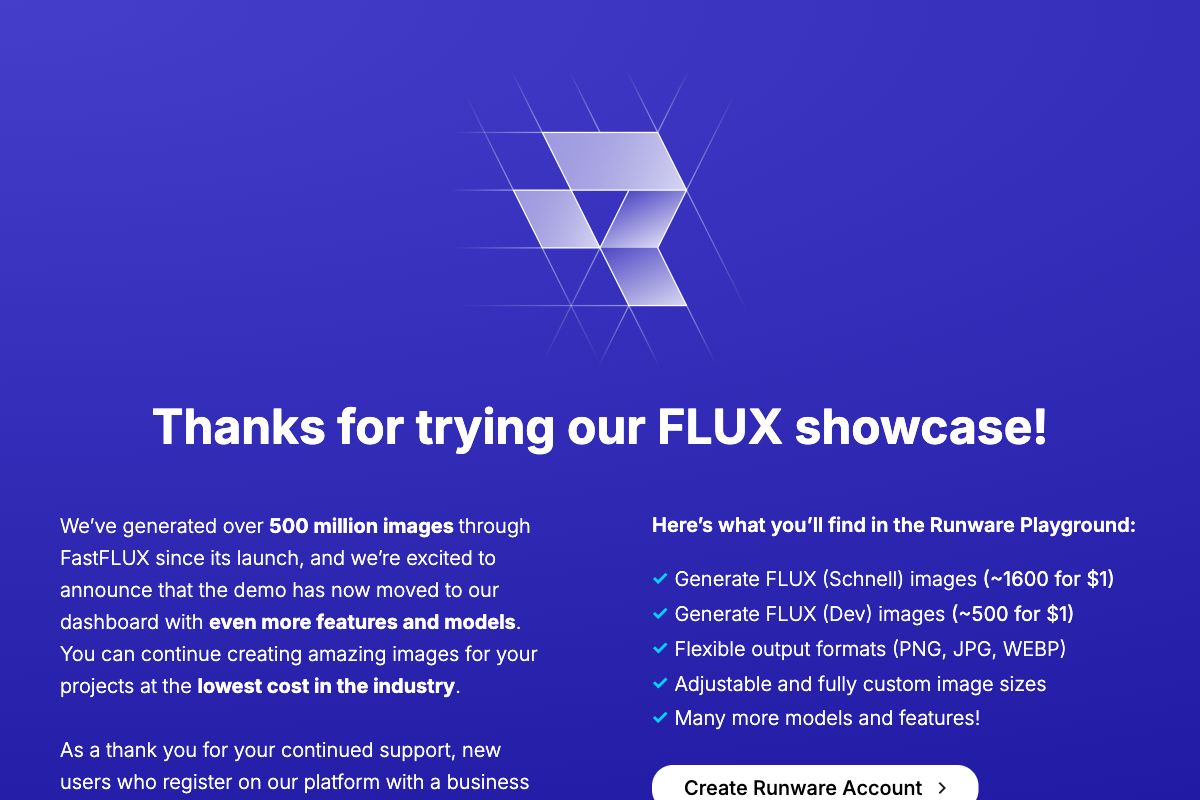Pixelcode
Pixelcode is an innovative Chrome extension that transforms code screenshots taken from various sources, such as Youtube videos, images, and PDFs, into editable code. It eliminates the need for manual rewrites, thus enhancing developers' productivity significantly. With its cropping tool, it allows precise capture and quick extraction of code, supporting over 30 programming languages with automatic language recognition. Through Pixelcode, once the code is extracted, it is automatically copied to the clipboard, ready for paste in an IDE. The extension is praised for its accuracy, speed, and ease of accessibility.
Key Features
Pros
- Fast extraction of code from screenshots (seconds).
- Supports over 30 coding languages with auto recognition.
- Direct copy to clipboard for easy pasting into IDEs.
- Enhances productivity by eliminating manual rewrites.
- Chrome extension for easy, accessible usage.
Cons
- Dependent on Chrome browser for functionality.
- Requires purchase or ChatGPT API for unlimited use.
- Initial setup of ChatGPT API can be a bit complex.
- Relies on accurate screenshot capturing for best results.
- Limited to digital sources like videos, PDFs, and images.
Frequently Asked Questions
How do I install the Pixelcode Chrome extension?
Once the purchase succeeds, you'll receive an installation link included in the email receipt, directing you to a private page for installation.
How does Pixelcode work?
After installing the extension, tap the Pixelcode icon in your browser, capture the code snippet, and the extracted code will be copied to your clipboard.
Does Pixelcode support multiple programming languages?
Yes, Pixelcode supports over 30 programming languages with automatic recognition.
Can I use PayPal for payments?
Yes, you can use either credit card or PayPal for payments at checkout.
Does Pixelcode have access to my ChatGPT API key?
No, Pixelcode doesn't have access to your API key, and it never leaves your device.
What are the pricing options for Pixelcode?
You can choose between 'Pay per use' for $8 per 100 screenshots, or an unlimited option using your ChatGPT API key for $35.
What platforms is Pixelcode available on?
Pixelcode is available as a Chrome extension, so it requires the Chrome browser.
What are the advantages of using Pixelcode?
Pixelcode enhances productivity by quickly extracting and copying code from screenshots directly to your clipboard.
How is the accuracy of Pixelcode's code extraction?
Pixelcode is praised for its high accuracy in code extraction through its advanced OCR technology.
How does Pixelcode help developers?
Pixelcode helps developers by saving time on manual rewrite and formatting, making coding from visual content easier.