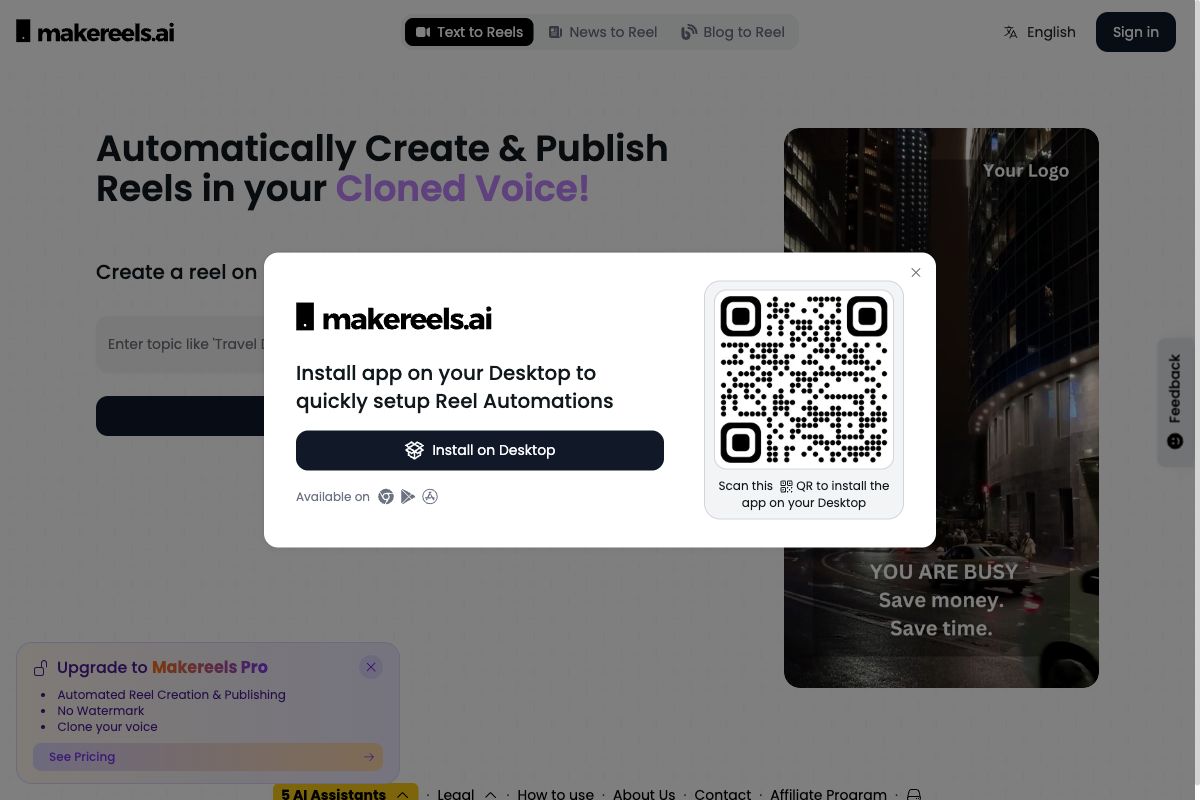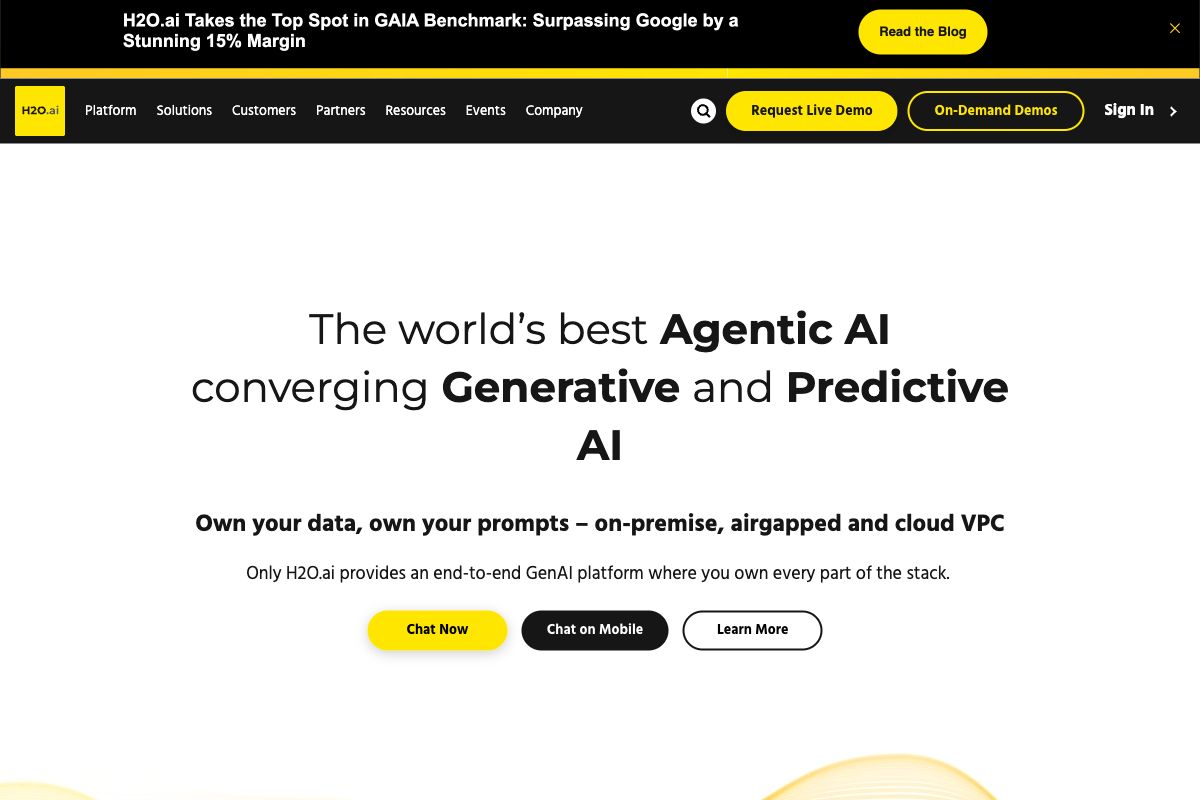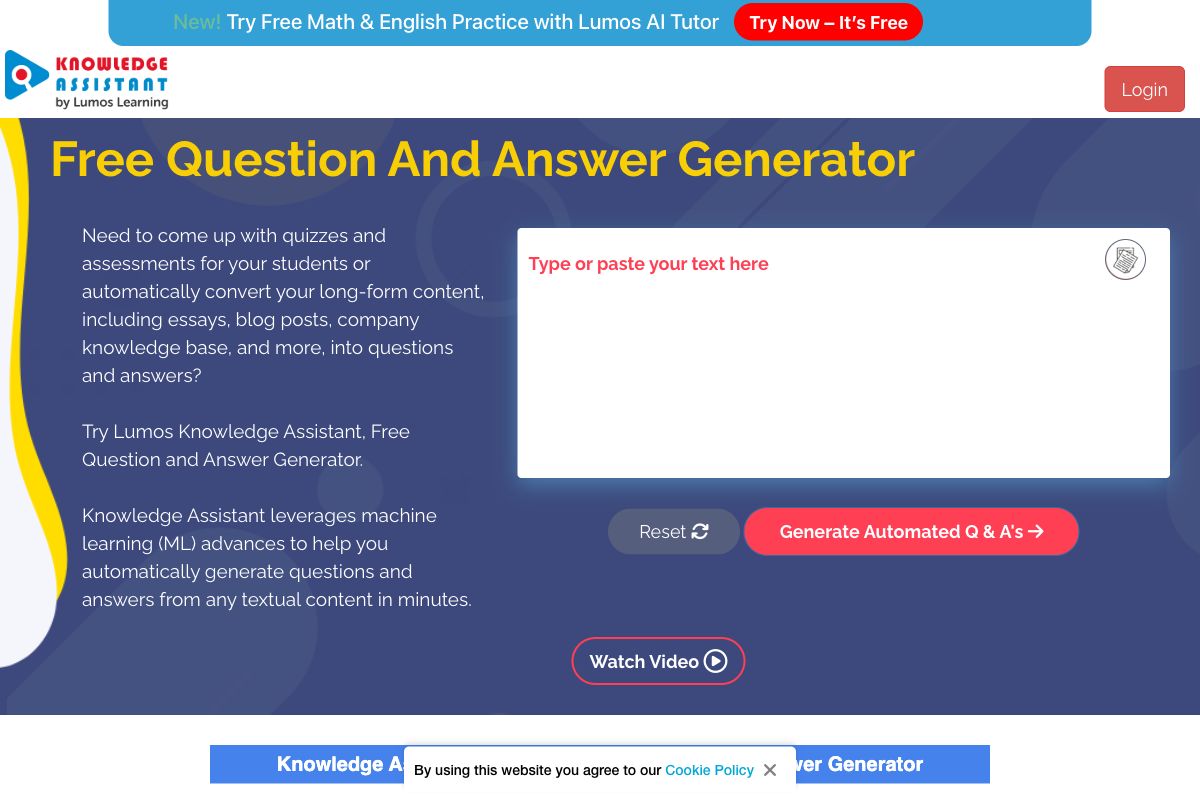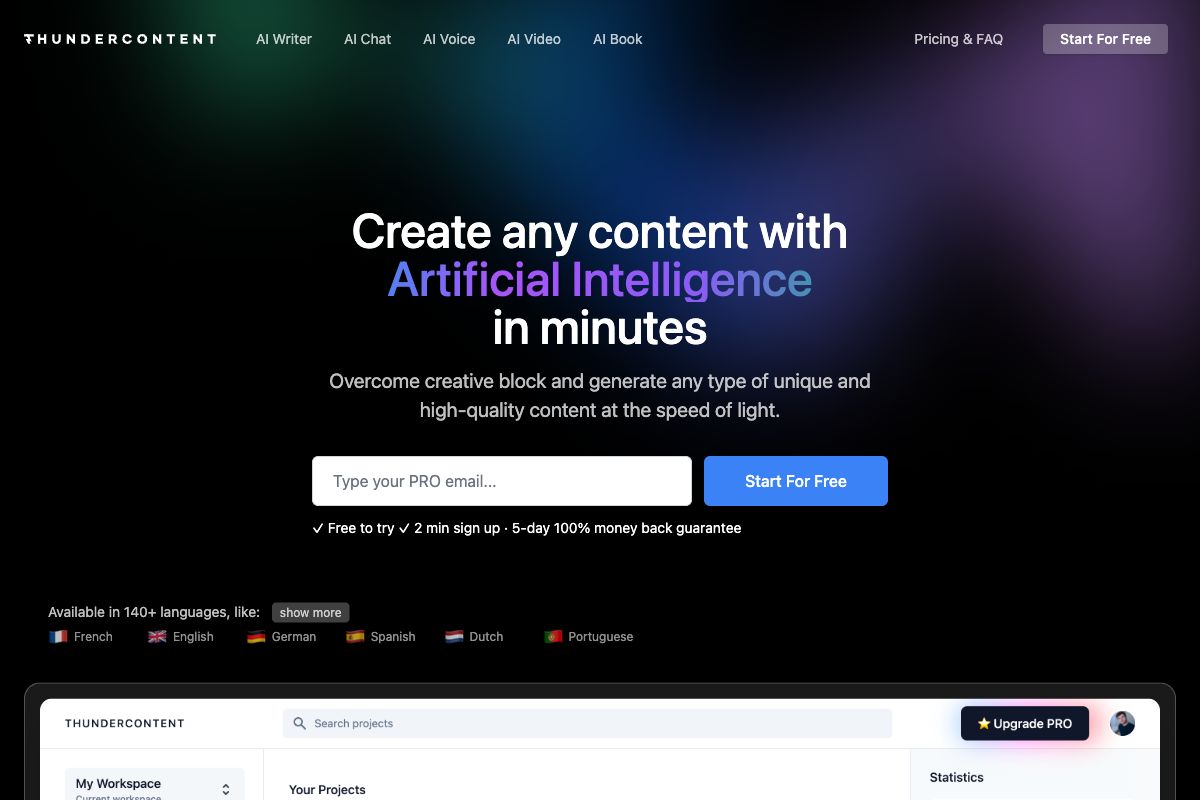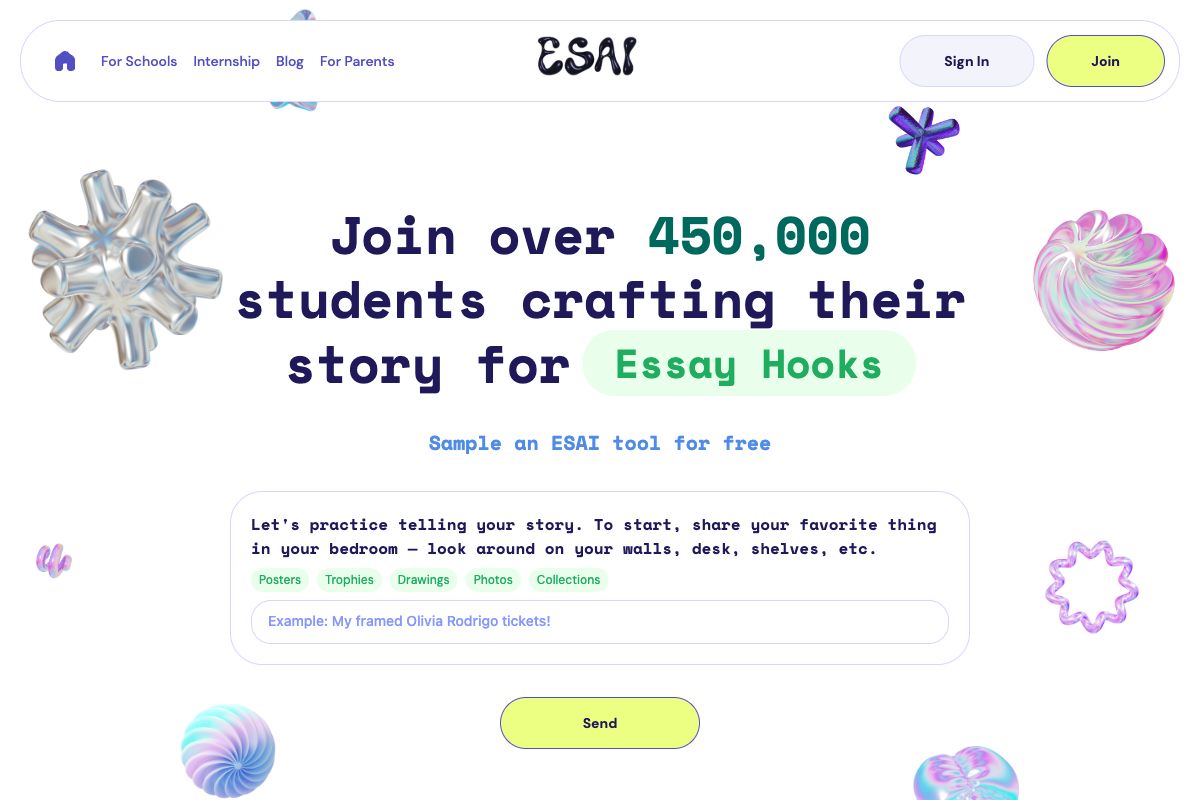CodeAssist: AI Assistant for Programming
Key Features
Pros
- Integrates with popular IDEs
- Supports multiple programming languages
- Natural language interface
- Powered by GPT-4
- Offers a free trial
Cons
- Requires online connection
- May not always generate correct code
- Paid service after free credits
- Some users report unsatisfactory performance
- Subject to server availability issues
Frequently Asked Questions
What is CodeAssist?
CodeAssist is an AI assistant and copilot for programming tasks like code generation, modification, and completion, and answering questions.
Which IDEs are compatible with CodeAssist?
CodeAssist is compatible with IntelliJ IDEA (Ultimate, Community), Android Studio, and 17 more IntelliJ-based IDEs.
How does CodeAssist generate code?
CodeAssist uses natural language instructions to generate code in the open file within the editor.
What AI version powers CodeAssist?
CodeAssist is powered by the GPT-4 AI model.
Is CodeAssist a free tool?
CodeAssist offers a free trial but requires purchasing credits for continued use after the trial period.
Can CodeAssist work offline?
No, CodeAssist requires an online connection to communicate with its server to function.
How does a user interact with CodeAssist?
Users interact with CodeAssist through a natural language interface, making it intuitive to give instructions or ask questions.
What shortcut is used for code completion with CodeAssist in IDE?
The shortcut for code completion is ALT+X, though this can be customized if needed.
Does CodeAssist support all programming languages?
CodeAssist supports all popular programming languages.
How does CodeAssist handle user code?
CodeAssist processes user code online on their server, and more details about this can be found in the FAQ section of their website.