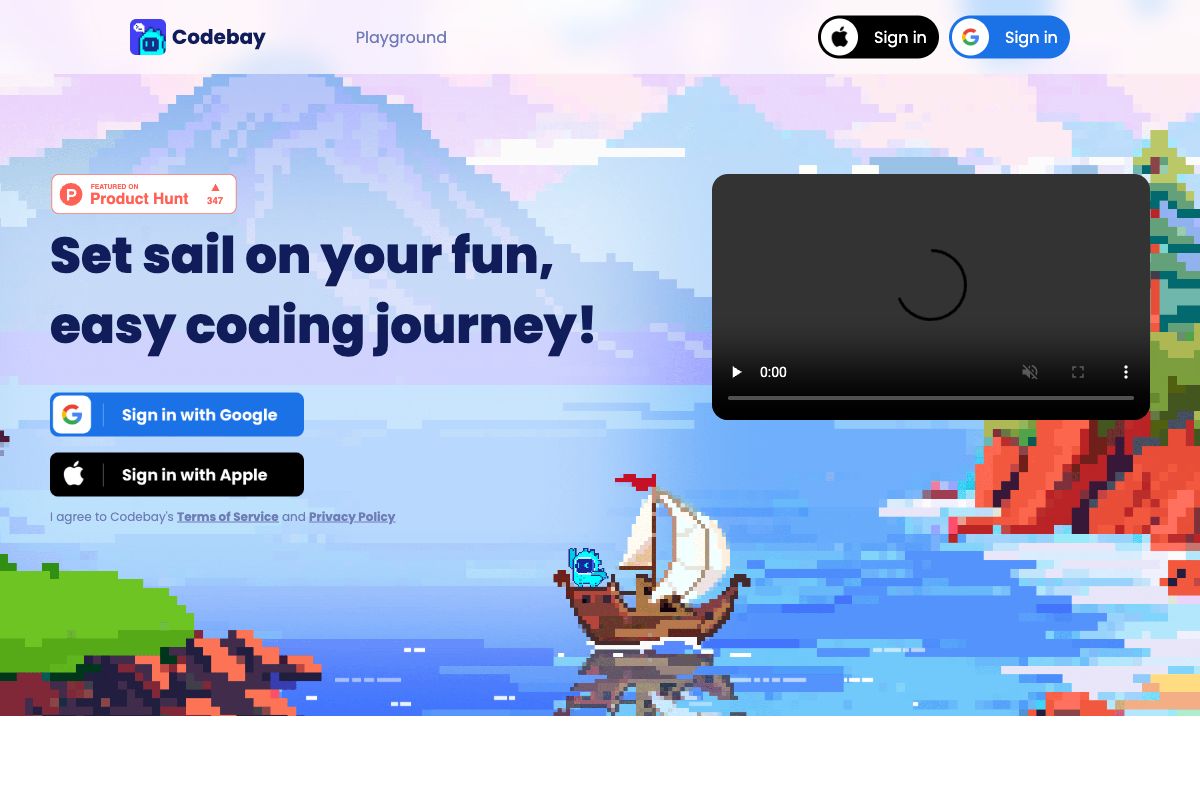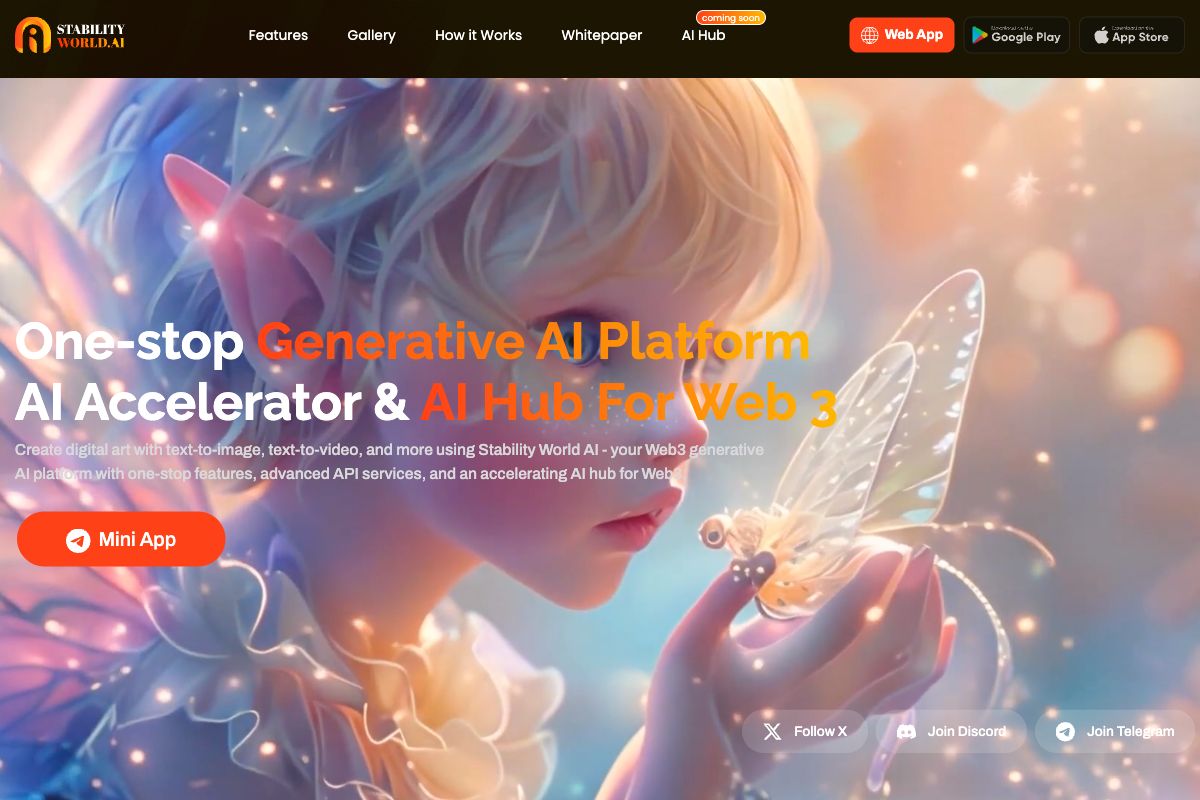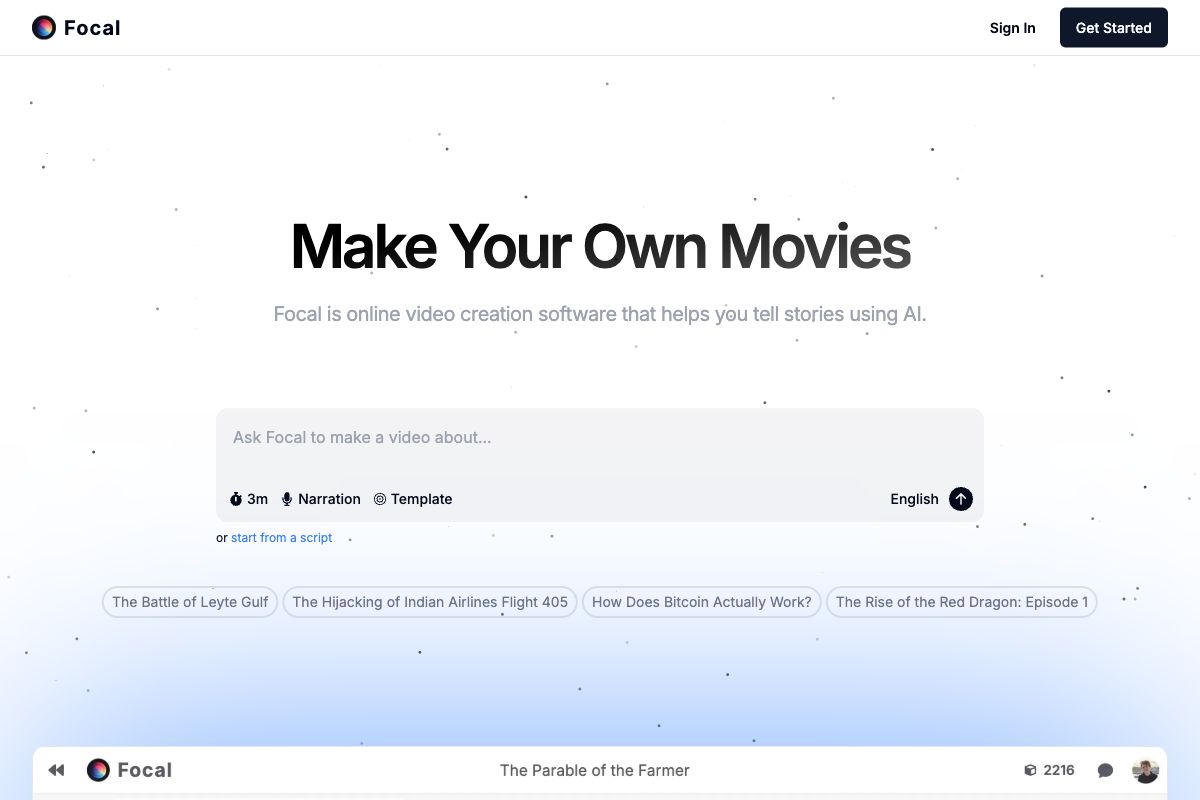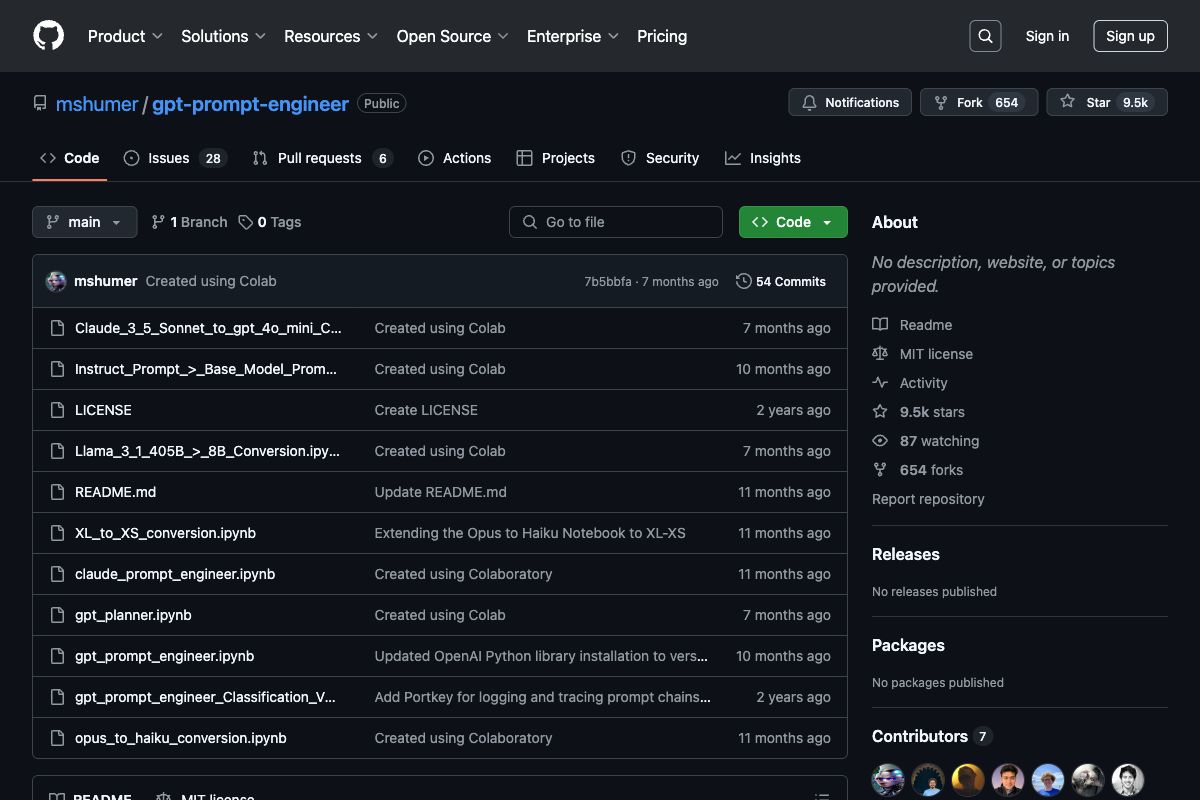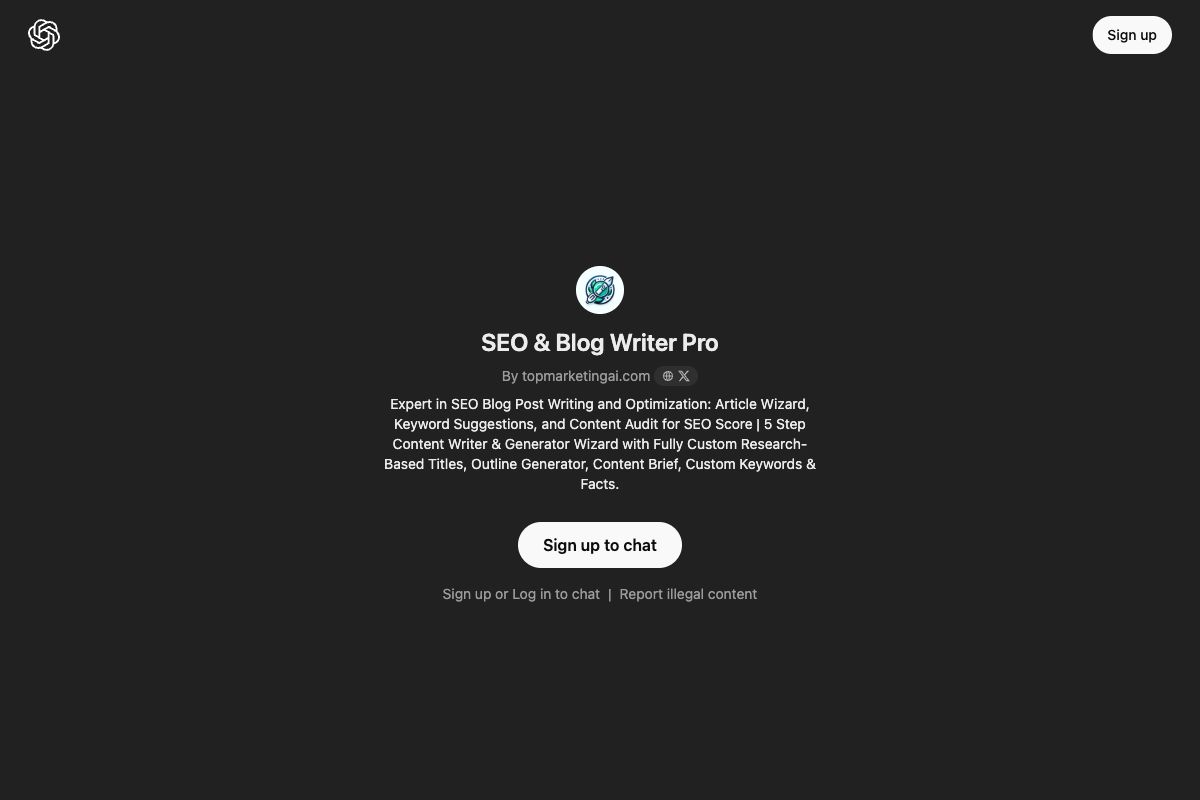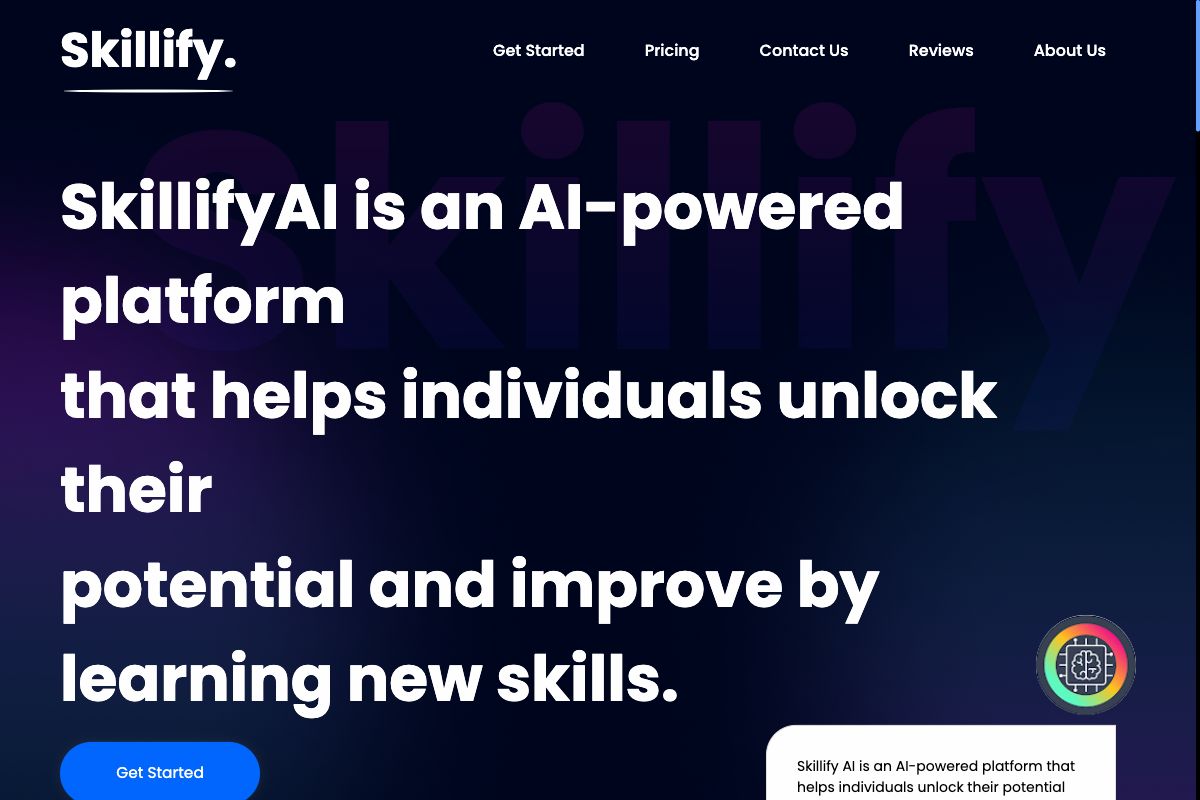Prisma Assistant: Conversational Code and Schema Tool
Prisma Assistant is an innovative tool that lets developers interact with their database schema conversationally, providing insights and generating code directly within their development environment. To use this tool, users must set up their environment with an OpenAI API key. Prisma Assistant runs entirely on the user's machine, ensuring that sensitive information like the API key remains secure. The tool is currently in early alpha, with updates and new features being developed continuously.
Key Features
Pros
- Conversational interaction with database schema.
- Code generation capabilities.
- Runs locally, securing sensitive data.
- Compatible with multiple operating systems.
- Potential for continuous feature updates.
Cons
- Currently in early alpha stage, may have bugs.
- Requires OpenAI API key setup.
- Limited to environments that support Prisma.
- Lack of permanent environment variable setup guidance.
- No formal support or extensive documentation available yet.
Frequently Asked Questions
What is Prisma Assistant?
Prisma Assistant is a tool that allows you to interact with your database schema conversationally to gain insights and generate code within your development environment.
How does Prisma Assistant work?
Prisma Assistant works by integrating into your development environment, where you can use conversational prompts to interact with your schema, gain insights, and generate code using OpenAI's API.
What do you need to set up Prisma Assistant?
You need an OpenAI API key to set up Prisma Assistant and configure your development environment to use it.
Is Prisma Assistant secure?
Yes, Prisma Assistant runs entirely on your machine, so your OpenAI API key and other sensitive data remain secure.
What stage is Prisma Assistant currently in?
Prisma Assistant is currently in early alpha.
What operating systems are compatible with Prisma Assistant?
Prisma Assistant is compatible with MacOS, Linux, and Windows operating systems.
How do you run Prisma Assistant with Ollama?
You can run Prisma Assistant with Ollama by setting additional environment variables such as PRISMA_ASSISTANT_OPENAI_MODEL and PRISMA_ASSISTANT_OPENAI_API_BASE_URL.
Does Prisma Assistant require an internet connection?
Yes, since Prisma Assistant uses the OpenAI API, an internet connection is required.
Are there any security considerations for using Prisma Assistant?
Yes, it is advised to keep your OpenAI API key secure, as Prisma Assistant does not have access to it.
Is there guidance for setting permanent environment variables for Prisma Assistant?
No, the provided setup instructions only cover current session variable setup, with no permanent setup guidance available.