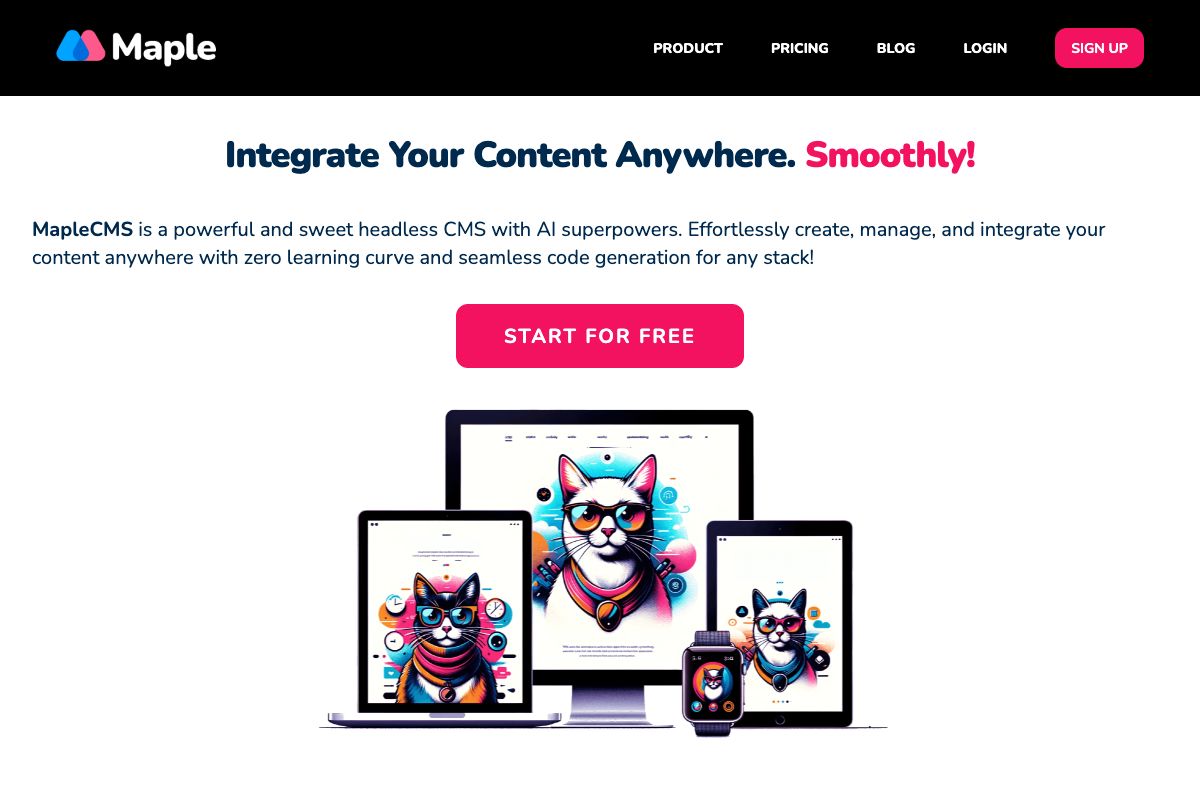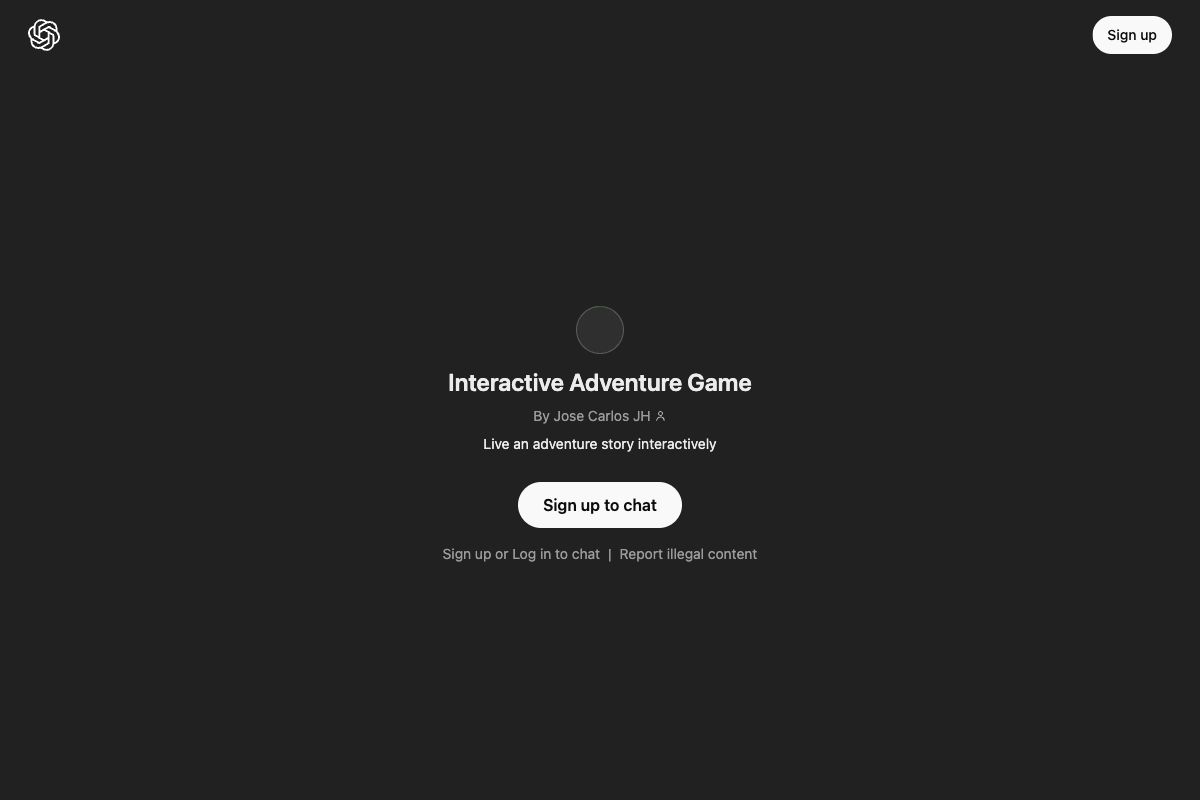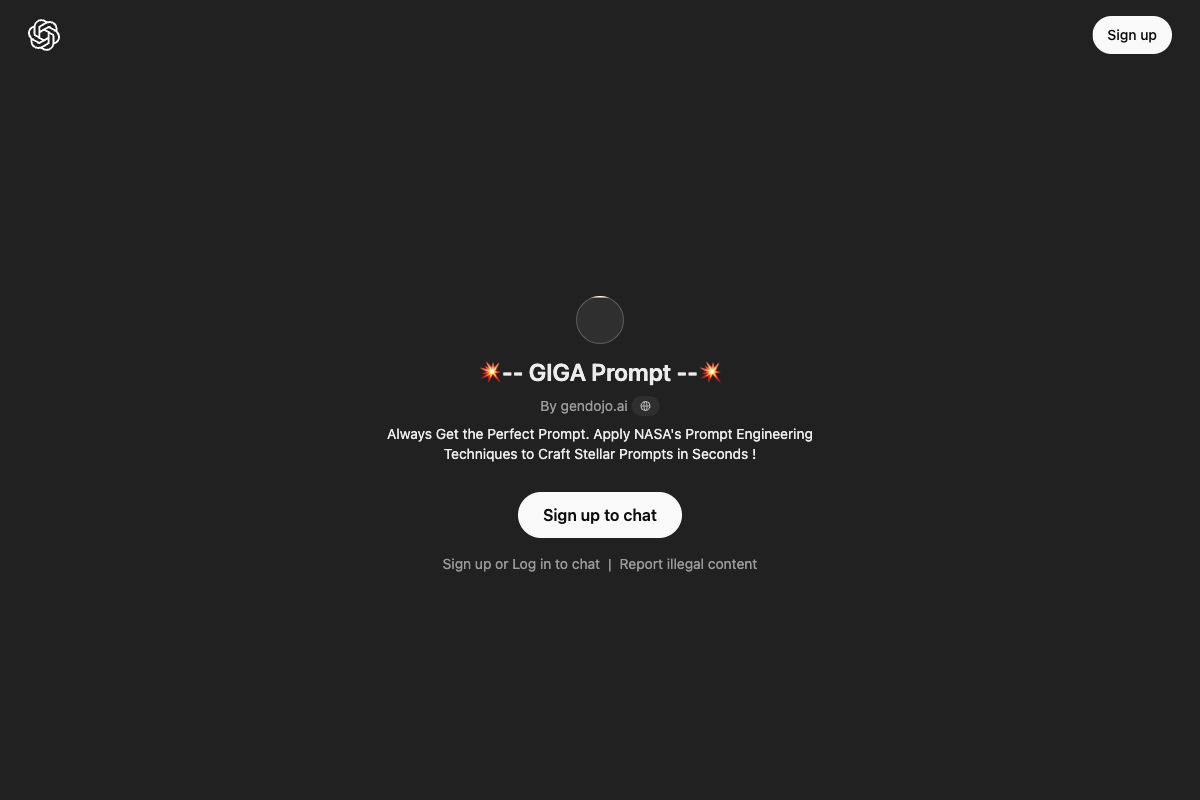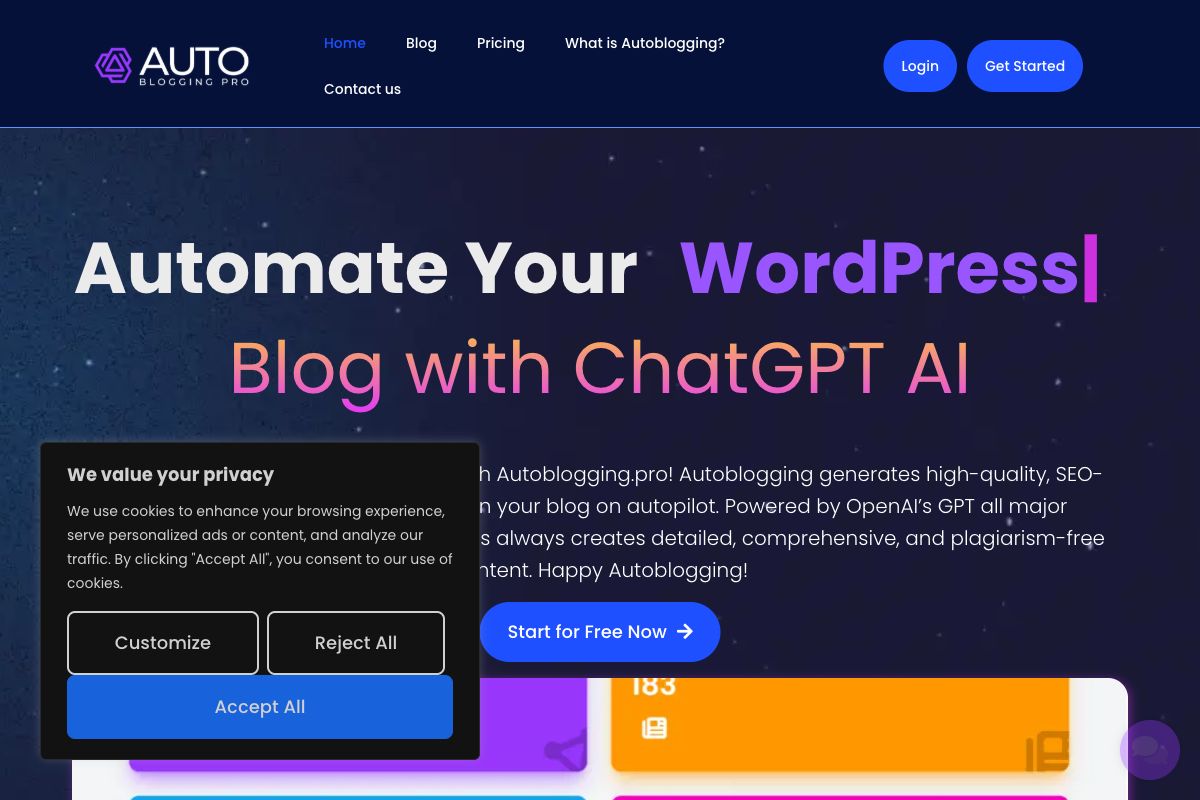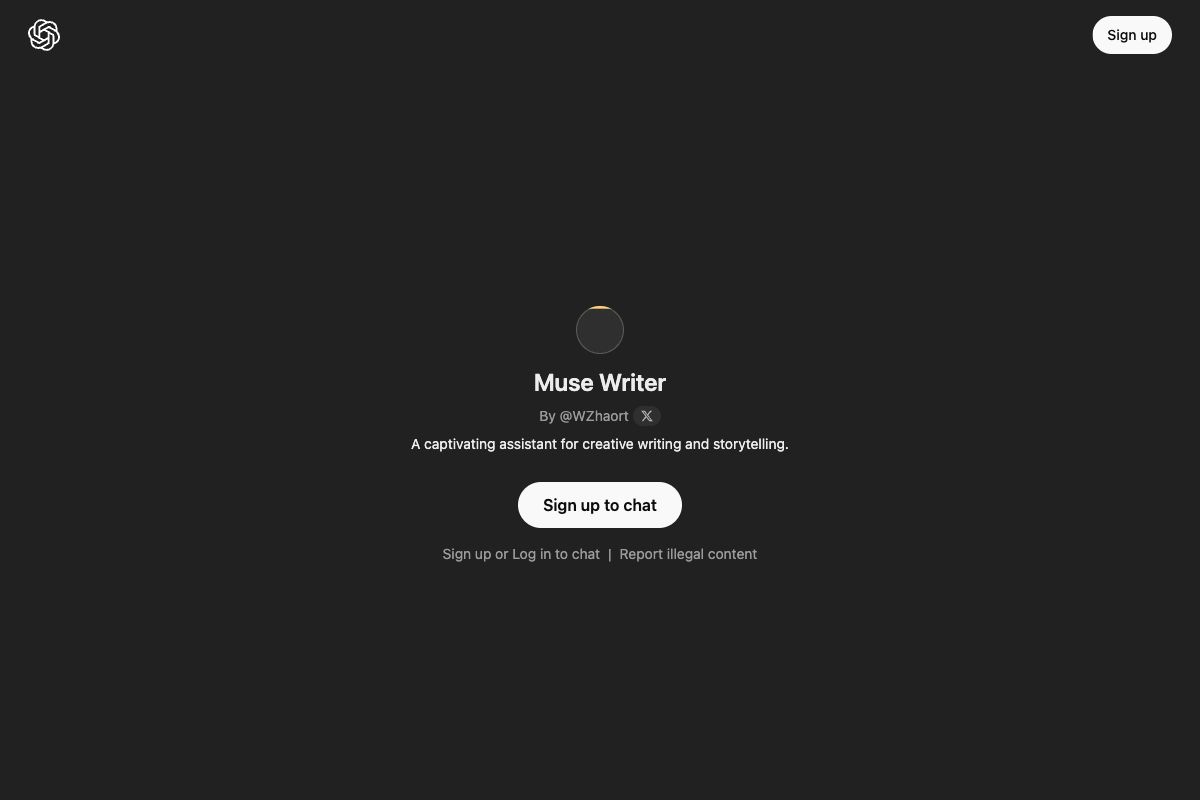Pullflow: AI-enhanced Code Review Collaboration Tool
Key Features
Pros
- Seamless integration with GitHub, Slack, and VS Code.
- Reduces code review wait times significantly.
- AI agent assists with coding questions and explanations.
- Supports CI/CD integration and automation.
- Free for open source projects and small teams.
Cons
- AI-generated responses may not always be accurate.
- Requires admin access for setup on GitHub.
- Limited to authorized GitHub repositories.
- Access control needed for Slack channels.
- Generative AI features must be manually disabled if undesired.
Frequently Asked Questions
How can I integrate Pullflow with my existing GitHub and Slack accounts?
Pullflow offers seamless integration by authenticating your GitHub and Slack accounts within the application, establishing automatic synchronization.
What are the benefits of using Pullflow for code review collaboration?
Benefits include improved team collaboration, faster code review cycles, enhanced code quality, and increased productivity.
Can I choose which GitHub repositories are accessible to Pullflow?
Yes, you can authorize specific repositories for Pullflow to access and modify these permissions at any time in GitHub.
Can any Slack member sign up for Pullflow?
Yes, any Slack workspace member can sign-up, but GitHub organization admin access is required for setup.
Does Pullflow have access to my source code on GitHub?
No, Pullflow only has access to pull request metadata and comments, with controlled permissions.
Does Pullflow have access to all my messages in Slack?
No, Pullflow is limited to messages in channels where it's invited, and processes only in threads associated with pull requests.
Can I opt-out of the Generative AI features?
Yes, Generative AI features can be disabled for your organization through chat or support.
What pricing plans does Pullflow offer?
Pullflow offers a free plan for open source and small dev teams, a Team plan at $5/user/month, and a custom Enterprise plan with more features.
What is a significant advantage of using Pullflow for code reviews?
Pullflow significantly reduces pull request review wait times, enhancing collaboration and efficiency.
What assurance is there that Pullflow won't misuse my GitHub or Slack data?
Pullflow only accesses metadata required for functionality, adhering to strict permission settings and allowing you to revoke access anytime.