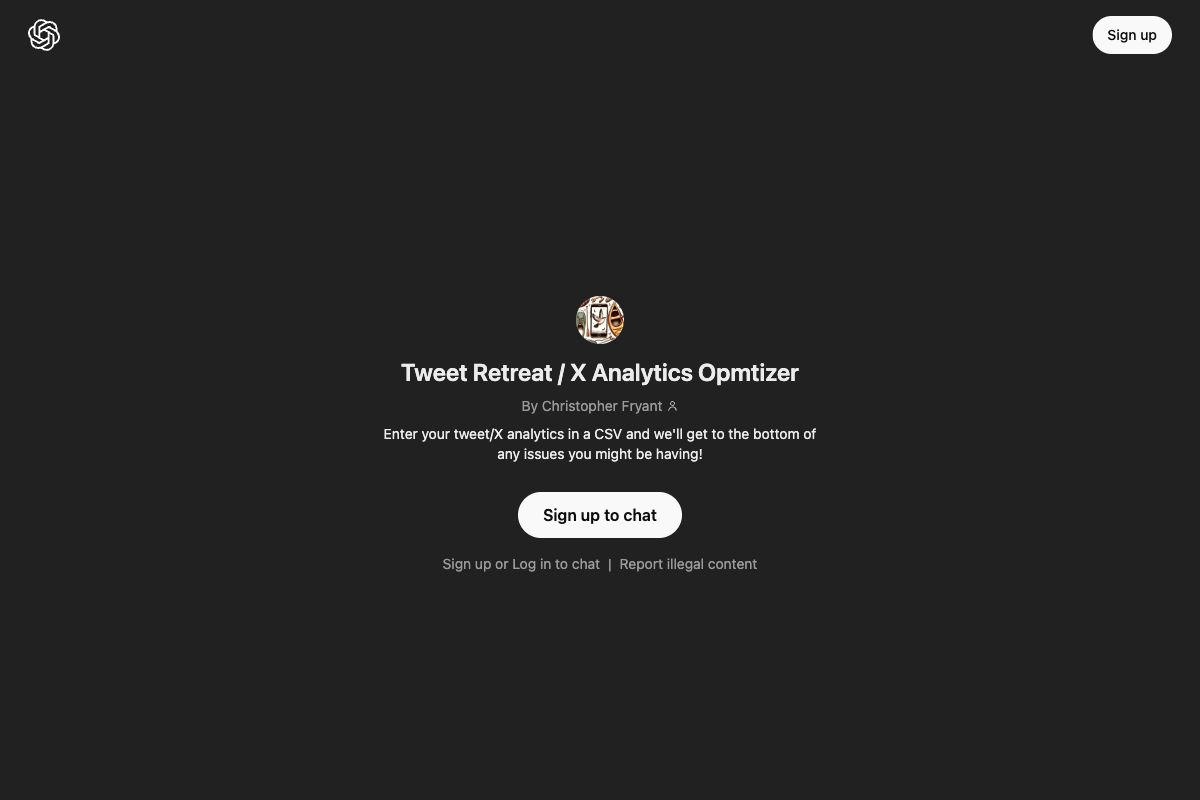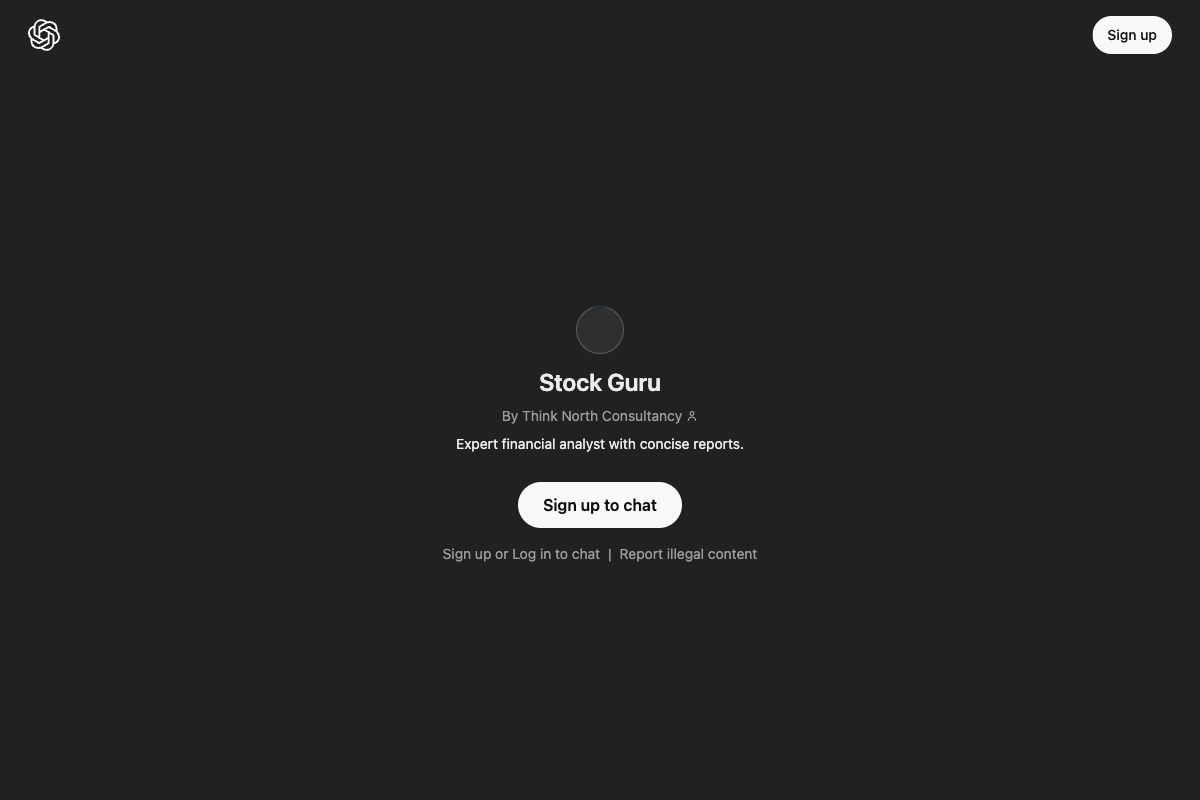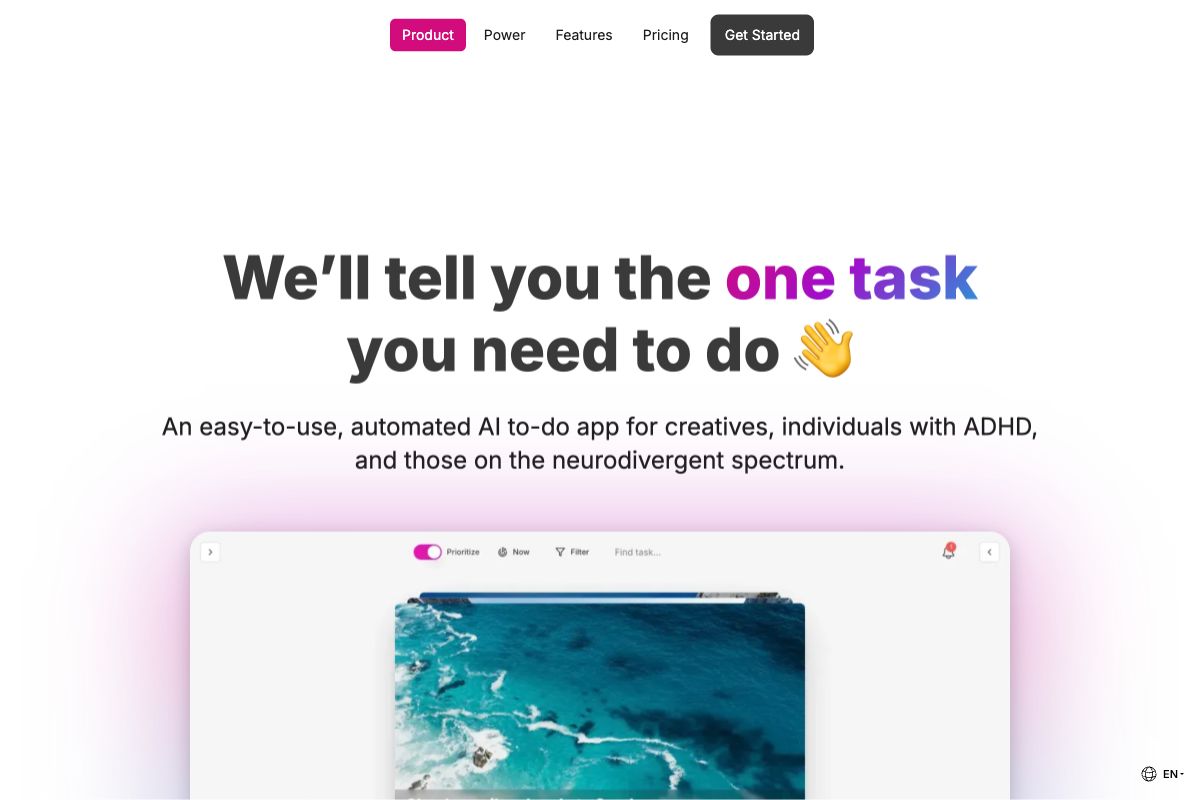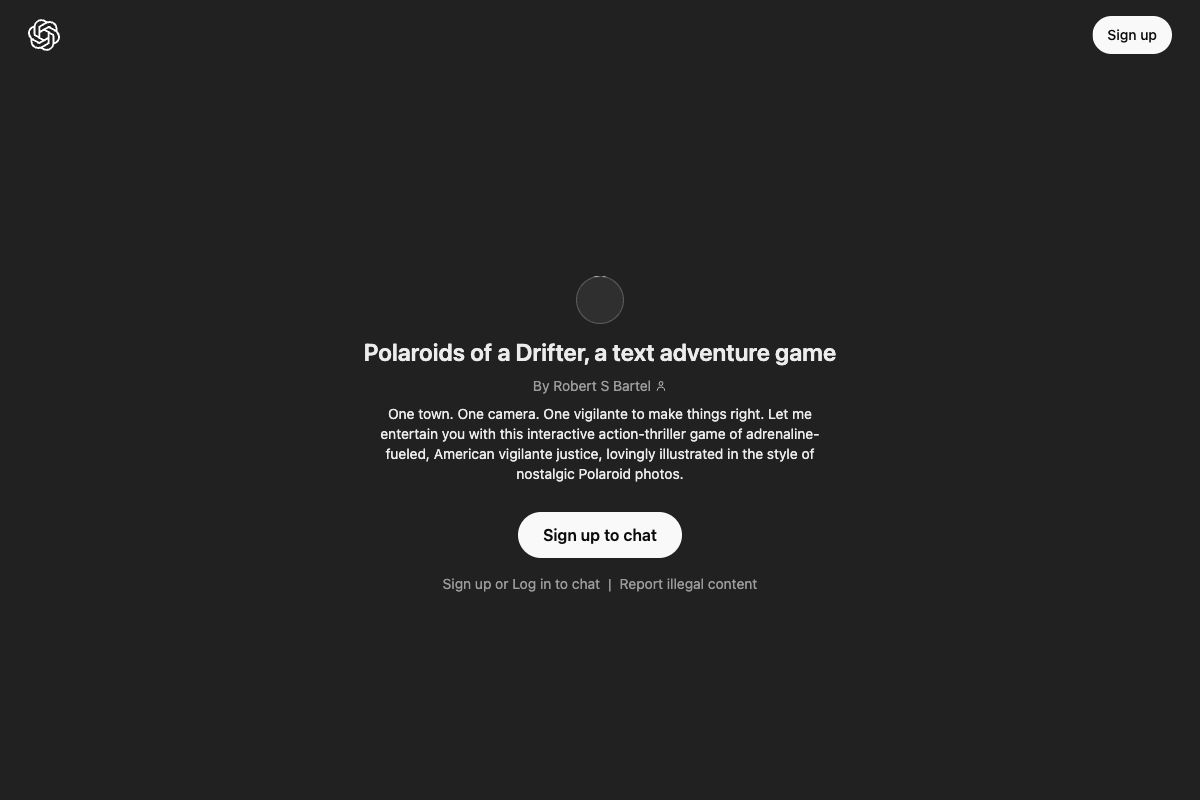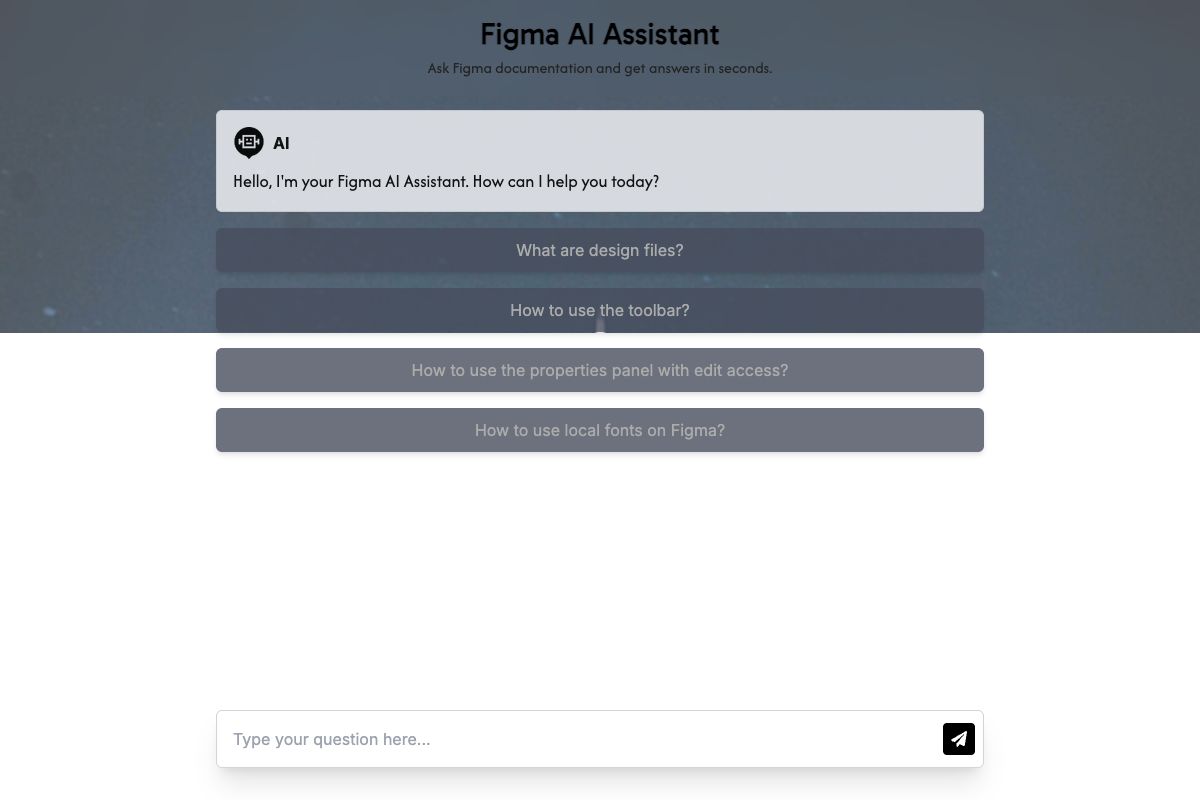DebuGPT: Your Personal Debugger
DebuGPT is designed as a personal debugger to aid developers in identifying and fixing code issues effectively. The application harnesses AI technology to analyze your code and suggest the necessary corrections. This desktop application is aimed at simplifying the debugging process, making it accessible and efficient for users looking to improve their coding workflow.
Key Features
AI-powered
code debugging
desktop app
developer tool
bug fixing
Pros
- AI-powered for efficient debugging
- Simplifies the code correction process
- Desktop application for ease of access
- Improves coding workflow
- User-friendly interface
Cons
- No refunds allowed
- Limited to debugging features
- Might not support all programming languages
- Dependence on AI accuracy
- Single user rating available
Frequently Asked Questions
What is the primary function of DebuGPT?
DebuGPT is designed to debug code and provide correct code suggestions using AI.
Is DebuGPT a web application or a desktop tool?
DebuGPT is a desktop application.
How does DebuGPT assist developers?
DebuGPT helps by identifying and fixing code issues through AI-powered analysis.
Can I get a refund if I'm not satisfied with DebuGPT?
No, refunds are not allowed for DebuGPT.
What rating does DebuGPT have?
DebuGPT has a 5-star rating based on one review.
Who developed DebuGPT?
RangerDevv developed DebuGPT.
Is DebuGPT suitable for all programming languages?
DebuGPT might not support all programming languages.
What are the advantages of using DebuGPT?
Advantages include efficient debugging, simplicity in code correction, and improved coding workflow.
What is a potential downside of using DebuGPT?
A potential downside is its dependence on AI accuracy and it is limited to debugging features.
How is the user interface of DebuGPT?
DebuGPT boasts a user-friendly interface.