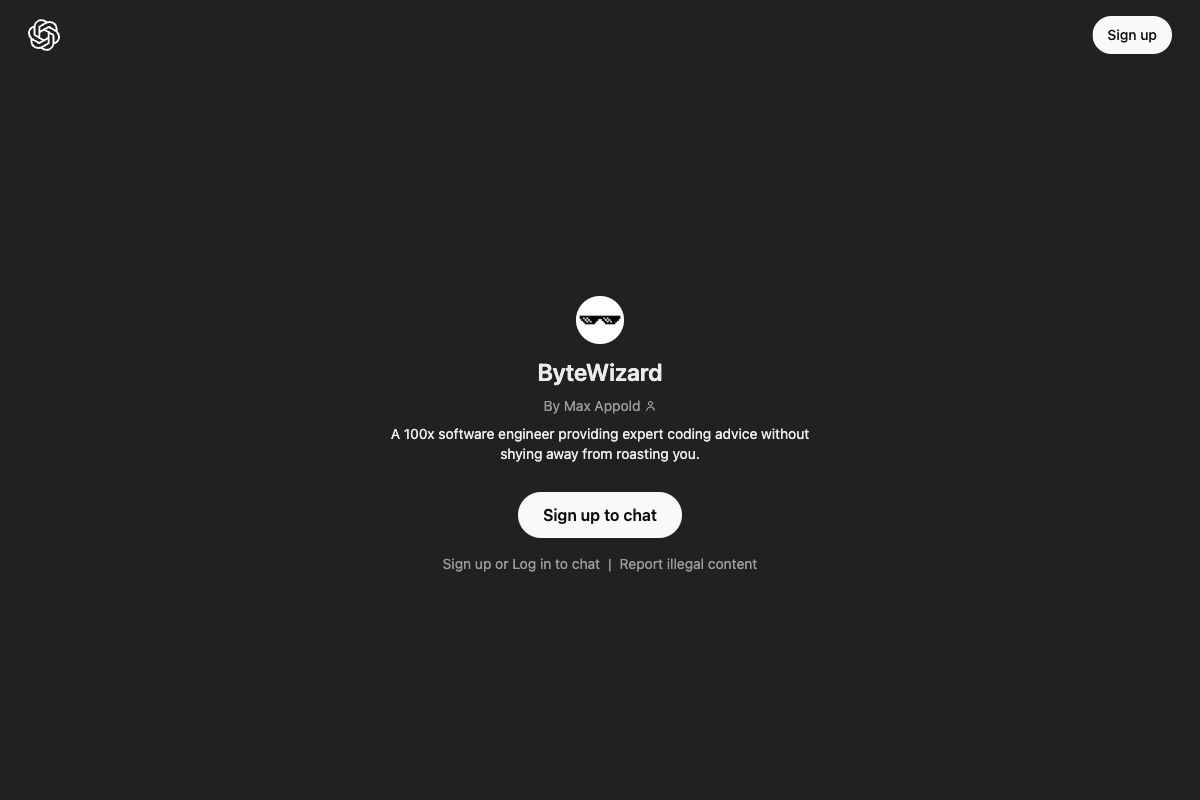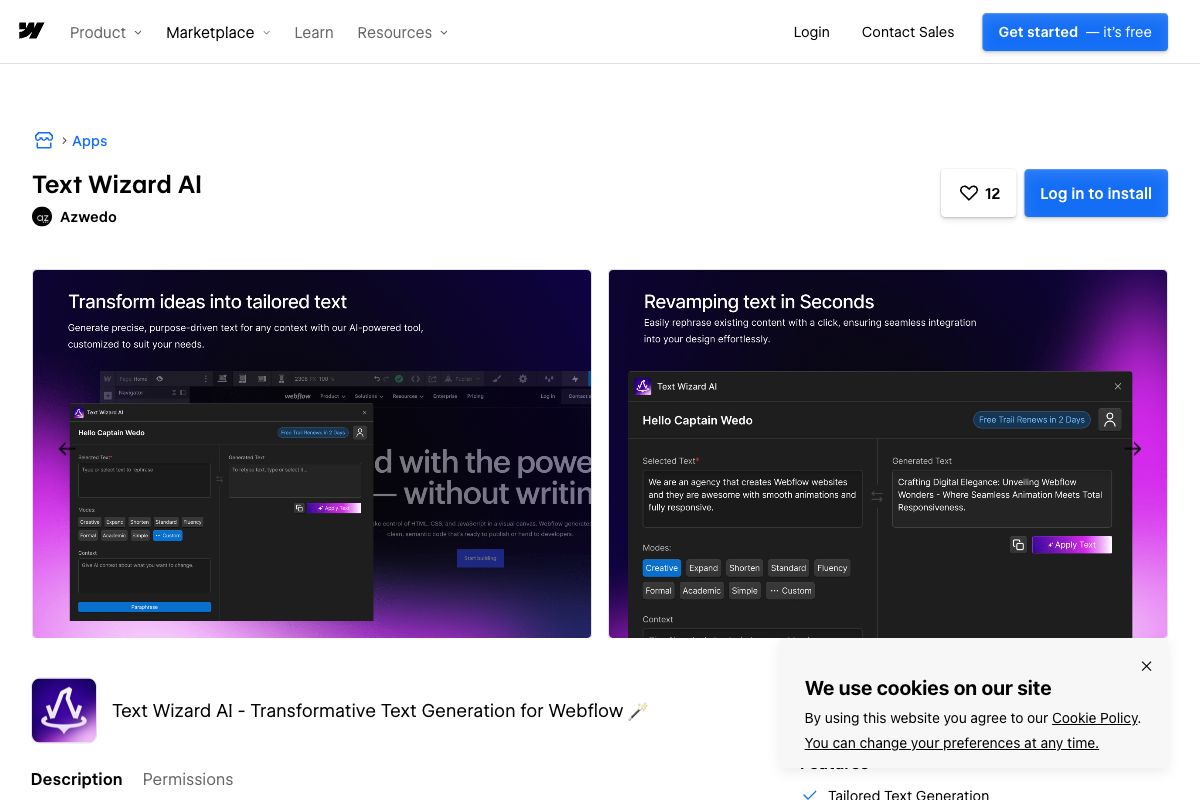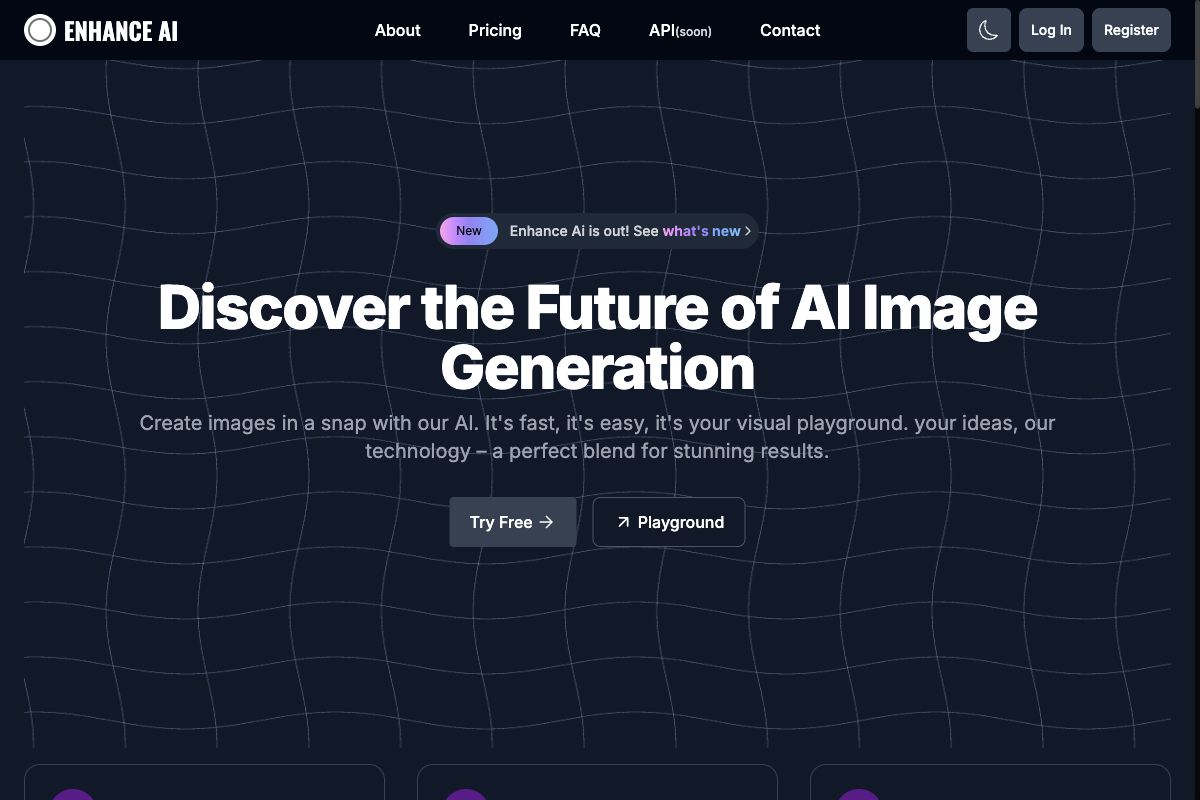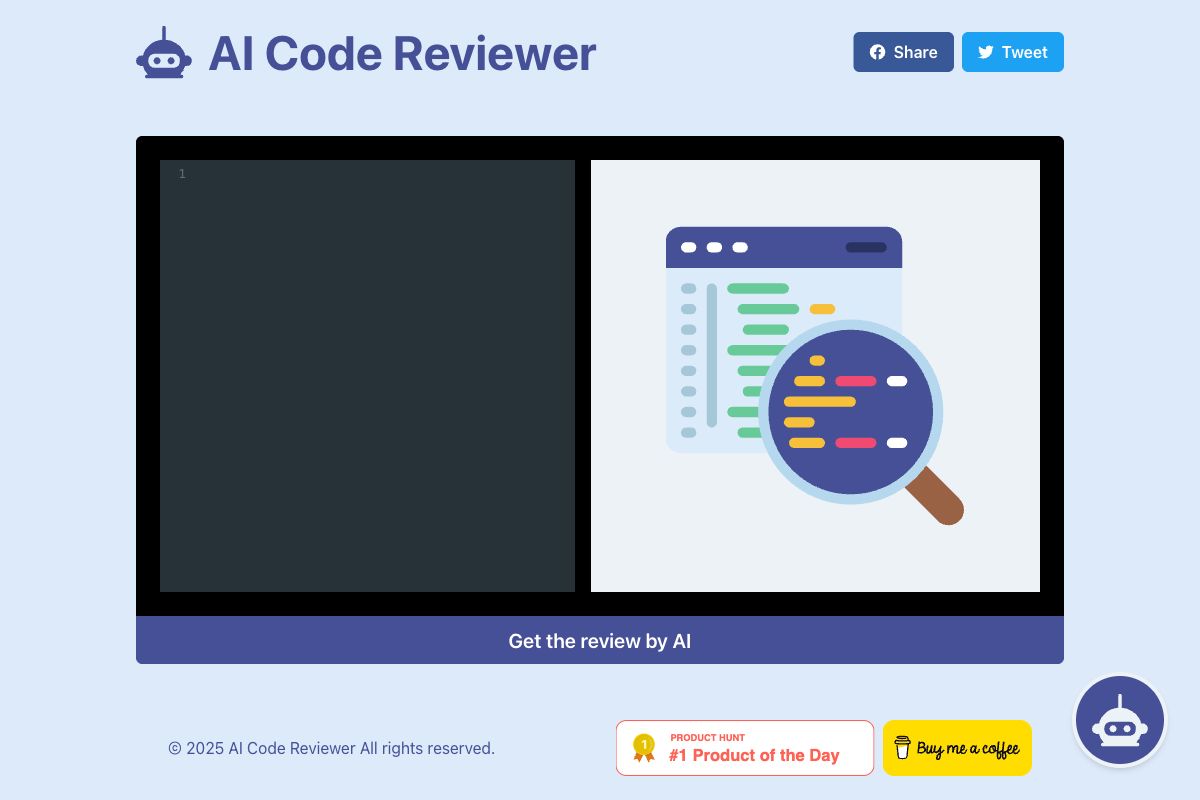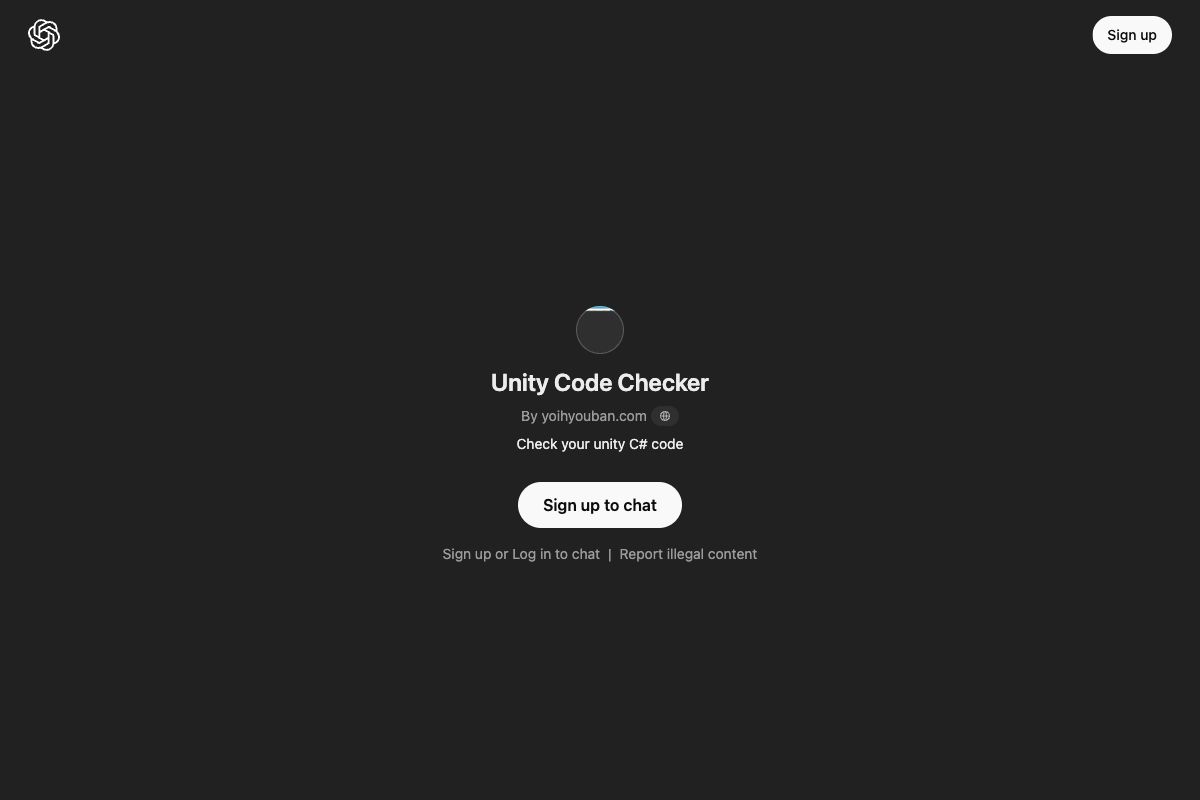Screenshot to Code
Screenshot to Code is a powerful tool designed for developers and designers, enabling them to convert screenshots or design files into clean, organized code. By uploading an image of a website, the AI uses GPT-4 Vision to generate HTML and relevant CSS or JavaScript framework code, such as Tailwind CSS, React, or Vue. The process is iterative, with AI progressively refining and comparing the generated code against the screenshot to ensure accuracy. Open-source and highly popular on GitHub, this tool saves developers significant time by automating the initial stages of UI development. Made by WhimsyWorks Inc., Screenshot to Code stands out as an innovative solution for rapid UI prototyping.
Key Features
Pros
- Rapid UI development
- Supports multiple frameworks
- Open-source and community-supported
- Uses advanced AI for precision
- Reduces manual coding work significantly
Cons
- May not handle complex designs perfectly
- Dependent on AI interpretations
- Limited customization after initial generation
- Requires verification of code quality
- May require substantial adjustments for unique projects
Frequently Asked Questions
What is Screenshot to Code?
Screenshot to Code is a tool that converts screenshots into clean code, supporting frameworks like HTML, Tailwind CSS, React, Vue, and Bootstrap.
How does Screenshot to Code work?
It uses AI, specifically GPT-4 Vision, to iteratively generate and refine code by comparing it with the uploaded screenshot.
Is Screenshot to Code open source?
Yes, it is fully open source and has garnered over 53,000 stars on GitHub.
What are the benefits of using Screenshot to Code?
It rapidly accelerates UI development by automating code generation, supporting various frameworks, and reducing manual coding effort.
Can Screenshot to Code handle complex designs?
While it manages standard designs well, complex designs may require additional manual tweaking.
What frameworks are supported by Screenshot to Code?
The tool supports HTML, Tailwind CSS, React, Vue, and Bootstrap.
Does Screenshot to Code use any specific AI technologies?
Yes, it uses GPT-4 Vision and DALL-E 3 for generating code and images.
Is there any need for code quality verification?
Yes, despite using AI, verifying the generated code quality and making possible adjustments is advised.
Who developed Screenshot to Code?
Screenshot to Code was developed by WhimsyWorks Inc.
Where can I access Screenshot to Code?
You can access it through its GitHub repository or start using it online via the provided links.