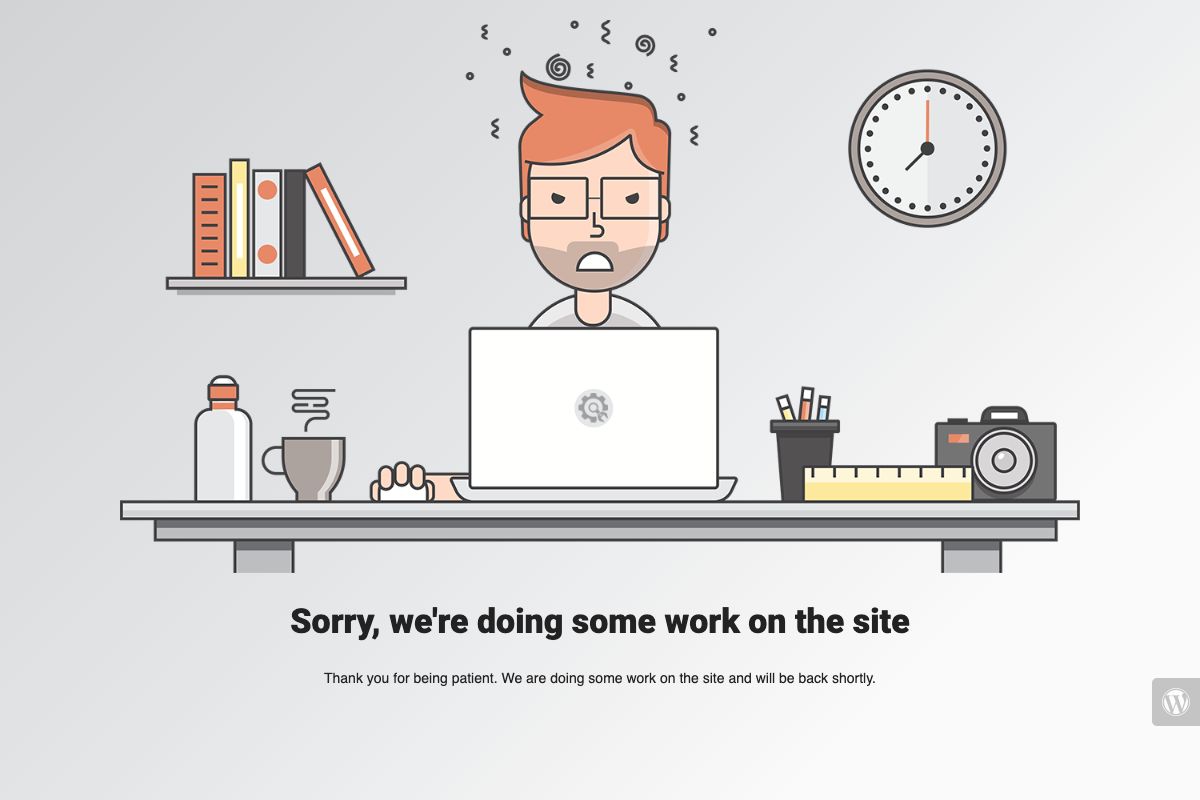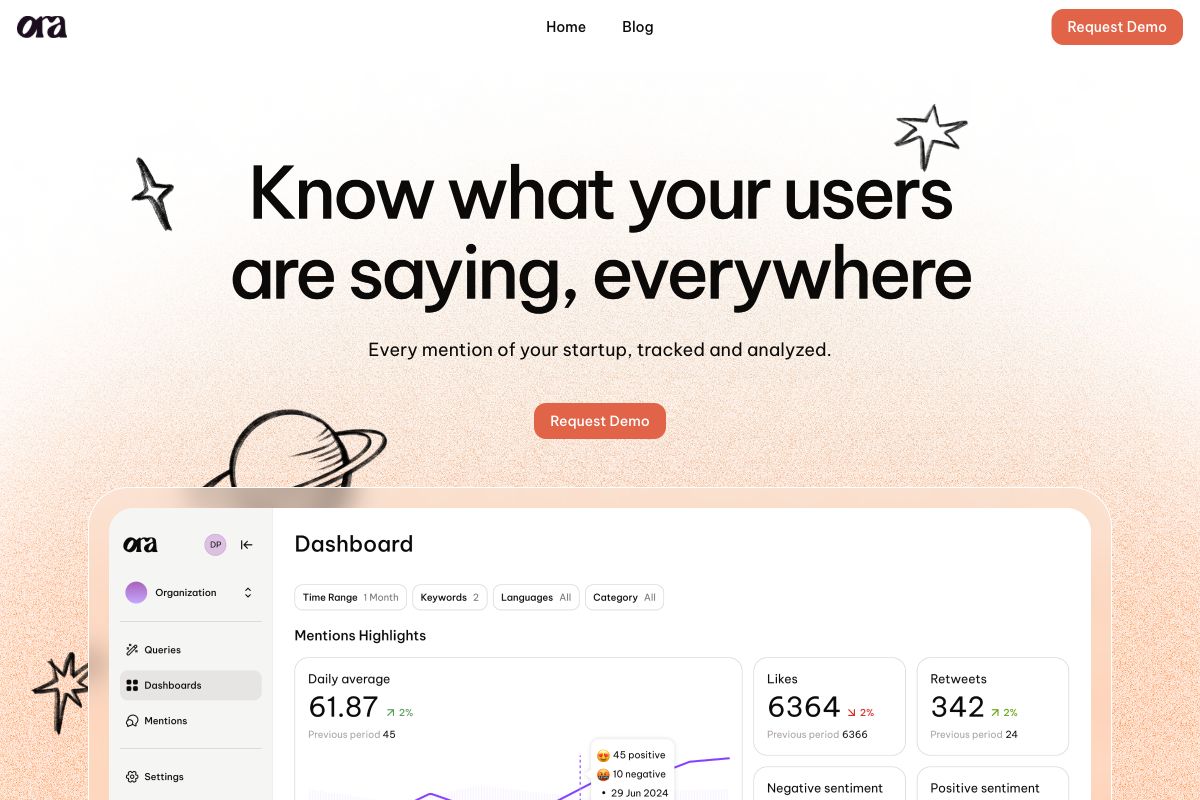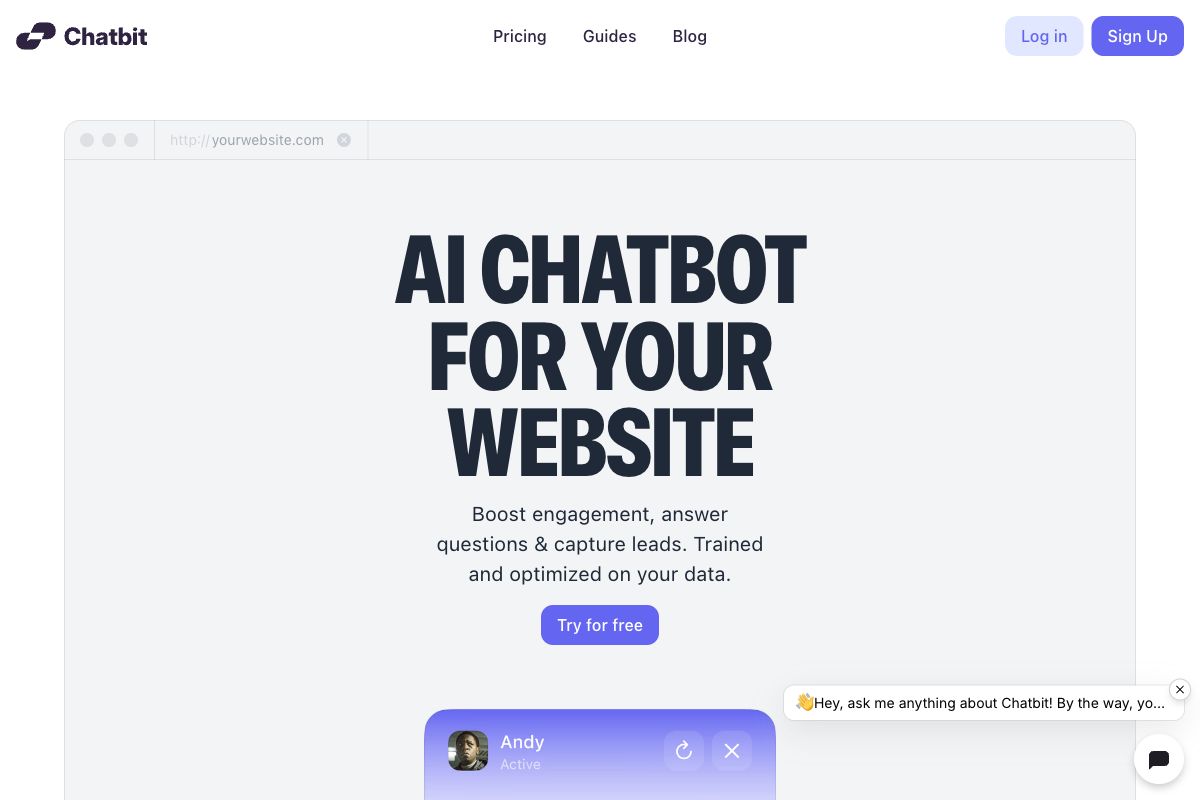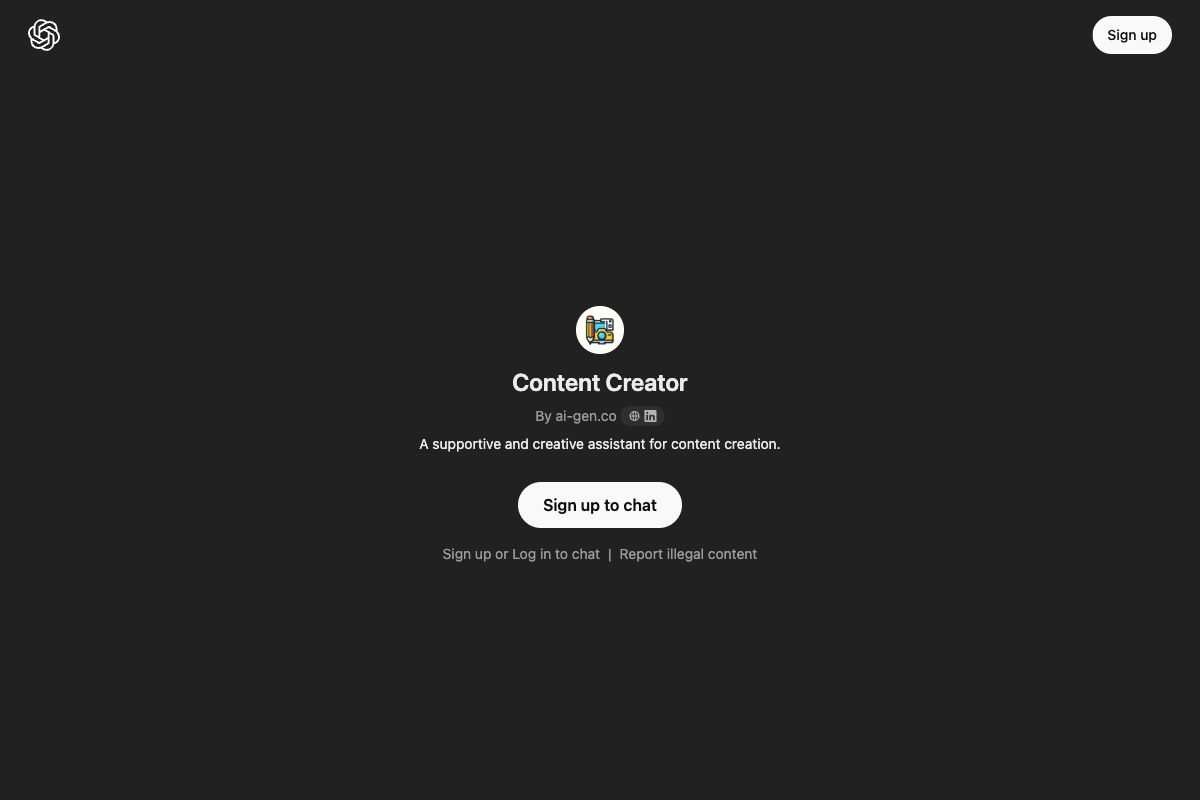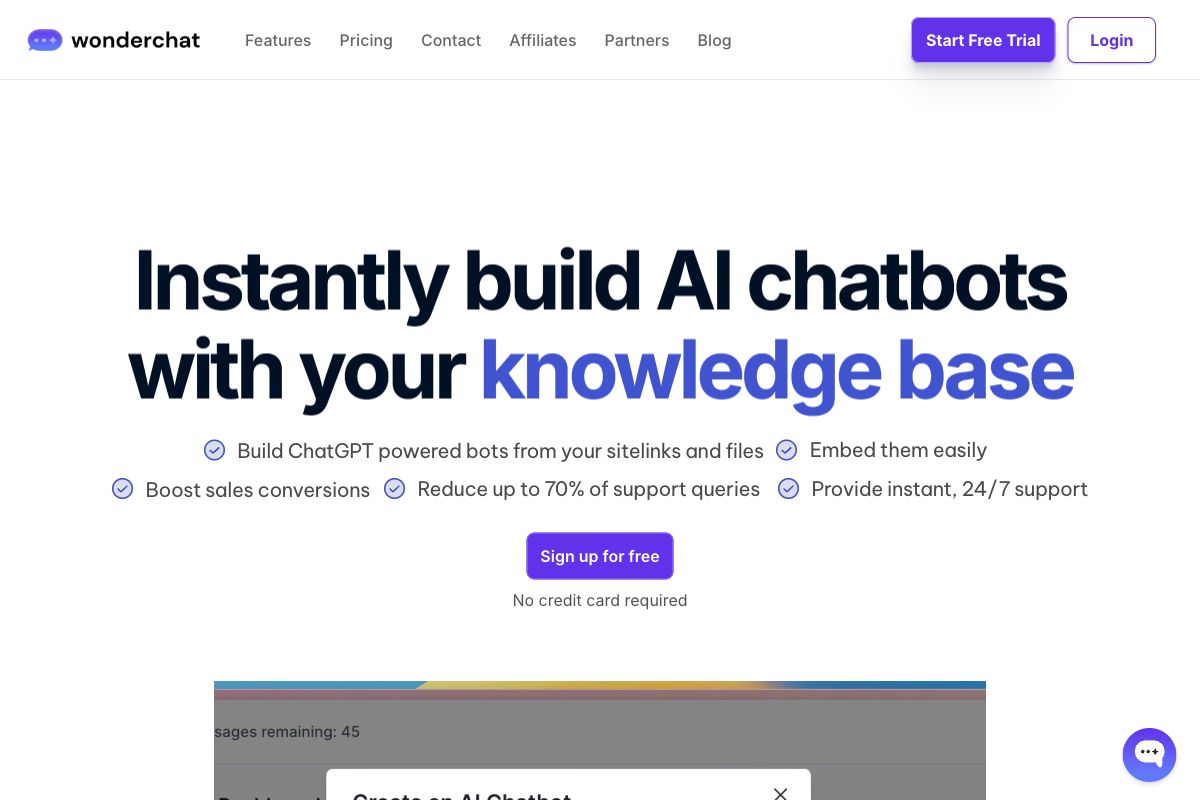Syntha AI - AI README Generator
Key Features
Pros
- Saves time by quickly generating README files.
- Supports multiple programming languages and frameworks.
- Allows customization of README structure and sections.
- Provides a live preview before downloading.
- 100% free to use.
Cons
- May not capture the full complexity of very large projects.
- Limited to predefined README sections.
- Requires internet access and file upload.
- Customization options might not suit all specific needs.
- Dependent on AI accuracy for code analysis and documentation.
Frequently Asked Questions
What is Syntha AI's primary function?
Syntha AI generates professional README.md files from your code in seconds using AI technology.
Is Syntha AI free to use?
Yes, Syntha AI is 100% free to use.
Which languages does the README generator support?
The README generator supports multiple programming languages, including JavaScript, Python, Java, and more.
How can I use Syntha AI's README generator?
You can use Syntha AI by uploading your project files, selecting the desired README structure and sections, and downloading the generated file.
What sections can I include in my README with Syntha AI?
You can include sections such as Installation, Usage, API, Contributing, License, and Testing.
What file formats are supported by the README generator?
Supported file formats include .js, .jsx, .ts, .tsx, .html, .css, .scss, .sass, .py, .java, .php, .rb, .go, .cs, .cpp, .c, .json, .yml, .yaml, .toml, .ini, .md, .sql, .sh, .bash, .zsh, .rs, .swift, and .kt.
Does the tool provide a preview of the README?
Yes, Syntha AI provides a live preview of the README before you download it.
What customization options are available for the README?
You can choose which sections to include in your README and customize the structure to fit your project's needs.
Do I need an internet connection to use the tool?
Yes, an internet connection is required to upload your files and generate the README.
Does Syntha AI have additional developer tools?
Yes, Syntha AI offers additional developer tools like code converters, code generators, and more.