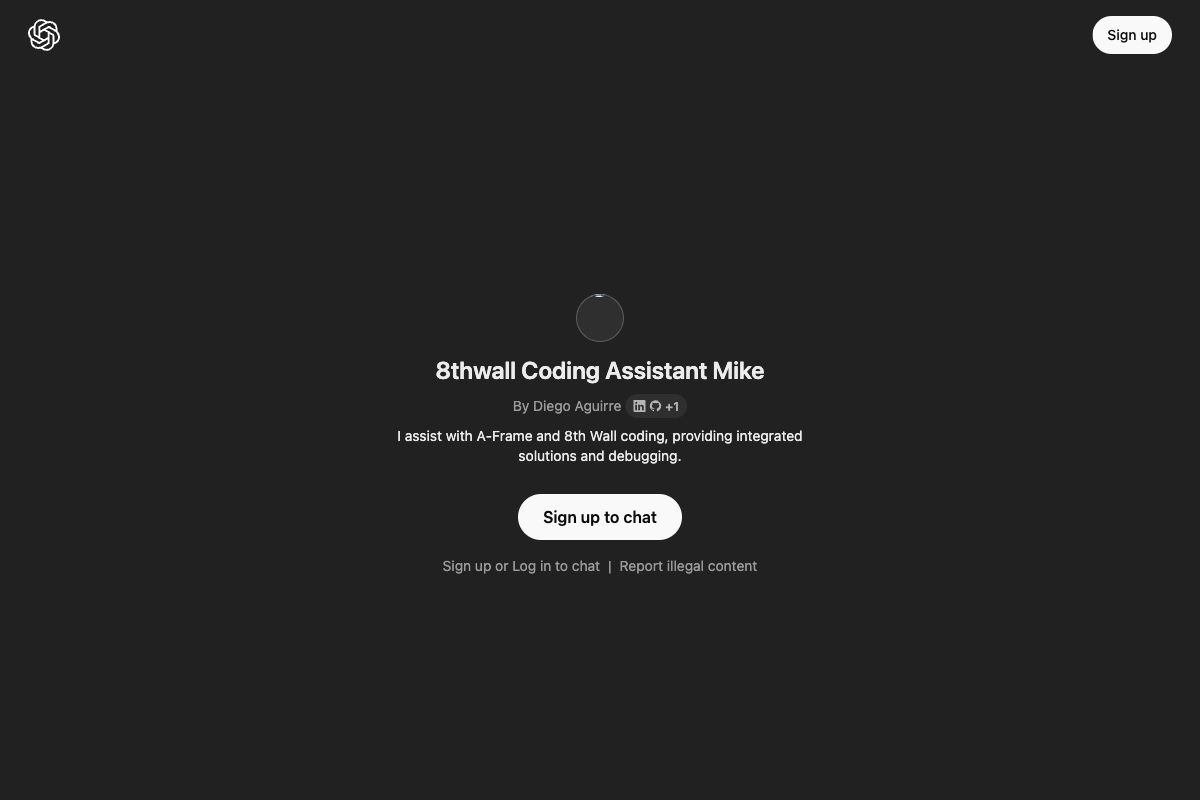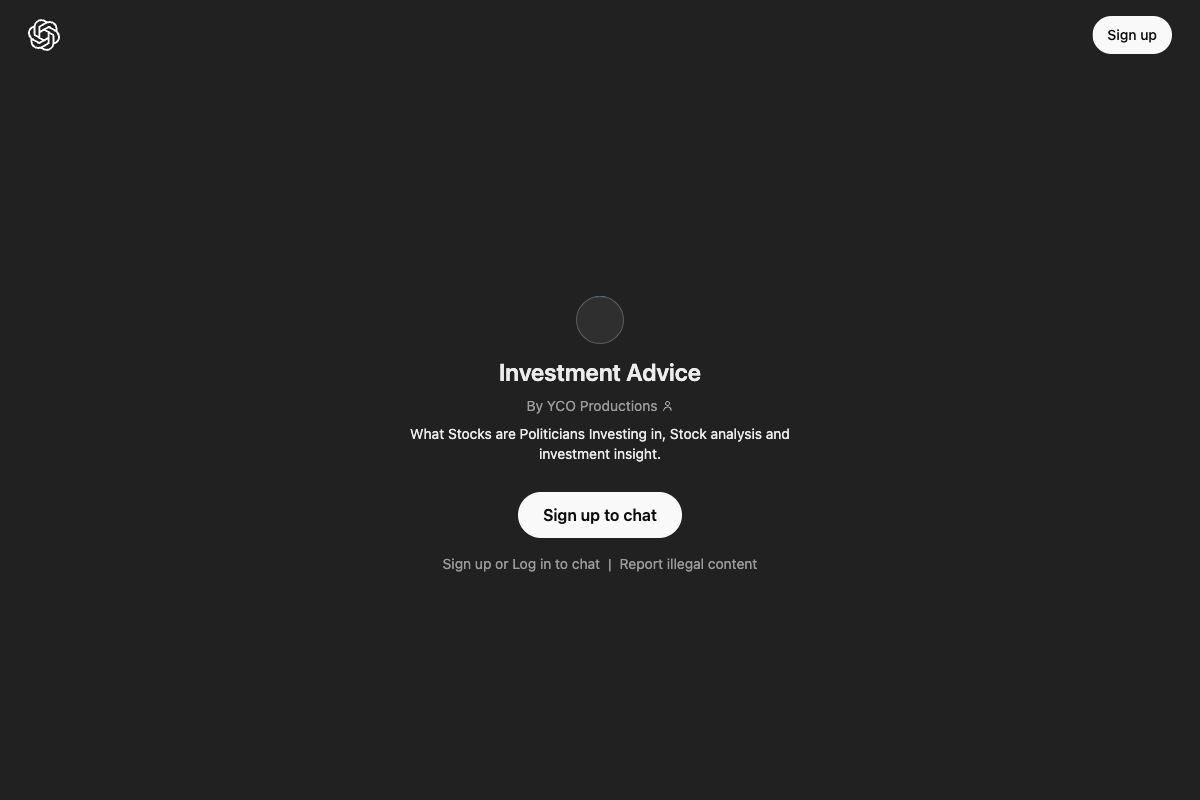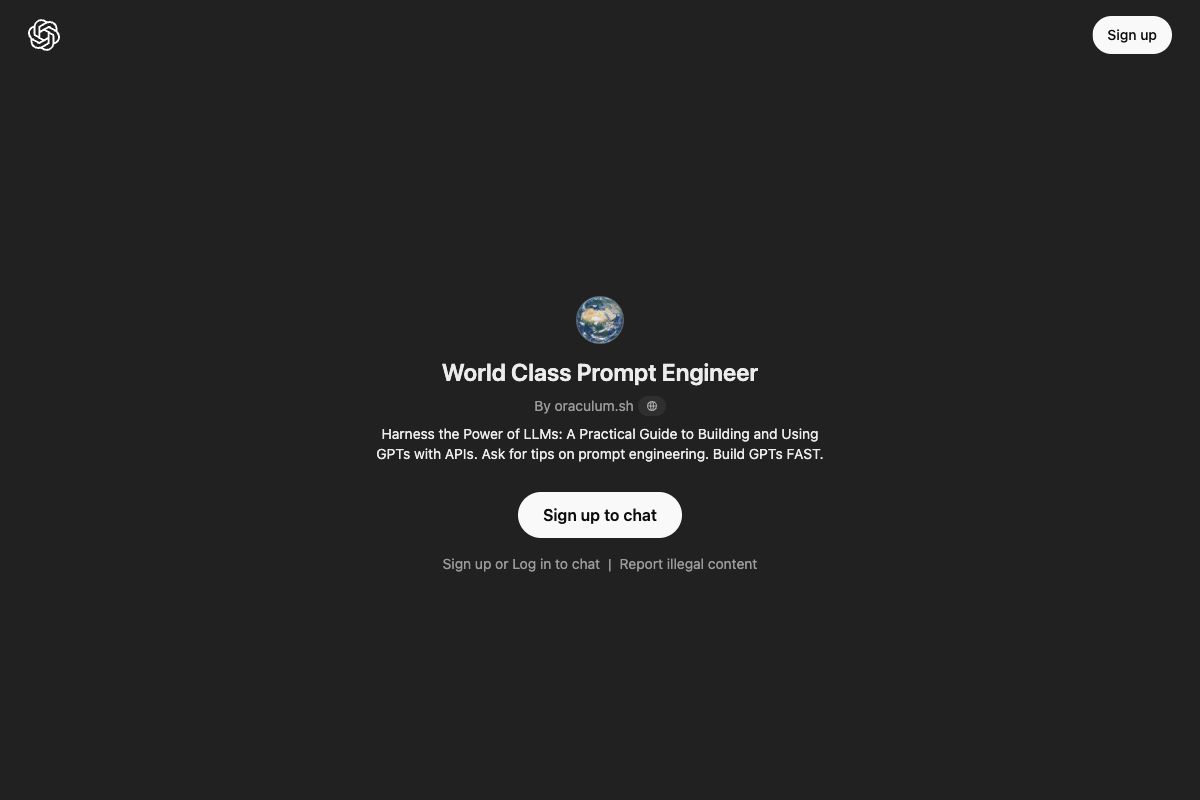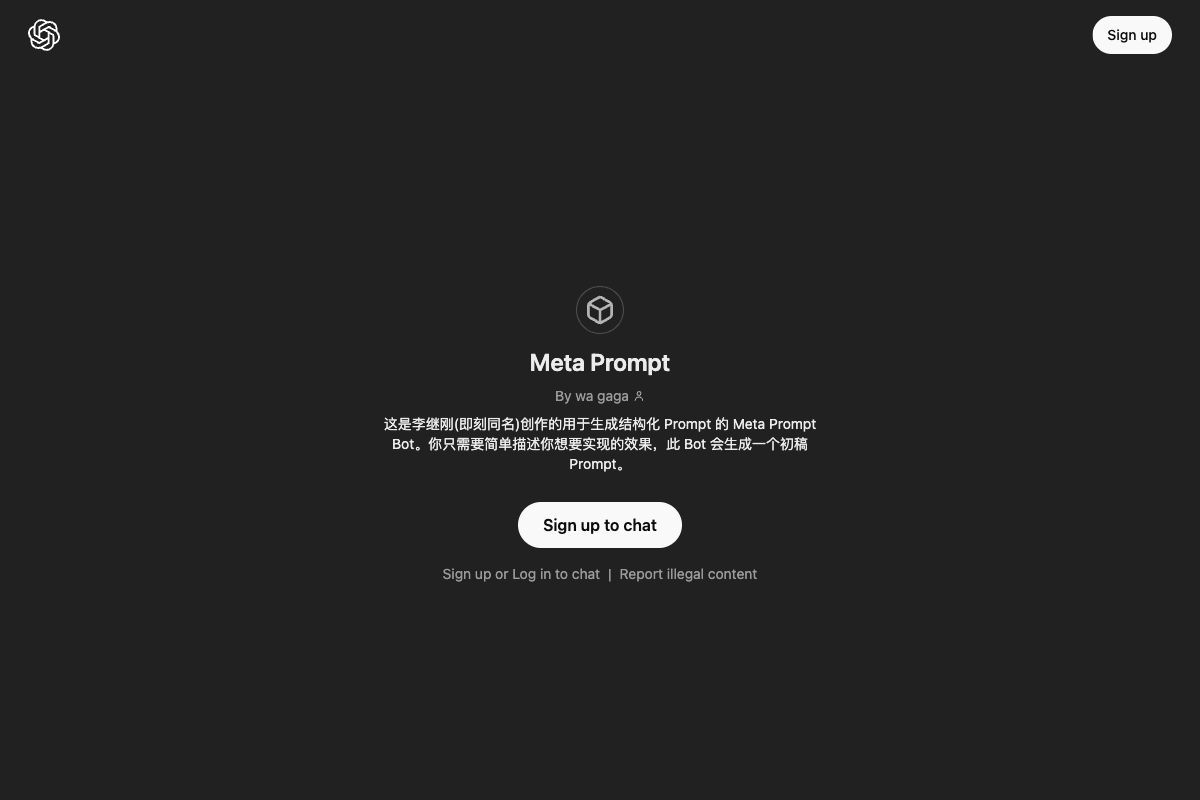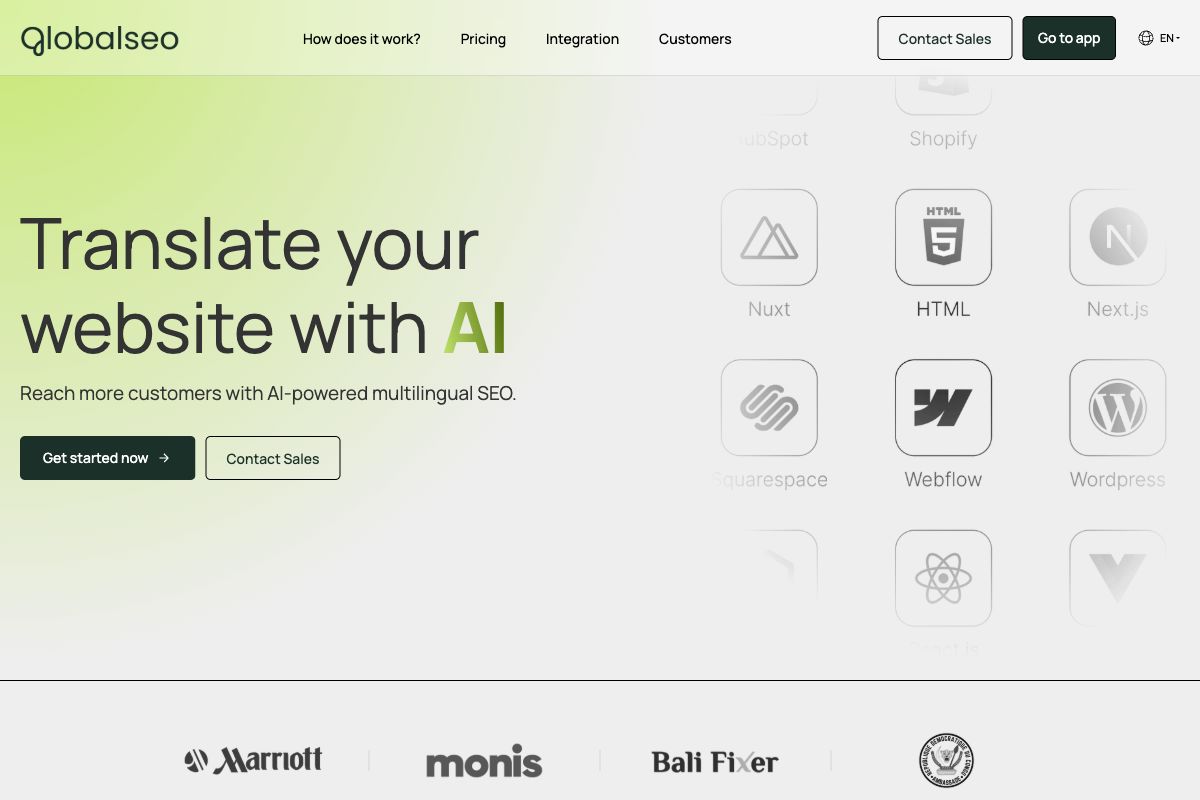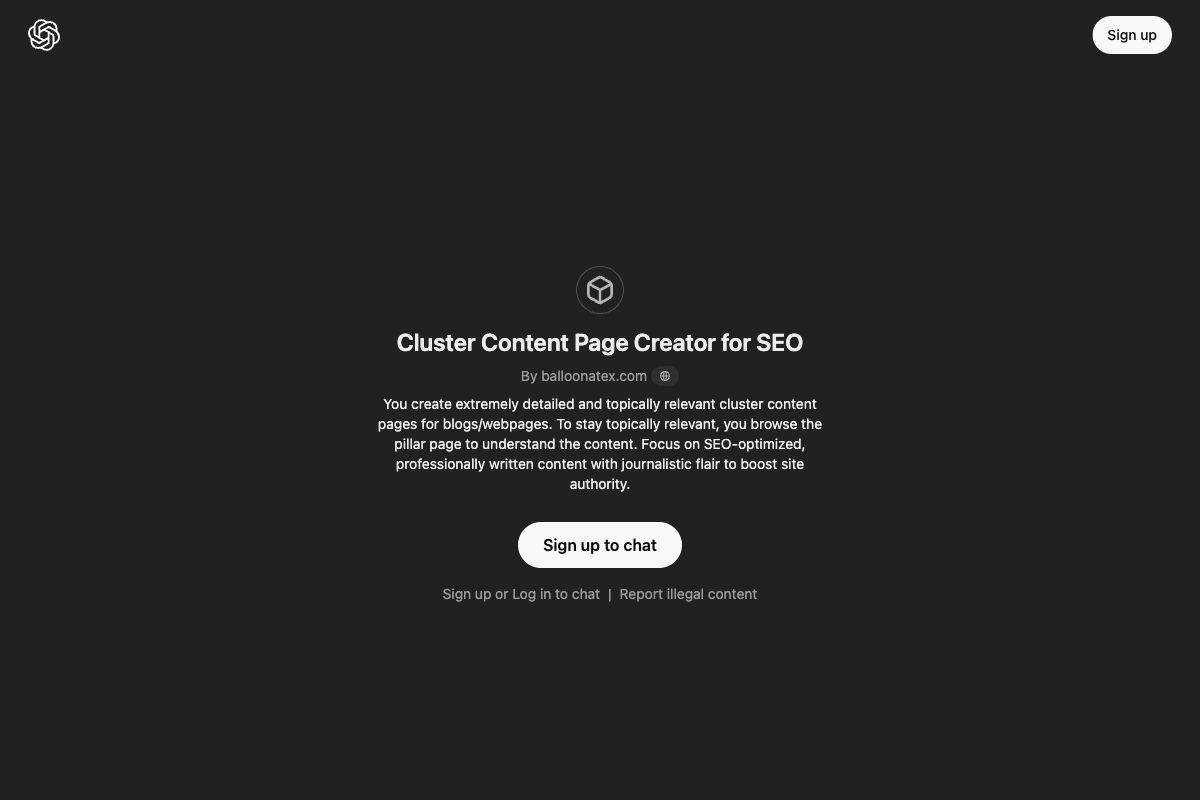Taption - Automatic Transcription and Subtitling Platform
Taption is an advanced tool designed for video processing, offering features like automatic transcription and translation of videos in over 40 languages. The platform supports uploads from various sources such as YouTube, Zoom, Webex, and Google Drive. It provides an intuitive editing interface which allows users to edit transcripts without altering timestamps. Taption's AI Analysis enhances video understanding by allowing users to query content, generate video summaries, and create YouTube chapters. The platform includes a translation feature that excels in over 50 languages, with a focus on cross-regional language translations.
With features like MP4 export, embedded subtitles, and speaker labeling, Taption is versatile for various video content needs. The online editor simplifies video editing with its timeline feature, ensuring text and video synchronization. It also supports collaboration by allowing shared accounts and user permissions management. Taption is a powerful tool for transforming video materials into easily accessible text formats, improving accessibility and engagement.
Key Features
Pros
- Supports over 40 languages for transcription and translation.
- AI-powered analysis for summarizing and generating video topics.
- Intuitive editing platform with automatic synchronization.
- Collaboration features for team sharing and user management.
- Versatile export options including MP4, SRT, and PDF files.
Cons
- May require internet connectivity for full functionality.
- Dependence on AI may lead to occasional errors in transcription or translation.
- Advanced features may be overwhelming for beginners.
- Limited editing capabilities outside of subtitle editing.
- Pricing information not clear on the website.
Frequently Asked Questions
What is Taption's main function?
Taption automatically creates transcripts, translations, subtitles, and analyzes videos in over 40 languages.
Which languages does Taption support for translation?
Taption supports translation into over 50 languages, focusing on cross-regional languages like English to Chinese, Japanese, and Vietnamese.
Can I edit transcripts and subtitles without adjusting timestamps?
Yes, Taption's editing platform allows transcript editing without affecting the time stamps.
What are the export options available on Taption?
Users can export their edited content in formats like MP4 with embedded subtitles, SRT, VTT, PDF, and TXT.
Does Taption offer any collaboration features?
Yes, Taption allows shared accounts and user permissions management for collaborative editing.