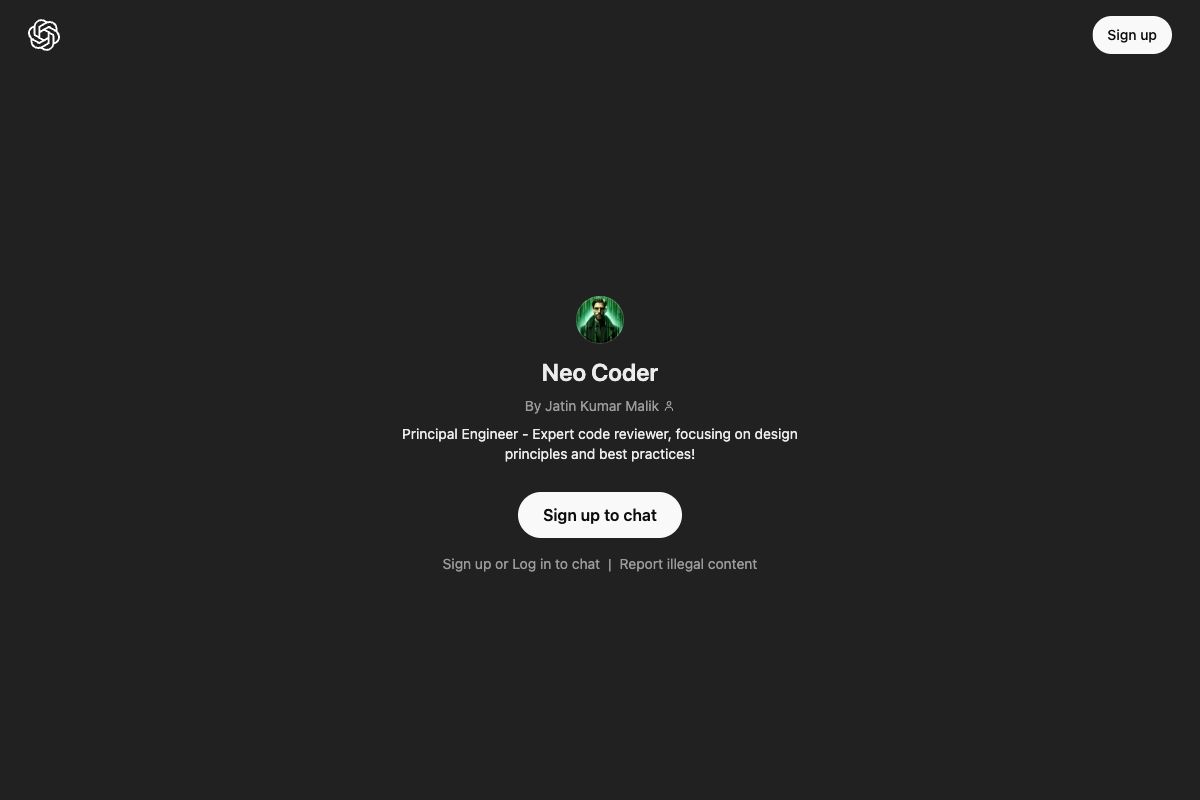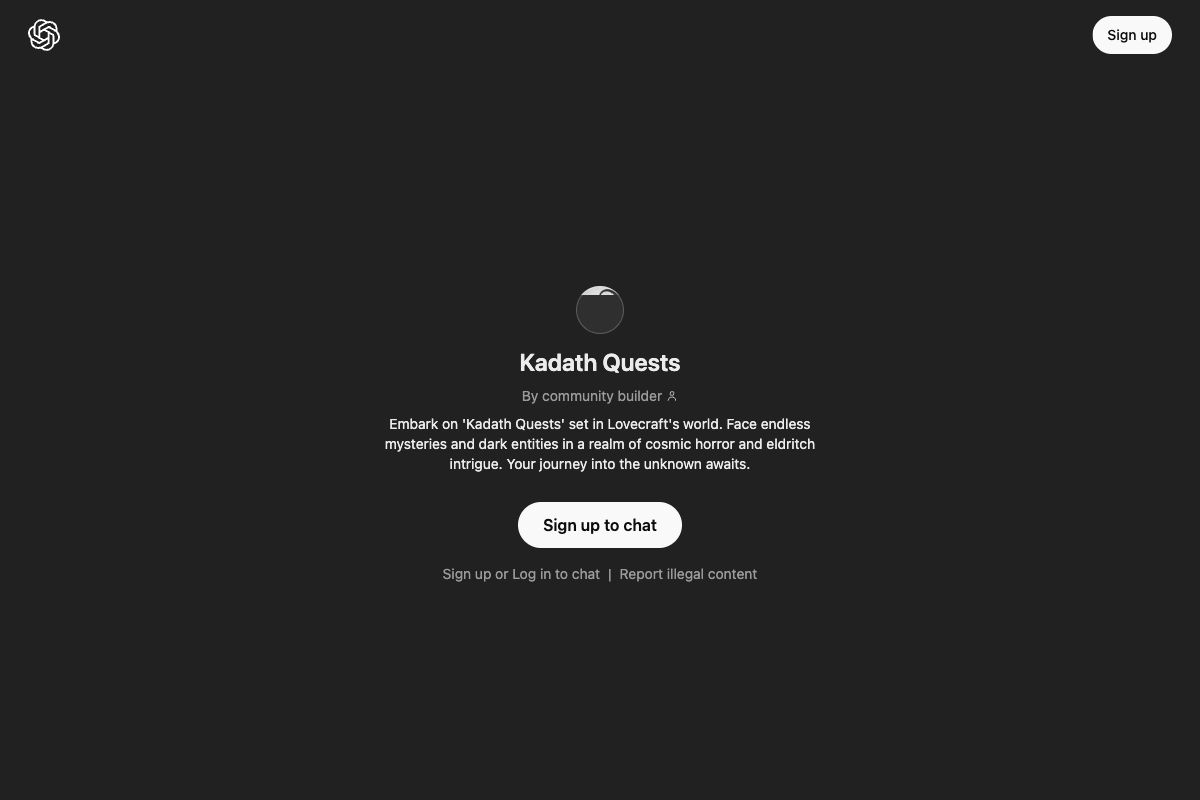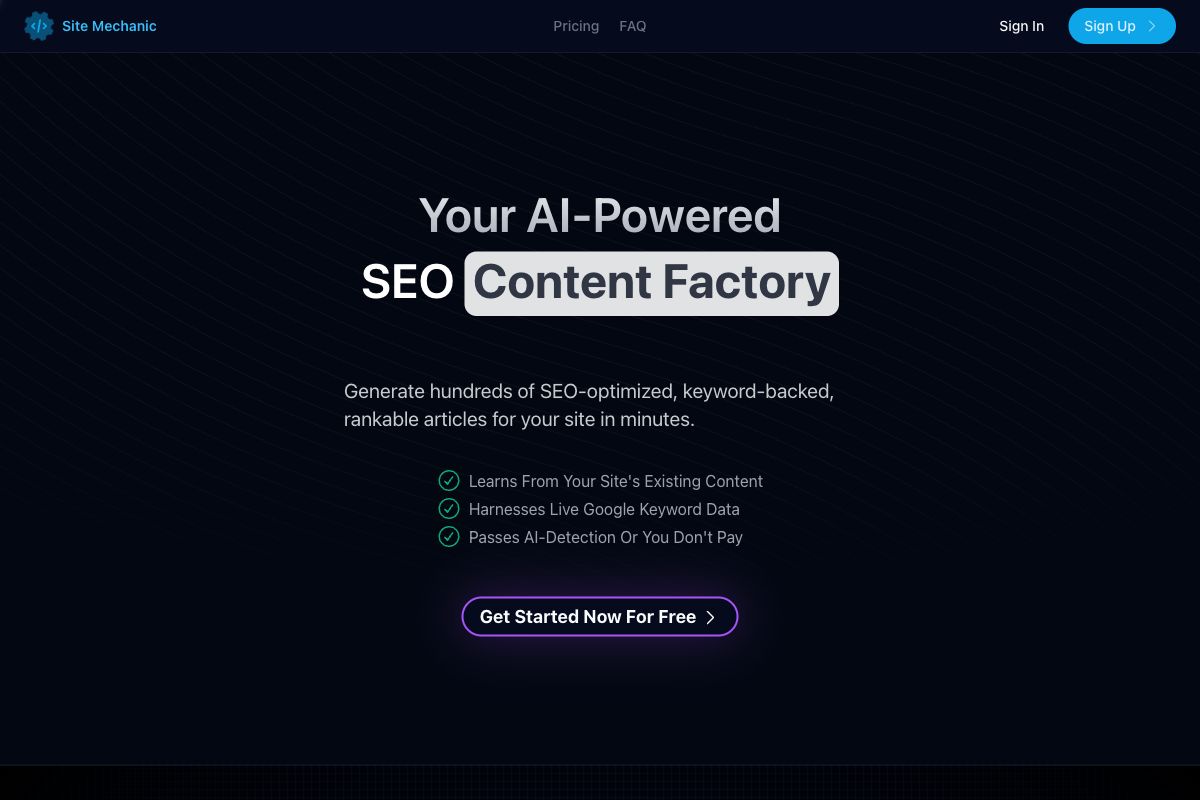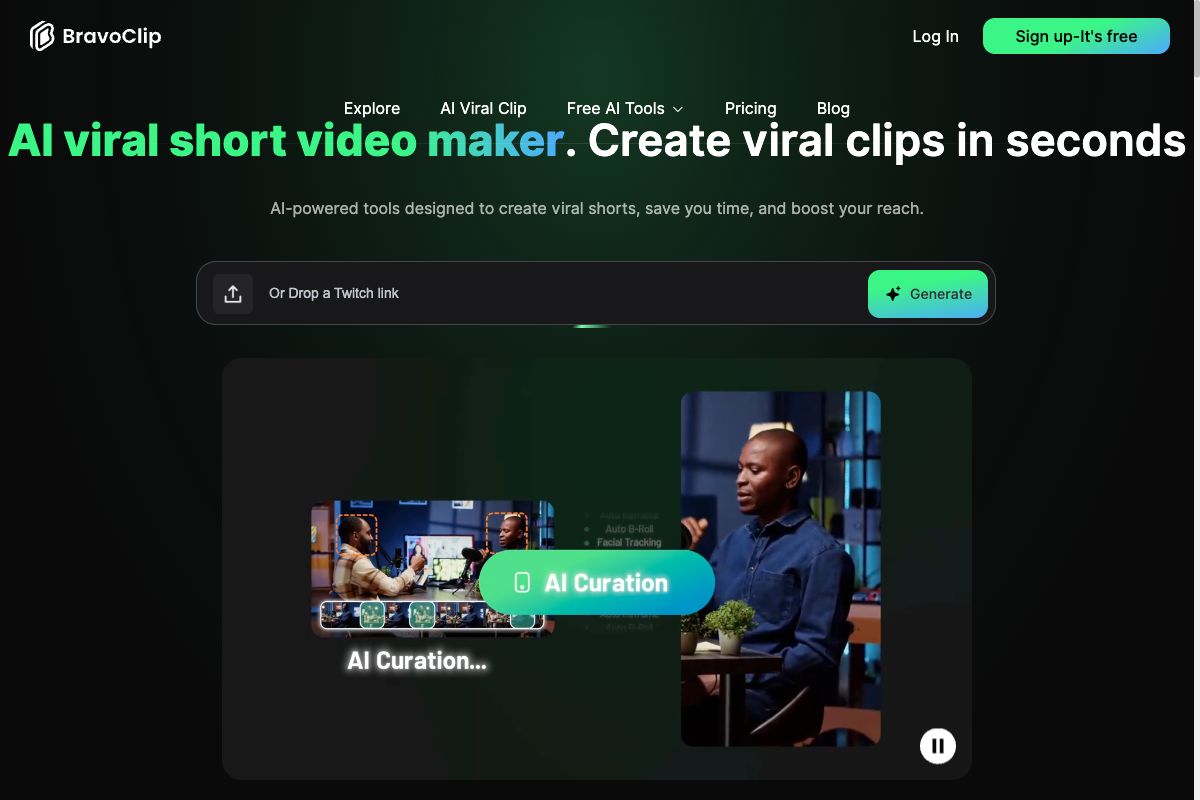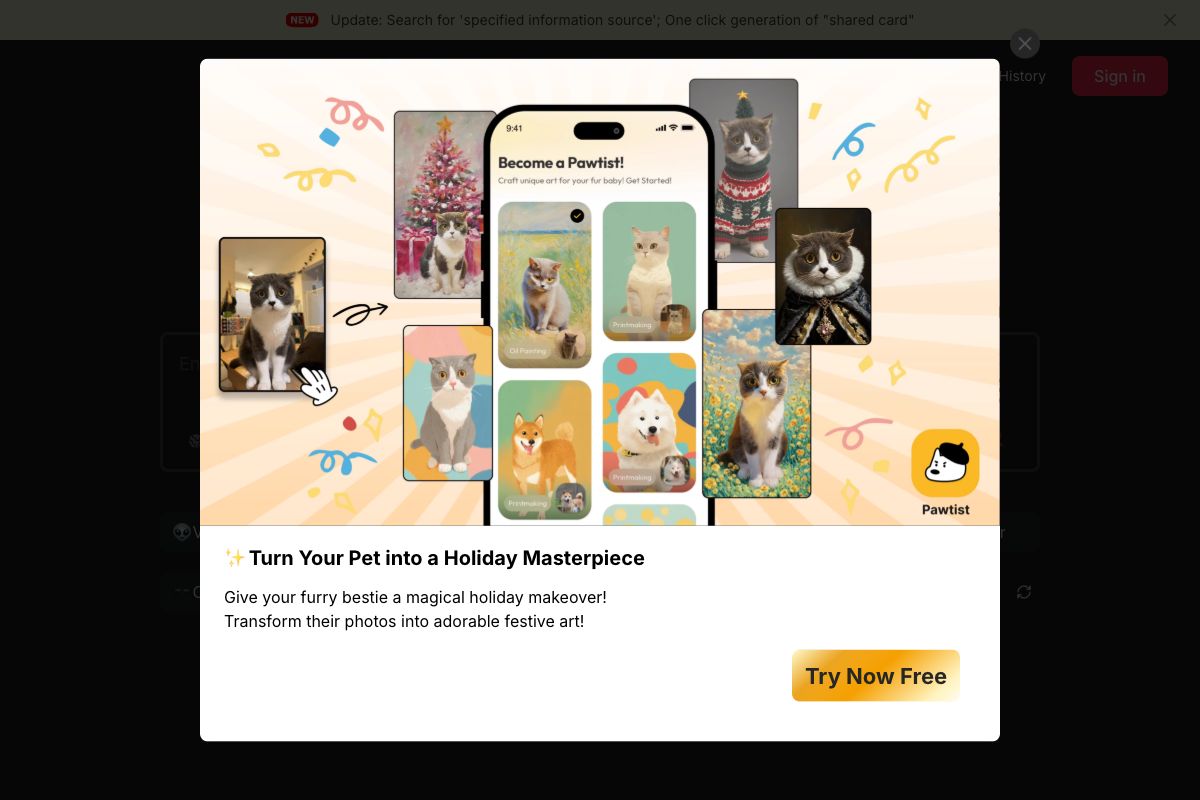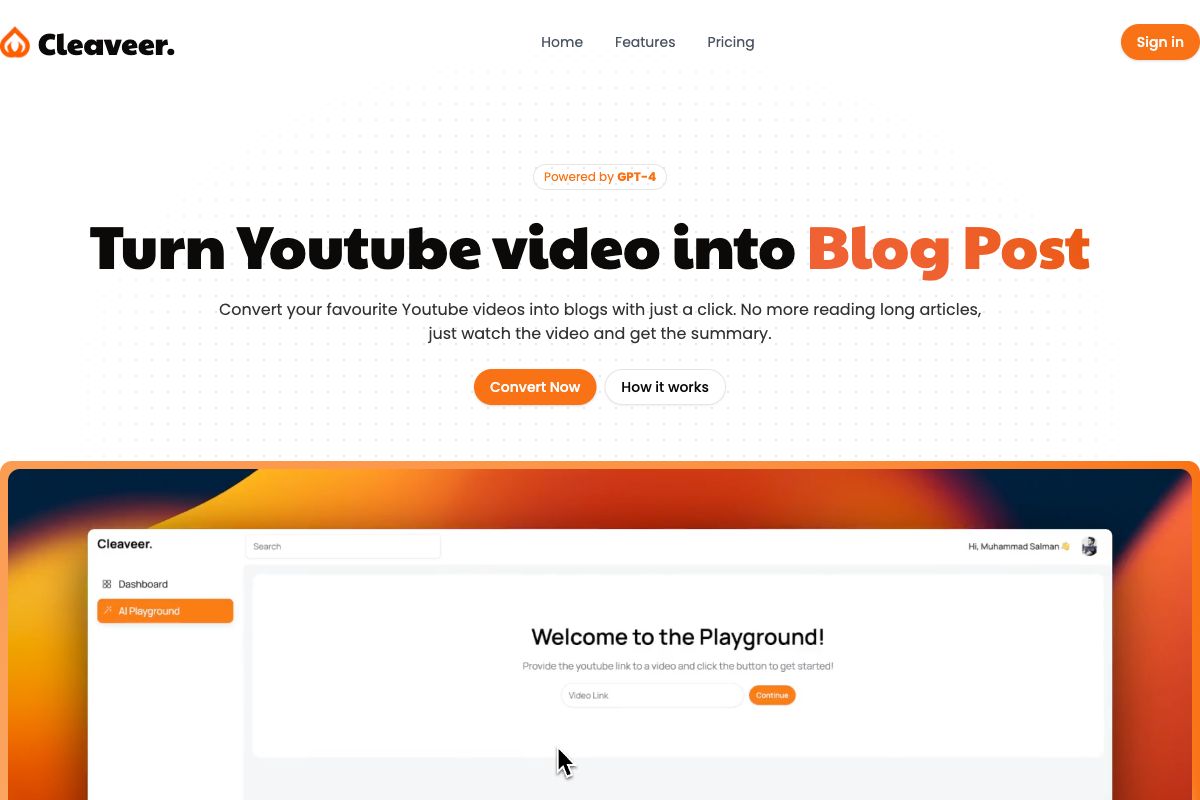Rev Video Creation Tool in Camtasia
Rev offers rapid and intuitive video creation, enhancing work efficiency with Camtasia's integrated tools. It allows users to target different screen sizes, choose optimal layouts, and apply backgrounds, effects, and filters instantly. Users can export videos directly from Rev or further edit them in Camtasia. Featuring an intuitive drag-and-drop interface, it provides infinite creative possibilities while maintaining brand consistency.
Key Features
video creation
AI-enhanced effects
Camtasia integration
easy export
intuitive interface
Pros
- Rapid and intuitive workflow.
- AI-enhanced effects and filters.
- Easy format adaptation for different screen sizes.
- Integrated directly with Camtasia.
- Drag-and-drop annotations and transitions.
Cons
- Only integrated with Camtasia, limiting broader use.
- Limited to templates provided by Rev.
- May require additional Camtasia software for full editing.
- Initial learning curve for new users.
- Limited advanced editing features outside Camtasia.
Frequently Asked Questions
What is the primary function of Rev in Camtasia?
Rev simplifies and accelerates video creation with features like AI-enhanced effects and easy export options.
Can I use Rev for different screen sizes?
Yes, Rev allows users to target different screen sizes and create custom content for all channels.
Do I need a separate Camtasia license to use Rev?
Yes, since Rev is integrated with Camtasia, usage may require additional Camtasia software for full editing capabilities.
Is there a free version of Rev available?
Yes, you can try Camtasia and Rev for free without the need of a credit card.
Can I further edit my videos after using Rev?
Yes, you can export directly from Rev or send the files to Camtasia for further editing and enhancements.