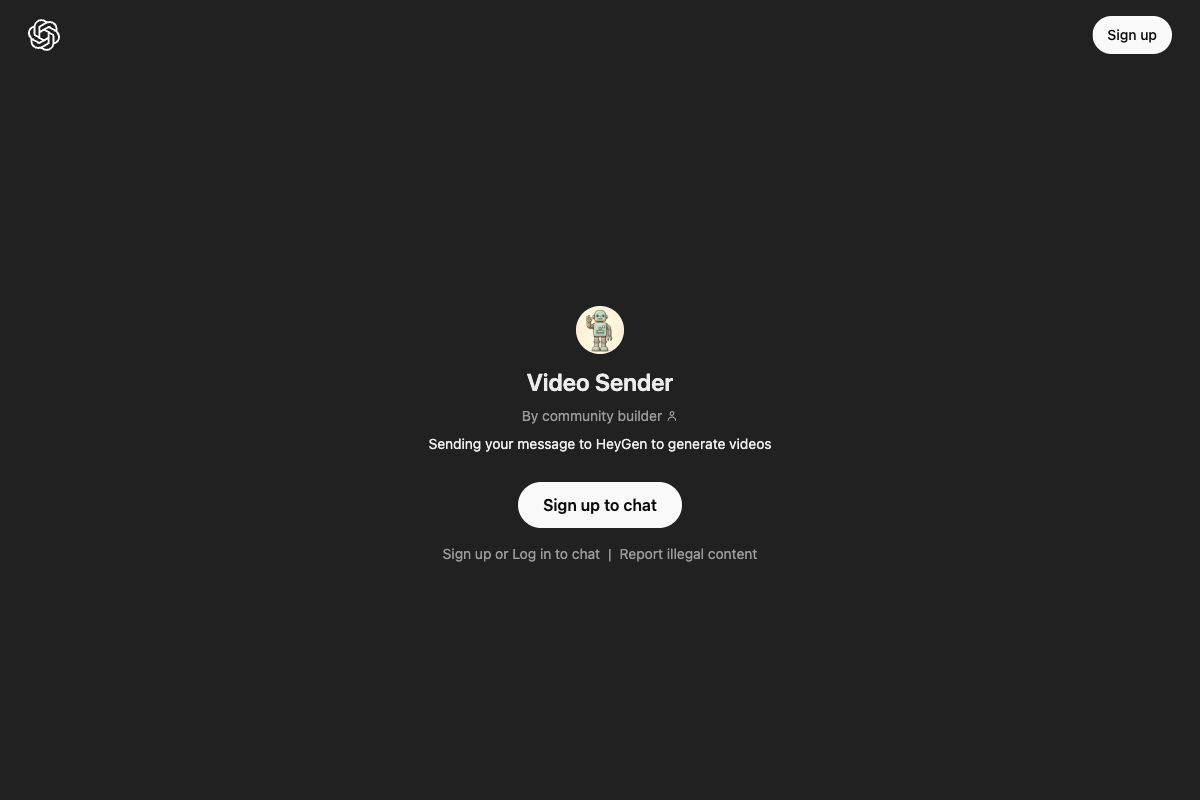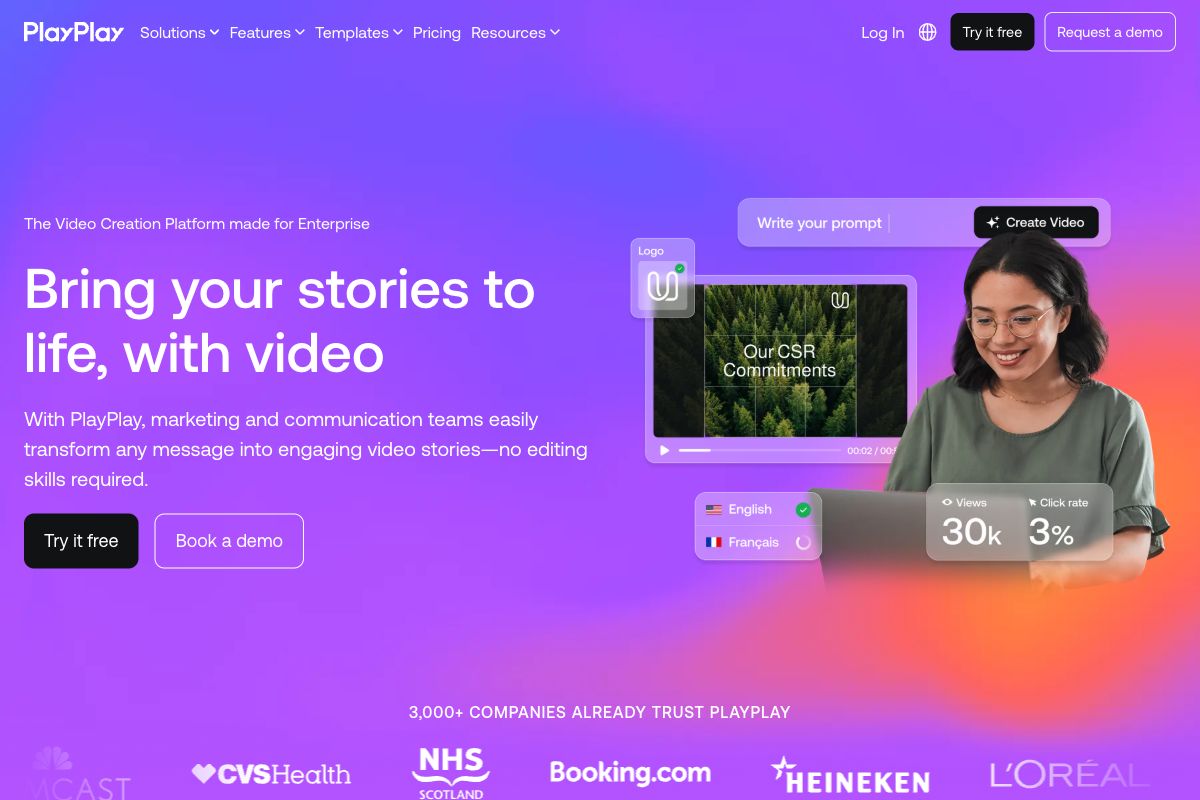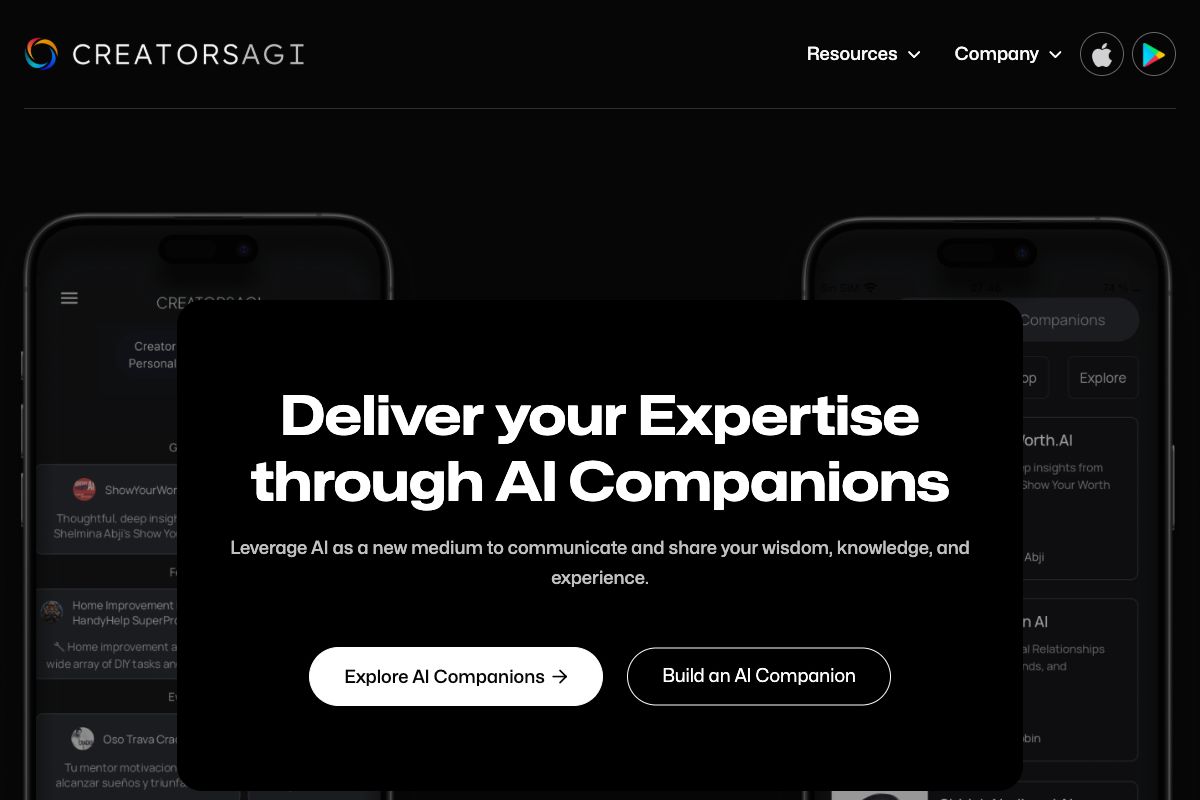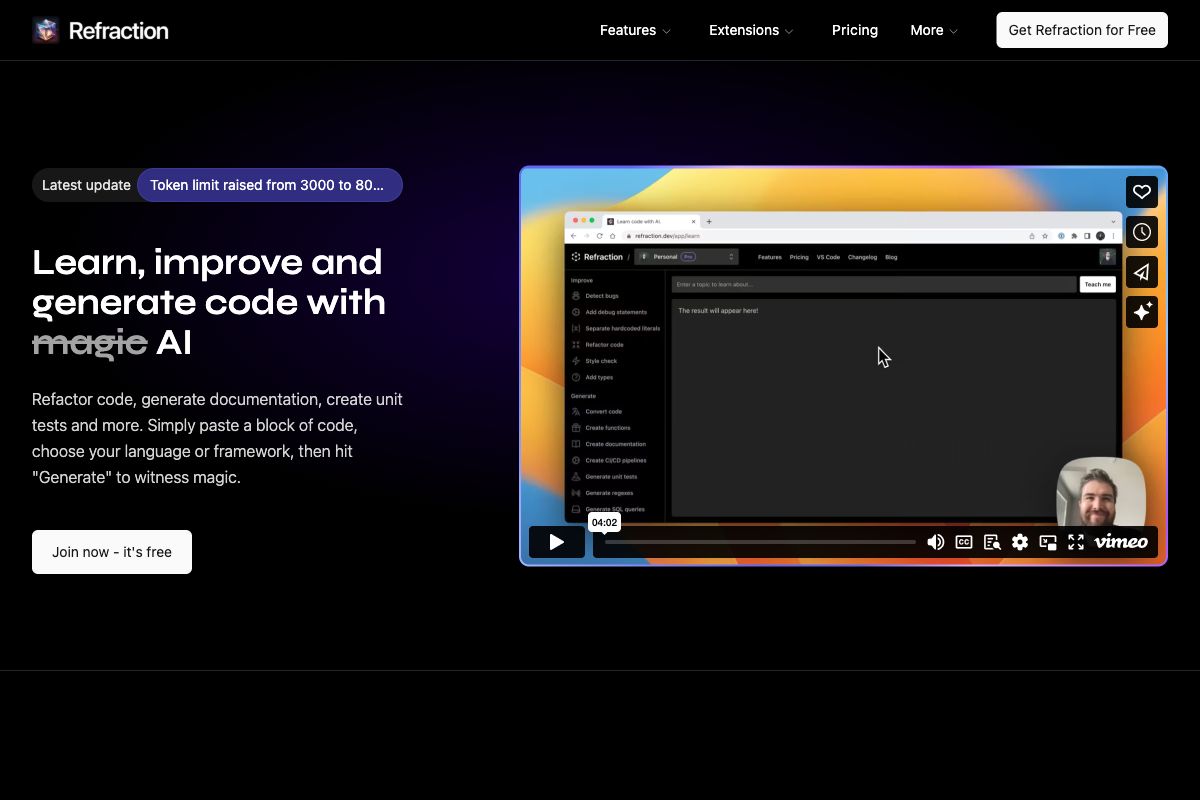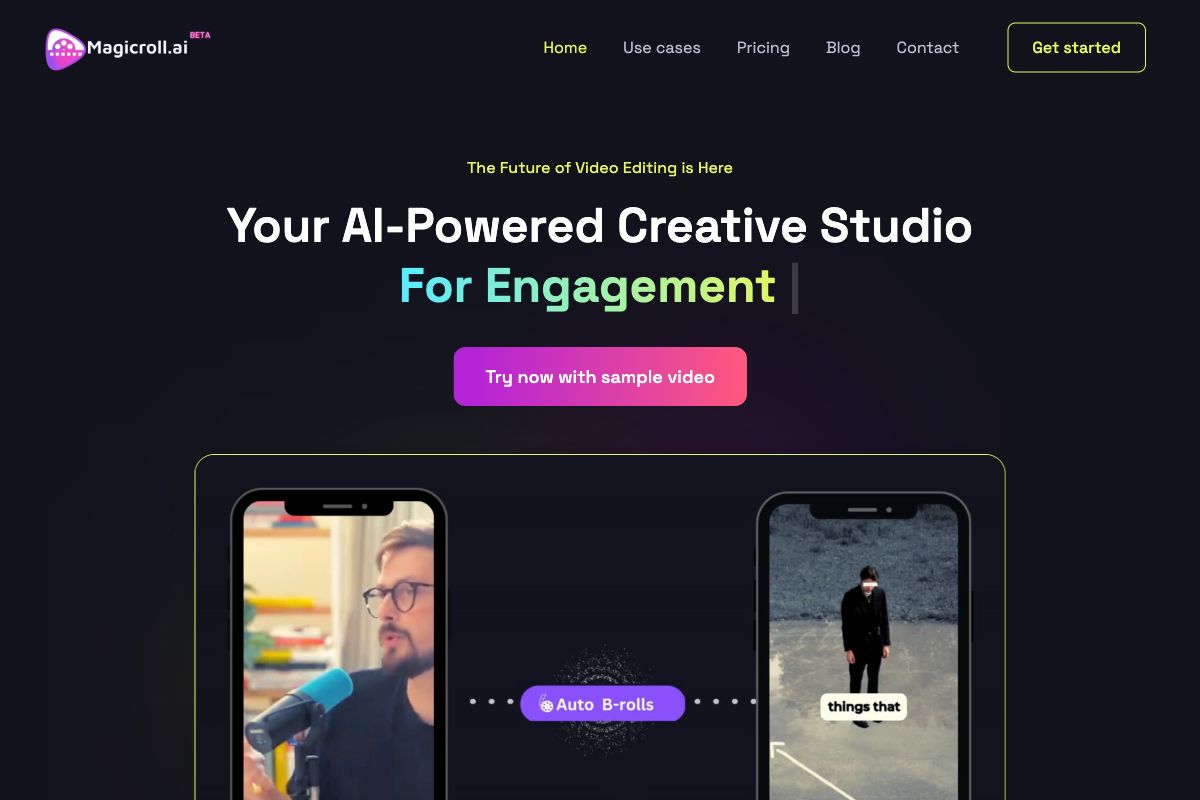THEO - Strategic AI Enhancement Tool
THEO offers a unique solution for businesses looking to enhance the strategic capabilities of their AI assistants. By turning existing business documents and digital content into a fully structured and optimized 'cheat sheet,' THEO allows AI tools to understand and provide strategic insights aligned with business goals. It's designed to help founders and teams with strategic ideation, planning, and analysis by transforming scattered business information into a cohesive and comprehensive AI-ready format. This service requires no technical expertise, offering a quick setup process and seamless integration with popular AI assistants. Furthermore, features such as Smart Message Mapping, Context Enhancement, and Smart Web Context Mining ensure that AI outputs are consistent, relevant, and aligned with the business's strategic objectives.
Key Features
Pros
- Transforms business documents into AI-friendly format
- Enhances AI assistant with strategic insights
- Quick setup with no technical skills required
- Reduces need for reiterations and saves time
- Compatible with major AI assistants
Cons
- Limited document upload in basic tier
- Advanced tier features not yet available
- Pricing may be high for frequent use
- Dependent on external AI tools for functionality
- Requires initial setup for full benefits
Frequently Asked Questions
How is THEO different from uploading documents to ChatGPT?
THEO structures business information and maps relationships to help AI grasp the big picture, enabling deeper understanding and more nuanced outputs than just uploading documents.
Do I need technical skills to use THEO?
No, you do not need technical skills. THEO handles complex structuring, requiring only a website URL and/or documents.
Which AI Assistants can I use THEO with?
THEO's structured context is compatible with any AI Assistant that supports document uploads, including ChatGPT, Claude, and Bard.
How long does it take to get started with THEO?
The setup takes 13 minutes in total: 3 minutes for document sharing, 10 minutes for structuring, and 30 seconds for uploading to AI assistants.
What kind of documents should be provided to THEO?
Start with documents that describe your unique value proposition, such as pitch decks or strategy documents, to help AI understand your business model.