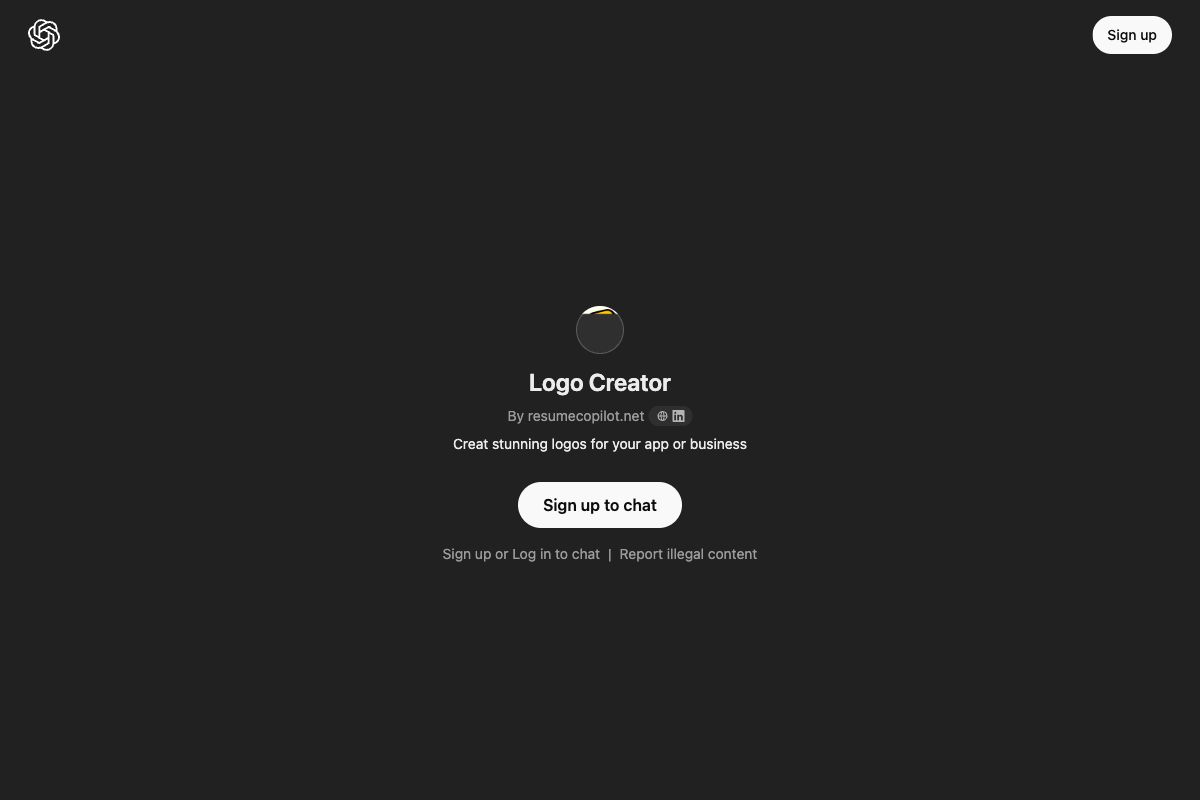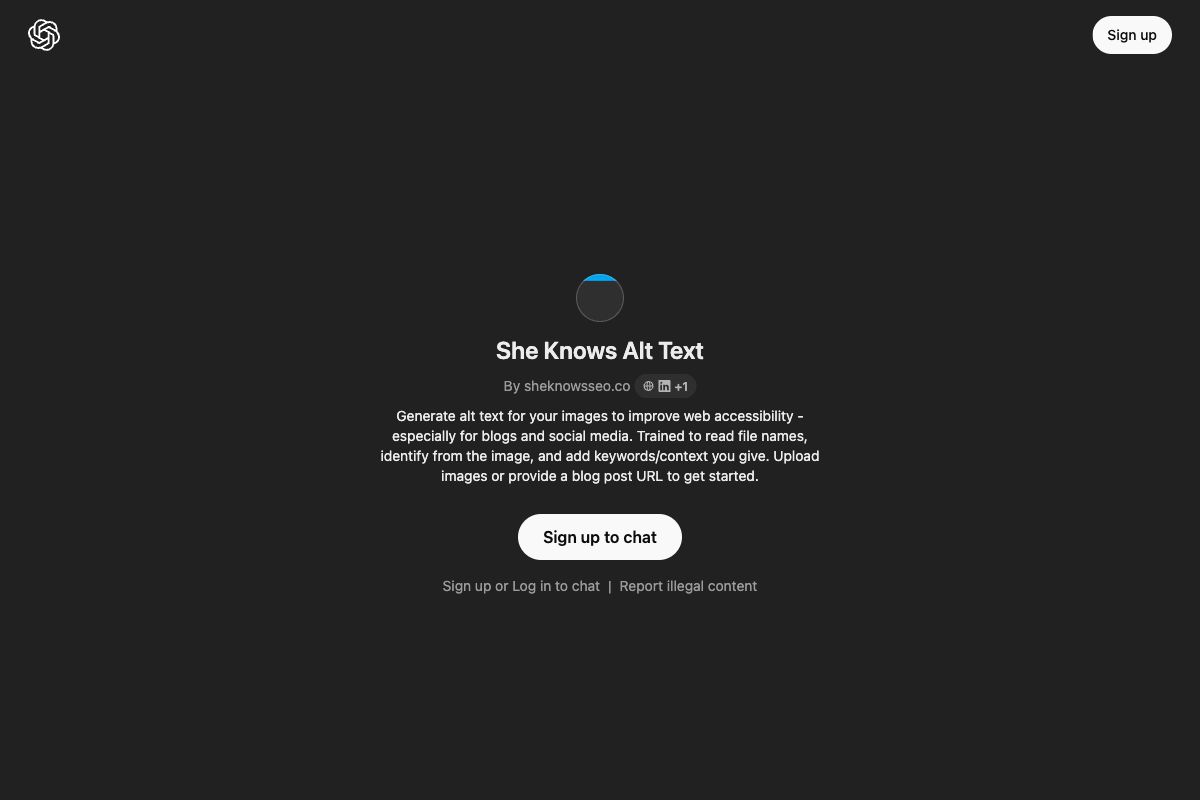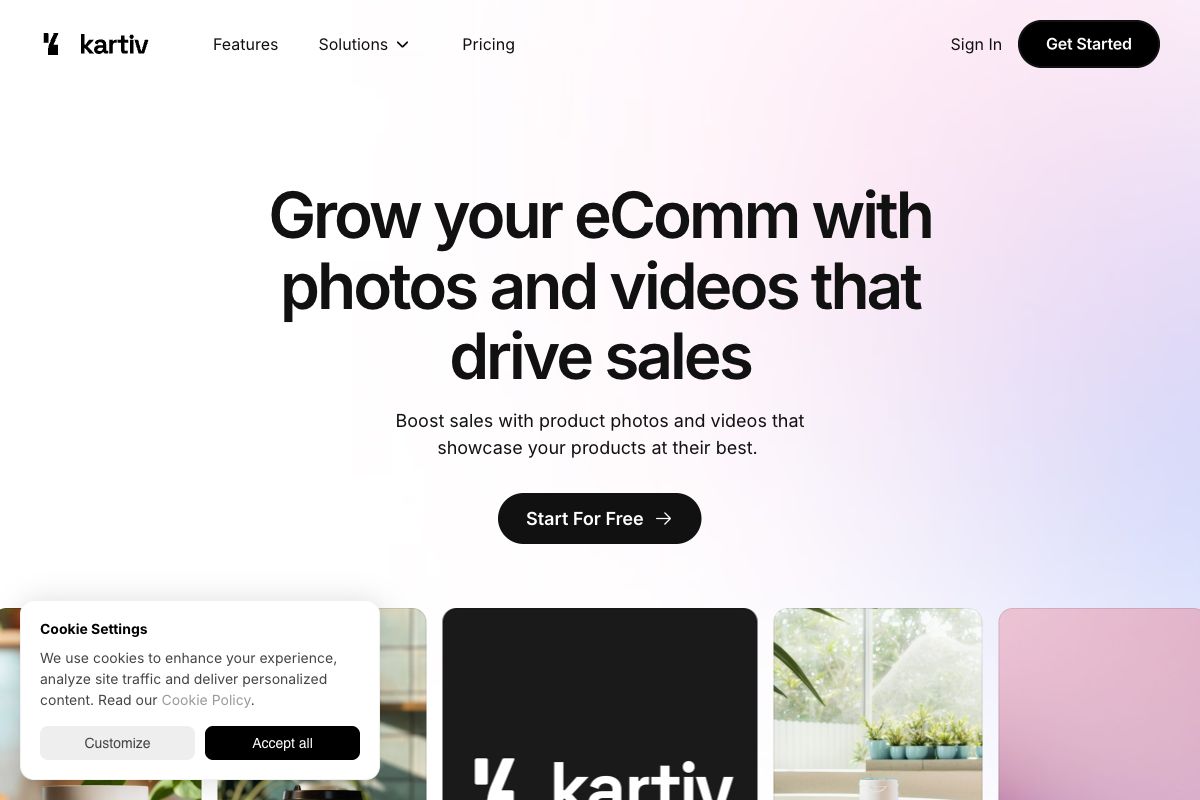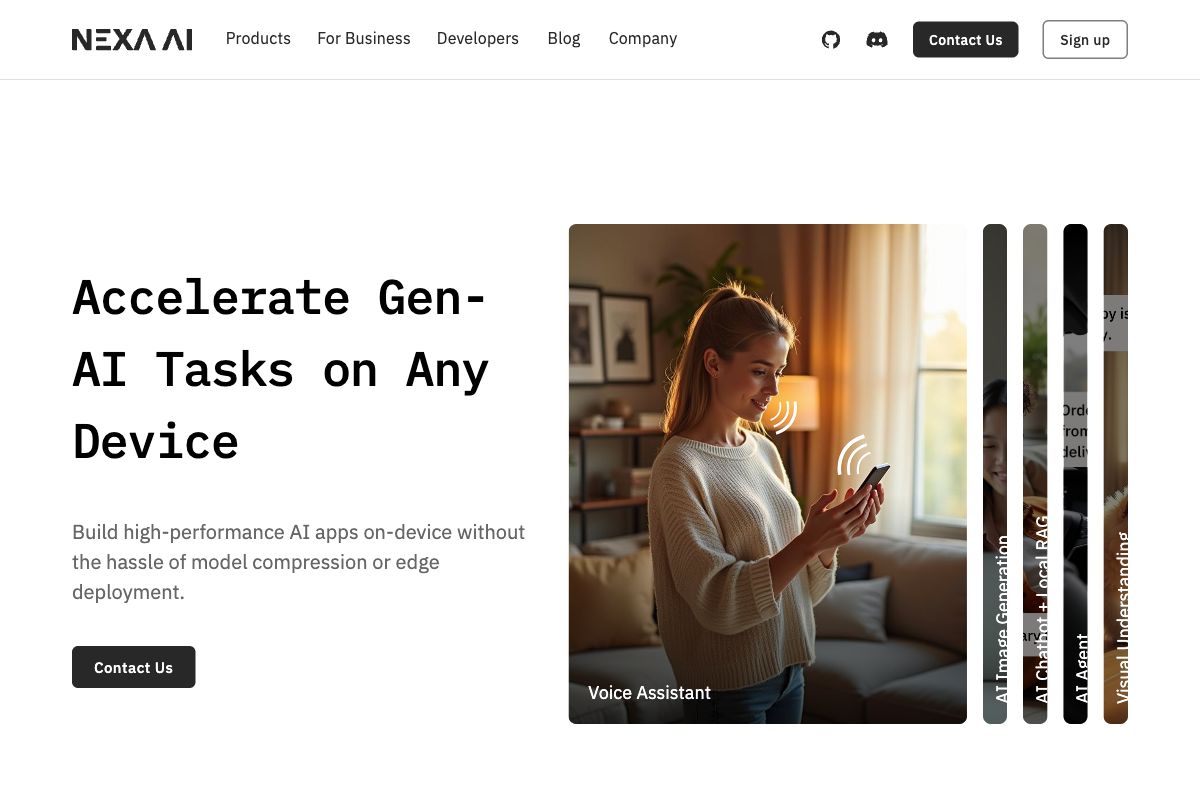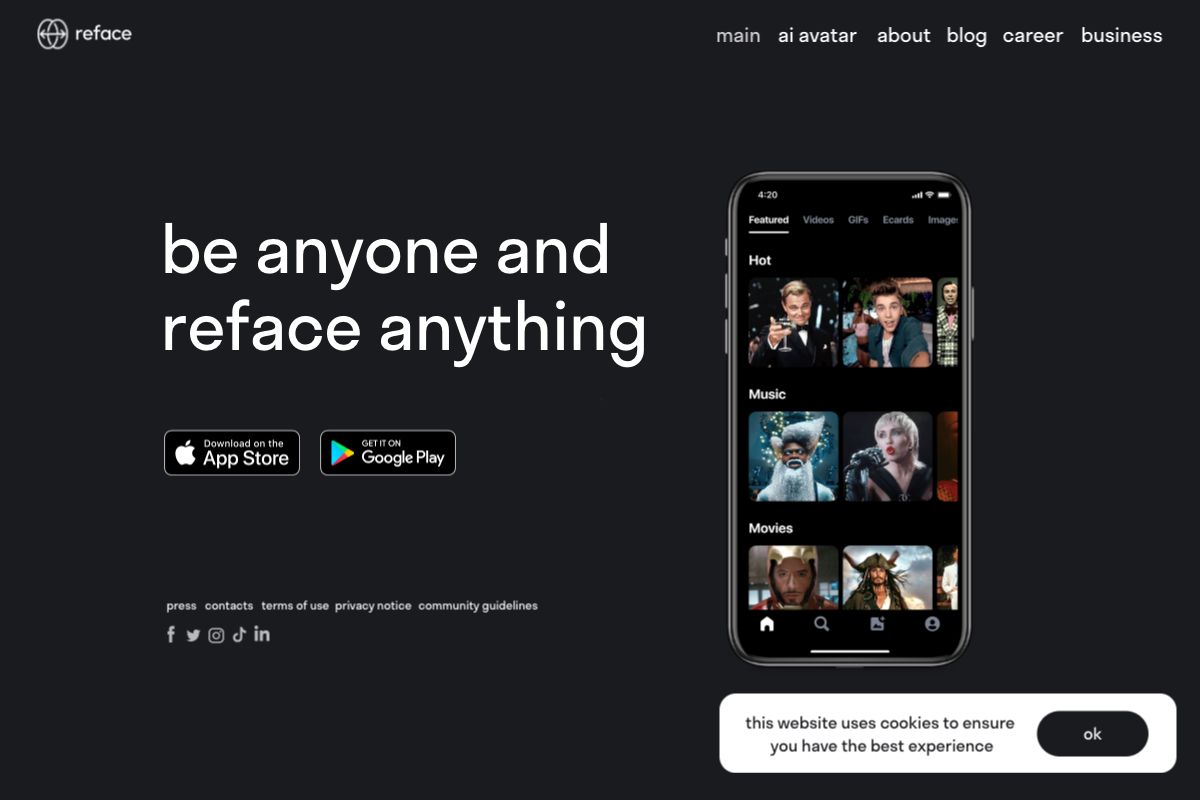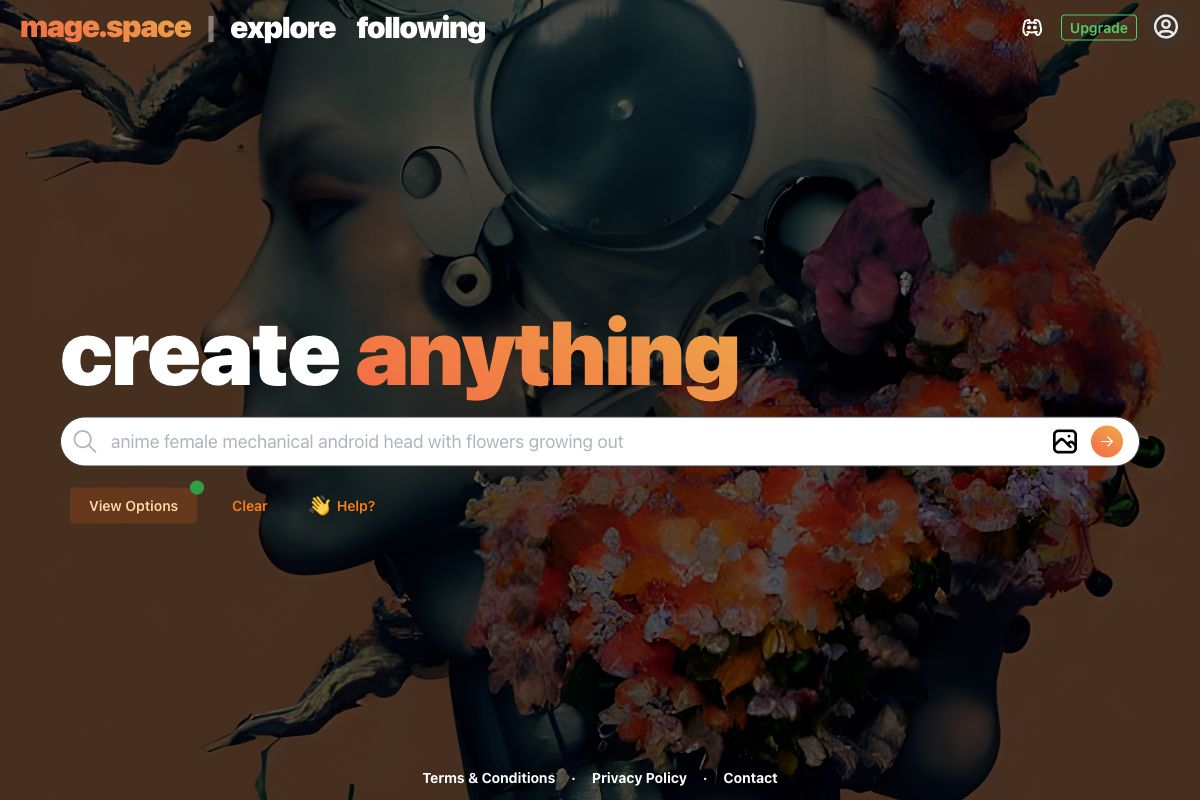Unfold AI
Unfold AI serves as the ultimate debugging assistant for developers, combining real-time error and bug identification with secure, private services that can be trained on your specific codebase for rapid coding solutions. Supporting over 20 programming languages, it delivers 99% accurate coding solutions, converting natural language into code and assisting in code generation. Unfold AI integrates seamlessly into your IDE, with current support for VS Code and plans to expand to other major IDEs.
Key Features
Pros
- Enhances productivity by solving bugs in real-time
- Supports 20+ programming languages
- High accuracy with 99% correct coding solutions
- Seamless integration with Visual Studio Code
- Automatic real-time error detection
Cons
- Currently limited to Visual Studio Code
- Upcoming IDE and OS support still pending
- Potential privacy concerns due to data handling
- Need to upgrade for more advanced features
- Possibility of bugs and errors due to dependency on AI
Frequently Asked Questions
What is the primary function of Unfold AI?
Unfold AI provides real-time error and bug solutions for developers to enhance productivity and streamline development.
What programming languages does Unfold AI support?
Unfold AI supports over 20 different programming languages.
How accurate are Unfold AI's coding solutions?
Unfold AI claims to deliver coding solutions with a 99% success rate.
In which IDE can Unfold AI be integrated?
Unfold AI can be integrated into Visual Studio Code, with future plans to expand to other IDEs.
Is there a free version of Unfold AI?
Yes, Unfold AI offers a free version, though there are limitations compared to the Pro version.
What additional features does the Pro version of Unfold AI offer?
The Pro version offers advanced features beyond the basic capabilities of the free and credit pack versions.
How does Unfold AI's automatic error detection work?
Unfold AI instantly identifies coding errors in real-time as they occur and provides immediate solutions.
Can Unfold AI be used on all operating systems?
Currently, Unfold AI supports Windows, with plans to extend to Linux and macOS.
What are some of the main drawbacks of using Unfold AI?
Potential drawbacks include privacy concerns and reliance on AI, which might introduce errors.
Who should use Unfold AI?
Developers looking to improve productivity by reducing error-fixing time should use Unfold AI.