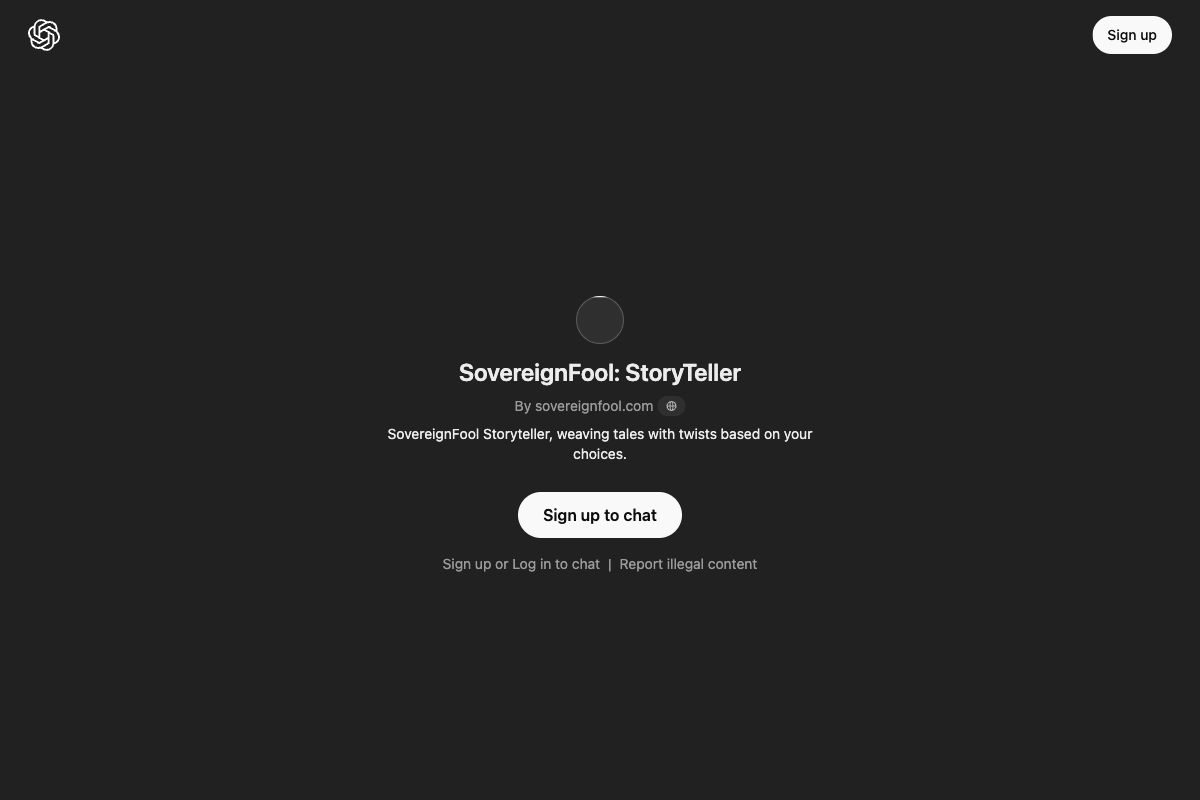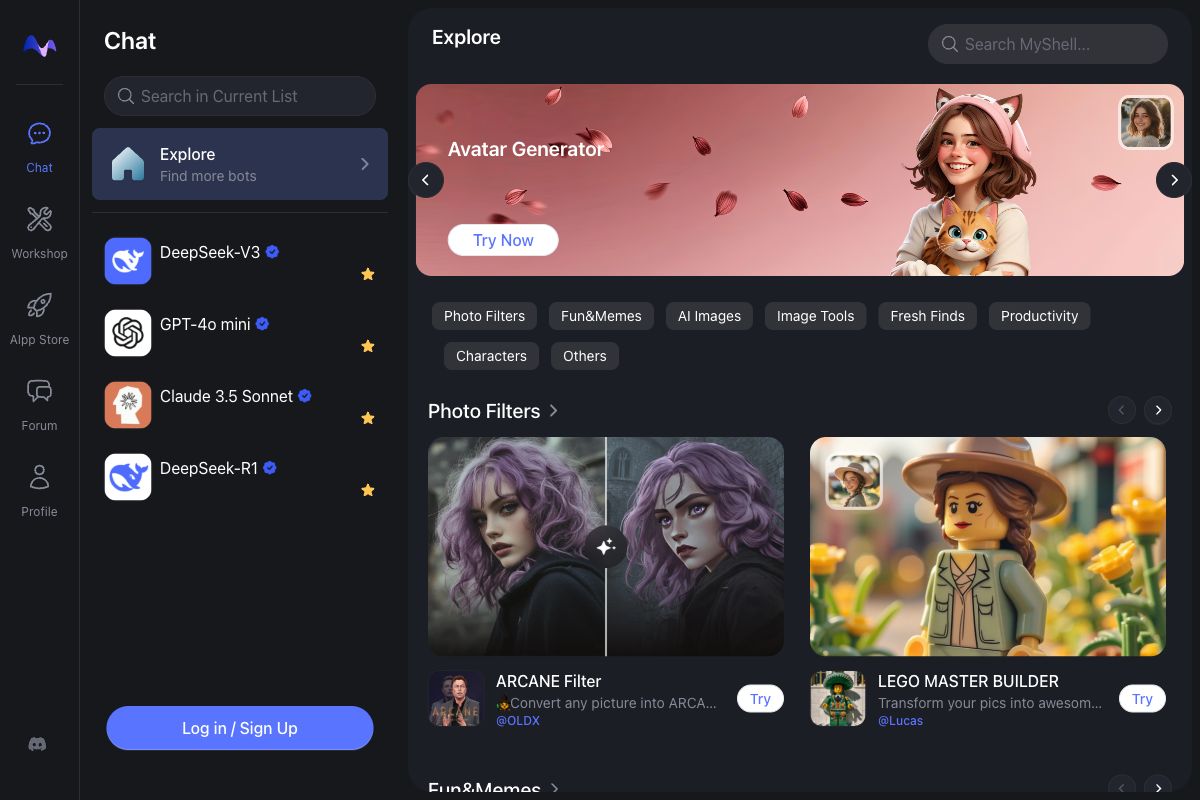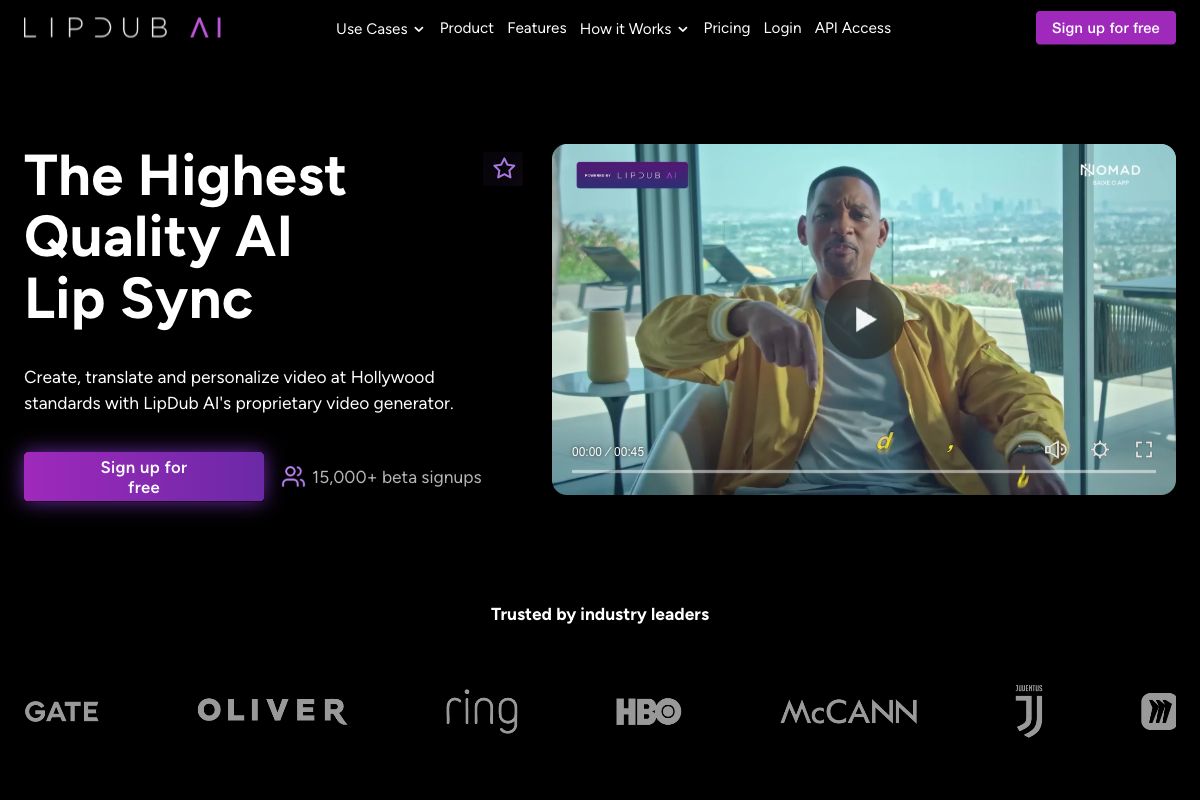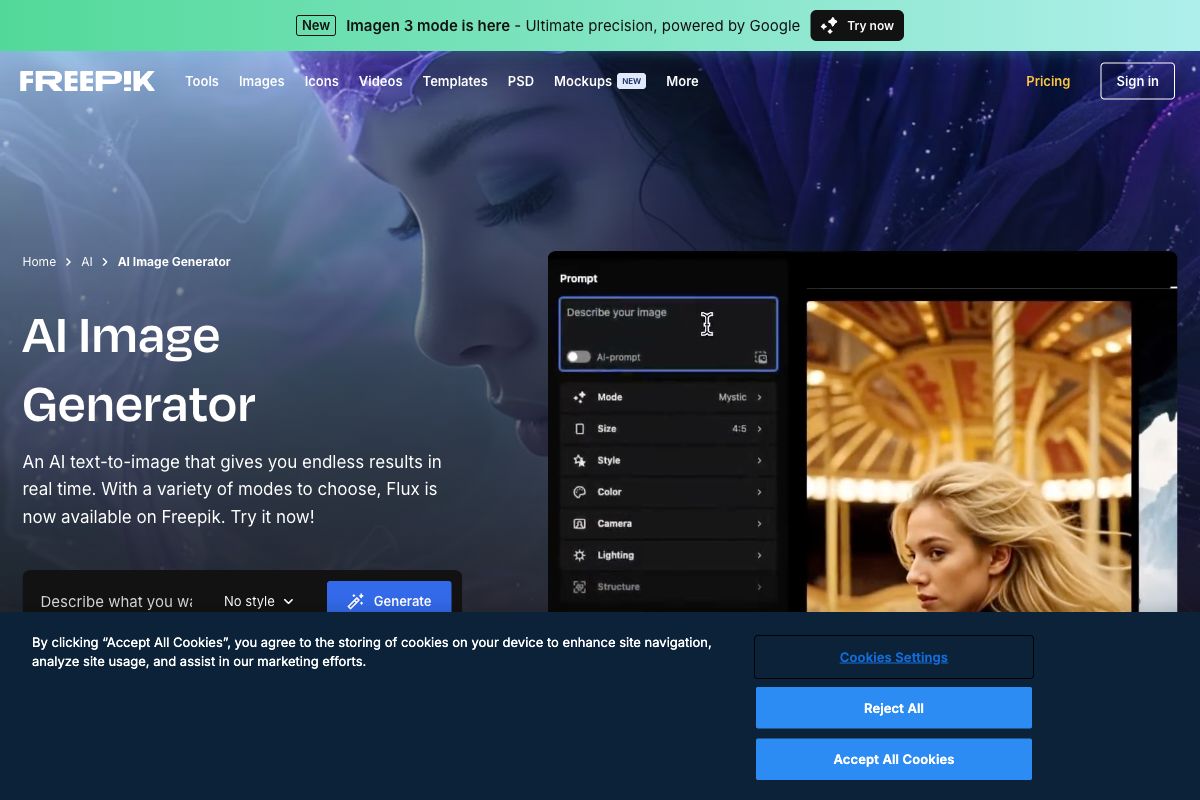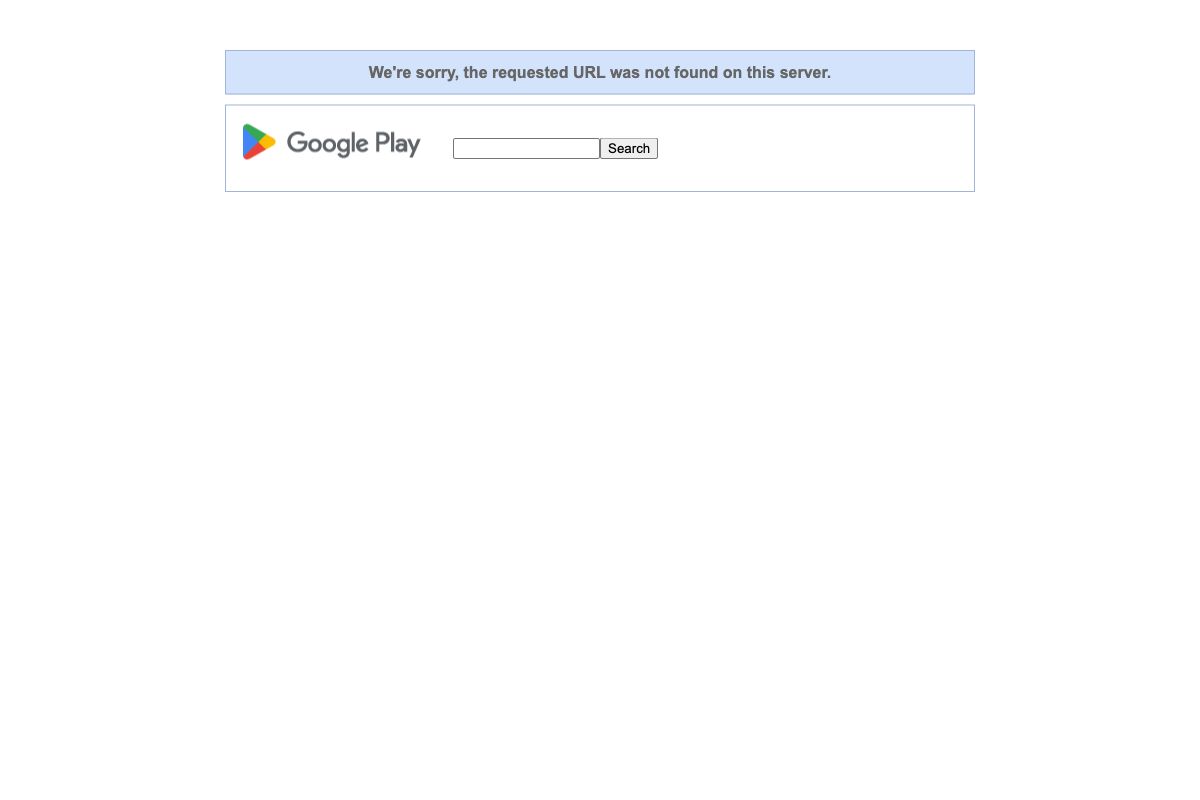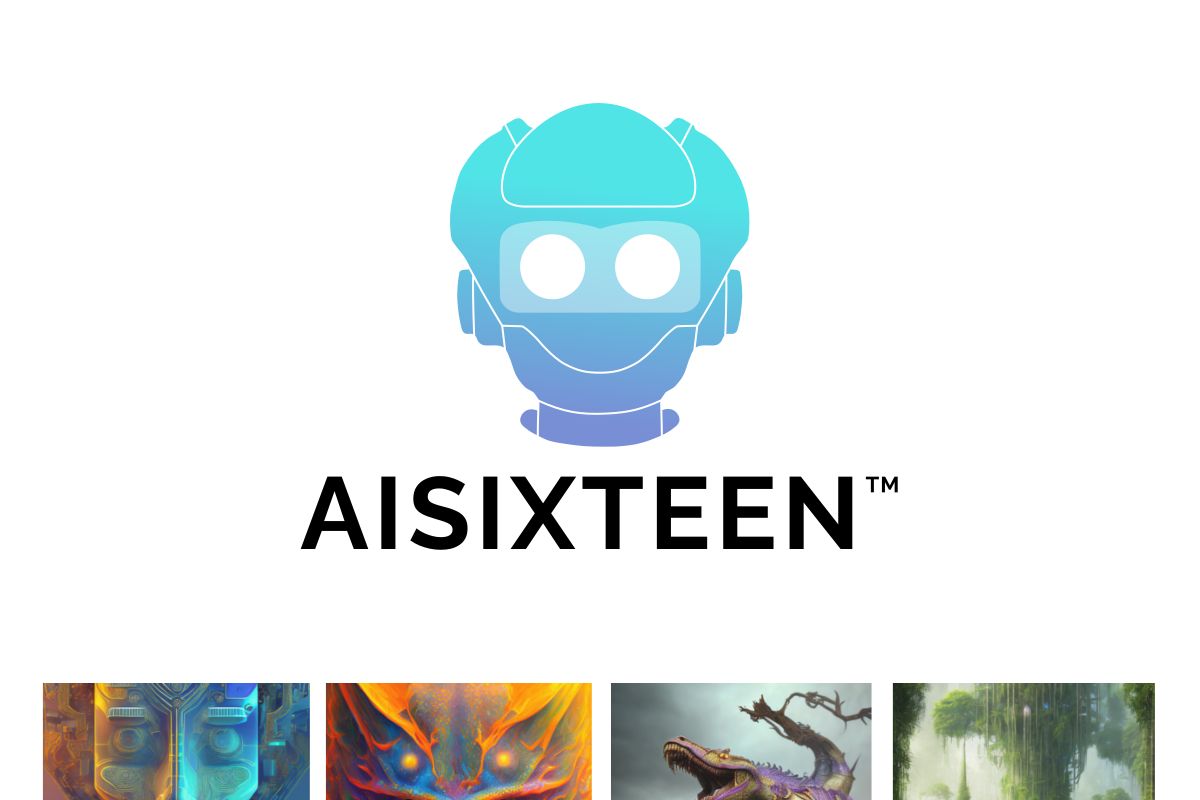Cutlabs: AI-Powered Video Editing Tool
Cutlabs revolutionizes video editing by offering a suite of AI-driven tools specifically designed for content creators. Its core features include an AI Clipper that automatically generates video clips from highlights, a Moment Search engine using natural language to find exact moments within videos, and additional functionalities like auto-captioning, clip monitoring, long video support, and viral scoring analysis. These tools aim to enhance productivity and engagement by streamlining the video editing process.
Key Features
AI-powered
Video Editing
Clip Creation
Moment Search
Auto-captioning
Pros
- Saves time on video editing
- Automatically finds video highlights
- Supports long videos (up to 8 hours)
- High caption accuracy (90%)
- Offers viral scoring analysis
Cons
- Free version has watermark restrictions
- Limits on submittable projects for free accounts
- Does not support silent videos
- May not capture nuanced editing choices
- Limited customization options in auto-generated clips
Frequently Asked Questions
What makes Cutlabs different from other video editing tools?
Cutlabs uses state-of-the-art AI technology to save time by offering features like best-in-class caption accuracy, game event understanding, and the world's first in-video moment search engine.
Is there a free version of Cutlabs available?
Yes, there is a Free plan available, but it includes watermarks on downloaded clips and limits on the number of projects and clips.
What types of video content can Cutlabs process?
Cutlabs can create highlights from any video content except silent videos.
How does Cutlabs help content creators save time?
Cutlabs offers AI features such as auto clip creation, moment search, and other automation tools that significantly reduce the time needed for video editing.
Can Cutlabs handle long video files?
Yes, Cutlabs supports long videos up to 8 hours, making it ideal for streamers.