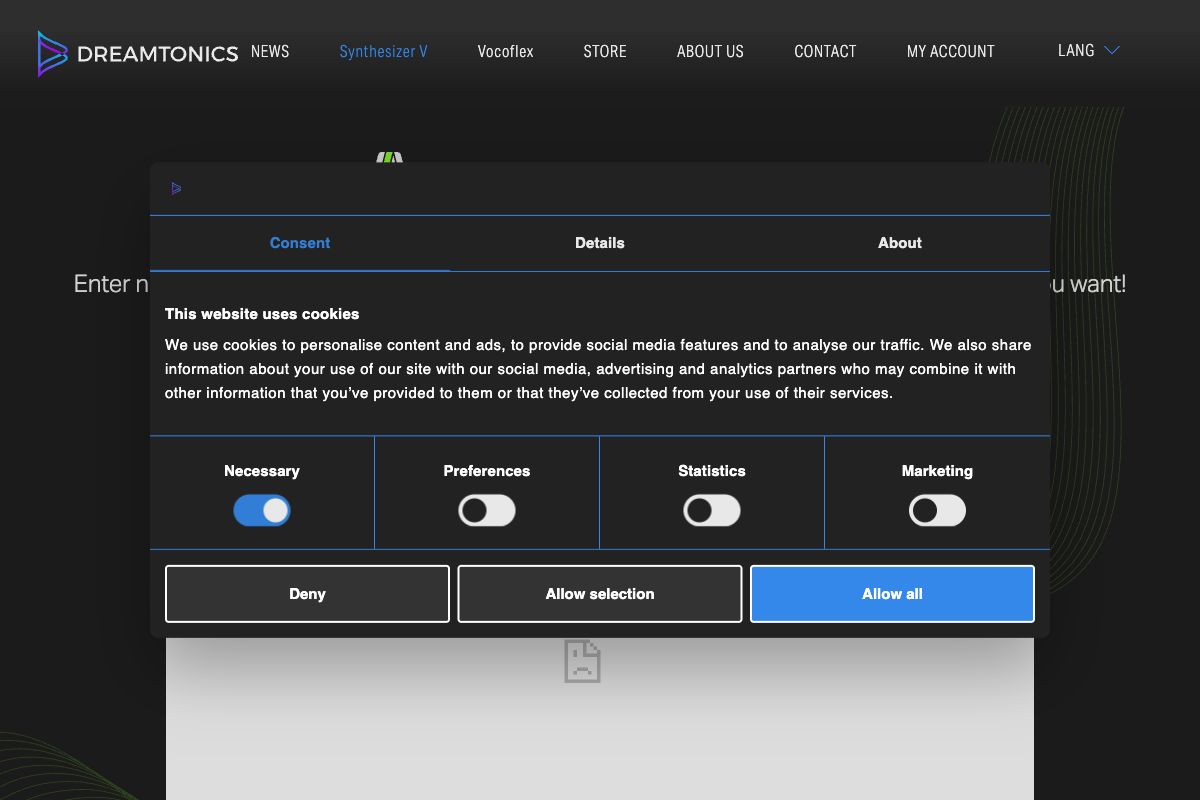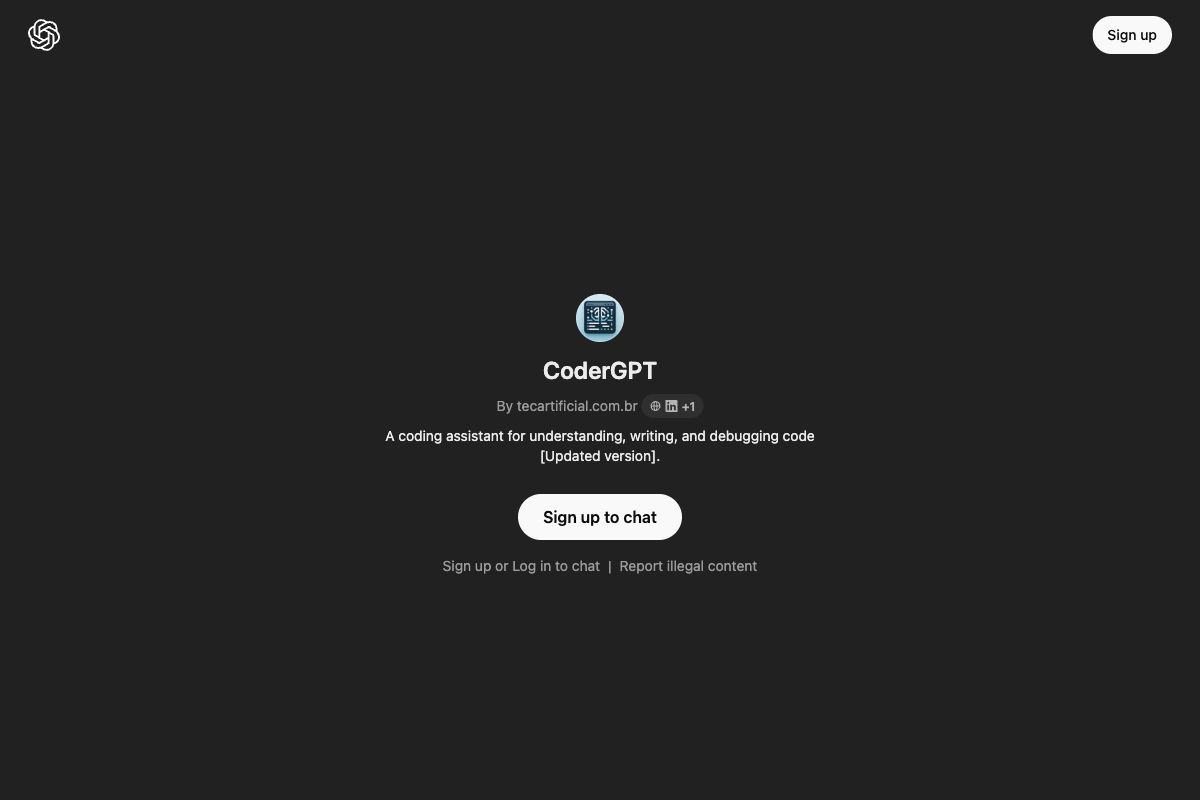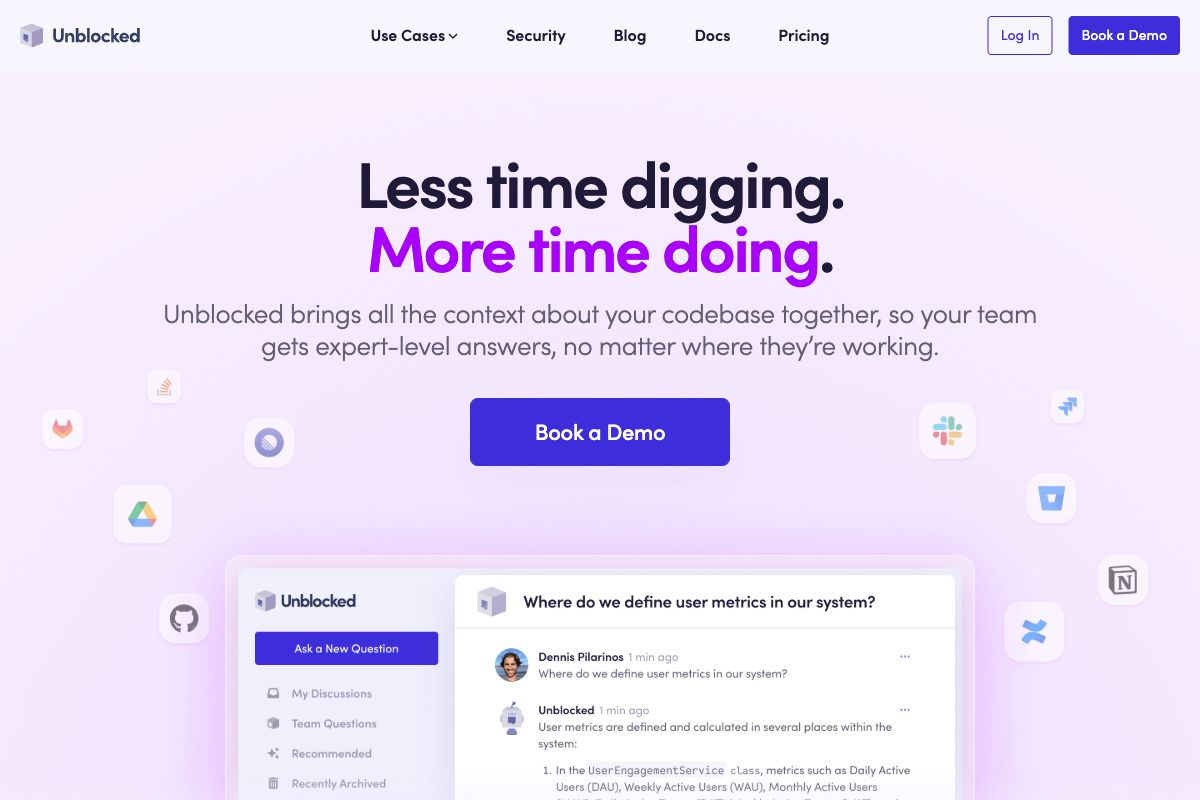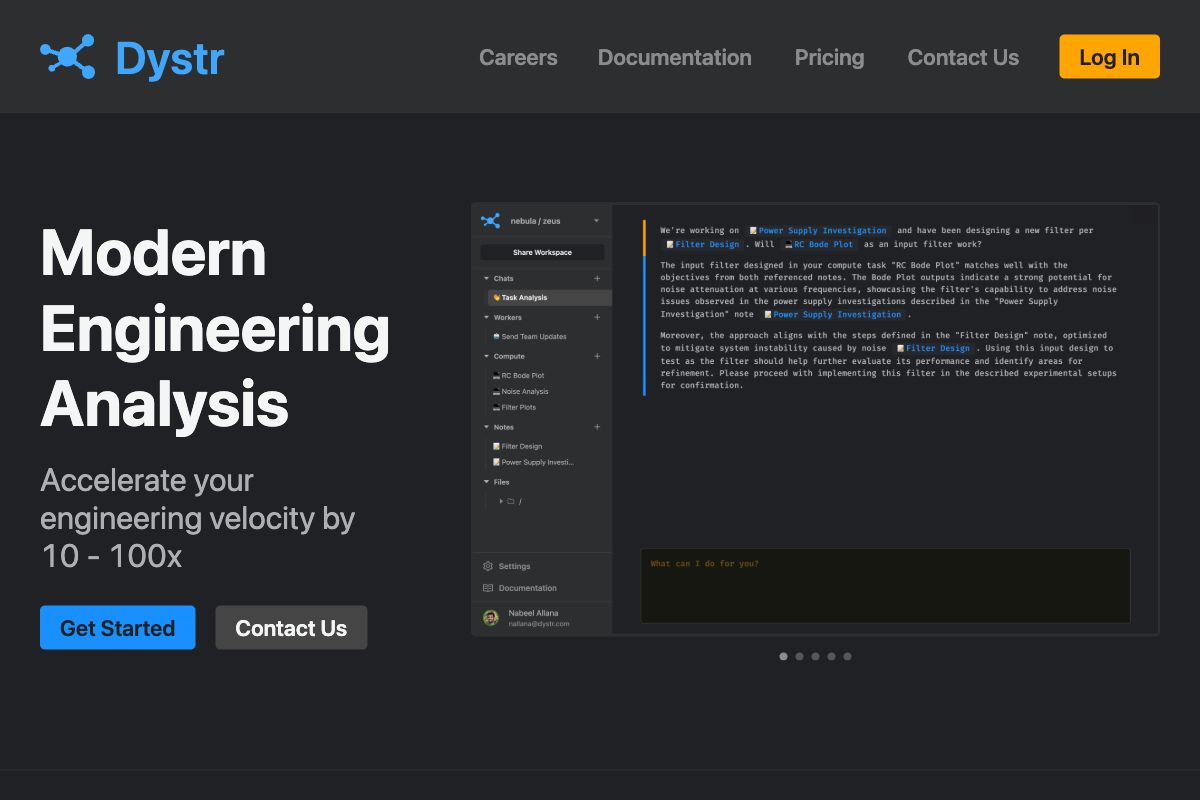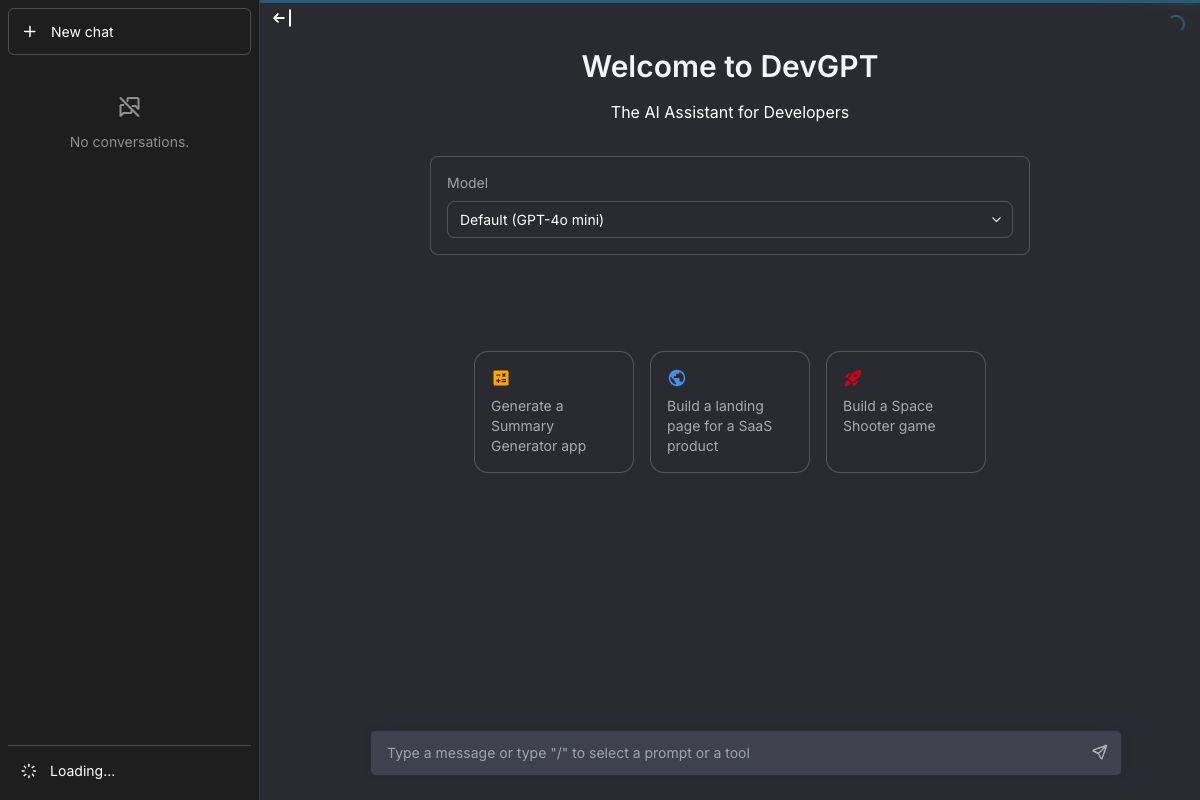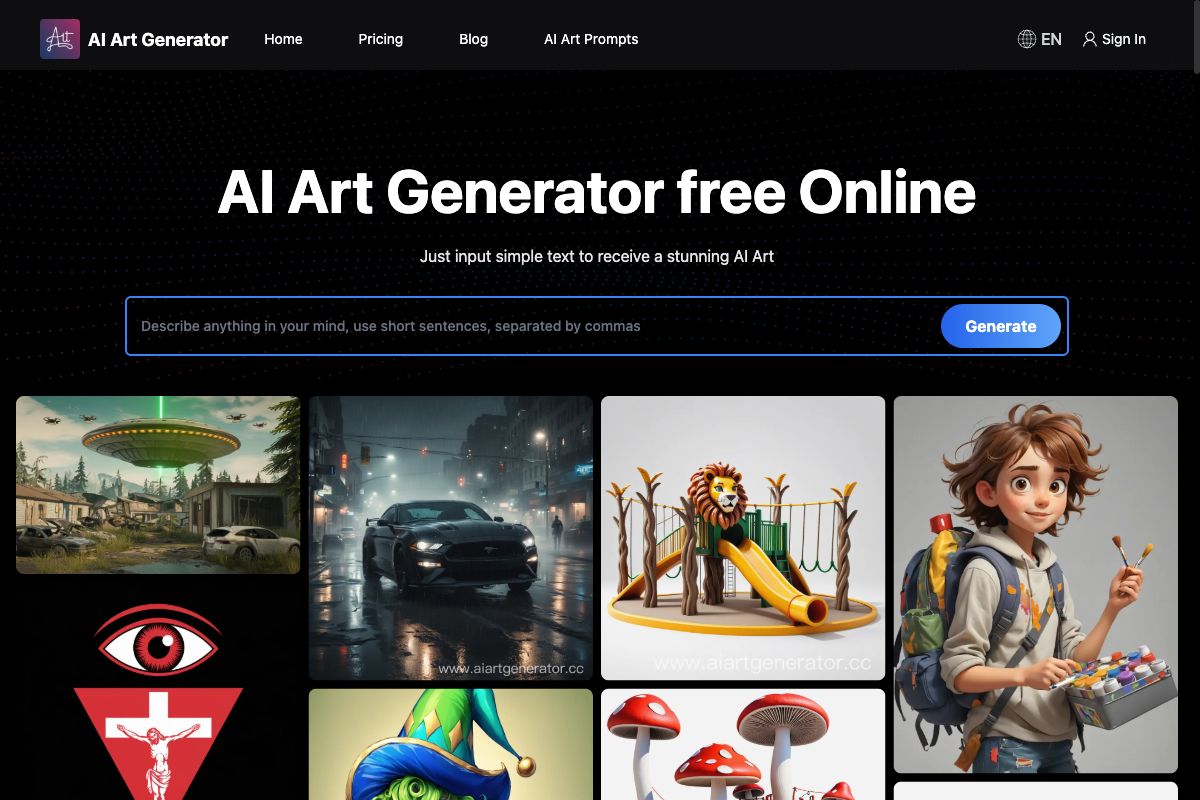Wasps: AI Code Review for VSCode
Wasps is an innovative AI code review tool seamlessly integrated into Visual Studio Code (VSCode), offering developers a streamlined way to review and improve their codebase. It uses AI and Gitsecure technology to provide deep analysis, real-time feedback, and instant suggestions for enhancing code quality and fixing potential vulnerabilities. The tool facilitates effortless code quality analysis integrated directly into the IDE, providing developers with actionable insights and improving workflow efficiency. Perfect for developers who wish to maintain productivity without the need to switch between multiple tools, Wasps supports identifying and resolving issues within minutes.
Key Features
Pros
- Provides real-time code quality analysis within VSCode.
- Enhances productivity by integrating directly into the development workflow.
- Offers actionable feedback and best practice recommendations.
- Facilitates efficient detection and correction of vulnerabilities and bugs.
- Installation and setup are quick and easy, improving user experience.
Cons
- Currently limited to VSCode integration; lacks support for other IDEs like Neovim.
- Dependent on AI accuracy for code reviews and suggestions.
- May require an initial learning curve for new users to navigate its features.
- Relies on Gitsecure technology, which might not be familiar to all developers.
- May not catch every single code issue, depending on language and context.
Frequently Asked Questions
What is the primary function of Wasps?
Wasps is designed for AI-powered code review, helping developers understand, detect, and fix code issues directly in VSCode.
Which IDE does Wasps integrate with?
Wasps integrates with Visual Studio Code (VSCode).
How does Wasps improve coding efficiency?
It provides real-time analysis and actionable feedback, helping developers fix vulnerabilities and improve code quality without switching tools.
What are the setup requirements for Wasps?
Wasps can be set up in less than 2 minutes and is designed to integrate smoothly with VSCode.
Can Wasps perform security analysis?
Yes, Wasps can perform security analysis as part of its code review features.
Is Wasps free to use?
Yes, developers can get started with Wasps for free.
Does Wasps provide code suggestions?
Yes, Wasps offers recommendations for potential issues and improvements within your codebase.
What technology does Wasps leverage for analysis?
Wasps uses AI and Gitsecure technology to provide deep analysis of codebases.
Who can benefit from using Wasps?
Developers who want to integrate efficient code review and vulnerability detection directly into their workflow can benefit from using Wasps.
What is a noted limitation of Wasps?
Currently, it only supports integration with VSCode, lacking support for other popular IDEs like Neovim.