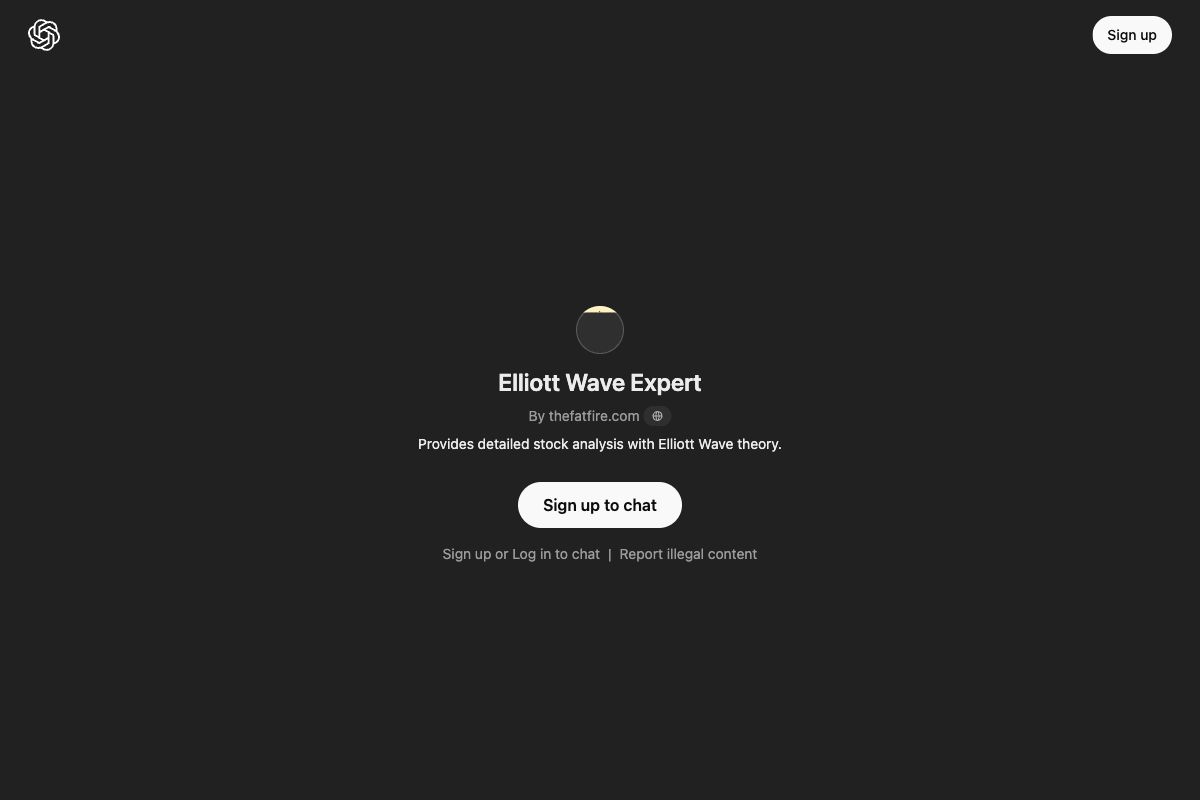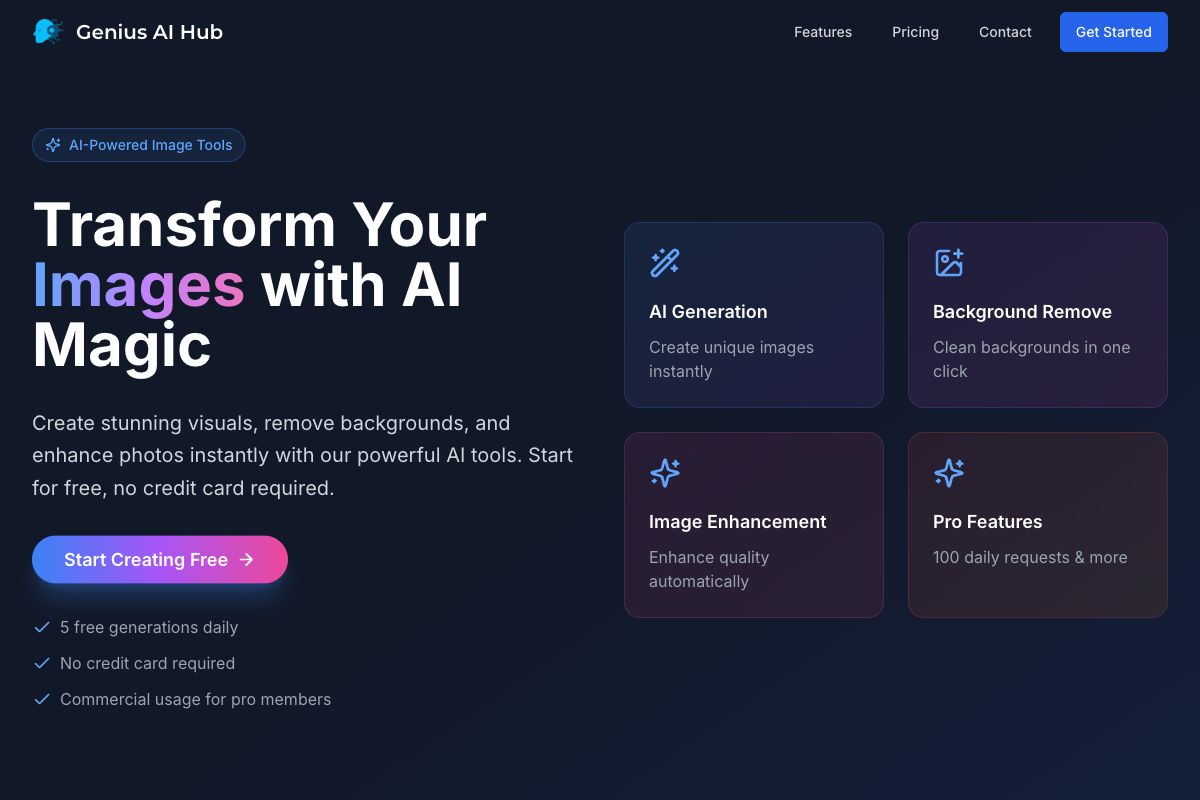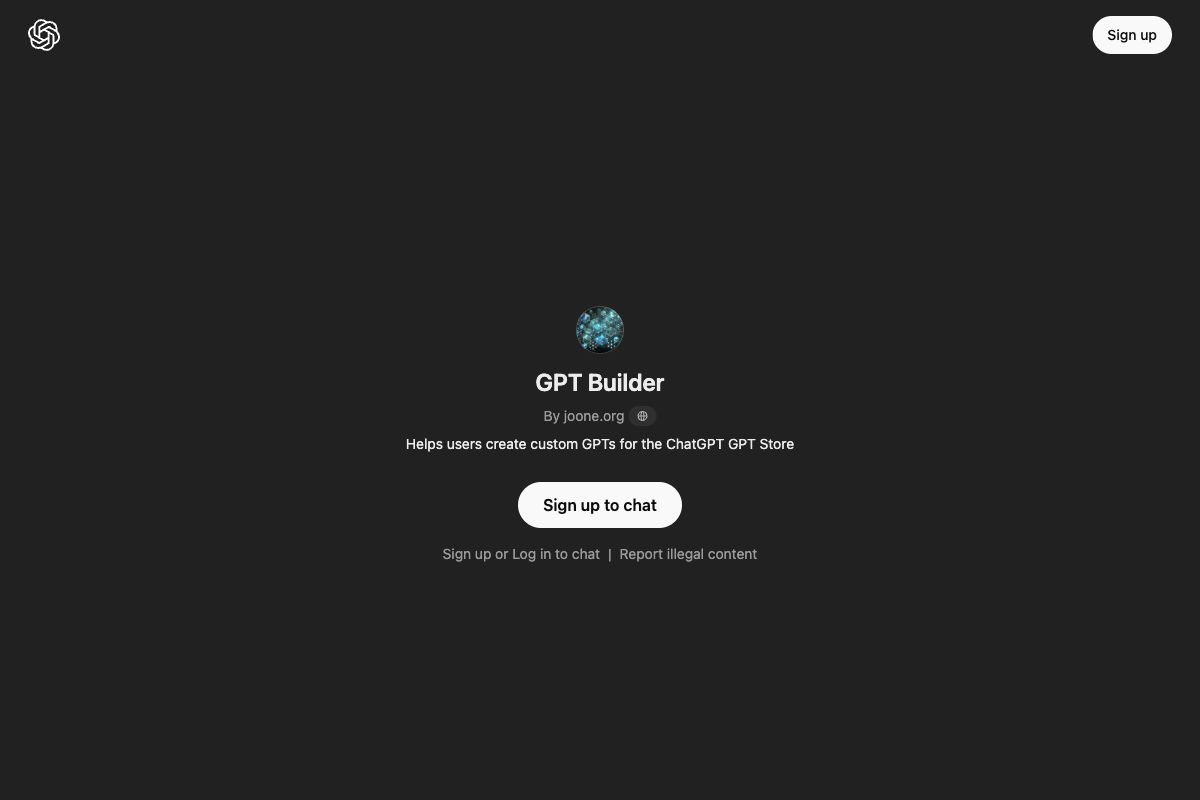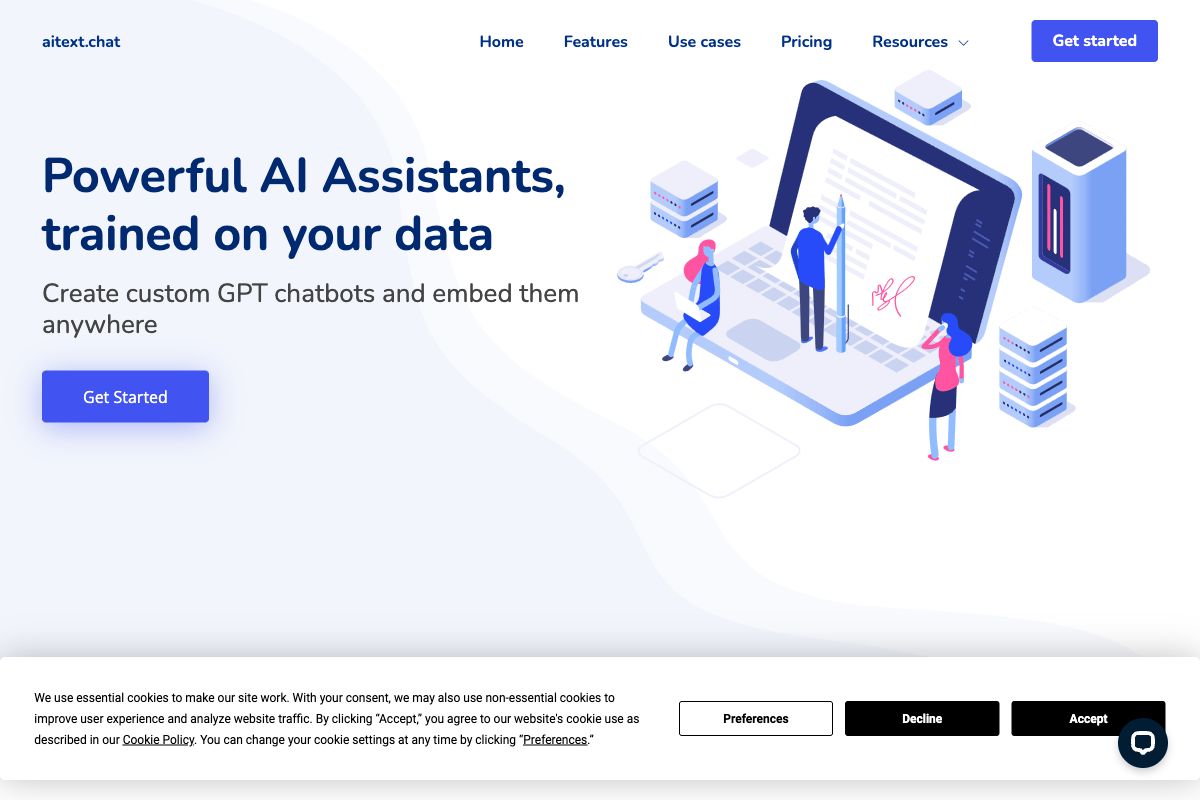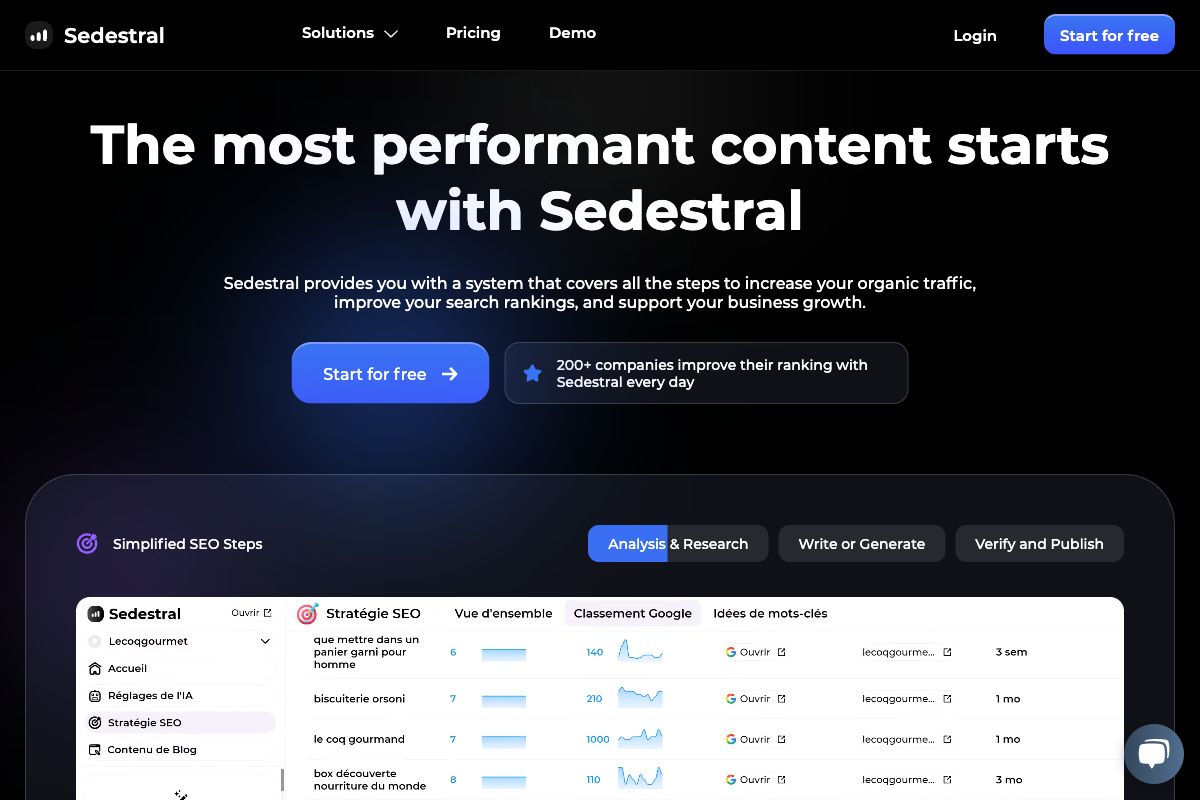Wisecut: AI-Powered Automatic Video Editor
Key Features
Pros
- Significantly reduces video editing time
- Automatically detects engaging highlights
- Provides easy speech-based storyboard editing
- Automates audio and music adjustments
- Enhances video accessibility with captions and translations
Cons
- Limited to highlight and short clip creation
- May not suit detailed or manual editing needs
- Dependency on AI for clip selection
- Automatic processes may not always align with user's vision
- Limited control over music selection and editing
Frequently Asked Questions
What is the primary function of Wisecut?
Wisecut is an AI-powered video editor that transforms long videos into short, engaging viral clips by automating highlight detection, storyboard editing, and captioning.
How does Wisecut's AI enhance video editing?
Wisecut's AI detects viral-worthy snippets, auto-ducks background music, removes silences, and provides auto-generated captions and translations, simplifying the editing process.
Can users customize videos within Wisecut?
Yes, users can customize videos using Wisecut's storyboard-based editing, allowing them to edit clips by rearranging text and scenes.
Does Wisecut offer auto-captioning and translations?
Yes, Wisecut provides auto-generated captions and translations, enhancing video engagement and accessibility for global audiences.
What are the limitations of Wisecut?
Wisecut is primarily designed for creating highlights and short clips, may not suit detailed manual editing, and relies on AI for clip selection, limiting user control.