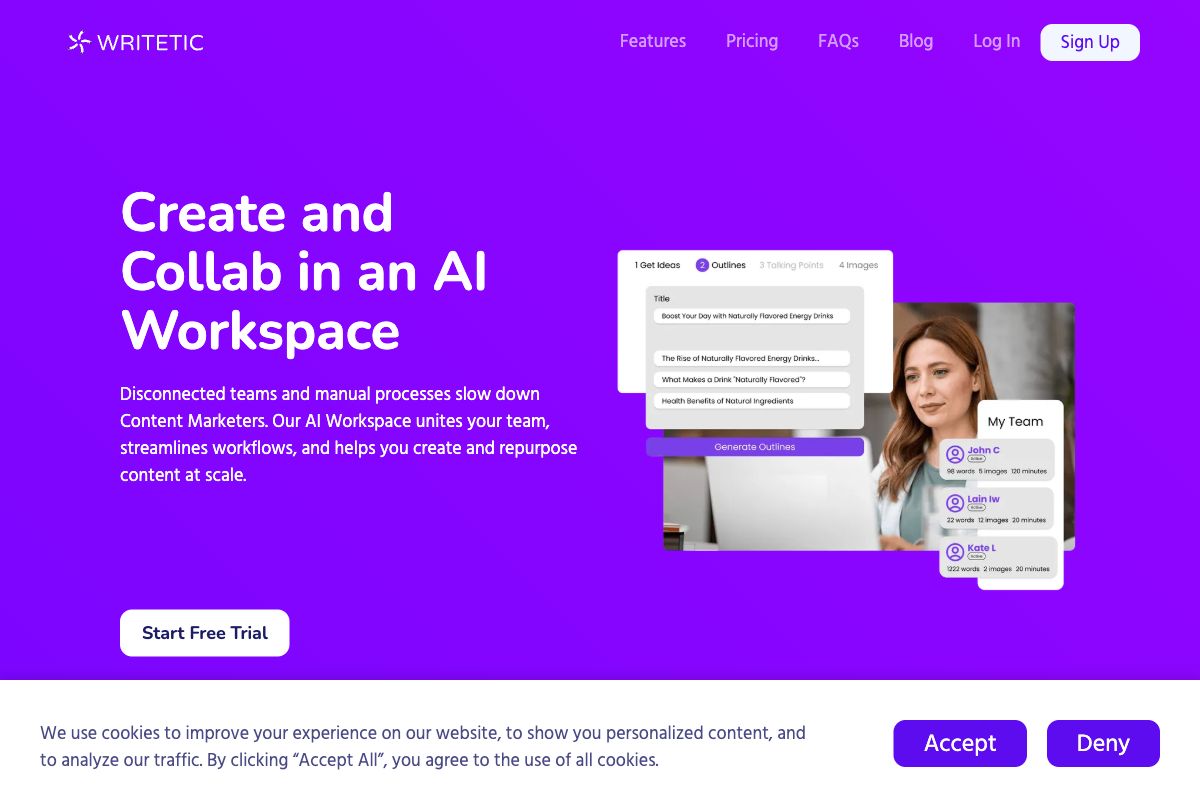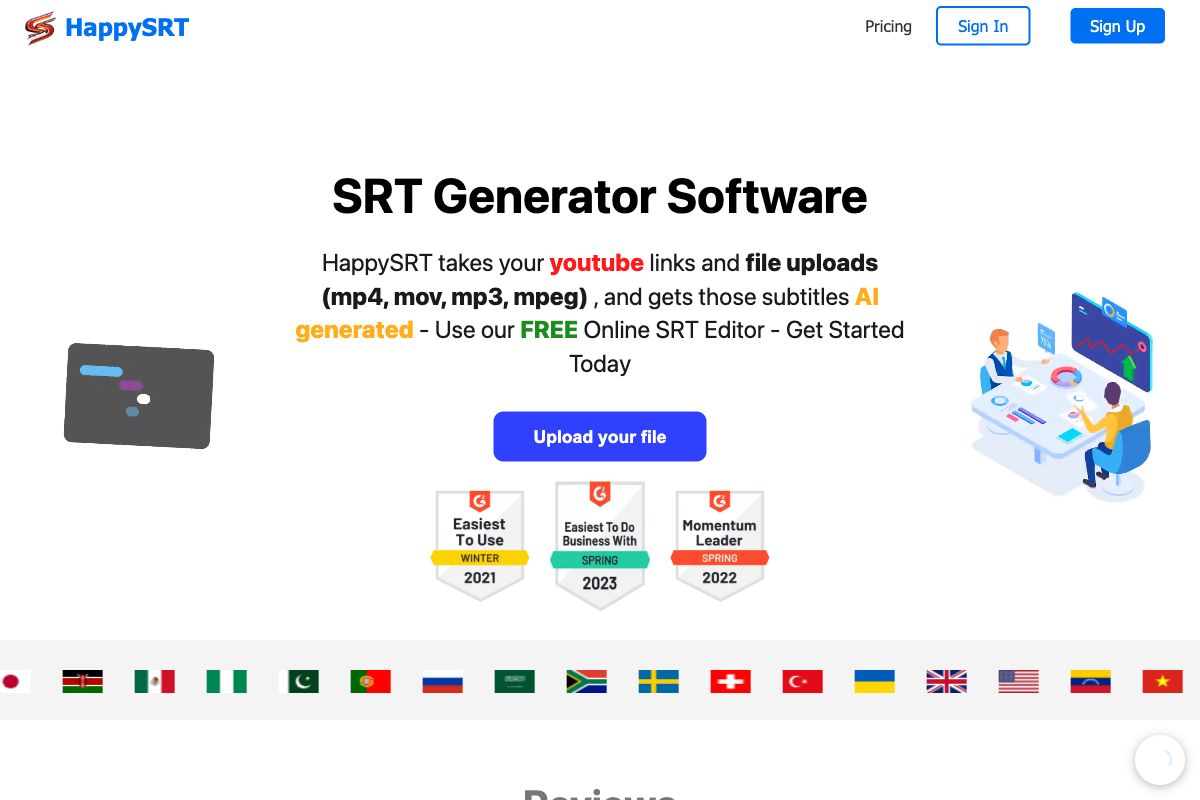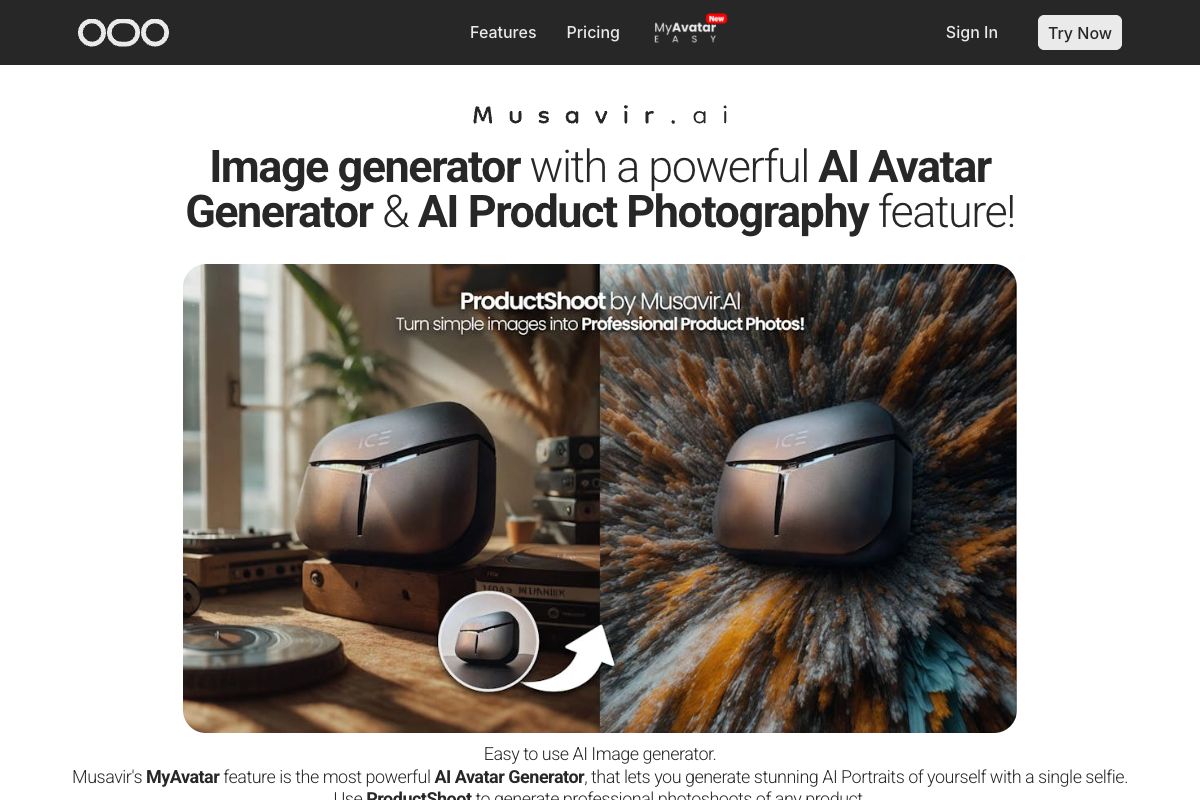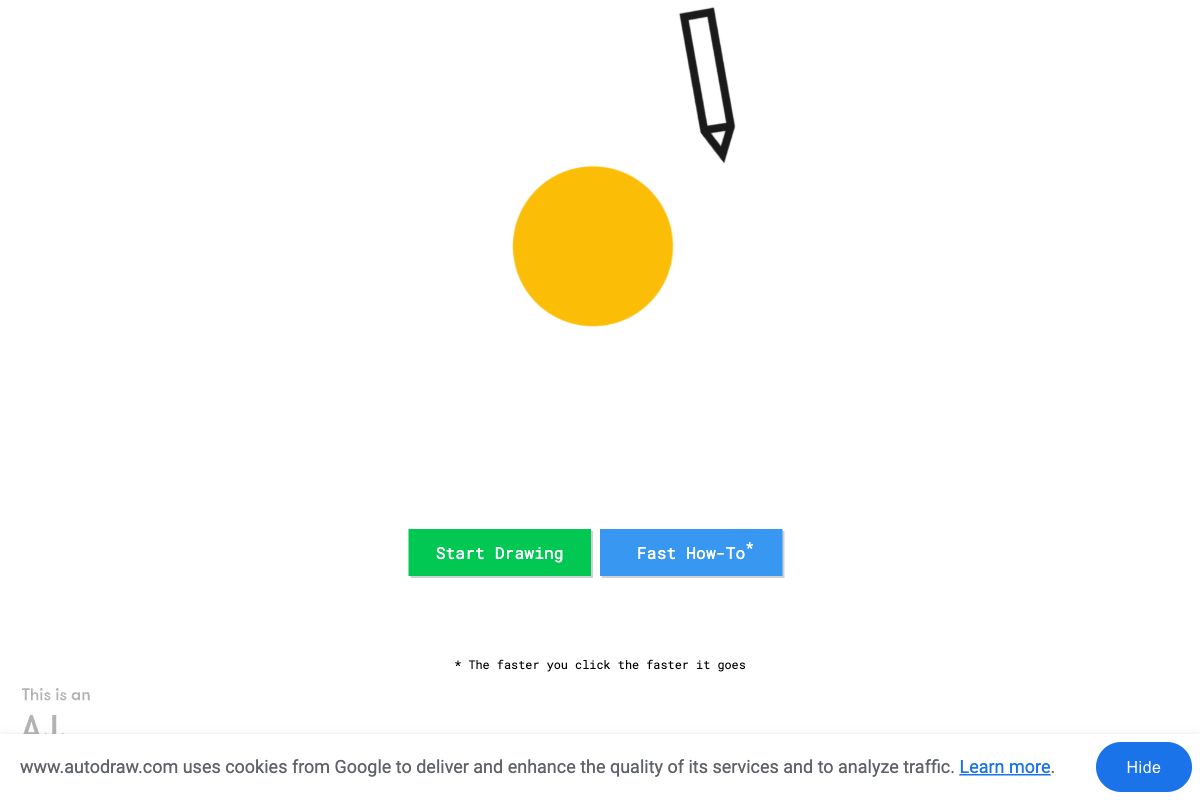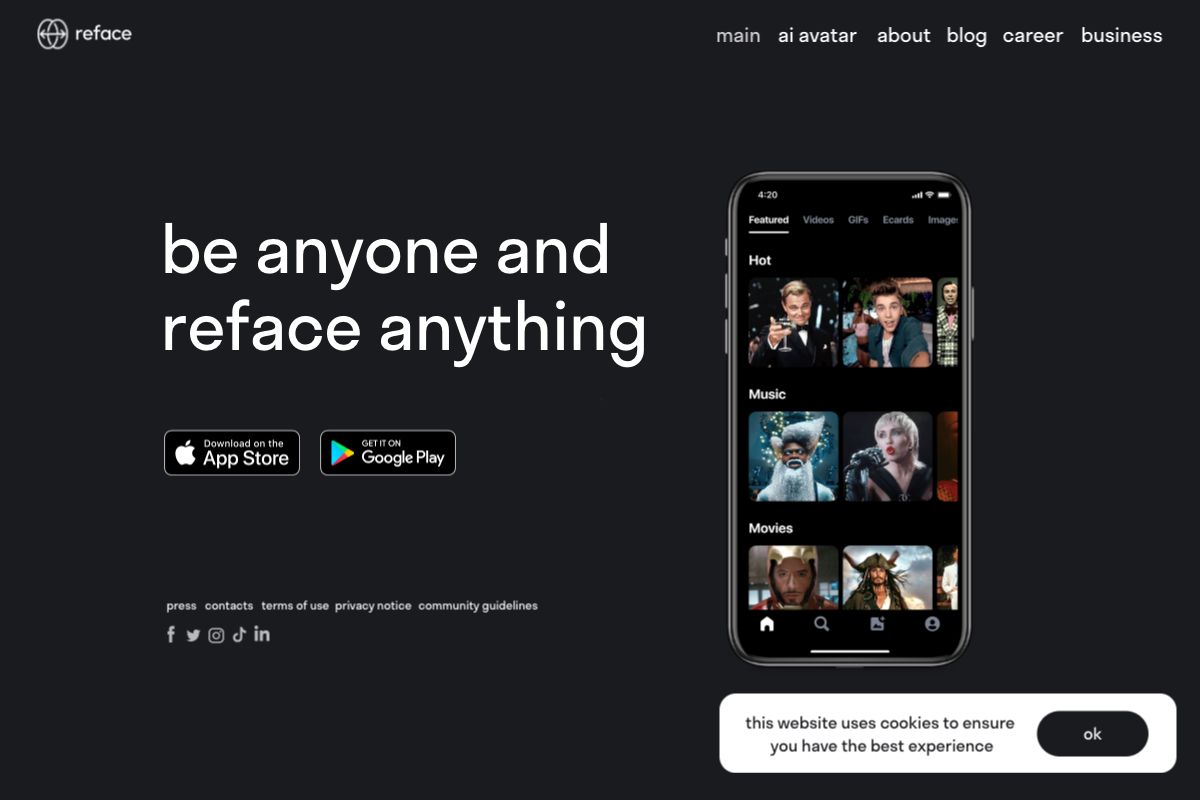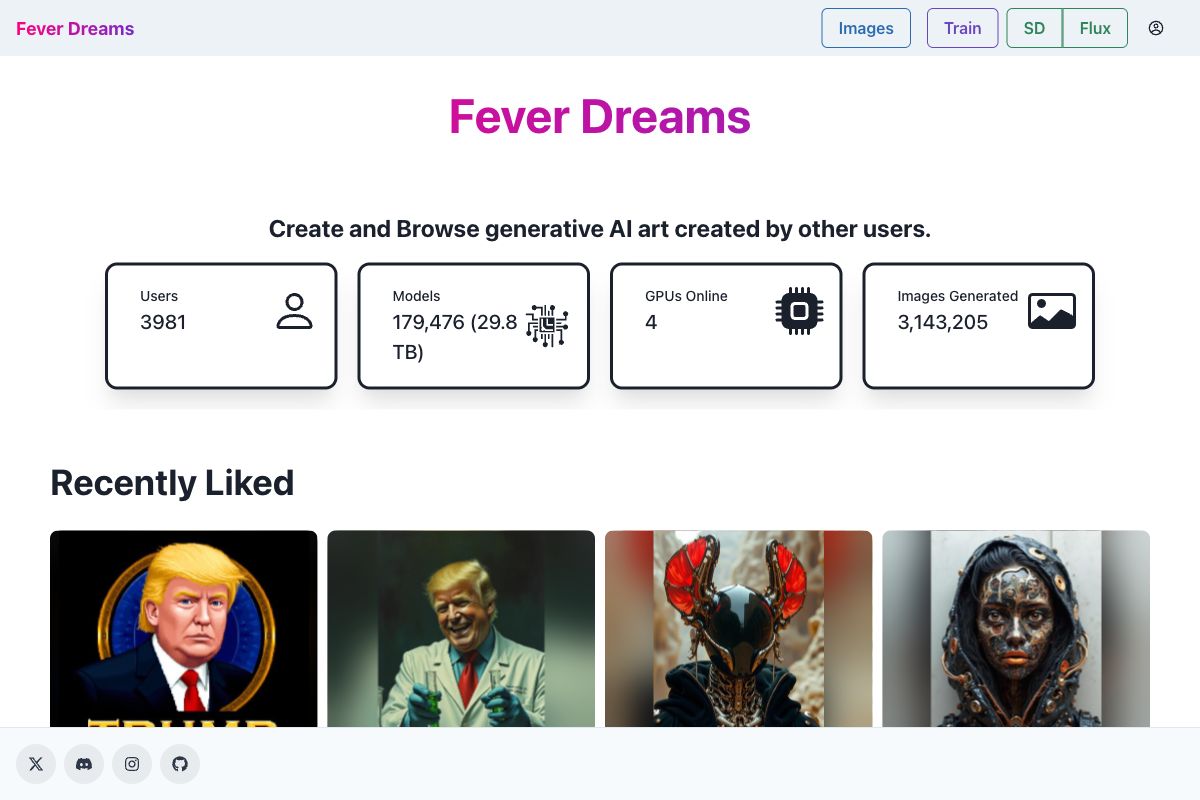CodeSquire - AI Code Writing Assistant
CodeSquire offers an AI-powered coding assistant aimed at improving the productivity of data scientists, engineers, and analysts. The tool provides code completions and suggestions as users type. It allows you to turn thoughts into code, simplifies the creation of complex functions, and helps with writing SQL queries and understanding code logic. Additionally, users can tailor code to their style and leverage its capabilities across various platforms with a Chrome extension.
Key Features
Pros
- Enhances productivity with smart code suggestions.
- Supports code generation across multiple platforms with a Chrome extension.
- Translates comments into code, facilitating faster development.
- Helps in writing complex functions efficiently.
- Explains existing code, aiding in better understanding.
Cons
- Requires Chrome for the extension to function.
- May not fully replace the need for human code review.
- Limited to data science applications.
- Potentially less effective in niche or highly unique codebase scenarios.
- Dependency on AI, which could lead to occasional errors or misinterpretations.
Frequently Asked Questions
How do I start using CodeSquire?
To start using CodeSquire, download the Chrome extension and follow the installation instructions.
What platforms does CodeSquire work on?
CodeSquire is primarily designed to work through a Chrome extension, allowing compatibility with any system that supports this browser.
Why use CodeSquire instead of Github Copilot?
CodeSquire is tailored specifically for data scientists, engineers, and analysts, offering features like SQL query translations that may not be available in Github Copilot.
How can CodeSquire help in writing SQL queries?
CodeSquire allows users to write SQL queries by providing simple instructions on data operations like pull, join, and group by.
Can CodeSquire explain code from other developers?
Yes, CodeSquire can explain existing code by providing plain text explanations, helping users understand code logic.
Is CodeSquire limited to data science applications?
While optimized for data science, CodeSquire can assist with coding in other domains, but its strengths lie in data-related tasks.
What are some best practices for using CodeSquire?
Best practices include using comments to guide code generation, starting simple to build complex functions, and using explanations for code clarity.
Can CodeSquire translate comments into code?
Yes, CodeSquire can quickly turn user comments into executable code, improving code development speed.
What are the limitations of CodeSquire?
CodeSquire requires Chrome, might not cover all unique coding scenarios, and depends on AI, which may yield errors.
Is there a road map for CodeSquire's development?
Details on CodeSquire's roadmap can be obtained by contacting them directly at hey@codesquire.ai.