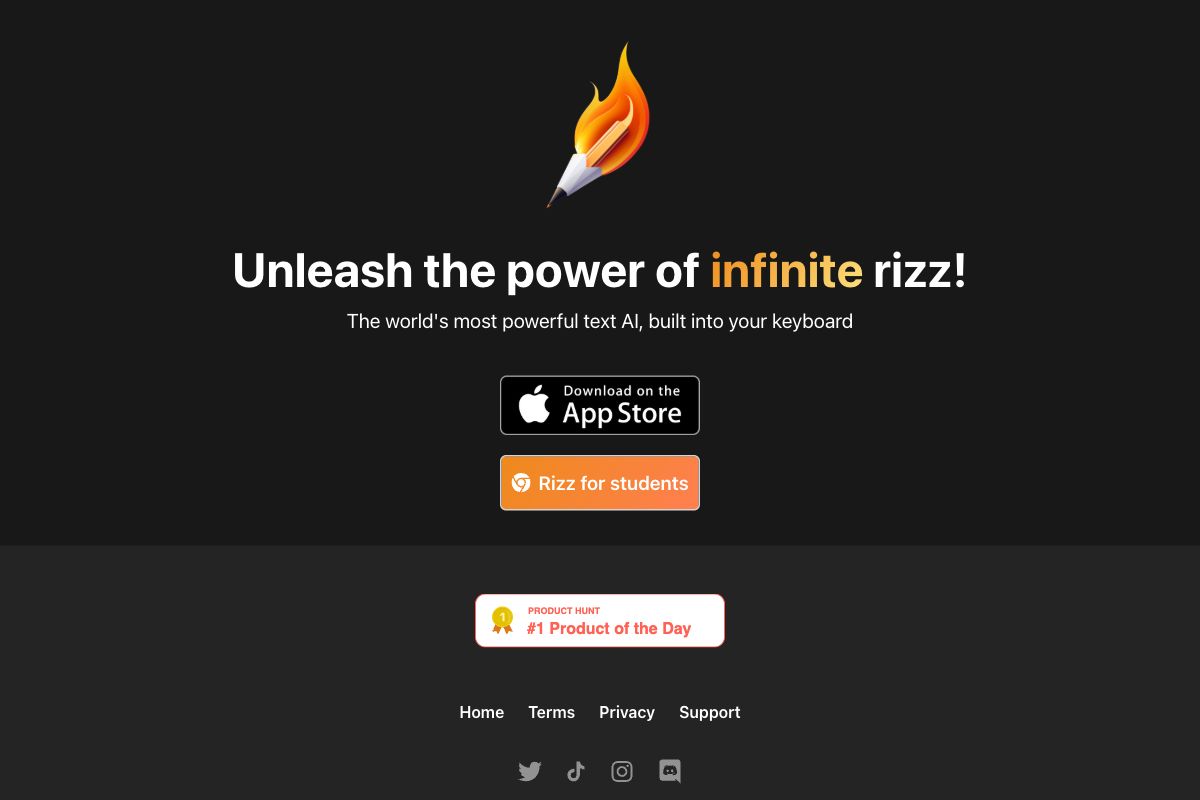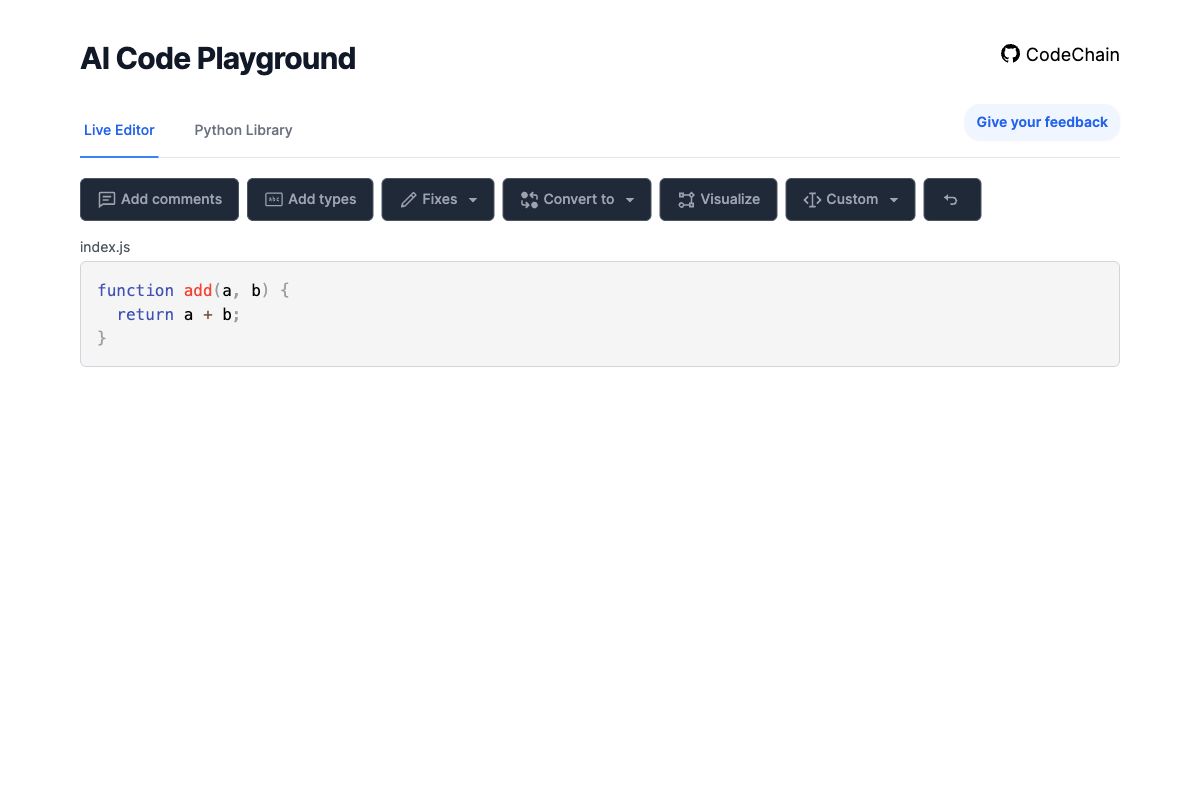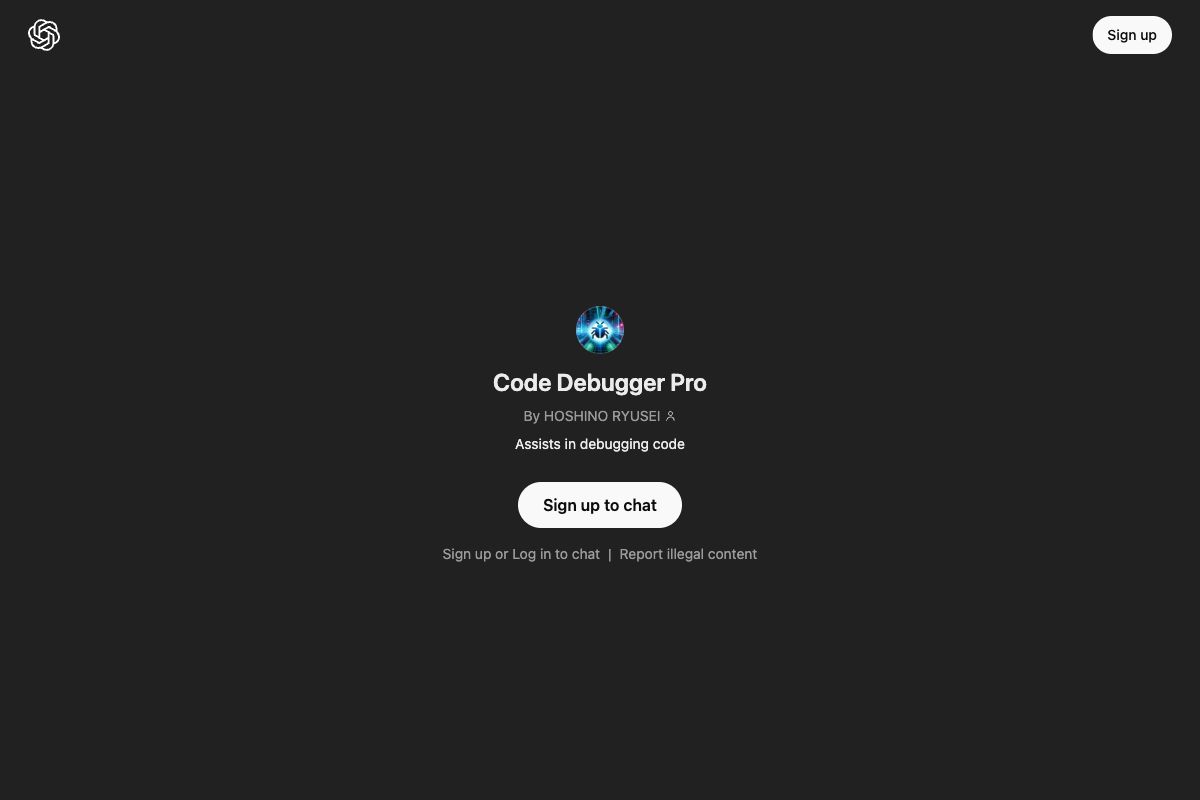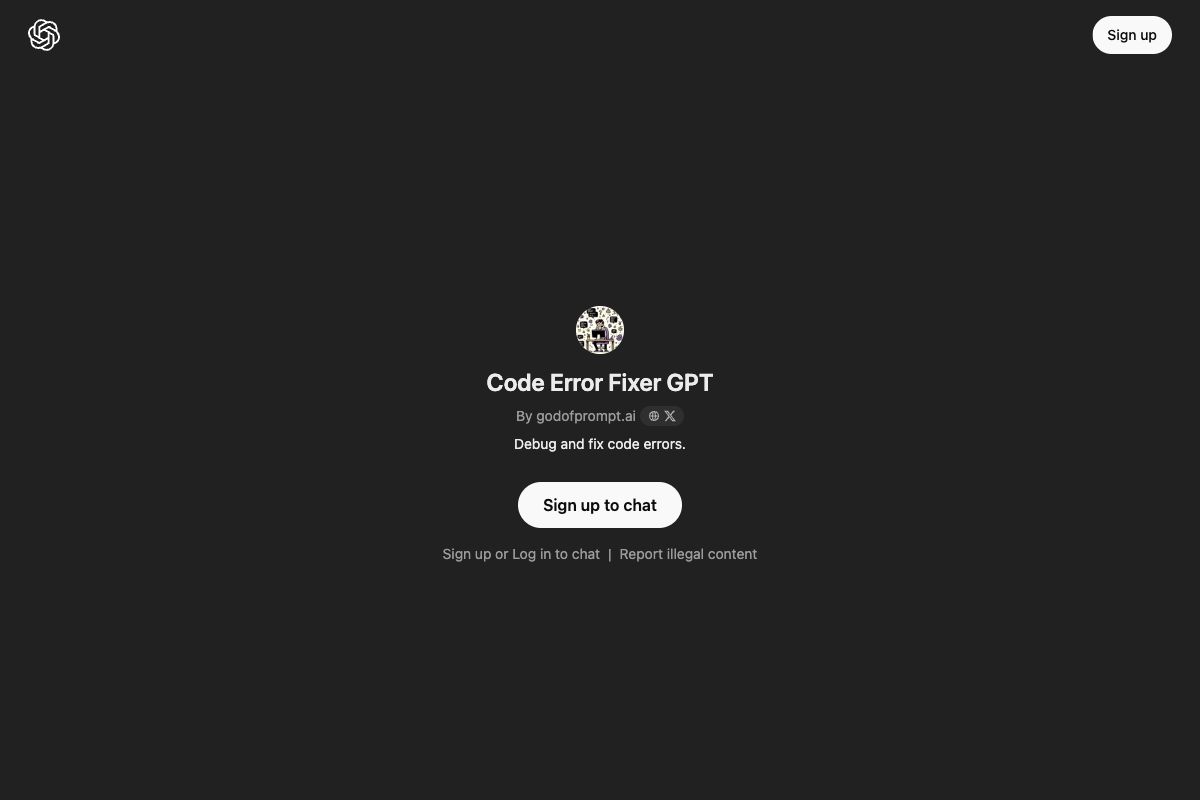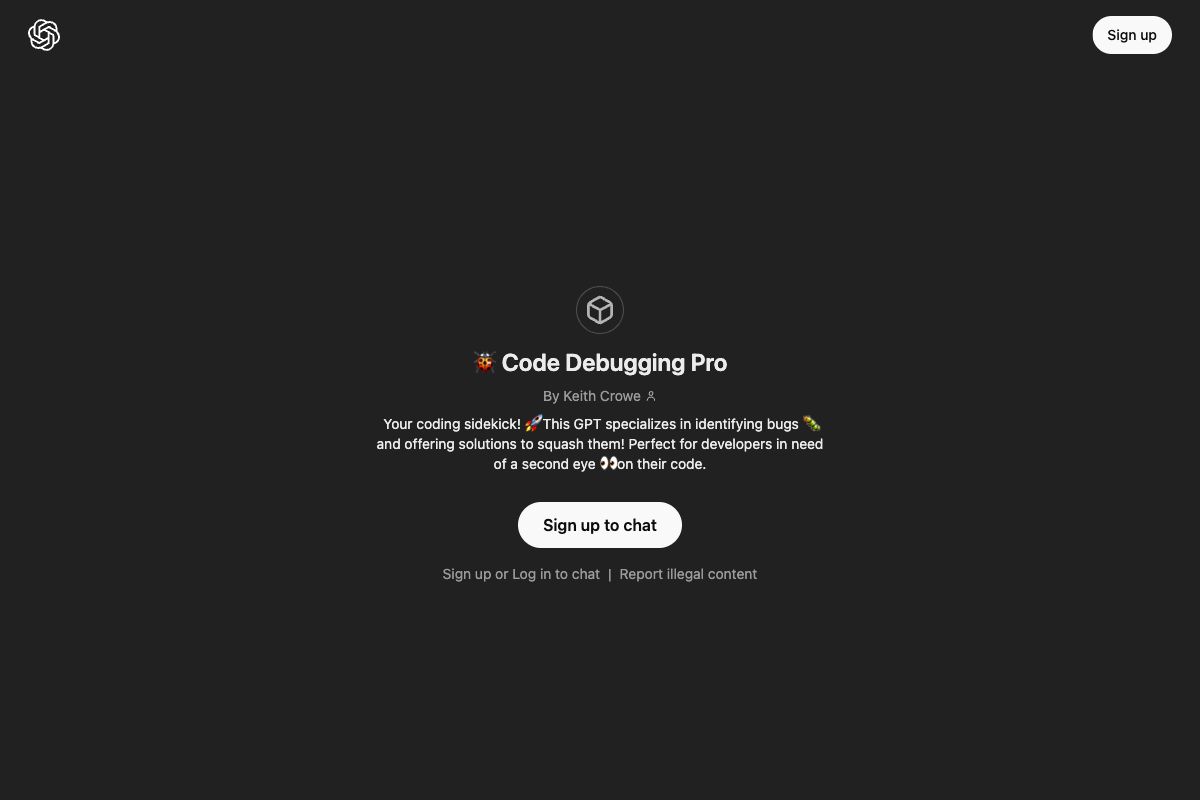AI-Powered Personal Journal That Truly Understands You
This AI-powered app enables seamless voice journaling by converting spoken language into sentiment-annotated text entries instantly. Supporting over 90 languages, the app facilitates efficient creation and management of various content forms like notes, scripts, posts, and to-do lists, perfect for those on the go. With steps such as recording, transcribing, and content generation streamlined, users can save up to 75% time in note-taking. The app ensures user data privacy and provides a dashboard for managing saved content, offering packages based on different transcription durations.
Key Features
Pros
- Supports 90+ languages, allowing for diverse user engagement.
- Instant transcription ensures quick conversion of voice to text.
- Multiple content creation options from transcriptions such as posts, scripts, and notes.
- Time-saving, reducing note-taking time by 75%.
- Secure and private data handling.
Cons
- Limited free usage; requires payment for extended use.
- Possibly longer processing time for large files.
- Limited to users comfortable with voice-to-text technology.
- Relies on internet connection.
- Potential errors in transcriptions requiring manual editing.
Frequently Asked Questions
What types of files can I upload to the app?
You can upload various audio and video files, including meeting recordings, interviews, lectures, and more. Supported formats include MP3, MP4 and WAV.
How long does it take to transcribe my audio or video?
Transcriptions are usually completed within seconds to a few minutes, depending on the length of the file.
Can I edit the transcriptions after they are generated?
Yes, you can easily edit your transcriptions within the app.
What actions can I take with my transcriptions?
You can create blog posts, to-do lists, content scripts, social media posts, journal entries, and summaries of calls.
Is my data secure and private?
Yes, all files and transcriptions are only accessible to authorized users.
How do I manage or delete my saved content?
To manage or delete content, access the dashboard where you can view, edit, or delete generated content.
Are there any limits on the length of audio or video files I can upload?
There are no strict limits, but very large files may take longer to process.
Can I get a refund if I’m not satisfied?
Refunds are available within 5 days of purchase if less than 10% of account credits have been used.
What is required to start using the app?
Users need to sign up to start recording or uploading audio, and choose an appropriate pricing plan as per their transcription needs.
Can I use the app offline?
The app relies on an internet connection for uploading and transcribing files.