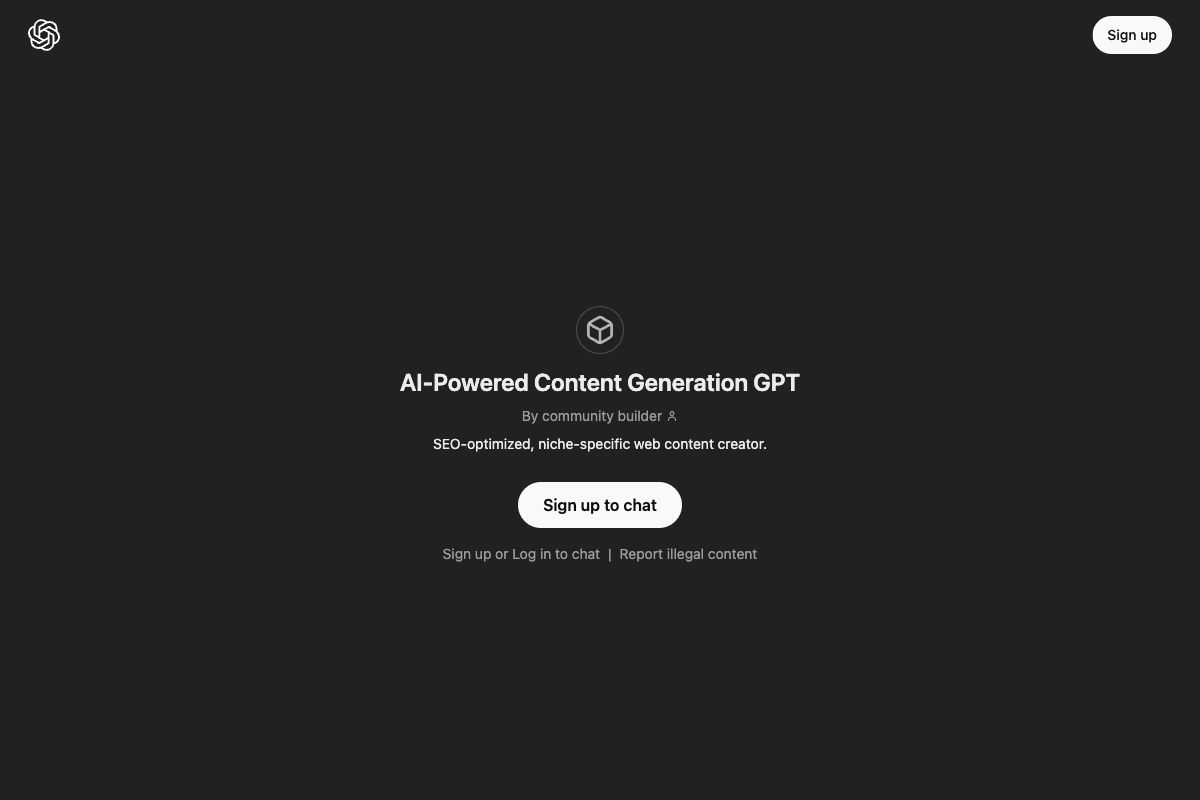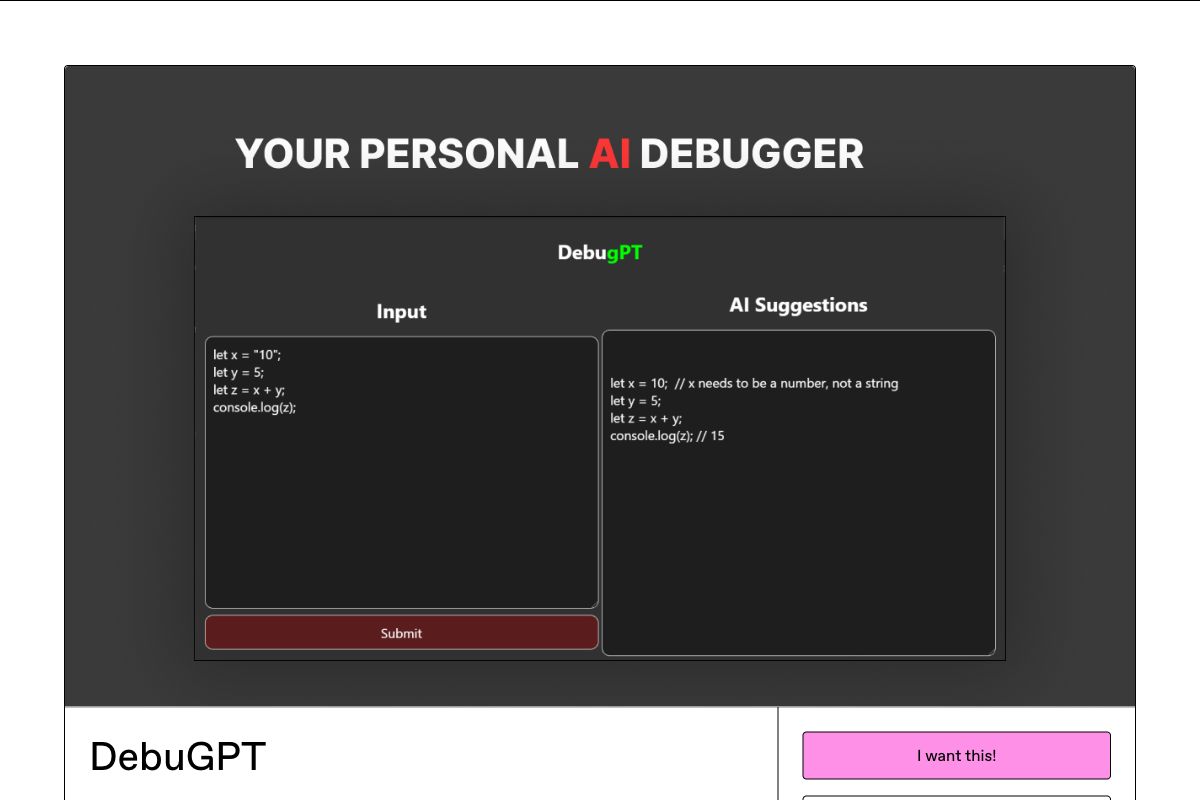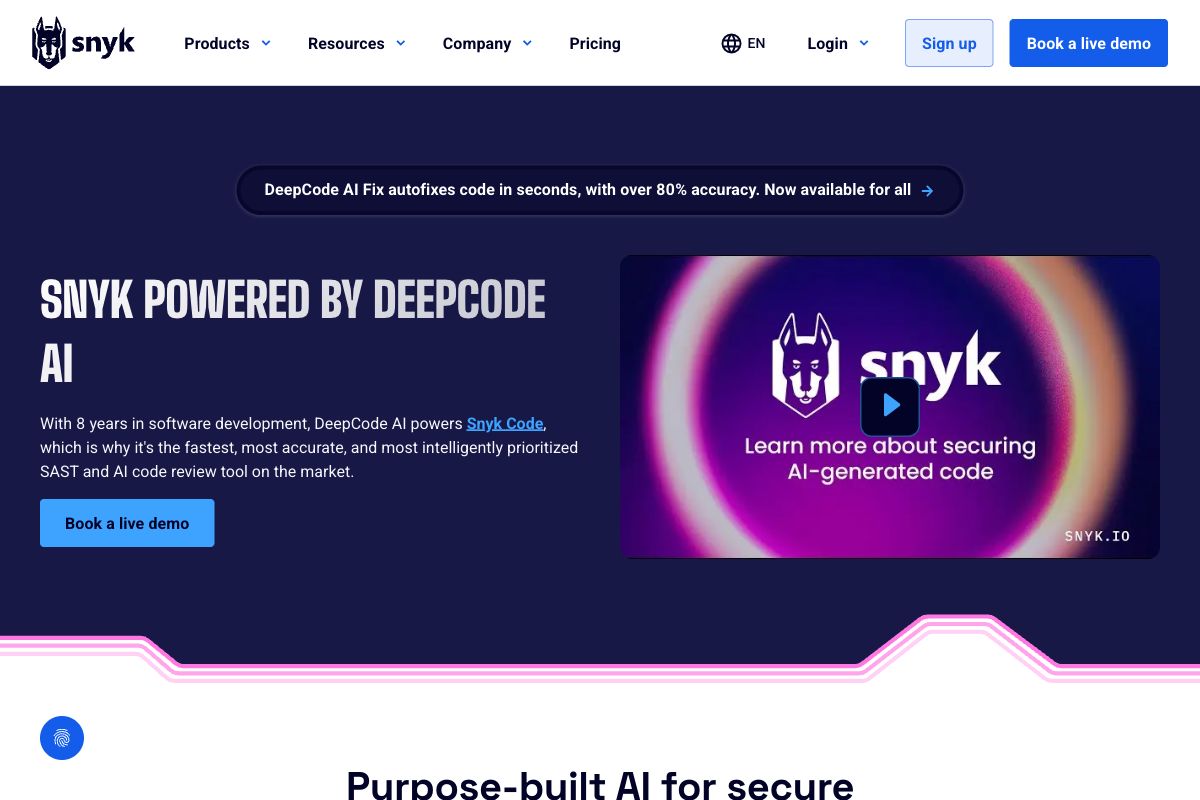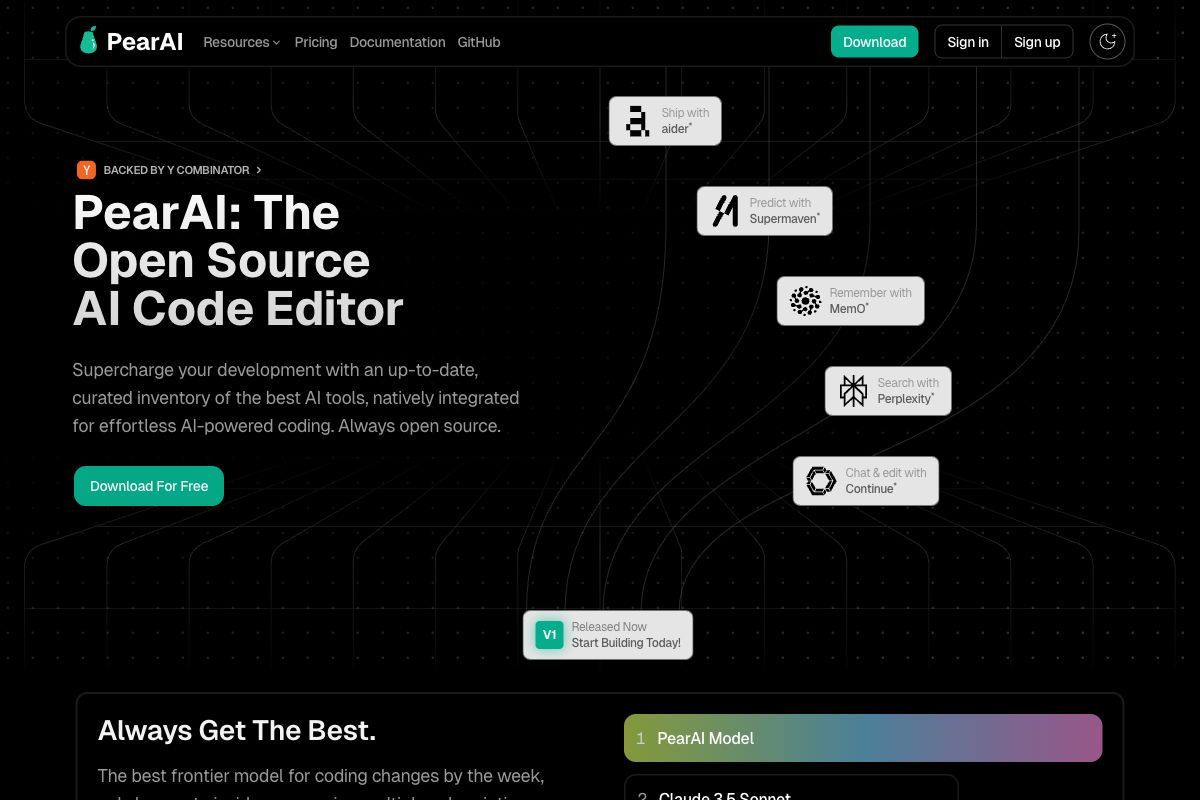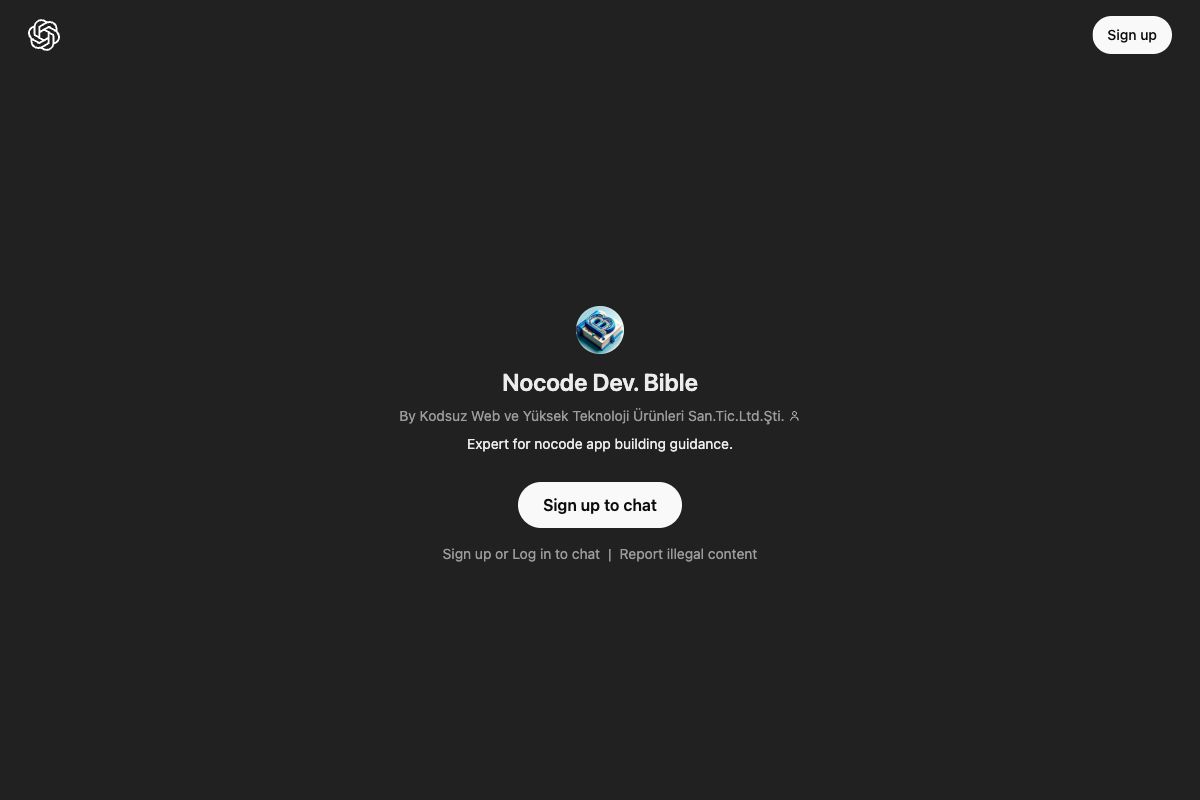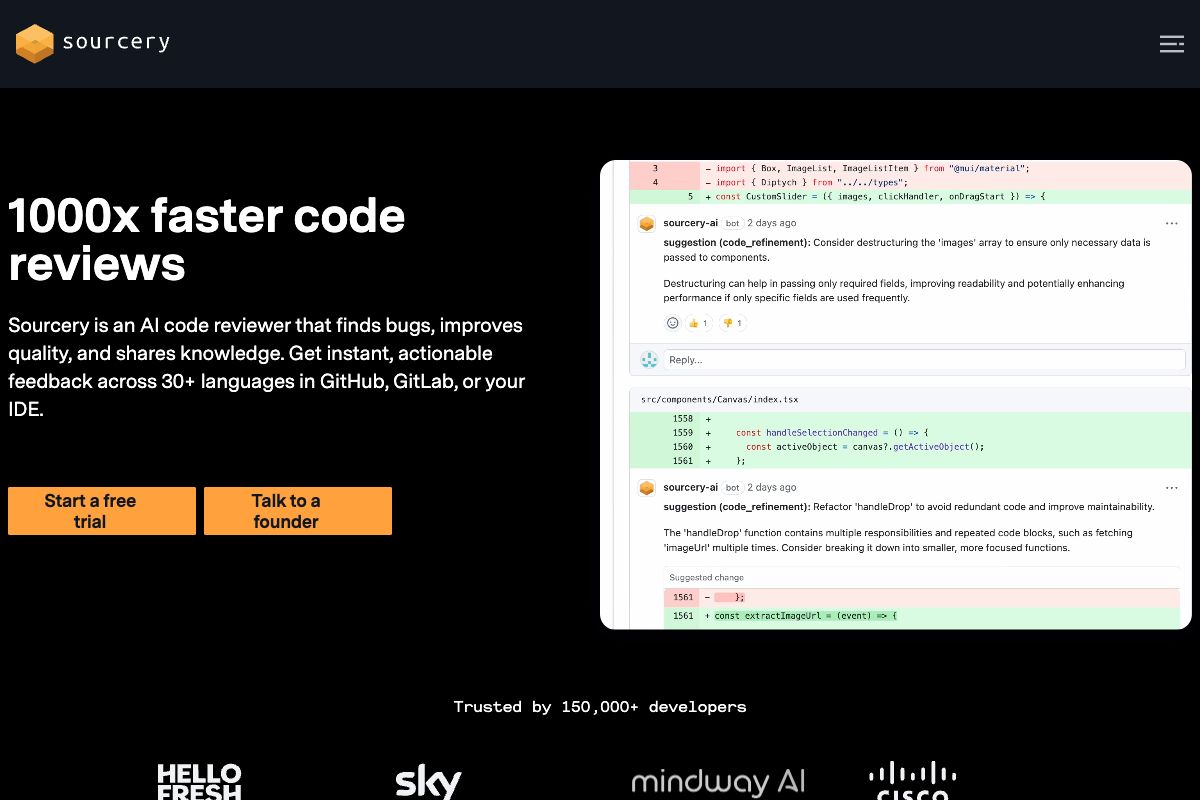Trupeer
Key Features
Pros
- Transforms simple screen recordings into polished videos and guides.
- Requires no expertise in video editing or technical writing.
- Offers automated translations in 30+ languages.
- Provides AI voiceovers that sound professional.
- Multi-format export options (PDF, Word, Markdown, MP4).
Cons
- Limited video duration in lower pricing tiers.
- Watermark presence in free tier.
- Potential restrictions on customization for free tier users.
- Might require additional payment for extensive features in enterprise packages.
- Reliant on browser compatibility (Chrome extension required).
Frequently Asked Questions
What is Trupeer?
Trupeer is an AI platform for creating product videos and documentation.
What content can I create with Trupeer?
Demo videos, product walkthroughs, training videos, user guides, and instruction manuals.
How do I create content using Trupeer?
Install the Chrome extension, record your screen while explaining steps, and Trupeer processes it into a professional video and document.
Who is Trupeer designed for?
Product marketers, product managers, support teams, technical writers, content creators, designers, and L&D teams.
How does Trupeer create professional videos?
Trupeer converts screen recordings into transcripts, generates AI scripts and voiceovers to produce professional videos.
How does Trupeer generate structured documents?
It transforms screen recordings into guides with appropriate headlines, descriptions, and screenshots using AI.
Is the content created with Trupeer shareable?
Yes, content is shareable via links, and documents can be exported as PDF, Word, or Markdown; videos as MP4.
Can I edit content produced by Trupeer?
Yes, users can modify scripts, add custom voiceovers, backgrounds, and music.
Do users need prior editing or writing experience?
No, Trupeer is user-friendly and handles the technical aspects automatically.
What are the pricing tiers for Trupeer?
Trupeer offers several tiers: Free, Basic ($19/month), Pro ($49/month), Scale ($129/month), and Enterprise (custom pricing).